Evernote vs. Trello: Which is the Best Note-Taking and Task Management Tool?

Sorry, there were no results found for “”
Sorry, there were no results found for “”
Sorry, there were no results found for “”
Low productivity causes businesses to lose $1.8 trillion per annum! These numbers showcase the need for companies to harness productivity and increase business profitability.
With improving productivity becoming critical, tools like Evernote and Trello promise companies sustained growth, heightened employee engagement, and business resilience.
It also sparks the time-old Evernote vs. Trello debate, as both have distinct features to offer.
Let’s look deeper at both the platforms and their features and compare them to discover the superior contender between Evernote and Trello!
Feature Evernote Trello ClickUp Core Functionality Cloud-based note-taking and media storage Visual project management with Kanban boards All-in-one workspace for notes, tasks, and projects Ease of Use Focsed three-pane UI can get cluttered Minimalist, intuitive drag-and-drop interface User-friendly with customizable views and automation Task Management To-do lists in notes with flags, deadlines Advanced task views (Kanban, Calendar, Timeline) Robust task management with priorities and dependencies Collaboration Share notes and notebooks; editing limits on file types Team collaboration on boards; real-time comments Real-time collaboration across docs, tasks, and chat Integrations Limited (Google Calendar, Drive, Slack, Teams) Extensive integrations with 200+ apps via Power-Ups Wide integrations with popular tools and APIs Pricing Free; Personal $14.99/month; Professional $17.99/month Free; Standard $6/month; Premium $12.50/month Free Forever Plan; Unlimited $10/user/month Best for Organizing notes and rich media Visual project management and workflow tracking Unified platform for note-taking and project management
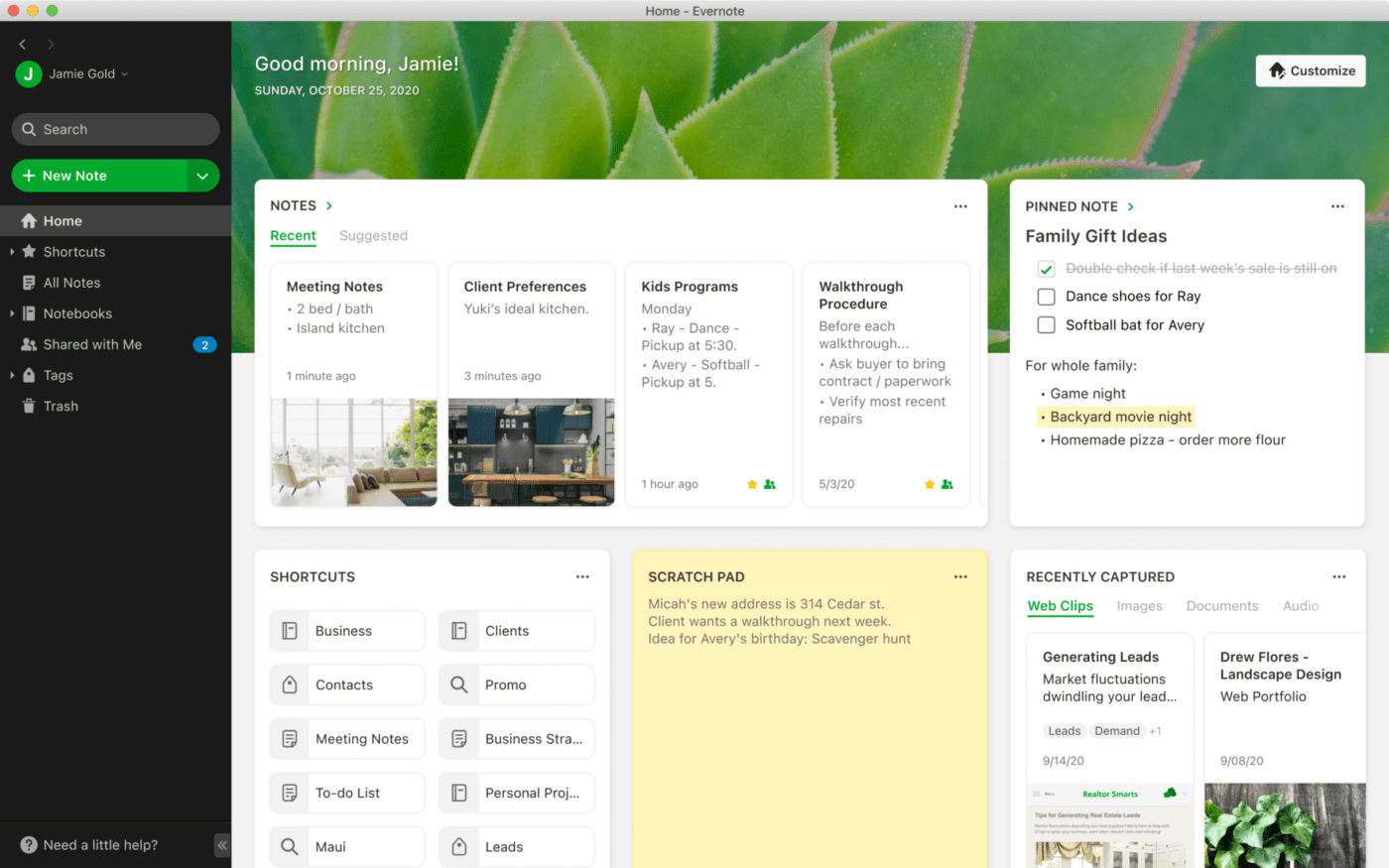
Evernote is a cloud-based note-taking application for users to create, organize, and store media files. Evernote started as a text-only solution. It has now evolved to subsume other file formats in its 20-odd years of existence.
Evernote has an impressive client base of over 250 million users because of the features it offers!
Evernote users use it for more than simple note-taking, with some repurposing it for task management. Here is a lowdown on some of the critical features of Evernote:
Evernote Home offers a quick overview of all the relevant notes and tasks in a simple and organized manner. Use widgets to personalize the Home layout and background, pin notes, jot down stuff on scratchpads, and create events.
These are a repository of your to-do list and help you monitor, track, and prioritize action items.
Use it to gain a high-level view of tasks or zoom into the granular details. Filter tasks by due dates, assign them to others and get time-bound alerts.
It also allows you to repeat tasks for recurring events.
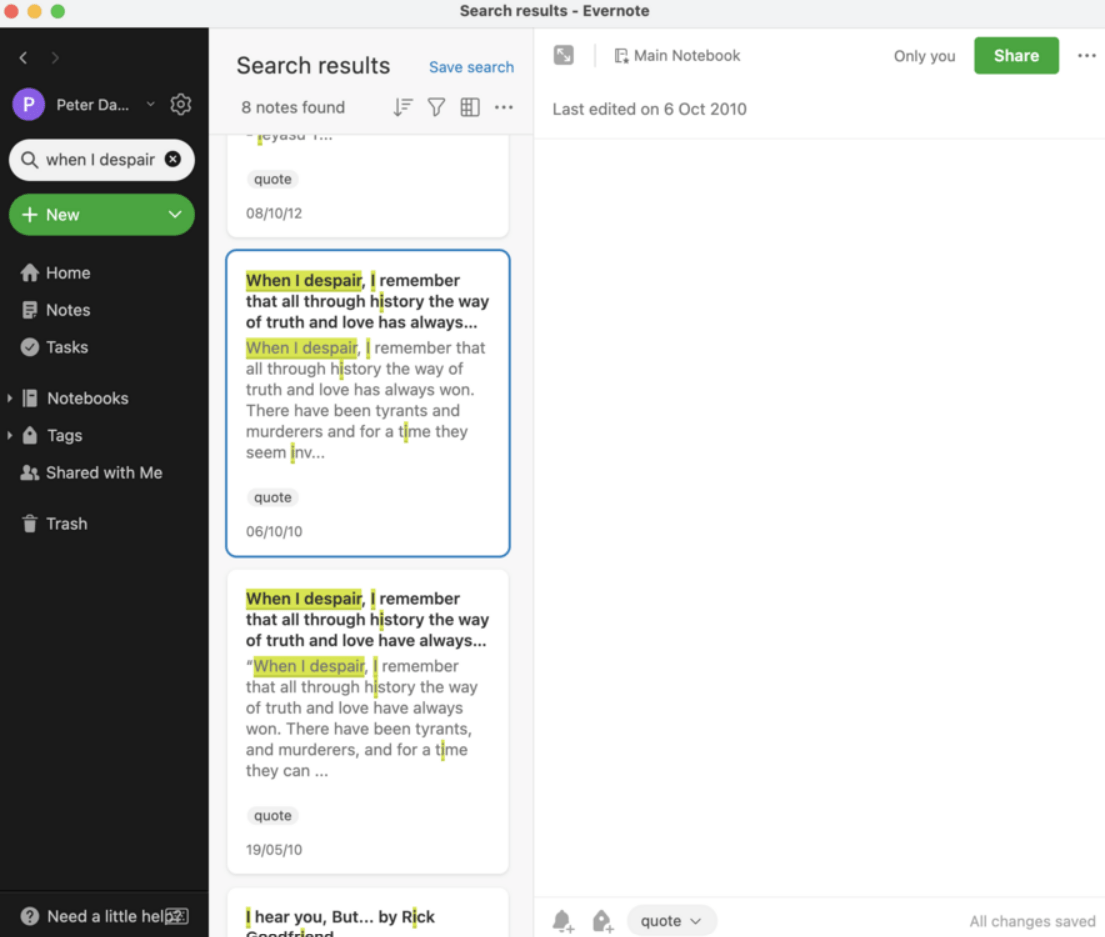
Evernote boasts of a powerful search engine that lets you look up keywords inside documents, handwritten notes, and drawings, thanks to the wonders of Optical Character Recognition (OCR).
It enables you to search Evernote content by title, tag, date, or type. Get intelligent and relevant suggestions and use boolean operators for quick searching.

Web Clipper saves and organizes articles, web pages, screen grabs (full or selective), and PDFs directly onto Evernote—minus the ads.
Customize these web clippings by highlighting portions, adding texts, and annotating what you find essential.
Evernote is a great way to go paperless. Its Android app allows you to scan, save, and organize physical documents—including handwritten notes.
All your data syncs across active devices and is accessible everywhere!

Trello is a project management app, and much like Evernote. Trello helps you store media files of various formats and types. However, it holds all the information as a Kanban Board, a visual aid for monitoring tasks.
Trello has different priorities that go beyond note-taking. The following is an overview of some of its core features:
Trello supports multiple task views since its core competency revolves around project management. It helps you visualize tasks like Dashboards, Kanban Boards, Lists, Tables, Maps, and Timelines.
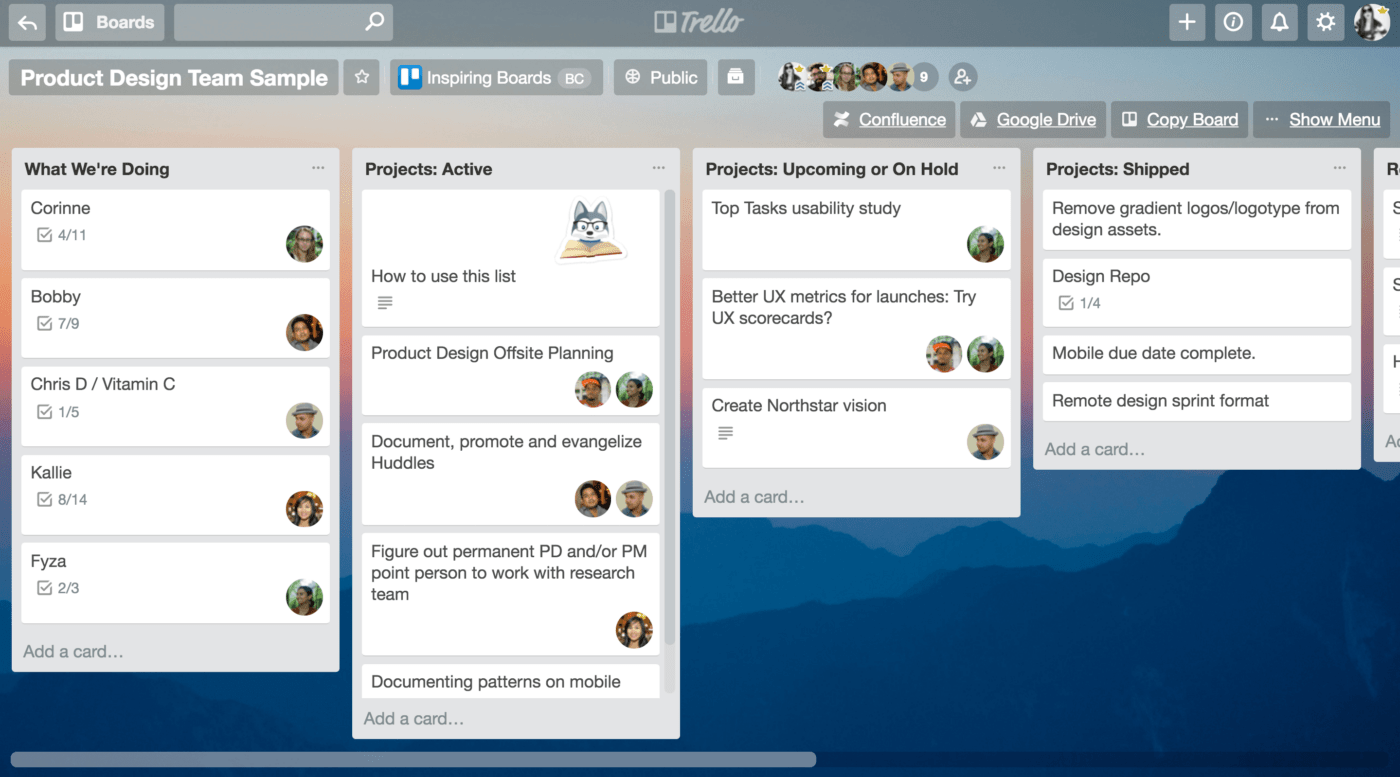
The Trello Board is a variation of the Kanban Board. It acts as a collaboration tool that lets you add multiple people, assign due dates, attach files to tasks, leave comments, and prepare checklists to stay on top of projects.
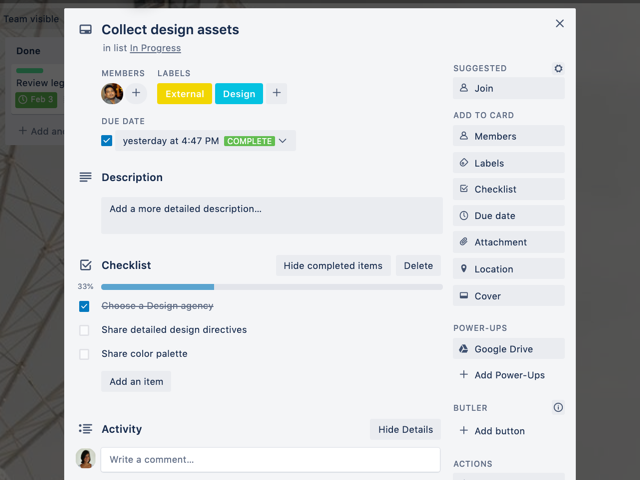
Cards are the smallest unit of a Board representing a task or an idea. Use the custom fields in your Trello Cards to tailor the task to a specific use case or business activity. Drag and drop cards help to mark its progress.
Butler is a no-code automation tool baked into every Trello Board. It leverages customizable triggers and rule-based algorithms to automate repetitive workflows. It suggests automation to streamline work and boost productivity!
The primary difference between Evernote vs. Trello lies in their core functionalities and value propositions. Evernote is poised to be a next-generation note-taking and document organization app, whereas Trello has broader project management capabilities.
Let’s compare Evernote and Trello. We will focus on their note-taking, document handling, and task management capabilities to settle the Evernote vs. Trello debate.
Simplicity is one of Trello’s USPs. It sports a minimalist, intuitive, and user-friendly UI that significantly improves the ease of use.
You have the board on the left and all controls to the right, with drag-and-drop being the lead form of interaction.
It has powerful customization capabilities to color code cards, set due dates, and visualize progress through graphics bars.
Evernote, too, has a focused, uncluttered UI featuring a three-paneled design. However, it is easy for things to get messy depending on your skills and usage.
The layout is unique for every user. Some make it visually appealing, while others cramp it up.
🏆 Winner: Trello
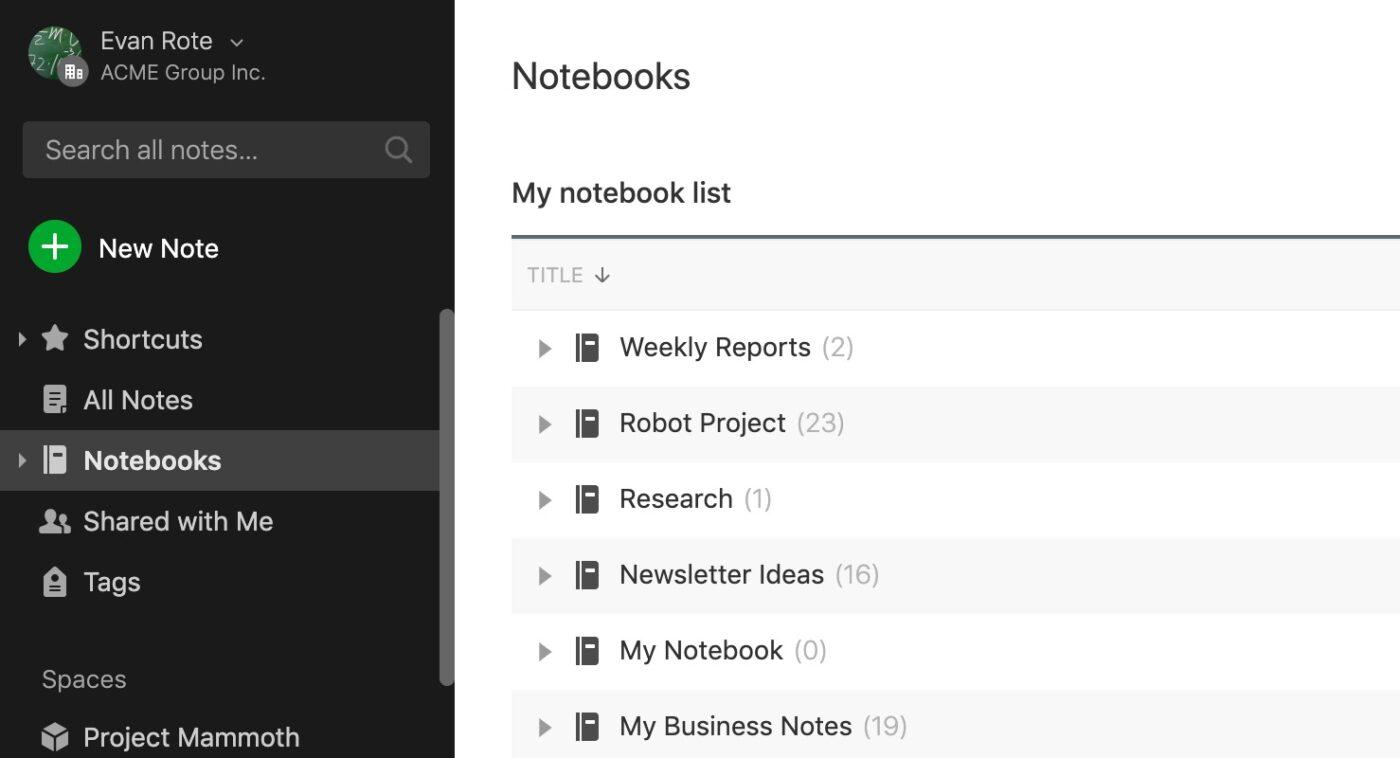
Note-taking is the forte of Evernote. It has a powerful note editor compatible with text and rich media such as images and audio files. You get equally powerful Markdown formatting capabilities for file insertion, typography editing, table creation, checklists, backlinking, etc.
Use its speech-to-text feature, handwriting input, and document scanner to contribute to notes.
Trello needs to gain finer note-taking skills but gets the job done. Use it for rich media, assigning labels, and creating checklists—but that’s the minimum.
Editing notes is a nightmare when no formatting or hyperlinks are visible in the edit mode. One misclick will land you right out of the editor without saving the note!
🏆 Winner: Evernote
Apart from note creation, Evernote stands out in note organization. It collects information in Notebooks, which you further divide into related Notes.
For example, a travel planning notebook will have a note on the itinerary, a note on things to dos, food recommendations, etc. Add tags, attach reminders, pin essential notes, create shortcuts, duplicate notes, and move them around during reorganization.
The powerful search capabilities sift through high volumes of data and utilize various parameters to locate the note of your choice!
With Trello, organize notes by having a dedicated card per note and adding notes to a card’s description or posting them as comments. The latter would make such a note comparatively easier to find.
However, everything about it pales compared to what Evernote offers.
🏆 Winner: Evernote
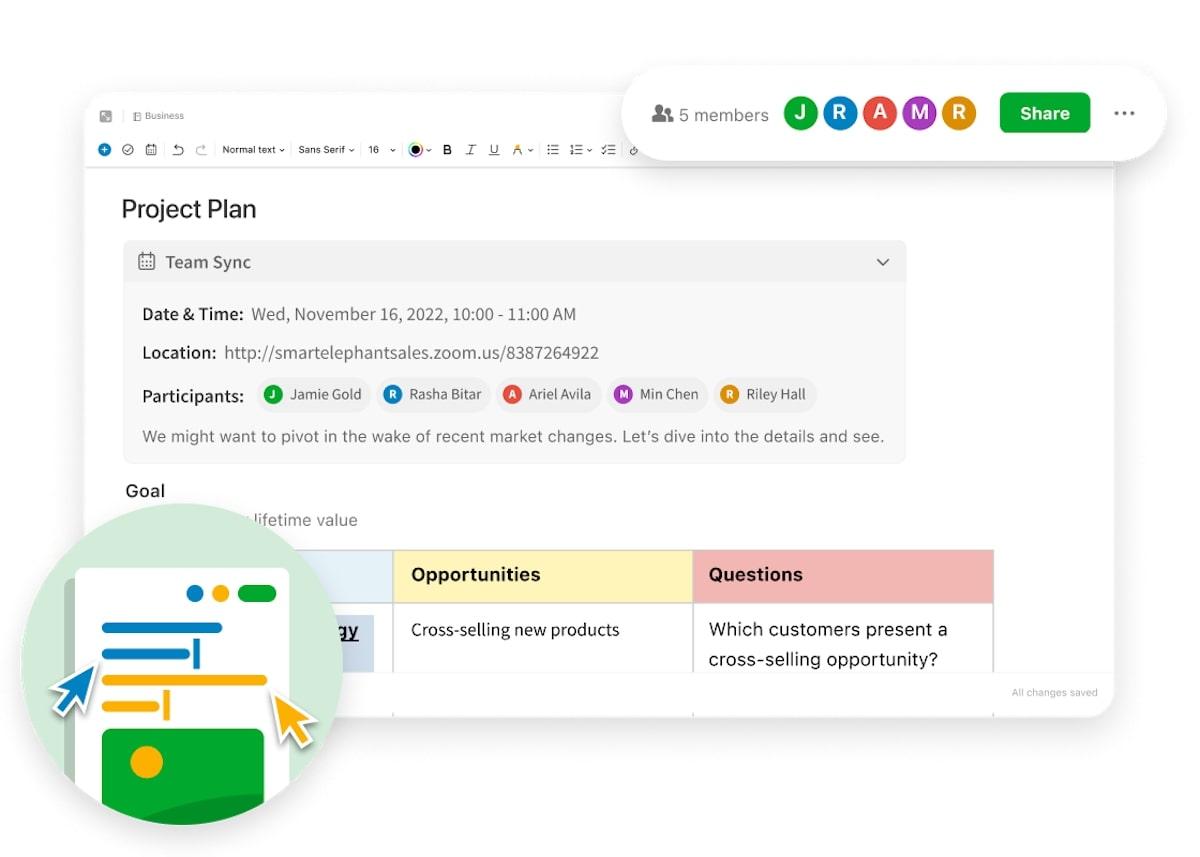
All Evernote plans, including the free version, offer collaborative features. Use this functionality to share notes and notebooks with others and control viewing and editing access.
Use the latter to collaborate on notes, maintain a version history, and track who views the notes.
However, when it comes to editing content types like PDFs, sketches, and images, it allows only one person to edit at a time.
Trello trails Evernote in collaborative features despite being a project management software. It is only available in the paid plans.
Teams can collaboratively create content on cards and boards, create checklists that integrate with the assignee’s calendar, and communicate in real-time.
The fact that it allows you to integrate with other collaborative tools and platforms is its saving grace.
🏆 Winner: Evernote
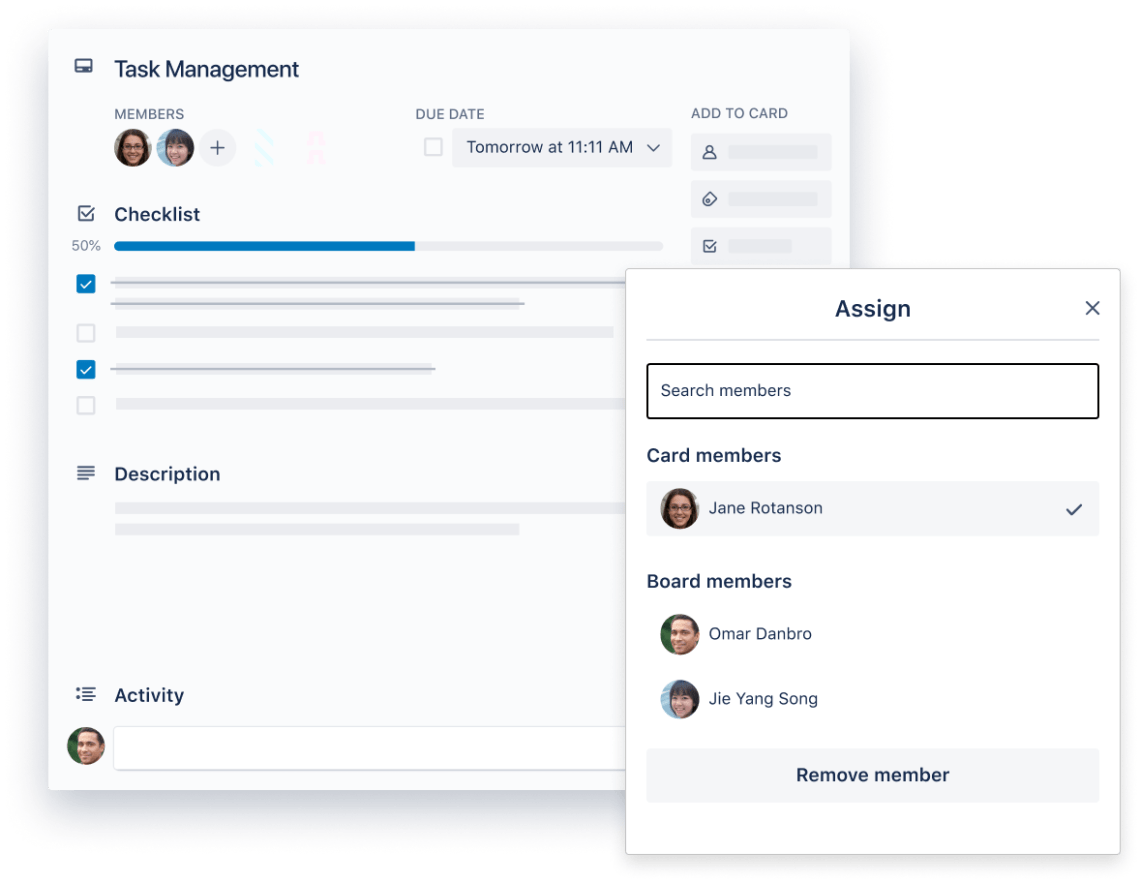
Evernote Tasks make notes actionable by combining them with to-do lists. These Tasks live inside Notes and come with flags, priority labels, due dates, and alerts to keep you in step with your timelines.
Assign these tasks or set up recurring tasks for something that occurs periodically.
Trello takes a modern approach to task management. It comes with everything Evernote offers—assign tasks, add context, manage deadlines, and set priorities better.
There are multiple ways to view tasks, such as cards, timelines, calendars, etc. Drag and drop a task to update its status in real-time and filter through them to stay ahead of your schedule.
🏆 Winner: Trello
When talking about notes, it is equally crucial to talk about storage. All your brilliant ideas or to-do lists would be in vain if you cannot save them.
With Evernote, you get the following storage options for each plan:
On the other hand, Trello has this to offer in comparison:
🏆 Winner: Trello
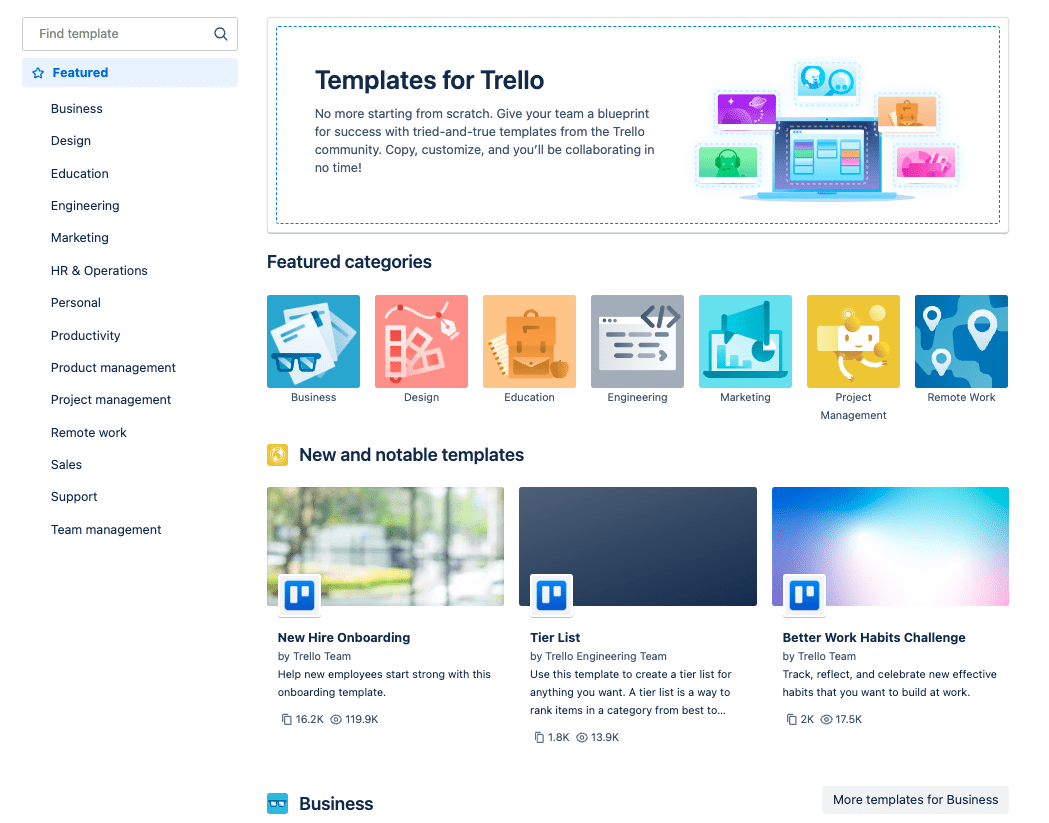
Both Trello and Evernote offer access to various fully customizable and ready-to-use templates. These templates span a variety of categories, whether personal (journals, planners, etc.) or professional (project management, business plans, calendars, etc.).
While Evernote assembles a library of nearly 75 templates, Trello offers 250+ templates curated by the Trello community.
However, even though Trello offers a broader variety, it does not necessarily mean it towers over Evernote templates. Having too many options is distracting at times and even causes decision paralysis!
🏆 Winner: Depends on your business needs
Trello has impressive capabilities and connects seamlessly with almost 200 tools and platforms.
Use Power-Ups to expand on the capabilities of such integrations and get more out of the system.
Evernote has limited integration capabilities. Use it with Google Calendar, Google Drive, Slack, Microsoft Teams, and Outlook.
So, if you’re looking for an end-to-end solution to handle team projects, Trello would be a far more scalable, flexible, and agile option.
Winner: Trello
To get a more well-rounded and unbiased opinion of our Evernote and Trello comparison, we headed to Reddit. On the r/productivity sub, a significant pull for both apps is that they offer a free version.
A user did an excellent job summarizing the comparison between Evernote and Trello. According to them, Evernote is a digital filing cabinet to create digital notebooks and fill them with notes in all formats.
On the other hand, Trello is excellent for managing and organizing projects for teams of all shapes and sizes. They were particularly impressed with the drag-and-drop feature that made using Trello exceptionally simple!
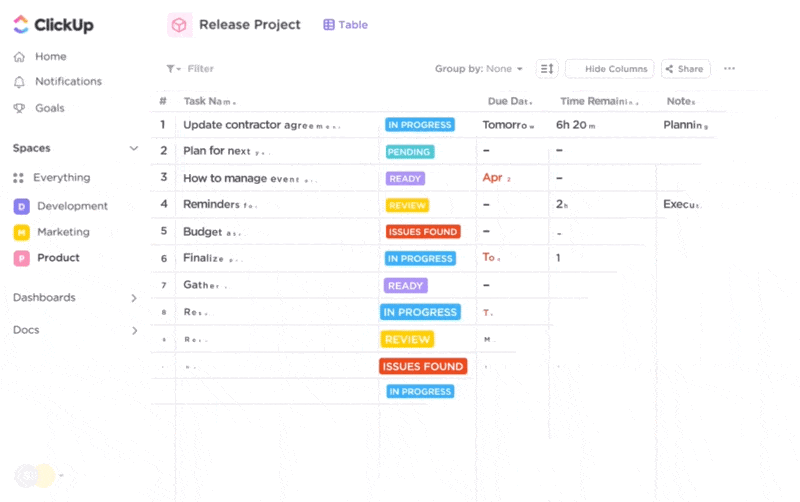
Evernote and Trello offer remarkable features, but ClickUp trumps them in various ways. It is a one-stop project management application that cherry-picks top-tier features while eliminating friction.
In short, ClickUp is a powerful alternative to Evernote and Trello!
Whether creating and organizing notes or managing tasks in a project, ClickUp makes everything so much easier. Don’t take our word for it; check out this impressive line of features to see for yourself:

ClickUp Docs is a centralized library for all your digital files. Use it to create well-formatted documents, detailed, interlinked wikis, or knowledge bases. It supports real-time collaboration as you co-create documents, assign specific roles, tag them with comments, and more.
Categorize these Docs for easy access and searchability and securely share them with anyone with complete access control.
Linking Docs with workflows is an excellent way to set up automation without breaking a sweat!
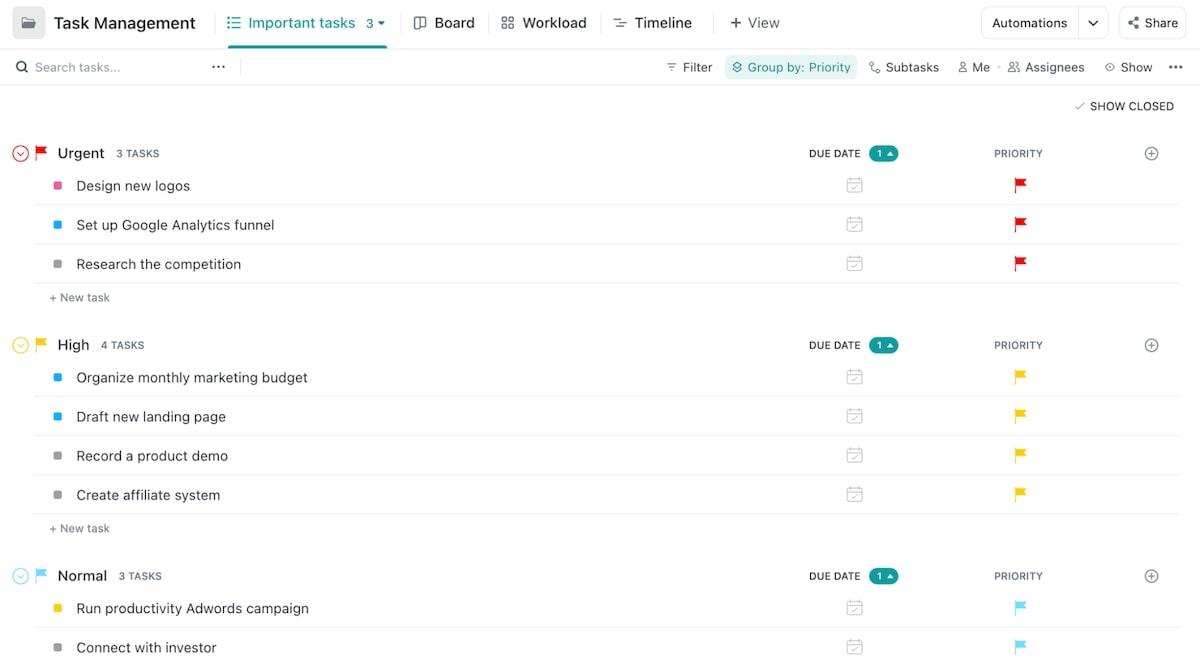
ClickUp Tasks help you plan, organize, and collaborate on actionable items. Templatize and build a task database for ready reference and embed them into projects.
Set a deadline, define priorities, add a tag, assign the task to someone, and outline dependencies and relationships in a single click to keep things moving and complete tasks.
Keeping a watchful eye on tasks through their various views will improve your chances of success!
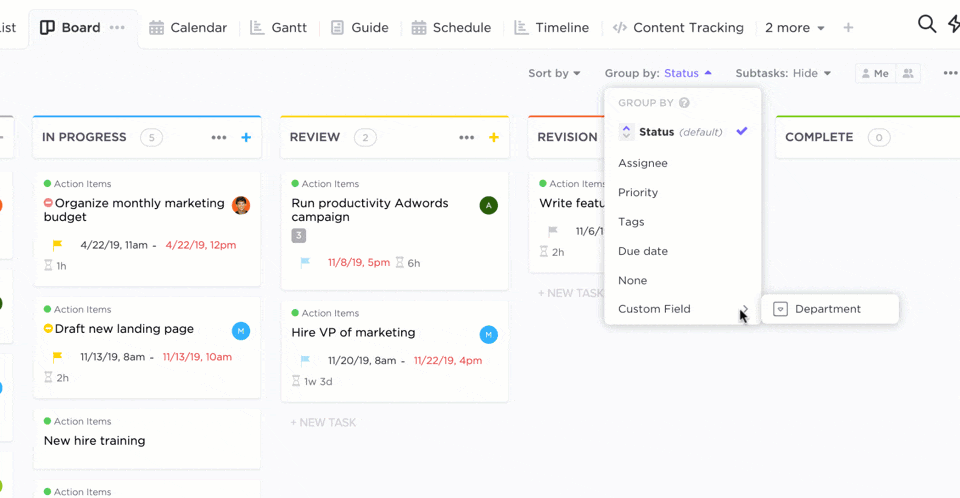
ClickUp Kanban Board groups tasks and to-do items in a matrix of rows and columns. The columns typically indicate the status, assignee, priority, or related variable.
It offers a high-level view of all the tasks, along with their status, while granting flexibility for the users to update the same.
All you need to do is move the task through the workflow to change the status or priority!
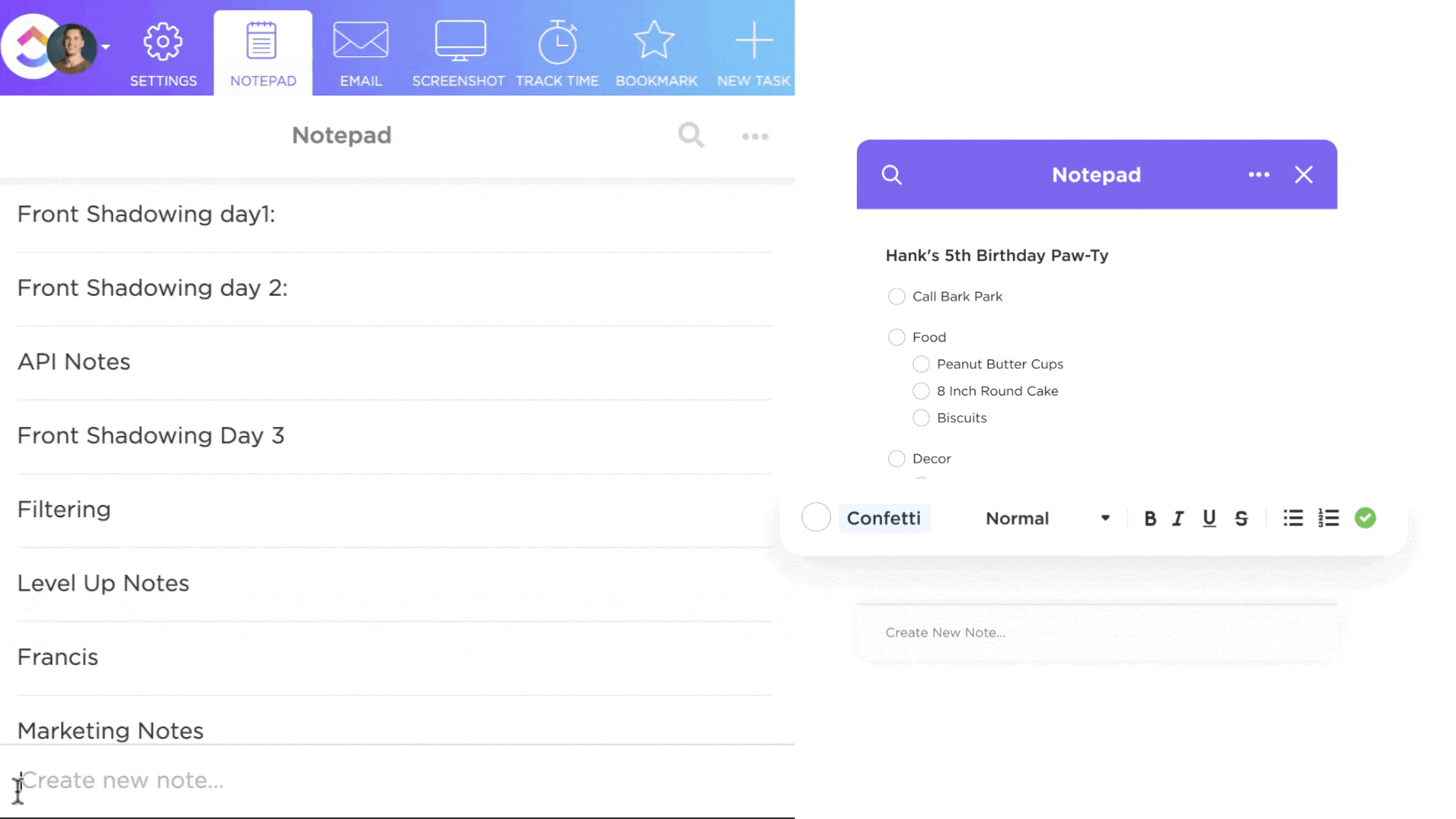
ClickUp Notepad lets users jot down notes and convert their thoughts or ideas into actionable, trackable tasks. The ClickUp Notepad editor has the best content editing and formatting features to make notes more aesthetic.

ClickUp AI is the heart and soul of effective note-taking. Whether you want to create summaries of lengthy documents, generate a pre-meeting brief, or auto-populate a list of tasks —ClickUp AI does it within seconds! It elevates your writing style and upgrades how you communicate.
ClickUp offers all the features of Evernote, Trello, and more. You get the best of note-taking and organization, which Evernote offers, and blend it with Trello’s cutting-edge ability to handle projects. An upgrade, if not an alternative to Trello and Evernote!
With such a power-packed combination, you should be signing up for ClickUp’s Free Forever Plan now!
© 2026 ClickUp