How to Create a Duty Roster: Key Steps, Tools, and Best Practices
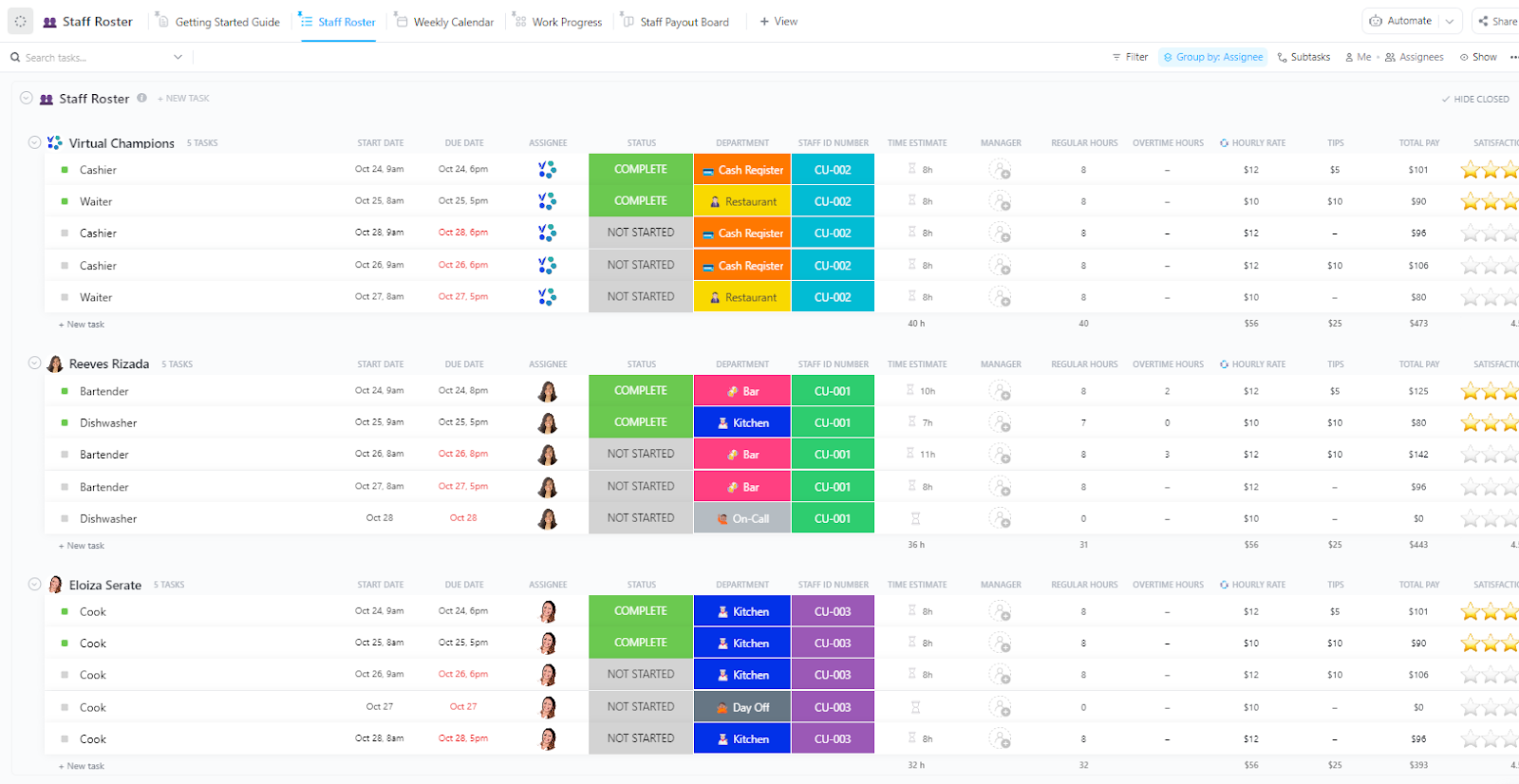
Sorry, there were no results found for “”
Sorry, there were no results found for “”
Sorry, there were no results found for “”
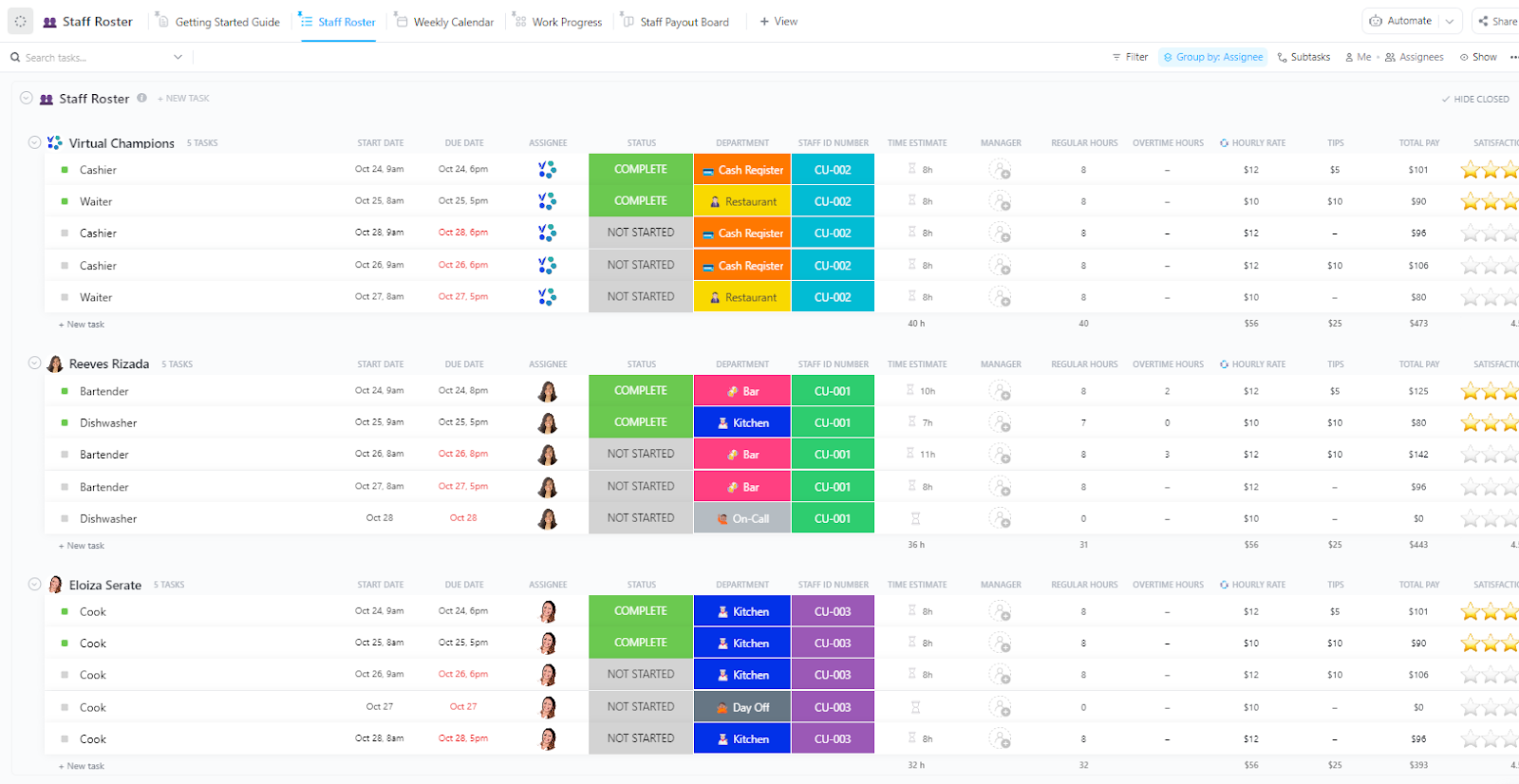
Let’s talk about something that can make or break your team’s efficiency: the duty roster. A duty roster is a schedule that assigns specific tasks or responsibilities to individuals within a group or organization.
If you’ve ever experienced the chaos of last-minute scheduling or scrambling to cover shifts, you know how important it is to get this right. The creation of a duty roster boosts productivity, prevents burnout, and keeps your team aligned when used well. 🗓️✨
Ready to learn how to create one that works? This post will explore the key steps to crafting a duty roster that keeps things running smoothly and maximizes your team’s potential. 📈
A duty roster is a structured plan that outlines who is responsible for what, when, and where—essentially the backbone of efficient staffing. The purpose is simple: to streamline operations, optimize resources, and enhance accountability.
By clearly defining roles and responsibilities, it prevents confusion, reduces workload imbalances, and ensures seamless coverage. This clarity keeps teams aligned and operations running smoothly. Remember that updating the roster regularly is important to reflect changes and ensure its accuracy.
While similar to traditional schedules, a duty roster goes beyond just clock-in times. It details specific tasks assigned during shifts, adding an extra layer of structure for better task management.
For example, in a project management team, a duty roster might outline each team member’s hours and assign specific tasks like client communications, progress reporting, and budget tracking. In a retail store, the roster could detail shifts and designate responsibilities such as opening the store, managing inventory, and overseeing customer service to ensure smooth daily operations.
🔎 Did you know? The word “roster” was adopted into English in the 18th century from the Dutch term “rooster,” which referred to a list or register often used for military or organizational purposes.
Managing shifts just got easier with ClickUp’s Staff Roster Template! Plan and track employee schedules, assign duties, and ensure every shift is covered without chaos.
Whether you’re planning a weekly schedule or a longer-term roster, these key components ensure your duty roster is effective and efficient:
➡️ Also Read: We Tested the Best Remote Attendance Systems
When it comes to creating a duty roster, following a structured approach ensures smooth operations, enhanced employee morale, improved accountability, and clear responsibilities for your team. Here are the essential steps to get started:
Before you start drafting a duty roster, it’s essential to understand precisely what your business requires. Take a close look at your operations to identify the tasks that need to be handled daily, weekly, or even seasonally.
Consider how many staff members are required for each task and whether specific roles demand special skills or certifications. For example, if you run a restaurant, you’ll need a balance of chefs, servers, and hosts during peak hours.
Here are some things you need to consider:
Pinpointing these needs ensures your roster isn’t just filling shifts but effectively supporting your team and operations.
💡 Pro Tip: Use work schedule templates to simplify roster planning. Here’s how they help:
Once you know what you need, it’s time to decide how those needs will be met. This is where your rostering strategy comes in.
Here are some common shift schedules:
You might also explore unique options like the 2-2-3 schedule (two days on, two days off, three or fewer days on) or the 9/80 schedule (80 hours over nine days with a day off every two weeks), which are growing in popularity for enhancing productivity and employee satisfaction.
The right strategy depends on your business’s needs and your team’s preferences, so be sure to tailor it to fit both.
Even the most efficient duty roster will fall apart if it doesn’t follow the rules. Understanding and adhering to labor laws is non-negotiable. Therefore, check local regulations regarding maximum working hours, mandatory breaks, and overtime limits to ensure your roster is fair and legal.
Here are things to consider:
In fast-paced work environments, relying on pen-and-paper methods or basic templates and spreadsheets to create duty rosters is no longer practical.
Opt for reliable and dynamic workforce optimization tools that reduce errors, save time, and ensure accuracy in your roster. These tools make it easier to adapt to changes and enhance team productivity.
As the everything app for work, ClickUp is perfect for all your time-management needs.
With its robust scheduling and task management features, it allows you to automate shifts, track attendance, and quickly update rosters, optimizing your team’s workflow and boosting overall efficiency.
ClickUp’s HR Management Solutions offer features that ensure employees receive notifications, share feedback, and view their schedules in real time, making communication seamless. It lets you assign tasks to employees using comments and set task types and priorities to ensure everyone’s on top of work.
Overall, it simplifies people management by tracking employee performance, engagement, and development. You can even streamline your recruiting and onboarding experience to ensure your new employees get the most out of their training.
Here are some additional features of ClickUp to enhance your rostering process:
ClickUp’s Calendar View helps you visualize work, reschedule tasks, and track tasks smoothly. View your work in daily, weekly, or monthly views and even set advanced filters to highlight key events.
ClickUp even sends reminders for events, ensuring you never miss any. It also syncs your calendar with Google Calendar to keep all your events in one place. This way, it helps you:
ClickUp Views allows you to efficiently manage individual schedules and team projects. You can easily share project timelines with clients and team members, ensuring no shifts are missed or double-booked.

The Workload View ensures you know your team’s bandwidth, so you can see who’s under capacity and who’s over capacity. This also helps you understand what area requires additional resources.

Track time, set time estimates, and view reports on your time with ClickUp’s Project Time Tracking. With this feature, you can track time spent on any task from any device and add notes to entries for reference.
It also lets you build and share customized timesheets, allowing you to examine your team members’ activities over time.
📮 ClickUp Insight: Only 36% of employees fully disconnect when their shift ends—meaning nearly two-thirds work extra hours or worry about work in their free time. This “always-on” culture is a fast track to burnout. 🔥
Automate your shut-down routines with ClickUp! Set up AI-powered end-of-day summaries, AI-generated catch-ups for comment threads, and automated time-blocking in ClickUp Calendar to schedule work-free time blocks for a clean break!
💫 Real Results: Lulu Press saves 1 hour per day, per employee using ClickUp Automations—leading to a 12% increase in work efficiency.
Wondering how to develop optimized workflows? Use ClickUp Automations to eliminate repetitive tasks and boost productivity.
With customizable triggers, actions, and integrations, you can automate your processes, keeping everything on track without manual effort. This allows teams to focus on more strategic work while reducing errors and improving efficiency.
ClickUp also offers multiple roster templates for creating a duty roster easily. These templates are fully customizable and dynamic, which allows you to adapt them to your team’s specific needs and make adjustments as necessary.
Use ClickUp’s Staff Roster Template to review your team schedules, ensure availability, and track time off requests. This all-in-one template keeps everyone on top of their responsibilities, improves communication, and maintains a record of time worked.
You can open it in 5 different views, including the Staff Payout Board, Weekly Calendar, Staff Roster, and Work Progress, to stay organized and check different aspects of schedules.
This way, it helps in:
On this note, another template that stands out is ClickUp’s Shift Schedule Template, which visually organizes shifts and provides real-time updates for teams across multiple locations. This template ensures everyone is aligned on shift assignments, reducing scheduling conflicts and improving team coordination.
ClickUp allows us to post all communications between all areas of our company in one central place. It makes it easy and convenient to get notifications and maintain schedules, routes, and deliveries for our company.
Before you assign shifts, it’s crucial to have a clear understanding of your team’s availability, skills, and preferences.
Create a comprehensive record that includes each employee’s role, qualifications, preferred working hours, and any constraints, such as part-time commitments or personal responsibilities.
Use ClickUp Docs to create this list. It offers features like nested pages, styling and formatting options, and real-time collaboration with team members. This way, you can easily ask team members to contribute their views and preferences and keep the information accessible and transparent.
This information allows you to allocate shifts more effectively, ensuring everyone is placed in roles they are qualified for and comfortable with.
Defining clear shift timings is the next step in building a duty roster. Establish start and end times for each shift, ensuring they align with your business’s operating hours and peak times.
Be mindful of creating realistic shift lengths—too short, and productivity may suffer; too long, and employees could burn out. Stagger shift start and end times if necessary to ensure smooth transitions and avoid overlaps in different work shifts or gaps in coverage.
No matter how well you plan, things don’t always go as expected. Employees may call in sick, emergencies might arise, or unexpected demand could leave you short-staffed. That’s why it’s vital to have contingency plans in place.
Identify backup staff or cross-train employees so they can step into different roles when needed. Keep a list of on-call or part-time workers who are available to fill in on short notice.
Once your roster is drafted, take the time to review it thoroughly. Look for gaps in coverage, overlapping shifts, or unfair work distribution. Also, check whether the workload is balanced and whether peak times are adequately staffed.
Don’t hesitate to make adjustments based on feedback from your team or changes in business needs. A good roster isn’t static; it evolves to meet the demands of your workplace while maintaining fairness and efficiency.
Finally, it’s time to share the roster with your team. Distribute it well in advance to give employees enough time to review their shifts and raise any concerns.
Make sure the roster is easily accessible by sharing it digitally through shift management software, posting it on a notice board, or sending it via email. Additionally, make it a point to encourage feedback and address concerns promptly to avoid confusion or misunderstandings about shifts. This proactive communication helps ensure that everyone is aligned and reduces potential issues during the workday.
While duty rosters are highly effective, they do come with some challenges that might impact team coordination. Here are some common issues to consider:
Balancing the availability of employees with their preferences, such as preferred shifts or days off, is often tough. Employees might request specific days off, which could conflict with operational needs, and accommodating all requests may lead to understaffing or scheduling conflicts.
Evenly distributing work across shifts is often challenging. Overloading certain work shifts, such as during peak hours, or underloading others leads to inefficiencies and employee burnout. Striking the right balance between too many or too few staff members is essential.
Frequent late shifts, night shifts, or back-to-back workdays result in employee fatigue and burnout. If employees don’t get enough rest periods or switch between different types of work patterns between shifts, their productivity and well-being suffer.
📉 A Deloitte survey found that 77% of people have experienced employee burnout at their current jobs. 91% of respondents also say that it negatively impacts the quality of their work, while 83% mention that it negatively impacts their personal relationships.
Employees calling in sick, having personal emergencies, or needing unexpected time off might throw off the whole shift schedule.
Without a contingency plan, last-minute changes disrupt operations and leave shifts underfilled, leading to fewer hours and increased stress on the remaining staff.
For businesses with multiple locations, coordinating a duty roster across sites becomes more complicated. You have to factor in staffing levels and requirements, time zones, and the logistics of managing staff across various locations.
Here are key tips and some best practices to help you design a roster that works for everyone:
A well-structured duty roster is essential for a productive workplace. By understanding your team’s needs, involving them in the process, and focusing on clear communication and strategic scheduling, you can create a roster that benefits everyone.
ClickUp simplifies this process with its powerful features, like customizable templates and easy-to-use scheduling tools. These enable you to manage your roster efficiently and easily.
Whether you’re managing complex or simple schedules, ClickUp’s flexibility enhances efficiency, reduces errors, and ensures that your team remains on track.
So why wait? Sign up on ClickUp to simplify your roster planning and boost workplace efficiency today! 🚀
© 2026 ClickUp