10 Best Dropbox Integrations for 2026 (Features & Pricing Included!)

Sorry, there were no results found for “”
Sorry, there were no results found for “”
Sorry, there were no results found for “”
Whether you create, manage, and share documents for work or personal use, Dropbox is one of the top tools for staying organized. This popular file hosting service keeps data safe, makes it easily searchable, and boosts team collaboration.
But like any service, Dropbox can’t do it all. ⚠️
For that, you’ll need Dropbox integrations to work seamlessly with your tools, be it communication apps, project management software, or CRMs. Fortunately, there are dozens of integrations with Dropbox to keep your workflows running smoothly.
To discover the cream of the crop, check out this list of the 10 best integrations for Dropbox, including pros, cons, pricing, and other must-know details. ✨
It’s not enough to just pick a Dropbox integration randomly. You must consider which integrations your company needs or what you want for your personal endeavors.
Here’s what to look for in integrations for Dropbox:
Ready to start using Dropbox more effectively with integrations featuring your favorite productivity tools? Here are the top 10 Dropbox integrations from full project management software suites to individual tools for communication, document management, and customer management. ?
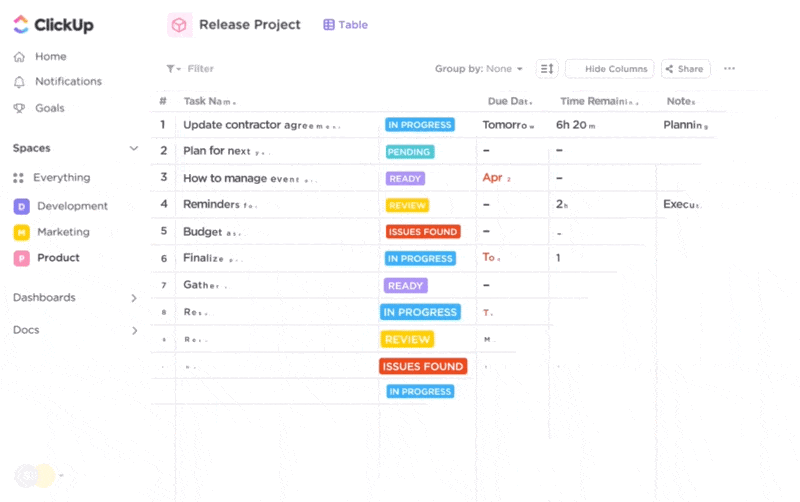
It’s not surprising to see one of the best project management tools at the top of this list. After all, ClickUp doesn’t just offer a mind-boggling range of features to manage workflows, streamline communication, and track goals. It’s also your Dropbox friend with benefits. ?
ClickUp’s Dropbox integration makes it easy to attach Dropbox files to Tasks. That way, you have the documentation you need to get anything done. Access files or save attachments from Dropbox via the task description or drop the file directly in a comment to share with relevant team members.
With ClickUp’s Dropbox integration, you can link multiple accounts, creating clear divisions for different teams and boosting organization. Unlimited storage means storing as many files as you want. How’s that for stress-free? ?
Plus, if you work with other file-sharing tools besides Dropbox, that’s not a problem.
ClickUp features distinctive icons on each document so you know exactly which tool the file is hosted in—whether it’s Dropbox, Google Drive, or One Drive. ?

The Gmail integration from Dropbox lets you organize your text files, email attachments, and video presentations without leaving your Gmail account. Instantly save new files from team members straight to your Dropbox, share a report from your Dropbox account as an attachment, or embed a link when you compose a new email. ?

Be more productive with this Dropbox app integration for Microsoft Office 365. Use Dropbox to work together in real-time with your team as you edit and create Office files. Seamlessly work across both platforms to upload files, build an approvals process, and make changes whether you’re in Dropbox or Microsoft OneDrive. ✅

Whether you create files in Google Docs and store them in Dropbox or manage your documentation right in the Dropbox app, it’s easy to share your work with the Dropbox Slack integration. In the Dropbox app, click the share button to instantly see ways to send the file to various Slack channels. Use the nifty search box to sort through the top Slack channels and find the one you need. ?

Online meetings and file sharing are an integral part of any workplace. Connect the two seamlessly with the Zoom integration for Dropbox. Present a Dropbox folder or file in a Zoom meeting or instantly add documentation from the meeting to your Dropbox account.

The Salesforce integration for Dropbox is a free business tool that lets your entire team access the most up-to-date version of documents in seconds. Real-time collaboration means you work alongside internal team members and external clients to ensure everyone has the data they need to make decisions. ?

Hive is a project management tool that integrates with various file services including Dropbox, Google Drive, and OneDrive. Here’s how it works: select Apps, toggle on the cloud drive your company uses, sign in, and you have access to your documentation.

This Evernote integration from Zapier helps you build a more effective, organized team. Use the two productivity tools to instantly trigger new actions—from notifications and new files to new notes based on existing documentation.

Take your creative work to new heights with this integration for Adobe and Dropbox. Instantly share links to Photoshop and Illustrator with hi-fi previews. Plus, generate feedback and get instant approval with in-app comments and annotations. ✍️

Zoho is a CRM tool that helps businesses manage customer relationships, build better products, and generate data-based insights. Connect Zoho to Dropbox with this integration to keep track of vital customer documentation, ideas, and more. ?
With these Dropbox integrations, you’ll have better control over your team workflows, documentation, and communication. From full project management software that handles every aspect of your team’s work to tools focused on better communication and file management, there’s an integration for your needs.
Sign up for ClickUp today and start creating, storing, and sharing files more efficiently. With the built-in Dropbox integration, you’ll improve client interactions, simplify cloud storage, and automatically assign work based on documentation in Dropbox. How’s that for a winning combo? ?
© 2026 ClickUp