How to Create a Decision Log for Project Management Success
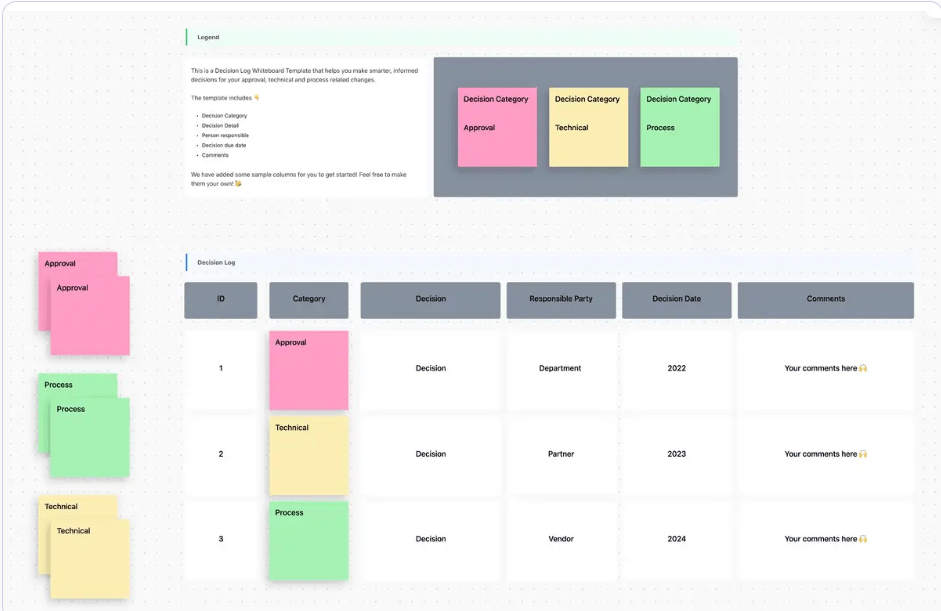
Sorry, there were no results found for “”
Sorry, there were no results found for “”
Sorry, there were no results found for “”
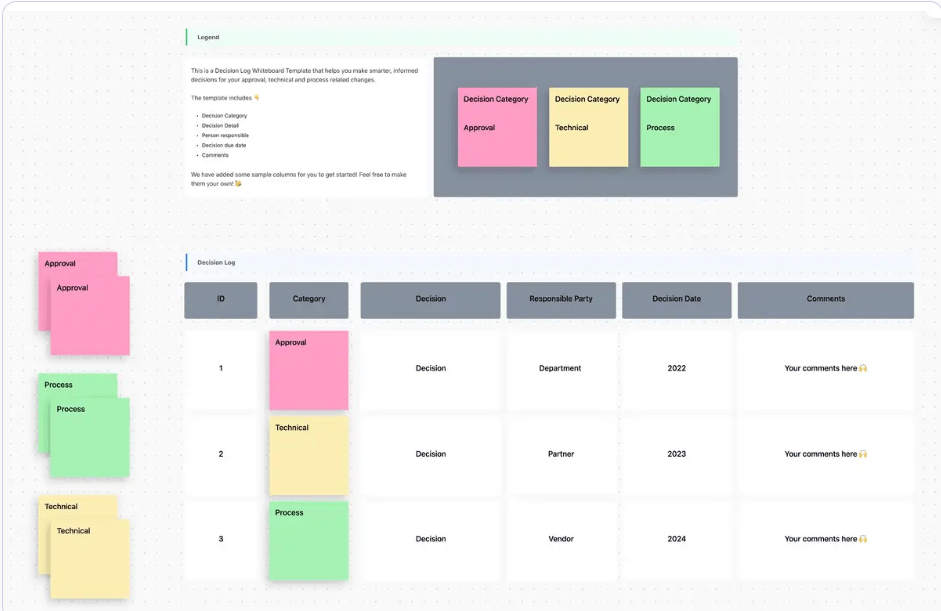
On average, a person makes about 35,000 decisions a day. But as a project manager, it may feel like you’re making twice that number, especially when juggling multiple tasks.
A McKinsey study has shown that the decision-making process takes up a huge portion of a manager’s time—as much as 70% for some C-suite executives.
What’s even more critical is tracking these decisions, as it can be just as important as the decisions themselves. A tool that can come in handy here is the product decision log.
Underrated yet essential, product decision logs help track the project management lifecycle better.
In this article, we help you discover why a decision log is essential to project tracking, how to create one, and best practices for project management success.
Before we get started, let’s first explore what decision logs are, break down their key components, and examine the different types of decision logs you can create.
A decision log is a structured record of key decisions made throughout a project. It captures details such as the decision itself, the rationale behind it, the alternatives considered, and the stakeholders involved.
By maintaining a decision log, you enhance transparency, accountability, and communication within the project team, especially when using different group decision-making techniques.
🧠 Fun Fact: Traditionally, project decisions were documented within meeting minutes. Over time, the need for a more structured and accessible record led to the development of dedicated decision logs, ensuring that critical choices were easily traceable and not buried within lengthy documents.
A well-structured project decision log typically includes the following components:
Decisions are the lifeblood of any project, driving its direction and shaping its outcomes. Therefore, a decision log must be versatile enough to capture the nuances of various decision-making styles. Let’s explore the types of decisions that can be logged:
💡Pro Tip: Don’t just record the decision itself—capture the rationale behind it. Briefly explain the reasons for choosing a particular course of action. This context is invaluable for future reference and can prevent misunderstandings down the line.
When you’re a project manager, decisions fly at you thick and fast. Without a structured way to document them, you risk miscommunication and a loss of accountability in your teams. This is where decision logs become invaluable.
They enhance team collaboration while acting as a centralized record.
Here are key scenarios where a decision log becomes indispensable:
💡Pro Tip: Cross-reference decisions in your log with related project documentation, such as requirements documents, meeting minutes, or risk assessments. This creates a clear audit trail and provides valuable context for each decision.
A decision log isn’t just about keeping records—it’s a strategic tool for your team. When maintained properly, it does more than track choices; it drives better collaboration, accountability, and organization. Here’s how:
Think of a decision log as your team’s shared playbook. It’s a centralized space where everyone can access the same information about key decisions and why they were made.
As a project manager, most decisions you make affect not only your team but also other verticals. Documenting the decision-making process and assigning responsibilities reduces misunderstandings and ensures everyone is in sync with project goals.
Plus, knowing the ‘why’ behind decisions builds trust and fosters teamwork.
Accountability becomes effortless when action items are tied to specific names. Your decision log will contain names of point persons and other important names crucial to keep things going.
This log not only tracks current progress but also serves as a historical record—perfect for reviewing past choices and learning from them. By detailing each decision and its impact, teams can avoid missteps and keep their projects on track.
From onboarding new team members to preparing for audits, well-maintained project documentation is a treasure trove of information. Your project is future-proof if your decision log is updated regularly.
It consolidates all the critical details into one easy-to-navigate document, making handoffs and compliance checks smoother than ever.
Fortunately, there’s a straightforward way to begin maintaining decision logs. ClickUp, the everything app for work, comes in handy here.
ClickUp for Project Management Teams can help you create and maintain an impeccable decision log. Add task management, documentation, brainstorming, and visualization tools along with popular integrations, and you have a winning project management kit. There’s so much your team can achieve in a day!
Let’s take a look at creating and managing a decision log on ClickUp:
Managing complex projects or looking for a central hub for your team’s decision-making history? ClickUp Docs offers the flexibility and adaptability to meet your needs. And it can act as a starting point for your decision log!

Here’s how ClickUp Docs can help:
A great decision log doesn’t just record choices—it connects them to actionable steps and real-world results.
With ClickUp Tasks, you can link each decision directly to its relevant tasks and projects. This ensures a clear connection between decisions and their practical implications, even when managing multiple teams.

It’s being used by our entire agency as the tool to manage all our projects, tasks timelines and billing. It has replaced an older system and has allowed us to move toward a more agile project management flow and helped improve internal communications.
Here’s how you can make your decision log more actionable:
When building a decision log, one size doesn’t fit all. Every project has unique needs. For some, tracking decision dates could be more important, while for others, it could be assessing impacts.
With ClickUp Custom Fields, you can design a decision log that’s tailored to your project, ensuring your team captures the most vital details.

Here’s how this feature can elevate your decision log:
Collaboration and smooth communication play an undeniably powerful role in maintaining a comprehensive decision log. And ClickUp Chat and ClickUp Assign Comments make this process hassle-free.

Here’s how they can aid collaboration on decision logs:

💡Pro Tip: Ask AI to pull up decisions and key discussion points from your chats, meetings, or task comments!
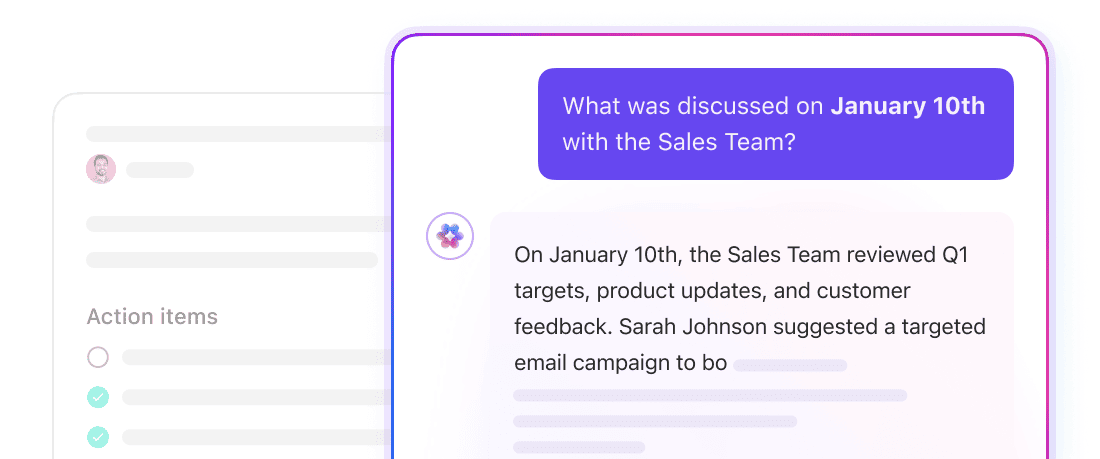
Managing a detailed project decision log can be time-consuming, especially when it involves regular updates, reminders, and notifications. With ClickUp Automations, you can simplify the process, keeping your decision log up-to-date without the extra manual work.

Here’s how you can use the feature:
If you’re looking for something simpler to start with, the ClickUp Project Management Decision Log Template can help you create your decision log without having to start from scratch. It’s built to help you manage decision-making accurately without the risks of details being overlooked.
Here’s what it offers:
In project management, a single decision can change things around timelines, budgets, and outcomes. But if you have a robust decision log, your team can find out the cause and effect of each of these quite easily.
Now that you have an idea about how to create your decision log, here are some ways an effective document can improve project management:
Halfway through your big project, a newly inducted stakeholder is wondering why a specific route was chosen last year. Cue panic and confused looks during your standup call.
If you have a strong decision log, all you need to do is revisit the decision. From why you reached this decision to the impact it’s had, you have absolute clarity. Maintaining one at every juncture enhances communication, mitigates risks, and comes in handy at every point of your project management lifecycle.
Sure, decision log maintenance sounds like a tedious process. But with tools like ClickUp, you can automate not only the log’s functionality but also your business processes.
Think stakeholders being notified of changes without manual intervention and follow-up tasks being assigned automatically. This also reduces errors and accelerates project tracking because of minimal human effort.
The project management triangle—scope, time, and cost—is at the heart of every project. Decision logs help teams balance these constraints by documenting trade-offs and their implications.
Imagine a software development project where your client requests an additional feature late in the timeline. Adding this feature would increase the project’s scope and affect both time and cost. Your team agrees to stick to the deadline but at an increased cost.
Your decision log will now contain the rationale behind the calls made and how they affected the outcome. As project managers, you can transparently demonstrate how decisions align with strategic goals and adapt to changing requirements.
🧠Fun Fact: The Domesday Book is one of the earliest examples of a decision log, compiled in 1086 at the behest of King William the Conqueror. The book contained information about ownership and resources in England and information about decisions that could not be altered.
Simple in concept but invaluable for project managers, the decision log serves as your gateway to a more transparent and collaborative project.
With ClickUp’s project management tool, you can level up your decision log. This is where you can customize templates while collaborating with cross-functional teams—all while automating your workflow.
Ready to unlock smarter decision-making and project success? Sign up on ClickUp today!
© 2026 ClickUp