How to Build a Cross-Functional Team? A How-To Guide for Teams
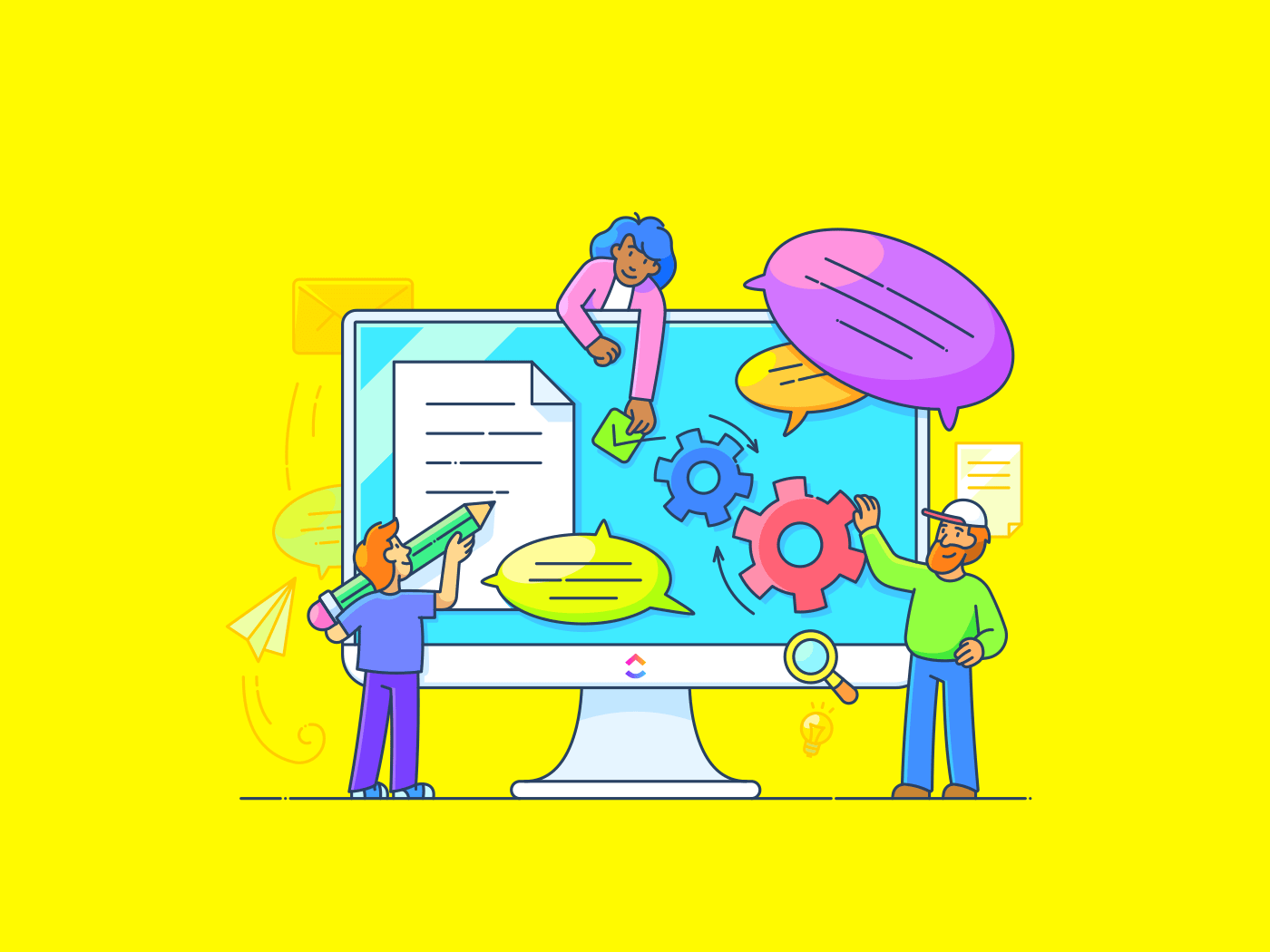
Sorry, there were no results found for “”
Sorry, there were no results found for “”
Sorry, there were no results found for “”
When you hear “cross-functional” what comes to mind?
Chances are you thought of collaboration or teams before you thought of the word dysfunctional. But that’s often the reality of many cross-functional teams.
Why?
There’s a slew of reasons why cross-functional teams have a hard time—well—functioning. The more interesting question, however, is how do you build truly productive cross-functional teams that ship great work and see results? 📈
That’s what this guide walks you through. First, it’s always a good idea to start with a solid definition.
Cross-functional teams are composed of members from different departments and areas of expertise that coordinate efforts to accomplish a common goal.
Successful cross-functional collaboration happens when teams bring together different perspectives and specialties to create a comprehensive approach to better solve problems, make smarter decisions, and execute projects.
With cross-functional teams, you have access to additional resources you may not have otherwise. The more resources, the better outcomes. But that’s only the tip of the iceberg when it comes to exactly how valuable cross-functional teams can be. 🧊
The Harvard Business Review emphasized the significance of cross-functional teams, highlighting, “The most important capabilities systems do not fall neatly into groupings designed many decades ago. Indeed, much of the distinction in a powerful capabilities system stems from the sparks created when people with different backgrounds, skills, technologies, and perspectives build practices and processes together.”
Consider the following benefits:
Cross-functional teams can work faster because specialized skills from different departments or areas of expertise are brought together to work on a single problem—ultimately using their functional expertise. They act as an enabler for ideas to surface throughout the relevant teams.
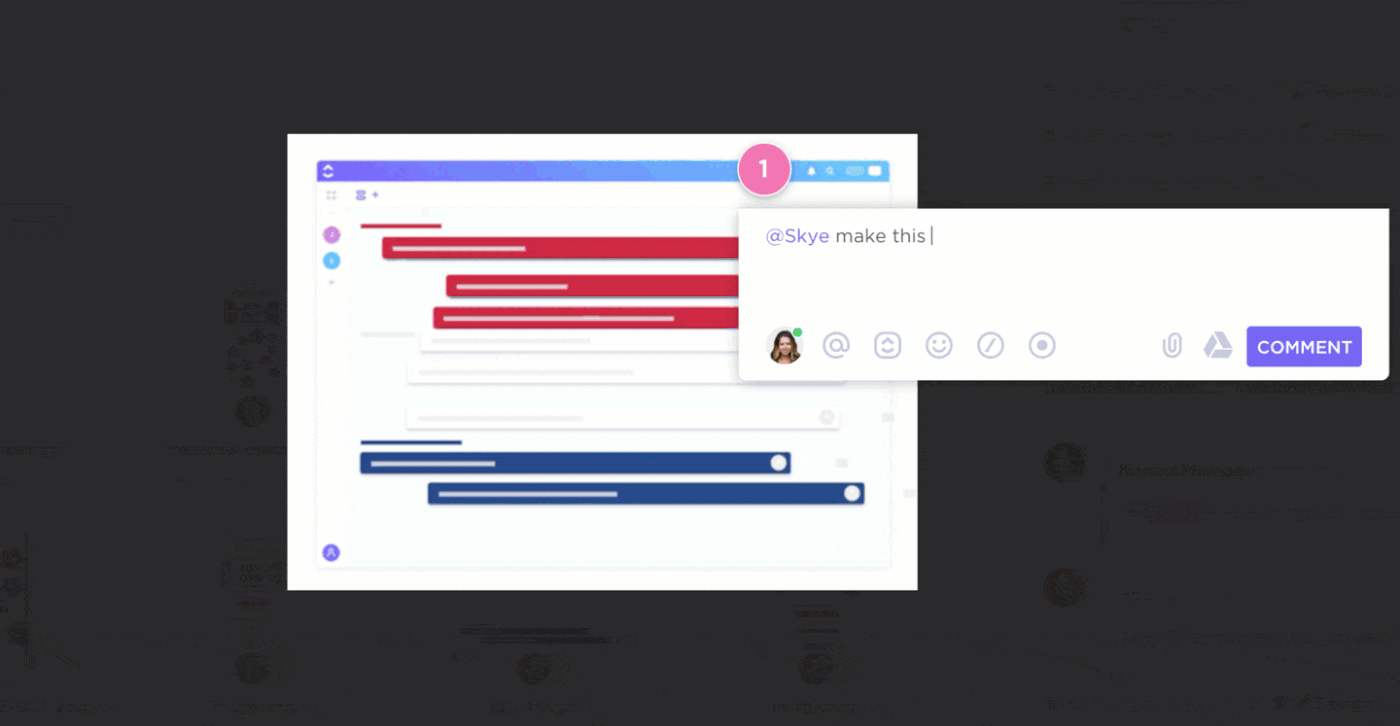
Cross-functional teams tend to get farther than any single-function team because of the sheer wealth of resources teams access when each team member has different subject area expertise. Also, keep in mind that a cross-functional team doesn’t have to be huge. They can be small yet mighty. 🛼
Have you ever come across the meme with the dog holding its own leash? That’s pretty much cross-functional teams in a nutshell.
Because of how they’re structured, a cross-functional team tends to cultivate plenty of autonomy, which means it doesn’t get slowed down or bottlenecked by lengthy approval processes. This means goals stand to be accomplished faster. 💪
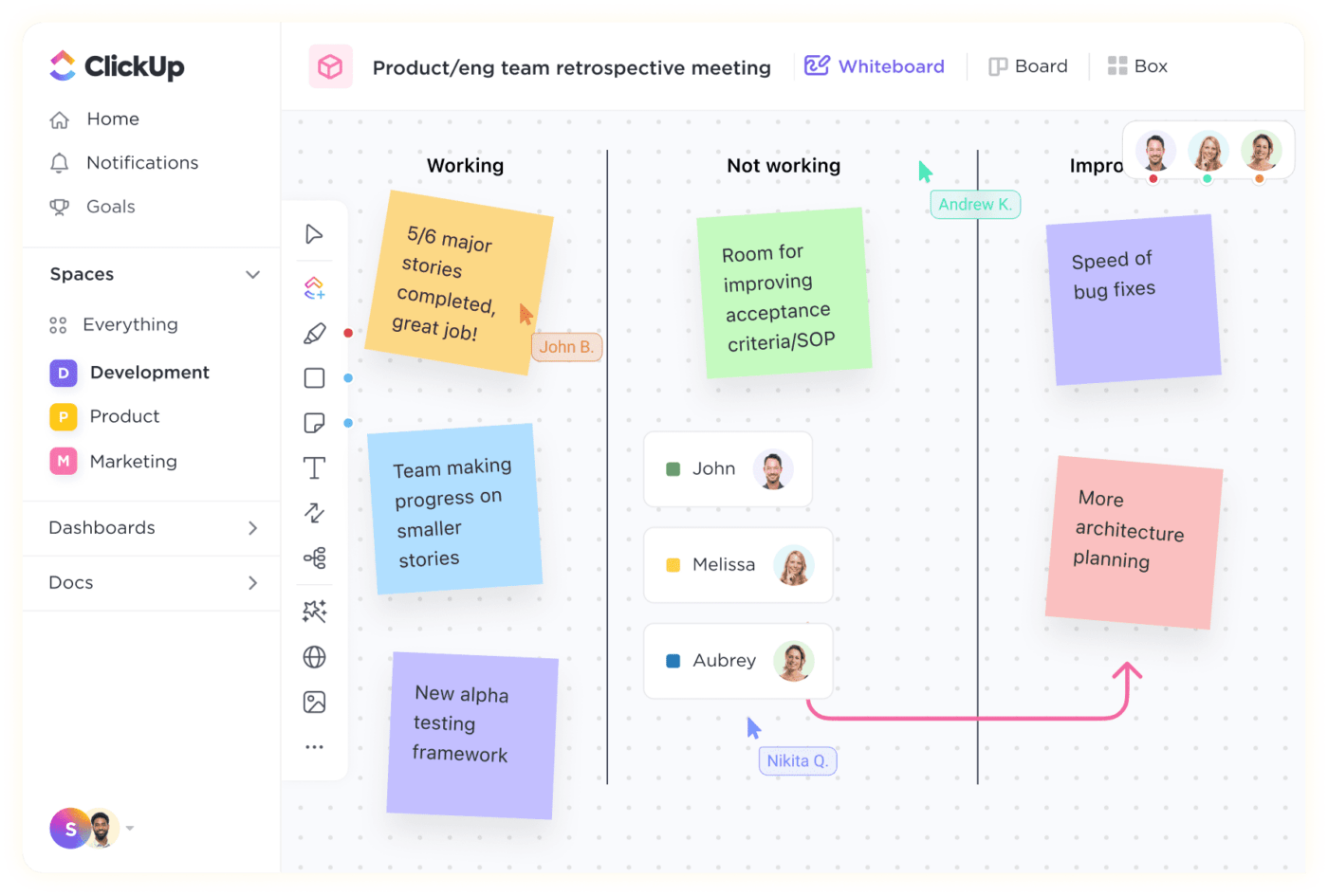
Cross-functional teams open the dialogue and help with team collaboration much faster. This allows for a better understanding of tasks, reduces miscommunications, and ultimately speeds up the team’s progress.
Cross-functional teams offer individuals the opportunity to work on tasks that require a variety of skills and knowledge. This often allows them to take on more interesting and challenging projects than they normally would.
Read: You tend to come up with more creative solutions when you let a cross-functional team mingle and do their thing. 💡
Why? Because a cross-functional team enables an innovative sandbox of sorts. Teams can experiment and play around with ideas even if project tasks and responsibilities fall on specific members with specific expertise.
A cross-functional team has a greater sense of ownership as each department is playing an important role in the project’s success. This leads to increased accountability, which plays out as a net positive for growth, goal setting, and the larger organization. 💸

Cross-functional teams reduce costs by cutting down on the amount of time and resources needed to complete projects and tasks. About 70% of leaders who consistently hit their cost optimization targets work with cross-functional teams, as opposed to 40% who don’t.
If you can build it, chances are there’s a cross-functional team that’ll help you get it done. Here’s a list of the most common cross-functional teams worth being familiar with. 🛠️
It’s important to establish a clear vision and purpose for the project so that everyone understands what they are working towards. Regardless of what your vision is, it needs to be organized, managed and stored somewhere.
This is where ClickUp helps you build your mission control center. This way project managers establish their vision in all its grandeur. After all, ideas are only that if they aren’t put to work and broken down into doable sprints.

ClickUp works great for the most basic needs as well as the demands required from high-performance teams. With board and calendar views, teams get filled in on what’s due and when as well as an overview of project execution. ClickUp Docs are shared, edits are saved in real-time, and progress is highly visual.
Need to with task or project dependencies? ClickUp provides total customization of that too.
Before starting the project, it’s important to assign roles and objectives to each team member. This makes it easier for the team to coordinate and stay on the same page. Goals benefit from clearly outlined role assignments and milestones.
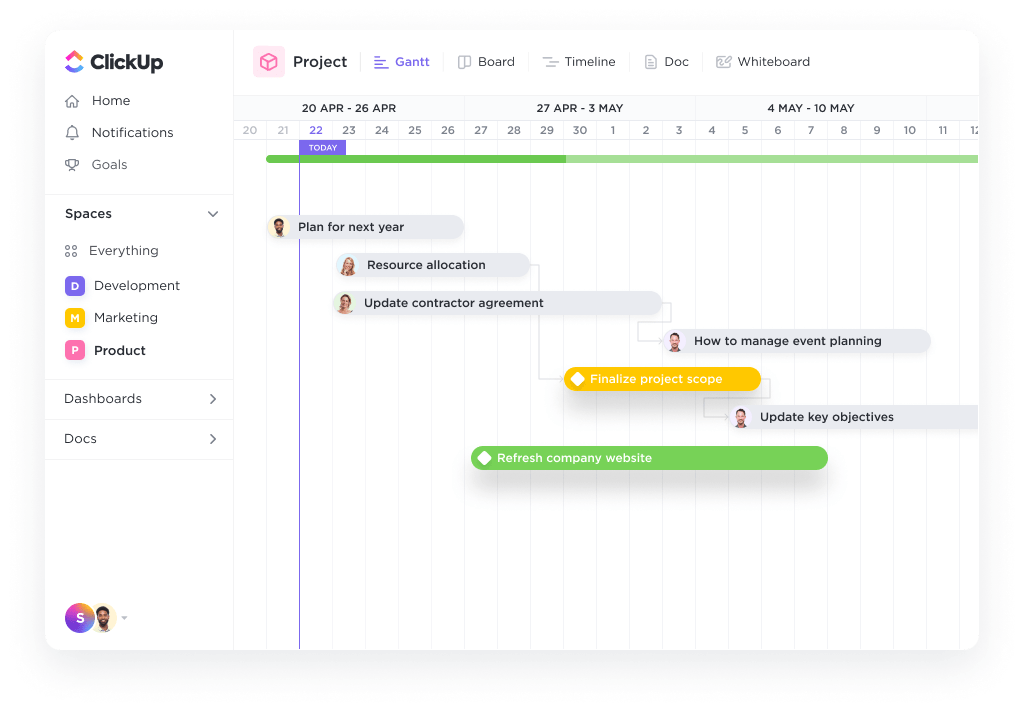
With ClickUp, setting up and keeping track of project milestones becomes second nature. ClickUp enables a cross-functional agile team to turn a task into a milestone. You can filter by them too, in case you want to see a roadmap of all the milestones the team has completed.
As teams communicate, talk through brainstorming sessions, and craft strategies make sure you’re providing plenty of support. Functionally, this comes down to the tools you use and how you use them.
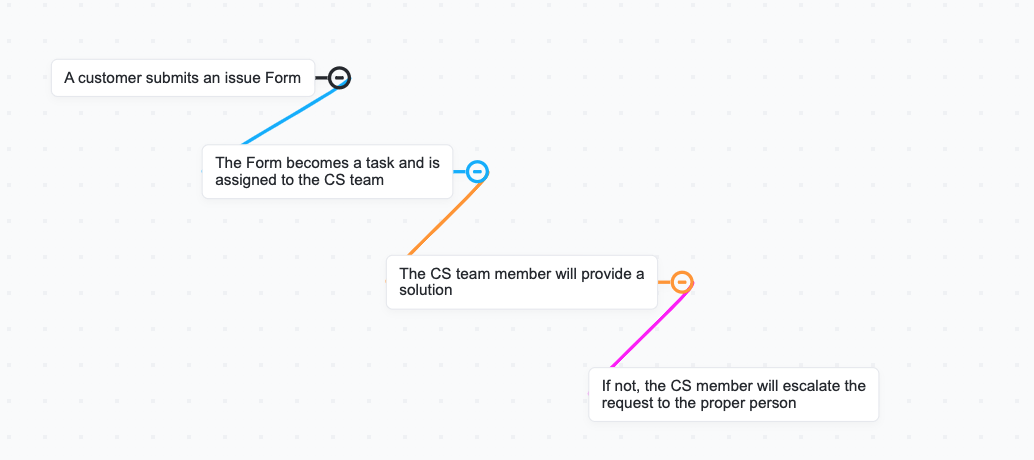
Make sure your support processes are well documented. Luckily, you can use Mind Map tools to easily connect the dots and visualize a complete workflow for your support process.
Additionally, ClickUp’s built-in chat tool makes it so that you don’t have to switch contexts when working with your team. Simply start a chat within the platform and communicate with anyone on your team.
It’s little things like this that make a big difference when you’re in the trenches of managing tasks, and milestones or running agile meetings.
Encourage team members to collaborate, share new ideas, and think outside the box when it comes to problem-solving. This is where whiteboard software like ClickUp Whiteboards shine.
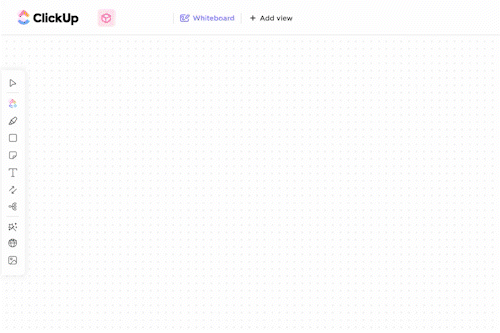
As a creative sandbox built for brainstorming, you’ll hardly ever want to use any other tool at the initial stages of bringing a project to life. Teams collaborate in real-time, save concepts, draw out explainer diagrams, and use collaboration detection features to prevent duplicate or repetitive work!
Acknowledge and reward members individually as well as the team collectively for their achievements. This will help to foster a sense of responsibility and ownership over the project.
The problem is there are so many organizations that don’t document and provide a clear explanation of how employees will be rewarded or recognized for their work. Using ClickUp Docs helps you centralize operational and organizational documents in one place so it’s easy for teams to search for critical information.
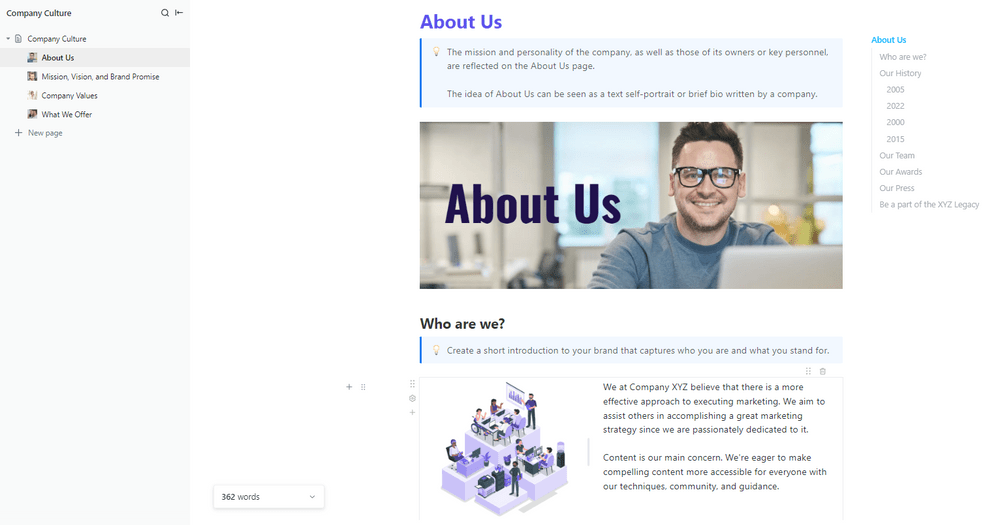
Also, you don’t have to start from scratch. Use ClickUp’s Company Culture Template to document everything you want from your team and how you’ll reward them. Once teams know they’ll be recognized, they’ll always want to give a little extra toward work.
When you’re working cross-functionally, knowledge gaps are bound to arise. When teams lack role clarity and/or training it leads to inefficient collaboration and a drop in productivity.
But that isn’t the only challenge a cross-functional team deals with day to day. Lots of them have to go with organization and communication styles. Here are a few more.
With a variety of roles and responsibilities, it’s difficult for teams to determine who is responsible for what. Unless there’s been a predetermined workflow from leadership that dictates how a cross-functional team will run—along with intentionally centralizing that responsibility—teams are bound to get stuck with unclear roles and responsibilities.
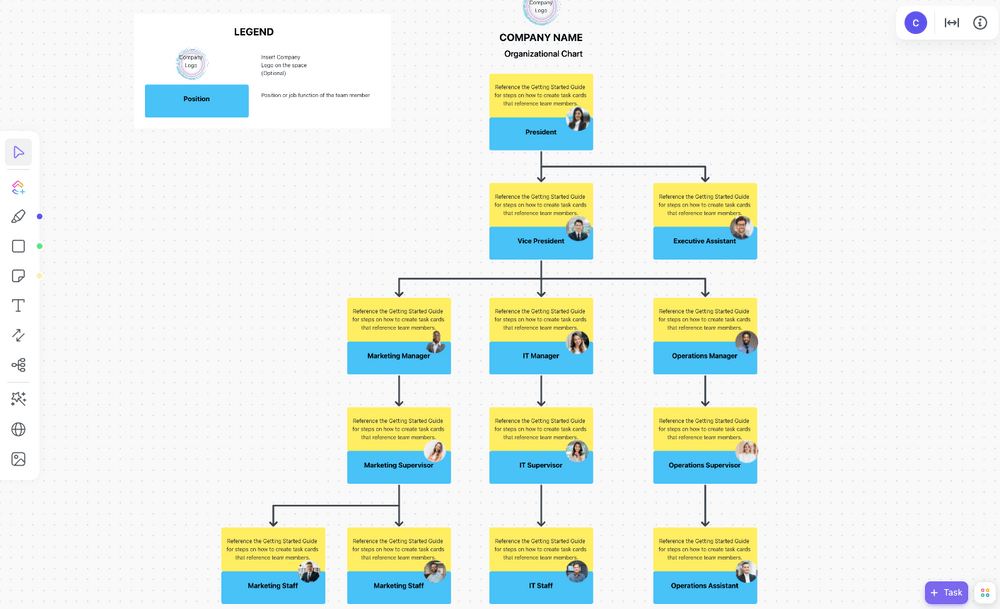
Instead, use a pre-built template to get a headstart on your organizational chart so everyone knows exactly who is responsible for what.
Data Silos happen when different departments are working independently and not sharing data—even more so when they’re using completely different SaaS platforms to manage any of it.
Chances are the tech stack the sales team is using looks different from the one branding and design teams use. So what then? This is where centralizing your workload from beginning to end is key. 🔑
A cross-functional team needs one source of truth to work from. That way tasks are organized and assigned, updates are the same and accessible to everyone on the marketing team or elsewhere, and everyone is working under the same guidelines.
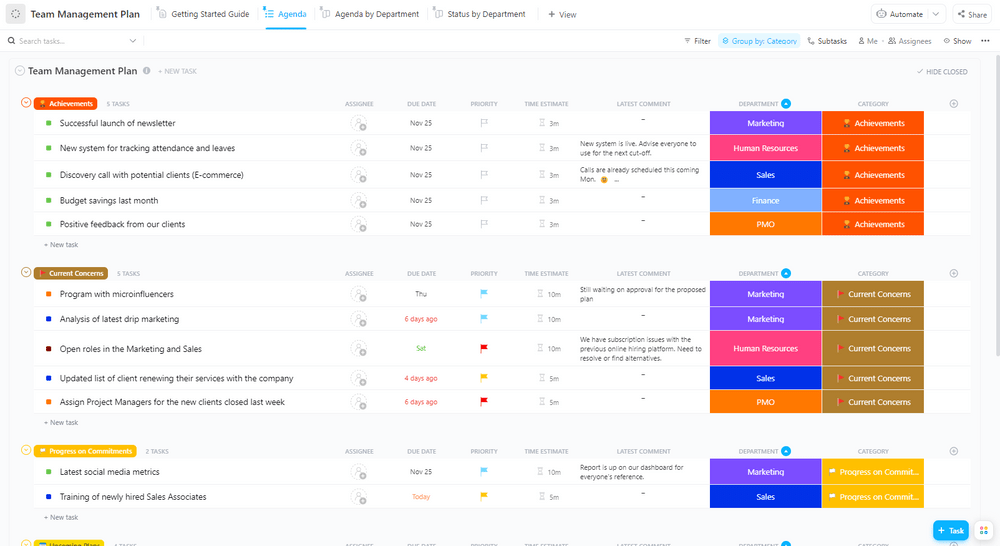
If you need to gather teams all in one space, why not work from a custom template to ensure everyone and every team is accounted for? Make it simple for a cross-functional team to thrive with visibility into projects and statuses so a sales and marketing team can better collaborate.
A variety of resources, materials, tech, and dollars require proper allocation across a project from beginning to end. Without the proper tools and systems in place to make it happen, poor resource allocation only acts as a bottleneck in the way of cross-functional teams getting to the finish line.
Clear objectives, roles, and timelines are a must for a cross-functional team to work successfully. Without these elements, team members may not be sure what is expected of them and when.
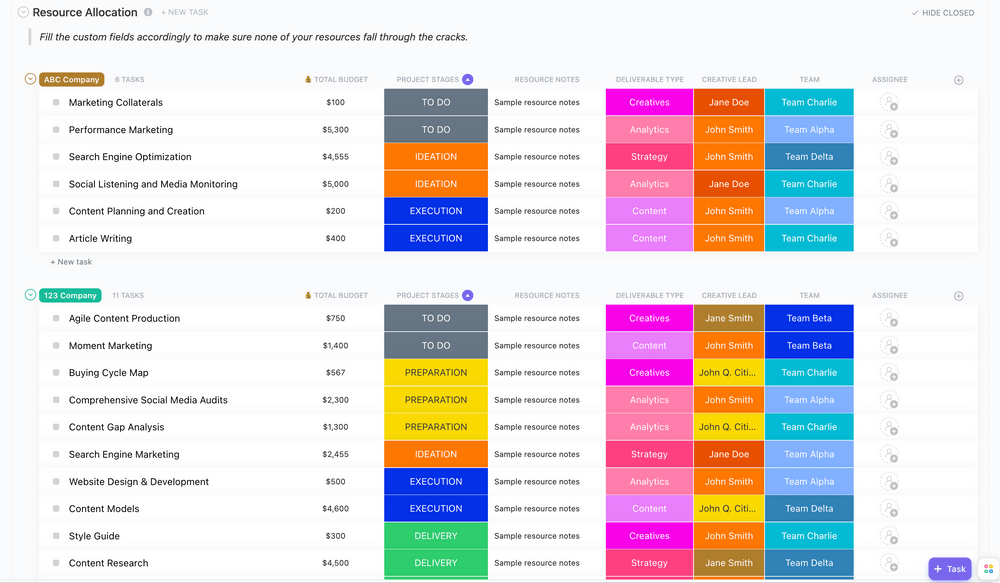
Don’t overuse or underutilize your team members by guessing who can work on what. Pinpoint your available resources and use this template to track, manage, and adjust your resource availability in one central location.
Sure, there are resources to manage and tasks to assign, but workflow issues tend to crop up when cross-functional teams work together. One team’s approach to work might not be a fit for another, and these compromises need to be made on both sides.
Differences in terminology and workflows make it that much harder for a cross-functional team to collaborate productively. If you had to sum up the number one challenge for a cross-functional team, it would boil down to misalignment.
It’s pretty much at the core of a lot of existing pain points. This means that building a successful cross-functional team requires addressing how your workflow aligns.
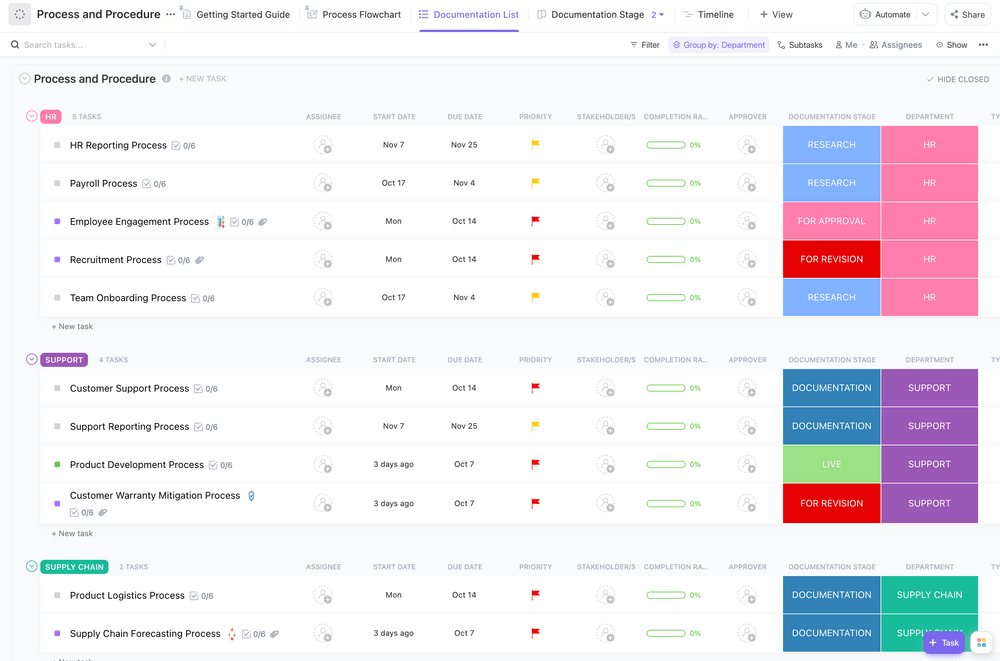
Get every team aligned by creating a process and procedure documentation list. Luckily, this free process and procedure template makes it simple for delegating and determining team workflows or at the least, document how each works so there’s no more confusion between departments.
ClickUp’s intuitive and customizable platform allows teams to set up workspaces and tasks with the click of a button, and assign tasks to team members with ease.
It also provides robust reporting capabilities, allowing team members to quickly gain insights into the progress of tasks and projects. With ClickUp, teams share files and comments in real-time, giving them instant access to the latest updates, while also enabling teams to work from anywhere.
© 2026 ClickUp