Top 8 CRM and Invoicing Software for 2026
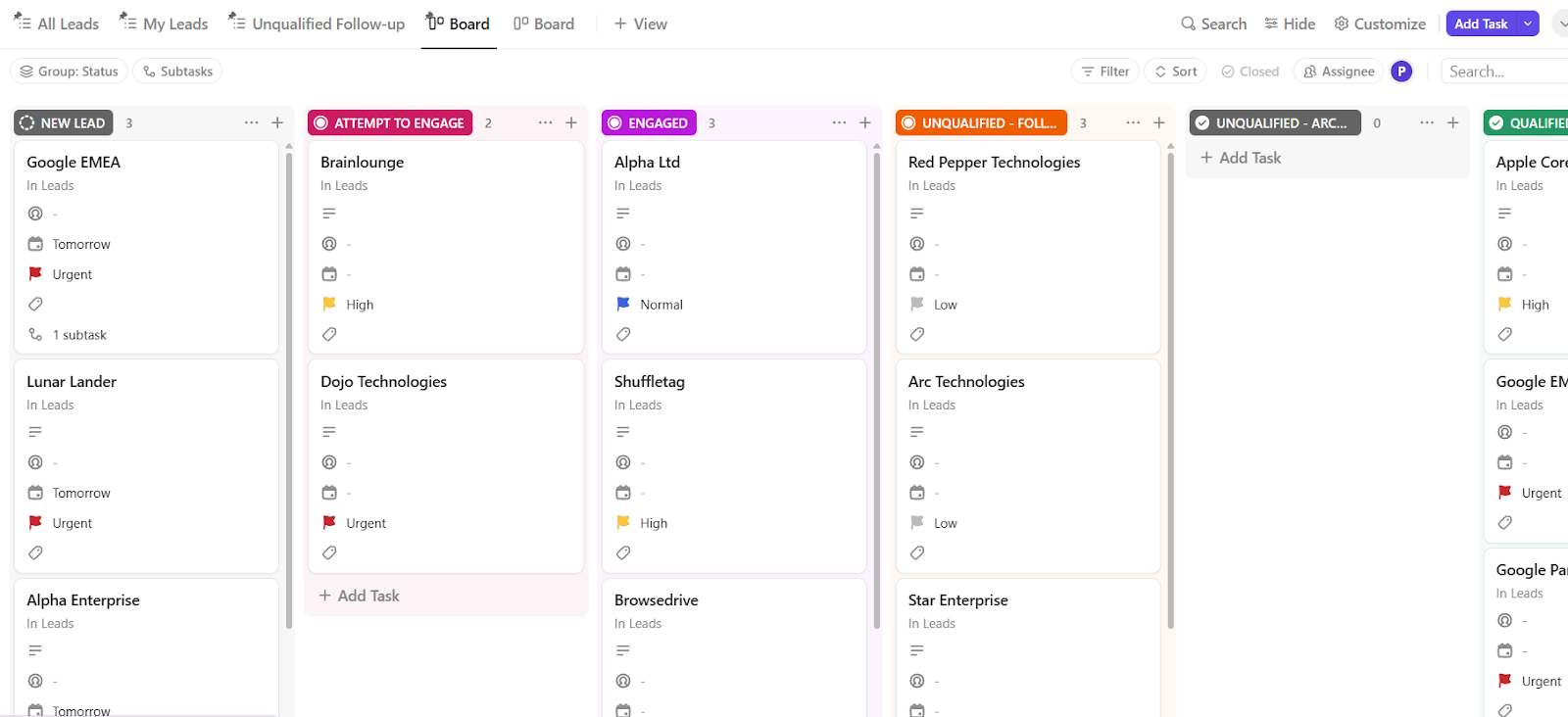
Sorry, there were no results found for “”
Sorry, there were no results found for “”
Sorry, there were no results found for “”
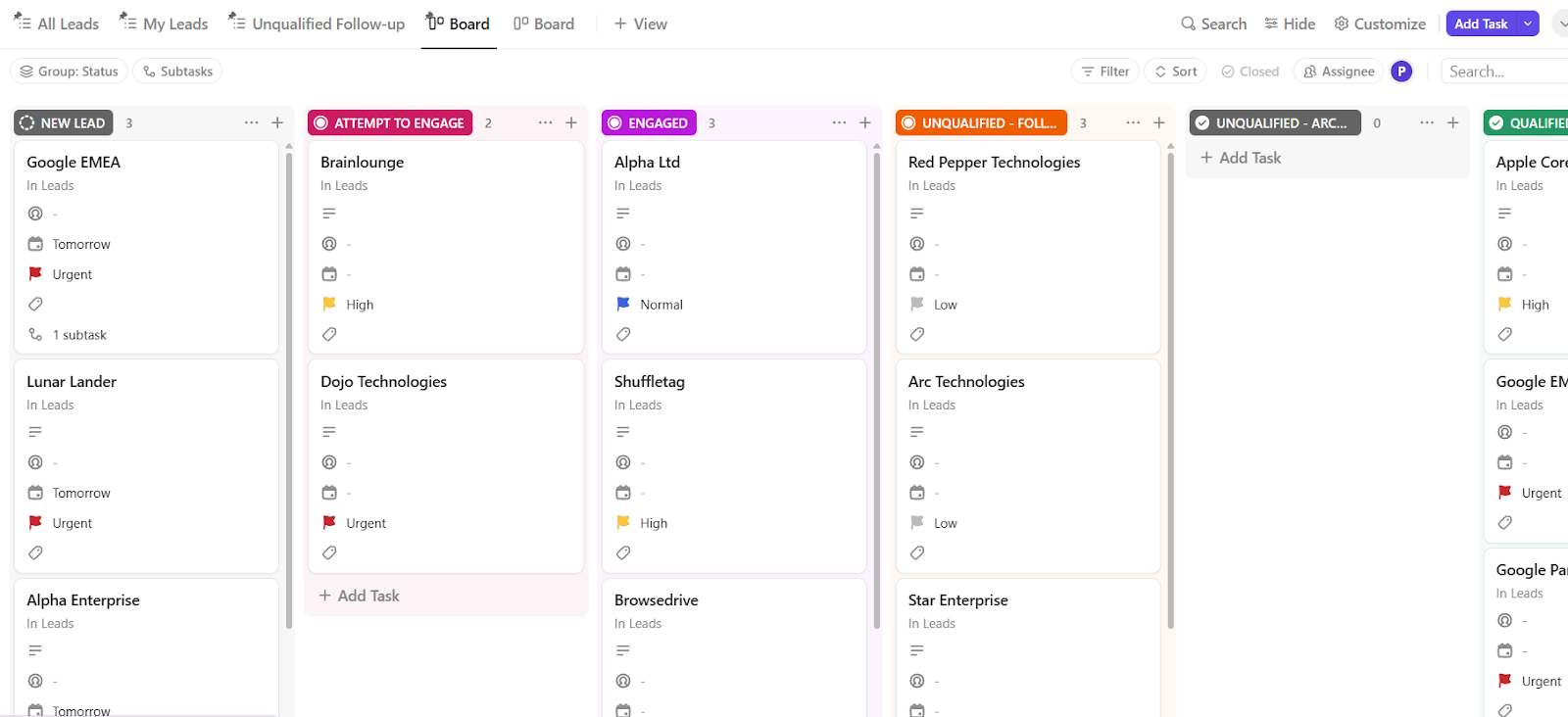
When you’re scaling fast, the last thing you need is a customer relationship management (CRM) system that doesn’t talk to your invoicing system.
Disconnected tools mean slower sales cycles, scattered customer data, and billing errors that cost money and trust.
This blog post explores eight CRM and invoicing software tools built to grow with your business.
Let’s find the right tool for you! 🧾
Here’s a table comparing all CRM and invoicing software. 📊
| Tool | Best features | Best for | Pricing |
| ClickUp | Unified task + client management, AI-powered Docs and Automations, custom invoice workflows | All-in-one project, CRM, and billing workspace with integrated AI assistance | Free forever; customizations available for enterprises |
| Zoho CRM and Zoho Invoice | CRM-integrated invoicing, payment reminders, customer portals | Automating client relationships with built-in billing | Free trial; starts at $20/month per user |
| Flowlu | Customer relationship management with built-in invoicing and estimate tools, automation for recurring payments | Task planning, sales management, and payment tracking | Free plan available; starts at $49/month per user |
| Pipedrive | Deal-driven CRM, smart invoice creation from deals, integration capabilities with billing platforms | Pipeline management, client follow-ups, and invoicing capabilities | Free trial; starts at $24/month per user |
| FreshBooks | Easy invoicing with time tracking, expense capture, and late fee automation | Time tracking, expense logging, and invoicing | Free trial; starts at $21/month per user |
| HubSpot | Smart contact management, quote-to-cash tools, and Stripe/QuickBooks integrations for paid plans | CRM automation, quote creation, and revenue reporting | Free plan available; starts at $15/month per user |
| Bitrix24 | CRM software with task tracking, client portal, telephony, and e-signature options | Team collaboration, sales tracking, and payment collection | Free plan, starts at $124/month for 50 users |
| Odoo CRM | Modular CRM with invoicing/quoting apps, pipeline automation, lead tracking | Workflow customization and customer management | Free plan available; starts at $31.10/month per user |
Our editorial team follows a transparent, research-backed, and vendor-neutral process, so you can trust that our recommendations are based on real product value.
Here’s a detailed rundown of how we review software at ClickUp.
Wondering how to choose a CRM and invoicing software?
Start by identifying where your current sales process breaks down, whether it’s scattered client data, missed follow-ups, or delayed payments. Here are some additional features to prioritize:
These are our picks for the best CRM and invoicing software. 👇
ClickUp gives you one connected workspace to handle leads, track client work, and manage payments.
Start with ClickUp CRM, which turns client tracking into something that actually fits your process. You can log every inquiry or deal using ClickUp Tasks, then attach related files, tag teammates, and note key updates as the conversation evolves.
Say you get a request from a retail client for a full rebrand. You create a task, add the discovery call notes, tag your design lead, and drop in the initial moodboard—all in the same place.
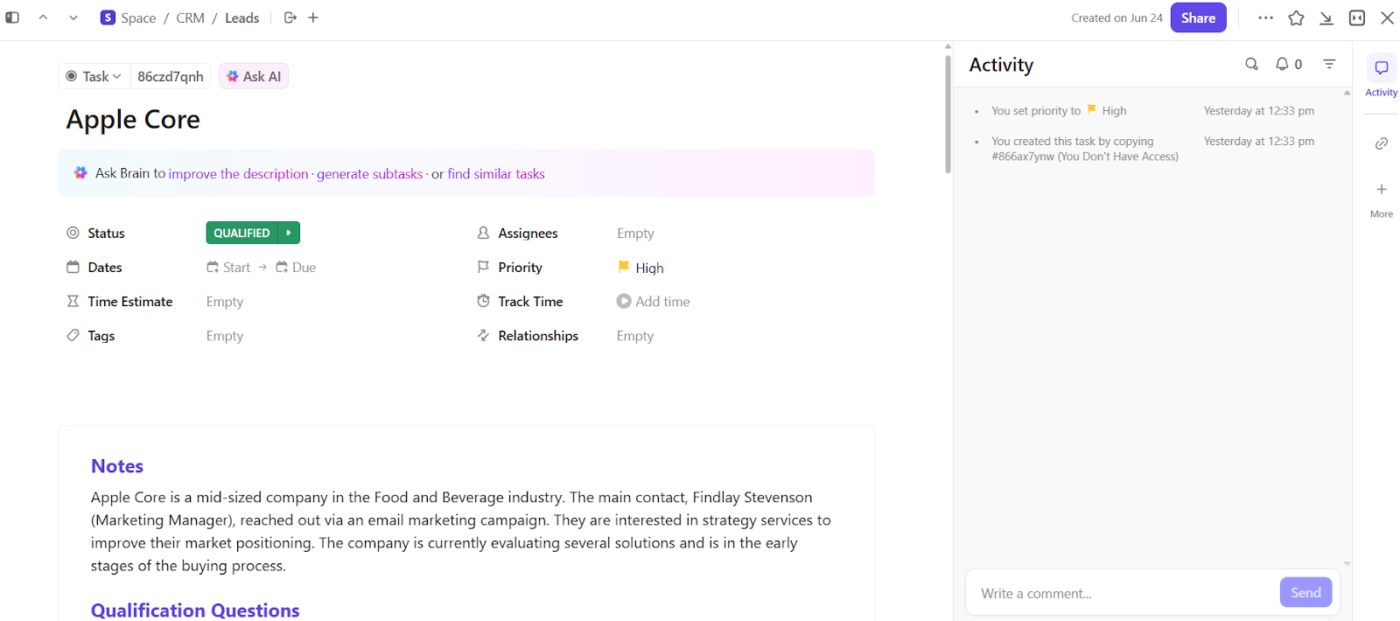
As the lead progresses, you update its stage using ClickUp Custom Task Statuses, such as ‘Proposal sent’, ‘Waiting for revisions’, or ‘Pending invoice’, so it’s always clear what’s in motion and what needs a nudge.
Then, layer in ClickUp Custom Fields to store project details like payment terms, client email, or estimated value. That way, when you need to sort high-value clients or check who’s due for payment, you already have the info where you’re working.
You can skip the setup, too.
ClickUp’s CRM Template helps segment leads by sales stage using Custom Statuses, such as Need Approval, Qualified, or Scheduled. The built-in Custom Fields, like CRM Item Type, Industry, Contact Name, or Job Title, allow you to build context-rich profiles.
Here, ClickUp’s List View helps sort leads by value, due date, or contract status.
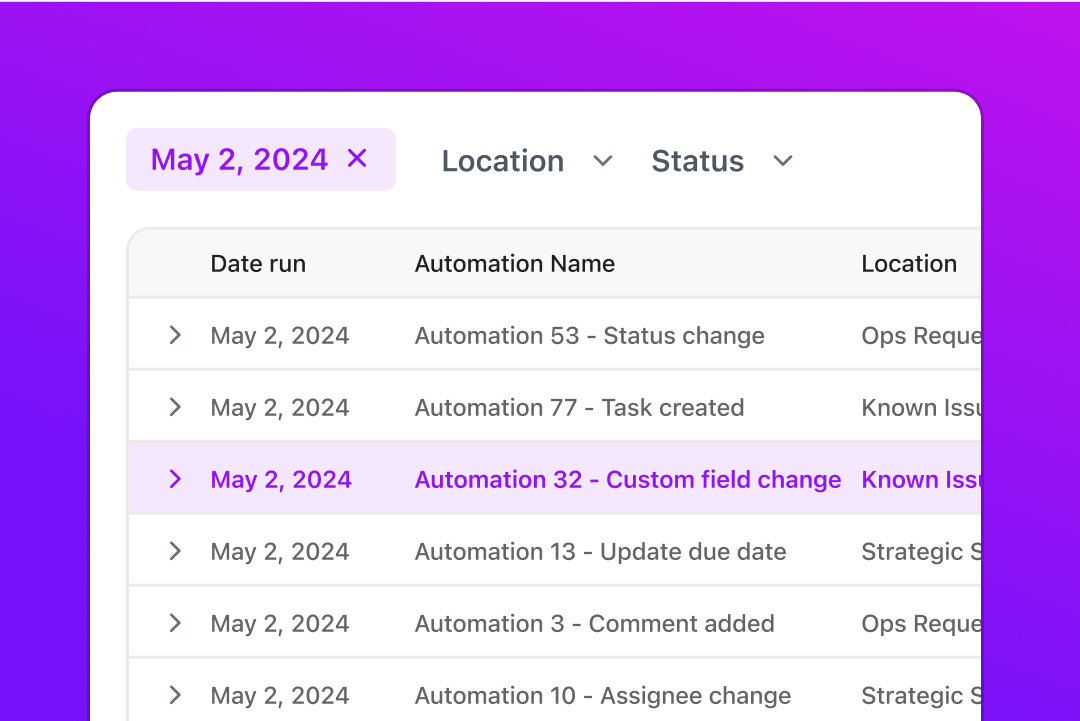
To avoid losing time on repetitive follow-ups, set up ClickUp Automations or configure an AI Agent in ClickUp. For example, when you mark a client as ‘Ready to invoice’, ClickUp can automatically create a billing task, tag your finance tool, and set a due date. You don’t need to remind yourself to do it later.
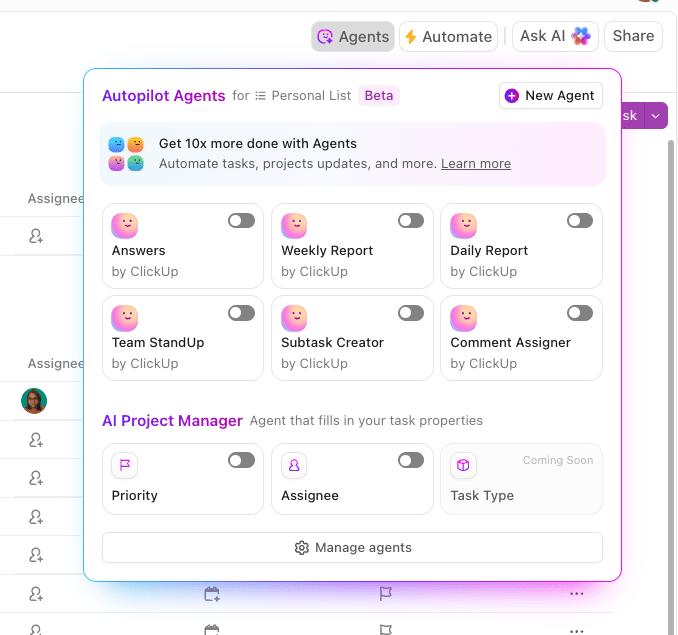
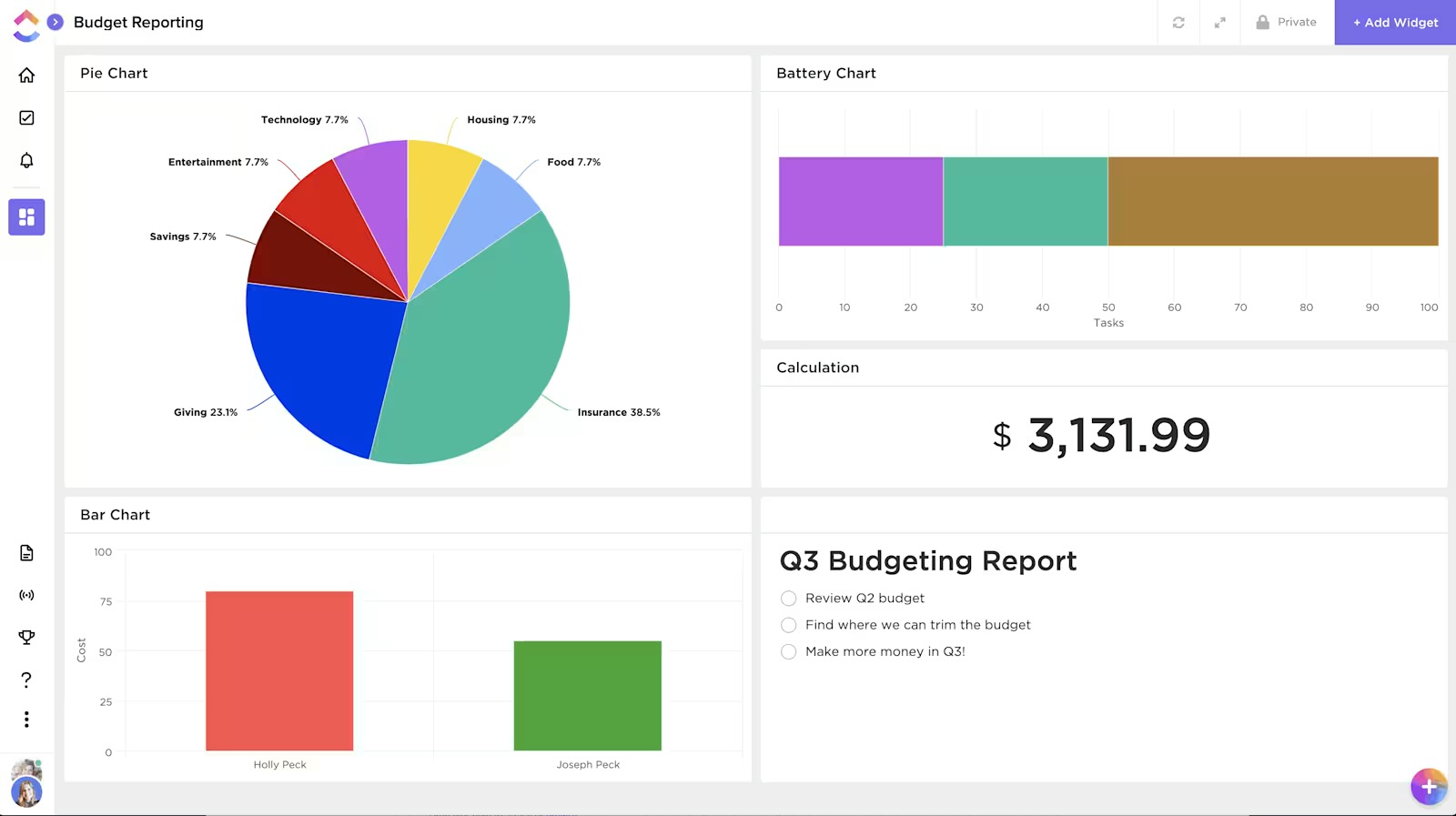
When you’re ready to invoice, ClickUp’s Finance Software helps you track payments, budgets, and project profitability inside the same workspace.
Let’s say you’re juggling three clients across branding, social media, and consulting. You can see who’s paid, who’s overdue, and what each project is worth in ClickUp Dashboards.
It’s also easy to track client management metrics, such as average deal size, close rate, client health score, or sales representative performance, using over 50 cards, including charts, calculation cards, and time tracking blocks.
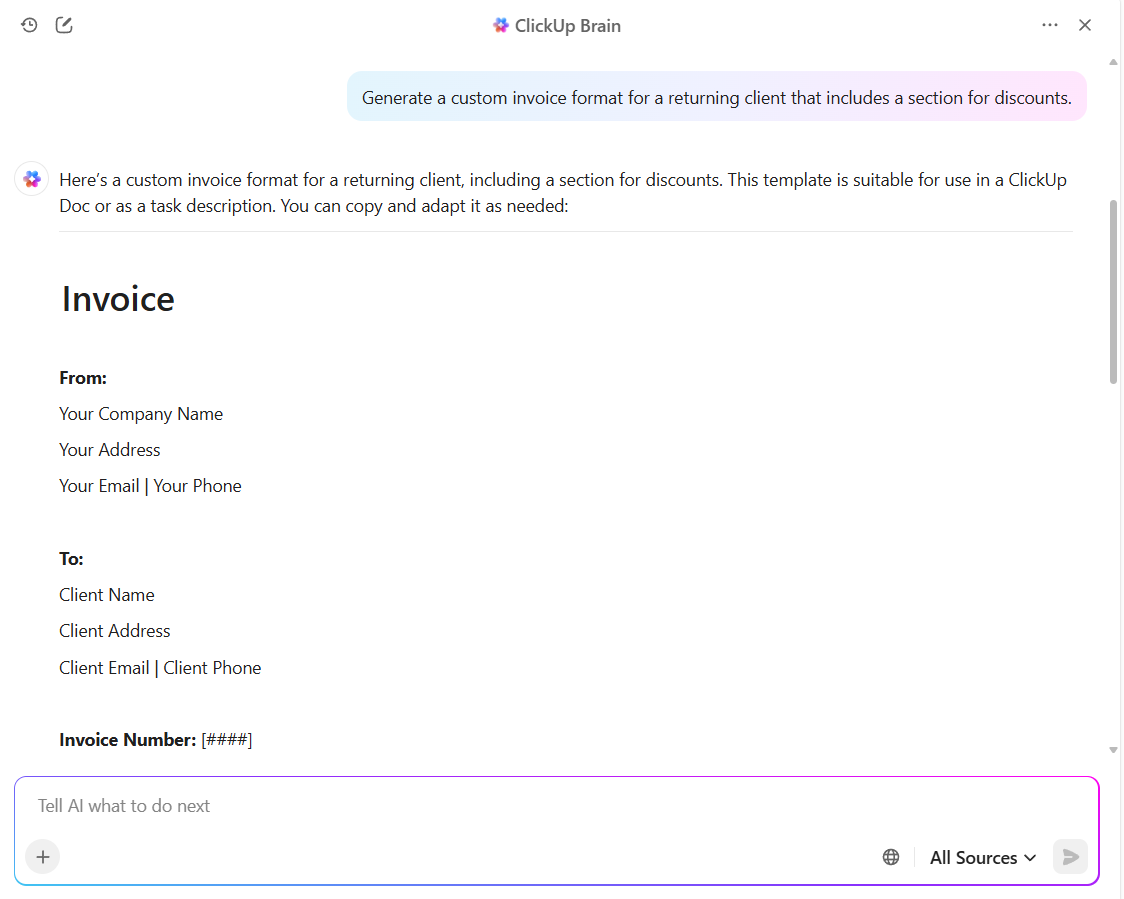
ClickUp Brain adds an intelligent layer to your CRM and finance workflows by surfacing key insights, creating invoices from scratch, and more, exactly when you need them.
For example, if you’re preparing a new invoice for a returning client, you can simply ask ClickUp Brain to generate a custom invoice format based on your past entries. It reviews your existing templates, client preferences, and payment details to create a ready-to-use layout that fits your project type and billing cycle.
ClickUp also connects to tools like QuickBooks and Harvest via ClickUp Integrations, so when it’s time to send an invoice, you can pull all your project data straight in.
Alternatively, you can keep everything within ClickUp. Use the ClickUp Invoice Template to create a task for each invoice, set due dates, track payment status, and link everything back to the original client task. It works great when you’re keeping it simple and need a reliable system to stay on top of things.
If you’re tracking multiple payments across different clients, the ClickUp Invoice Tracking Template helps you log and filter them. And if you’re sending out quotes often, ClickUp’s Request for Quote Template helps you speed that up with consistency.
This G2 review really says it all:
ClickUp excels in its versatility and all-in-one approach to project management. It’s became our organization’s most frequently used app. It brings together task management, document creation, time tracking, goals, and collaboration tools in one unified interface which provides ease of implementation. The customization options are a standout, from custom views and statuses to automation and dashboards. It’s highly scalable, making it suitable for individuals, small teams, and large organizations alike. The interface is sleek, and features like recurring tasks, integrations with different tools , and the “Everything” view really streamline workflow management.
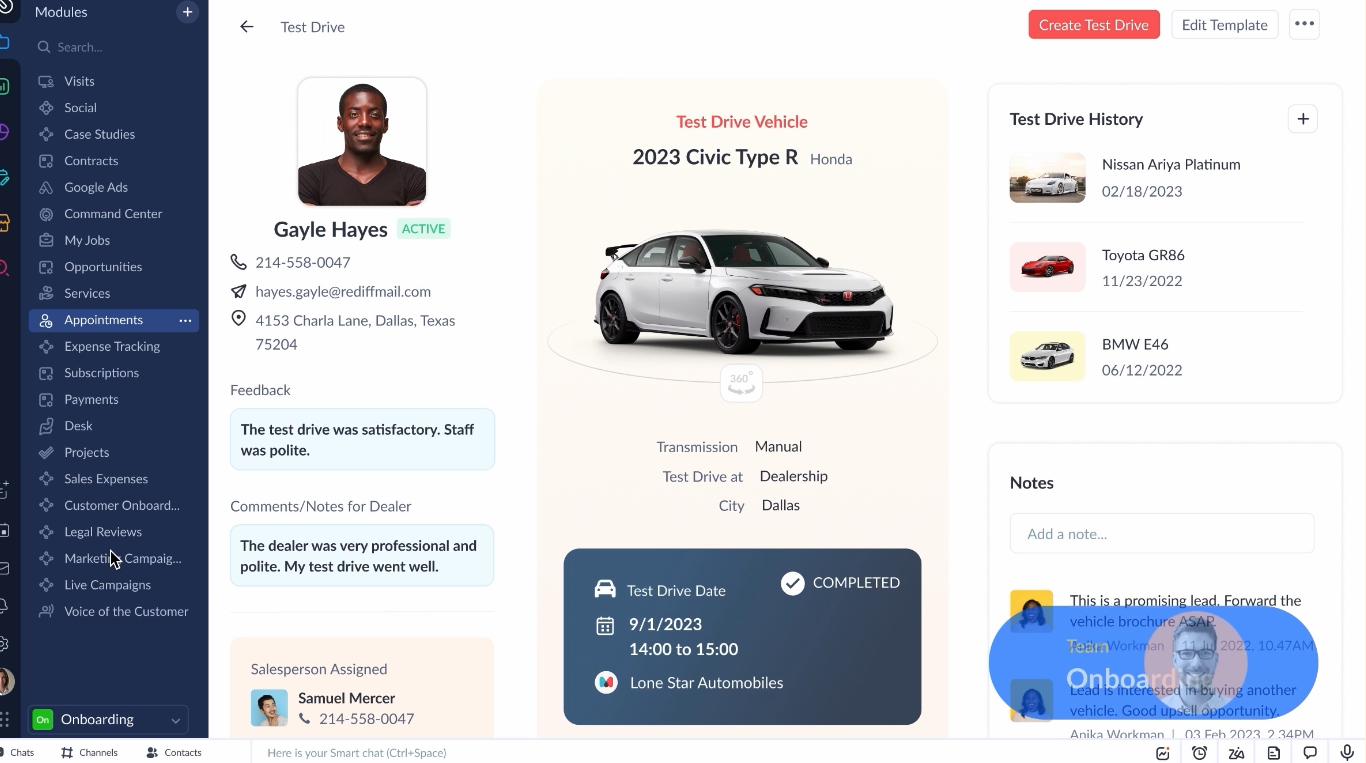
Zoho CRM and Zoho Invoice work hand-in-hand to manage financial and CRM workflows.
When sales closes a deal once a quote is approved, invoices are automatically generated, which cuts out the manual step of recreating customer information in your billing system. When a contact is added in Zoho CRM, the flow makes a copy of the details in Zoho Invoice, helping you create invoices and estimates more quickly.
The CRM software also features Zia, an AI-powered assistant that takes care of repetitive sales tasks, provides performance insights, and even suggests next steps based on customer behavior.
Zoho CRM
Zoho Invoice: Free
Look at this G2 review for the CRM and invoicing software:
My day to day work is on Zoho CRM and handling customer support queries, for which it is very convenient and is used daily. The best thing that I find in Zoho CRM is that it has multiple in tools available to store data and run company’s customer support queries tracking, including saving of passwords, hosting, multiple integrations etc.
🔍 Did You Know? Franklin D. Roosevelt had what some call the world’s first CRM system: the Farley File. His campaign manager, James Farley, kept detailed notes on everyone FDR met. FDR would casually bring up these details in later meetings, leaving people convinced he had a photographic memory. In reality, he just had great file management.
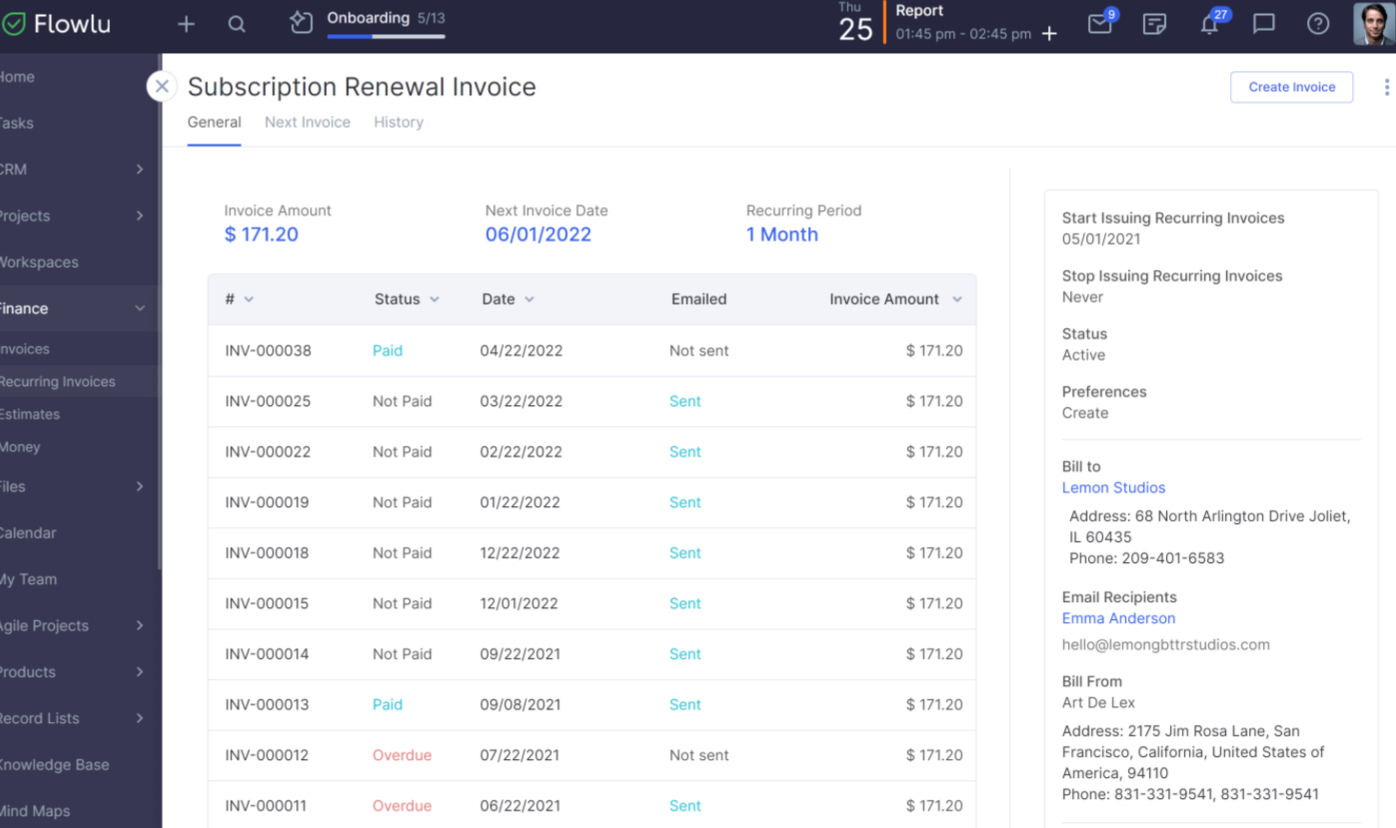
Flowlu works well when your billing ties directly to project deliverables.
The platform uses a cloud-based system to generate invoices from anywhere and bill clients worldwide, pulling customer information automatically from your customer database software. You can automate recurring invoice generation for ongoing services, saving you from manually creating the same invoices every month.
There’s a client portal in Flowlu where customers can access project updates, invoices, and files in one dedicated space, plus they can chat with your team through the built-in messenger. The system handles shipping and taxation calculations for all regions, which is particularly helpful when working with international clients.
A G2 reviewer summed it up like this:
Flowlu is really hard to describe. Think about an all in one business management tool, that is aimed at small and medium businesses but ports over incredible enterprise level features that you would otherwise find in top level CRMs, top level PM tools and such. […] For instance, their CRM has a round robin feature for leads. I worked at an enterprise using Salesforce and they couldn’t set that up. […] Some features can be a bit rigid, and the team could listen a bit more to the suggestions of their clients.
💡 Pro Tip: Closing a deal is just the beginning—real growth lies in retention. Explore customer retention software to build workflows that keep customers engaged and coming back.
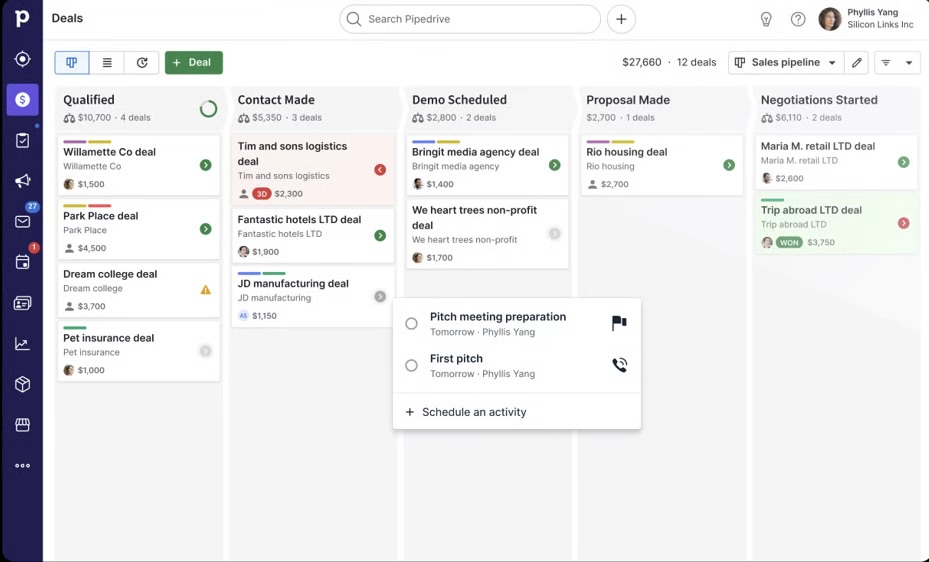
Pipedrive is a sales-first CRM platform built to help you close deals faster.
Its built-in AI Sales Assistant offers real-time suggestions on high-priority deals and next best actions. You can create invoices directly from the deal detail view, and if you have the Products catalog enabled, your invoice auto-fills with product details already added to the deal.
Additionally, it helps monitor your CRM process, set financial goals, and automate reporting with the Insights feature. Since deal-specific insights and financial summaries are embedded into your workflow, you don’t need to switch between tools to stay on top of revenue performance.
📮 ClickUp Insight: More than half of employees struggle to find the information they need at work. While only 27% say it’s easy, the rest face some level of difficulty, with 23% finding it very difficult.
When knowledge is scattered across emails, chats, and tools, wasted time adds up fast. With ClickUp, you can turn emails into trackable tasks, link chats to tasks, get answers from AI, and more within a single workspace.
💫 Real Results: Teams are able to reclaim 5+ hours every week using ClickUp—that’s over 250 hours annually per person—by eliminating outdated knowledge management processes. Imagine what your team could create with an extra week of productivity every quarter!
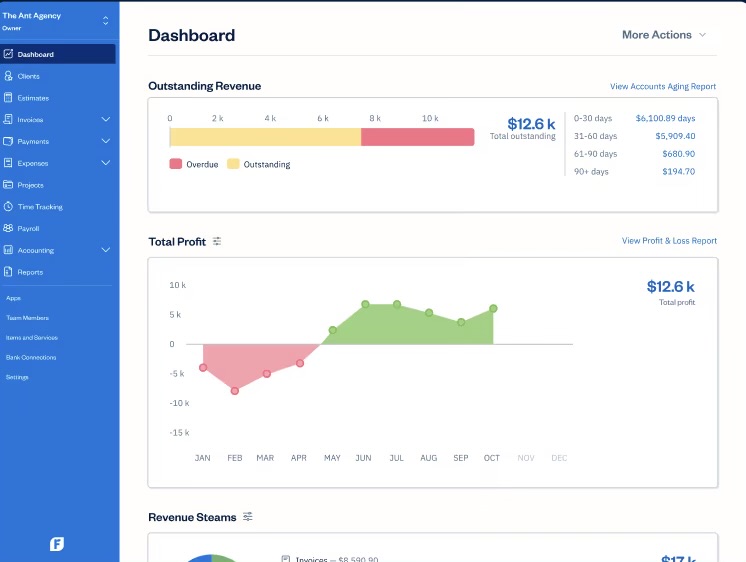
FreshBooks comes with customizable CRM templates, tax-friendly expense categories, and a simple retainer setup. Plus, you can generate detailed client reports focusing on Revenue by Client, Payments Collected, and Retainer Summaries for complete visibility.
Its mobile app and Chrome Timer extension ensure you capture every billable hour, whether you’re working from your desk or on the go.
Beyond being just a time billing software, FreshBooks also functions as a lightweight client management system. It facilitates better collaboration with customer portals, project comments, and file sharing.
The mobile app also provides real-time updates on expenses, time logs, and payments, so you’re always a few taps away from understanding where your business stands.
A quick snippet about this CRM and invoicing software from a user:
FreshBooks allocates a wide range of online accounting tools which saves time and leads to high productivity. Invoicing, billing and general ledger are some of the tools which I like most on FreshBooks.
💡 Pro Tip: Use freelance templates in ClickUp to instantly generate project proposals, invoices, and client onboarding tasks without any delays.
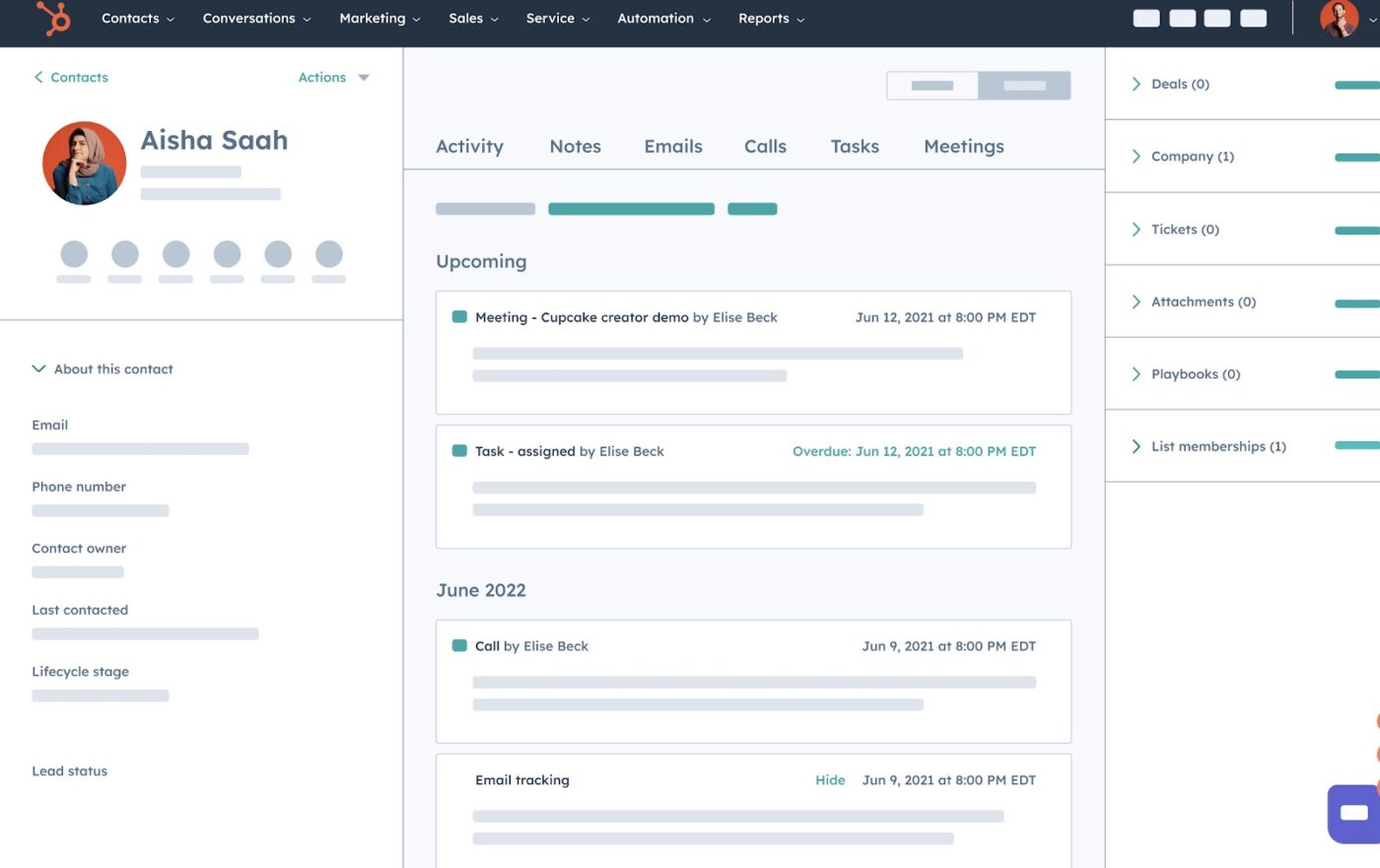
HubSpot connects invoicing with marketing and sales activities, which helps when you want billing integrated into your broader customer journey. Use it to ask for payment with branded digital invoices directly through Stripe or HubSpot Payments.
The automation capabilities enable you to set up workflows that send follow-up emails for overdue invoices without requiring manual intervention. Through QuickBooks integration, you can sync invoice and payment data between HubSpot and your accounting system.
HubSpot also allows you to create invoices directly from deals or quotes, embed payment links, and automatically track what’s been paid or what’s overdue.
🧠 Fun Fact: In the 1950s, the CRM concept began with physical Rolodexes. Invented in 1956 by Danish engineer Hildaur Neilsen, these rotary card files were once the ultimate symbol of a salesperson’s network.
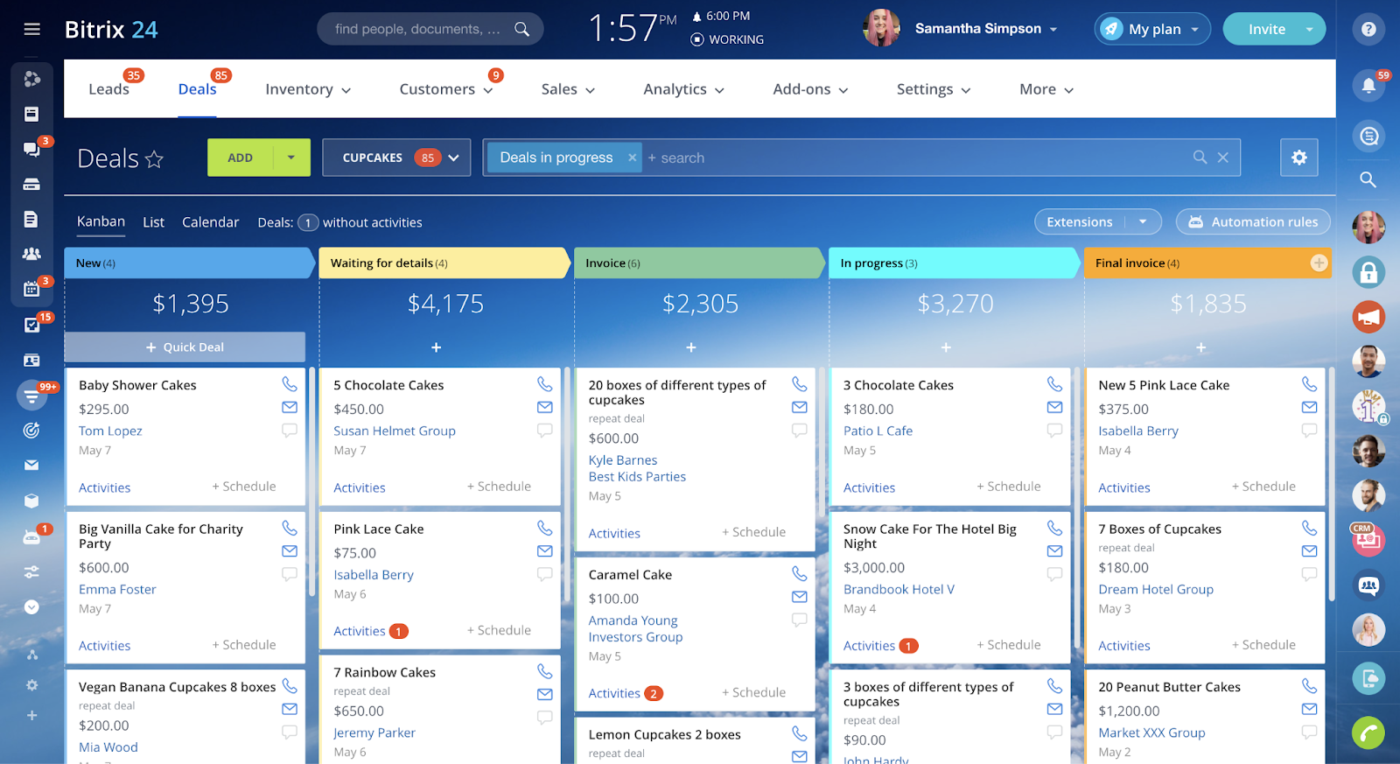
Bitrix24 is designed to help teams streamline communication, project management, CRM, and operations.
If you need to configure required fields, payment systems, and client types in your invoices, this tool is particularly helpful. Plus, you can create templates in different languages for customers from different countries. The invoicing system automatically handles multiple currencies, taxes, and discounts based on the client’s location.
You can integrate with PayPal for payment processing and Xero for accounting synchronization. Once customers approve quotes, you can convert them into invoices with one click.
This is how one user described their customer experience:
Bitrix24 lies in its versatility. It significantly reduces the need for third-party apps, streamlining workflows and improving team productivity. […] The platform has so many features that it can take a bit of time to figure out how everything works. Users may feel overwhelmed by the sheer amount of customization options, especially if they’re new to project management tools.
🚀 The ClickUp Advantage: Ask ClickUp Brain to create tasks for each lead mentioned in a ClickUp Chat thread. It will analyze the conversation and suggest new tasks, which you can add to your workspace with a click.
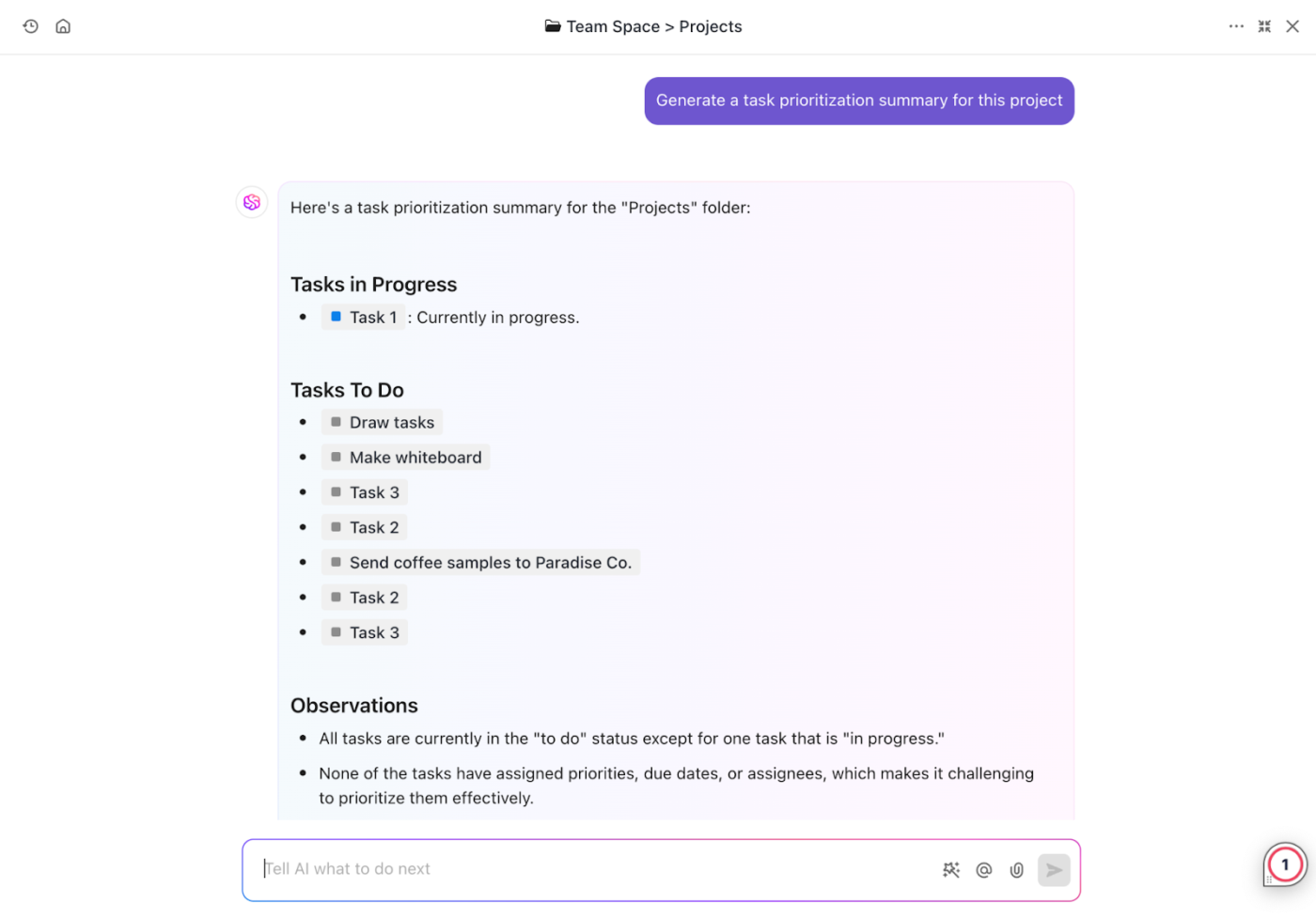
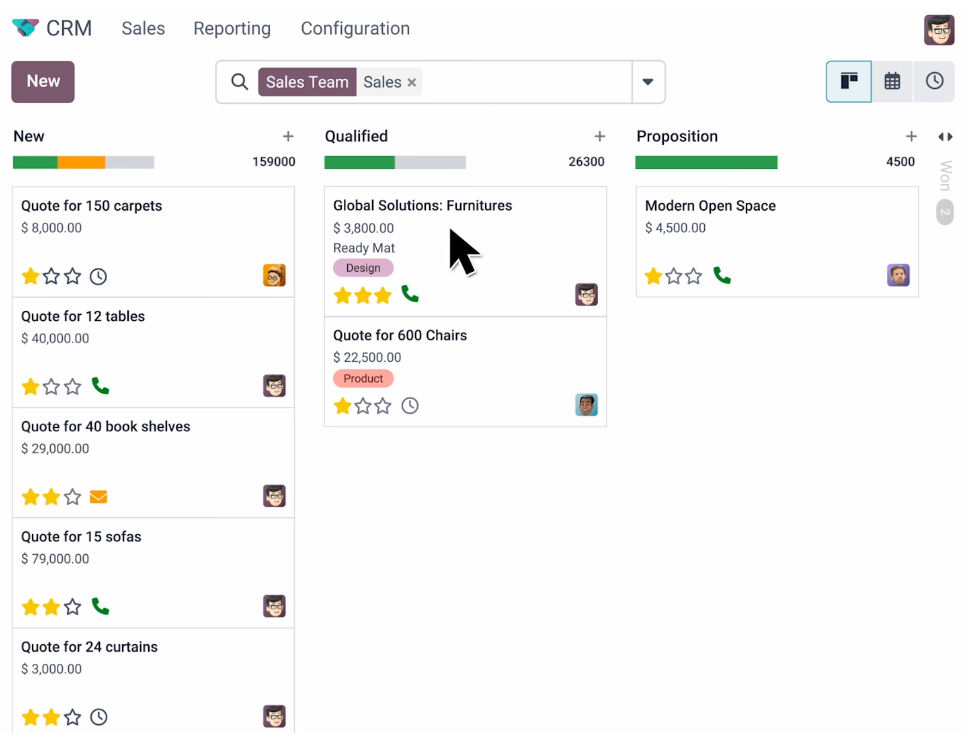
Odoo is a CRM software example that simplifies lead management and speeds up billing with a modular setup built for flexibility.
You can use it to instantly track revenue forecasts, schedule follow-ups, and automate sales activities based on pre-defined scripts. The platform automatically creates all the underlying journal entries for accounting transactions, such as customer invoices, vendor bills, and expenses.
The Invoicing app is ideal for basic billing needs, or you can add the full Accounting app for comprehensive financial reports, bank reconciliation, and asset management. The system includes invoice digitization using OCR and AI technologies to automatically encode paper invoices into digital forms.
Odoo works well when you need invoicing to integrate with inventory, manufacturing, or other business operations.
🔍 Did You Know? Luca Pacioli’s 1494 treatise introduced double-entry bookkeeping, embedding debits and credits into invoicing. This remains the backbone of how invoices work today.
Choosing the right CRM and invoicing software means finding a solution that goes beyond tracking financial transactions.
While each tool on this list brings something valuable to the table, ClickUp stands out as the everything app for work that connects your sales, finance, and project teams without the chaos.
With ClickUp’s CRM, you can customize pipelines, automate follow-ups, and manage client communication seamlessly. Pair it with the ClickUp Finance Software to track budgets, streamline recurring payments, and generate smart dashboards that give you a clear picture of cash flow and profits.
Sign up for ClickUp today!
© 2026 ClickUp