Free Creative Request Form Templates for Streamlined Projects
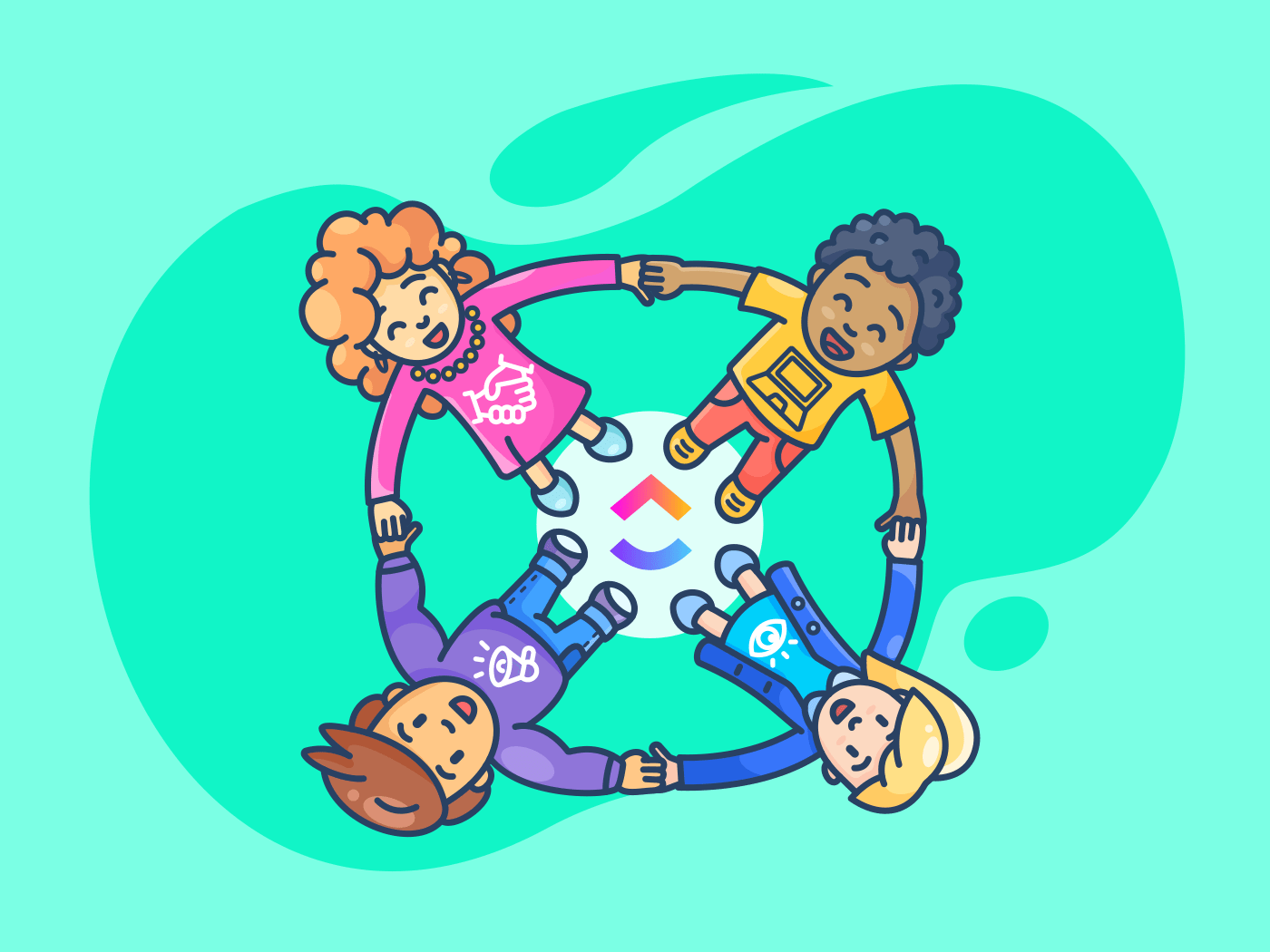
Sorry, there were no results found for “”
Sorry, there were no results found for “”
Sorry, there were no results found for “”
Ever feel like you’re speaking a different language than your clients or team? You’ve ideated a marketing masterpiece—think ‘Mad Men’ meets ‘Inception’-level brilliance—but the results don’t match the vision, leaving you thinking, “Did we miscommunicate?”
Vague creative briefs can turn a promising project into a chaotic mess faster than you can say ‘lost in translation.’ But it doesn’t have to be that difficult, thanks to these nifty little forms.
A creative request form keeps all project details in one place. This means no more email hunts like, “What did Chrissy say about the tone?”
But how do you create one? You don’t! We have listed 11 top creative request form templates to manage creative projects like a pro. Let’s begin!
A creative request form is a structured document designed to collect all the necessary details about a creative project. These forms typically include fields for contact details, project descriptions, deadlines, and other specific requirements.
Like a Sorting Hat for projects, it helps you assign the right tasks to the right teams, minus the confusion.
But why do you need them?
Without a structured format, initial requests often lack key information. But you might say, “We discussed everything in the meeting.” Unfortunately, verbal discussions rarely cut it because, let’s face it, we’re all human.
Important details like target audience, deadlines, budget, and specific requirements can be easily forgotten or miscommunicated. This can lead to assumptions, misinterpretations, and delays—a recipe for creative chaos.
Creative request forms set clear expectations while also recording every detail discussed. This prevents misunderstandings, back-and-forth emails, and endless calls later.
👀 Did you know? Grammarly Business reported that US businesses lose up to $1.2 trillion annually due to poor communication. Something that can be remedied—at least in part—through creative request forms.
A creative service request template is like a well-cut suit but for your project. The better the fit, the stronger the potential to deliver the right message effectively.
Here’s what you should look for:
💡Pro Tip: Ensure your work order template facilitates adding reference images or files. This helps your team execute the briefs much better.
Here are some of the best templates for handling incoming requests and organizing your project management workflow.
Confusion and errors are expected with one project and multiple minds executing it. But are they necessary? Not with ClickUp by your side.
The ClickUp Creative Request Form Template is the ultimate tool for managing your creative request process precisely and efficiently. This beginner-friendly, all-in-one solution helps you gather, monitor, and manage creative requests effortlessly, ensuring every project starts correctly.
And it doesn’t just end with information collection—you can use ClickUp Automations to keep your team in the loop with updates and reminders. Your team can also set up ClickUp Dashboards to monitor your project’s progress.
⭐ There are multiple other benefits to getting started with this easy-to-use template. Here’s why:
Ideal for: Marketing and design teams that want to replace endless email chains with a structured and efficient system to gather and manage all creative requests
A constant influx of work requests can feel amazing. But it also requires you to be a multi-tasker, handling multiple projects simultaneously. The ClickUp Work Request Template is perfect for making your work request process more efficient.
Gather all the relevant information in a unified and systematic format. Want to turn the request into tasks? Done! The template improves communication between departments with ready-to-fill documentation, multiple views, and features so your entire team stays on the same page from start to end.
⭐ Here are some crucial ways in which this template can improve your creative request process:
Ideal for: Businesses looking for an efficient way to collaborate across teams, manage multiple project requests at once, and improve their brand management strategies
Are you tired of chasing vendors on emails and phone calls just to get a simple question answered? The ClickUp Request for Information Template is designed to help you simplify this communication and gather essential information from vendors in a one-shot, systematic way.
This beginner-friendly template covers everything, from creating a structured list of questions for vendors to scheduling adjustments. With ClickUp, you can get started in seconds and customize as you go.
⭐ Some essential ways you can leverage this form template are:
Ideal for: Construction project teams that need an efficient way to simplify communication with vendors and ensure the entire project stays in one place
You’ve successfully gathered client requests, but what about your team’s needs? Consistent quality delivery comes from a team that’s taken care of.
However, managing requests from your team can feel overwhelming, especially in a remote work environment. The ClickUp Team Requests Template helps you efficiently manage everything from equipment, supplies, HR needs, and IT assistance.
⭐Here’s how this template can help:
Ideal for: Team leaders and managers who need a centralized system to prioritize, track, and address team requests efficiently to minimize delays
Creating impactful projects starts with clear communication and alignment across teams and stakeholders. The ClickUp Creative Brief Document Template is perfect for beginners and seasoned pros alike.
This fully customizable and ready-to-use template helps you define every aspect of your project in one place. It also features helpful visuals, collaborative editing, and innovative tools like automations and AI to ensure your team performs at its best.
⭐ Some crucial ways this document can become your creative brief mainstay:
Ideal for: Design teams and marketing professionals looking to organize their ideation techniques and automate their workflow to deliver impactful results.
💡Pro Tip: Include a ‘Lessons Learned’ section for your creative brief from previous projects with a client. This allows teams to reflect on past successes and challenges and helps avoid repeating mistakes in future projects
A successful creative project starts with a clear vision and organized collaboration. A focused design brief is essential to ensure your entire team is working toward the same goals.
The ClickUp Design Brief Template helps you organize your ideas, keep your team in sync, and stay on track with every creative project. Whether crafting a website, launching a campaign, or designing a product, this template makes collaboration effortless and outcomes impactful.
⭐ With this template, you can:
Ideal For: Creative teams and project managers seeking an easy way to track goals and progress to bring ambitious ideas to life
Let’s be honest. Clutter kills creativity. The more effort you need to put into extracting basic information about a project, the more you drain yourself.
The ClickUp Creative Project Plan Template is your team’s new best friend for organizing creative mess. It’s fully customizable, so you can easily map out tasks, share your goals, set deliverables, and keep track of your team’s progress—all in one place. No more juggling multiple tools or losing track of brilliant ideas!
⭐ Here’s what you can do with this template:
Ideal for: Creative teams who want an all-inclusive solution for their creative project planning
👀 Did You Know? The creative brief’s origins are said to be in the advertising industry in the 1960s. J. Walter Thompson (JWT), one of the world’s oldest advertising firms, also played a significant role in formalizing the process of creating creative briefs.

If you manage a creative team, you know the pain of vague design briefs leading to endless revision rounds, unhappy clients, and a long-drawn-out project. It’s enough to make you scream out of frustration!
The PDF Graphic Design Order Form Template by pdfFiller makes your life a bit easier by creating a professional graphic design request form in a snap. It covers all the crucial details like project scope, deadlines, brand guidelines, and preferred styles.
Keep everything clearly outlined so you and your client are on the same page from the start.
⭐ With this PDF order form template, you can:
Ideal for: Businesses and marketing or design agencies seeking an efficient and communicative way to manage graphic design services

Have you ever received a client request for ‘something creative and exciting,’ but they can’t quite explain what that means?
The Creative Project Request Form Template by forms.app acts as a guide not just for you but also for your client. It’s an easy way to collect information you need from clients or teams for projects like websites or marketing campaigns.
It’s the perfect way to keep your creative workflow organized and on track.
⭐ This template lets you:
Ideal for: Marketing teams and creative agencies that need a structured and customizable way to kickstart projects of all sizes

Don’t want to spend time customizing a template for an ad campaign?
The Advertising Creative Request Form Template by TEMPLATE.NET helps you provide clear, detailed guidance for creating a strong visual and narrative identity that resonates with your audience and meets your marketing goals.
⭐ Here’s how you can make the most of this template:
Ideal for: Marketing teams and agencies who want to improve collaboration on campaigns from the beginning of a project
Feeling overwhelmed by a constant stream of marketing requests? The Marketing Request Forms Template by CoSchedule helps you with the entire request process, from initial submission to final approval.
The template includes various forms for everything from new campaigns to budget approvals. What’s more? CoSchedule’s creative workflow software also integrates with your existing marketing tools.
⭐ Here’s what you can do with this template:
Ideal for: Marketing teams looking to efficiently manage incoming requests, improve communication, and capture all project details accurately and systematically
A creative request template is the secret to smooth, successful projects. They ensure everyone is informed and connected to eliminate unnecessary confusion. This helps you improve team performance and customer satisfaction.
You become unstoppable when paired with an everything app like ClickUp, which is also a solid creative project management software!
ClickUp’s customizable templates, tracking features, real-time collaboration, and automations make managing projects more manageable.
Everything you need to run your creative projects in one place. Sign up for a free ClickUp account now and get started!
© 2026 ClickUp