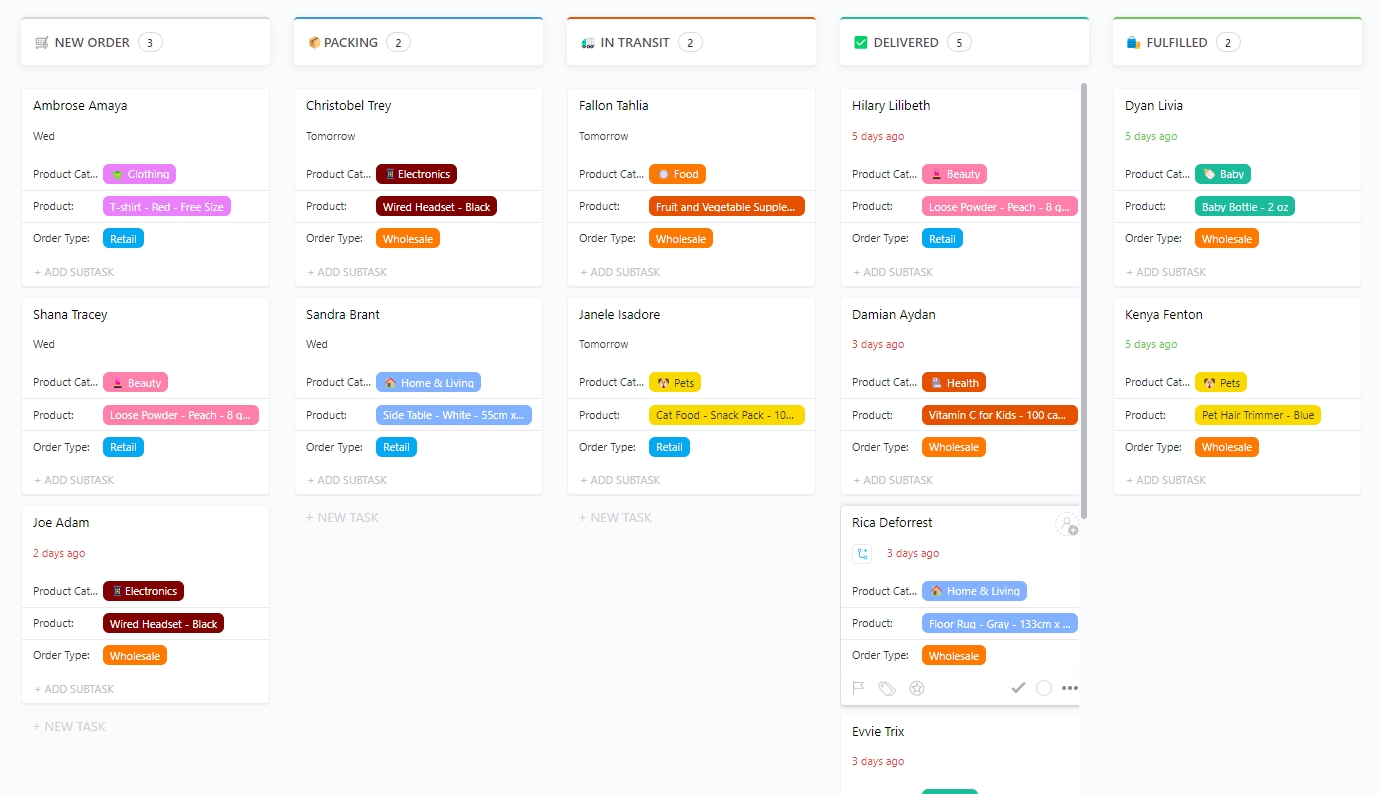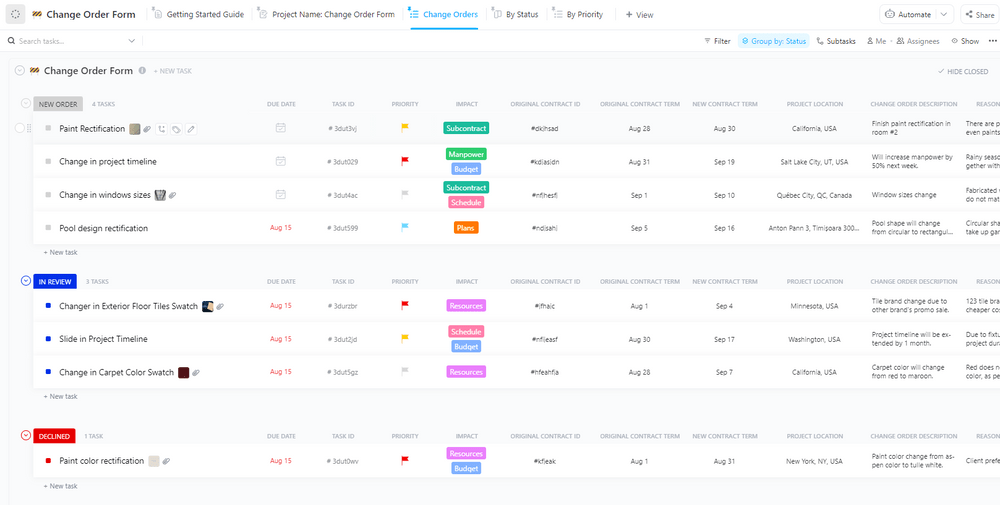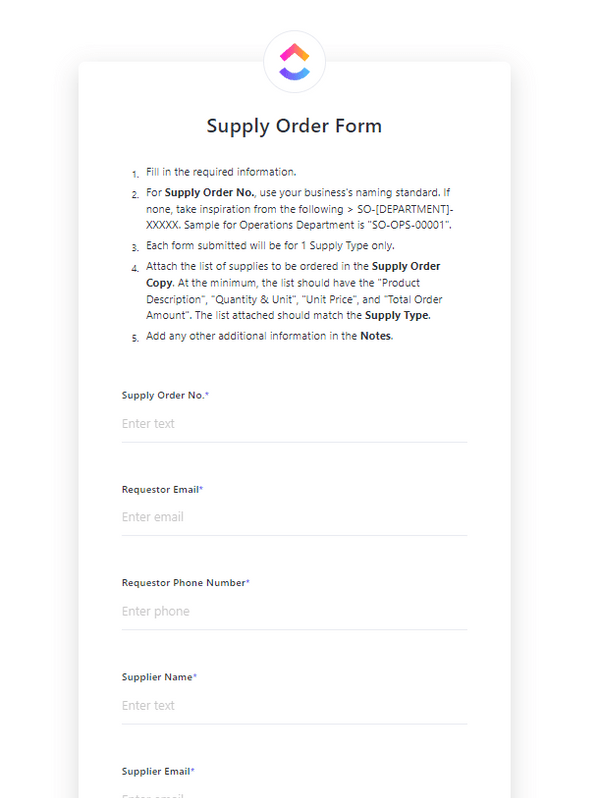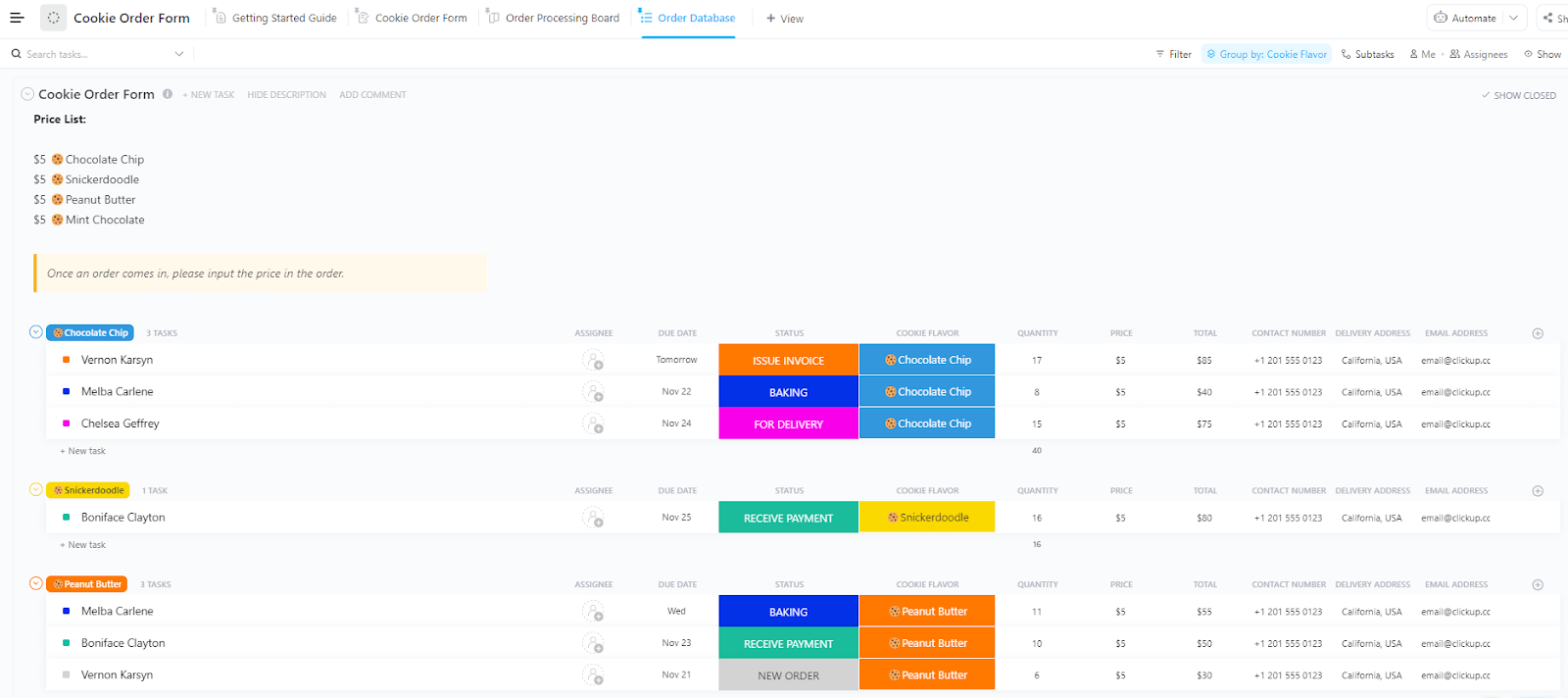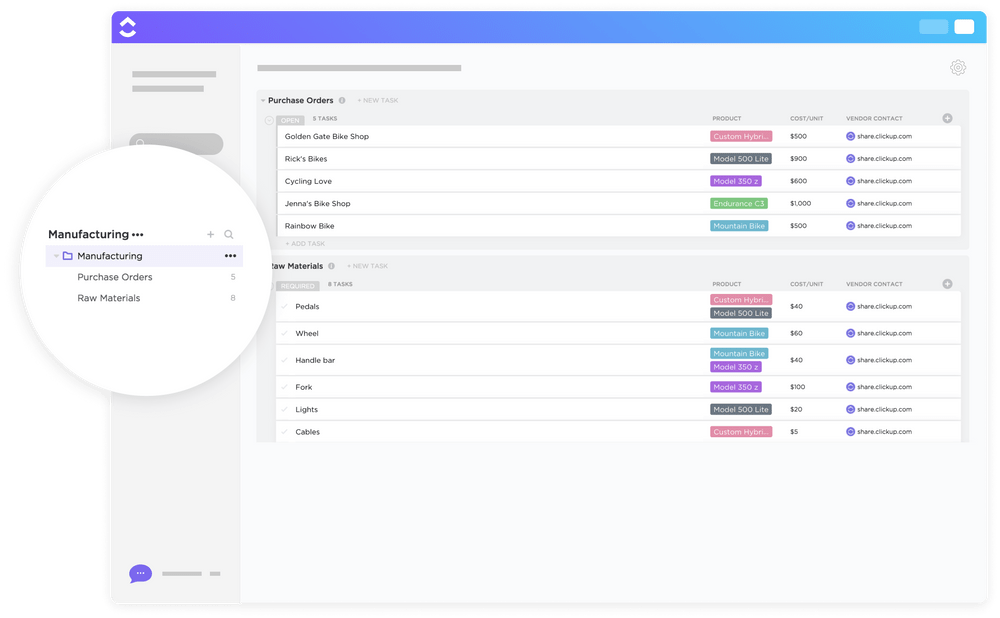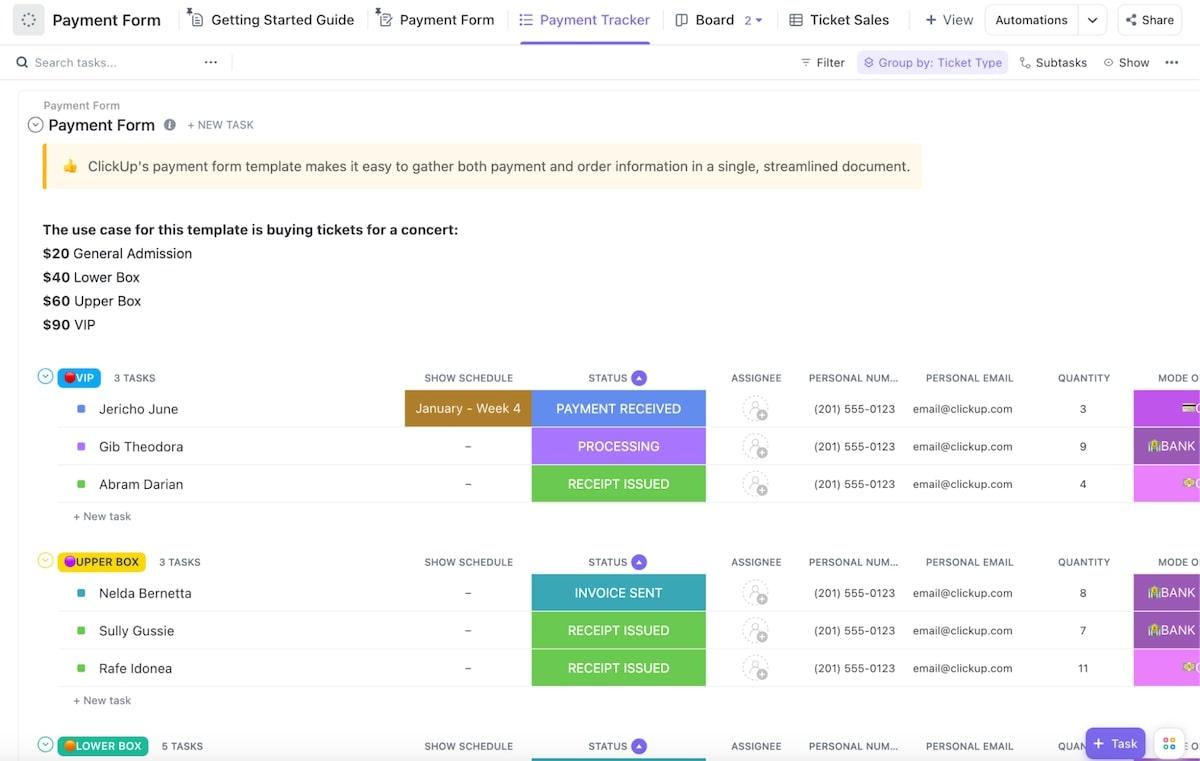Every business owner knows the feeling: an excited client emails you with an order, and suddenly, you’re racing to jot down all the details.
Of course, running a small business or freelancing means juggling multiple tasks at once.
But when it comes to taking orders, simplicity is key. A well-designed order form saves time, simplifies the process, and ensures you capture all the necessary details.
In this blog, we’ll explore PDF order form templates to streamline your business order process. We will also look at some alternative (and better) templates by ClickUp. 🎯
- What Makes a Good Order Form Template PDF?
- 6 Order Form Templates PDF
- Limitations of Using PDF for Order Forms
- Alternative Order Form Templates
- 1. ClickUp Product Order Form Template
- 2. ClickUp Purchase Order & Inventory Template
- 3. ClickUp Change Order Form Template
- 4. ClickUp Supply Order Form Template
- 5. ClickUp Cookie Order Form Template
- 6. ClickUp Order Fulfillment Template
- 7. ClickUp Company Swag Orders Template
- 8. ClickUp Sales Tracker Template
- 9. ClickUp Payment Form Template
What Makes a Good Order Form Template PDF?
A good order form template pdf is essential to streamline the purchasing process and enhance customer satisfaction.
Let’s look at some features a good order form template must have. 👇
- Simplicity and clarity: It must have a simple, easy-to-navigate layout with a logical structure to enter customer information, product details, and payment
- Comprehensive information fields: The template should provide fields for product names, descriptions, quantities, and prices to ensure customers know exactly what they’re ordering
- User-friendly features: It must include drop-down menus for product selection, check boxes for additional services, and auto-calculations for discounts and taxes
- Minimalistic approach and visual appeal: The order form should avoid unnecessary clutter and must have visual features that make it more engaging and informative
- Print-friendly: An order form template should have a print-friendly format, allowing customers who prefer physical copies to print the form without losing readability or formatting
🔍 Did You Know? The concept of an order form dates back to ancient civilizations. Merchants in Mesopotamia, Egypt, and Rome used clay tablets and papyrus scrolls to keep track of orders and transactions, making them some of the earliest known order forms!
6 Order Form Templates PDF
PDF order form templates make handling transactions efficient, providing ready-to-use customizable forms that suit various business needs.
Let’s explore some order form templates to simplify your workflow and improve order tracking. 📋
1. PDF Order Form Template by OnPlanners.com
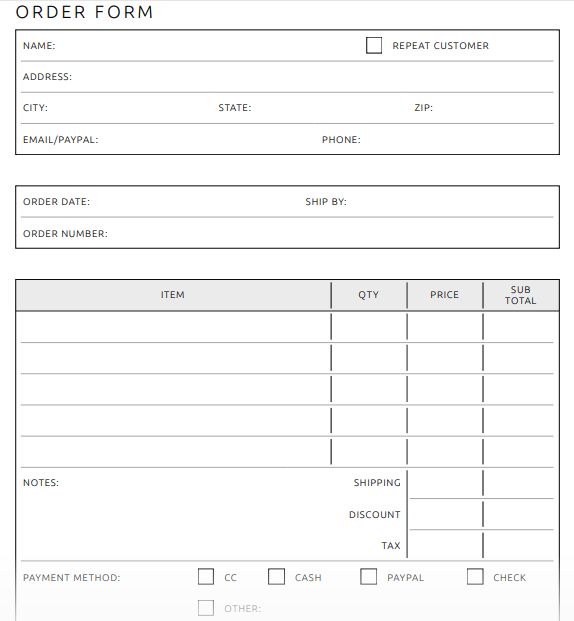
The PDF Order Form Template by OnPlanners.com makes it easy for salespeople to keep track of product sales.
You’ll find sections for important customer information, like name, address, email, and phone number. The order details section lets you enter the order date, items, quantities, and prices.
Plus, there’s room to note the payment method and obtain signatures. This template is a straightforward tool for staying on top of your sales without the fuss.
📌 Ideal for: Salespeople looking to streamline sales tracking with organized customer and order details.
📖 Also Read: Free Order Form Templates for Excel
2. PDF Purchase Order Form Template by SafetyCulture
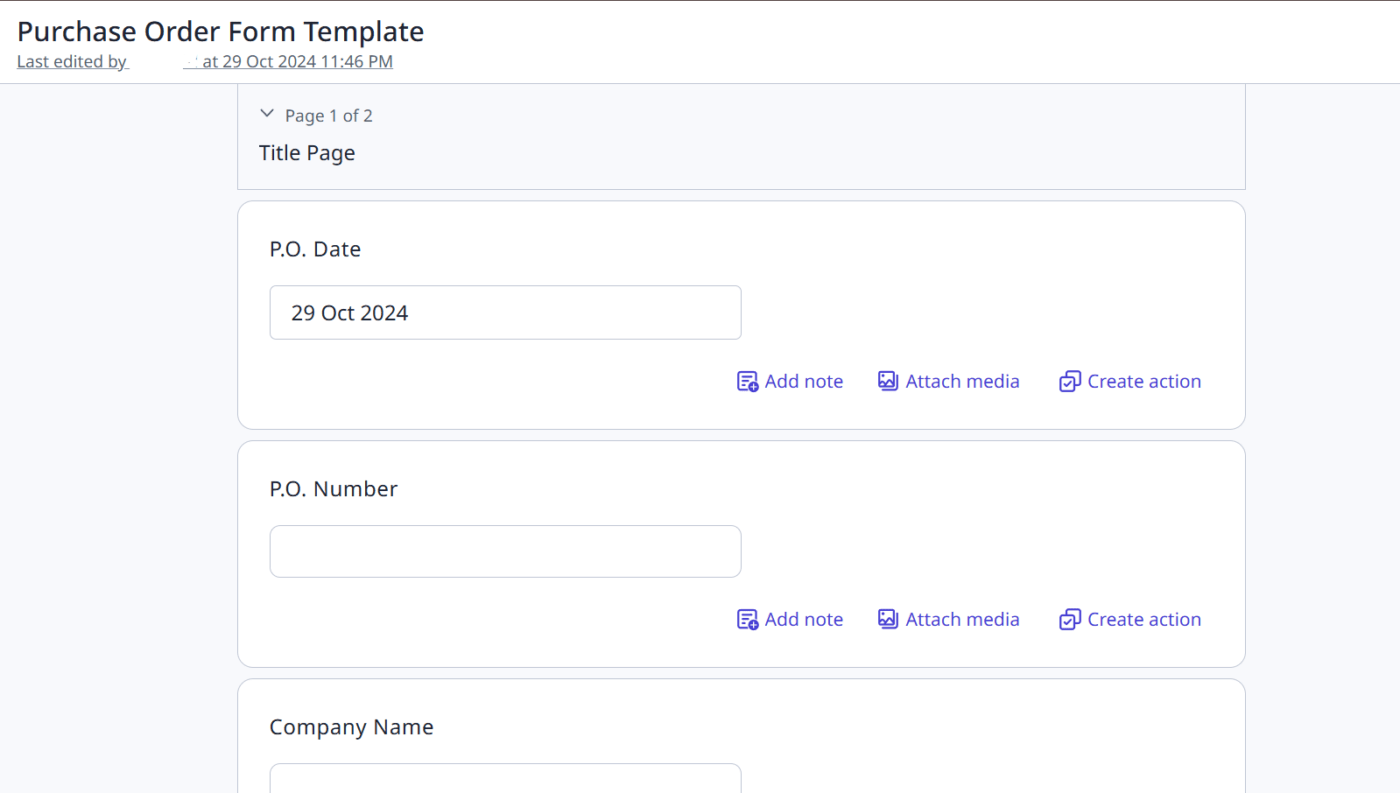
The PDF Purchase Order Form Template by SafetyCulture clarifies the purchase order dates and number, shipping address, and payment terms. It also records the tax rate, tax, delivery, and handling fees.
You’ll find sections to organize vendor list information, item descriptions, quantities, prices, and total costs. Additionally, you can add as many items as you need to the order and approve the purchase order with a digital signature.
📌 Ideal for: Businesses seeking an efficient way to capture all key purchasing details and manage orders.
3. Repair Order Form Template by SafetyCulture
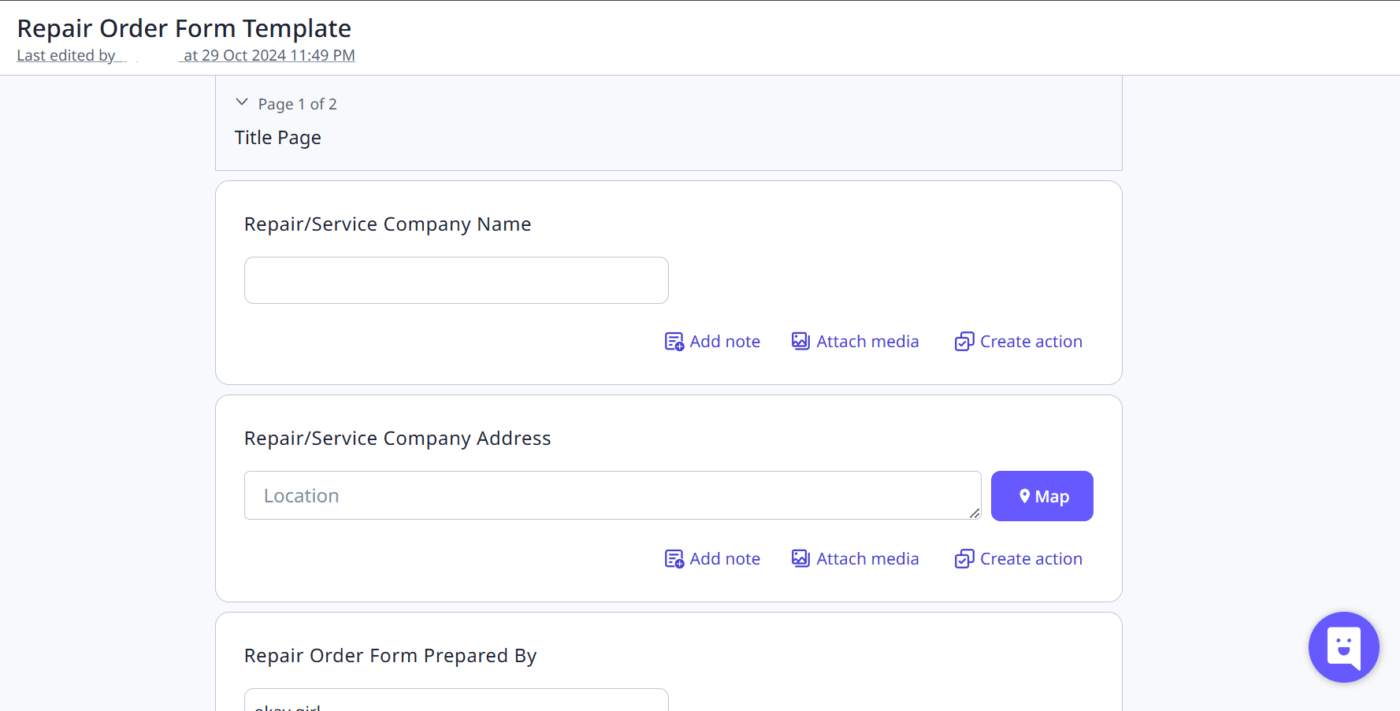
The Repair Order Form Template by SafetyCulture is great for automotive repair services. It helps you keep track of all the important details for smooth service management.
You’ll find sections for customer information, including their name and contact number, with an option to add their business address. There’s a dedicated space for the services requested, like oil changes, repairs, and maintenance. For parts management, you can list new and replacement parts, their costs, and suppliers.
📌 Ideal for: Automotive repair services aiming to organize service and parts details for smooth operations.
4. Appraisal Order Form Template for Real Estate by Template.net
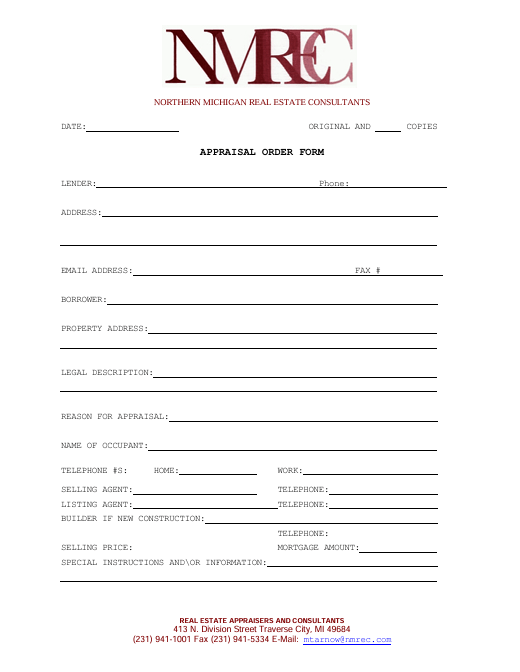
This Appraisal Order Form Template for Real Estate streamlines the process of requesting property appraisals. It gathers all the necessary information from both the lender and occupant concisely.
The template includes distinct sections for customer information, property details, and the purpose of the appraisal. You’ll discover fields meant to capture details about the appraised property, including its physical characteristics and any pertinent historical data.
📌 Ideal for: Real estate professionals who need property appraisals with clear data fields for lenders and occupants.
5. Wholesale Order Form Template by Smartsheet
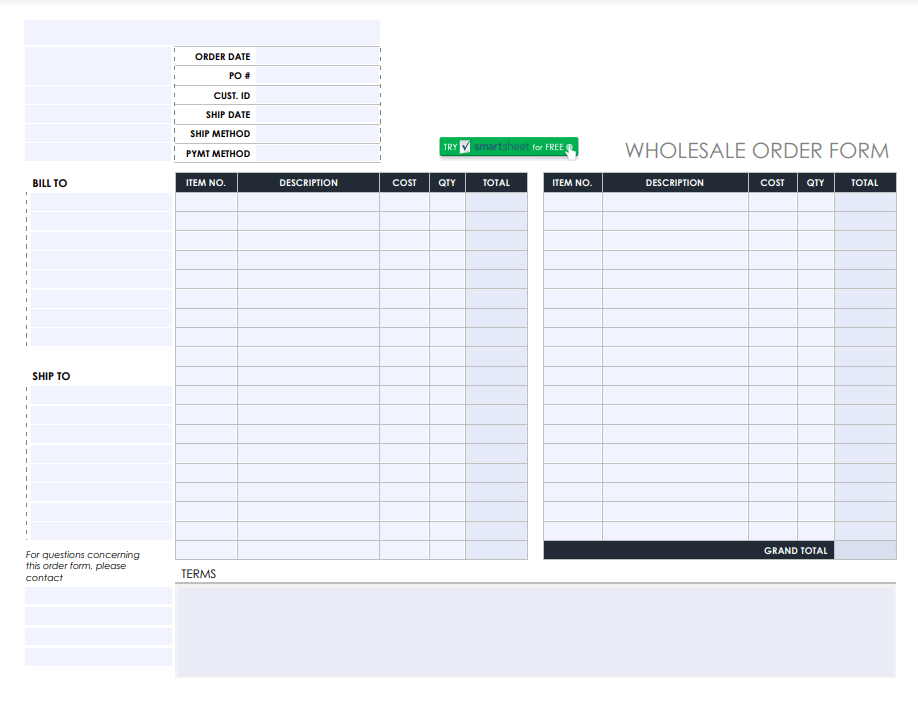
The Smartsheet Wholesale Order Form Template is a user-friendly PDF displaying a complete catalog of items with wholesale prices.
Customers can specify item quantities and enter shipping and billing details. You can tailor the template by adding the company logo and terms for wholesale orders, returns, or payment policies.
This template streamlines the ordering process and provides clarity for both you and your customers, making it easier to manage orders.
📌 Ideal for: Businesses managing wholesale orders, allowing itemized catalog listings and easy customization.
6. Return Order Form Template by Smartsheet
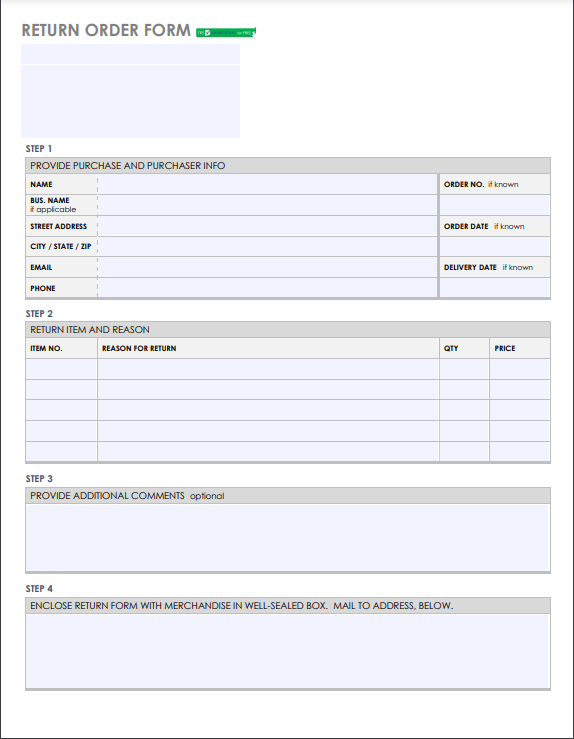
The Return Order Form by Smartsheet helps you track return orders efficiently. You can customize it to meet your specific products and business requirements while incorporating your refund and exchange policies for a comprehensive form.
Customers can list items for return along with reasons and relevant details, making returns and exchanges hassle-free. It’s a great way to support and strengthen customer relationships.
📌 Ideal for: Businesses seeking a clear, customizable form to process returns and support customer satisfaction.
Limitations of Using PDF for Order Forms
While order form templates in PDF format offer numerous benefits, it’s important to recognize that they come with certain limitations. ⚠️
Let’s explore a few of these.
- Lack of interactivity: PDF forms may not allow for dynamic fields, making it challenging to calculate totals automatically or adjust prices based on quantity selections
- Difficult to edit: Once a PDF order form is created, making changes can be cumbersome. Users may need specific software to edit the PDF, which can lead to version control issues
- Limited accessibility: PDF files may not be easily accessible on all devices, particularly on mobile, where filling out forms can be less user-friendly
- Static design: While customizable, the design options for PDF order forms can be limited compared to online forms, potentially affecting the user experience
- Lack of real-time data: PDF templates do not integrate with real-time systems, meaning you can’t automatically update inventory levels or pricing changes without manually revising the document
🔍 Did You Know? Digital order forms only came into play with the rise of computers in the late 20th Century. In the ’90s, an online order form had become commonplace with the growth of e-commerce, changing how we buy and sell forever.
Alternative Order Form Templates
If you’re searching for flexible order form templates that move beyond the limitations of PDF, you’re in the right place! There are plenty of alternatives available. One great option to consider is ClickUp.
With its customizable templates and powerful project management features, ClickUp simplifies your ordering process.
Let’s explore some alternate ClickUp templates! 💪
1. ClickUp Product Order Form Template
The ClickUp Product Order Form Template makes it simple to manage product orders from the moment they’re created all the way to fulfillment. Customers can easily place orders through the form, giving you a clear line of sight to track any issues and prevent missed items.
This template automates data entry, saving time and reducing repetitive tasks. It also logs past orders, providing insights that support better customer service.
You can quickly collect essential details like customer contact details, product specifications, and payment data in one place, keeping your order management smooth and efficient.
📌 Ideal for: Businesses looking to streamline their product ordering process and enhance customer experience.
🔍 Did You Know? A Goods Received Note (GRN) acts as proof that an order has been delivered accurately. It confirms that the items received match the order details submitted through an order form, helping prevent discrepancies and errors in inventory records.
2. ClickUp Purchase Order & Inventory Template
The ClickUp Purchase Order and Inventory Template makes managing purchase orders and inventory much easier for your business.
With this template, you can handle all your purchase orders from one place, monitor stock levels, set reorder points, and receive automatic alerts to stay updated on inventory status.
Using this template helps simplify purchase order processes, improves accuracy, and reduces order management time. It also lets you keep detailed records of supplier interactions and purchases, which is essential for robust supply chain management.
📌 Ideal for: Business owners who want to ensure everyone understands inventory tracking and processing with the inventory order form.
📮 ClickUp Insight: Knowledge workers send an average of 25 messages daily, searching for information and context. This indicates a fair amount of time wasted scrolling, searching, and deciphering fragmented conversations across emails and chats. 😱
If only you had a smart platform that connects tasks, projects, chat, and emails (plus AI!) in one place. But you do: Try ClickUp!
3. ClickUp Change Order Form Template
The ClickUp Change Order Form for Renovations Template makes managing project changes during renovations easy.
Renovations are unpredictable, so this template helps you keep everything organized in one spot, making communication clear for everyone involved.
This template clearly lays out any adjustments to the scope of work or pricing, making sure everyone understands the updated costs, timeline, and expectations. It’s also perfect for keeping an accurate record of all changes, helping prevent costly disputes and misunderstandings.
📌 Ideal for: Construction and renovation projects that require clear tracking of changes and approvals.
📖 Also Read: Free Work Order Templates in Excel & ClickUp
4. ClickUp Supply Order Form Template
The ClickUp Supply Order Form Template makes managing supply orders straightforward and efficient.
You can track orders from the initial request to delivery details, ensuring that inventory and logistics remain clear. This template fosters collaboration among team members and vendors, making it perfect for everything from office supplies to large-scale projects. It cuts down on paperwork, boosts order accuracy, and increases transparency in the purchasing process.
If you need more transparency and accountability in the purchasing process, this template is your go-to.
📌 Ideal for: Organizations aiming to manage supply orders effectively and prevent shortages.
5. ClickUp Cookie Order Form Template
The ClickUp Cookie Order Form Template provides an organized way to manage cookie (or general bakery) orders.
Unlike traditional forms, it brings together order tracking and customer information in one place so that you can say goodbye to the chaos of spreadsheets.
You can monitor the progress of each order at a glance, enhancing customer communication and giving them clear updates on their orders. It provides customers with an easy-to-use form to place orders quickly and saves vendors’ time by tracking customer information.
📌 Ideal for: Bakeries or cookie businesses seeking to organize customer orders and improve tracking orders.
📖 Also Read: Free Spreadsheet Templates in Excel & ClickUp
6. ClickUp Order Fulfillment Template
The ClickUp Order Fulfillment Template offers a flexible solution for managing the entire order process. It helps monitor progress to ensure orders are fulfilled accurately and on time while enhancing collaboration across departments. You can manage and track all order items in one convenient location.
This template makes team collaboration easy and effective, especially in fast-paced e-commerce environments where quick, efficient order fulfillment matters.
Its intuitive drag-and-drop design streamlines every step of order management, making it simple to navigate and quickly update orders as they move through stages.
📌 Ideal for: E-commerce businesses focused on timely and accurate order processing.
7. ClickUp Company Swag Orders Template
The ClickUp Company Swag Orders Template makes managing company merchandise easy and efficient. Its user-friendly interface allows you to oversee the entire swag ordering process, from design to inventory management.
This template centralizes requests and manages orders in one place, helping you maintain consistent branding and quality control. You can track all your orders seamlessly, simplifying the ordering process and ultimately saving time and money.
📌 Ideal for: Companies managing promotional merchandise and ensuring consistent branding.
8. ClickUp Sales Tracker Template
The ClickUp Sales Tracker Template offers an impressive array of features for managing sales in real-time. You can easily monitor individual and team performance, giving you a clear picture of your sales efforts to make informed, data-driven decisions.
The template lets you set and review sales targets, spot trends, and visualize your data effectively. It also enables you to optimize your sales pipeline and make informed decisions based on accurate, up-to-date information.
📌 Ideal for: Sales teams looking to generate sales reports, analyze performance metrics, and optimize their sales pipeline.
9. ClickUp Payment Form Template
The ClickUp Payment Form Template combines payment collection and order details in one easy-to-use interface. You’ll appreciate features like secure data encryption to protect customer information and automated alerts to keep everyone informed about payment statuses.
This template increases customer satisfaction with a secure payment platform that builds trust. It reduces the time your team spends processing payments manually, allowing for a smoother workflow.
Plus, it enhances accuracy when entering customer data, significantly reducing the risk of human errors.
📌 Ideal for: Businesses needing a secure and efficient way to collect payments and order details to support account planning.
Order Management Made Easy with ClickUp
Order form templates can drastically improve how you manage your business.
Streamlining order management has never been easier than with these free PDF templates. They’re customizable, simple to use, and perfect for keeping all your transactions organized in one place.
However, they come with certain drawbacks that limit your customization.
With ClickUp’s flexible template options, you can go even further—track orders, set automated reminders, and collaborate seamlessly with your team.
What are you waiting for? Sign up to ClickUp today!