Copy.ai Vs. ChatGPT: Which AI Tool is Better?

Sorry, there were no results found for “”
Sorry, there were no results found for “”
Sorry, there were no results found for “”
Although the technology behind them isn’t exactly new, AI tools have taken the world by storm in the last few years, and it looks like they’re here to stay. According to a Forbes consumer survey, more than half of respondents said that AI-driven solutions will improve the quality and creativity of content in various contexts.
The two AI tools you often hear about are Copy.ai and ChatGPT. Both can generate human-like content, are easy to use, and can save you tons of time!
That said, the two differ in many aspects and offer distinctive feature sets, which secured them unique spots in the AI space.
In this article, we’ll dive into the Copy.ai vs. ChatGPT debate, discuss both contestants in-depth, and help you pick your favorite. We’ll also present a third option that allows you to achieve unmatched AI-powered productivity and efficiency. 🏃
Copy.ai is an AI-based copywriter, chatbot, and blank page remover based on the GPT-3 large language model (LLM). It’s oriented mainly toward marketing and sales teams, writers, social media managers, and anyone who could benefit from a creativity boost. 💪
One of the reasons behind Copy.ai’s meteoric rise in popularity is its customization features. The tool lets you create personalized content that aligns with your goals to the letter!
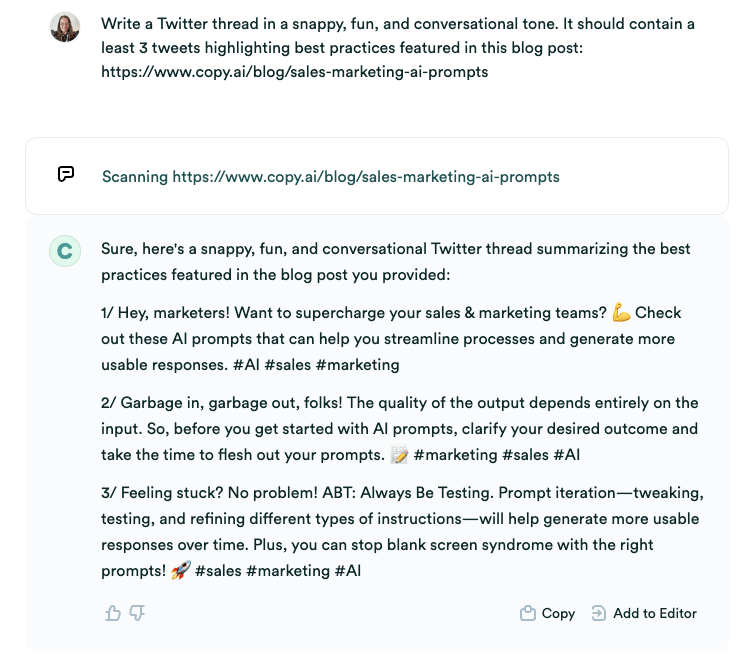
What makes Copy.ai so special? Let’s check out its core features! 🎖️
Many professionals shy away from using AI tools because they’re afraid the generated content will “kill” their company’s unique voice and identity. To allay such fears, Copy.ai offers an option called Brand Voice—with it, you can maintain authenticity and boost consistency across all platforms.
This nifty feature lets you essentially “school” Copy.ai algorithms in your brand’s unique voice by sharing a few snippets of your original content. The tool analyzes them to understand exactly what you’re looking for and uses this knowledge as the basis for generating future content. 😎

You can reap the benefits of Copy.ai only if you whisper the right things in its AI ear. In other words, you need to enter the right prompts to help the tool provide the right answers.
With Copy.ai’s Improve feature, you don’t have to worry about the precision of your prompts, as the tool will take care of it for you.
This fantastic option lives in the Copy.ai Chat, through which you can generate any type of content your heart desires. The primary purpose of the Improve feature is to make your prompts more precise and ensure you get tailored results.
Using this option is a breeze. All you need to do is open the Copy.ai chat and enter your prompt without worrying about making it pretty. Then, press the “Improve” button at the bottom-left corner of the text box, and watch the tool do its magic. Add some context if necessary, submit your prompt, and enjoy accurate and customized content.
Another option that makes Copy.ai a team player is Infobase—a central repository where you can store info about your company, products, marketing campaigns, value propositions, brand guidelines, project documentation, and more.
Why would you do this? When you want to generate high-quality content that’s relevant with Copy.ai, you can pull info from your Infobase. That way, you add context to your prompts without writing the same stuff over and over again.
As a result, Copy.ai can generate personalized content. With no restrictions on the number of Infobase items you can hold, this fantastic feature allows you to save time and ensure content consistency.

*All listed prices refer to the yearly billing model
ChatGPT (short for Chat Generative Pretrained Transformer) is an AI-based chatbot released by OpenAI in November 2022. The word about this fantastic tool has since spread like wildfire, earning it the status of an AI icon.
Don’t let its simple interface fool you—ChatGPT is an incredibly powerful AI content generation tool. It’s based on groundbreaking GPT-3.5 and GPT-4 models, the latter being available only to Pro users.
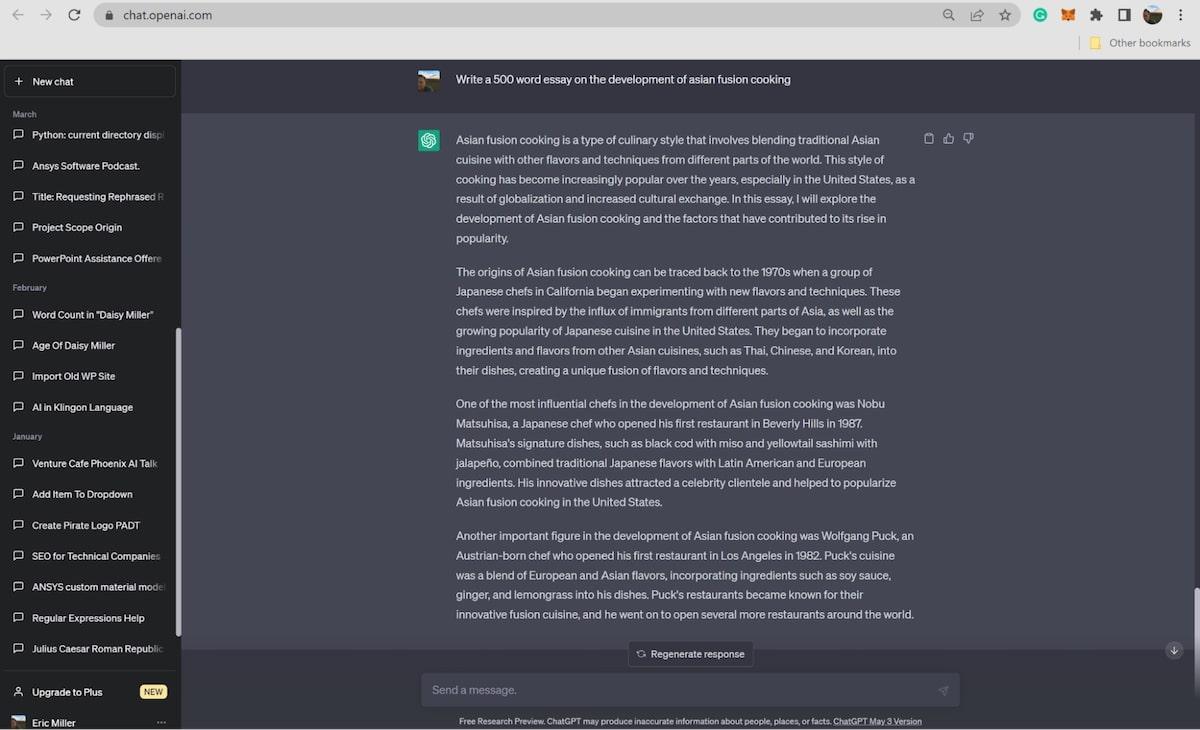
The robust technology behind the chatbot allows it to give precise and accurate answers to prompts and questions in a conversational manner. Whether you’re looking for a tool that can generate content, help with customer support, or answer questions, ChatGPT can be your valuable ally.
Why has the world gone wild over ChatGPT? Let’s see what this popular tool brings to the table.
One of ChatGPT’s main features and the reason millions of users love it is its conversational memory. Let’s say you want ChatGPT to give you an example of a famous singer, and it replies, Taylor Swift. If you want to get one more example, all you need to do is type something basic, like “another one,” and the tool will fill in the blank space and display the name of a different singer. 💃
Simply put, ChatGPT has a memory that allows it to understand and remember the context from previous messages without you constantly repeating it. This enables you to get precise responses quickly.
You can also use the feature to refine your prompts. For example, if you used the “give me an example of a popular singer” prompt, you can later write something like “No, I meant a popular rock singer” to ensure ChatGPT taps into the rock genre archives.
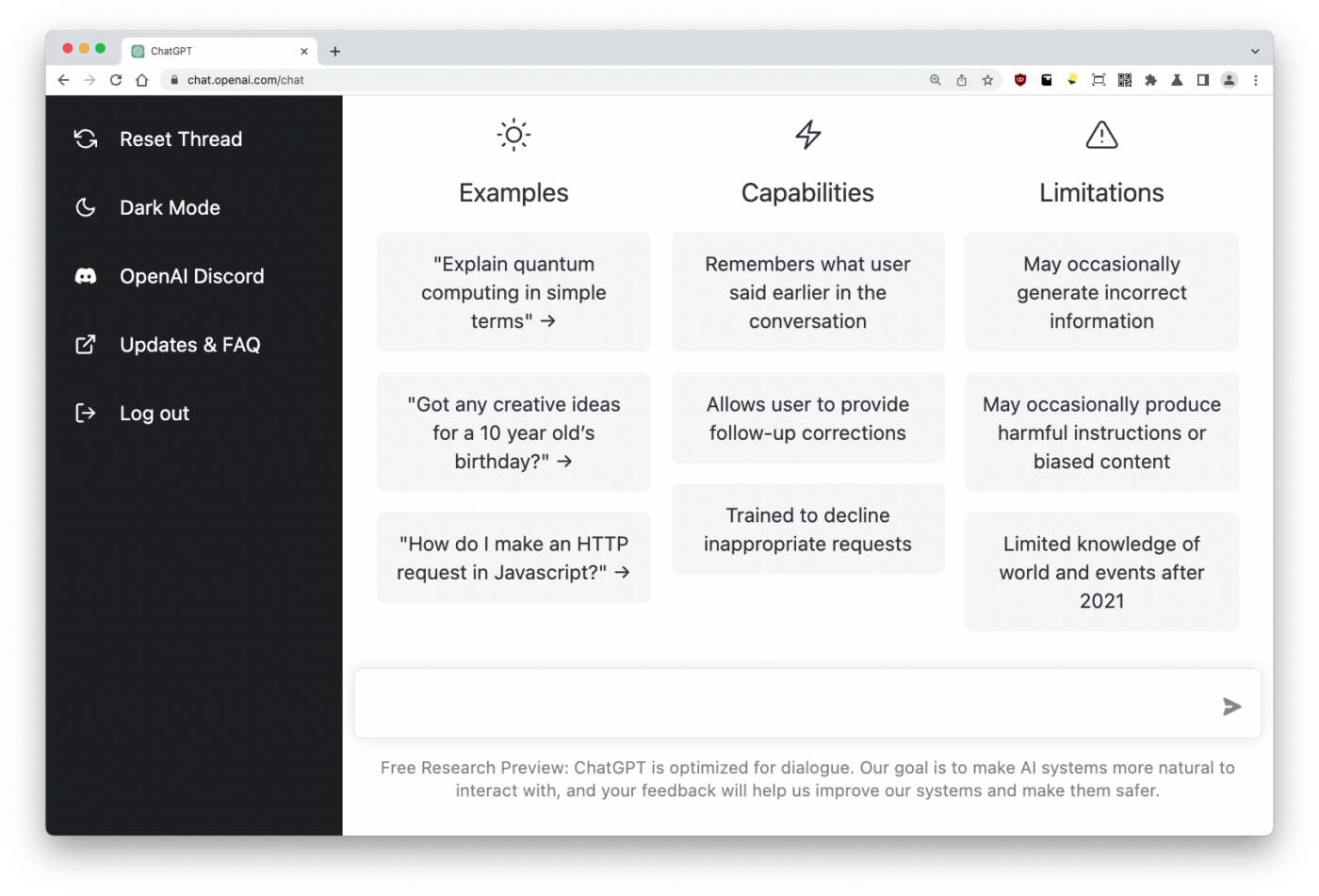
In September 2023, OpenAI began rolling out a new ChatGPT feature called voice conversations. Thanks to this groundbreaking addition, you’re no longer limited to just typing your conversations with ChatGPT—you can actually have voice chats!
You talk to ChatGPT, and it talks back to you using the voice you selected. Listen to a bedtime story, learn about a landmark, or let it put together and dictate a recipe.
This feature is powered by a new text-to-speech model that can generate human-like audio from texts in only a few seconds. OpenAI collaborated with professional voice actors on this feature, so the voices are high quality.
This handy new feature lets you skip the typing part by sending ChatGPT a photo and asking it to provide more context and details. 📸
For example, you can take a picture of a landmark and ask ChatGPT to offer a few fun facts about it. Or, you can snap a pic of your fridge and ask the tool to brainstorm recipes with the available ingredients.
OpenAI has been introducing this feature gradually since late September 2023, so that they can constantly refine it for an even better user experience.

Copy.ai and ChatGPT are leading AI tools packed with features designed to improve productivity, streamline workflows, and elevate your content game. That’s why picking a winner in the Copy.ai vs. ChatGPT face-off can be quite a challenge. Let’s see how the two tools stack up against each other in three critical aspects—interface, customizability, and templates.
A tool can have all the bells and whistles in the world, but none of that matters if the interface isn’t intuitive.
While they boast some impressive features and a whole spectrum of practical uses based on advanced technologies, both Copy.ai and ChatGPT have simple interfaces. There are no issues such as cluttered layouts, poor navigation, or overwhelming popup ads.
Whatever tool you choose, you’ll have no trouble using it thanks to clearly visible options. This is actually one of the reasons both tools are so popular—they may be based on cutting-edge technology, but they’re easy to use for everyone, even those who aren’t tech-savvy.
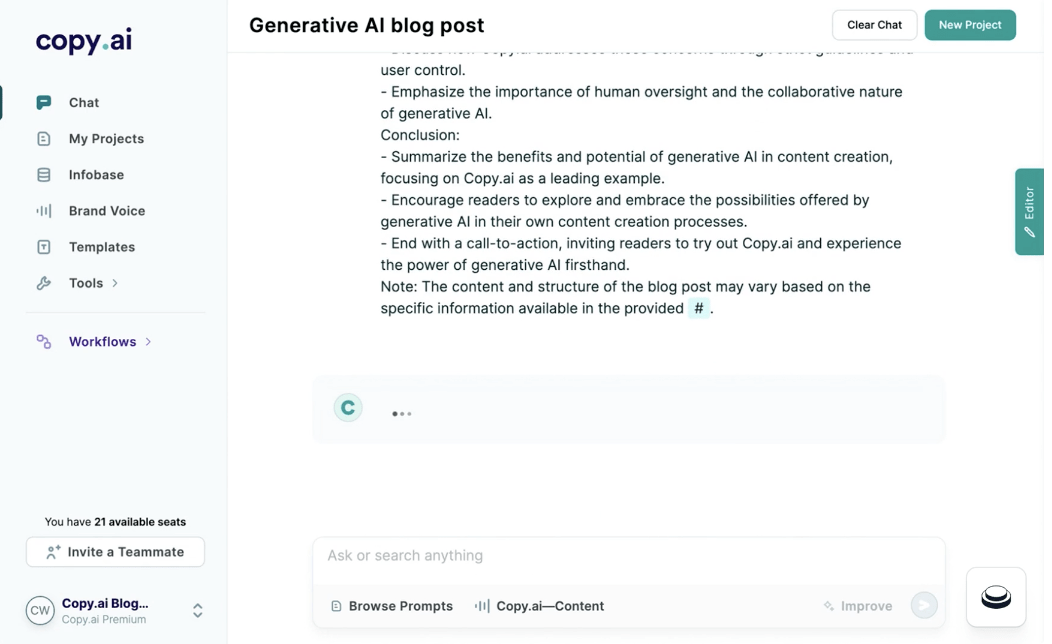
In the second round of the ChatGPT vs. Copy.ai matchup, we observed their prompt customization features. Do these tools let you refine your prompts to get better results? Yes, absolutely!
ChatGPT has conversational memory and allows user corrections. This means that it remembers your previous prompts and harnesses this knowledge to deliver informed responses. Plus, it lets you refine your prompts with more details.
While ChatGPT is nothing short of impressive, Copy.ai takes the upper hand in this round. Thanks to its Improve feature, the tool automatically makes your prompts better, with zero involvement on your end. Plus, it lets you personalize your brand voice for authentic messaging.
Copy.ai brings you another cool feature called More Like This. You can save your favorite ideas generated by the tool and then use them as the basis for creating new ones.
Templates with ready-made prompts help you communicate with AI tools and ensure you hit the right note and get the desired output.
Copy.ai has a library of 100+ customizable prompt and workflow templates for all kinds of purposes, from creating blog posts to tailoring Facebook Ads and Instagram captions for your target audience. These templates are available on all plans (including the free version, but certain limitations may apply).
As Copy.ai is mostly focused on AI content creation for marketing, sales, and social media, its templates cater to the needs of these particular teams.
ChatGPT offers prompt templates only on the Enterprise plan, and you can find them in the Template Directory. You can also create your own prompt writing blueprints in the Directory and share them with team members.
Copy.ai takes the cake in this round because of its extensive template library, which is not locked behind the highest subscription tier, as is the case with ChatGPT.
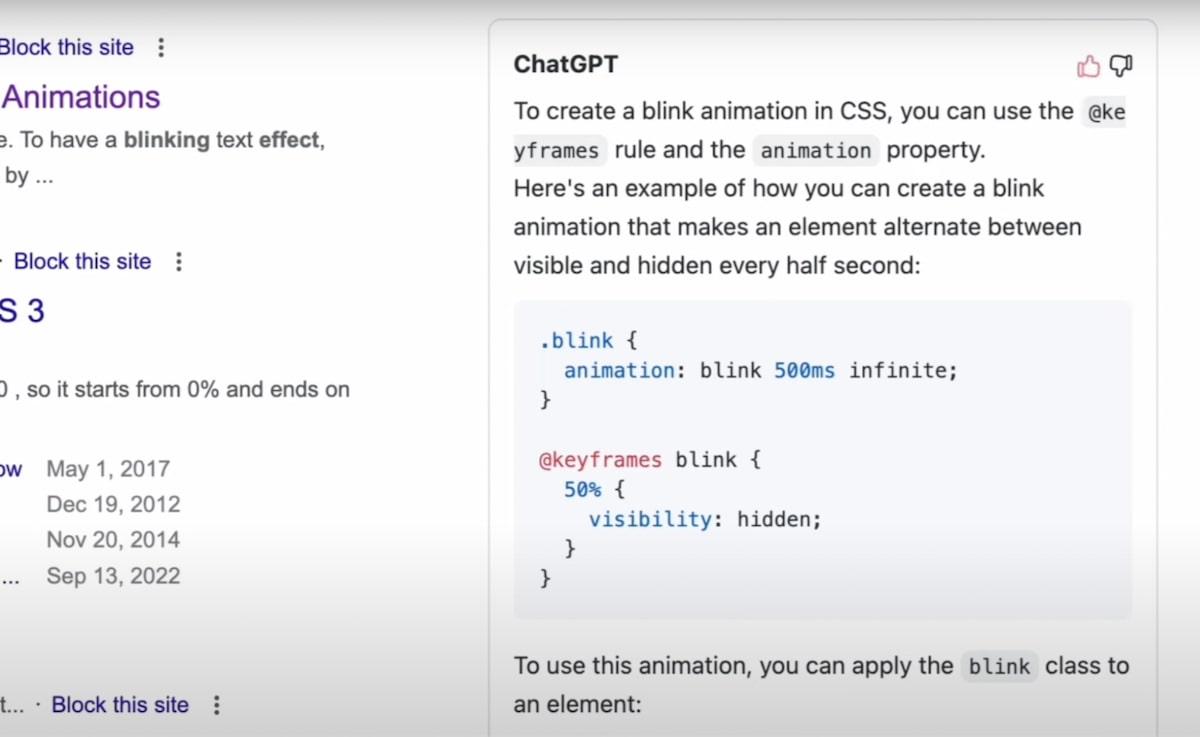
Let’s see what Reddit users have to say about Copy.ai and ChatGPT.
One user gave their vote to ChatGPT because of its comprehensiveness:
“Despite occasional breakdowns during peak hours in the US, especially when working on personal projects after work hours where I’m at, I still consider ChatGPT the most comprehensive AI writing tool available. Although it would be ideal to streamline everything in one platform, I understand the need to be flexible. As a user, I do not want to waste my money if I don’t find myself utilizing the platform and getting my money’s worth.”
Another user mentioned they prefer Copy.ai but didn’t give a detailed explanation:
“100% copy.ai is better than chatgpt. I laugh every time someone uses ChatGPT.”
Other users agree that a combination of both tools is the ideal solution:
“Blend of both ChatGPT and Copy.ai is good. I prefer Copy.ai for copywriting and social media things.”
Copy.ai and ChatGPT are fantastic tools, but they serve different purposes. Copy.ai helps with content generation and focuses on marketing and sales, while ChatGPT is all about dynamic conversations and providing answers to questions.
This means your choice boils down to compromising on certain features. What if we tell you that there’s a Copy.ai and ChatGPT alternative that lets you harness the power of AI, manage projects, tasks, and documents, and work seamlessly with your team? The tool’s called ClickUp!
Let’s put on our detective hats and explore the standout features of this exceptional productivity platform to understand why you should start using it ASAP. 🕵️

ClickUp AI is a powerful AI-based writing assistant that can help you complete tasks, improve productivity, and save time! ⏰
This AI writing tool lets you:
This is just the tip of the iceberg—ClickUp AI is there whenever you lack creativity or inspiration to write or edit content.
It lends a helping hand to various departments, from marketing and sales to human resources and project management. With ClickUp AI, you can jumpstart the efficiency of your entire team and achieve more in less time, without compromising on quality.

Whatever your line of work, the chances are you’re dealing with a bunch of documentation. With ClickUp Docs, you can create, share, and edit documents, connect them to workflows and tasks, and categorize them without breaking a sweat. 😏
On top of that, you can use ClickUp Docs as a digital filing cabinet for storing documents and accessing them whenever you please.
ClickUp Docs boasts options like commenting and real-time editing, which fuel team communication and collaboration and help you track progress with ease.
This unique document management feature with customizable access and sharing permissions and easy workflow sync can be just what your team needs to minimize the risk of losing important docs and maximize productivity.
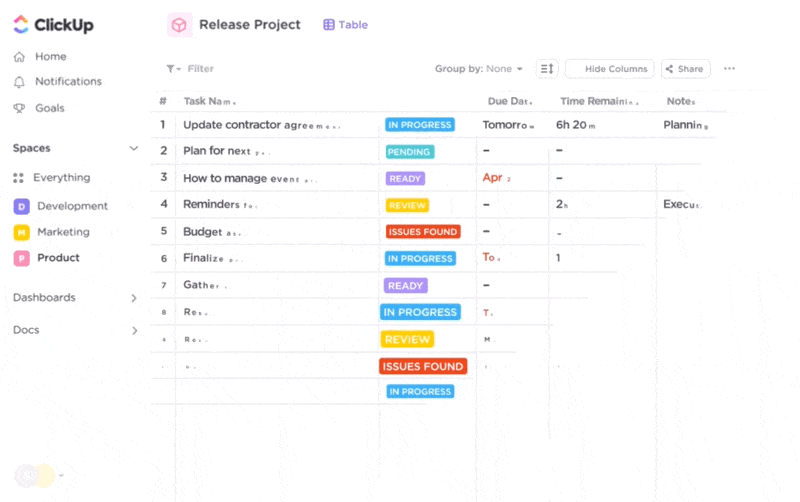
Streamlined task management is vital for teams. Without it, your coworkers have no idea what they’re supposed to do within deadlines, which can only lead to problems.
That’s why with ClickUp Tasks, you get a suite of key features that makes task management easy. Create, manage, and monitor tasks for any project, be it construction or software development.
Take advantage of 35+ ClickApps to customize your workflows, create Task Automations, leave extra instructions for multiple team members through comments, and use Custom Fields and task dependencies to tailor interconnected processes in proper order.
Enjoy ClickUp’s 15+ views to observe your tasks and projects from various perspectives and, if necessary, make changes to boost productivity and guarantee success.
ClickUp is an all-in-one tool that offers a fantastic AI-powered writing assistant and robust project and task management features. Thanks to its customizability, ClickUp can be a valuable ally to any team looking to do more and perform better with minimal effort.
Sign up for ClickUp today and reach the productivity stars in a jiff! ⭐
© 2026 ClickUp