13 Best Cloud Communication Software for 2026

Sorry, there were no results found for “”
Sorry, there were no results found for “”
Sorry, there were no results found for “”
Life in business moves at an incredibly fast pace, whether you’re scaling from a team of 1 to 10, 100, or 1000. Over the past decade, I’ve watched cloud communication platforms evolve to meet the demands of growing teams and increased workloads, making it easier to manage both.
But with so many options available today, how can you pinpoint the right solution for your business? Each offers distinct features and advantages, but not all will align with your team’s workflows or communication strategies.
After testing numerous platforms, I’ve narrowed it down to 13 versatile options that cater to a range of business needs. Let’s dive into them to help you find the perfect fit.
You don’t want to invest in something that simply replaces on-premise hardware. You must choose a platform that provides comprehensive team management features, enhances collaboration, and improves operational efficiency.
Here are the key features to prioritize when evaluating your options:
If you’re looking for a cloud communication tool that easily blends collaboration, task management, and real-time feedback, ClickUp stands out as one of the most dynamic platforms available—and let me tell you why in detail.
One of my favorite aspects about ClickUp is its Collaboration Detection feature. Whether you’re drafting a task, adding comments, or working on documentation, you’ll always know when someone else is typing or viewing the same task.

This makes working together a breeze, especially when multiple team members are involved in a fast-moving project.
With ClickUp Whiteboards, brainstorming sessions become more dynamic as the team collaborates in real time on a shared digital canvas. I’ve used this for mapping out agile workflows, strategy sessions, and even for simple idea brainstorms.

You can create Tasks directly from the Whiteboard, linking them to relevant files, tasks, or even Docs. Plus, the drag-and-drop interface in this visual collaboration software lets you easily link ideas, creating connections between concepts in seconds.
ClickUp Chat is the Everything App that brings together chat and work.
By bringing your discussions and tasks into one unified platform, it ensures that everything you need to communicate and collaborate is seamlessly integrated. This leads to better productivity, clearer communication, and a more focused workflow—all without the need to switch between apps.
You can turn messages into tasks with one click and maintain context by automatically linking related documents, chats, and tasks. Plus, it comes with the power of AI to supercharge your communication.

Instead of lengthy email threads or lost messages, everything in ClickUp is tied together—announcements, updates, and follow-ups.
Now, if you want to customize how you view tasks and projects on the platform, then ClickUp Views will exceed your expectations.
I switch between List, Board, and Calendar Views depending on the project phase, and each one serves its purpose perfectly. Organizing tasks by priority, due dates, or custom tags has never been easier—thanks to ClickUp’s 15+ customizable views.
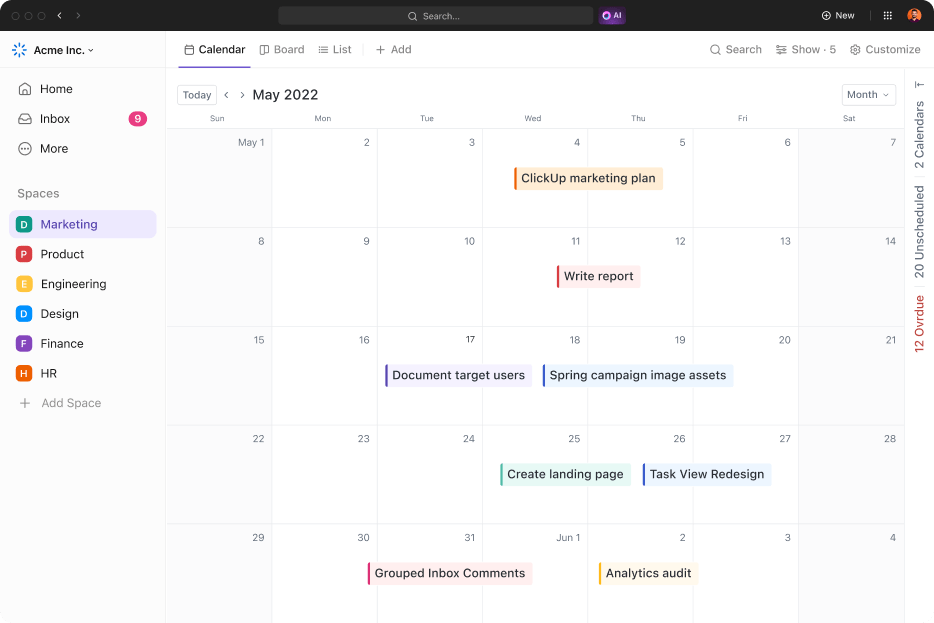
Moreover, storage is a non-issue with ClickUp’s cloud storage integrations with services like Google Drive, Dropbox, Box, and OneDrive. This makes attaching files to tasks effortless.
Whether working on the go or collaborating with clients, I can pull in important files from multiple accounts, keeping everything centralized within the platform.
And when clarity is essential, nothing beats ClickUp Clips. Instead of leaving long comment threads, I can quickly record my screen, explain my ideas, and share them instantly. I can give feedback or show a teammate how to navigate a specific feature.

I love how ClickUp Clips makes communication crystal clear.

Google Workspace combines communication and productivity tools in one platform and is designed to support remote and in-office teams, whether you’re managing small tasks or large projects.

If video calls are important for your team collaboration efforts, Zoom Workplace is a must-have video conferencing tool in your toolkit. It makes discussions engaging with features like breakout rooms, live whiteboards, and secure meeting controls on the platform. It’s perfect for hosting large webinars and small team meetings.

Twilio stands out as a flexible communication platform, offering a pay-as-you-go pricing model that allows businesses to pay only for the features they use.
Whether you’re looking to personalize customer journeys or automate key communication tasks, it gives you the tools to build tailored cloud communications systems without being locked into long-term contracts.
Twilio limitations

Vonage is a powerful business communications suite that offers a variety of APIs for voice, video, messaging, and more. Whether you’re running a small business or managing a global enterprise, you’ll like how its intuitive interface allows for easy customization.
There’s also an option to integrate your Vonagedesktop and mobile app with leading software like Salesforce, Slack, and G Suite.

Telnyx is known for providing top-tier communication services, including voice, messaging, and data transmission over private IP networks. With its focus on delivering consistent, reliable service, Telnyx is a great option for businesses that need to stay connected with customers around the globe, 24/7, with minimal downtime.

Among all the cloud collaboration tools in the market, Webex Suite stands out for its advanced security features and integrations with various business tools. It offers much-needed reliability for remote teams and large enterprises. I particularly liked how easy it was to host high-definition video and audio calls using Webex Suite.

Wrike is a versatile cloud-based project management tool that combines task management with communication features. It’s a good choice for teams seeking efficient collaboration while staying on top of tasks and deadlines.
What I liked the most about this tool was its easy-to-use interface. It also integrates with other solutions like Google Workspace and Slack, which helps you meet your communication goals effectively.

Ringover is a cloud-based phone system that offers VoIP services tailored for businesses. If sales and customer support are a very important part of your operations, Ringover can help streamline workflows and improve efficiency for your teams.

Runrun.it is a cloud-based task management solution that helps you efficiently track tasks, time, and project progress. Its visual task boards and customizable features make it ideal for collaboration in the workplace, keeping everyone aligned on goals and deadlines.
I particularly liked how you cankeep a record of decisions, attachments, and conversations with both internal and external stakeholders in a centralized place.

Avaya is a well-known name in cloud technology-based business communication.
If your business demands a powerful cloud communication platform for voice, video, messaging, and team collaboration, Avaya is worth considering—especially if you work with cross-functional teams or handle complex workflows.

For businesses in industries like manufacturing, logistics, and others where most roles go beyond traditional desk jobs, cloud communication software must meet the unique needs of these workforces. That’s where Connecteam shines.
Built specifically for non-desk and mobile teams, it provides the tools your business needs to keep everyone connected and in sync, no matter where the work takes place.

If your customer relationship management primarily relies on chat services and doesn’t require video conferencing, phone systems, or even the best email alternatives, TextP2P is a great option for handling customer communications.
It’s one of the best collaboration tools for small businesses and mid-sized firms looking for a streamlined, efficient solution.
You can’t afford to let broken or lengthy communication trails slow down your operations.
Picture this: your product team is caught up in vendor negotiations and costing, while your operations team is stuck waiting for updates to upload products to the marketplace, with no clear timelines in sight.
This is where ClickUp can make a world of difference.
By promoting smooth and transparent communication, it ensures your teams stay connected and up-to-date in real time. Whether you’re scaling your business or optimizing your internal and external communications, ClickUp offers a platform that supports all your needs.
Don’t let communication gaps hold you back—sign up for ClickUp for free and get started today.
© 2026 ClickUp