10 Best Project Management Software With Client Portals 2026

Sorry, there were no results found for “”
Sorry, there were no results found for “”
Sorry, there were no results found for “”
Today, businesses prioritize direct client involvement through software that offers client portals.
These platforms ensure that businesses keep their teams aligned and foster trust, timely feedback, and collaborative engagement with their clients.
This article lists the top 10 software options that seamlessly involve clients in project workflows. Let’s jump right in and help you find the best project management software with client portals for your organization!
A client portal software is a secure online platform that allows businesses to share documents, files, digital assets, information, and messages with their clients.
There are many advantages to incorporating a client portal with your project management process:
If you’re looking for a way to improve communication, collaboration, and efficiency with your clients, finding a good client portal software with key features like collaboration tools should be on your list.
There are many benefits to choosing a project management software with a client portal, including improved:
If you’re looking for client management tools to improve communication, collaboration, and efficiency with your clients, then integrating a client portal with your project management software may be a great option.

ClickUp’s project management software is a powerful platform with client portal tools that lets you create a universal workplace for teams with seamless customer communications.
It offers many project management features, including Dashboards, comments, Whiteboards, and collaboration tools. You can create tasks, set deadlines, assign tasks to team members, and track project progress.
If you’re looking for a full project management solution and software that can help your team build strong customer relationships, ClickUp CRM is a great option.
ClickUp also offers various reporting tools to help you measure the success of your projects.
ClickUp software business tools are highly customizable and can be tailored to the specific needs of your business objectives, team, and clients. You can also use the client portal to onboard new clients, manage contracts, and provide customer support
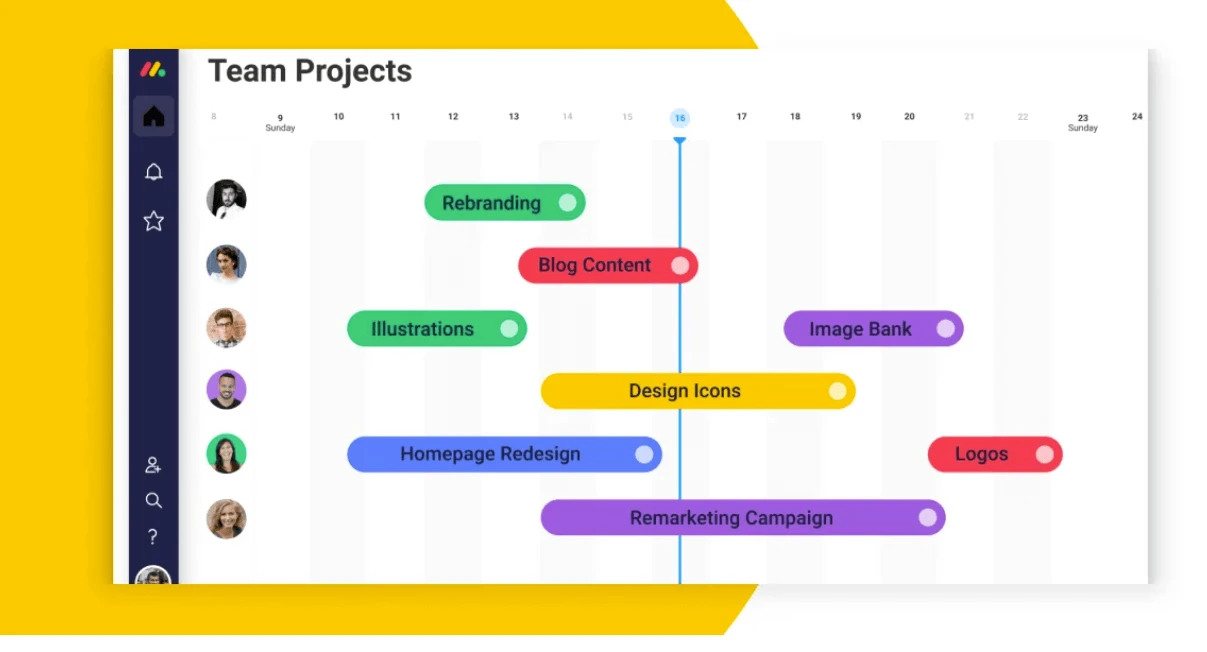
Monday is a project management software with a client portal that helps teams collaborate and get things done.
Its intuitive and simple user interface and flexibility make Monday stand out. Unlike several Monday alternatives, It can be used by teams of all sizes and industries.
Monday is ideal for businesses that work with remote clients or need to share sensitive information.
Check out our full comparison on Monday vs Airtable.

Zoho projects software is a cloud-based project management platform with a client portal feature. It’s a project management client portal that allows businesses to share project information with their clients in a secure and organized environment.
Unlike many Zoho alternatives, the platform is super-affordable and easy to use. This makes it a great option for small businesses and teams looking for a cost-effective way to manage their projects.
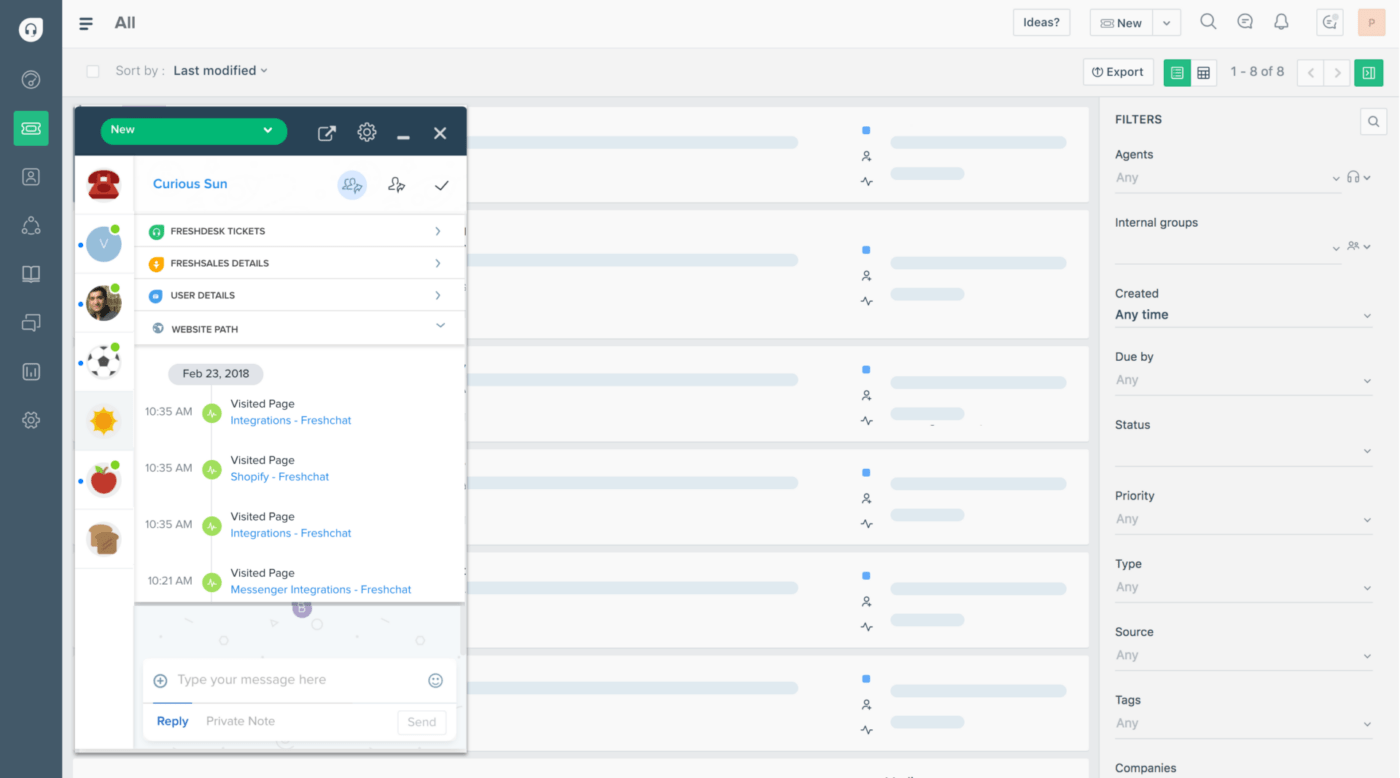
Freshdesk client portal software provides a helpdesk platform enhanced with automation and AI that streamlines customer support.
Tailored for businesses, be it B2B, e-commerce, SaaS, or remote, this user-friendly and scalable solution emphasizes secure data handling, collaboration, and easy integration with existing tools.
If you’re a modern enterprise seeking an intuitive support system, Freshdesk may be a good option.
Bonus: 10 Best Freshdesk Alternatives and Competitors in 2023

Wrike is an all-in-one OKR (objectives and key results) management tool featuring Kanban boards, Gantt charts, time tracking, and over 400 integrations.
With custom workflows, auto-assignment, and automated reporting, it optimizes delivery and provides clear visibility into team progress.
While some Wrike alternatives may be easier, the platform provides a solid all-in-one solution with views and integrations that aren’t easily matched.
Wrike is Ideal for teams aiming to streamline goal achievement.
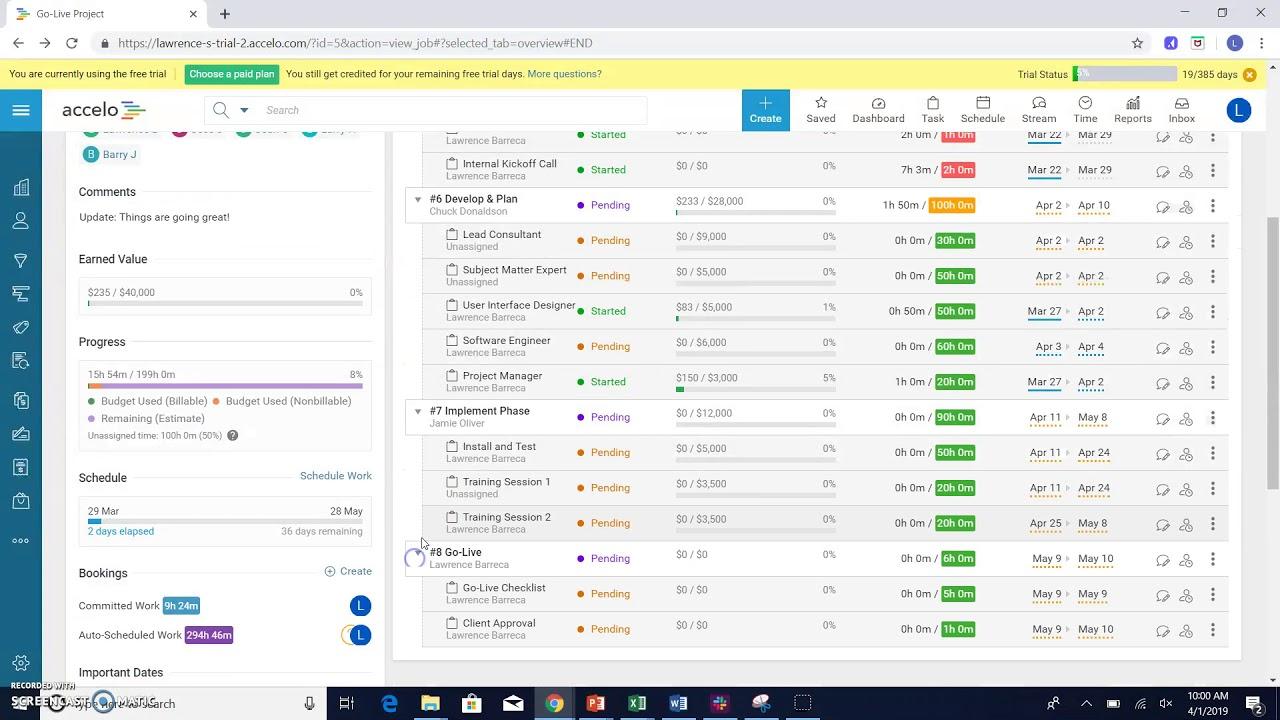
Are you looking to manage client projects and workloads, proactively resolve project issues, and clearly understand your project status? Client work management software Accelo may be a good choice for you!
The platform provides a comprehensive view of projects with real-time data on staffing, budget, and progress. And its client portal is easy to use for both businesses and clients. Customers can easily find information, support tickets, upload files, and leave comments.
Accelo is used by agencies, consulting firms, IT firms, marketing firms, and more.
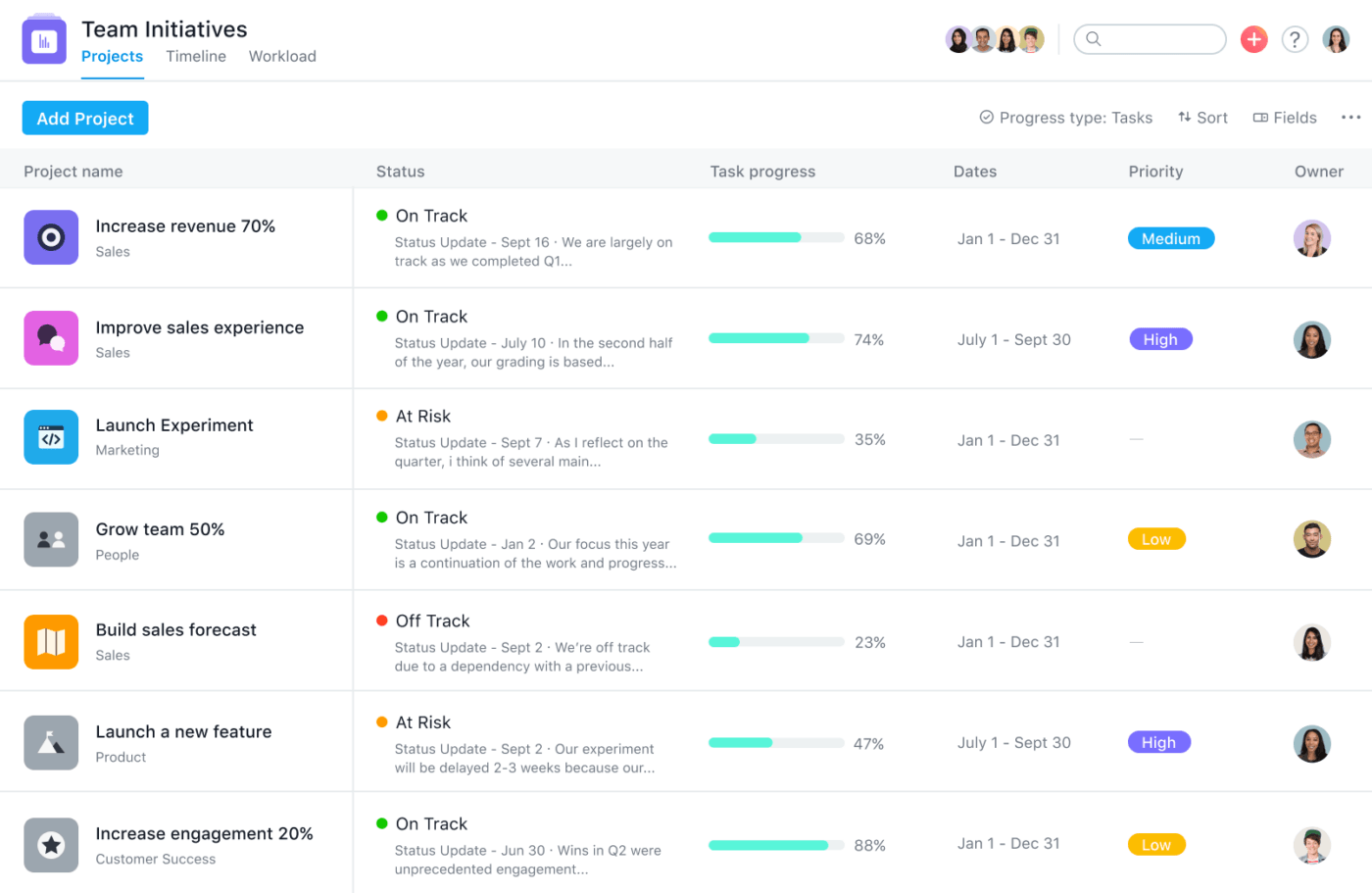
Asana is a project management tool that helps teams collaborate and get things done.
It offers a variety of features, including task management, file sharing, and communication tools.
Asana also has a full client portal project management feature that allows businesses to share project information with their clients in a secure and organized way.
If you’re looking for Asana alternatives, you might consider ClickUp or Monday.
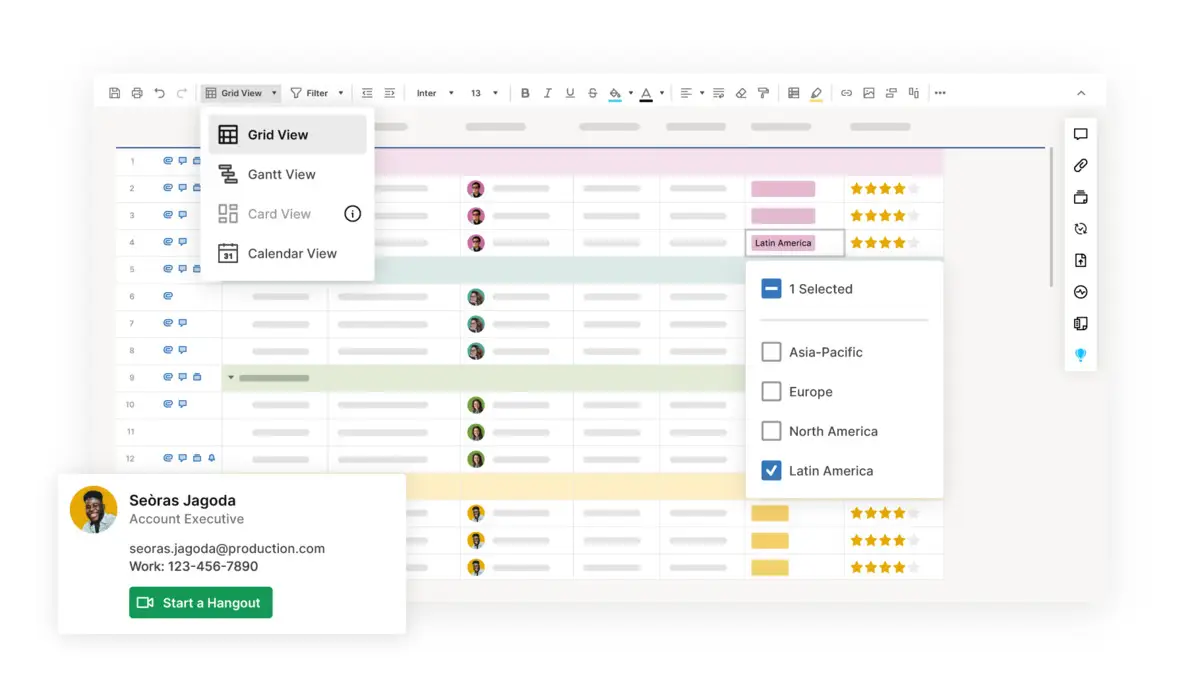
Spreadsheet software Smartsheet is a cloud-based platform for work execution that helps teams plan, track, automate, and report on all their work. It provides powerful automation tools, high flexibility and customization, and collaborative features to improve your communication.
Smartsheet’s client portal is a secure and customizable way to share project information with clients and customers. It lets clients view project timelines, budgets, and milestones, upload files, and leave comments.
While Smartsheet alternatives can provide a much wider selection of features, tools, and automations, it’s an excellent choice for small businesses looking to keep things simple.

Trello delivers a highly visual approach to project and client management. Its Kanban board system helps teams organize and track their work in a way that makes everything fun.
Finally, you can use Trello’s Power-Ups to add client portal functionality to your boards. There are a number of Power-Ups that can be used for this purpose, such as the Client Portal Power-Up and the Collaborators Power-Up.
It’s tough to find Trello alternatives that equal its visual simplicity, but you might consider Wrike or ClickUp since both also provide Kanban board views.

Looking for a combination of HelpDesk and project management tools? OneDesk Project Management Client Portal helps teams collaborate, track progress, and deliver results.
OneDesk helps teams manage projects from start to finish, provide customer support and communications, and generate reports that track progress and identify trends.
OneDesk cloud-based project management software is a good choice for small-to-medium companies who want to access data from anywhere with an internet connection.
Efficient project management team collaboration and seamless client communication are more important than ever before.
The 10 project management software tools with client portals we’ve explored in this article underscore the blend of functionality, user-friendliness, and transparency businesses demand in 2023.
ClickUp offers a comprehensive suite of tools tailored to meet the unique needs of every team.
Whether juggling multiple projects, collaborating with clients, or looking for better task organization, ClickUp has you covered. Dive into its hundreds of features and see firsthand how it can revolutionize the way your teams work.
Try ClickUp now and transform your project management experience!
© 2026 ClickUp