How to Effectively Manage a Client Budget for Project Success

Sorry, there were no results found for “”
Sorry, there were no results found for “”
Sorry, there were no results found for “”
Every project, regardless of its scale, deserves to see the light of day.
Yet, 55% of project managers point to budget overruns as the primary culprit behind project failures.
This disheartening statistic underscores the critical role of effective budget management. But fear not—managing client budgets doesn’t have to be a complex ordeal.
This article equips you with everything you need to manage a client’s budget effectively. We’ll also cover how ClickUp, a project management expert, helps drive efficiency.
Budgeting is sensitive, so mistakes can be deal-breakers. The workaround? Focus on numbers and lead the discussion with data and insights.
With that in mind, here are a few aspects you must prepare before a budget discussion to help you build a detailed proposal for an existing or potential client:
Bonus: Try out these budgeting templates in Google Docs!
Now you have all the insights ready. The next step is meeting the client. If you don’t know how to approach the topic, awkward silences are inevitable. 🫠
Here’s a breakdown of crucial aspects of asking about the budget.
Your approach sets the tone, so keep it professional but friendly. Focus on aligning with the client’s priorities and goals. Also, start with a collaborative mindset rather than jumping straight into numbers.
Here are a couple of helpful opening lines:
Another aspect to remember is how you frame your questions.
It’s important to be clear and aligned here. Your questions shouldn’t be vague; that doesn’t move anything forward. The discussion should be welcoming, with an open and encouraging tone being a great start.
Take a look at a few examples of effectively framed questions:
To understand the budget, gain insight into the client’s business values and goals.
This includes their views on quality, scope, and priorities. Ask new clients about these directly, but keep the tone warm. Sometimes, a client may resist revealing details but politely insist that you need these insights to come up with a realistic budget.
This stage is critical when working with small business owners.
Also, align your own business goals with their needs. Focus on budget-related aspects like resource leveling and overhead tracking. Tailor your questions to uncover key cost drivers and trade-offs.
Some of the points you must cover when diving into the details of client budgets to set expectations are:
When clients’ concerns arise, it’s vital to handle them tactfully. Remember, the goal is to find common ground to align the budgets with the client’s objectives.
Respond to each query with empathy and active listening for a win-win situation. Validate their concerns before addressing them. This shows them that your client’s budgeting concerns are all right and you have the best solution for each issue.
Here are a few smart responses and the right tone:

Many clients encounter the budget versus cost dilemma. This is when the amount that could be spent (client budget) and the expense required (cost) don’t match.
One common reason is that clients budget their resources carefully and set high-quality expectations.
Are you confused about how it affects budgeting? The mismatch creates tension when discussing quality standards within financial constraints, even more so when the future sales process depends on how competing interests are balanced.
Here are a few other factors that contribute to the complexity of this dilemma:
Navigating this issue requires carefully negotiated agreements on realistic financial parameters.
For budget meetings to run well, you need some guidelines. While they’re not official or legal, these guidelines can help set the tone of your client relationships.
Here are three considerations to keep in mind during a budget conversation.
Defining clear objectives at the beginning lays the groundwork for a focused conversation. Make sure that both parties understand the intended project outcomes.
Transparency fosters trust and open dialogue. Keeping the client informed about budgetary decisions simplifies the process.
Being flexible allows for necessary adjustments based on project developments. This adaptability in budget discussions enhances outcomes for both parties.
Now, we move to the main section—management.
Client budgets are always evolving, like a campfire. It’s easy to start them off, but without regular review, they may burn down the forest.
Here are eight essential steps to managing your client’s budget. To simplify the process, we’ll also cover ClickUp tools that streamline and improve results.
We mentioned earlier that transparency drives trust. So, the first step is to kick off discussions on an honest note.
💡Pro Tip: Use open-ended questions in budget conversations. This lets your client engage in specifics first. If the client avoids the topic, these questions are rephrased to get the focus to another point.
If you’re having trouble introducing the subject, ClickUp offers a powerful AI tool to help you craft the perfect opening message.
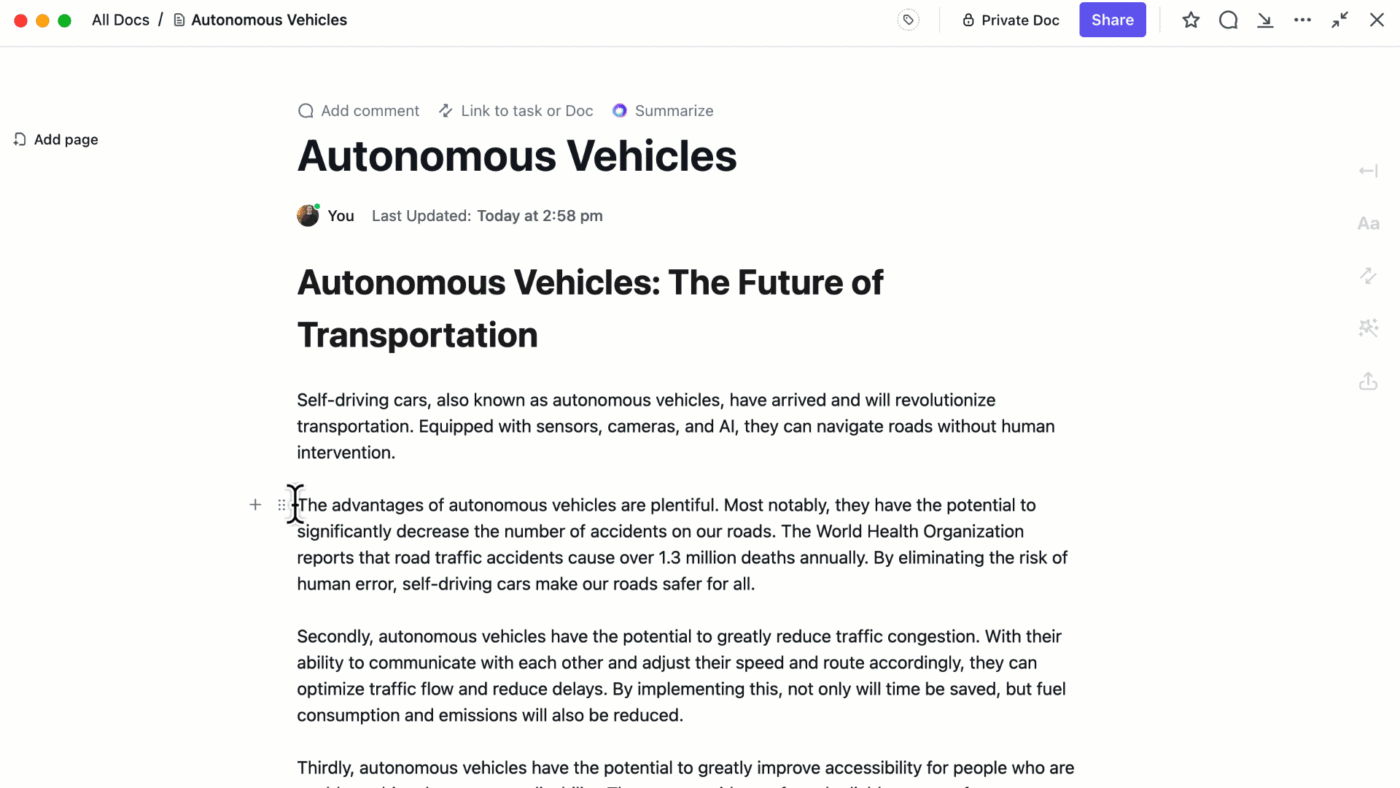
ClickUp Brain is an AI tool that reduces manual efforts and improves automated project management.
The tool also excels at generating content. If you have a sensitive client, this tool can help you generate conversation openers to help approach budgeting naturally. A rough idea would include relevant icebreaker questions and witty opening insights.
ClickUp Brain also provides client information insights, creates project summaries, and suggests budget allocation. The AI-powered solution offers robust automation that helps you customize your budget planning logic, set email alerts, and even automate status updates.
Here’s ClickUp Brain in action!

Once the topic is aired, the next step is linking expenses with goals.
Why? If you quantify what the client wants to achieve, budgeting gains accuracy.
Here’s how to set up project goals with the client budget in mind:
Remember that the goals may be a bit dynamic for certain projects! Build in some contingencies for minor adjustments in the goals and their respective budgets.
Goals must be instantly implemented and regularly reviewed. ClickUp’s goal-setting features empower this by linking your targets to specific tasks and key results. As a goal management tool, ClickUp Goals helps a project or business stay focused. It offers real-time insights and a simple interface, making it particularly effective for your client’s financial metrics.

The tool allows your team to add expense targets and clear dependencies into the main goal.
Now, you have the money conversation flowing and the goals established. Next, the client budget is given a framework. The framework is all about aligning budget feedback and project goals.
Here are the six parts of creating a detailed budget plan:
ClickUp offers multiple project budget templates to simplify proposal creation and planning. These pre-designed frameworks save you time and instantly bring tailored proposals to life. All it needs is a few clicks!
The ClickUp Budget Proposal Template is a document-style framework to simplify proposal creation and review. It comes with pre-designed subpages, allowing you to divide your budget into small parts. These parts could be various cost elements, such as logistics cost, IT budgeting, and material price lists.
Its framework gives your proposal structure with a clear breakdown. The template is entirely customizable and has great formatting features to help clients easily spot critical information.
An approved budget plan isn’t the end. Managing project budgets requires ongoing expense reviews.
As budgets shift during the project, let’s call this a budget check-in.
Regular check-ins align spending with project goals. If some targets incur fewer expenses, funds are reallocated to upcoming tasks. Project managers also address unforeseen costs, like last-minute changes or resource shortages that reduce profit margins.
Reviewing the budget with the client fosters accountability and enables smooth decision-making.
This step requires a blend of management features, aspects in which ClickUp ranks high. From scheduling recurring meetings to closing follow-up tasks, its task management tool does it all.
If you’re looking for task management and integrated scheduling, ClickUp Meetings streamlines action item creation through its integrated features. During meetings, you can use this feature to jot down meeting notes directly within the platform and highlight key points.

These notes can then be transformed into tasks with just a few clicks with ClickUp Tasks, assigning them to specific team members and setting due dates. Additionally, ClickUp’s task management capabilities allow for easy tracking and updates on the progress of action items, ensuring accountability and efficient follow-up.
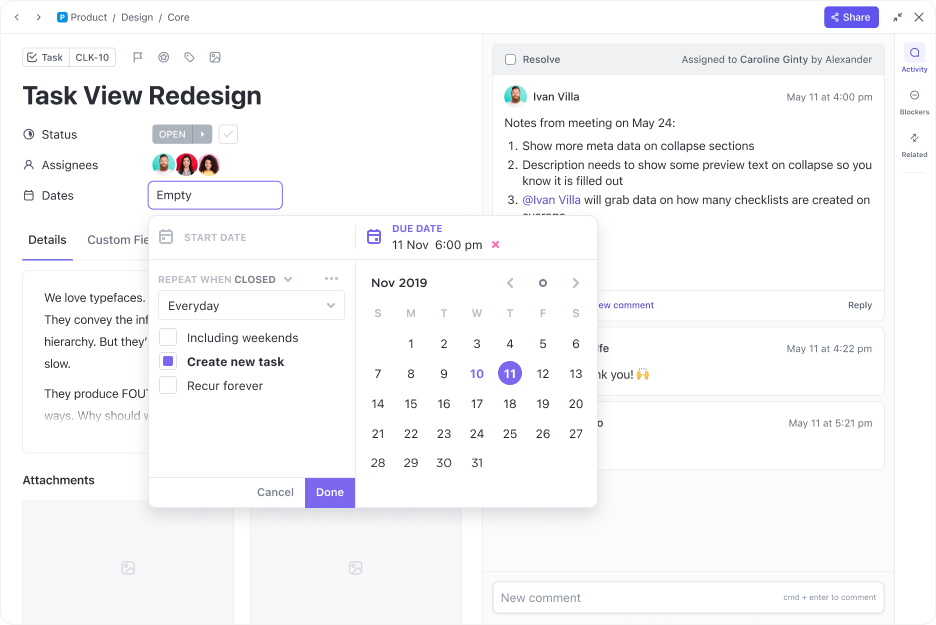
This centralized approach eliminates the need for separate note-taking tools and streamlines the process of turning budget meeting discussions into actionable steps.
The remaining steps focus on strengthening change management so that you can manage the plan through any disruption.
A vital step in managing your client budget is to include your client in active communications. This drives collaboration and doubles down on the existing level of transparency.
💡Pro Tip: Automate milestone reports and completion alerts with AI. This simplifies the monitoring process, reduces manual efforts, and minimizes human error.
Since many systems and businesses have different protocols, integrating clients into your system may seem difficult. However, ClickUp’s communication tools provide a centralized space for you to manage budgets and budget-related communications within a single platform.

ClickUp Chat is a dynamic communication tool designed to enhance project collaboration. In addition to real-time messaging, the solution lets you share files, assign tasks, and link chat threads to specific tasks. Intuitive features like progress updates, instant tagging, and Posts keep everyone aligned.
ClickUp also offers communication features, such as assigned comments and mentions, across docs and tasks. With end-to-end data encryption and granular role-specific accesses, you can easily collaborate with the client team without security concerns.
We mentioned earlier that project developments may lead to budget shifts. This could range from scope changes to financial issues at the customer’s end.
While knowing this is crucial, preparing for this so-called wiggle room is what counts because it strengthens the project.
Different projects require various approaches and even budgeting software. Having the right visualizations in place is crucial to staying ahead of disruptions. One of the best ways to do this is with a customized analytical dashboard:
ClickUp is a great choice here. Its visualization features make it perfect for budgeting small and large businesses.
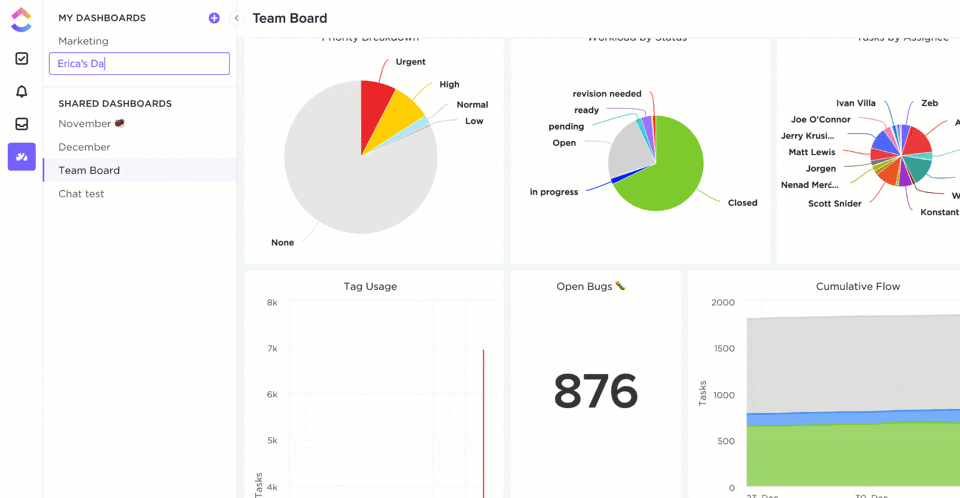
ClickUp Dashboards is a powerful visualization and intelligence tool. It features an intuitive interface, 50+ custom widgets, and diverse chart options, making it easy to identify any discrepancies. The solution offers visualizations perfect for adapting budget allocations and enhancing financial strategies.
Ideal for boosting financial oversight and driving data-driven insights, ClickUp Dashboards are automatically updated with real-time insights, such as expense alerts and budget utilization statuses.
Clear and precise documentation of budget changes helps avoid misunderstandings and builds client trust. After all, disputed budget utilization is the least productive disruption in a project.
Proper records also ensure transparency, enabling smooth decision-making. Documenting each adjustment creates a solid foundation for accountability and future planning:
When clients budget, all these aspects need a real-time documentation tool with comprehensive editing features. ClickUp has a dedicated platform tool to deliver this and more.

ClickUp Docs is a documentation tool for users to note, map, and visualize anything related to their budget. Its rich markdown formatting makes everything easy to identify and appealing. The tool’s version history feature also keeps approvals and updates traceable.
This ClickUp solution covers all aspects, including live collaboration, simplified navigation, nested pages to organize information, and a built-in AI writer.
A thorough post-project budget review highlights where things went right and what should be refined.
Post-project reviews also refine future strategies, build client rapport, and optimize budget management practices.
The following are the vital components of an effective post-project budget review:
A comprehensive review may involve tedious data reconciliation. ClickUp streamlines the process with quick, customizable, and accurate expense reporting templates.
The ClickUp Budget Report Template simplifies insights, regardless of the budget’s size. It divides project results into clear segments for easy analysis. So, whether you want to review profits or competitive summaries, this solution is your go-to choice.
It provides clarity and keeps post-project review meetings concise. To round it up nicely, the solution integrates with ClickUp Tasks for follow-up tasks after the review.
ClickUp also features a finance management software for businesses seeking a one-stop solution.

ClickUp Finance Management is a dedicated solution designed to enhance project finances. It offers access to AI for live insights and over 1,000+ integrations to keep allocations on track.
The finance tool comes with pre-designed dashboards. These help your team track financial goals, manage accounts, and calculate profits. It also has workload views so that team productivity isn’t stretched at the expense of cost optimization. This end-to-end solution suits project teams that consider cost optimization an integral part of each project.
Our nine-step guide ends with a comprehensive post-project review. They may be reactive but focus on incremental improvement. So, here are two key strategies to drive future budget discussions.
Every project has surprises. Document these lessons to avoid repeating mistakes. Capture insights on what worked and where the budget went off track, then map its reasons in detail. Was it unforeseen scope creep, delayed approvals, or misjudged costs?
Keeping records sharpens your forecasting skills and strengthens your overall project management process. In fact, regular documentation is the secret to actively avoiding budget mishaps.
We’ve covered how dashboards become your secret weapon for monitoring. But they don’t stop there—they’re also quite effective for future planning.
A dashboard helps explain complex decisions and paints the bigger picture. It ensures you’re always one step ahead, preparing for any financial twist.
Here’s how dashboards help forecast project costs:
Budgets are the structure within which projects must thrive. When executing projects, how you manage budgets defines success. Do it well, and you may even secure future revenue.
High stakes, right?
With the right strategy, managing project budgets becomes easier. Remember, the tool you use is a key factor behind efficient budget management.
So, what’s the best tool for the job? The answer is undoubtedly ClickUp.
Sign up and give ClickUp a try today!
© 2026 ClickUp