

Small businesses often face tight budgets and limited resources, making every financial decision critical. While traditional budgeting methods help, they are slow, prone to errors, and need more flexibility.
If you are considering switching from conventional bookkeeping to specialized budgeting software, you’re headed in the right direction.
A business budgeting tool will give you the insights to cut unnecessary spending and reach profitability faster. It will help you plan your small business budget to determine the sales volume to break even, the reserves you need to create, and when to hire more people.
We have listed today’s top 10 small business budgeting software options, features, pricing, and ratings.

What Should You Look for in Small Business Budgeting Software?
Let’s explore the key features to look for in budgeting software for small businesses. These features ensure the tool will meet your current and future needs as your business grows:
- Ease of use: Look for user-friendly software that’s easy to set up and use. Start mapping existing processes visually to make it easier to manage your finances without any hassles from the get-go
- Scalability: Choose software that will handle more users, track new expenses, and manage complex finances as your business expands
- Integration capabilities: Ensure the software integrates smoothly with your existing accounting software and project management tools to keep financial data consistent
- Financial reporting and analytics: Opt for software that offers detailed reports, customizable dashboards, and data visualization tools to identify trends and analyze expenses
- Security and compliance: Check if the software follows industry standards for data security and complies with regulations to protect sensitive financial information
The 10 Best Small Business Budgeting Software to Use in 2024
Now that you know the features and functionalities to look for in business budgeting software, here’s the list of the top 10 small business budgeting software.
1. ClickUp

ClickUp combines all your company’s different functions into a single platform. Visualize all related tasks on one dashboard: marketing, finance, project management, or HR, and make changes in real-time.
Save time with AI-driven tasks and automation to focus on what’s crucial.
ClickUp’s accounting and finance project management software sets itself apart as a top-tier budgeting software that lets you perform complex financial calculations and planning efficiently. The software solution monitors your financial goals, oversees your accounts, and calculates your profits.
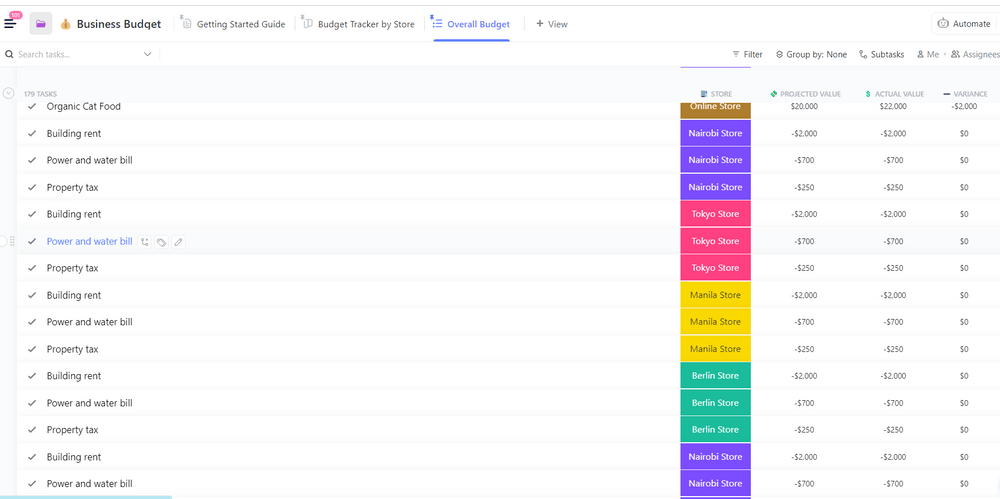
ClickUp’s templates for finance and accounting, real-time expense tracking, and collaborative budget management software are some of its robust budgeting features. It integrates versatile project management features with comprehensive budgeting tools.
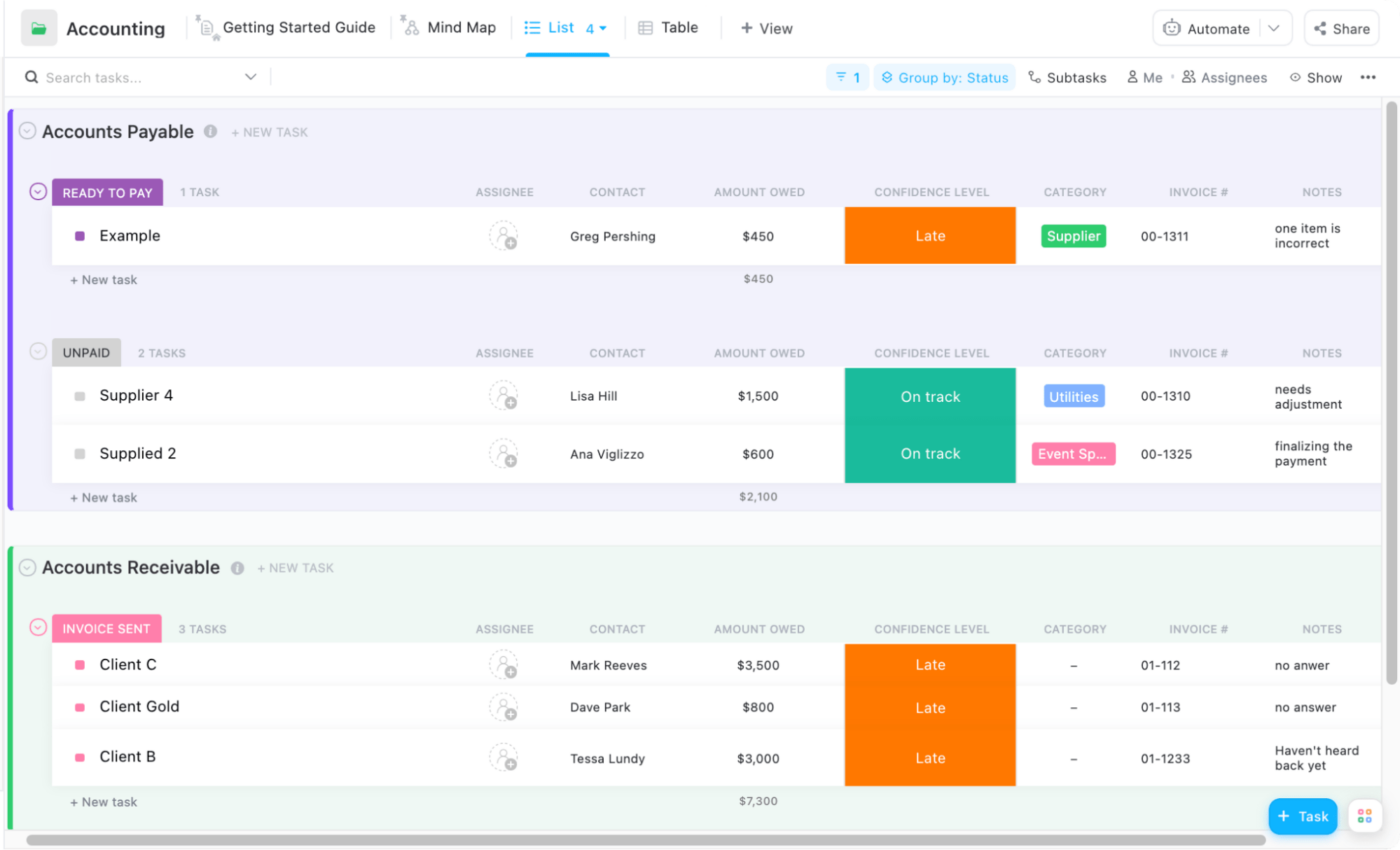
Businesses managing multiple projects prefer ClickUp to ensure organized and efficient budgeting processes.
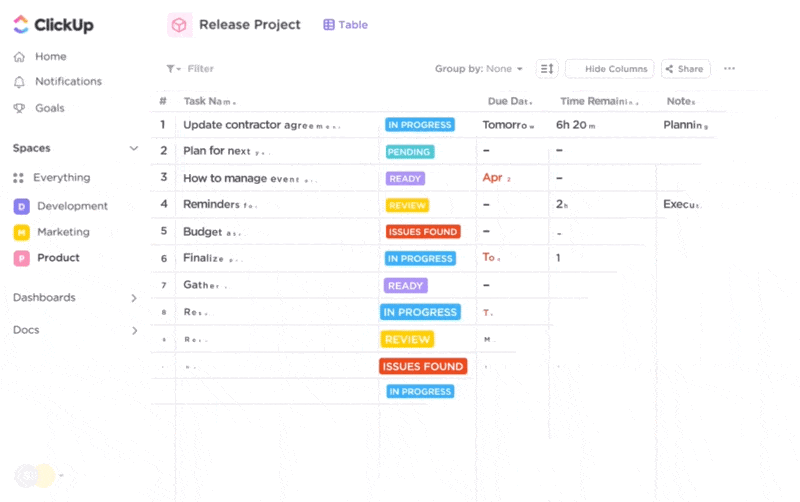
ClickUp best features
- Customize dashboards for reports on budgets, spending, and profits
- Crunch numbers quickly with ClickUp’s formula fields for calculations
- Stay organized with reminders for recurring tasks and bills
- Gain visibility into finances via custom fields for budgeted amounts, spending, vendor info, and payment dates
- Track monthly and yearly income and expenses effortlessly with ClickUp’s simple budgeting templates
ClickUp limitations
- New users have reported a learning curve when using advanced features
- Occasionally, support response time is longer
ClickUp pricing
- Free Forever
- Unlimited: $7/month per user
- Business: $12/month per user
- Enterprise: Custom pricing
- ClickUp Brain: Available on all paid plans for $5/Workspace member/month
ClickUp ratings and reviews
- G2: 4.7/5 (9000+ reviews)
- Capterra: 4.7/5 (3900+ reviews)
2. Budgyt

Budgyt simplifies financial planning while maintaining the granular details of your data.
This cloud-based budgeting application lets you streamline your budgeting processes through an intuitive interface, automate expense categorization, and get insightful financial reports.
It ensures easy data manipulation with drag-and-drop functionality. Budgyt’s API allows integration with popular financial accounting software. It currently supports Quickbooks, Xero, and ConnectWise.
Budgyt best features
- Access historical data through general ledger data at the transactional level
- Calculate profit and loss by cost center and period, budget comparison, and other custom reports
- Simplify multi-profit and loss budgeting through various filters
- Track changes and filterable activity log
- Go global with multi-currency capability
Budgyt limitations
- Steep learning curve for using formulae
- Non-profits need to customize a more detailed setup
Budgyt pricing
- Easy: Custom pricing
- Plus: Custom pricing
- Pro: Custom pricing
- Enterprise plan: Custom pricing
- Non-profit: Custom pricing for all four plans
Add-ons pricing
- Budgeting assessment: $699–$2,999
- Presentation development: $1,500–$3,500
Budgyt ratings and reviews
- G2: 4.8/5 (50+ reviews)
- Capterra: 4.8/5 (50+ reviews)
3. BudgetPulse

BudgetPulse offers free-to-use and cloud-based accounting software fit for personal use.
BudgetPulse provides basic functionalities for personal financial management. Users manually import their transactions into printable charts, reports, and graphs to understand their expenses better. It also helps users set goals and track progress toward managing their money effectively.
BudgetPulse best features
- Manage your budget with an easy tool
- Import bank statements and export your data to a financial planning tool in a few steps
- Set up online fundraising with goals and accept funds via PayPal and Amazon
BudgetPulse limitations
- No automation or data analytics capabilities
- All data need to be imported or input manually
- No integration with other business budgeting software tools or banks
BudgetPulse pricing
- Free
BudgetPulse ratings and reviews
- G2: Not listed
- Capterra: Not listed
4. FreshBooks

FreshBooks offers unlimited, automated, and customizable invoices and expense entries. It accepts credit card payments online and ACH bank transfers. Its project budgeting templates save time and cost for freelancers and small businesses.
With over 100 app integrations, FreshBooks simplifies invoicing and expense management tasks.
A notable benefit of its Plus plan is that it reduces accounting errors with the double-entry accounting reports feature.
FreshBooks best features
- Simplify cost monitoring and creation of financial statements
- Benefit from advanced project-based reporting and time-tracking features
FreshBooks limitations
- Requires more support to use initially
- Inability to scale effectively
FreshBooks pricing
- Lite: $204/year
- Plus: $360/year
- Premium: $660/year
- Select: Custom pricing
FreshBooks ratings and reviews
- G2: 4.5/5 (670+ reviews)
- Capterra: 4.5/5 (4300+ reviews)
5. QuickBooks
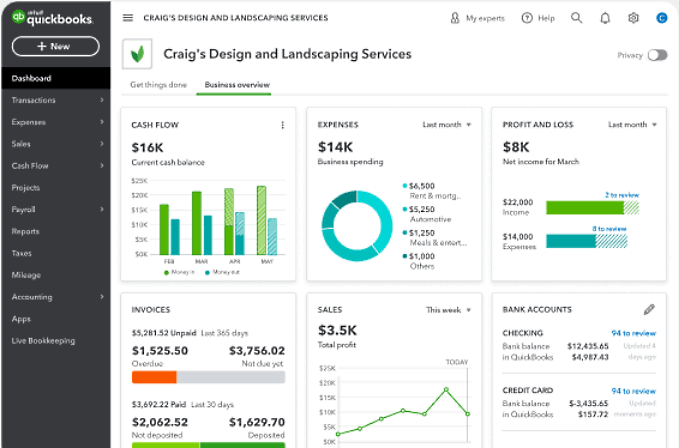
QuickBooks offers free guided setup with every QuickBooks Online plan. It lets you streamline your processes, including expenses, invoices, payments, receipt capture, and reporting.
Users leverage its AI-driven cloud-based features to track and manage everything from time and costs to salaries and employee benefits.
It supports 700+ third-party apps available on the QuickBooks App Store.
QuickBooks best features
- Benefit from a single tool for accounting and workforce management
- Save time, cost, and effort by utilizing the collaboration capabilities
- Create custom budget proposals from budget proposal templates
- Manage your bills with automatic bank transaction categorization
QuickBooks limitations
- Challenging for users without a finance background
- The Mac OS version only available in the United States
QuickBooks pricing
- Free trial for 30 days
- Simple Start: $30/month
- Essentials: $60/month
- Plus: $90/month
- Advanced: $200/month
QuickBooks ratings and reviews
- G2: 4.0/5 (3170+ reviews)
- Capterra: 4.3/5 (6390+ reviews)
6. Xero

Built from the ground up for the real-time needs of cloud-dependent businesses, Xero is an accounting solution with payroll, workforce management, and expense management capabilities.
It promotes collaboration, internally and externally, with unlimited logins for each subscription tier.
Xero’s 800+ connected apps (including Square, Constant Contact, and ADP) help small businesses seamlessly perform business operations and financial management.
Xero best features
- Utilize automated account reconciliation by getting data from over 21,000 banks worldwide
- Accept payments against your invoices using trusted payment processing providers
- Gain access to over 160 currencies and learn how exchange rates and foreign currency markets affect your cash flow or profit
Xero limitations
- Limited templates and designs for report or invoice generation
- Need separate software to prepare sales tax returns
Xero pricing
- Starter: $29/month
- Standard: $46/month
- Premium: $62/month
Xero ratings and reviews
- G2: 4.3/5 (600+ reviews)
- Capterra: 4.4/5 (2800+ reviews)
7. Zoho Books

With its intuitive sales automation and iOS, Android, and Windows support, Zoho Books lets you streamline your transactions, track cash flows, and automate business processes.
You will also be able to connect your existing CRM, inventory, and subscription systems and generate quotes and invoices on the go.
Zoho Books connects to your bank and lets you fetch daily transactions in real time, implement payment reminders, and report scheduling and workflow triggers. It helps you create customer success case studies.
Zoho Books best features
- Let customers approve quotes, pay bills, and provide valuable feedback
- Calculate sales tax returns and 1099s automatically for a worry-free tax season
- Get cash flow predictions by safely fetching transactions from your accounts and sorting them automatically
Zoho Books limitations
- Limited customization capabilities
- Basic reporting options
- Limited integrations with third-party software
Zoho Books pricing
- Free: For businesses with revenue <50K USD per annum
- Standard: $10/organization per month
- Professional: $20/organization per month
- Premium: $30/organization per month
- Elite: $100/organization per month
- Ultimate: $200/organization per month
Zoho Books ratings and reviews
- G2: 4.5/5 (200+ reviews)
- Capterra: 4.4/5 (600+ reviews)
8. Scoro

Scoro’s detailed budget breakdowns, project cost tracking, and profitability analysis capabilities help enhance productivity and deliver projects on time. Scoro’s data-driven insights and analytics help you drive growth further by identifying areas of improvement.
Scoro specializes in catering to service-based businesses that handle a lot of disconnected systems and changing workloads that diminish profit margins.
It eliminates the need to switch between tools and helps you manage projects, invoicing, and reporting from a single solution.
Scoro best features
- Accept payments from anywhere with native Stripe integration
- Convert quotations to invoices or partial progress-based invoices for your clients automatically
- Manage and track your project budget, costs, orders, and budget allocation from a single platform
- Integrate tools like Paypal, Salesforce, Trello, and QuickBooks
Scoro limitations
- Searching and sorting features need optimization
- Custom PDF templates limit the information that goes into a quote, an order, or an invoice
Scoro pricing
- Essential: $26/user per month
- Standard: $37/user per month
- Pro: $63/user per month
- Ultimate: Custom pricing
Onboarding pricing
- Self-Onboarding: Free
- Light: $1,699
- Premium: $3,999
- Custom: Custom pricing
Scoro ratings and reviews
- G2: 4.5/5 (390+ reviews)
- Capterra: 4.6/5 (230+ reviews)
9. Spendesk

Spendesk is a spending management platform that offers complete visibility into your company’s expenditures.
It enhances your real-time spending visibility, implements budget controls, and automates expense approvals, saving time and money across the entire spending cycle. Spendesk combines and controls all cash flows and processes from multiple tools from a single source. It gives you control over all non-payroll spending.
Spendesk best features
- Automate fraud detection and use smart virtual cards to add multiple layers of security
- Map payments to expense accounts, validate them at any time, and generate expense reports from templates automatically
- Control cost centers, approvers, and define spending rules
Spendesk limitations
- Users report technical issues with payment validations
- Cannot upload documents in Word format
Spendesk pricing
- Free: For four users, including one approver
- Essentials: Custom pricing
- Scale: Custom pricing
- Premium: Custom pricing
Spendesk ratings and reviews
- G2: 4.7/5 (390+ reviews)
- Capterra: 4.8/5 (200+ reviews)
10. Float

Float is a cash flow forecasting software specially designed for project-based businesses. It helps you stay one step ahead of potential cash shortages or surpluses, easily plan scenarios, and save valuable time by tracking cash flow across projects.
Float’s real-time integration with Xero, Quickbooks Online, and FreeAgent provides daily, weekly, and monthly cash flow forecasting.
Float best features
- Get an overview of cash flow in real-time
- Strategize through instant visual cashflow forecasts
- Track projects and identify the ones that drain cash reserves
- Create scenarios to help answer questions and make informed decisions
Float limitations
- Limited custom views for scenarios
- Does not support multi-currency accounts
Float pricing
- Essential: $59/month
- Premium: $99/month
- Enterprise: $199/month
Float ratings and reviews
- G2: 4.4/5 (40+ reviews)
- Capterra: 4.8/5 (50+ reviews)
Let Your Profits Soar with the Right Budgeting Tool
Small business owners’ unique needs and preferences being met are essential in selecting the best budgeting software. While it’s crucial to opt for features that help with budgeting, investing in a tool that offers much more is worthwhile.
ClickUp takes care of all your budgeting needs and is an all-in-one solution that tackles multiple challenges you come across as your business grows.
ClickUp helps teams work more efficiently and collaboratively with its connected workflows, intuitive docs, real-time dashboards, and other features. This unified platform helps teams move faster, work smarter, and save valuable time.
Users with ClickUp’s Free Forever plan can access many templates, views, and customization options. Ready to give it a try? Sign up for ClickUp now!



