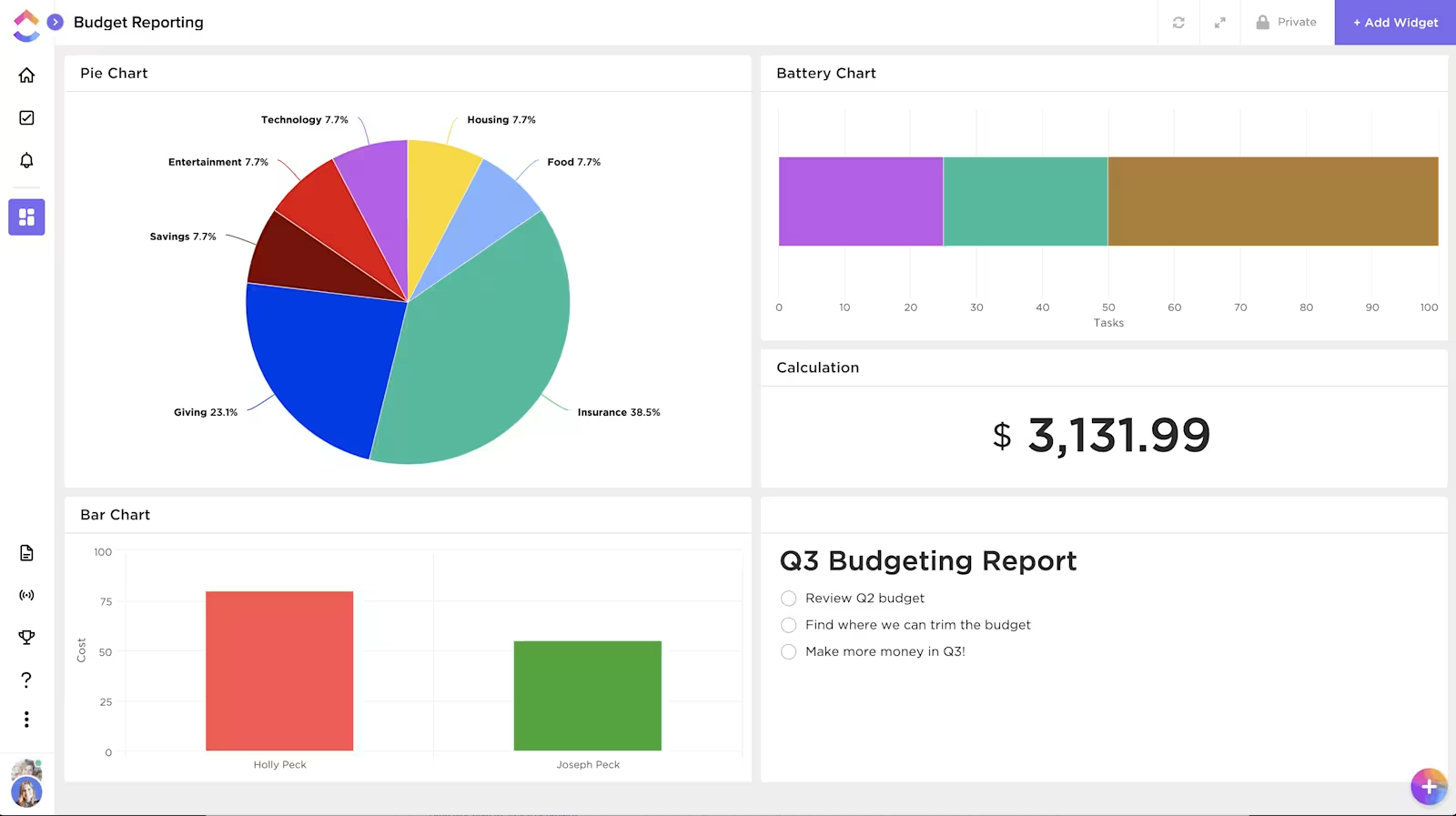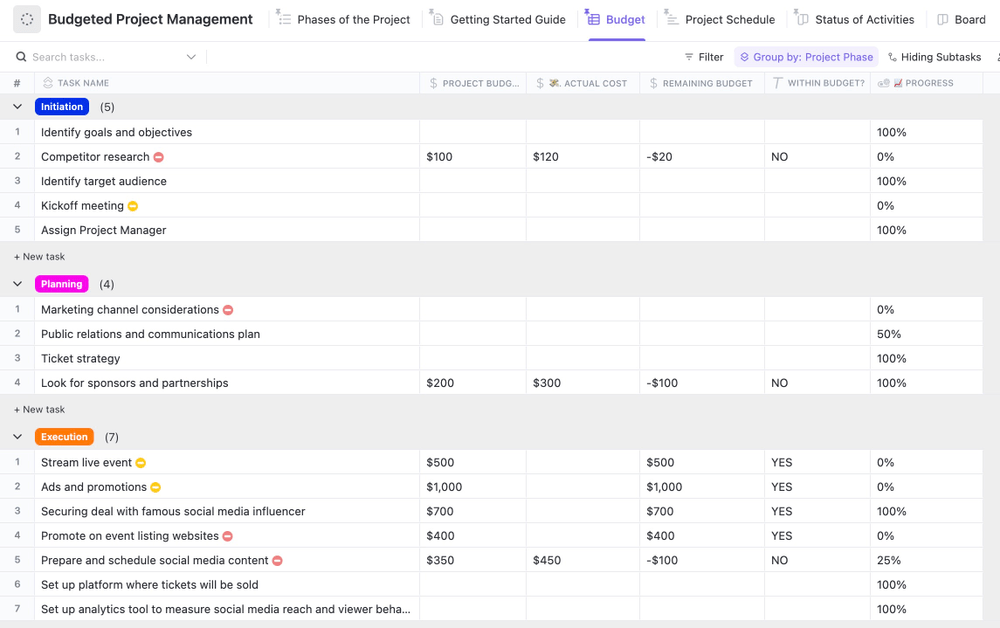As a project manager, have you ever faced any of these situations?
- Inaccurate project budget estimates, with small errors adding to the overall budget
- Watching the expenses creep over your projected total budget
- Overspending on certain resources and struggling to find additional funds
If the answer is yes, it’s time to find project budget software to suit your needs.
Your project budget management software must help you figure out how to manage budgets in good times—and during stressful times. You need a solution that helps you correct course when you face unforeseen expenses and cost overruns.
Well, the good news is that we have you covered. We’ve researched what to look for in budget management software, the top tools available today, and their features, limitations, and pricing.
Let’s help you choose a clear winner.
Why Project Budgeting Software Has Become More Essential Now than Ever?
Some of the top reasons that you need to invest in a project budget management tool include:
- Rising material & labor costs: With inflation and global supply chain disruptions, project budgets are tighter and more volatile. Budget management software helps teams track expenses in real time, forecast overruns early, and adjust resource allocation before it’s too late
- Remote & hybrid work models: Distributed teams mean financial tracking can’t rely on in-person updates or spreadsheets. Modern budget management tools centralize budgets, approvals, and change orders—ensuring transparency and alignment across time zones
- Shorter project lifecycles & tighter deadlines: Companies are under pressure to deliver faster. Budget management software enables real-time financial snapshots and automated project reporting, helping project managers make faster, data-backed decisions to avoid delays and penalties
- Increased project complexity: Cross-functional initiatives often involve multiple vendors, departments, and currencies. The right project budget software helps untangle this complexity by integrating with ERP, procurement, and accounting systems—ensuring consistent data and reducing costly manual errors
- Demand for stakeholder accountability & ROI: Investors and executives want clear proof of value. Budget management tools provide dashboards, audit trails, and performance analytics that show exactly how every dollar is spent—building trust and justifying future investment
📚 Also Read: Free Project Budget Templates in Excel and ClickUp
Best 12 Project Budgeting Software at a Glance
| Tool | Key Features | Best for | Pricing* |
|---|---|---|---|
| ClickUp | – Custom dashboards and automations – Budget templates & custom fields – Built-in time tracking & cost formulas – AI assistant and milestone tracking | Best for individuals to enterprise teams managing budgets, tasks, and timelines all in one platform | Free plan available; Custom pricing for enterprises |
| Teamwork | – Custom financial dashboards – Time tracking, billables & workload management – Workflow automation – Client collaboration tools | Best for client service teams and agencies needing to track budgets, hours, and deliverables | Free trial available; Paid plans start at $10.99/user/month; Custom pricing for enterprises |
| Monday.com | – Custom budget dashboards & automations – Approval workflows – Integrations with Excel & QuickBooks – Visual task & spend tracking | Best for cross-functional teams and enterprises standardizing workflows and cost tracking | Free plan available; Paid plans start at $12/seat/month; Custom pricing for enterprises |
| Productive | – Time tracking, budgeting & invoicing – Forecasting & profitability analysis – Centralized dashboards & collaboration | Best for growing agencies and service teams managing budgets and client profitability | Free 14-day trial; Paid plans start at $11/user/month |
| Adobe Workfront | – End-to-end project cost tracking – Budget forecasting & actuals view – Adobe ecosystem integration – Resource & compliance management | Best for large enterprise marketing/creative ops teams managing complex workflows and approvals | Custom pricing |
| Smartsheet | – Centralized financial tracking dashboard s- Budget tracking by currency/type – Alerts, workflows & audit trails – Spreadsheet-style UI | Best for mid-sized to enterprise teams familiar with spreadsheets and managing complex financial workflows | Free trial available; Paid plans start at $12/user/month; Custom pricing for enterprises |
| Harvest | – Real-time budget vs. actuals tracking – Invoice automation – Visual reporting & utilization insights – Mobile-friendly time tracking | Best for freelancers and small teams tracking billable hours and project budgets | Free plan available; Paid plans start at $13.75/user/month |
| Zoho Projects | – Budget tracking and threshold alerts – Income/expense dashboards – Milestone and task-level costing – Real-time reports | Best for budget-conscious small to mid-sized teams needing simple, integrated project financials | Free plan available; Paid plans start at $4/user/month |
| Hubstaff | – Project-level budget limits & alerts – Automated time & payroll tracking – Cost per project/user reports – Remote workforce insights | Best for remote/hybrid teams needing granular time, budget, and productivity tracking | Free 14-day trial; Paid plans start at $7/user/month |
| Wrike | – Default hourly rates & budget automation – Resource planning- 400+ integrations – Advanced analytics | Best for mid-sized to large teams managing multi-departmental projects and cost plans | Free plan available; Paid plans start at $10/user/month; Custom pricing for enterprises |
| Birdview PSA | – Centralized dashboards – Budget planning via AI assistant – Client collaboration portals – Power BI integration | Best for mid-sized to large service orgs balancing client budgets, resources, and profitability | Paid plans start at $9/user/month; Custom pricing for enterprises |
| QuickBooks | – Profit tracking per project – Expense assignment & invoicing – Recurring billing & tax compliance – Real-time financial reporting | Best for freelancers and small businesses needing detailed financial oversight and reporting | Custom pricing based on modules and user count |
The 12 Best Project Budgeting Management Software to Use
How we review software at ClickUp
Our editorial team follows a transparent, research-backed, and vendor-neutral process, so you can trust that our recommendations are based on real product value.
Here’s a detailed rundown of how we review software at ClickUp.
Here are our top picks for budget management tools:
1. ClickUp
For project managers who want to keep budgets in check and costs under control, even across complex, multi-team initiatives, ClickUp is a great bet. While it may not be an accounting platform, as the evrything app for work, it offers a suite of features that make it easy to track financials, forecast resources, and flag budget risks early.
Start with the ClickUp Budgeted Project Management Template, which lets you set up cost estimates, actuals, and variances right inside your workspace. You can customize fields for billable rates, vendor costs, and phase-specific budgets—then view it all in a Table view or a custom ClickUp Dashboard for real-time visibility.
Set up ClickUp Automations with AI and natural language commands to alert stakeholders when a budget threshold is crossed or when costs exceed forecasts.
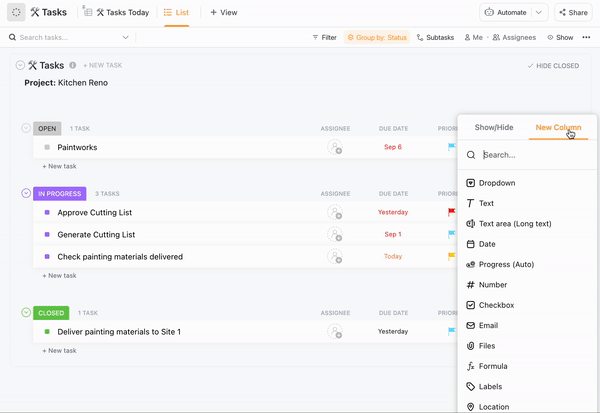
Even without using budget templates, you can add Custom Fields in ClickUp like “Estimated Budget,” “Actual Spend,” and “Cost Variance” to any ClickUp Task to track financial progress down to the detail.
For time-based costing, ClickUp’s Native Time Tracking and Time Estimates help you log hours against tasks and compare those with projected effort and build detailed Timesheets. You can also integrate tools like Harvest or Everhour if you need deeper time-based billing data.
ClickUp also supports Milestones and Task Dependencies, helping you tie budget checkpoints to critical deliverables and keep an eye on resource-heavy phases in task management.
💡 Pro Tip: ClickUp’s detailed Work Breakdown Structure (WBS) template allows you to break down complex projects into more manageable components and supports in mapping out activities in the form of Kanban boards and cost estimates.
⏩ AI Capability: ClickUp AI offers an integrated suite of context-aware AI tools, including the AI Knowledge Manager for instant answers from tasks and docs, the AI Project Manager for automating updates and stand-ups, and the AI Writer for Work to assist in content creation and editing across various roles. You also get access to Autopilot Agents for handling repetitive tasks such as posting answers in chat channels, compiling daily and monthly activity reports, and more.
Best for:
Teams of all sizes, from solopreneurs to enterprise
Ideal use case:
By Industry:
- Marketing agencies managing campaign budgets, timelines, and team capacity across multiple clients.
- IT services firms coordinating resource allocation and infrastructure spend within tight budgets.
- Construction companies tracking task progress, subcontractor costs, and materials in one place.
- Creative studios handling project scopes, client revisions, and budgeted hours seamlessly.
By Persona:
- For project managers needing full visibility into scope, cost, and task progress in real time.
- For CFOs and finance leads consolidating department-level budgets and expense tracking.
- For operations managers optimizing team workload while staying under budget.
- For founders or agency owners balancing client profitability with delivery efficiency.
Best features
- Track real-time progress for budget allocation and spending with the fully customizable finance dashboards for finance teams
- Automate recurring actions on a daily or biweekly basis, such as reminders for upcoming payments or billing project resources with ClickUp Tasks
- Perform calculations between numeric, date, and time fields using simple or advanced Formula fields
Pros
- Flexible project scheduling with Start/Due Dates
- Clear workload visibility across the team
- Smooth project handovers
- Built-in time-tracking for budget control
Cons
- The interface can be overwhelming for new users
- Users may experience some lag when handling multiple tasks at once
Pricing
Ratings and reviews
- G2: 4.7/5 (10,200+ reviews)
- Capterra: 4.6/5 (4,400+ reviews)
2. Teamwork
If you’re looking for simple project management software to monitor project costs and budget, Teamwork should be your pick. Teamwork goes the extra mile with its reporting dashboard. You can build tailored dashboards to track metrics related to project finances, workloads, and much more.
⏩ AI Capability: Teamwork’s AI Assistant, powered by ChatGPT, aids in drafting and refining content within the platform. It can brainstorm ideas for budget management, generate project summaries, simplify complex text, and perform grammar checks directly in text editors.
Best for
Client service teams and marketing agencies with mall to mid-sized teams (10–200)
Ideal use case
Ideal for agencies managing billable hours, client deliverables, and profitability in one place
Best features
- Manage resources and workloads efficiently
- Track time using a time tracker for invoicing, expense handling, budget management, and calculating billables
- Organize tasks and subtasks using fields, tags, and versions
- Collaborate with stakeholders through comments, messages, documents, and proofs
- Set up workflow automation and create projects from templates
Pros
- Advanced portfolio management features that allow for simultaneous resource allocation and priority management specific to design workflows
- Automated billable calculation
- Automated dependency management
Cons
- Some users find it hard to organize projects intuitively and make changes to tasks
- The mobile app functionality is limited
Pricing
- Free trial available
- Deliver: $10.99/month per user
- Grow: $19.99/month per user
- Scale: $54.99/mpmth per user
- Enterprise: Custom pricing
Ratings and reviews
- G2: 4.4/5.0 (1,170+ reviews)
- Capterra: 4.5/5.0 (900+ reviews)
3. Monday.com
Monday.com is a work operating system that helps teams plan, track, and manage any workflow—including project budgets. With its customizable boards, teams can build budget trackers, cost forecasting dashboards, and approval workflows tailored to their needs. It’s especially popular for its ease of use, visual dashboards, and flexible templates.
⏩ AI Capability: Monday.com integrates AI through features like AI Automation Blocks for summarizing, improving, translating, and detecting sentiment in text. It also offers AI Templates and a Digital Workforce of AI agents to automate tasks such as ticket resolution and resource scheduling
Best for
Cross-functional teams and enterprises with 10–1,000+ users
Ideal use case
Great for enterprise companies standardizing workflows and automating approvals with built-in cost tracking
Best features
- Customize boards to track budgets, costs, and approvals
- Visualize burn rates and project spend with dashboards
- Automate repetitive cost-tracking and approval workflows
- Collaborate in real time with finance and project teams
- Integrate with Excel, QuickBooks, and more for financial accuracy
Pros
- Highly customizable for different workflows
- Supports both project and financial tracking in one place
- Strong automation and reporting capabilities
Cons
- Budget features are not pre-built—require customization
- May become complex with too many boards or automations
- Advanced features locked behind higher-tier plans
Pricing
- Free
- Basic: $12/seat/month
- Standard: $12/seat/month
- Pro: $12/seat/month
- Enterprise: Custom pricing
Ratings and reviews
- G2: 4.7/5.0 (13,000+ reviews)
- Capterra: 4.6/5.0 (5,400+ reviews)
4. Productive
Productive is an all-in-one agency management platform built for professional service firms, especially digital and creative agencies. It combines project management with time tracking, budgeting, invoicing, and profitability tracking—all under one roof. Productive gives teams detailed insights into where time and money are spent, helping improve operational efficiency and financial performance.
Best for
Growing agencies and service-based teams of 10–200 people
Ideal use case
Perfect for project-based agencies tracking time, budgets, and profitability across multiple clients and projects
Best features
- Manage project budgets smoothly across teams and clients
- Track billable hours and utilization rates with ease
- Forecast revenue and profitability based on active and planned work
- Automate quotes, invoices, and financial reports
- Centralize time tracking, budgeting, and collaboration
Pros
- Built specifically for service-based companies
- Combines financial data tracking and project management in one tool
- Helps optimize team utilization and reduce resource waste
- Insightful real-time reports and dashboards
Cons
- Might be overkill for simple internal project tracking
- The interface has a learning curve for new users
- Time reporting always uses current day as default
Pricing
- Free 14-day trial
- Essential: $11/user/month
- Professional: $28/user/month
- Ultimate: $39/user/month
Ratings and reviews
- G2: 4.7/5.0 (60+ reviews)
- Capterra: 4.6/5.0 (90+ reviews)
📮ClickUp Insight: Low-performing teams are 4 times more likely to juggle 15+ tools, while high-performing teams maintain efficiency by limiting their toolkit to 9 or fewer platforms. But how about using one platform?
As the everything app for work, ClickUp brings your tasks, projects, docs, wikis, chat, and calls under a single platform, complete with AI-powered workflows. Ready to work smarter? ClickUp works for every team, makes work visible, and allows you to focus on what matters while AI handles the rest.
5. Adobe Workfront
A collaborative project management platform, Adobe’s Workfront, helps manage budgets, plans, and actual spending. The native capabilities let everyone involved in the budgeting process, from stakeholders, internal teams, vendors, and network teams, manage and track hard and soft costs, fixed cost, project expenses, and resource costs.
⏩ AI Capability: Adobe Workfront’s AI Assistant streamlines workflows by summarizing tasks and documents, retrieving in-app instructions, and helping build or validate formulas—all through natural language prompts.
Best for
Enterprise-level marketing and creative operations involving 200+ users in large organizations
Ideal use case
Great for enterprises needing end-to-end work management with structured workflows, compliance, and approvals
Best features
- Get real-time visibility of the planned, forecasted, and actual budget, with a view of current performance in an easily accessible dashboard
- Manage and track planned costs, task levels, and resource expenses
- Integrate easily with the Adobe suite of products to connect project teams to other parts of the business, and also attribute revenue impact effectively
Pros
- The ability to track an entire project and collaborate on documents in one accessible platform
- Deep customization
- Advanced keyword search across projects
Cons
- The software requires users to be trained before they can use it
- No free trial version and prohibitive costs for some users
- Some users report a lack of dynamic images in project reports
Pricing
- Custom pricing
Ratings and reviews
- G2: 4.1/5 (1,000+ reviews)
- Capterra: 4.4/5 (1,500+ reviews)
6. Smartsheet
Smartsheet removes the guesswork from project budgeting. It brings the C-suite and project teams on the same page for planning, tracking, data storage, file sharing, and reporting of project tasks. It offers a central repository that hosts all budget components, generates invoices, and allows stakeholders, accountants, and project managers to track budgets diligently and take corrective action when needed.
⏩ AI Capability: Smartsheet’s AI tools enable users to generate complex formulas by simply describing desired calculations in plain language, eliminating the need to learn intricate syntax. Additionally, the platform offers AI-driven text and summary features that can craft ad copy, perform sentiment analysis, translate content, and summarize task statuses directly within your sheets.
Best for
Mid-sized to enterprise teams (50–500+) familiar with spreadsheets and managing complex projects
Ideal use case
Ideal for operations, PMOs, and IT teams managing projects via grid-like views and automations
Best features
- Access budget management software for creating and tracking budgets by currency, expense type, or unit of currency
- Centralize supporting documents like vendor bids in one location
- Consolidate key financial metrics on real-time dashboards from multiple sheets into a single view
Pros
- Real-time visibility into budget allocations
- Automated alerts and built-in audit trails
- Logical graphical user interface (GUI) that offers a clear and organized view of tasks, timelines, and dependencies
- Eliminates manual busywork associated with maintaining and updating Excel/Google sheets-reliant processes
Cons
- Lacks extended and advanced Excel functions such as VBA coding, pivot tables, macros, so not a complete Excel replacement
- Some users find it challenging to configure the tool to make full use of it
- Limited integrations
Pricing
- Free trial available
- Pro: $12/user/month
- Business: $24user/month
- Enterprise: Custom pricing
- Advanced Work Management: Custom pricing
Ratings and reviews
- G2: 4.4/5 (19,600+ reviews)
- Capterra: 4.5/5 (3,400+ reviews)
7. Harvest
Expense management information is critical for accurately budget-proofing future projects. Harvest’s project management software for small businesses makes creating a tracker for project hours and fees easy. Get visibility into the project budget used and leftover in real time to avoid scope creep. Harvest also provides custom reports to view the tasks that take up your team’s time and how they impact the estimated costs to take corrective actions.
Best for
Freelancers and small teams of 1-20 people
Ideal use case
Ideal for tracking time, invoicing clients, and monitoring project budgets in service-based businesses
Best features
- Turn timesheet data into real-time visual reports to visualize team efficiency, reduce burnout, and improve productivity
- Track billable work hours, rollovers, and utilization at a glance and convert billable hours into invoices
- Integrate with popular tools such as Trello, Slack, QuickBooks, and Stitch to get up-to-date data for project management and budget teams
Pros
- Simple and intuitive to use
- Real-time sync between the phone app and desktop/web versions
- Allows automatic recurring/retainer invoices
Cons
- Inability to change work week settings
- Lack of customization
- Lack of a bulk download for invoices
Pricing
- Free
- Pro: $13.75 user/month
- Premium: $17.50/user/month
Ratings and reviews
- G2: 4.3/5 (800+ reviews)
- Capterra: 4.6/5 (630+ reviews)
🧠 Fun Fact: Time is money—literally. The average employee spends 30+ minutes a day searching for information, ClickUp discovered. With ClickUp’s all-in-one workspace, Connected Search, and AI Knowledge Manager, you can reduce that dramatically and reallocate that time to billable work!
8. Zoho Projects
Project managers control finances by creating, tracking, and forecasting budgets, tracking expenses, and analyzing reports. Managing all these tasks on different tools that do not sync with each other makes the monitoring process cumbersome for everyone involved in the project.
Zoho Projects allows you to create a profitability summary dashboard with the status of income and expenses in your project. This project management software offers real-time monitoring capabilities for budgets, threshold and overrun alerts, and planned vs. actual reports.
⏩ AI Capability: Zoho Projects incorporates Zia, an AI assistant that provides generative AI features like content creation, tone adjustment, and summarization. It also offers NLP search, AI-driven data insights, and translation capabilities to enhance project management.
Best for
Budget-conscious small to mid-sized teams of 5-100 users
Ideal use case
Ideal for tracking time, invoicing clients, and monitoring project budgets in service-based businesses
Best features
- Manage finances by creating, tracking, and forecasting budgets, billing clients, tracking fixed and variable expenses, and analyzing reports
- Track your project budget based on the amount allocated or actual hours spent on projects, milestones, and different tasks over customized project dashboards
- Customize alerts for stakeholders when the budget exceeds the planned threshold
Pros
- Capabilities for online budgeting, business planning, and monitoring
- Expense and activity tracking
- Instant messaging, comments, and file-sharing for team collaboration
Cons
- No mobile application
- Learning curve for users new to the Zoho ecosystem
Pricing
- Free
- Premium: $4/user/month
- Enterprise: $9/user/month
Ratings and reviews
- G2: 4.3/5 (470+ reviews)
- Capterra: 4.5/5 (810+ reviews)
9. Hubstaff
In large organizations, where a team typically works on multiple projects, you must set budget thresholds for each project and receive alerts in case of overspending. Hubstaff‘s workforce management app allows users to set budget limits, get real-time notifications for scope creep and cost overruns, and automate time-tracking for maximizing resources. With real-time insights into the expenses, you can ensure you stay on track.
Best for
Small to mid-sized remote or hybrid teams of 5-200 users
Ideal use case
Ideal for remote teams that need granular time tracking, productivity monitoring, and payroll features
Best features
- Estimate planned costs based on resource management or the number of hours spent on a project
- With the project-level budgets feature, track the profitability of your projects and understand the cost per project and user
- The project budgets report simplifies budget tracking(in terms of total hours or total actual cost per project) and utilization
Pros
- Enforces accountability without micromanagement
- Automates payments
- Simplifies time-tracking for keeping everything within budget
Cons
- Automatic syncing with integrated tools can be glitchy on occasion
- Lack of customization for budget-setting
- Can be intrusive with screenshot features for monitoring employee productivity
Pricing
- Free 14-day trial
- Starter: $7 per user per month
- Grow: $9 per user per month
- Team: $12 per user per month
- Enterprise: $25 per user per month
Ratings and reviews
- G2: 4.3/5 (1,400+ reviews)
- Capterra: 4.6/5 (1,500+ reviews)
10. Wrike
Wrike’s project management software helps small and medium businesses, startups, and large enterprises manage budget variance and create a budget plan. When actual costs vary from those planned, it helps busy project managers investigate the reasons for the variance and manage the budget effectively by reallocating resources or implementing cost-saving measures.
⏩ AI Capability: Wrike’s Work Intelligence® suite leverages AI to automate workflows, predict project risks, and transform notes into actionable tasks, enhancing overall productivity. Its generative AI capabilities assist in creating and editing content, summarizing discussions, and enabling voice-command task management on mobile devices.
Best for
Cross-functional mid-sized and enterprise teams (50–1000+ people)
Ideal use case
Ideal for large teams managing complex, multi-departmental projects with budget and resource tracking
Best features
- Customize the budget with preferred currency settings and set default hourly rates for budget planning
- Wrike automates task assignment and distributes resources to ensure budgets are met
- Integrations with 400+ applications, such as Salesforce, Hubspot, Bynder, Zoom, and Slack, to run advanced analytics
Pros
- Highly flexible, customizable architecture
- Task planning and automations to fast-track routine tasks
- A mobile app to manage projects and resources on the go
Cons
- Can feel slow when tackling large, complex projects
- Advanced features and add-ons can get expensive
Pricing
- Free
- Team: $10 per user per month
- Business: $25 per user per month
- Enterprise: Custom pricing
- Pinnacle: Custom pricing
Ratings and reviews
- G2: 4.2/5 (4,400+ reviews)
- Capterra: 4.4/5 (2,800+ reviews)
11. Birdview PSA
As a project manager at a professional service organization (PSO), your criteria for measuring project success are based on completion and delivery to clients. What if you delivered the project to the client before the proposed delivery date, but it was over budget by 15%? Would you consider it a win?
As per Harvard Business Review research, one in every six projects has an average cost overrun of 200% and schedule overrun of 70%.
Birdview PSA helps PSOs avoid becoming part of that statistic by giving you real-time visibility into budgets, resources, and timelines—all in one place. From planning to billing, it equips your team with the insights you need to make smart decisions before small issues become costly mistakes.
⏩ AI Capability: Birdview PSA’s AI Assistant enhances project management by generating comprehensive plans from project titles, forecasting timelines using machine learning, and matching tasks with suitable team members based on skills and availability. It also streamlines communication by assisting in drafting, summarizing, and refining messages with context-aware suggestions.
Best for
Mid-sized to large service organizations (50–500)
Ideal use case
Great for professional service delivery teams balancing client work, time tracking, resource planning, and profitability
Best features
- Centralize document management to get numbers, timesheets, or project scoping data to create the budget
- Get all the project communications and collaboration on one platform, and invite clients to collaborate with a guest portal
- Speed up project management, resource allocation, and forecasting for effective budget planning using Birdview’s AI assistant
Pros
- Fluid timesheet creation
- Simple and effective search functionality
- Solid Power BI integration
Cons
- Progress reporting can be glitchy for tasks
- The date filter can crash occasionally, causing users to lose the dates added to projects
Pricing
- Lite: $9 per user per month
- Team: $24 per user per month
- Enterprise: custom pricing
Ratings and reviews
- G2: 4.2/5 (400+ reviews)
- Capterra: 4.4/5 (420+ reviews)
12. QuickBooks
QuickBooks by Intuit is one of the most well-known accounting tools, used by small businesses and enterprises alike to track income, expenses, invoices, and taxes. The tool includes project profitability tracking, allowing you to assign expenses and time to projects and generate cost and profit reports. It’s not a traditional project management tool, but it excels in financial oversight and cost tracking for service-based projects.
⏩ AI Capability: QuickBooks’ Intuit Assist automates accounting tasks by generating invoices and expense records from notes, emails, and photos, and by sending personalized invoice reminders that help users get paid five days faster on average. It also identifies potential cash flow issues and suggests optimal payment methods to enhance financial management.
Best for
Small businesses with teams of 1–20, and service-based freelancers
Ideal use case
Perfect for small teams needing detailed financial oversight and client billing for project-based work
Best features
- Track project profitability down to the dollar
- Assign billable hours and expenses to specific clients or projects
- Generate real-time financial reports and dashboards
- Automate recurring invoices and payments
- Sync bank accounts to simplify expense tracking
Pros
- Automates invoicing, expense tracking, and bank reconciliation
- Easy to manage client billing and invoicing
- Great for freelancers or service-based businesses
- Includes strong tax and compliance tools
Cons
- Steep learning curve for non-accountants
- Can get pricey with advanced features or multiple users
- Users report added complexity in usage due to updates
Pricing
- Custom pricing based on team size and use case/module
Ratings and reviews
- G2: 4.0/5 (3,400+ reviews)
- Capterra: 4.3/5 (8,000+ reviews)
Ready to Create the Perfect Project Budget?
As a project manager, you know the inefficiencies of manual or spreadsheet-based budget management.
Here’s a better way to identify cost-saving opportunities and communicate with your stakeholders in an easy-to-understand format.
ClickUp’s project cost management software makes it easy to create a realistic budget plan, track the risks, and adjust costs as per your business needs to avoid overspending. Bringing all your work over a single dashboard using 100+ integrations with other project management budgeting tools.
Try ClickUp for free to access different templates, views, and customization options for smarter budget management.