ClickUp Vs. MeisterTask: Which is Best?

Sorry, there were no results found for “”
Sorry, there were no results found for “”
Sorry, there were no results found for “”
If you’re still struggling to keep track of tasks, then you’re missing out on what modern task management software has to offer. It helps you create a to-do list, plan it, provide timely reminders via a mobile app or web version, and ensure that you are always on top of your tasks.
Of the several task management software available on the market, ClickUp and MeisterTask are two widely discussed and adopted ones.
These popular project management tools offer several features to help you manage tasks, handle task dependencies, and plan entire projects. But which one is the better fit for you?
The answer to this question lies in your requirements. In this detailed ClickUp vs. MeisterTask comparison, we will look at all the features, reviews, and pricing structures of these two project planning tools.
ClickUp is the only all-in-one project management, productivity, and task delegation software that can help you not just manage complex projects but also improve your overall productivity. Whether for your personal use or team members’, the platform allows you to track task status, project status, and project deadlines and even plan them with Google Calendar or project boards.
Thus, you can effectively manage and delegate tasks, plan projects in vivid detail, and even visualize projects and deadlines, making you and your team super productive.
In addition to task management, ClickUp helps you in multiple other areas, such as brainstorming ideas, creating documents and presentations, storing it all in one place, and tracking the key metrics for your entire organization. Additionally, you can use its AI tools for automation, to automate repetitive tasks and even create event or action-driven workflows that can help you save time.
So, whether you are freelancing, managing small teams, or working with agile teams in a large organization, ClickUp can be customized to fit your specific needs.
ClickUp empowers you and your team with a robust set of features designed to simplify project management, boost collaboration, and optimize workflows. Here’s a closer look at four of ClickUp’s core functionalities:

Plan, organize, and collaborate on any project or personal tasks using ClickUp Tasks, which allows you to go beyond basic task creation and assignment. With task management features, you can:

Use the world’s first neural network connecting your tasks, docs, people, and all of your company’s assets with AI to help you get the job done efficiently. With Clickup Brain, you get an all-in-one AI project management tool that can help you:
Jumpstart your projects quickly and efficiently with ClickUp’s vast library of 1000+ pre-built templates. Apart from task management templates, you’ll also find templates for project management, product development, design, and many more.
By using the ClickUp Task Management Template for your projects and workflows, you can:
Just add the folder template to your Workspace and fill out your details. It’ll save you and your team hours of work. You can use the Board view to prioritize tasks Kanban-style, the List view to organize task details, the Box view to track team workloads, and the Calendar view for easy drag-and-drop scheduling.
The template will also automatically organize your to-do list into Action Items, Ideas, and a Backlog so you can focus on one kind of task at a time.
MeisterTask is a user-friendly task management tool designed for streamlined collaboration and project organization. It excels at creating visual Kanban boards, where tasks are represented by cards that move through different stages (e.g., To Do, In Progress, Done). This allows you and your teams to visualize all your tasks and assignments clearly, helping you schedule them and prioritize projects for maximum efficiency.

In addition to its project management features, MeisterTask enables clear communication within teams with its communication features, which allow users to add or assign comments, attachments, and mentions directly to tasks. Thus, your teams can collaborate on projects and stay on top of their individual tasks, improving overall productivity and project planning.
While MeisterTask can help you with task management and overall productivity, here’s a quick overview of its key features:

Use the Task Management features to create, assign, and manage tasks with ease. The advanced platform also helps you assign task watchers for improved coordination, set due dates, use the built-in tracker to track time, add subtasks or multiple checklists to break down the task, and even add tags or attachments for additional context.
You can also use Kanban boards to visualize and track the progress of your tasks. The Business and Enterprise plans also allow you to create subtasks and an additional view—Timeline view.
Foster clear communication with features like comments, @mentions, and file attachments directly on tasks. It even has a mobile app to help you stay informed about all the latest updates on your tasks and get work done wherever you are.
MeisterTask lets you automate certain time-consuming tasks, such as updating task status and due dates, assigning tasks, emailing project members, and so on. You can also use automation to create recurring tasks like weekly meetings.
Import data from other tools or sync with other productivity platforms using built-in integrations. You can even pair it with Zapier to be used in combination with 7000+ apps and build custom workflows to save time.
Before we dive deeper into a head-to-head comparison of ClickUp vs. MeisterTask, here is a recap of what each tool is best known for.
At first glance, both ClickUp and MeisterTask offer core functionalities for task management and team collaboration. Now, let’s delve deeper to understand just what is really under the hood.
Both tools offer excellent project management capabilities. While MeisterTask offers a more basic project management experience suitable for straightforward workflows and Kanban boards, it lacks the advanced project management features that ClickUp can provide.
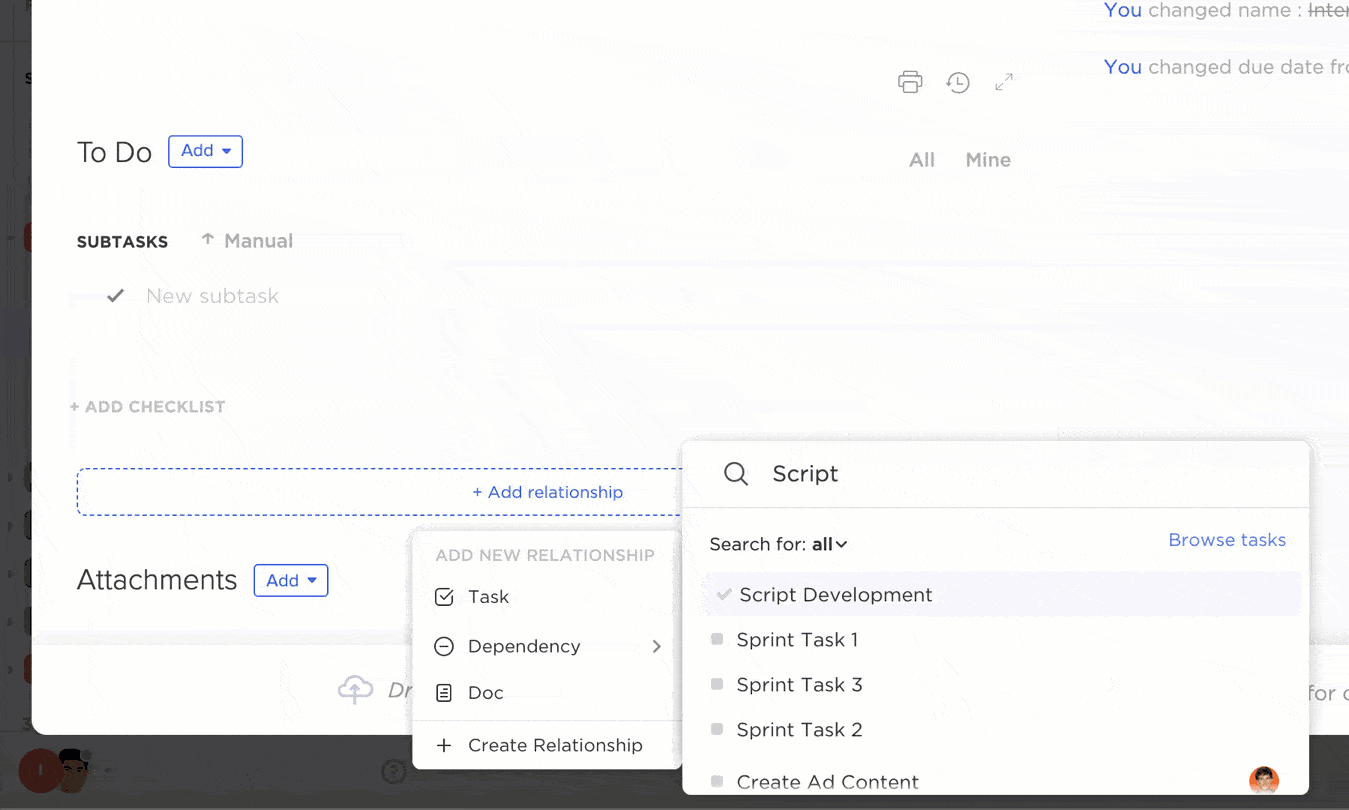
With ClickUp, you can get advanced features like:
This empowers you to establish clear project goals, set task dependencies to ensure a logical workflow, and manage your projects effectively.
Winner: ClickUp empowers you to manage complex projects with confidence. Its robust project management features provide the necessary structure and tools to keep even the most intricate projects organized and on track.
Both tools have distinct strengths when it comes to task management. While MeisterTask focuses on visual task organization using Kanban boards, ClickUp allows you to visualize your tasks in multiple views, including List, Board, Calendar, Gantt, and more, adapting to your workflow seamlessly.

Moreover, ClickUp has advanced task management capabilities, such as adding multiple assignees, setting task priorities, tracking dependencies, AI-powered alerts, and so on.
MeisterTask allows you to create tasks, assign them to team members, and move them through different stages (e.g., To Do, In Progress, Done) in a Kanban view for clear status visualization. While it offers basic task customization, like due dates and checklists, it lacks the depth and flexibility ClickUp provides for complex task structures and dependencies.
Winner: ClickUp caters to diverse project needs with its comprehensive task management features. From basic to-dos to intricate workflows, ClickUp equips you to manage tasks effectively, keeping your team on the same page and projects moving forward.
ClickUp has its own integrated AI assistant and workflow automation system to help you automate repetitive tasks, generate insights, write emails and other content, prioritize workflows, and stay on top of your activities.
MeisterTask, on the other hand, uses a third-party automation tool like Zapier to help you automate specific tasks, as it lacks built-in intelligence and comprehensive automation features similar to ClickUp.

Winner: While ClickUp offers built-in features, the MeisterTask-Zapier workflow is also efficient for most basic project requirements. In this case, it’s a tie, and the best choice would depend on your specific requirements.
To help you collaborate and work with multiple teams, both ClickUp and MeisterTask offer multiple features, like comments, @mentions, real-time discussions, and more. However, while MeisterTask provides the basic communication features, it cannot be used for team brainstorming like ClickUp.
With ClickUp Whiteboards, you can foster real-time collaboration, facilitate brainstorming sessions, and capture all the details in a centralized repository so that each team member can use it for their individual tasks. Moreover, ClickUp Chat keeps teams connected across locations and time zones.

Winner: ClickUp fosters a truly collaborative environment. Its diverse communication tools empower your team to work together seamlessly, share ideas, and stay in sync, regardless of location or work style.
Lastly, your task management and project planning tool has to be flexible enough to adapt to your specific requirements. While MeisterTask allows for some customization of Kanban boards and task details, it lacks the depth of customization ClickUp provides for truly personalized workflows.
Winner: With ClickUp, you get multiple views, fields, workflows, and automation to fit your specific needs and team preferences. This level of flexibility ensures ClickUp can adapt to any project management style or methodology.
In this head-to-head comparison, you can see that ClickUp triumphs over MeisterTask for most features, including workflow automation and extensive integrations
When we studied the comments and opinions on Reddit—we realized that most comments and discussions for MeisterTask are at least 2-5 years old. The most recent discussion that we found had a query from this user, which also highlighted the problems with its free option:
Has anyone tried converting to MeisterTask?
Still deciding on where to go when Trello free stops working for us. MeisterTask looks really nice, and they have an Import feature, but when I try it, it only imports and handful of items and not the dozens that we have. has anyone else tried this and did you have better luck than I’m having?
Most others focus on using MeisterTask as a simple task management tool in combination with other tools:
Maybe not as smooth as you like but you could achieve this using a MeisterTask and Mindmeister combo. Kinda expensive, though.
Clickup, on the other hand, has several recent threads and a strong community, making it ideal if you need some support while getting used to it. Some perspectives about ClickUp from users talk about how it can replace multiple tools and get the job done effectively:
We’ve been using Clickup for at least 4 years now and honestly it’s by far one of the best project management tools. We’ve tried with Asana, Monday.com and Trello before deciding to go with Clickup. Best choice ever! I never had any big issues and the customer service has been helpful. I’m on a paid subscription and with the new version, it keeps getting better. Overall, for the price and vast amount of tools, Clickup has definitely surpassed all my expectations.
I definitely gained perspectives on our workflow processes after learning to use Clickup effectively.
I use it primarily for my business but I absolutely put tasks on there that are not specifically about my business and are important (get your license renewed, cancel this trial subscription on this day, etc.)
Is it excessive? I wouldn’t see why, if whatever your doing needs to be a list, personal, business, school, whatever…why not on Clickup?
Great thing about Clickup is it’s so customizable that you can make it work for damn near anything. Go for it!
While both tools have their target audience, the ClickUp community is obviously much larger and can be ideal if you need quick solutions to your task management problems. User reviews also highlight how ClickUp’s responsive customer support is highly effective and can help you if you feel stuck anywhere while onboarding.
A side-by-side comparison of MeisterTask vs ClickUp on G2, a popular software and services reviews site with huge user feedback, gets you the following results:
We now have a clear understanding of each tool’s capabilities. To pick the right software, you should investigate its details and ensure that it matches your specific requirements.
For example, if you need a simple task management software that is ideal for everyday use with a user friendly interface, MeisterTask can get the job done. It is ideal if:
However, MeisterTask falls short when it comes to advanced features like workflow automation, reporting and insights, collaboration features, detailed project management, and dependency mapping. That’s where you need a more robust project and productivity management tool like ClickUp—a great MeisterTask alternative and more.

Unlike other project management software, ClickUp comes with all the features you may ever need for your entire enterprise business planning and can also scale according to your specific requirements. It has integrations, AI tools, ready-to-use templates, and a strong community that can make it the ideal option for almost all your needs.
But don’t just take our word for it. Try ClickUp today and witness the difference for yourself!
© 2026 ClickUp