10 Best Camtasia Alternatives for Screen Recording in 2026

Sorry, there were no results found for “”
Sorry, there were no results found for “”
Sorry, there were no results found for “”
If you do screen recording and video creation, you probably know Camtasia. This software from TechSmith makes it easy to create video tutorials with your webcam or record them from your desktop screen.
But as the saying goes, variety is the spice of life. It might be time for another option. Since there are so many solid alternatives to Camtasia, we’ve narrowed it down to the cream of the crop. ?
This guide features the 10 best Camtasia alternatives with options for a variety of businesses and budgets.
When searching for the best alternatives to Camtasia, focus on the features you’ll need most—for example, easy video editing features and sharing options.
Here are some of the top elements to look for in Camtasia alternatives:
Of course, there are other editing and recording features you might consider. It really comes down to what you need and what’ll work best for your specific situation.
The best Camtasia alternative depends on who’s using it—and why. Whether you’re working with a cross-functional team or just want free alternatives to Camtasia for your personal projects, we’ve got you covered. ? ?
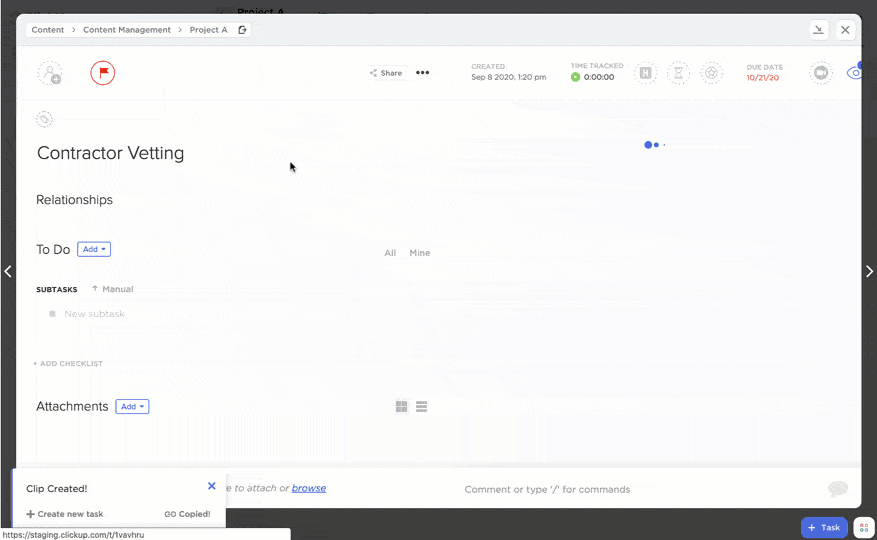
ClickUp is all about making project management (and life) easier. It also happens to be one of the best screen recorder tools with no watermarks. Specifically, ClickUp Clip is designed for efficient team communication with no time limits.
You can use Clip screen recorder to deliver quick, clear video messages to anyone. This easy-to-use screen recorder can capture your entire screen, window, or browser tab in real-time.
Save your screen recording for later, record audio, and voiceovers using your microphone, and share them with a public link.
Best of all, you can do it with beginner-level knowledge of video editing software.
Since ClickUp is oriented toward project managers, Clip has project communication plans in mind. But it’s also a powerful screen recording tool to create professional videos for education, personal use, and so much more.
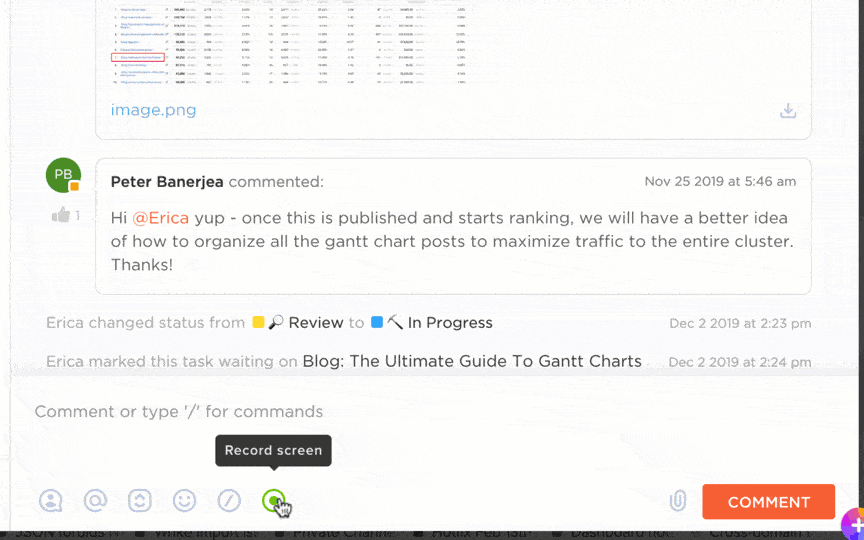
Unlike dedicated screen capture software—think CamStudio, Snagit, or Bandicam—ClickUp has extra project monitoring and team management tools to support your business. And almost all of them are available on ClickUp’s Free Forever plan.
For example, need to create a communication plan to go with your videos? ClickUp has communication plan templates to help you save time. ✅
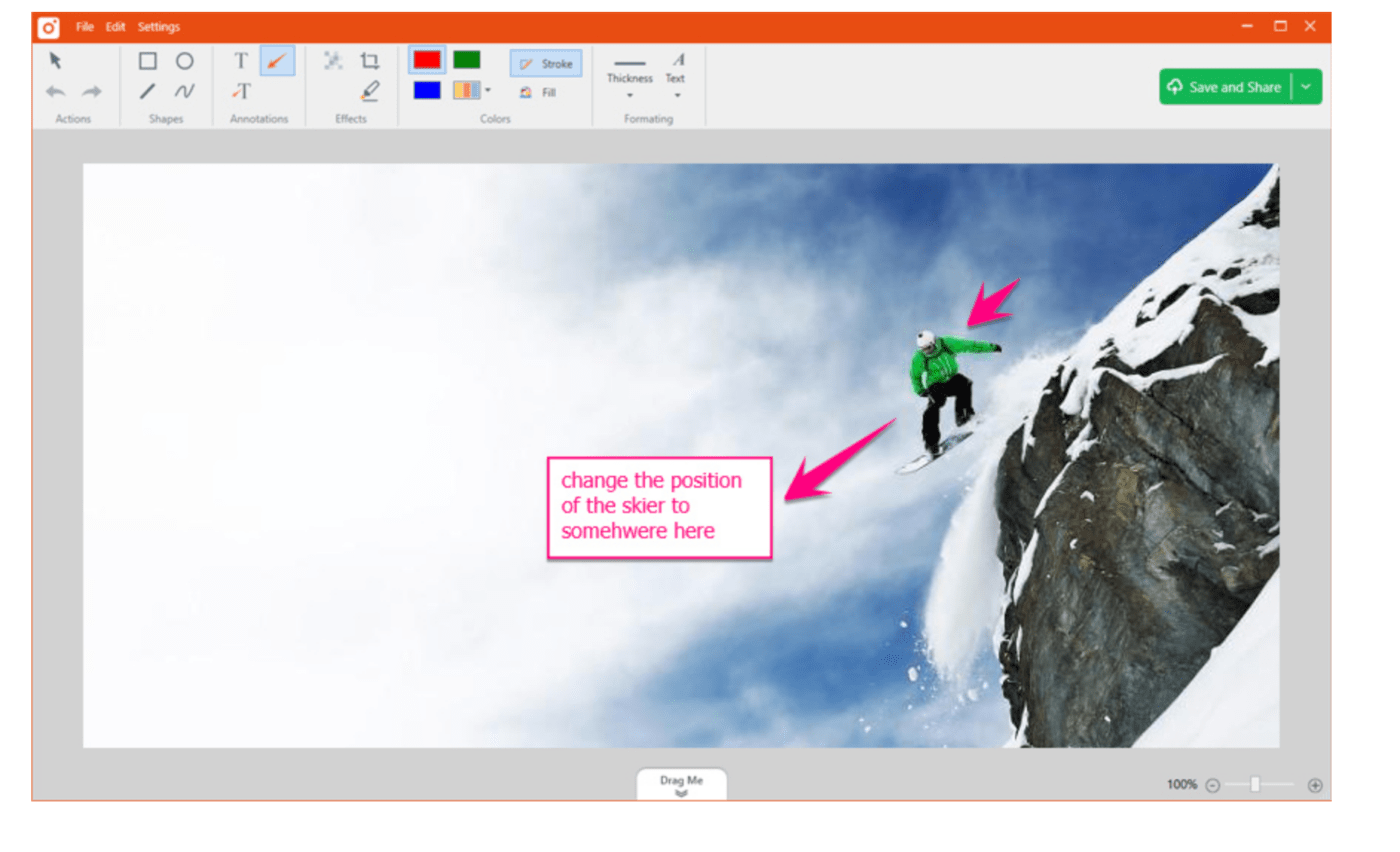
TinyTake is designed for Windows and Mac users as a screen recording, capture, and video editing tool for individuals and businesses. Take screenshots and videos from your screen, add comments, and share them with anyone.
It’s an excellent option for anyone creating videos for education, customer support, or documentation. Like Ezvid and other free video editing software options, there are lots of free tutorials to help you overcome any learning curve. ?
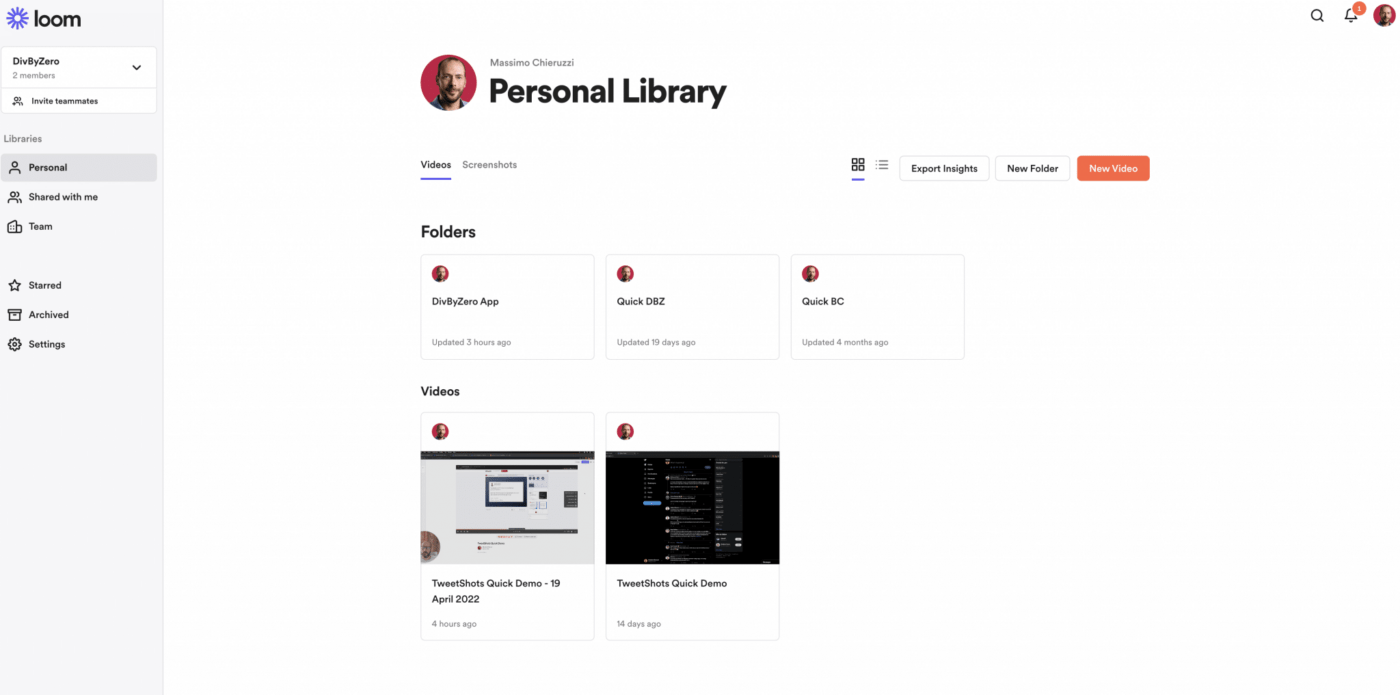
Loom is a video communication platform designed for asynchronous teams who need an efficient way to interact. It’s easy to record and share videos to move your work forward, whether you’re in the office or at the airport.
It’s a popular alternative to Camtasia because of its user-friendly interface and live-streaming functionality. ?
Already ruled out Loom? Check out our list of Loom alternatives to find a better fit for your workflow.
Wondershare DemoCreator is screen recording software designed for recording almost anything on your screen. From PowerPoint presentations to tutorials, this tool can help you perfect your video presentation with its advanced editing features.
You can add to DemoCreator with a range of other Wondershare products to find solutions for your entire business. Everything has cross-platform compatibility with Windows PC, Mac, Android, and iOS.
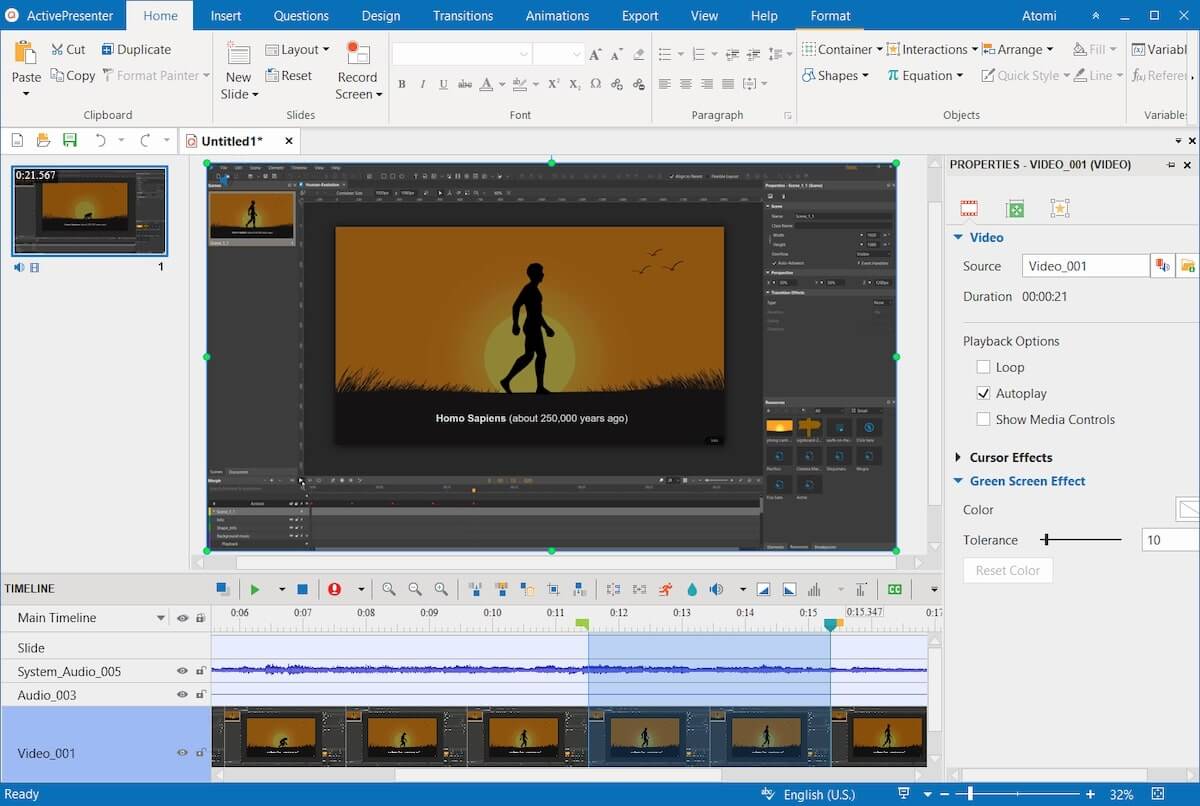
ActivePresenter is a screen recording, video editor, and e-learning tool for creating videos, interactive training presentations, and documentation. This screen recording solution provides a suite of video creation tools, making it an excellent Camtasia alternative.
The platform allows you to distribute content across all devices, so your team members or students can access it regardless of their OS. Moreover, team members can use advanced editing features for videos, voiceovers, and content from anywhere, anytime. ?
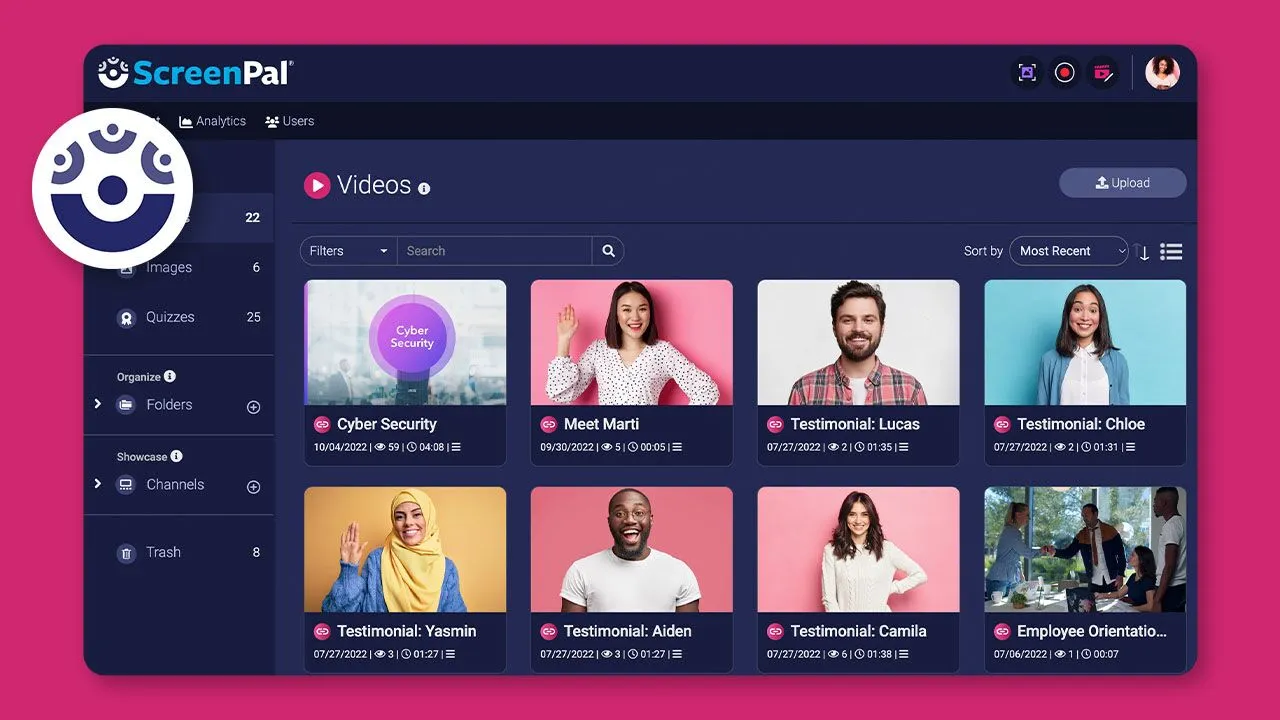
ScreenPal, formerly Screencast-O-Matic, is a video creation and collaboration tool for screen recording, editing, and hosting. It features multiple easy-to-use tools, including a video messaging extension for Chrome browsers. ?️
You’ll have access to useful features like video quizzes, storyboards, and scripts to make it easier to get things done. Your team members can use it on desktop and mobile devices across most operating systems from anywhere in the world.
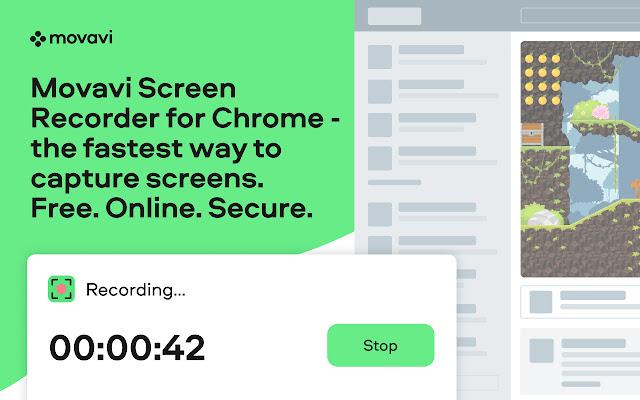
Movavi is a video editing suite with powerful features like file conversion, screen recording, and screencasting. The Movavi suite includes Movavi Screen Recorder, Video Editor, and Video Converter, which are available in multiple bundle types.
The Screen Recorder is a solid Camtasia alternative when paired with other Movavi software. It allows you to capture any screen activity on high-quality video. Plus, it’s all designed to be straightforward, so you and your team can use it without much training.

ScreenRec is a free screen recorder that has no watermark or time limit. This free Camtasia alternative is designed to save time with faster communication, simple screenshots, and instant private video messages. ?
Features like one-click screen capture, annotated screenshots, and instant sharing reduce workplace interruptions. It’s also ad-free with zero spam on sign-up.

Wistia Video Recording, formerly known as Soapbox, is a screen and webcam recorder that makes it easy to create polished videos quickly. Designed for teams and video marketers, it has several features that people love—like embedding, sharing, and analytics.
As a complete video marketing platform, Wistia can help your team create and host videos and measure the impact of each one. You’ll also have access to marketing tools to drive business growth with video.
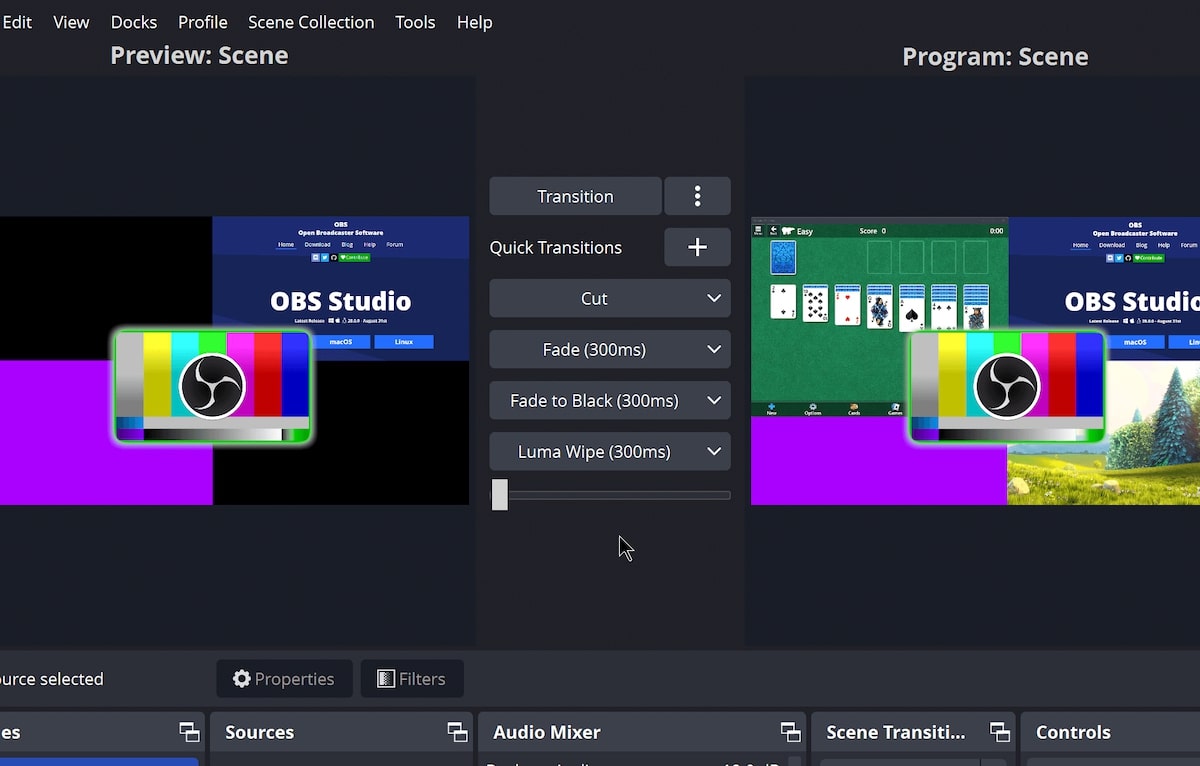
This free, open-source video recording and livestreaming software is designed with videographers in mind. It has video, audio, and visual features to help you create pro-quality content without taking a chunk of your budget. ?
While it’s less feature-packed than many other Camtasia alternatives, OBS Studio lets you create hotkeys for actions like muting audio sources and switching screens. Also, teams can use noise suppression to filter background sounds.
There’s no need to settle when you have so many exciting and affordable Camtasia alternatives. It’s time to find the right software to give your videos a fresh twist. ?☀️
But if you really want endless possibilities, it doesn’t get better than ClickUp. Whether you’re a beginner or a pro, ClickUp can help unleash your creativity. Sign up for ClickUp without spending a dime when you choose the Free Forever plan!
© 2026 ClickUp