The 10 Best Productivity Apps for Android to Get Work Done in 2026

Sorry, there were no results found for “”
Sorry, there were no results found for “”
Sorry, there were no results found for “”
We’re always trying to optimize everything we do to be more productive, right?
But some of the biggest impacts come from the smallest changes – like simply downloading a new app. That’s why we think it pays to know the best productivity apps for Android devices.
These types of apps help you improve your efficiency and effectiveness in whatever it is you do. And if you’re an Android user, there are a multitude of apps you can use to help improve productivity.
Don’t worry, iPhone folks – a lot of these productivity apps for Android are available for iOS as well.
The challenge is identifying which app rates the highest in terms of functionality. And choosing the wrong one will feel like a waste of time and effort.
Not so productive, huh?
That’s why you’ll want to use the best productivity apps, so let’s take a closer look at the 10 best productivity apps for Android in 2024!
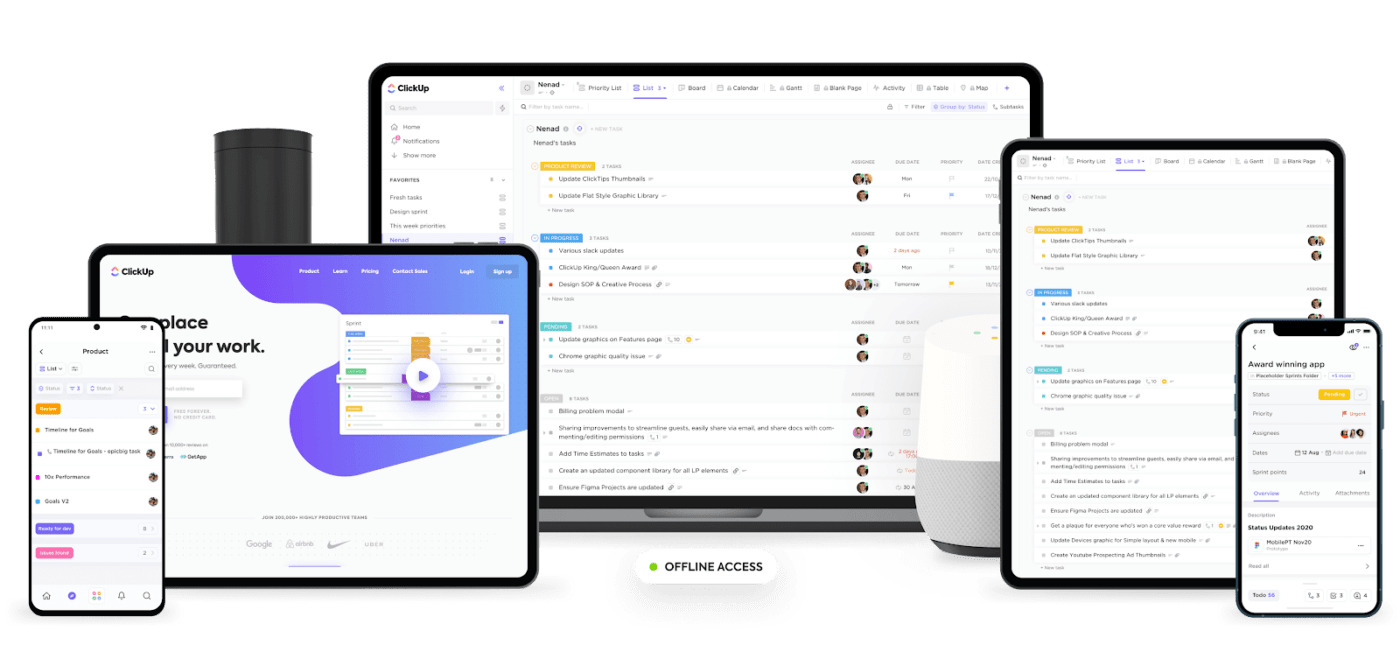
First up is our favorite and hopefully yours soon. ClickUp is the No. 1 productivity tool you need today to help you streamline and conquer your workday.
So, what can ClickUp do that sets it above the rest?
For starters, whether you’re a project manager or simply trying to manage your personal life (or heck, maybe both), this comprehensive productivity tool provides you with the tools you need to align your work in an orderly, easy-to-understand way.
ClickUp’s interface is designed with the user in mind. Use our Docs feature to create, manage, and organize all of your documents. Or try out ClickUp’s timing tracking features to monitor time spent on specific tasks, create additional tasks, and set reminders. It also comes with “Quick Actions” that allow you to do this fast.
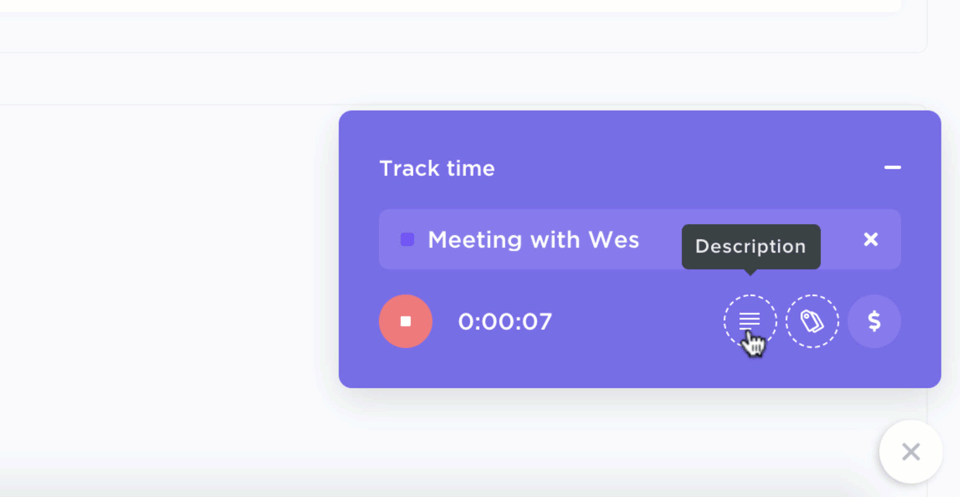
ClickUp Reminders are customizable in that they’re set to private by default but can be shared with others. This helps when you have coworkers or teammates using ClickUp to collaborate on a document or track project status.
The app’s “bread and butter” is its Notepad. Easily scale up or down depending on the level of complexity you need and write or record notes when inspiration strikes you. If that idea later turns into a task that you need to assign to yourself or someone else, simply convert it to a task with an easy click.
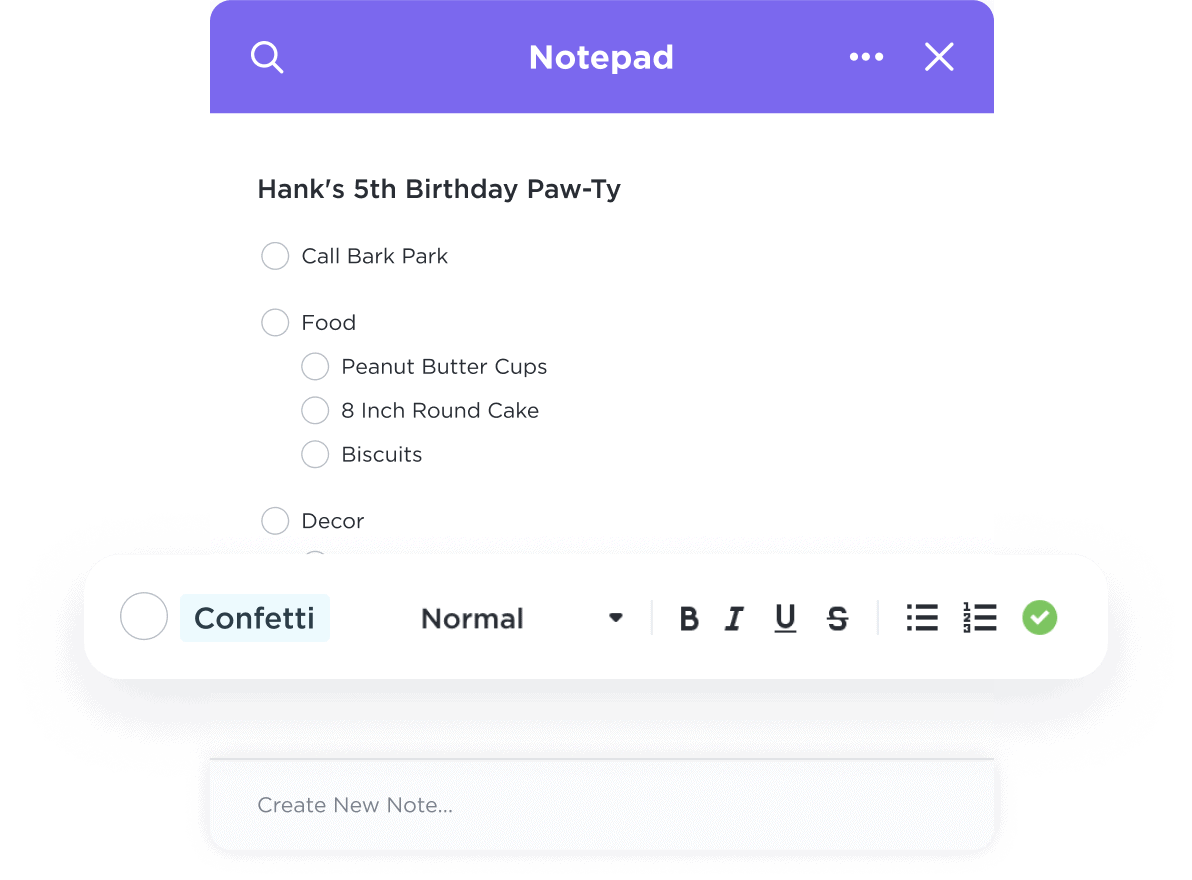
If you have multiple projects you want to create documents for, you can do that. ClickUp’s dashboard functionality gives you the ability to view your various projects in the sidebar. You can label them with distinctive titles to keep the work separate.
ClickUp also has a Workspace capability where you can set up a place to work on individual projects. If you’re looking to switch projects at any time, go to your settings menu and choose the ability to toggle between Workspaces.
While each of the products listed in this post currently represents one of the best productivity apps for Android, none of them bring the full package of managing your time and attention quite like ClickUp. It encourages creativity, innovation, and organization in the form of a simple but devastatingly effective productivity solution.
ClickUp also has a variety of packages available, depending on the size of your team. They range anywhere from our Free Forever version to the Unlimited plan at just $5 per user per month. So why hesitate? Get started and download our Android App today.
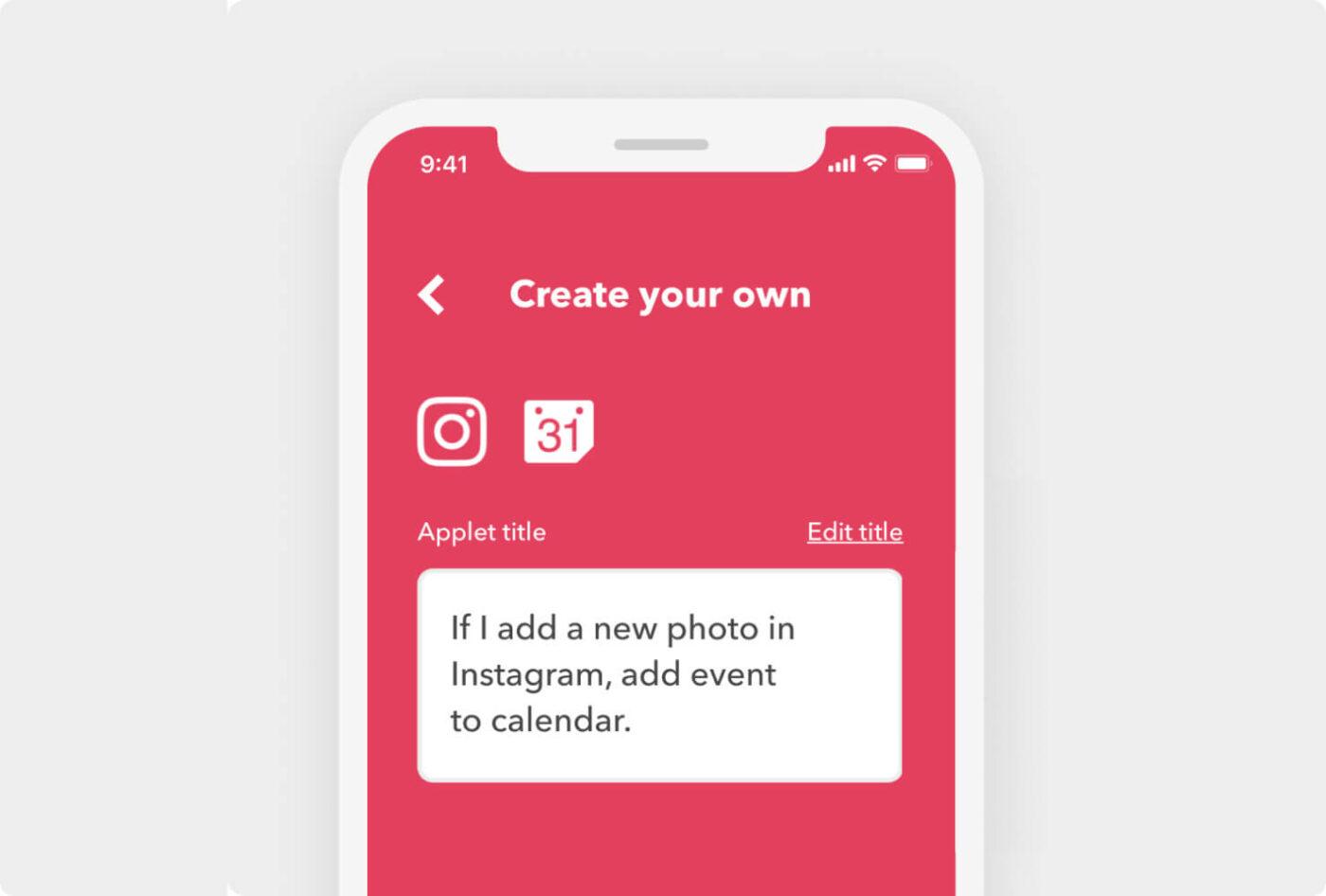
When it comes to increasing productivity, automation can be one of your most powerful allies. That’s where IFTTT helps you the most. It’s an app that enables you to automate the apps and devices you use the most.
It allows you to create powerful automation fast so you can tailor and shape your integrations to your precise specifications. Filter codes, conduct queries, or sync multiple accounts – all via one device.
If you’re not a software developer, there’s no need to worry. IFTTT is a no-code platform. That means that no matter what your skill levels, you’ll be able to automate your apps from any place.
You can share content across multiple platforms, create and market for events, or even customize your voice assistant to help you through multiple systems.
Bonus: Productivity Tools for Developers
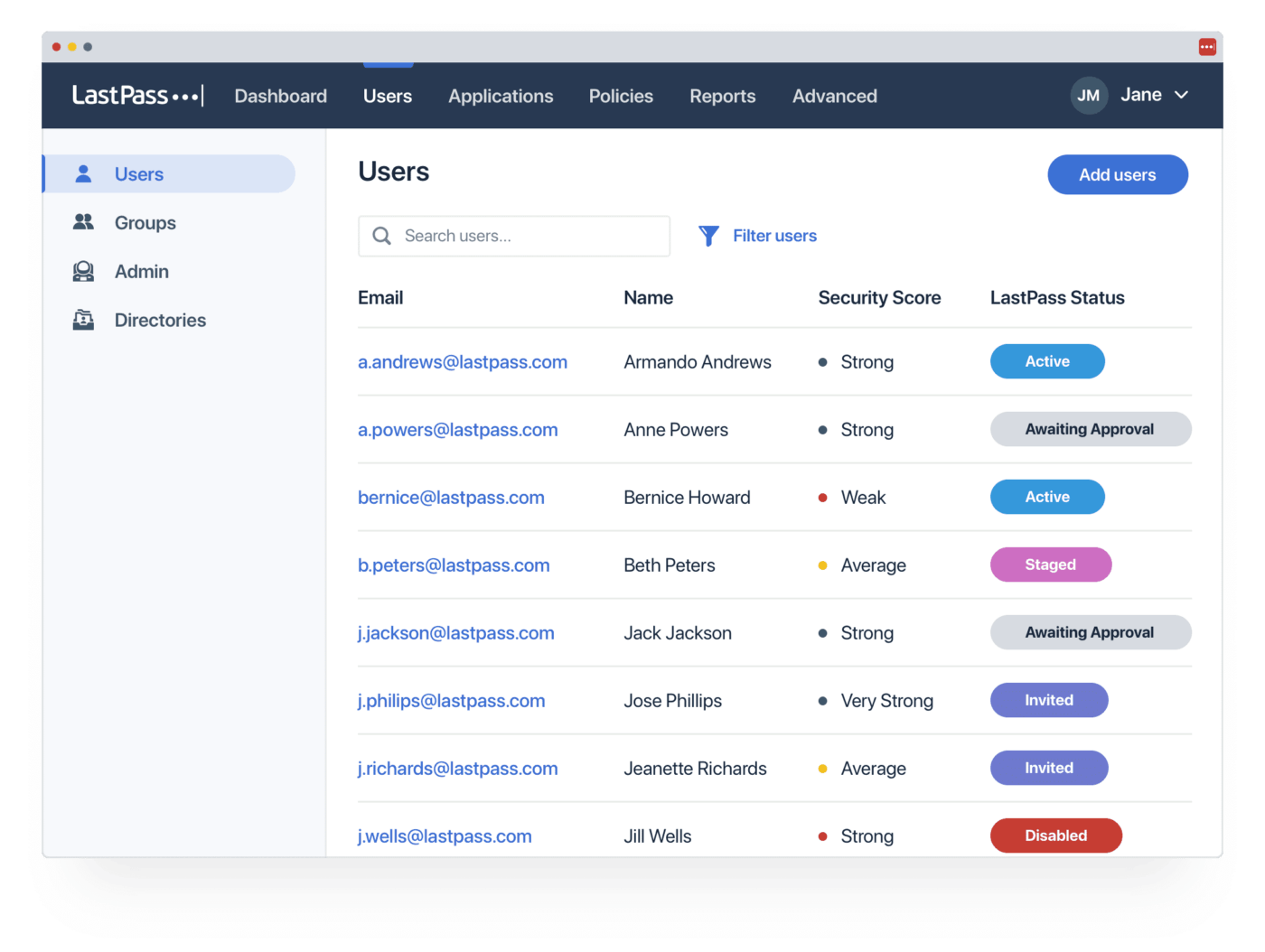
For anyone with a digital presence, you have a ton of passwords to track (at least we hope you do for the sake of security).
Whether it’s passwords for business, financial, or personal accounts, you could benefit by using one platform to log into all your accounts. Most cybersecurity experts will tell you to use a password tool because one mistake could turn into one of the biggest headaches of your life.
So, what can you do?
Use an app to track and log your passwords with LastPass. It’s a password management app that stores all your passwords across multiple apps and accounts.
Here’s how it works: you save all your passwords in the app. Then, whenever you log into an app from any device, you can simply use LastPass to autofill the password for you. Now you won’t have to remember your passwords or commit other cyber faux pas like keeping them saved within a document.
It’s also great for shopping online. You can save your address and payment info, with LastPass filling it in when needed. It’s not limited to app passwords – memberships and insurance information are among the other types of data you can store.
If you have trouble thinking up strong passwords, LastPass can help there as well. Its password generator feature will develop complex, sophisticated passwords sure to leave hackers scratching their heads.
Bonus: Productivity Templates!
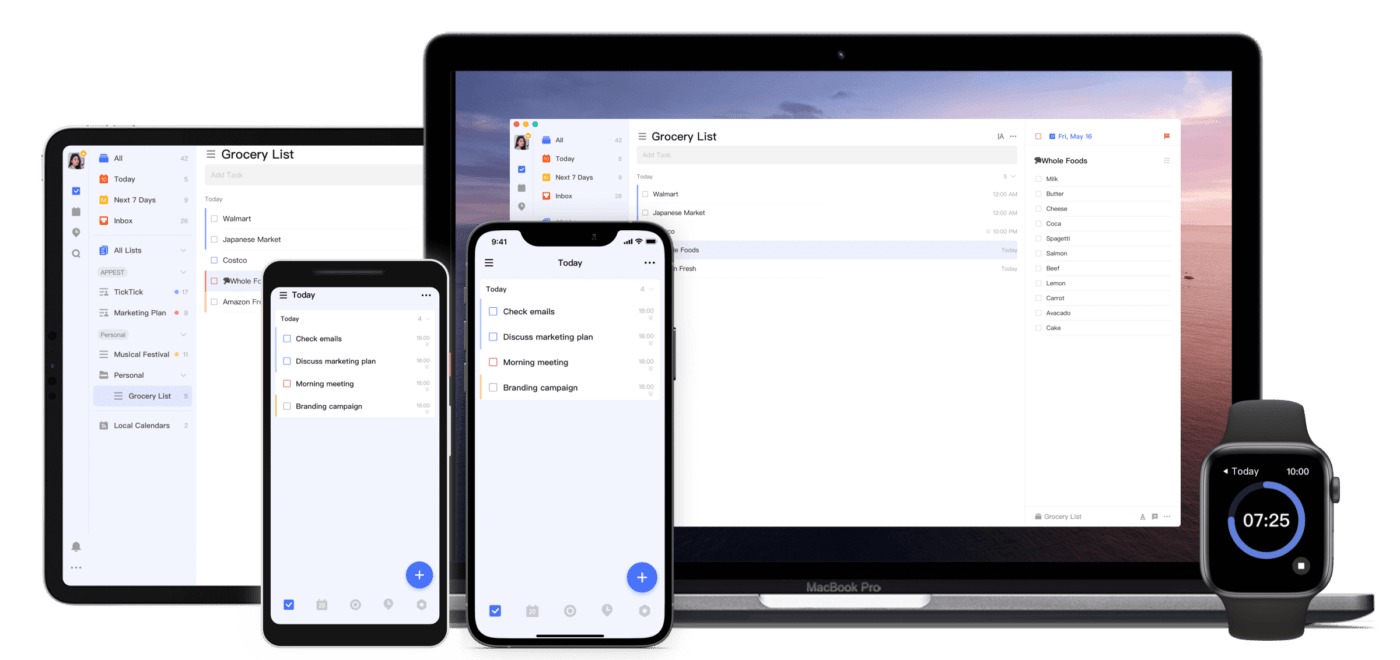
There may be some productive people who don’t incorporate to-do lists into their daily routine, but we’re not aware of them. The to-do list is one of the most simple but effective tools in planning and managing your productivity.
The challenge for many is when they have competing tasks between their work and personal lives to manage. TickTick is an app that revolutionizes the way you approach your to-do list.
It has an automated reminder system that will ensure you never forget an appointment or task. The app also offers five distinctive calendar views to view your day in the way that best suits you so you customize how you consume your schedule.
The coolest part about TickTick is its integration feature that lets you collaborate with other users. Whether you’re completing a work assignment with other colleagues or planning a family outing, it’s a great tool for when your to-do lists rely on others.
With over 30 features, TickTick can integrate across more than 10 platforms as well. It’s a versatile tool for anyone who prioritizes planning and wants to be productive.
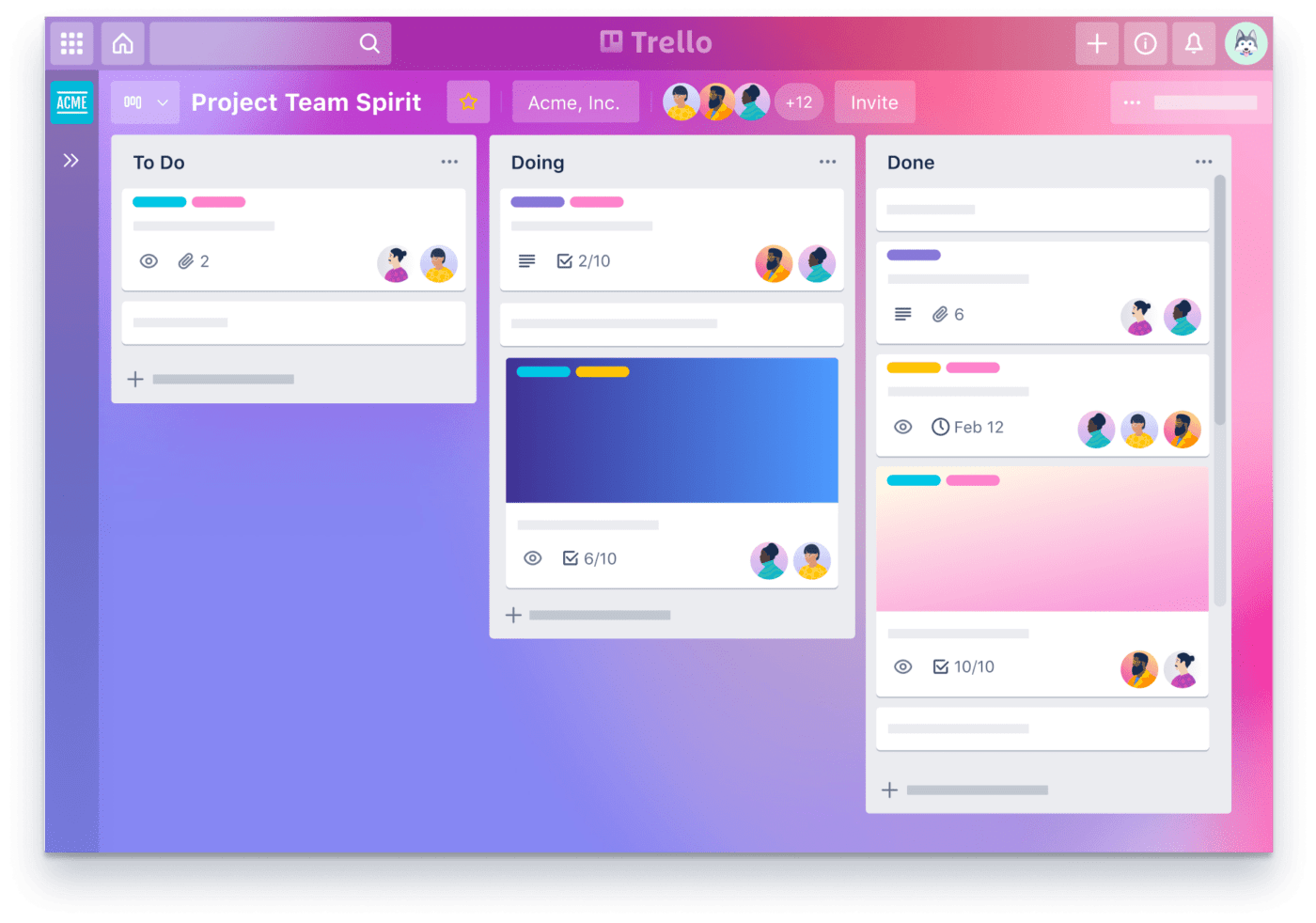
Whether you’re working with a team or by yourself, starting any kind of project requires more than just focus. It requires the ability to track all tasks from conception to completion. One of the tried and true apps for this is Trello.
Trello is designed for Kanban project management, which is a form of Agile management to track tasks. When you set up a Trello board, you can also establish cards for separate projects or tasks. Within these cards, you can populate them with checklists, status updates, and a whole host of other features.
You can assign labels to each card, describe labels, and use descriptors for each status. Trello can help improve productivity by cutting down the time spent searching for status updates.
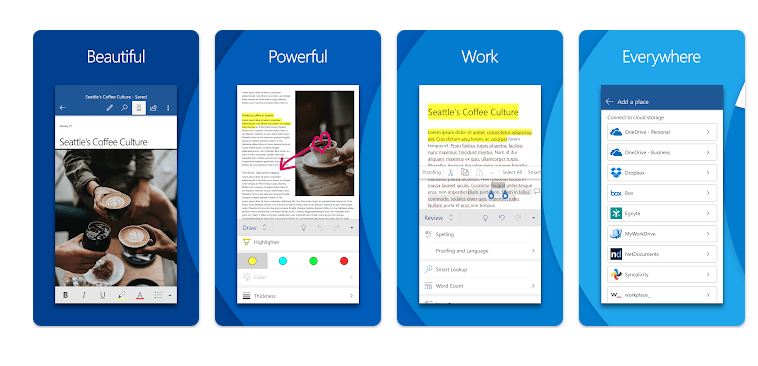
Many of us who have worked in an office setting have experience using the Microsoft suite of products. From a productivity standpoint, Microsoft Office 365, which includes Word for Android, facilitates just about anything you’d need in a professional setting.
With Word, you can draft, revise, and edit documents for either planning or sharing purposes. Easily insert stunning graphics to help illustrate points in your documents or insert charts or graphs. Or import any Excel spreadsheets you’ve developed.
You might have come to think of Word as a program to use on your PC, but Word for Android has all the same great functionalities as the original version. Being able to create clear, readable documents quickly can help your team remain productive throughout a project. Word for Android allows you to do that from the comfort of your phone.
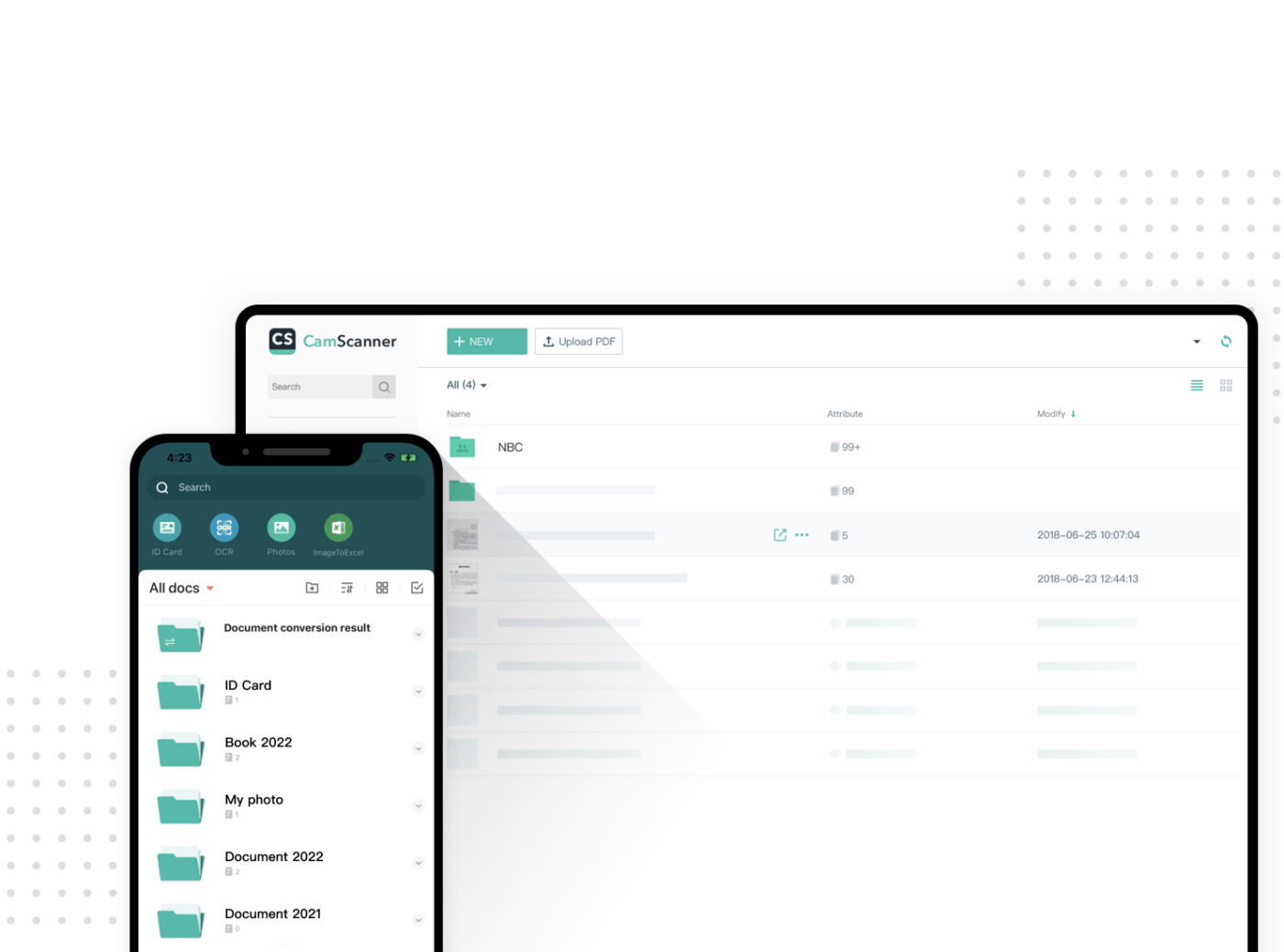
You’ll often find yourself needing or wanting to scan a document during your workday. This could be a picture or another document with information you need to store or remember. Unfortunately, many people don’t have easy access to a printer or scanner.
CamScanner ensures that all you’ll need is your phone. It helps you send scanned documents and converts documents to crystal clear PDF files. It’s easy to optimize the image and save the data within the app to a cloud storage system.
Those aren’t all the features CamScanner gives you access to. You can scan images from books, optimize for HD resolution on your scanned images, and even convert your scanned images to Excel. If you’ve ever needed to remove a watermark or ad from an image, CamScanner can do that too.
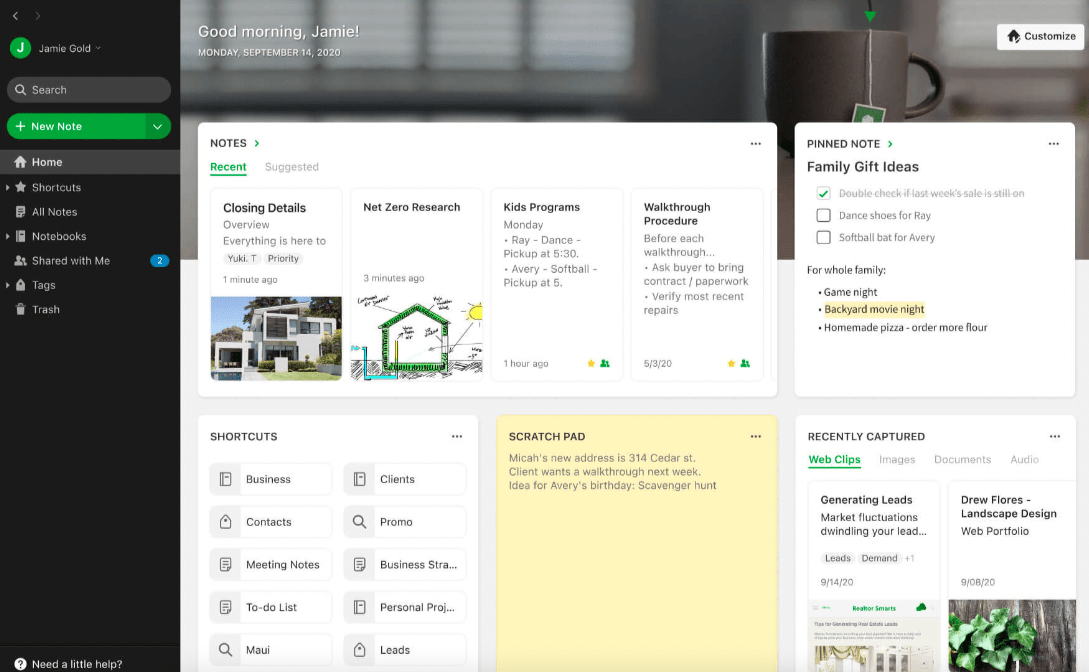
One of the hallmarks of a successful person is understanding the limits of their own memory. Folks like this tend to write things down or take notes of ideas and important facts to recall later.
A pen and paper used to be enough for this, but as technology improves, there are more tools than ever to do this on your phone. In our list of the best productivity apps for Android, Evernote is a classic note-taking app. It allows you to take notes and then organize them into lists or notebooks as needed.
Take notes on multiple topics, send emails to the app, and let it function as your hub of information gathering.

While Evernote is a great tool, many people already feel comfortable using the Google suite of products. Google’s answer to Evernote is Google Keep. If you’re a fan of Google Workspace (and as an Android user, this may be your preference), Google Keep might be the note-taking app for you.
Interested in the differences between Google Keep vs. Evernote? Read our guide to get all the details!
Google Keep is a no-frills note-taking app. You can create lists to help you track your work or set reminders for when you or a team member needs to know about an upcoming deadline.
Each list can be assigned a label, which makes organizing your information much easier. There’s also an archive function for when you want to clear a list from your Google Keep page while still having access to it at a later time.
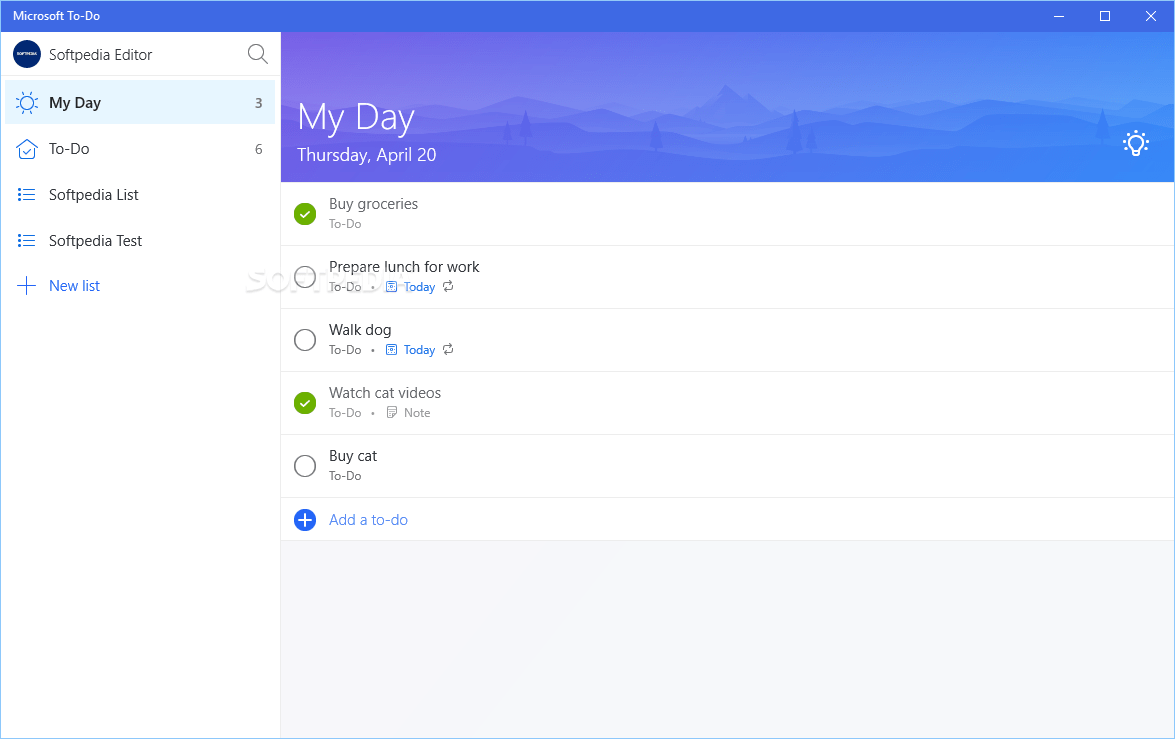
Another one of the best productivity apps for Android is Microsoft To-Do. This is another great resource from Microsoft and if you love setting up daily planners but have always wanted the ability to do so from your phone, this is a great productivity solution for you.
To-Do has a feature called My Day where you can set up your daily schedule based on what needs to get done. The app also applies AI to offer customized recommendations for additions to your weekly or daily to-do lists.
You can manage To-Do across platforms, meaning you can use it for Android or on your laptop. Also, it’s easy to share it with your other team members.
One of the strongest productivity components of To-do is its capability to break down tasks into more manageable chunks. Simply add steps to your tasks, set deadlines, and automate reminders.
© 2026 ClickUp