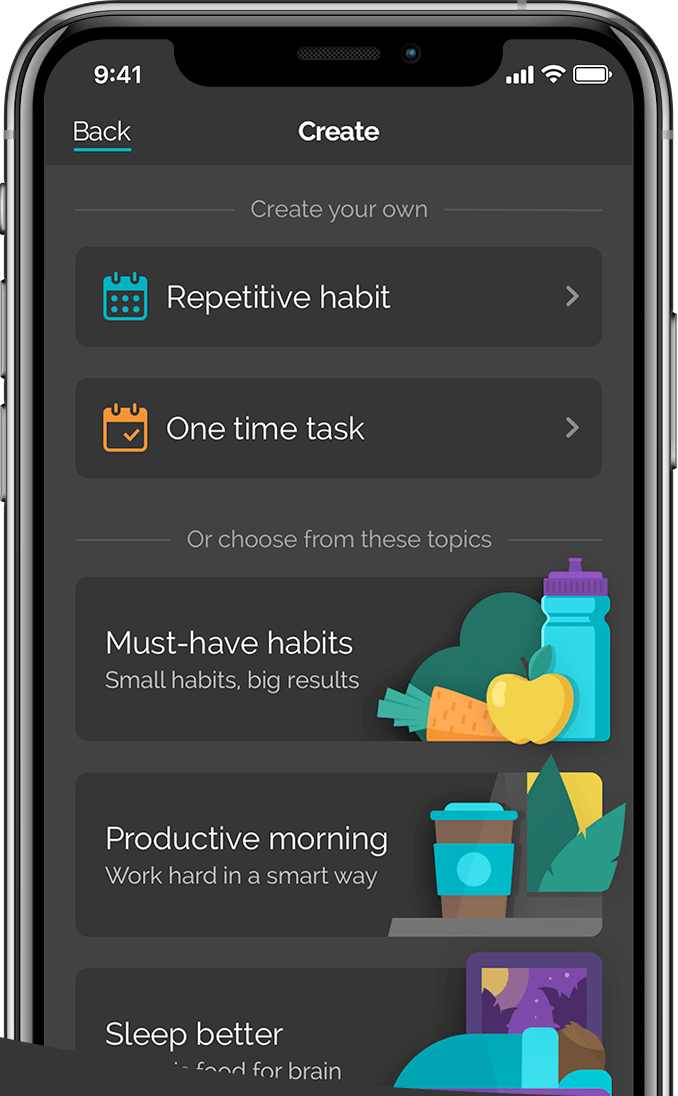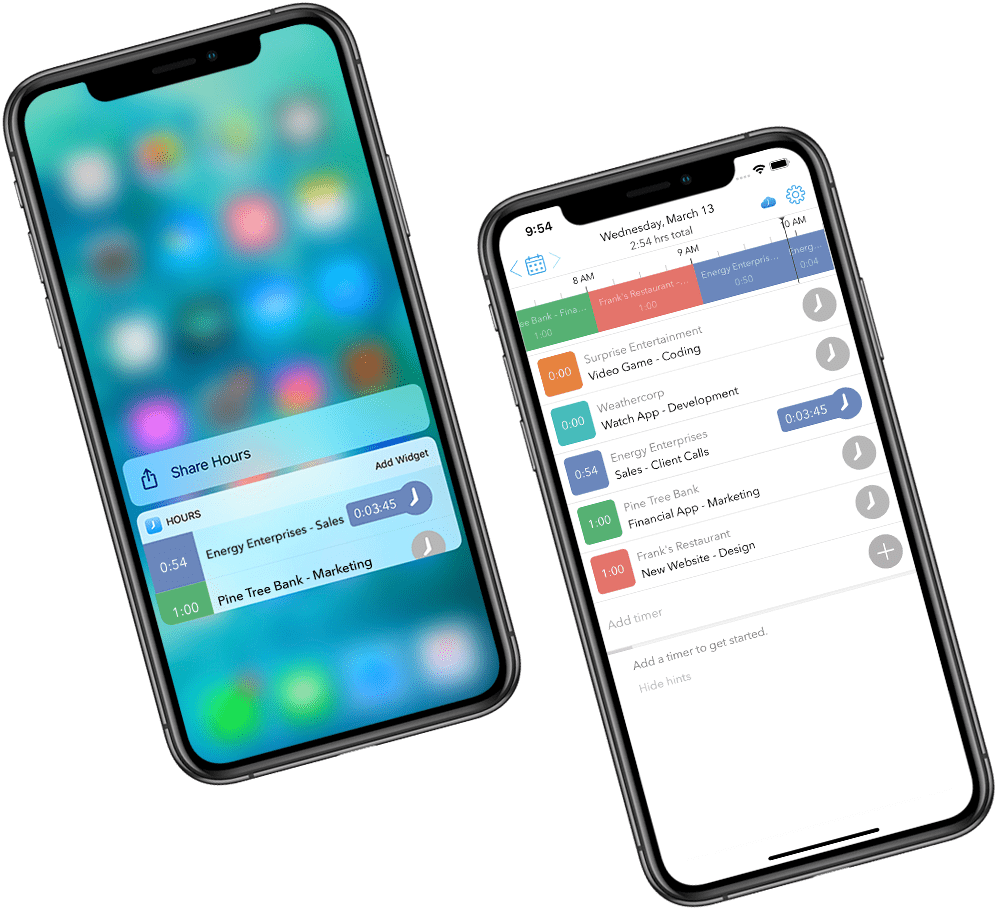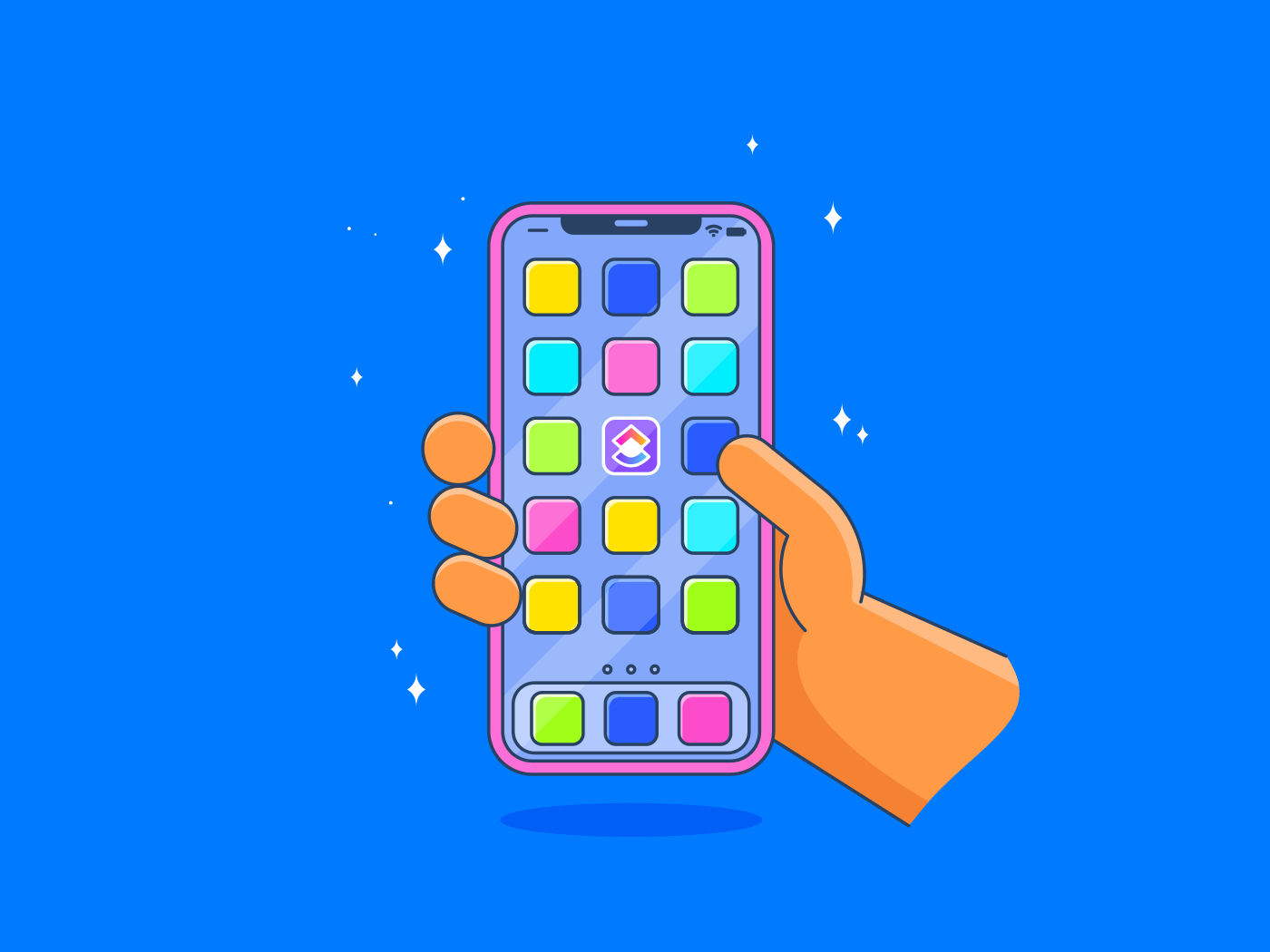
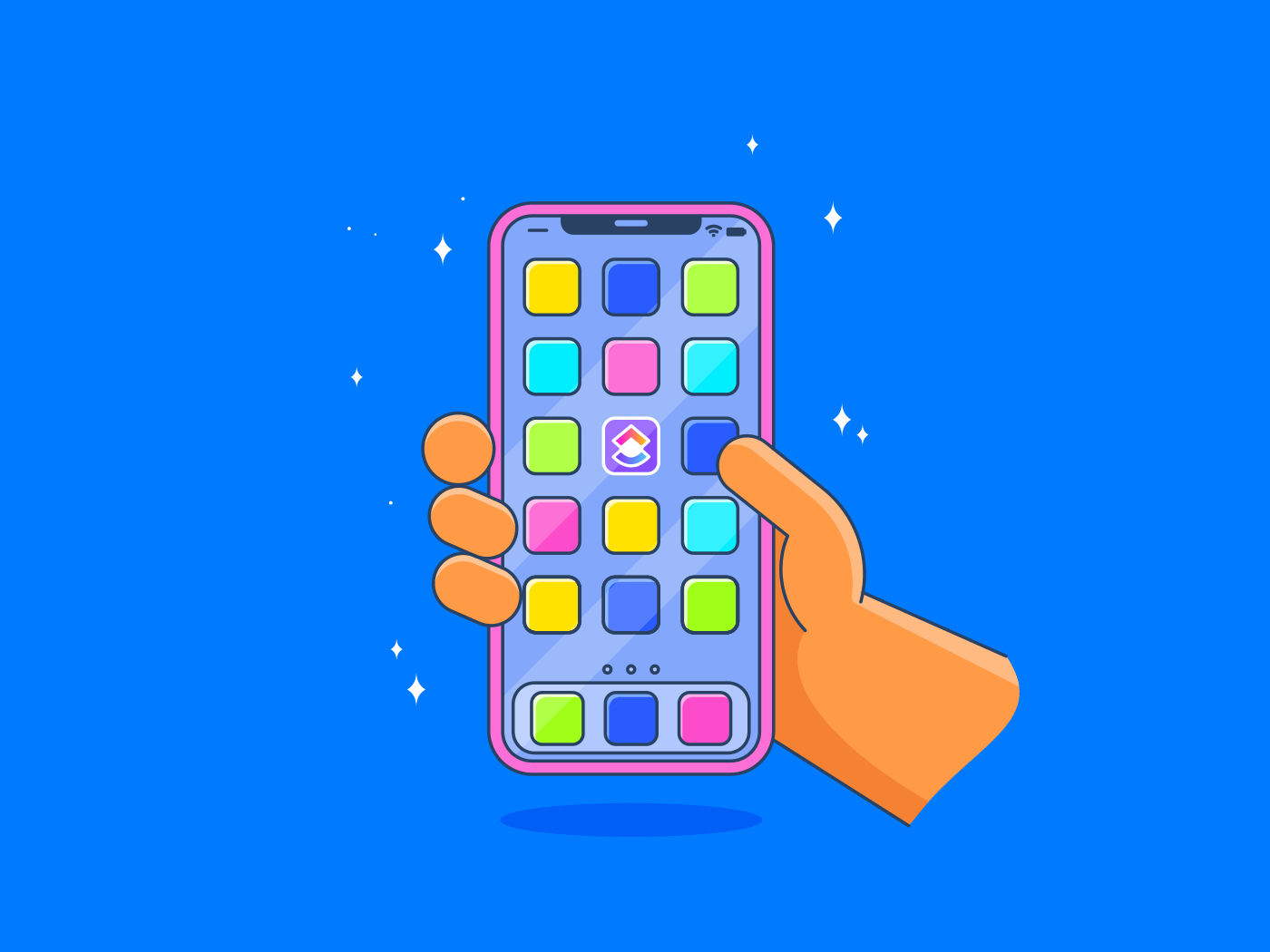
Productivity apps help people stay focused and get more done in their daily activities. However, it’s hard to find a suitable application with hundreds of iPhone and iPad productivity apps available on the App Store.
- Best iPhone productivity apps for iOS devices
- 1. ClickUp
- 2. Trello
- 3. Things
- 4. TickTick
- 5. Fantastical
- 6. Todoist
- 7. Zoom
- 8. Productive – Habit Tracker
- 9. Habitify
- 10. PCalc
- 11. Yoink
- 12. Paste
- 13. OmniFocus
- 14. Freedom
- 15. RescueTime
- 16. Hours Time Tracking
- 17. Evernote
- 18. Notion
- 19. Bear
- 20. Goodnotes
- 21. Scanbot
- 22. Gladys
- 23. Annotable
- 24. Opener
- 25. Textexpander
- Choosing the best productivity apps for iPhone and iOS
Best iPhone productivity apps for iOS devices
1. ClickUp
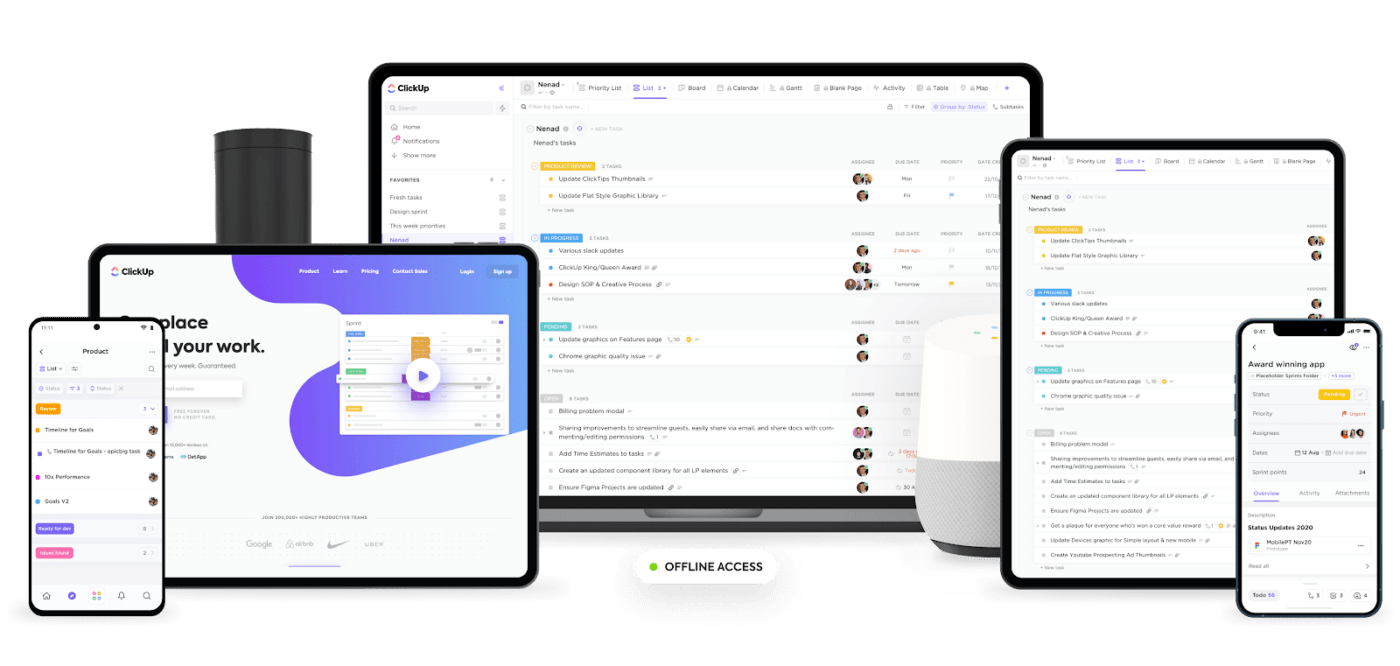
ClickUp is an all-in-one productivity platform that allows every team to manage projects, collaborate smarter, and bring all work under one tool. Whether you’re new to project management apps or are a total power user, ClickUp’s customization can stretch to any team size—remote or in-office—for the best productivity of your life.
It delivers the features inside a colorful and neat UI with more functional levels than most project management tools. And besides, you can get rid of your note-taking apps and rely on the Doc feature for note-taking, file sharing, and collaboration across your teams.
The multiple chrome extensions always being added to new releases eliminate the need for many iPhone and iPad productivity apps.
ClickUp pricing:
- Free Forever
- Unlimited: $7/month per user
- Business: $12/month per user
- Enterprise: Contact for pricing
2. Trello

Trello can be used to organize nearly everything, from team projects to personal workflows for the freelancer. There might be better Trello alternatives, but the app is a good idea if you’re looking to introduce a relatively easy-to-use project management tool. The Kanban boards are practical and easy to understand, unlike clunky visualization tools like Gantt charts and scrum boards.
The app can handle anything you throw at it, from complex project strategies to undemanding day-to-day workflows.
Price: Trello is a free application
3. Things
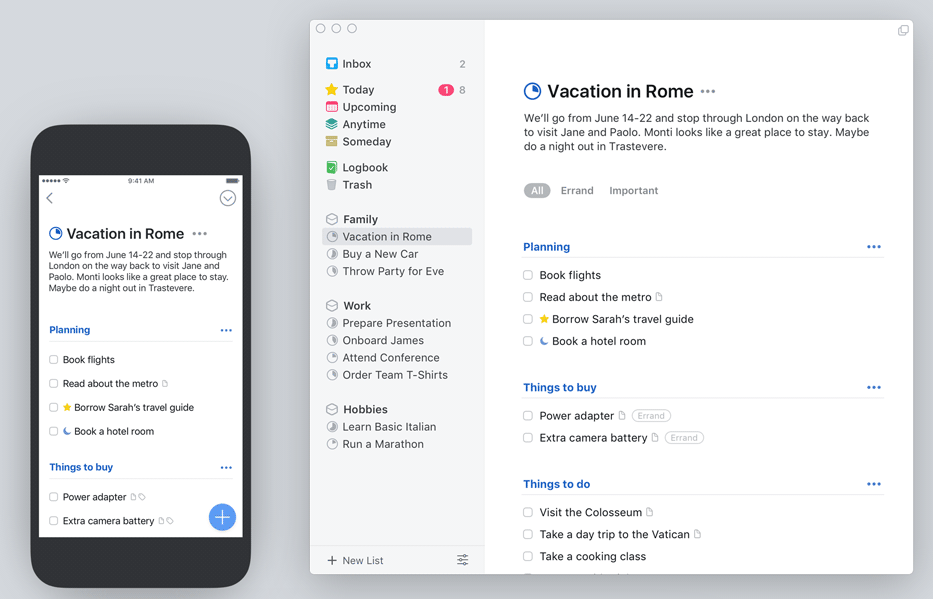
Things is a task manager app with a pleasantly-looking UI and beautiful iPhone widgets. The app picks the best bits of analog planning systems and builds them into a powerful digital organizer. Things 3 is better off as a daily planner and not as a project management tool for its lack of collaborative functions and comprehensive tracking features.
Price: $9.99
4. TickTick
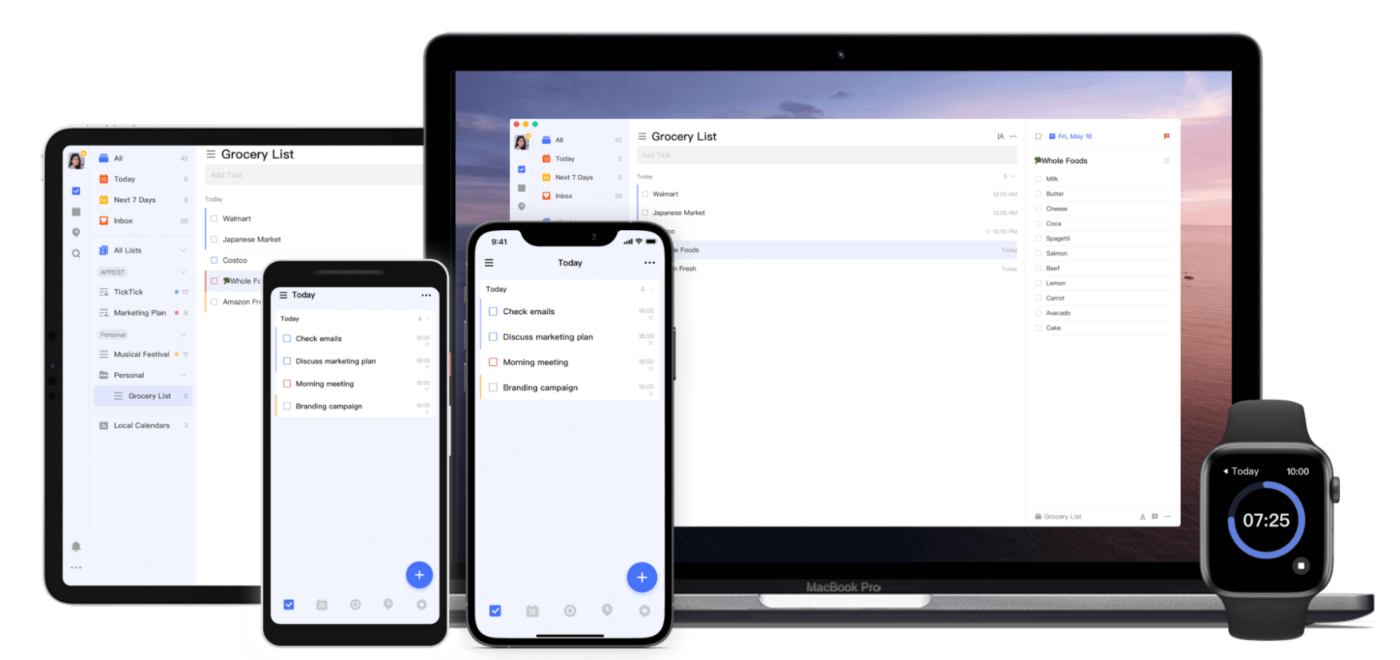
TickTick is an easy-to-use task manager that lets you stay on top of activities in your small business. It packs a few project management features like a kanban board and a calendar widget, but they’re not as powerful as some of the full-featured alternatives. You can schedule repeat events and use color-coding to help you stay more organized.
Price: Free with in-app purchases at $2.00/month and $27.99/year for the premium subscription
5. Fantastical
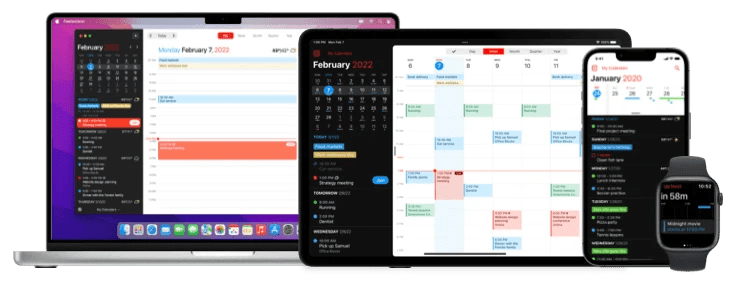
Fantastical offers a range of scheduling apps for users who want to get the most out of their time. One of the fantastic things about the application is its ease of use and the calendar’s ability to sync with external apps. For example, the Interesting Calener feature can pull live match schedules for your favorite team in the Football League.
Price: Fantiscal has a free plan with basic features and a premium version for $4.99/month or $39.99/year
6. Todoist
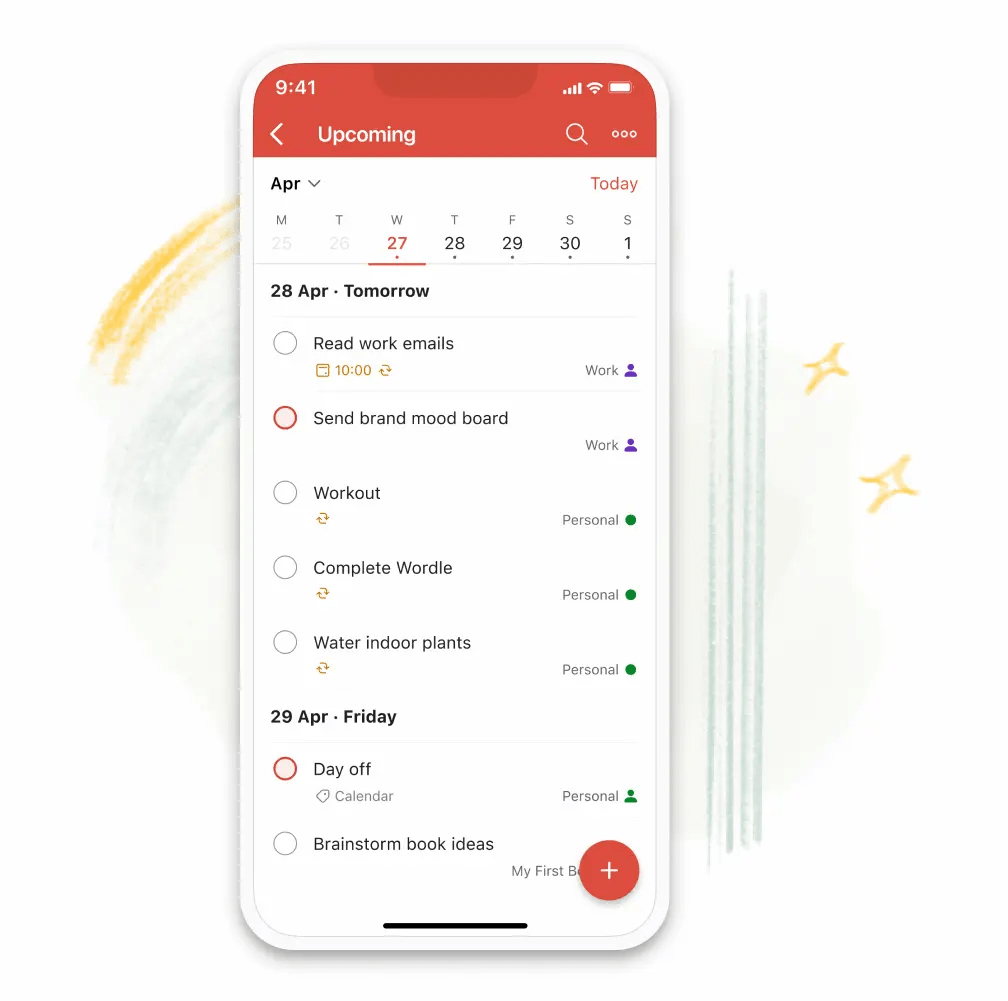
Todoist is a practical task management app with nearly everything you’d require to organize your work and personal life. It integrates with mainstream apps like Zoho, Dropbox, Jira, and Zendesk, allowing you to connect and access your data seamlessly. Additionally, you get to add web articles and links to your to-do list with relative ease when researching on the internet.
But if your tasks involve a lot of tracking and micro-scheduling, ClickUp would be a perfect Todoist alternative because this app is lacking in those features.
Price: Todoist is a free app, but the pro features can be unlocked for $3.99/month or $35.99/year
7. Zoom

Zoom is a powerful video conferencing tool that lets you schedule and host meetings with more than 500 participants at a time. It also allows you to share files, project your screen during a presentation, and exchange chats with participants within the app. It can save the images and files sent on chat, and the live transcription feature can take your meeting notes.
Price: Zoom is available as a free application with an option to purchase additional credits for advanced usage
8. Productive – Habit Tracker
Productive Habit Tracker is a goal-oriented, habit-building application. It helps you develop good habits by breaking them into manageable routines with defined timelines. Users can set task reminders based on time or location with a stats tab that lets you know if you’re on the right track.
Productive comes with customizable presets packed in a simple UI with limited distractions.
Price: The app is available on a free plan. But there are premium upgrades ranging from $3.99/month to $39.99/year
9. Habitify
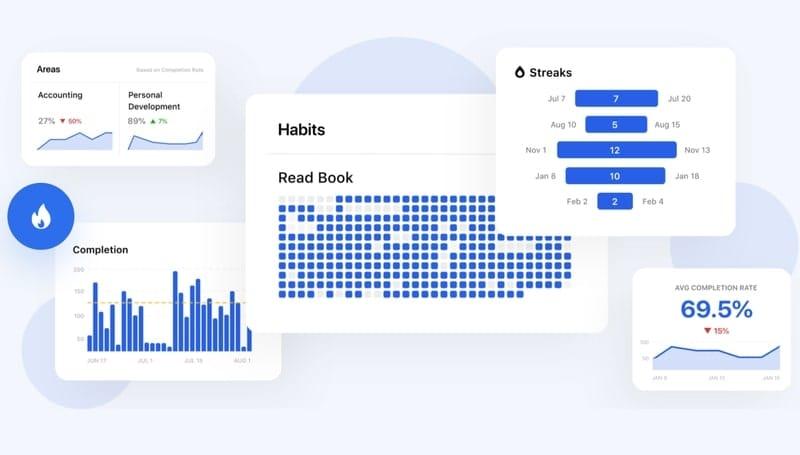
Habitify is a popular tracker that helps you develop habits that stick. It comes with nifty widgets and integrates with the Apple Health app for keeping track of fitness activities. The habit tracker gives you the support you need to make positive changes in your life, like going to the gym, starting a diet, or even dropping a bad routine.
Task managers rarely give enough attention to habit development because they usually focus on the more important activities of the day.
Price: Habitify has more than ten subscription plans starting from $4.99 for the monthly plan to $64.99 for a lifetime membership
10. PCalc
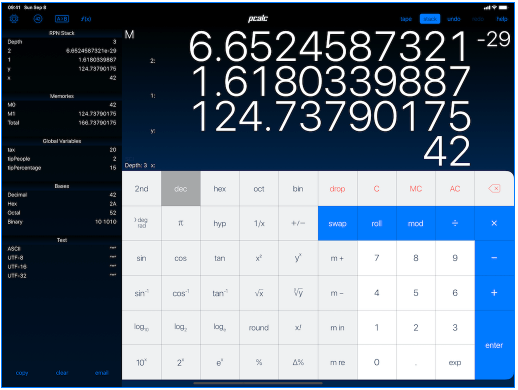
PCalc is a feature-rich calculator with built-in functions for programmers, engineers, financial experts, scientists, and students. The app packs some powerful features that you wouldn’t find on a regular calculator. The copy and paste action, RPN mode, customizable themes, and thoughtful keyboard layout enhance the joy of using the calculator.
Hiding under the simple display are more interactive features like wipe right and swipe down functions, popover menus, and a 3D touch model.
Price: $9.99
11. Yoink
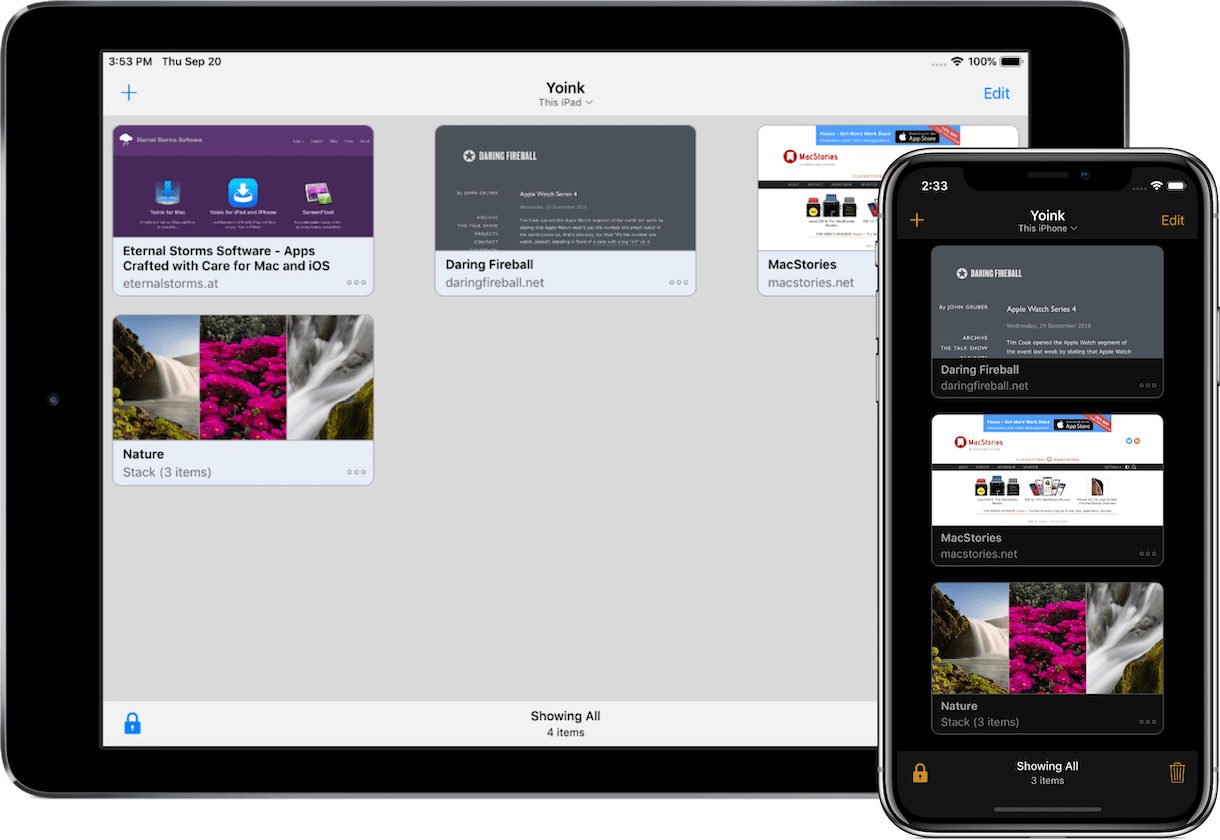
Yoink is a clipboard utility app that lets you pick and organize ideas from different sources. An easy-to-use drag and drop action allows you to collect, share, or download items. And you won’t have to shift between applications. The app provides a central storage point for the collection and synchronizes them for availability across your iOS devices.
Price: Despite the great functionality, the app is fairly lightweight, and it goes for a $5.99 one-off fee on the AppStore
12. Paste
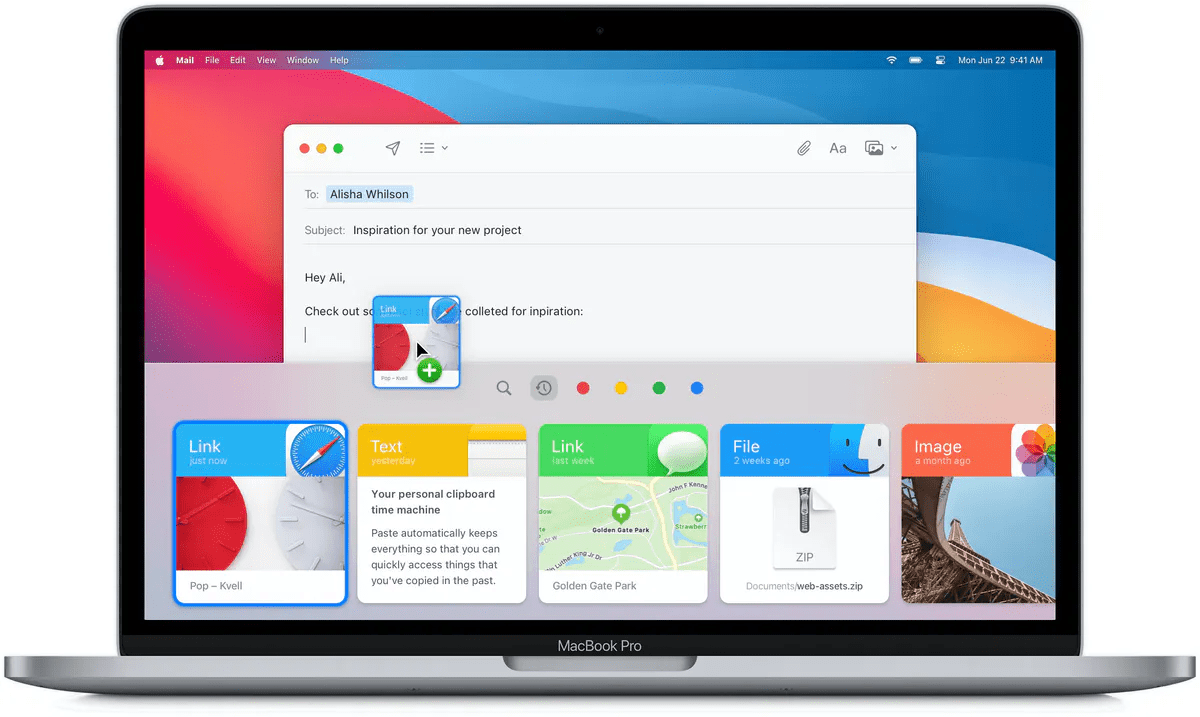
Paste is a clipboard manager that delivers more than you’d get with Apple’s built-in Universal Clipboard. While both apps allow you to copy and paste items across your iOS devices, the magic with Paste is that it lets you retrieve previous clips. It stores your clipboard history, organizes it, and offers intelligent filtering to help you search through your clipping history.
Price: Paste for iOS is a free app, but you could for the premium subscription if you want to extend its functionality to iMac
13. OmniFocus
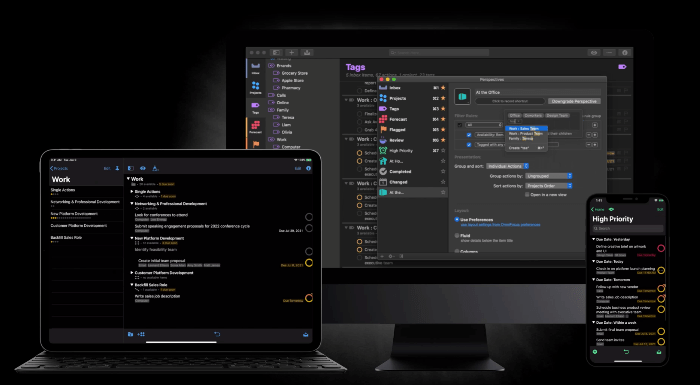
Omnifocus is packed with powerful features that help you manage a busy life. It is more appealing as an iPhone and iPad productivity app because of its powerful organization and prioritization features. The app doesn’t support collaboration, and it only works on the iOS platform.
Price: At $9.99 for the monthly subscription and $99.99 for the annual one, Onifocus is pricier than many apps in its category
14. Freedom
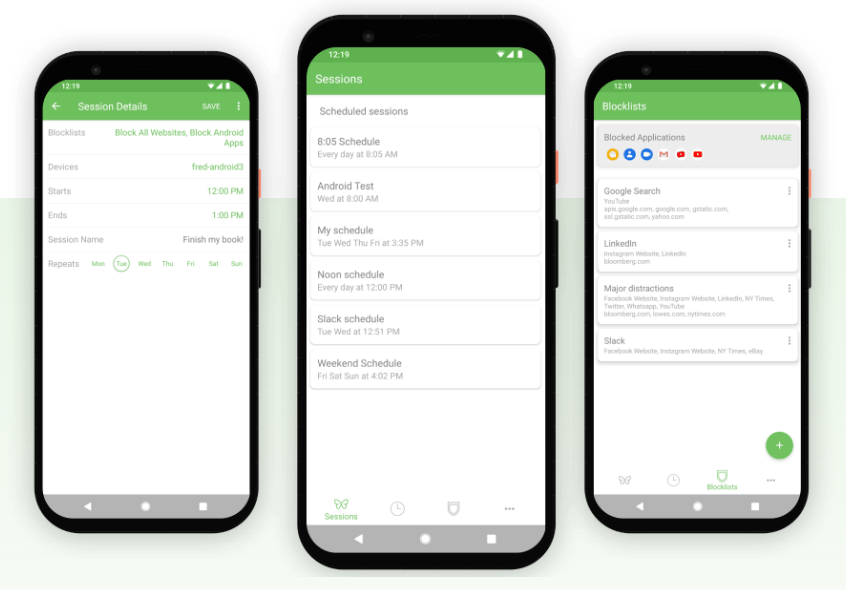
Freedom is an incredibly easy-to-use website blocker for iOS devices. Freedom app comes with an extra benefit besides blocking social networks and gaming apps. It can be used to restrict internet access on your kids’ devices. However, this feature needs some tuning because any child with above-average tech tricks can bypass the application.
Price: The app costs $8.99 for the monthly subscription and $39.99 paid annually
15. RescueTime
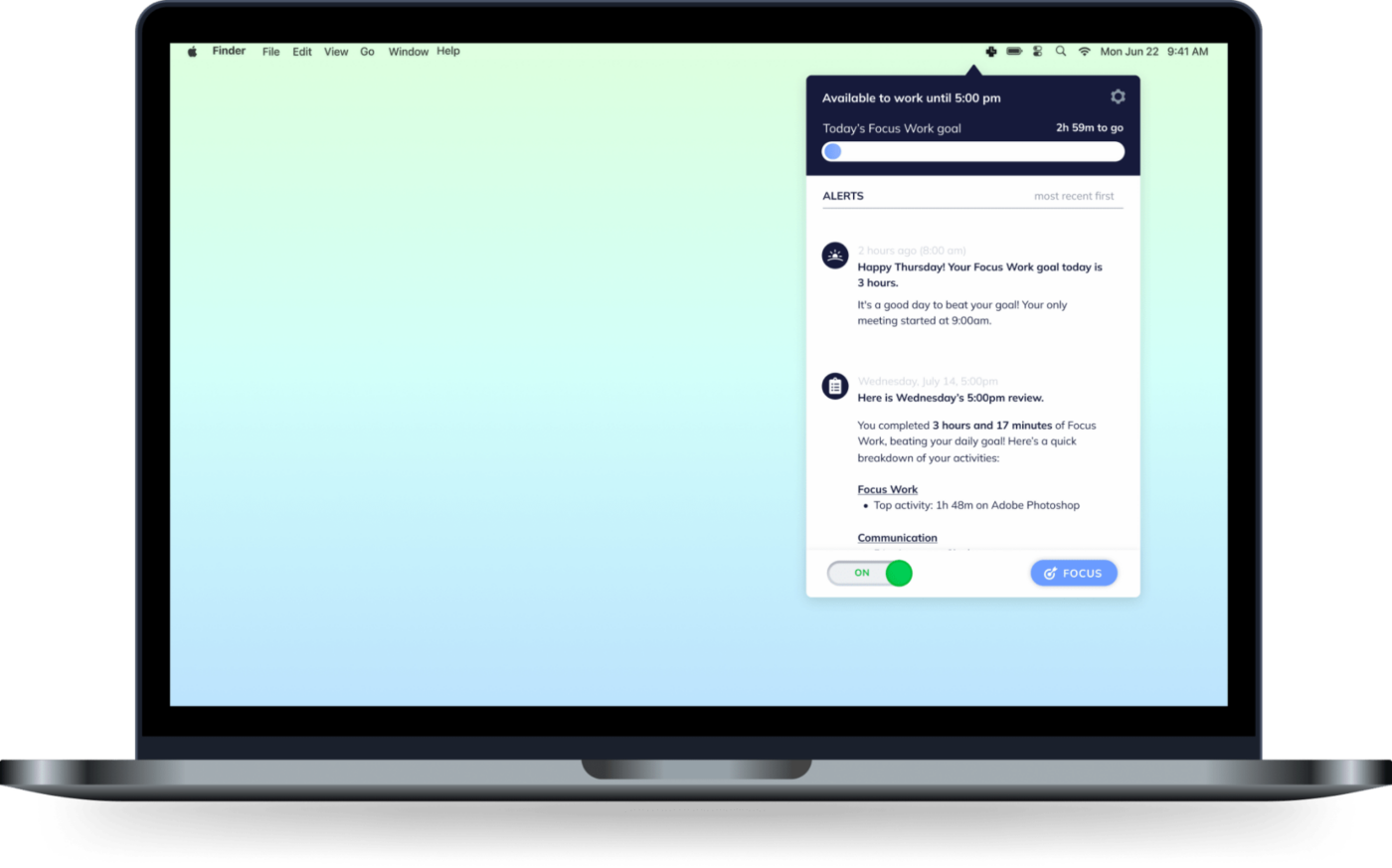
RescueTime pushes you to improve your productivity by reporting how you spend your time on your devices. It is easy to set up and works quietly behind the scenes, paying attention to the apps you use and how much time you spend there. It uses a five-scale rating to observe your daily productivity, from very distracting to very productive.
RescueTime allows you to classify applications depending on how you use the site because even social networks like Instagram could be used for business.
Price: Free (unlock premium functions for $11.99/month or $77.99/year)
16. Hours Time Tracking
The Hours Time Tracking app lets you visualize how you spend your hours during a typical workday. Additionally, you can keep a running list of timers if you’re always moving between tasks, and the new invoicing feature simplifies client billing if you charge by the hour. Hours can deliver timesheet reports and makes it easy to manage multiple teams from an easy-to-use dashboard.
Price: Free with in-app purchases starting from $7.99
17. Evernote

Evernote delivers a fantastic note-taking experience with thoughtful features like cloud access, multi-device sync, and a powerful search tool. For power users, it can double up as a project management tool, where multiple team members can share files and collaborate using audio clippings, photos, scribbles, and reminders.
The premium versions provide document scanning, enhanced cloud storage, and integrations with thousands of third-party apps. However, the high costs on the paid versions seem a little unjustifiable when there are better-priced alternatives with all the desirable features.
Price: Evernote offers a free plan and premium alternatives starting from $7.99/month
18. Notion
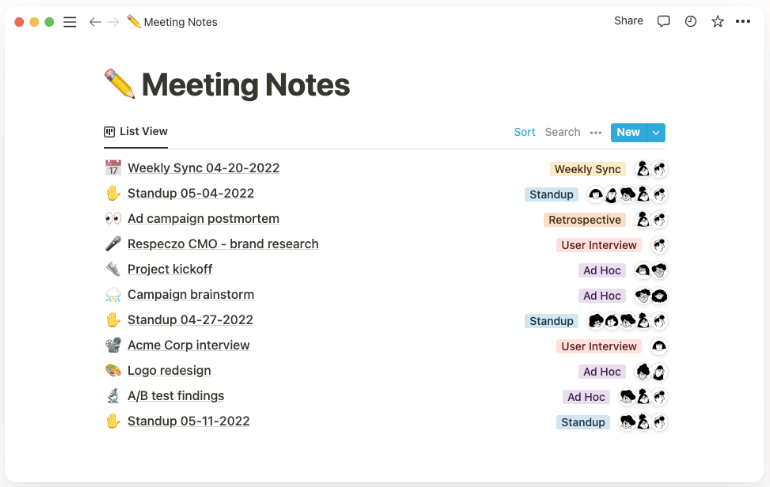
Notion provides a hybrid workspace for note-taking and task management. It falls a little short of project functions as it lacks the more advanced features you’d find on alternatives like ClickUp. The app still gets a lot of work done when you’re a freelancer or working in a small team.
The simple UI makes it easy to navigate between note-taking and to-do lists.
Price: The free version has all the features, but it’s worth upgrading to the premium version to unlock the team functions
19. Bear
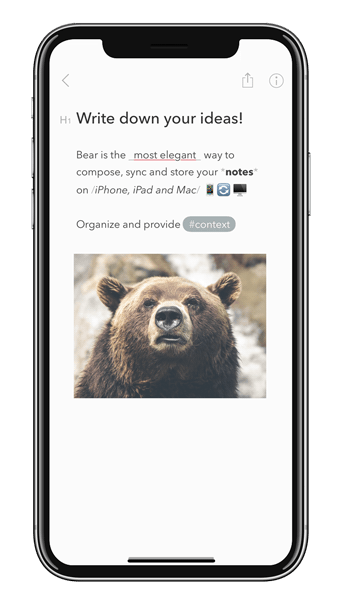
The Bear app delivers a premium note-taking experience with an easy-to-use sidebar that lets you organize your content. The markdown editor supports text-intensive jobs like essays, and you can also add in-line images within your text. It is a perfect low-cost alternative to Evernote and comes with unique themes and typography customizations that improve your writing experience.
Price: The Bear app is free, but it offers in-app purchases for premium features starting from $1.49/month
20. Goodnotes
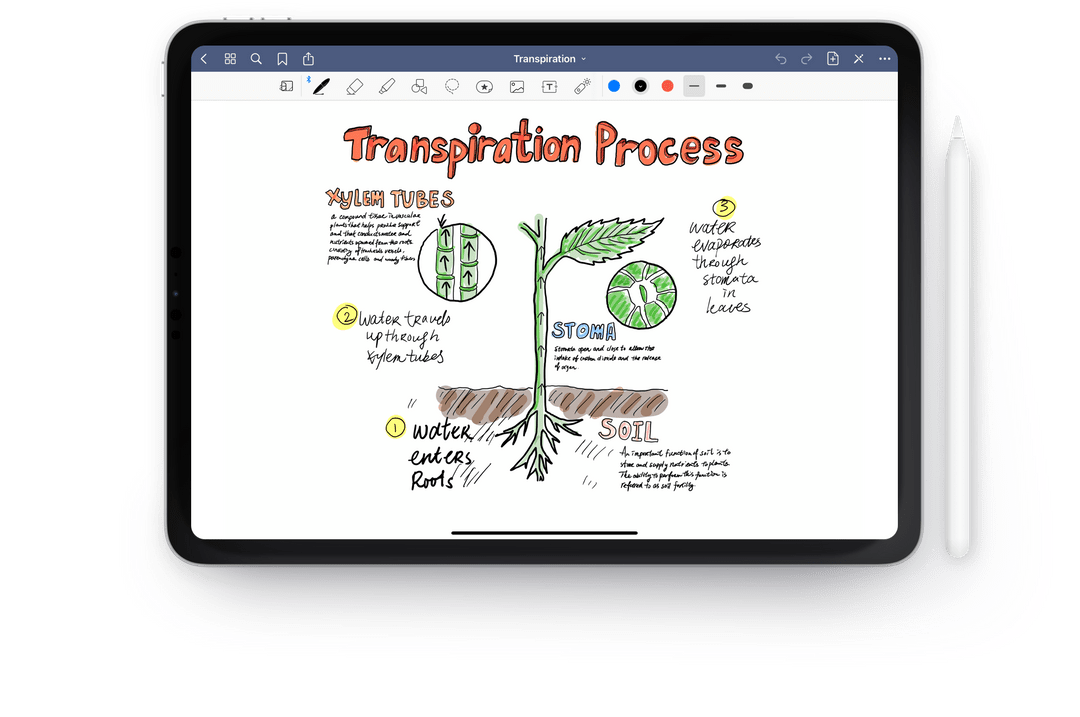
GoodNotes is a perfect example of how note-taking apps have gotten better since their inception. The app’s interface steals a few ideas from traditional notebooks. It lets users feel like they’re using a book instead of a mobile device. Users can customize paper sizes, paper types, pens, and highlighters.
The app supports audio recording, PDF, and photo imports.
Price: There is a free version, and the full version can be unlocked for $7.99
21. Scanbot

Scanning apps have become so good that they’re replacing traditional scanners in many offices. Scanbot combines a PDF scanner and a QR reader to deliver a powerful tool suitable for personal use and business applications. It comes with an intuitive UI, OCR text recognition, and cloud compatibility via popular applications like iCloud, Dropbox, and Evernote.
After installing the app, users can purchase credits to fax documents from their iPhone ranging from $0.99 to $22.99.
Price: The app is available at a one-off cost of $99.99
22. Gladys

Gladys is a feature-rich shelving app that lets you drag and drop all types of content to a central location. The app has a great-looking UI, and stored thumbnails pop out neatly within the storage window. What’s more, Glady’s makes it easy to retrieve files thanks to a super-efficient folder system.
Price: Free with in-app purchases
23. Annotable

Here is the right app if your work involves sharing images that require annotation. Annotable offers markup tools that can be used to highlight, redact, or magnify parts of a picture. The pixelate feature conceals some parts of a shared image, and if you’re sharing email screenshots, the smart reduction tool can be used to blackout some text sections.
Price: Free with in-app purchases for advanced annotation tools
24. Opener
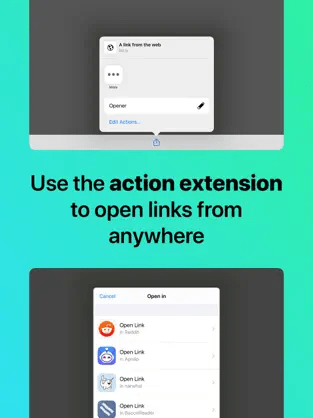
Opener is such a convenient tool, and many users usually struggle to explain how they survived without it. Ideally, a link referencing a YouTube video should open within the YouTube App, but this was never the case for many iOS users. The app offers a neat workaround in cases where tapping web links redirect users to poorly developed mobile websites instead of opening them in the native apps.
Opener also provides an extension that lets you choose whether to save, copy, or open up a link in the web browser.
Price: The app is downloadable at $1.99
25. Textexpander
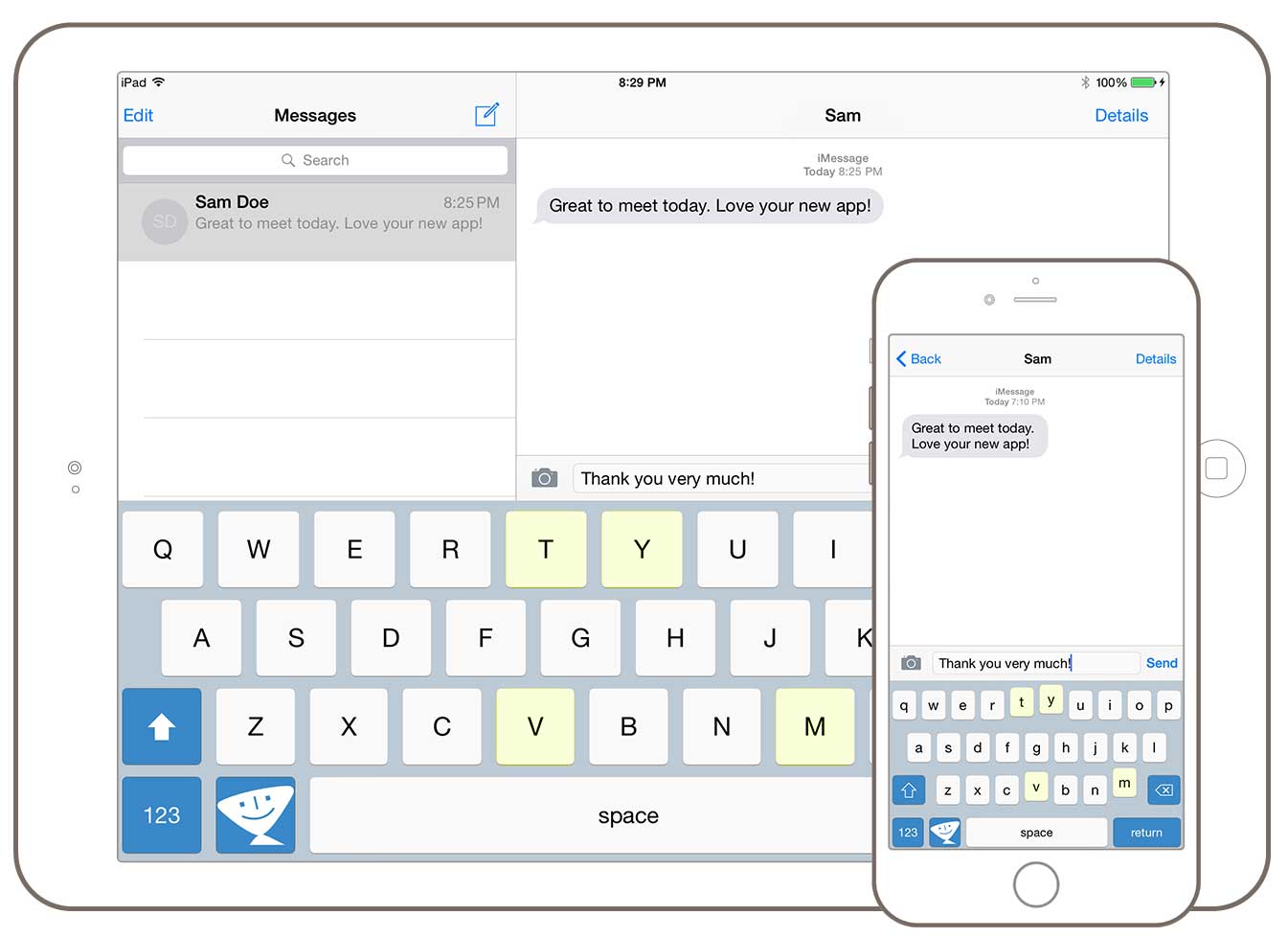
Emails and messaging apps can consume much of your precious time with all the typing required when you already have enough chores on your plate. But Textexpander saves you the trouble by using predictive text that lets you enter your frequently used phrases while typing. The app learns your typing shortcuts and commonly used phrases and provides snippets once you trigger a typing action.
Price: Free
Choosing the best productivity apps for iPhone and iOS
Finding the best productivity apps iOS offers purely means getting options that solve your problems at the most affordable cost. Apps like ClickUp combine several functions into one platform, so you won’t have to use several apps where one can handle everything you need. And it doesn’t matter whether you choose the free productivity apps for iPhone or opt for the premium versions as long the choice serves your personal or business goals.
Download ClickUp to start managing projects the right way today!