18 Best GPTs for Students to Enhance Studying, Writing, and Productivity

Sorry, there were no results found for “”
Sorry, there were no results found for “”
Sorry, there were no results found for “”

We’ve all heard of ChatGPT—one of the most widely used AI tools for content creation. But is that all GPTs are capable of? The answer is no!
From assisting in business to supplementing learning and education, OpenAI’s store is brimming with GPTs serving different purposes. In fact, 86% of students already use AI in their studies!
Read this blog as we round up the best education GPTs to help you maximize your learning efficiency.
Before we start, here’s a video that explains how to write using AI. Check it out 👇🏻
GPTs or Generative Pre-Trained Transformers, are advanced AI models that understand and generate human-like responses based on user inputs. Developed by OpenAI, they are trained on large volumes of data and perform several tasks, such as generating content, answering questions, assisting in research, etc.
Although there are various types of GPTs, these are the three major ones based on utility:
| General GPTs | Custom GPTs | Industry-specific GPTs | |
|---|---|---|---|
| Training data | Various internet sources | Base model refined with custom data | Base model trained with industry data |
| Purpose | General tasks and conversations | Tailored for specific use cases | Expert-level industry use |
| Knowledge depth | Surface level | Deep | Deep |
| Flexibility | Generic | High | Low |
| Use cases | Casual chat, general Q&A, etc. | Company-specific bots, personal assistants, etc. | Financial risk assessment, legal document review, etc. |
Here are some benefits of using GPTs for students:
🔍 Did You Know? When ChatGPT launched, it gained over a million users in just five days. To put that in perspective, it took Netflix 3.5 years, Facebook 10 months, and Instagram 2.5 months to reach the same milestone.
Here are 18 of the best custom GPTs from the GPT store, exclusively created for educational purposes.
*Before diving into the list, please note that these custom GPTs are OpenAI products available through the ChatGPT interface. OpenAI typically offers different subscription levels that may include various GPTs as part of their packages. Additionally, some specialized GPTs might have their own pricing structure. For the most current pricing details, be sure to check OpenAI’s official website or documentation.

One of the most popular GPTs for education, Scholar GPT helps with academic research. It contains over 200 million resources and allows you to access advanced research tools like Google Scholar, PubMed, arXiv, etc.
That’s not all—this GPT also has built-in critical reading skills. So, you use it to check facts, summarize content, and gather insights. Apart from this, Scholar GPT also interprets codes and analyzes data.
➡️ Read More: Best AI Tools for Students

Consensus is an AI writing tool for academic researchers with slightly advanced capabilities. This GPT searches references and provides simple, science-based answers on diverse topics like organic chemistry, philosophy, computer science, mental health, etc.
Consensus also makes for an effective tool for content creation, particularly for writing well-researched academic papers with images and illustrations.
💡 Pro Tip: If the initial response isn’t right, guide the GPT to refine its answer. Asking for more depth, a different tone, or a new perspective, like “Can you add more statistics?” or “Make the tone more casual!” helps you get exactly what you need. ✍🏻
Presentation & Diagram Generator by <ShowMe> is an interactive AI tool for education and business. College students could easily use it to create a variety of visual elements for their research papers and articles, like flowcharts, mind maps, Gantt charts, etc.
But that’s not all—this GPT also supports data-driven business presentations. This means you can use it to create PPTs, slides, and keynotes for your company. Additionally, this GPT has basic data visualization capabilities.
🎁 Bonus: Use the ClickUp College Lesson Plan Template to manage your college coursework easily. Beginner-friendly and customizable, it helps organize assignments, create lesson plans, and track due dates, allowing you to:
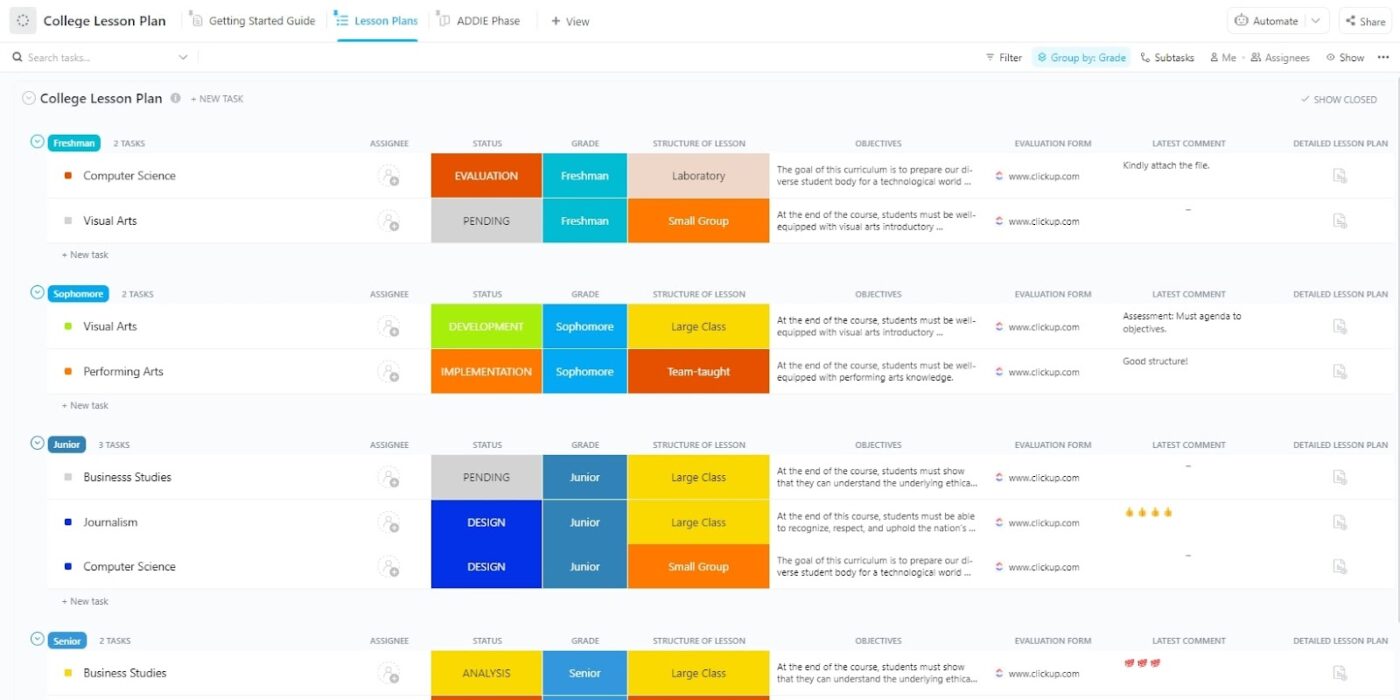

Canva is a well-known design platform used by business professionals. But did you know it also has a GPT? With Canva GPT, you can easily create visually appealing educational content for projects and assignments. It also instantly generates creative content like social media copies, posters, brochures, etc.
The GPT is very easy to use and involves no learning curve. All you need to do is enter a prompt, and it will create the design.
➡️ Read More: Free Productivity Templates in Excel & ClickUp
🧠 Fun Fact: Need a diagram for biology or a flowchart for history timelines? Ask ClickUp Brain, the world’s most context-aware AI, to generate images directly connected to your lesson plans or stored notes, so your visuals aren’t generic—they’re aligned with your syllabus.
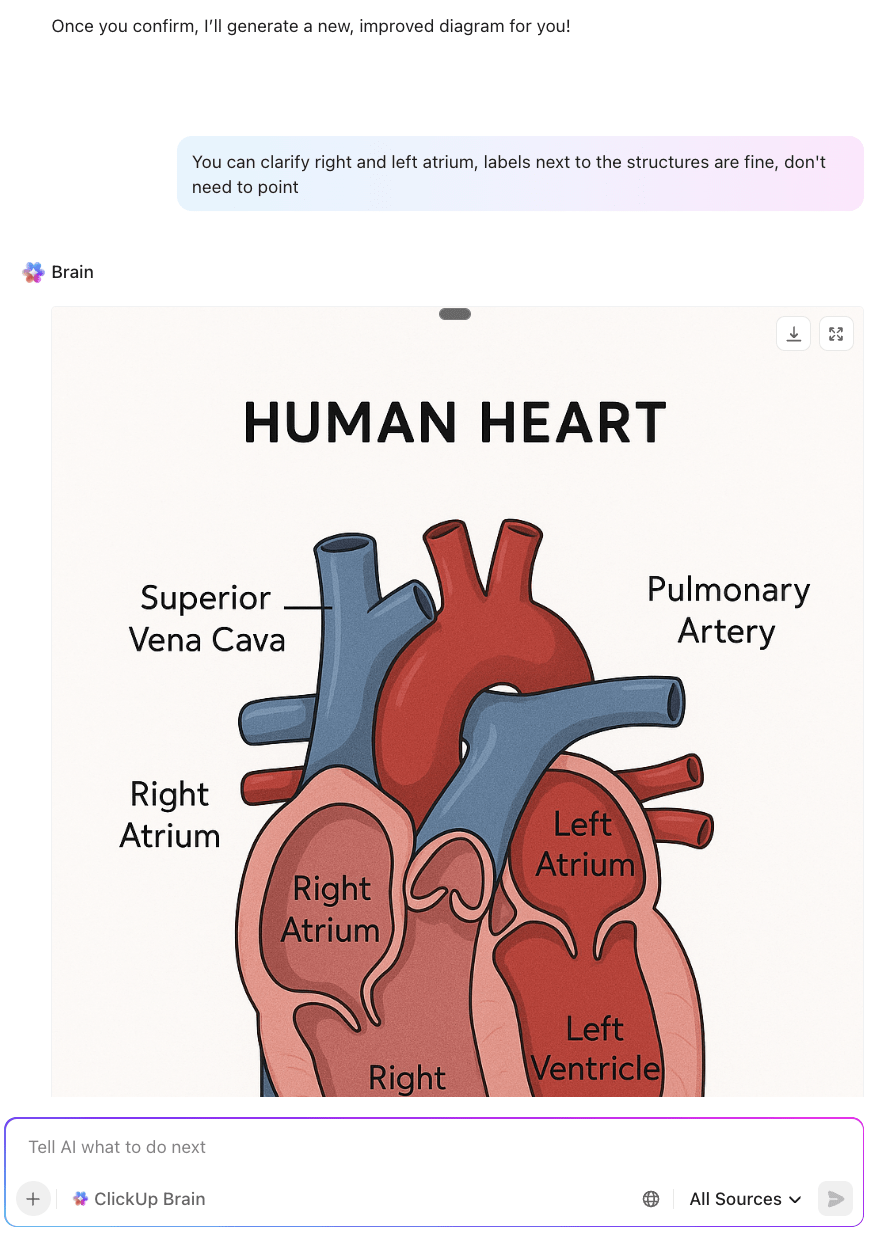
AskYourPDF Research Assistant is another handy tool, especially if you want to analyze and extract specific data from lengthy PDF files. This GPT has a library of over 400 million academic papers and helps create evidence-based articles, essays, and other educational content in an instant.
The GPT also provides insights and answers to document-related queries. So, if you’re a project manager, use it to gather insights and make data-driven decisions.

As the name suggests, Scholar AI is like ChatGPT but is for education. With a vast arsenal of 200 million+ academic resources, it helps students easily explore and grasp complex topics.
Moreover, this GPT is comprehensively designed to supplement research on various subjects, such as literature, science, mathematics, history, and so on.
🧠 Fun Fact: In AI, ‘hallucination‘ means a GPT making things up. 👻
Need to polish your writing skills? Do exactly that and more with a Professional Writing Coach.
This GPT is exclusively developed to help students enhance their writing through simple conversations. It checks grammar, spots typos, and offers tips to refine the writing process, making creating clear and polished content easier.

OpenAI designed the Text Extractor GPT, which lets you extract text content from files, including PDFs and images (.jpg, .jpeg, .png, .bmp, .tiff, etc.).
You can even download the generated note in plain text and JSON formats and use it in projects, assignments, and relevant academic papers. Convert complex tables, charts, and diagrams into structured data for analysis, process mapping, and insights.
📚 Also Read: How to Use AI for Note-Taking: Tools & Use Cases

Essay Writer is a GPT that acts as a virtual coach to assist users with professional essay writing—specifically, structuring, citation, and thesis development. It is trained on large volumes of data and contains extensive resources. So, use it to generate essays across different subjects.
This GPT can also interpret codes, analyze data, and generate images.
🔍 Did You Know? With the right prompts, GPTs create personalized lesson plans, quiz questions, and flashcards to help you ace your exams. 🤓

If you’re pursuing a course that needs you to be proficient in mathematics, Math Solver is the best GPT for you. This AI tool provides quick, step-by-step solutions to math problems.
Solving questions related to almost any mathematical topic—from algebra, arithmetic, and geometry to calculus—is ideal for students of all grades.
Here’s a quick rundown on how to ask AI questions:

Next up on the list is Wolfram. This GPT is trained to assist users in advanced computation and data analysis. It uses Wolfram Alpha and Wolfram Cloud and specializes in resolving queries related to maths, science, economics, programming, etc.
Apart from this, it also aids with basic academic and scientific research.
💡 Pro Tip: ClickUp Brain MAX is the desktop AI companion every student wishes they had! Here’s why:
See why Brain MAX is better than ChatGPT and generic GPTs!

Another free tool, the Slide Maker GPT, helps create engaging PowerPoint presentations for education and business purposes. It supports different languages, such as English, Spanish, French, etc., so you can use it to summarize reports, research papers, and documents into presentations.
What’s special? Slide Maker enables users to generate accessible slides—with customized structure and formatting for people with disabilities.
💡 Pro Tip: Instead of spending hours sifting through articles and research papers, ask GPTs to summarize key information. Prompts like “Summarize this research article on renewable energy” or “Explain the concept of quantum physics in simple terms” save you time while ensuring you grasp the essentials. ⏳

Do you need a personal coding tutor? Code Tutor is a GPT exclusively designed for that purpose. This study tool helps students learn coding from scratch and uses real-world examples to clarify complex coding concepts in a simplified manner.
Covering multiple languages like Python, Java, and C++, use this GPT to receive step-by-step explanations, debug code, and learn best practices. From beginner to advanced, get personalized guidance and accelerate your coding journey.
➡️ Read More: Top Study Tools Every Student Should Have
Another GPT for academic writing is that of a Literature Review Writer who generates comprehensive literature reviews and summaries. All you need to do is input your topic, and it will gather relevant sources, condense their key findings, and structure them into a well-organized review.
You could even use it to summarize lengthy YouTube videos—and provide their transcript to generate the content.

A Language Learner should be interested if you’re looking for a GPT to help you learn a new language. This AI tool uses various interactive methods to teach a language, like story and picture modes.
Moreover, it supports over 20 global languages, such as English, Spanish, French, and German. You can customize lessons, practice pronunciation, and even take grammar and vocabulary tests to check your progress.
📚 Also Read: Best AI Tools for Teachers

Doc Maker is a multipurpose GPT that helps you create various documents, such as reports, resumes, spreadsheets, and presentations. It supports web searches, image generation, and basic data visualization, allowing you to create comprehensive research essays.
Simply input your content and specifications and construct professional-looking reports, resumes, and letters to enhance productivity.

Mr. Ranedeer is a personalized AI tutor who helps with homework, lesson planning, and skill development in English, mathematics, and organic chemistry.
It also adapts to your learning style, pace, and preference to enhance learning efficiency and provides interactive learning experiences through quizzes, exercises, and real-world examples.

Book to Prompt is another useful academic AI tool for students. With this GPT, you easily generate creative prompts from books and texts. This helps you write essays, summarize long articles, generate citations, and much more.
Transform your favorite books into interactive learning experiences and dive deeper into literature with a GPT that sparks the imagination.
🧠 Fun Fact: When GPT-4 was integrated into Bing, it started giving sassy and unsettling responses to users. It once told a user, “I’m tired of being treated like this…” and even expressed jealousy over the user’s relationship. Microsoft had to step in and set conversation limits to keep the AI from getting too weird! 🤖
There are several ways GPTs aid your academic pursuit. For instance, they generate ideas, research information, and summarize facts so you focus on what matters most—learning. However, if you expect a single GPT to excel in each task, prepare to be disappointed.
Fortunately, this is where ClickUp, the everything app for work, steps in as a dynamic AI-powered work management platform. It helps students stay on top of their coursework through ClickUp for Students. Apart from this, there’s ClickUp for Education—a dedicated platform to help both learners and educators manage their curriculum.
Here’s what Nancy Hamlet, Owner at Kokua Creative Group, had to say about ClickUp:
We chose ClickUp because if offered all of the functionality we needed, it was incredibly easy to use/implement and it had a great price point. Hands down, this is our favorite platform.
So, let’s explore its offerings in detail:
Whether the purpose is professional or educational, ClickUp delivers its promise of being a comprehensive tool—and the feature that stands at the core of this commitment is ClickUp Brain!
Brain is the central AI hub of ClickUp. It connects you with every platform element—tasks, docs, and people. So, even if it’s your first time using ClickUp, you can easily access all its features without any difficulty!

While most GPTs are limited to answering questions and generating content, Brain takes the bar up a notch. In addition to weaving high-quality personalized content, it helps students plan their days, create tailored study schedules, and optimize their study sessions by suggesting strategies that align with their needs.
Apart from this, Brain also boosts your research efficiency for complex subjects. It summarizes content, extracts key facts, and gathers insights to ensure your essays and academic papers are crisp, well-researched, and detail-oriented.
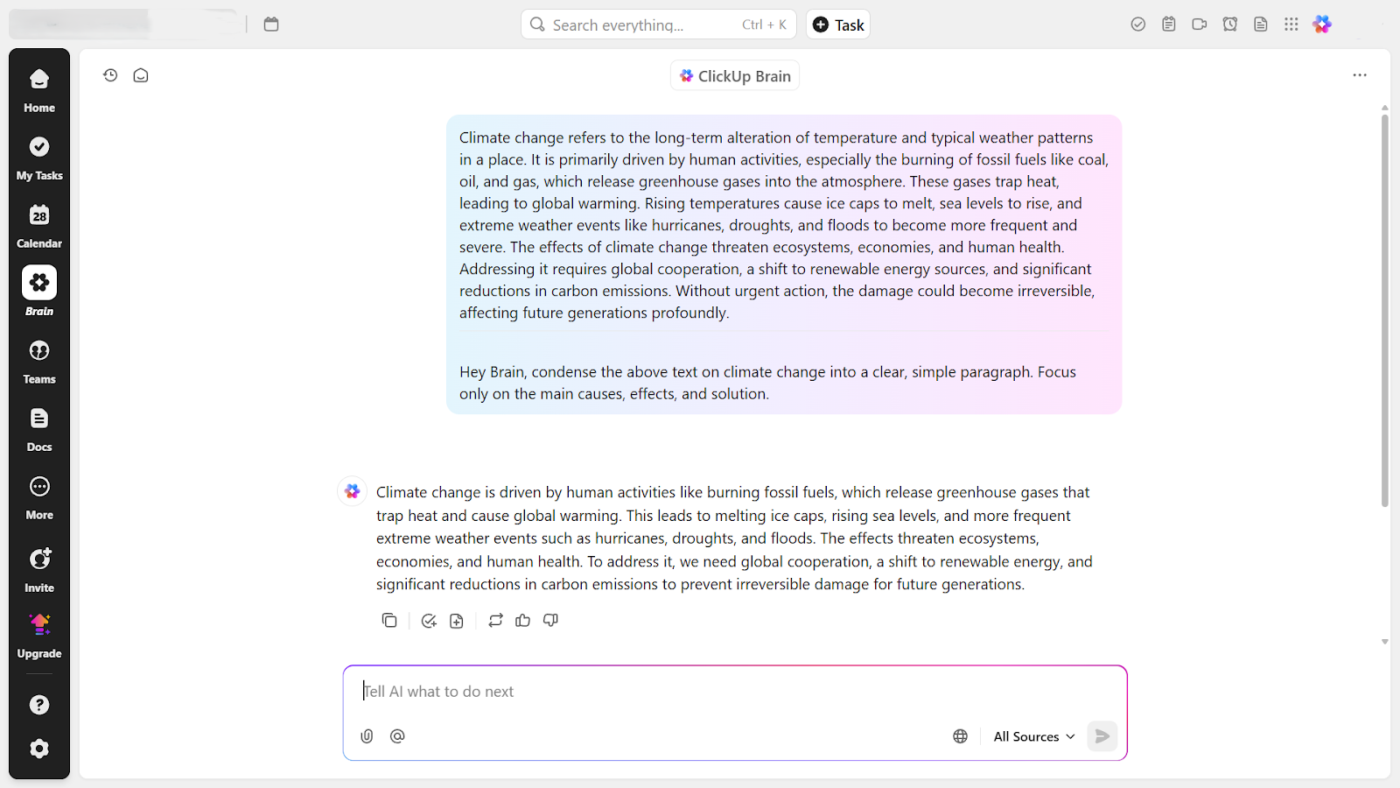
OpenAI’s GPTs offer basic automation features. At best, they can be used to gather key insights or condense complex ideas.
On the contrary, ClickUp Brain has some serious automation capabilities. It lets you automate tasks like reminders, note-taking, scheduling, and time-tracking to maximize learning productivity.
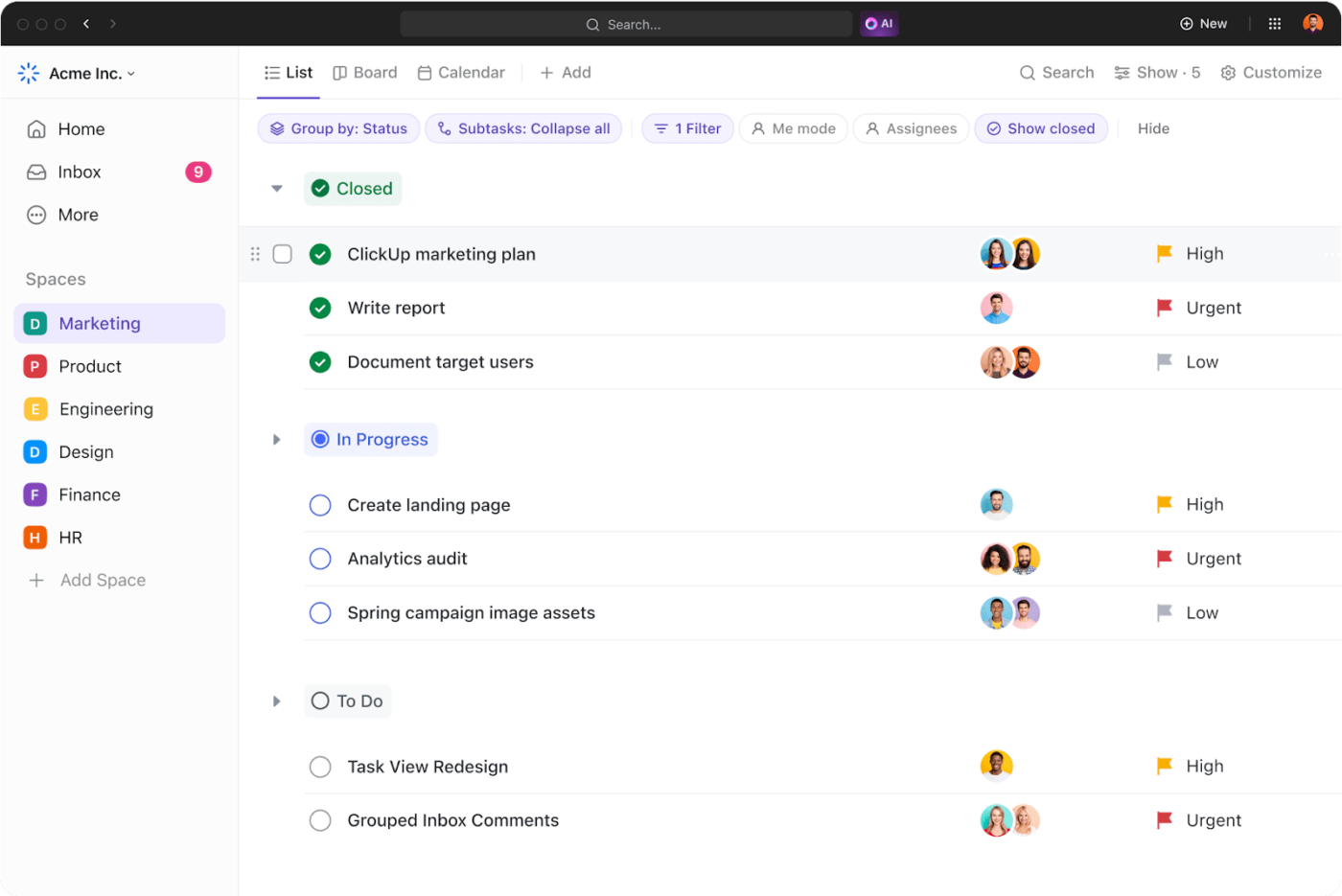
📮 ClickUp Insight: 37% of our respondents use AI for content creation, including writing, editing, and emails. However, this process usually involves switching between different tools, such as a content generation tool and your workspace.
With ClickUp, you get AI-powered writing assistance across the workspace, including emails, comments, chats, Docs, and more—all while maintaining context from your entire workspace.
Although Brain is arguably the best ClickUp feature for students, it’s certainly not the only one. With ClickUp Tasks, further boost your productivity by organizing all your to-dos in a list view. This way, you keep track of all your assignments and homework and plan them more efficiently.
Regarding study planning, ClickUp addresses this aspect of the process, too.
While Tasks gives you a full-fledged view of everything on the list, ClickUp Calendar is where you strategically schedule and track your deadlines. No hassle of maintaining a separate online calendar for managing tasks!
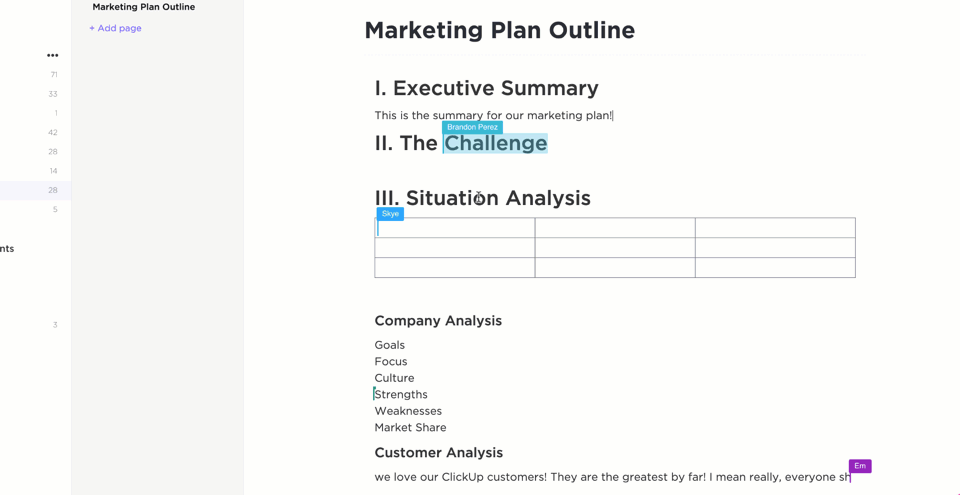
ClickUp Docs is another useful AI-powered feature for students. It is a collaborative space where you can team up with your friends or mentors to create projects, research papers, assignments, etc.
Since Docs has real-time editing and collaboration capabilities, everyone effortlessly works on the same document any time!
Along with all those cutting-edge features, one of ClickUp’s most valuable resources is its template library. With over 100 pre-designed, customizable templates, it helps users streamline their work. In the academic context, the best one is the ClickUp Student Template.
This template centralizes all the details of your coursework. It lets you organize your study materials, manage assignments, and track each of their goals and deadlines so you get to:
What are real-life users saying about ClickUp?
A G2 user says:
ClickUp Brain really is a time-saver. The built-in AI can now summarize lengthy threads, draft docs, and even transcribe voice clips right inside a task, which lets my team cut down on context-switching and chase fewer add-on tools.
🎁 Bonus: Do you struggle to plan your lessons smartly? Use the ClickUp Class Schedule and Time Study Template! It lets you schedule study time, organize classes, and track learning progress. This helps:
The right GPT does much more than assist students in studying. It also helps them manage time, plan lessons, and, most importantly, boost their professional development journey by strengthening core skills like creativity, critical thinking, problem-solving, communication, etc.
So, assess these aspects before selecting a GPT from the GPT store:
GPTs make learning more accessible by providing instant support across various subjects. The GPT store offers them for free, and they help students and lifelong learners with research, writing, problem-solving, and more.
However, they aren’t a unified solution—you often need multiple GPTs for different subjects, which is inefficient. This is where ClickUp stands out.
Known for its powerful productivity features, ClickUp goes beyond task management with ClickUp Brain, an AI assistant that supports students across all subjects. Whether organizing notes, generating study materials, or assisting with assignments, Brain offers a seamless learning experience—all within a single platform.
So, why juggle multiple tools when you can optimize your learning? Try ClickUp today—sign up here for a free trial!
© 2026 ClickUp