12 Best B2B CRM Software for Sales Teams 2026
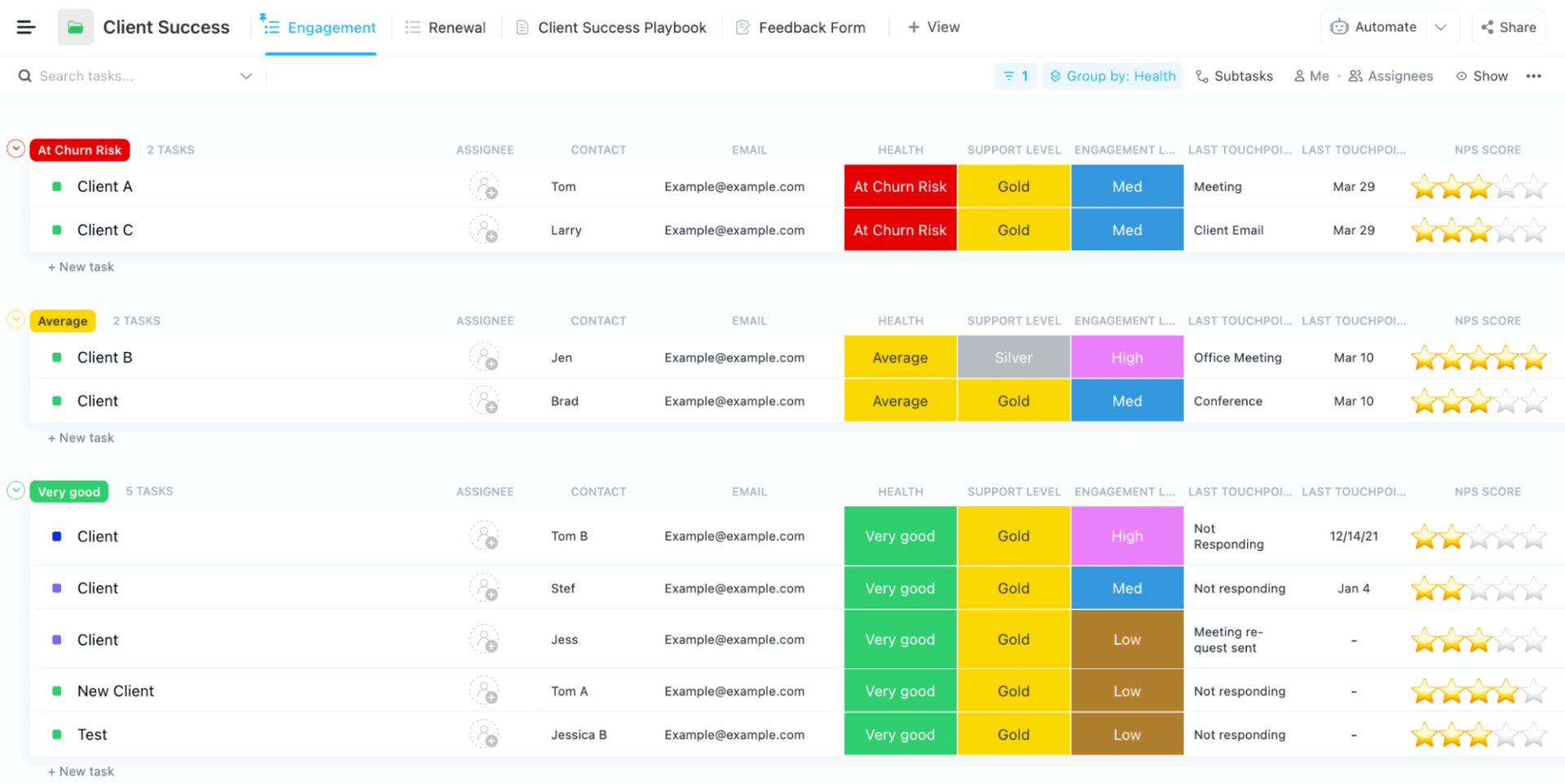
Sorry, there were no results found for “”
Sorry, there were no results found for “”
Sorry, there were no results found for “”
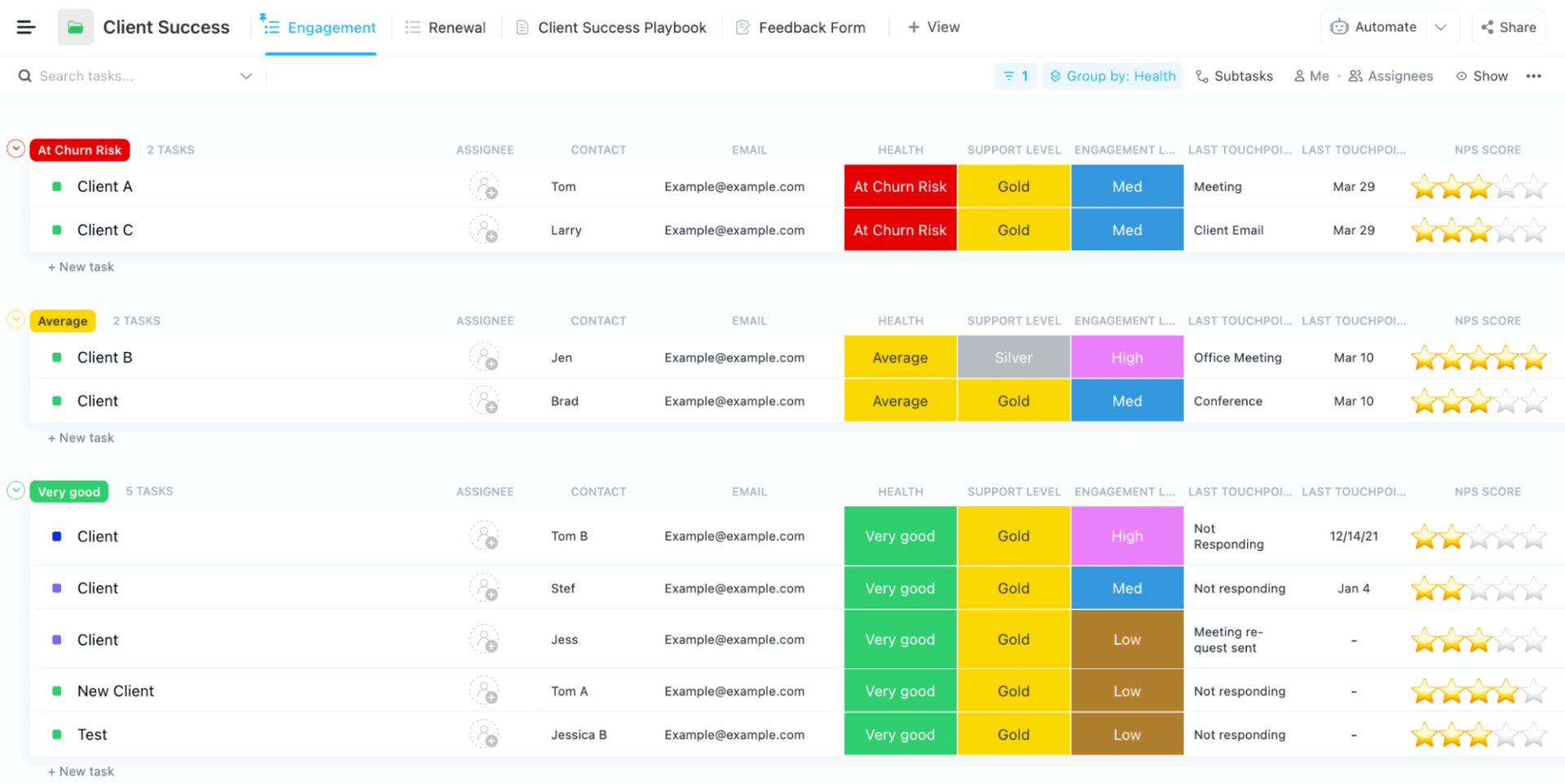
B2C sales may be all about emotion-driven transactions. But if you sell B2B, you need a more rational, calculated approach. Your customer relationship management (CRM) system must reflect that.
71% of manufacturers and 75% of business services firms use CRM solutions. Adoption rates vary by industry, but overall, CRM is essential for B2B operations.
The problem is that common CRM tools are often B2C-oriented and may not be a perfect fit for B2B needs, which include handling multiple stakeholders, complex written communication, and strategic negotiations at every turn.
Despite their low rate of satisfaction, many orgs tend to remain loyal to their CRM vendor. Let’s change that—with this comprehensive guide to the best B2B CRM software solutions that’ll deliver exactly what your business needs.
B2B CRM (Customer Relationship Management) software is more essential now than ever due to a perfect storm of market shifts, buyer behavior changes, and business demands.
Here are some reasons for the shift:
All of these make B2B CRM software a must-have to thrive in a competitive, data-driven, and relationship-focused market.
🧠 Fun Fact: In 1986, entrepreneurs Pat Sullivan and Mike Muhney developed ACT! (Automated Contact Tracking). The software was designed to help salespeople manage client interactions more effectively. It was one of the first digital tools to offer structured contact management, calendaring, and follow-up reminders.
| Tool | Key features | Best for | Pricing* |
|---|---|---|---|
| ClickUp | Customizable pipelines, AI summaries, automations, CRM templates, Docs & Dashboards, native forms | Small to enterprise sales teams managing deals, tasks, and clients in one workspace | Free plan available; Custom pricing for enterprises |
| HubSpot CRM | Unified sales, marketing, and support; automated lead rotation; Breeze AI; meeting assistant | Startups to enterprises needing a single platform for revenue teams | Free plan available; Paid plans start at $20/month; Custom pricing for enterprises |
| Freshsales | Lead scoring, multichannel outreach, territory management, native phone, Freddy AI insights | SMBs to mid-market sales teams wanting flexible automation and lead prioritization | Free plan available; Paid plans start at $19/user/month (per PDF) |
| ActiveCampaign | Multichannel campaigns, predictive content, advanced automations, behavior tracking | Small to mid-sized marketing/sales teams using integrated email + CRM | Free trial available; Paid plans start at $15/month; Custom pricing for enterprises |
| Nutshell CRM | Drag-and-drop pipelines, SMS automation, AI email/call summaries, multi-view dashboards | Small to mid-market teams managing pipeline and outreach in one place | Paid plans start at $19/user/month; Custom pricing for enterprises |
| Monday.com CRM | Lead scoring, 200+ templates, mobile access, AI Blocks, automated workflows | Mid-sized to enterprise teams managing projects and sales with customizable boards | Free trial available; Paid plans start at $15/user/month; Custom pricing for enterprises |
| Pipedrive | Visual sales pipeline, Smart Docs, Sales Assistant AI, built-in call/email tracking | SMB sales teams tracking deal stages and optimizing outreach | Free trial available; Paid plans start at $19/user/month; Custom pricing for enterprises |
| Salesforce CRM | Deep customization, multiple pipelines, Einstein AI, large-scale integrations | Enterprise teams with complex sales processes and multi-system needs | Free plan available; Paid plans start at $25/user/month; Custom pricing for enterprises |
| Salesflare CRM | Email enrichment, LinkedIn prospecting, drip campaigns, automated data capture | Small to mid-sized B2B sales teams automating outreach and CRM hygiene | Free plan available; Paid plans start at $35/user/month; Custom pricing for enterprises |
| Zoho CRM | Email/social/phone integration, lead scoring, forecasting, Zia AI, mobile app | SMBs to enterprises needing modular CRM with strong automation | Free plan available; Paid plans start at $20/user/month; Custom pricing for enterprises |
| Nimble | Social enrichment, browser extension, group emails, shared contact lists | Small businesses needing simple, enriched contact management and outreach | Free trial available; Paid plans start at $24.90/user/month |
| Less Annoying CRM | Unlimited pipelines, simple UI, API access, contact tagging, daily agenda emails | Solopreneurs and small teams seeking affordable, user-friendly CRM | Paid plans start at $15/user/month |
Our editorial team follows a transparent, research-backed, and vendor-neutral process, so you can trust that our recommendations are based on real product value.
Here’s a detailed rundown of how we review software at ClickUp.
We’ll explore some of the best B2B CRM software examples in the sections below. Examine their standout features, pros, cons, and pricing options to help you make an informed decision.
Most CRMs feel like a spreadsheet in disguise—clunky, inflexible, and built more for reporting than selling. That’s why ClickUp for Sales Teams stands out as the everything app for work that brings your CRM seamlessly together with your project management system.
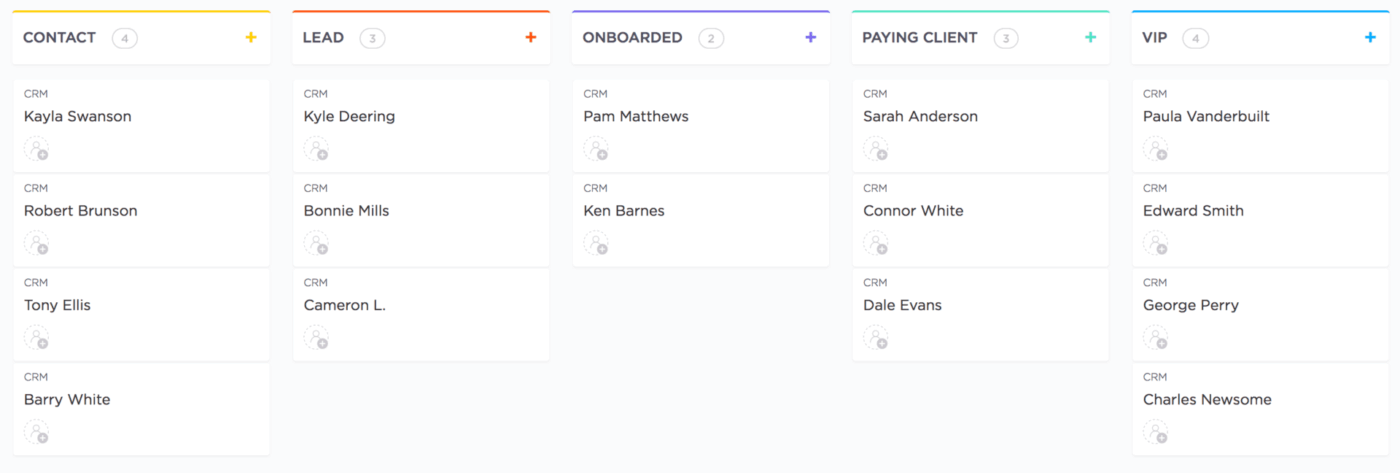
Start with ClickUp CRM, which lets you build a tailored pipeline using Custom Task Statuses to represent deal stages such as Lead, Qualified, Demo Scheduled, Proposal Sent, and Closed.
Each deal lives as a ClickUp Task enriched with Custom Fields in ClickUp—deal size, close probability, account owner, renewal date—so you can sort, filter, and forecast with precision. And ClickUp Views like Kanban, Table, and Calendar make it easy to visualize where every opportunity stands.

Want to automate lead intake? Set up a ClickUp Form to capture website leads. The moment someone fills it out, your pre-set ClickUp Automations trigger: a new deal task is created, assigned to the right rep based on territory, tagged by industry, and moved into the “New Lead” stage—instantly.
Plus, with ClickUp Brain, you don’t need to dig through your workspace for account updates. Ask “What’s the latest on the Salesforce renewal?” and get an AI-generated summary of all comments, emails, next steps, and risks—pulled from real-time activity across your workspace.

If you’d rather not start from scratch, the ClickUp CRM Template prebuilds a full, ready-to-go RevOps engine.
It brings deal tracking, workflows, reporting, and team collaboration in one clean, customizable platform that you can adapt to your workflows and reporting.
💡 Pro Tip: Connect your CRM to ClickUp Dashboards and access 50+ cards—including AI summaries and updates—to track lost or won accounts, deal sizes, revenue trends, and more.
⏩ AI Capability: Use ClickUp’s AI Notetaker to automatically record, transcribe, and summarize your sales calls—then link those insights directly to your CRM tasks. Summaries with action items and next steps can be auto-attached to the relevant deal using ClickUp Autopilot Agents, keeping your pipeline rich with context. You can even trigger workflows based on keywords in the summary to move deals forward faster. And of course, ClickUp Brain links your CRM, Docs, and Tasks for unified context.
Team size
Small to mid‑sized (10–200 users) sales teams
Use case
Great for cross‑functional teams managing deals, projects, and clients in one workspace
We manage everything from Client work to our CRM and love the flexibility of options and the in-built automations. We also love that ClickUp is constantly evolving and that they listen to their clients!
The learning curve is steep, and setting up the perfect workflow takes time. Occasionally, updates introduce bugs or slow performance, and the mobile app isn’t as smooth as the desktop version.
HubSpot CRM is a polished, all-in-one system built for teams that want their marketing, sales, and service data to live under one roof. It takes the heavy lifting out of cross-functional collaboration, so everyone—from your SDR to your VP of Sales—gets the context they need to move deals forward faster.
Everything talks to everything. When a lead fills out a form or books a meeting, the CRM updates instantly. Sales reps can use it to log calls, emails, and notes with just a click, while marketers build automated nurture journeys that feed directly into the pipeline. HubSpot even scales with you as a CRM for small businesses and startups—offering tools like sales playbooks, customizable reporting dashboards, and revenue forecasting, all baked into a single platform.
⏩ AI Capability: Use Breeze AI to automate tasks, score and enrich leads, craft emails, and optimize customer engagement with smart nudges. You also get an AI Meeting Assistant to prep for calls and capture highlights so nothing slips through, ensuring every conversation is action-ready.
Team size
Startups to enterprises
Use case
Ideal for companies needing unified sales, marketing, and support in one platform
Sales Hub lets you automate repetitive tasks (emails, follow-ups, lead rotation), but you can still personalize everything to keep that human touch. So yes, your reps can finally stop living in their inboxes…You can make calls, send emails, log notes, and even chat with leads—all from one place
The free CRM is a great gateway drug, but once you get into Sales Hub Pro or Enterprise territory, it can start to feel like you’re paying by the click. Add-ons, extra seats, and advanced features = dollar signs.
📮ClickUp Insight: 30% of workers believe automation could save them 1–2 hours per week, while 19% estimate it could unlock 3–5 hours for deep, focused work.
Even those small time savings add up: just two hours reclaimed weekly equals over 100 hours annually—time that could be dedicated to creativity, strategic thinking, or personal growth.💯
With ClickUp’s AI Agents and ClickUp Brain, you can automate workflows, generate project updates, and transform your meeting notes into actionable next steps—all within the same platform. No need for extra tools or integrations—ClickUp brings everything you need to automate and optimize your workday in one place.
💫 Real Results: RevPartners slashed 50% of their SaaS costs by consolidating three tools into ClickUp—getting a unified platform with more features, tighter collaboration, and a single source of truth that’s easier to manage and scale.
Freshsales goes beyond the one-size-fits-all approach, allowing you to tailor the system to your B2B CRM needs. Customize currencies, languages, and even the business modules you operate within. Its sophisticated built-in phone dialer also makes it ideal for service business needs.
Customizable deal pipelines make it easy to track progress, while features like territory management, lead scoring, and appointment scheduling help your team focus on the opportunities that matter most. The B2B CRM software also offers sales email templates and web forms to fast-track repetitive tasks and free up time for your sales processes.
⏩ AI Capability: Freddy AI considers your pipeline history to identify hot opportunities, personalize outreach, resolve duplicates, and highlight the best steps forward.
Team size
SMBs to mid‑market
Use case
Perfect for sales teams who want lead scoring and multichannel outreach
Easily view customer profiles. Edit the views to see what is needed most – for example, we have important details at the top of their profile, like their contact details. It records all communication in one location for quick access when needed.
I’ve found creating Analytics Reports to be very complicated and difficult to understand – you need to follow the guidance on how to do this, or have help from someone who does understand, they did not seem simple to set up.
ActiveCampaign enables you to engage customers throughout their sales lifecycle with custom email, social media, landing page, and form content. It also brings the power of machine learning to your marketing efforts. Predictive Sending and Predictive Content functionalities help deliver personalized messages at times when customers are most likely to engage.
The platform’s marketing automation works to improve lead management and close deals more efficiently. You can automate sales processes like lead scoring to qualify or disqualify leads right away. For example, when someone visits your site, downloads a guide, or replies to a campaign, ActiveCampaign automatically logs the interaction and adjusts their lead score. From there, it can route them to a rep, add them to a nurture sequence, or set a task to follow up.
⏩ AI Capability: Use Active Intelligence to predict customer behavior, choose the best target audience for your campaigns, and even draft email campaigns using generative AI—so marketing and sales are truly in sync.
Team size
Small to mid-sized marketing, sales, and customer success teams
Use case
Great for marketers & sales using email campaigns integrated with CRM
The visual automation builder, contact segmentation options, and detailed reporting features make campaign management much more efficient. It’s also great that the platform continues to roll out updates and improvements regularly.
I lead multiple brands, and I’d love the ability to keep them operationally separate (contacts, domains, branding, reporting, etc.) without having to purchase and juggle multiple accounts. The lack of multi-org functionality is frustrating, especially given the price point.
🧠 Fun Fact: The foundations of modern CRM were laid by Robert and Kate Kestnbaum, pioneers in database marketing—a discipline that used statistical models to predict which customers were most likely to respond to marketing campaigns. This approach emphasized measurable outcomes and personalized engagement, setting the stage for data-driven customer relationship management.
For small to mid-sized B2B teams juggling sales, marketing, and outreach, Nutshell CRM offers a smart—and sensible—approach to pipeline-focused selling. Picture this: you build custom pipelines with drag‑and‑drop ease, manage tasks, calls, and email interactions from one sleek interface, and automatically score leads as they come in through web forms or visitor‑tracking tools.
Text message follow‑ups? Nutshell handles those, too—automating SMS sequences when a contact enters a new pipeline stage. When it comes to insights, Nutshell’s reporting dashboards and forecasting tools help you spot trends across teams, deals, and territories.
⏩ AI Capability: Get auto-generated summaries and templates to streamline your next follow-ups via calls and emails. Plus, its AI Pipeline Guide suggests optimized pipeline structures for your workflow.
Team size
Small to mid-market
Use case
Perfect for tight teams needing simplicity in pipeline management + email campaigns + call logging
I love the ability to track client communications, leave notes for colleagues, and have all client information in one place. I like the engagement tracking tools in NS Marketing, which is where I spend most of my time.
Because I use NS for communications, and it’s what we use for our email marketing, I have an issue with the lack of drip sequence options. Additionally, I wish that instead of just HOW many link clicks occurred in an email, that I could just pull the list of those names.
Monday.com is an all-in-one platform for contact, lead, and project management. Whether you’re an independent B2B seller or part of a small business, lead prioritization becomes less of a guessing game with Monday.com’s intelligent lead scoring feature.
The platform quantifies lead quality based on actions like link clicks, email responses, and attendance in product demos. That way, your sales team can channel their efforts toward leads more likely to convert.
⏩ AI Capability: Monday’s AI Blocks act as drag-and-drop tools that can translate, extract critical data from contracts, or write updates—right within your CRM boards, while predictive insights spot timeline risks before they happen and automate routine data entry.
Team size
Mid-sized to enterprise
Use case
Ideal for remote/matrix teams juggling projects and sales in boards
The best thing about Monday’s CRM is that it offers a lot of freedom. It allows you to configure a lot based on your specific needs and requirements.
Limited Email Tracking Functionality – Not as strong as dedicated CRMs for mass outreach or tracking email engagement.
Clunky for Advanced Reporting – Some workarounds needed for more complex sales analytics or forecasting.
Mobile App Limitations – Some features aren’t as smooth or accessible on mobile compared to desktop.
Pipedrive stands out as a CRM designed with B2B professionals in mind. Its visually appealing and intuitive interface for sales pipeline management gives you an at-a-glance view of where each opportunity stands. If a deal hasn’t moved in a while, Pipedrive sends you an alert so no lead falls through the cracks.
The platform’s built-in calling feature lets you make and log calls directly within the CRM. Plus, you can track emails and calls and even integrate with Google Maps to find nearby contacts.
⏩ AI Capability: Write polished outreach or digest long threads in seconds using Piepdrive’s email generator and summarize. And if you wish to spot your most promising deals, get recommendations for the next best actions, and flag overdue follow-ups, simply use the AI Sales Assistant.
Team size
SMBs (1–50 reps)
Use case
Best for focused sales teams tracking deal stages simply and visually
Their visual sales pipeline makes tracking leads is pretty intuitive. The automation features save time on follow-ups, and the email tracking is perfect for optimizing campaigns. It’s easy to use, even for non-technical members of our team.
Pipedrive lacks advanced marketing automation and native email campaign tools, requiring integrations for full-funnel execution. Reporting can also feel limited for in-depth marketing analytics.
Salesforce CRM is the powerhouse platform built for complex B2B organizations with big pipelines and even bigger teams. It’s made for companies that need total visibility—from lead to renewal—and the flexibility to model their sales process down to the smallest detail.
The tool lets you build multiple pipelines, customize every field and object, and plug in everything from Slack to your ERP. Plus, managers can drill into dashboards for win/loss insights, forecast accuracy, and pipeline velocity, all with real-time updates. It’s not the lightest CRM out there, but for enterprise-grade control and depth, Salesforce is a solid pick.
⏩ AI Capability: From drafting emails and marketing copy to autonomous agents that run support workflows and flag churn, Salesforce’s AI can actively work for you, not just dispense advice.
Team size
Enterprise
Use case
Great for large orgs standardizing processes, approvals, and AI copilot/agent usage in their sales workflows
I can easily track customer cases, view interaction history, and log updates across multiple channels in one place. The ability to automate follow-ups, use quick text, and customize reports makes it very efficient for managing customer service workflows
The platform is incredibly complex and not remotely user-friendly for small to midsize teams without dedicated technical staff.
📮 ClickUp Insight: 19% of managers say getting timely updates from team members is their biggest visibility challenge.
But even when updates do come in, they’re often inconsistent. Some are vague, some are overly detailed, and others are missing altogether. That inconsistency creates noise instead of clarity. ClickUp’s AI Cards and AI-generated Status Summaries and Chat Summaries help bring consistency to how progress is reported. Team members can generate structured updates with a click, while you get a unified, readable view of what’s on track—and what needs attention.
💫 Real Results: Pigment improved team communication efficiency by 20% with ClickUp—keeping teams better connected and aligned.
Salesflare streamlines key CRM tasks, such as lead and contact management, and elevates them with capabilities like drag-and-drop pipelines and workflow automation. Its intuitive email-finding feature lets you directly search for leads on LinkedIn, a particularly convenient tool for expanding your contact list.
With Salesflare’s user-friendly contact data enrichment feature, the platform fills in the gaps in your CRM records every time you interact with leads via emails or social profiles. Received an email with an attachment? Salesflare automatically uploads the file to the respective account, ensuring that important documents are never lost.
Team size
Small to mid‑sized sales teams
Use case
Ideal for lean B2B teams seeking automatic data capture and outreach
The best interface on the global market today with the Google suite and Linkedin.
The support is very responsive and the software improvement regular.
– when an employee leaves – handovers more complex than need to be.
– Filters could do with a better UX – a bit clunky to use.
From lead and deal management to sales forecasting and email marketing, Zoho CRM is a comprehensive B2B CRM software solution. It consolidates top communication channels such as email, social media, and phone calls into a single, user-friendly interface.
Its scoring rules and multiple touchpoints are ideal for moving leads down the sales funnel more efficiently, which is instrumental to faster conversions. Another standout feature is its mobile app. It empowers sales teams to engage with leads, access customer data, and even monitor KPIs while on the move.
⏩ AI Capability: Zoho’s native AI assistant, Zia, not only predicts churn, qualifies leads, and drafts emails—but now includes autonomous SDR and coaching agents that drive workflows and train reps. It also feeds product usage data into AI models to flag customers at risk before renewal.
Team size
SMBs to enterprise
Use case
Versatile across industries, especially for modular CRM + automations
Our biggest highlight with Zoho CRM has been the customer engagement features that has streamlined our interactions and communications with customers allowing us to close deals quickly. Zoho CRM also offers top-end analytics that provide us with accurate insights on how to improve our sales
The AI may initially seem very helpful, but it’s easy for the bot to generate incoherent conversations. I have to monitor the chats and step in when necessary. Yes, it helps me automate, but I can’t stop supervising it.
Nimble is a social-powered CRM designed for small B2B teams that thrive on relationships. It automatically enriches your contact profiles with data from LinkedIn, email threads, company info, and even social media—giving you the full picture before every conversation.
Whether you’re prospecting on the web or preparing for a client call, Nimble’s browser extension lets you capture leads in one click and sync them directly into your pipeline. It’s especially handy for founders, consultants, and sales pros who want smart, context-rich selling without the overhead of traditional CRMs.
⏩ AI Capability: Integrate AI‑powered contact enrichment, social insight tools, and pipeline tracking into one powerful system.
Team size
Small businesses
Use case
Good for social‑savvy teams needing enriched contact management
Excellent search functionality, and the Group Message feature is the best. The ‘tag’ feature is brilliant and I use it all the time. Great app! Customer support is always ready to help!
The in-browser widget is often buggy, and regularly does not attach the contact’s picture to the contact even when there clearly is a profile pic on LinkedIn, FaceBook etc. Also, when Nimble ‘suggests’ that your contact might be the same one on various social media platforms, you must click each one to go to their profile before you you can know if that’s one the same one.
If you’re a small business tired of bloated CRMs with hidden costs and steep learning curves, Less Annoying CRM lives up to its name. Designed specifically for solopreneurs and lean teams, it strips CRM down to the essentials—contact management, pipeline tracking, calendar integration, and task reminders—so you can focus on building relationships, not battling software.
The interface is clean and intuitive, letting you get up and running in minutes. Daily agenda emails ensure no follow-up falls through the cracks, and every feature is accessible for a flat monthly fee per user—no tiered pricing, no upsells. What truly sets it apart is its customer service: every support rep is a product expert, ready to answer your questions without scripts or escalations.
Team size
Small teams (1–15 users)
Use case
Perfect for solopreneurs or small teams needing a simple, affordable CRM
Creating and modifying custom fields is very easy and we are able to tailor this to our needs very well. I also like being able to access data with an API call to do more advanced analysis. We are getting a lot of use out of the email integration feature. We are a very small business but I can see this platform working well for much larger organizations also.
Currently, anything uploaded creates a new record rather than merge with existing. I wish there were a way to view all contacts or pipelines in tabular format to be able to quickly tell which records have missing fields, and be able to make edits in a tabular view.
One of the primary benefits of a B2B CRM system is that it centralizes customer data and interactions, eliminating the need to chase down information stored in scattered systems or folders. This translates to increased efficiency, as well as enhanced customer experience.
In a recent survey, respondents said that the biggest benefits they experienced from CRM software are higher sales revenue (57%), better customer satisfaction/retention (53%), and higher-quality customer service/support (49%).
Additional benefits of B2B CRM software include:
Take these factors into account to ensure you pick the best tool to boost your sales:
While the B2B CRM platforms we’ve reviewed offer impressive capabilities and various strong suits, one stands out for its remarkable flexibility—ClickUp!
From lead tracking and account planning to follow-up automations and reporting dashboards, ClickUp centralizes your entire sales cycle in one sleek workspace. You get visibility, alignment, and speed—without the need for clunky, disconnected tools.
With ClickUp Forms, you can capture leads right into your pipeline, then trigger workflows, assign tasks, or set reminders automatically. ClickUp Brain keeps your team ahead with smart summaries, auto-updated notes, and voice-to-text action items that eliminate post-call busywork. And with CRM templates tailored for everything from enterprise sales to account-based outreach, you can launch a high-functioning CRM in minutes—not months.
As an incredibly versatile tool, ClickUp has something for everyone—whether you’re a B2B veteran or a rookie just dipping your toes in the customer relationship waters.
© 2026 ClickUp