

To: You
From: ClickUp
Subject: Set KPIs before letting your emails fly.
“Hey, email marketer, 👋
So, you’ve decided to launch an email marketing campaign.
You’ve already got a content calendar planned out, and you know exactly how you’re going to optimize your emails.
Great!
But what are your email marketing goals?
Do you want to enhance your brand awareness across your social media, skyrocket your sales, or work on your list growth?
Once you decide on a specific goal, you also need to select a few email marketing KPIs to see how you’re progressing towards that goal.
Don’t worry, that’s where we come in!”
In this article, we’ll go over everything you need to know about email marketing KPIs and highlight the ten best KPIs and metrics you need to track today. We’ll also cover the easiest way to track KPIs for email marketing.
Since you’ve already opened this ‘email,’ let’s check out what it has to offer! 📬
What Are Email Marketing KPIs?
Let’s get down to the basics first.
KPI stands for Key Performance Indicator.
KPIs are measurable goals that help companies visualize their performance.
Email marketing KPIs measure the performance of various elements of an email marketing campaign:
Are people reading your emails?
Are they forwarding them?
Or are they merely avoiding them?
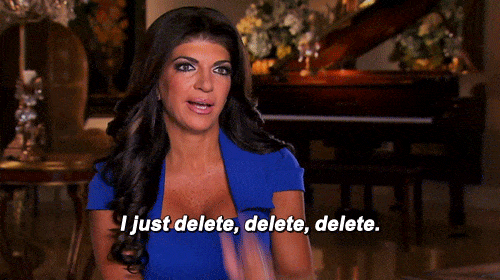
Useful email marketing metrics help you monitor these trends to see if your campaign is doing its job.
10 Email Marketing KPIs You Need to Track
Here are ten email marketing KPIs that are definitely worth the read. Great email marketing services should definitely include these metrics in their reporting features.
1. Bounce Rate
This metric measures how many people didn’t receive your email out of the total emails sent. 🙅
There are two types of bounces:
- Soft bounces track temporary issues with email addresses
- Hard bounces track permanent problems with email addresses
A high number of bounced emails might indicate that your list has tons of fake email addresses, old email addresses, or…
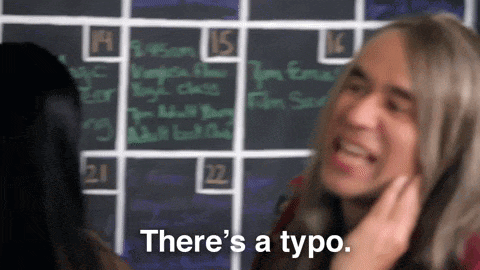
The point of bounce rate KPI is to help you determine the quality of your subscriber list.
Here’s how you can calculate it:
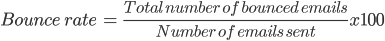
2. Email Delivery Rate
Email deliverability rate tracks the number of emails successfully sent to a recipient’s inbox.
The difference between bounce rate and deliverability rate is that the former focuses on rejected emails, whereas the deliverability rate focuses on accepted ones.
Here’s how you can calculate it:
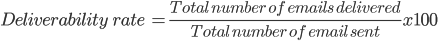
3. Open Rate
This metric tracks how many email recipients opened the email you sent.
Since emails depend on their subject line, the open rate tells you how successful your subject line is.
You can increase open rates by:
- Including your subscribers’ first names
- Keep your subject lines short and sweet 🍬
- Adding emojis to your subject lines 😁
But just knowing some of the ways you can improve your open rates isn’t enough; you also need to understand how to calculate this number.
Here’s an easy formula to help you out:
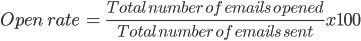
4. Unique Open Rate
Your unique open rate tracks the number of individual users who open your email.
But how does a unique open rate differ from a regular open rate?
Well, if one of your customers opens the same email three times, it only counts as one unique open, but three total opens.
Here’s how you can calculate it:
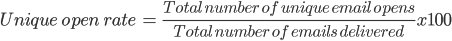
But merely opening an email isn’t gonna cut it, right?
Yep, we need link clicks!

5. Click-Through Rate Rate
This metric tracks the number of email recipients who clicked on one or more links in your emails.
Note: It only considers opened emails.
Clickthrough rate shows you if your subscribers are engaging with your content and if they’re interested in learning about your brand.🤓
If your emails don’t include links, you can use your open rate or email responses to measure engagement.
Here’s how you can calculate it:

6. Click Rate
Click rate is the number of people who clicked on a link in your email out of the people who were delivered emails.
A high click rate shows you that your email marketing strategy is working.
Here’s how you can calculate it:
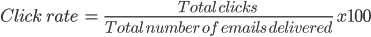
Although click rate sounds similar to click-through rate, there’s actually a significant difference between the two.
Click-through rate focuses on people who opened your email, while the click rate focuses on those who just received your email.
Still confused?
Let’s suppose you received these metrics:
- Total Emails Delivered = 1000
- Total Emails Opened = 600
- Total Link Clicks = 300
Then the click rate would be as follows:
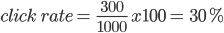
And the click-through rate would be as follows:
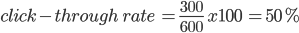
If your click rate is low, but your click-through rate is high, you can tell that not many people opened your email.
However, those who did read your email, clicked on the link. That means your subject line needs work, but your CTA (Call To Action) is spot on.
7. Conversion Rate
This metric tracks the number of people who clicked on the link and then completed a specific action.
The action completed depends on your email marketing campaign goals.
A ‘conversion’ can be a sale, a subscription, a download, or even a registration on a landing page.
To measure your email conversion rate, you’ll need to integrate your email platform with your web analytics system.
This way, if you send an email to your subscribers promoting a 60% discount on all your online products, the conversion rate would tell you what percentage of people clicked the link and made a purchase. Increase your conversion rates by using some of these follow-up email templates.
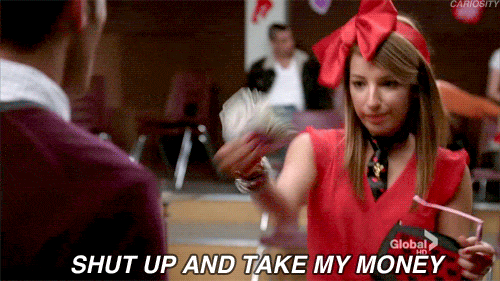
If you know how much you’ve spent on the campaign and find out how many subscribers you’ve converted, it’s easy to see if the money you’ve put into the campaign is paying off!
Here’s how you can calculate it:
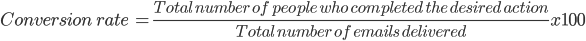
8. List Growth Rate
This metric doesn’t care about how long your company has been around.
Even a well-known company has to grow to stay relevant.
Similar to life, you gotta evolve and adapt to stay ahead.
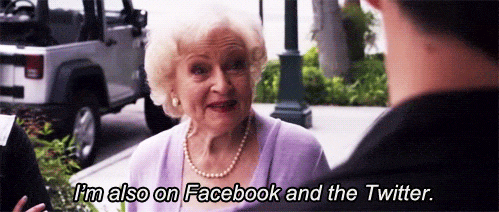
So how does the growth rate apply to email marketing?
The list growth rate tracks how fast your email list is growing.
List growth is essential to email marketing since it helps you reach a larger audience and stay relevant in your industry.
Here’s how you can calculate it:
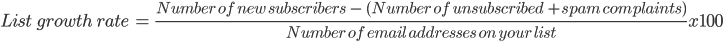
Increase your productivity with email productivity tools.
9. Overall ROI
The overall return on investment is the total revenue your email campaign generated for you.🤑
This metric shows you if your marketing efforts are adding value to the company.
Here’s how you can calculate it:
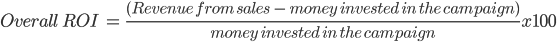
10. Spam Complaint Rate
As an email marketer, there are two buttons you really don’t want your subscribers to press.
Ah, the ‘Junk’ and ‘Spam’ buttons.
This metric measures the number of people who click those buttons when they receive your email.
A high spam rate could indicate that:
- Something is wrong with your email copy
- Your emails are difficult to unsubscribe from
- You’ve changed the frequency of your emails
Consider identifying the reason why your emails land in the email spam folder and rectify them. Keep track of spam rate to check the efficiency of each solution.
On top of that, a high spam score also damages your email sender reputation.
You can get this number from your internet service provider (ISP) or opt to calculate your complaint rate on your own.
Here’s how you can work it out:
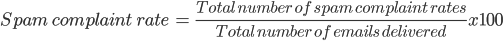
Searching for a few more examples? Check out these KPI examples and templates!
The Best Way to Track Your KPIs
Do you manually send out emails to each person on your list?
Right, you have a system in place that streamlines and automates processes for you.
Similarly, you need a tool, like ClickUp, to help you track and measure your email marketing performance!
Here’s how ClickUp can help:
1. Set Goals
Remember those email marketing goals we mentioned at the beginning?
Goals are the perfect place for you to set and track your progress towards those goals.
Why?
Goals high-level containers that can be broken down into smaller, measurable Targets.
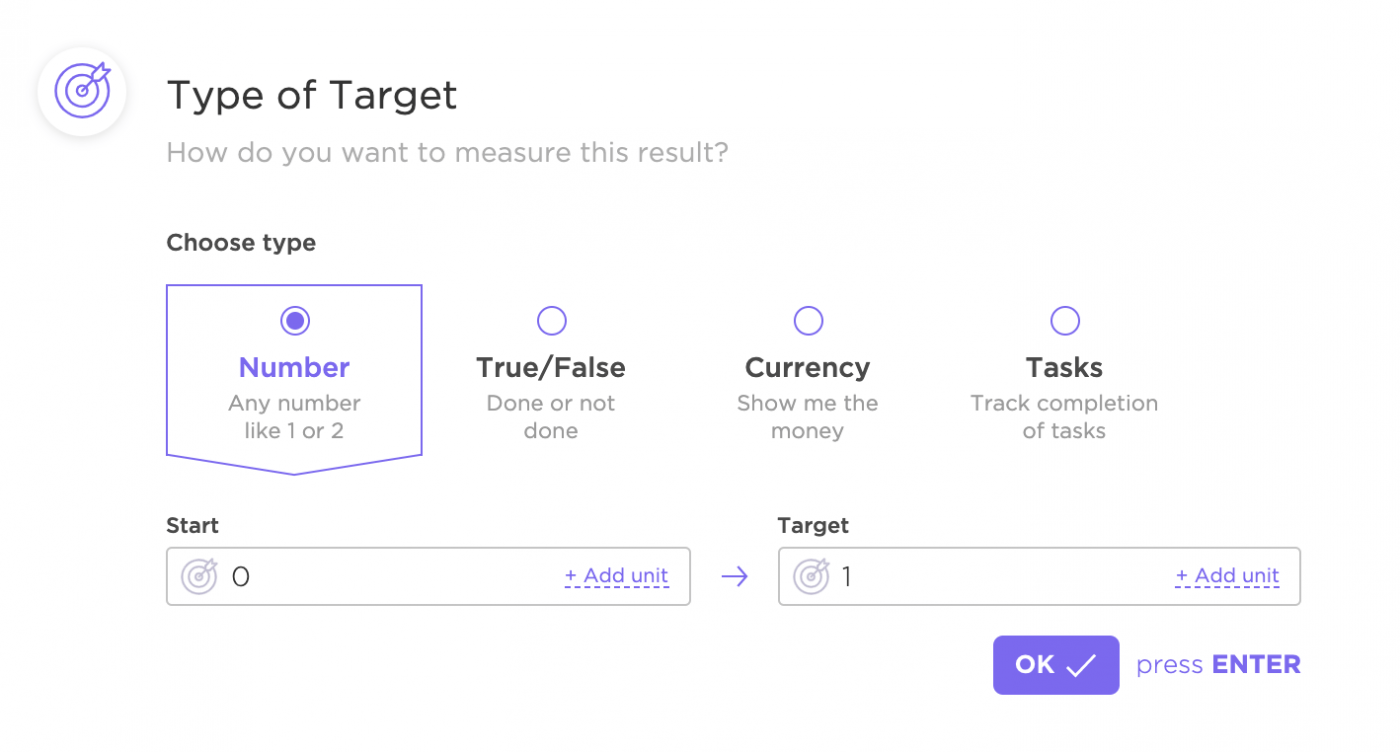
The Targets you set are the smaller objectives you need to reach to achieve your overall marketing metric.
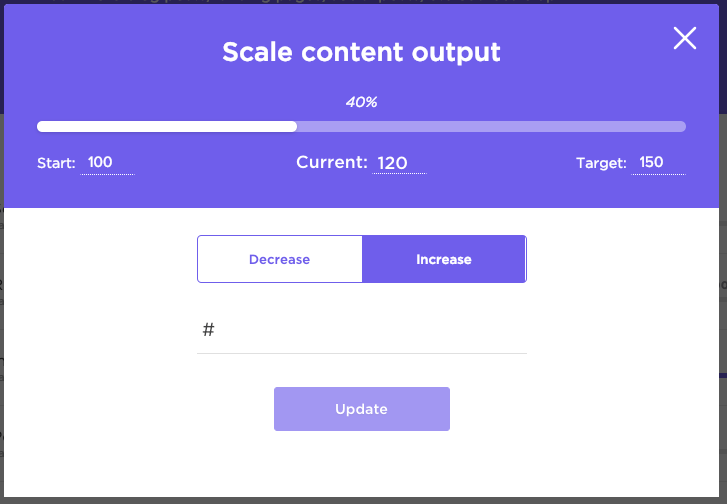
You won’t ever lose track of your progress since ClickUp continuously displays the progress you’ve made towards your KPI.
This means that every time you complete a Target, your progress will update.

You can also customize the metrics you choose to track your email KPIs, such as:
- Numbers: numerical figures such as the number of emails delivered 📧
- Currency: manage your revenue
- Tasks: see if your email marketing team is completing tasks correctly…or not
Not sure how KPIs differ from metrics? Here’s a post on the differences between KPIs and metrics.
2. Dashboards
ClickUp’s Dashboards give you a high-level overview of everything that’s going on with your drip email campaign.
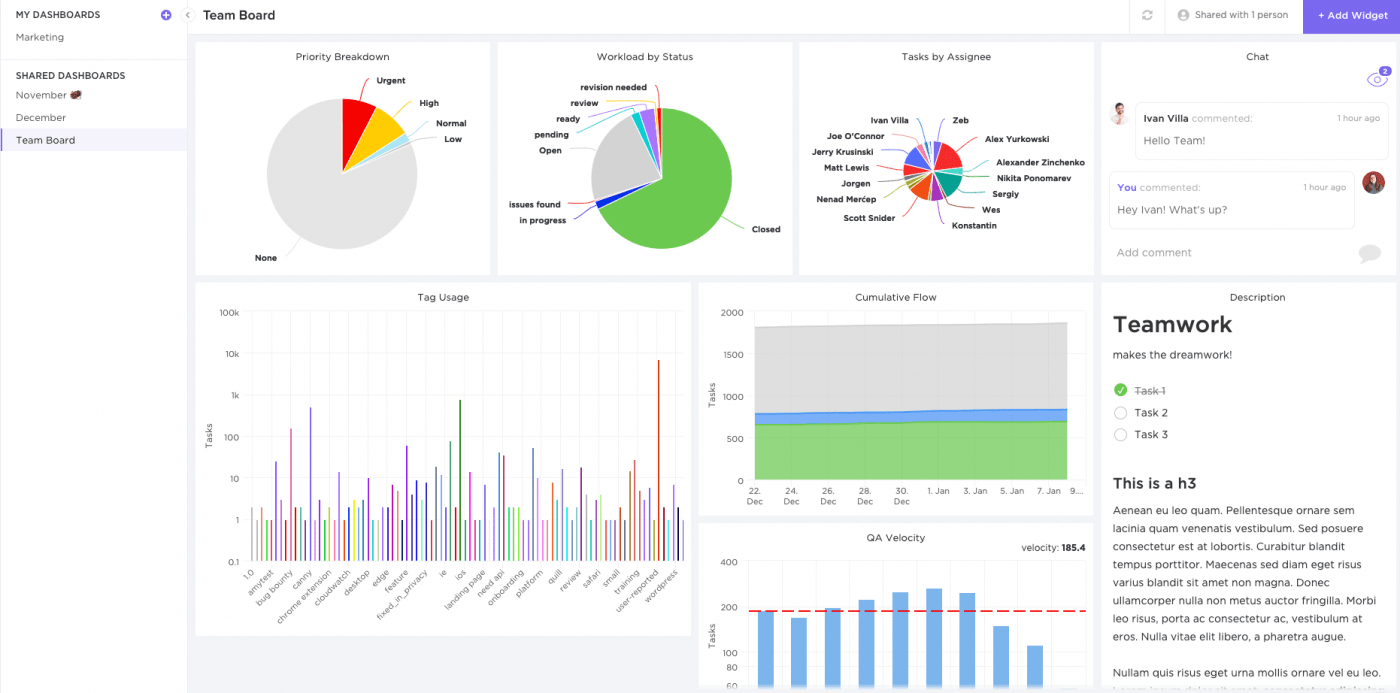
Dashboards provide you with all the email analytics you need to see if your campaign is on the right track.
You can also add Custom Widgets to your Dashboard so you can view your progress the way you want to:
- Line Chart: Create a custom line chart to identify trends in your list growth 📈
- Bar Chart: Design custom revenue bar charts to see changes in revenue over a period of time 📊
- Pie Chart: Use a custom pie chart to see what kind of content your subscribers want to see
- Calculation: Calculate numerical data like the revenue per subscriber
- Text Block: Add images, rich text, and even use /Slash Commands to add more detail to your Dashboard
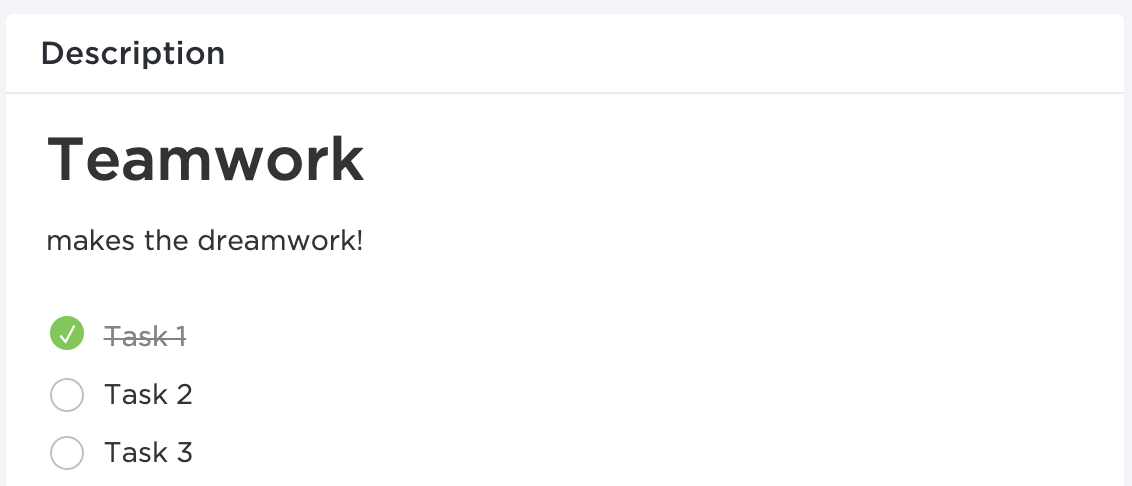
3. Reports
Reports are a great way to see if your email marketing team is working their butts off or just sitting around.
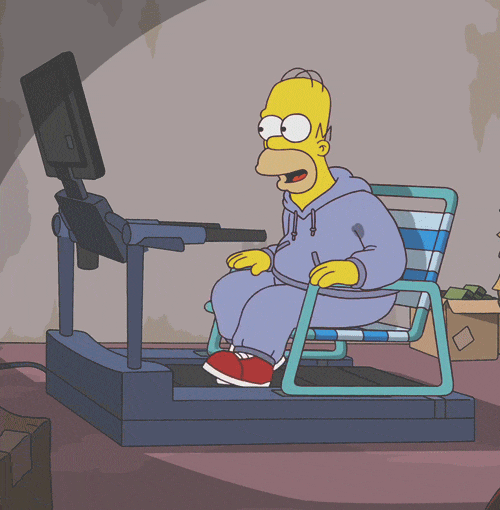
By adding Table Widgets to your email marketing KPI Dashboard, you’ll see data like:
- Completed Report: See the number of tasks completed by each team member
- Worked On: See how many tasks each teammate worked on a specific day, week, or month
- Workspace Points: Gamify your email marketing process
- Who’s Behind: See which team members have uncleared notifications and overdue tasks
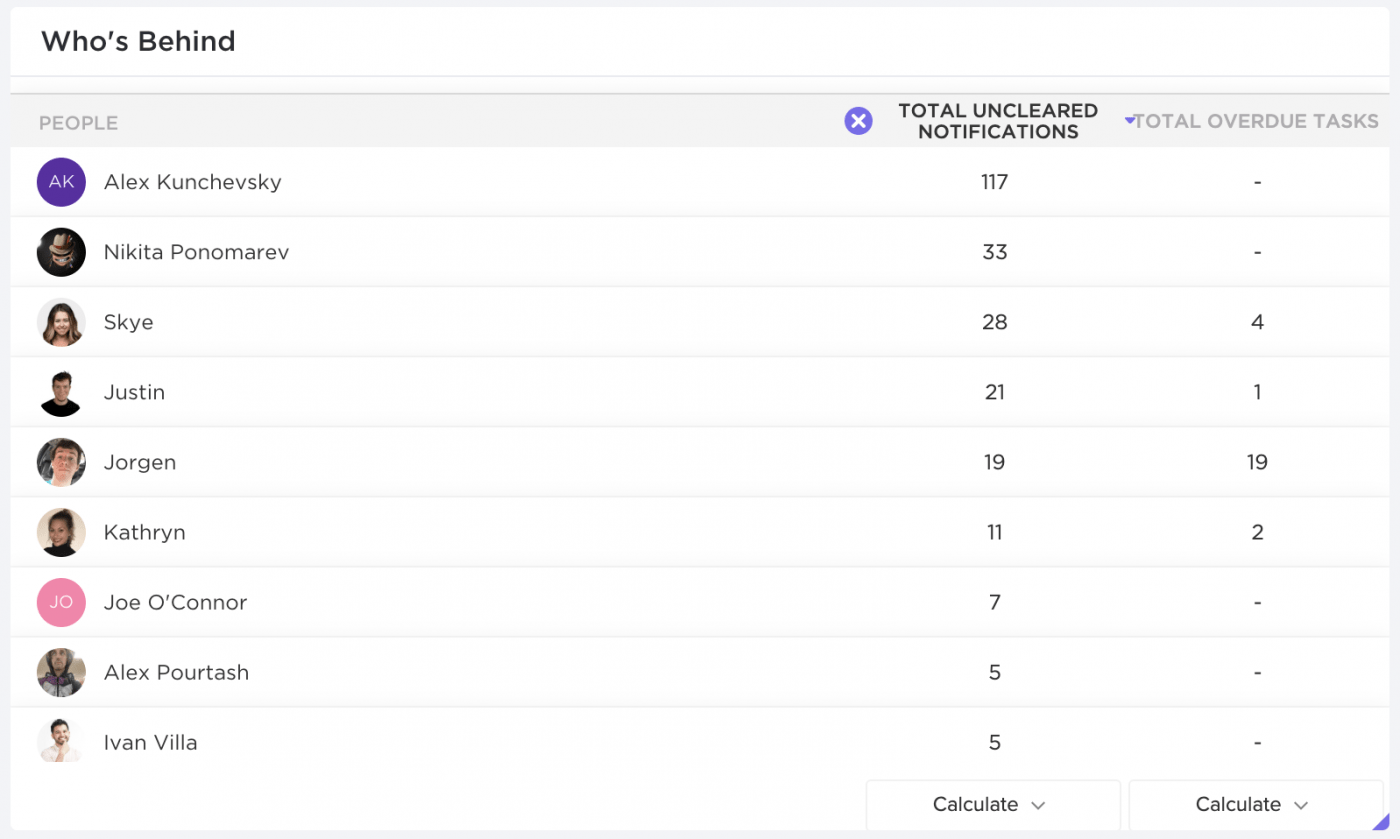
Want more info on KPI reports? Check out our ultimate guide on KPI reports.
4. Email ClickApp
If you think email is dead, we have the best way to revive it for you.
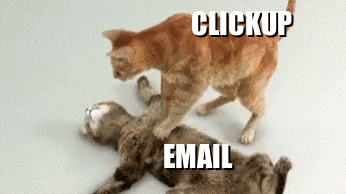
The Email ClickApp lets you send and receive emails right within your ClickUp tasks! This way, you can track your KPIs and manage your project-related emails, all in one place.
Here’s how:
- Send and receive email messages directly from ClickUp tasks
- Add attachments, Forms, templated responses, and more
- Organize your email conversations as Comments or Threaded Comments
- Set up email Automations based on events within ClickUp
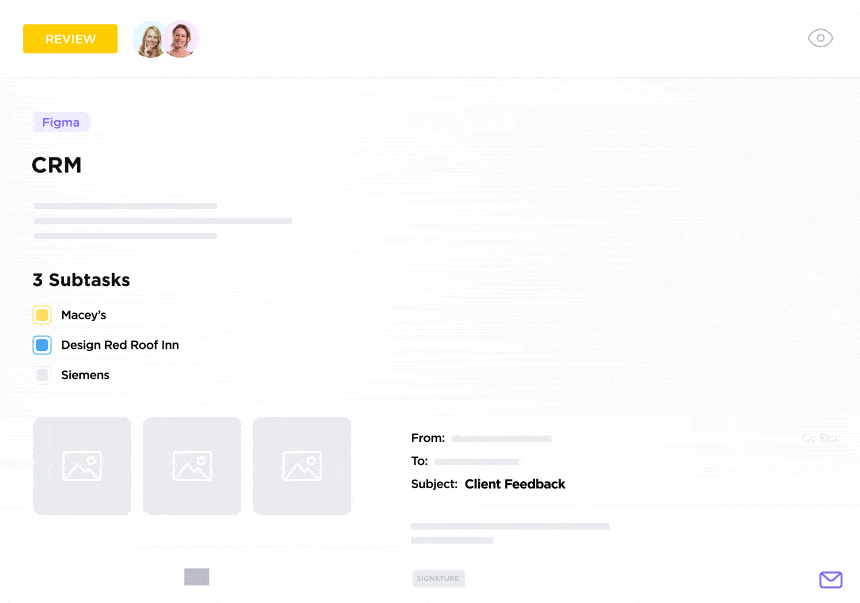
For example, you could assign emails to team members, collaborate on sends and replies, and trigger automations based on Custom Fields, customer events, and even bug tracking. The possibilities are almost limitless!
Integrating your emails with ClickUp helps you:
- Save time (no more tabbing back and forth)
- Keep communications organized
- Maintain visibility across email conversations
ClickUp currently supports Outlook, IMAP, Office 365, and Gmail. All emails you send from ClickUp will look as if it was sent directly from your email — no weird forwarding addresses!
Here are some other ways you can use the Email ClickApp:
- Create new tasks by sending or forwarding an email to ClickUp
- Add comments by sending emails to ClickUp tasks
- Add task details to emails
- Reply to notification emails
You can also link your Google Account to ClickUp.
The Gmail Integration lets you:
- Create tasks from emails
- Attach email responses to tasks
- Seamlessly sync actions across both platforms
Bonus: Email Alternatives
Email Marketing KPI FAQs
Here are the answers to some email marketing KPI questions:
1. What are the steps of email marketing?
Here are six steps to help you get your email marketing campaign started:
- Step 1: Set measurable goals that have a timeline
- Step 2: Choose an email template or create your own
- Step 3: Research and create content that your subscribers want to see
- Step 4: Comply with your ISP regulations to avoid landing in the spam folder
- Step 5: Review, text, and send out your email campaign
- Step 6: Measure your performance and results
2. What are the 4 types of marketing emails?
Here are the four types of marketing emails you can send:
- Information emails: Focus on a specific product or upcoming event. This should have a bold CTA
- Digital newsletter: A weekly or monthly email that focuses on your product or service
- Product update: Emails with updates about new products or changes to an existing product
- Transactional emails: Order confirmations, welcome emails, and thank you emails
Sending a variety of marketing emails will show your subscribers that you have a lot of different things to offer!
Signing Off 💻
KPIs for email marketing help teams know if they’re making progress towards their email marketing goals.
But setting KPIs is just the first step.
To climb the ladder to success, you need to track your KPIs with marketing management tools!
And what better tool to use than ClickUp?
From providing you with Docs for campaign collaboration to setting up Marketing Templates, ClickUp has everything you need to crush your digital marketing goals.
Get ClickUp for free today and watch your subscriber list grow to lengths you could never imagine!




