Best AI Chrome Extensions to Boost Everyday Productivity
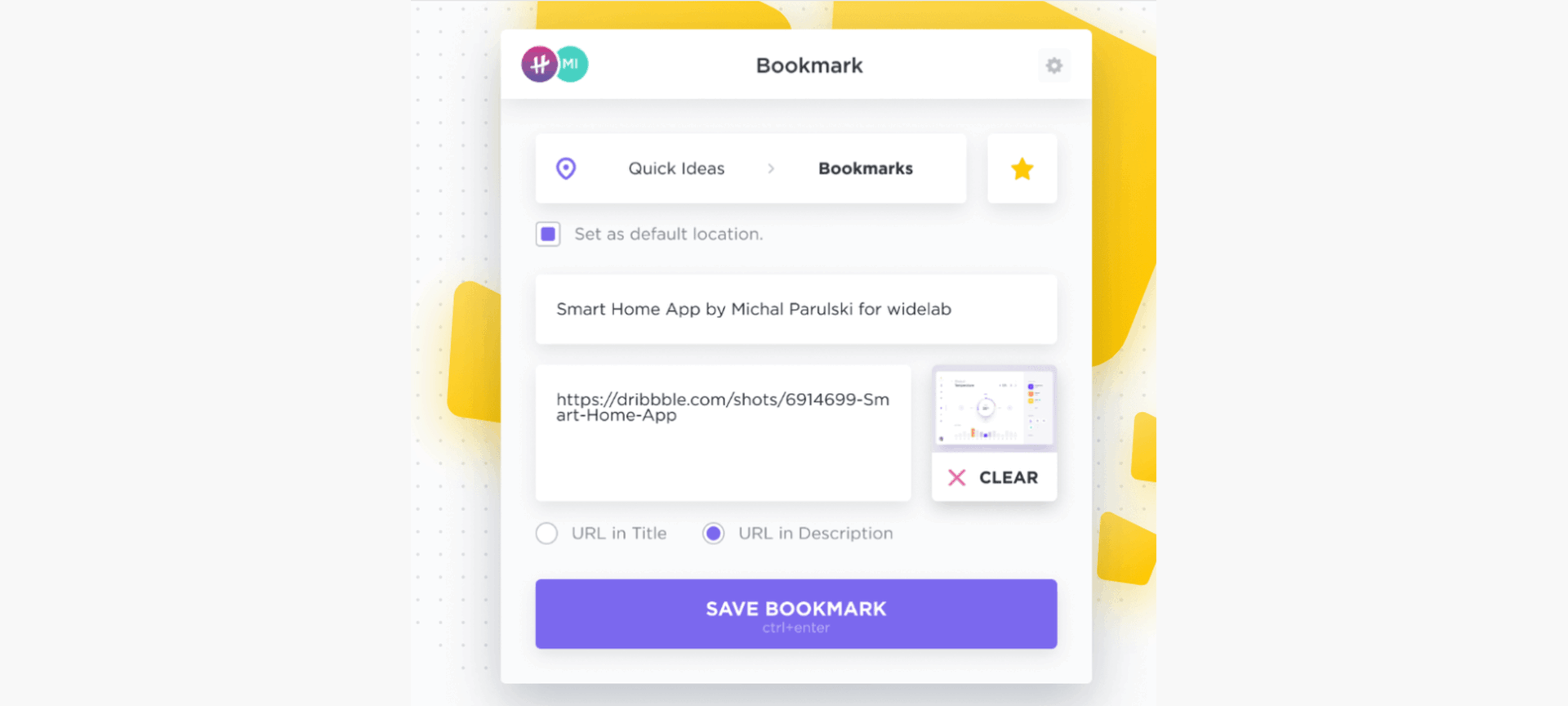
Sorry, there were no results found for “”
Sorry, there were no results found for “”
Sorry, there were no results found for “”
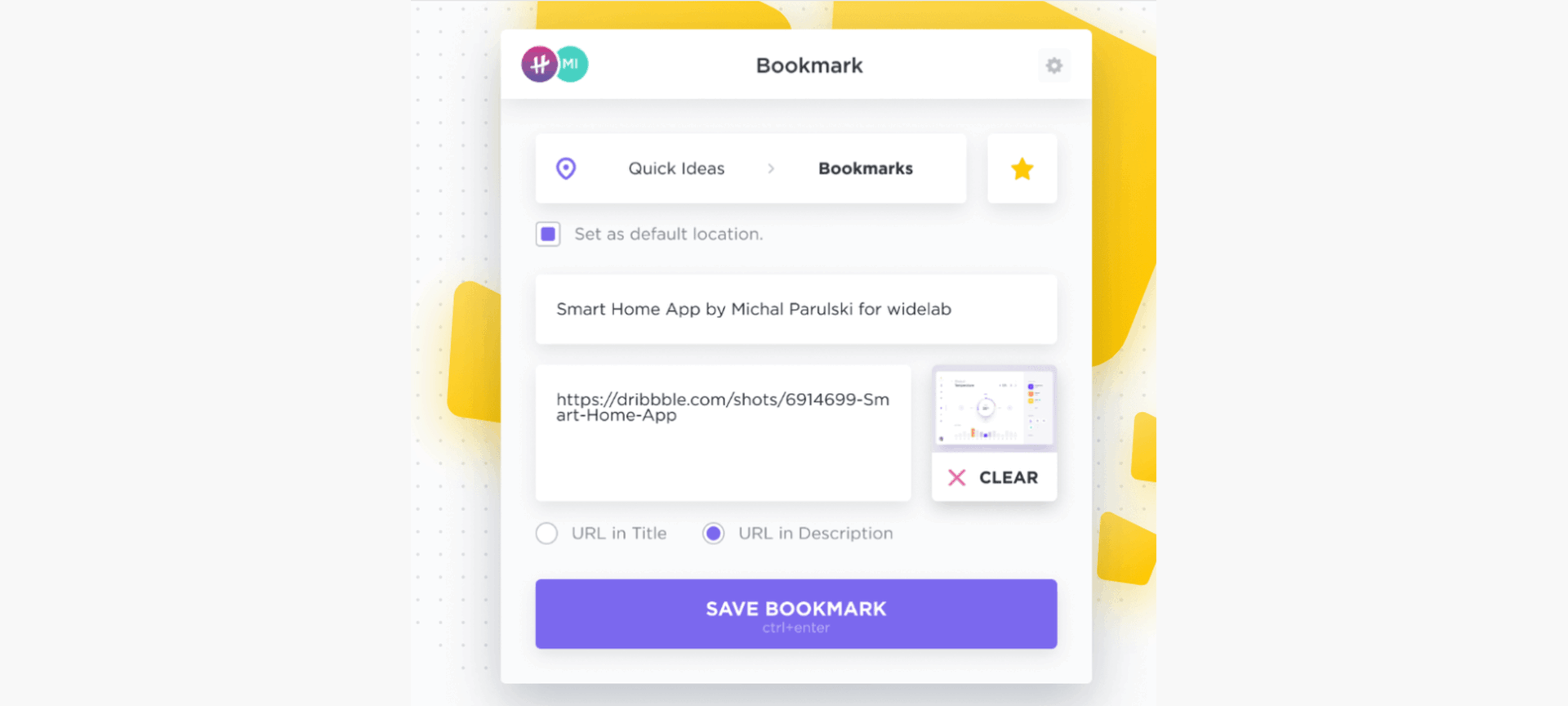
You’ve probably seen them—AI Chrome extensions that promise to change your workflow forever but end up cluttering your browser and slowing everything down.
Finding tools that actually make your work faster (not fussier) takes patience—and a bit of trial and error.
That’s why we did the legwork for you. Below, you’ll find a curated list of powerful, genuinely useful AI Chrome extensions that help you write, research, summarize, and stay organized—without overcomplicating your day.
Whether you’re managing projects, writing content, or studying online, these extensions make the browser work for you, not against you.
Before we get into the details, here’s a quick comparison table to help you see how these Chrome extensions for productivity stack up.
| Tool | Best for | Best features | Pricing |
|---|---|---|---|
| ClickUp | AI meeting notes and workflow management Team size: Ideal for individuals, startups, and enterprises | AI Notetaker, ClickUp Brain summaries, Chrome task capture, Docs + calendar sync, Gmail-to-task automation | Free forever; Customization available for enterprises |
| Merlin | Real-time research & summarization Team size: Ideal for students, developers, and researchers | Summarizes websites, PDFs, YouTube, turns prompts into code/diagrams, supports Claude, GPT-4, Mistral | Free plan available; Paid plans start at $29/month |
| Magical AI | Autofilling text + lead generation Team size: Ideal for recruiters, sales, and support teams | AI text expander, autofill forms, CRM integration, message shortcuts | Custom pricing |
| Glasp | Curating highlights from web & video Team size: Ideal for researchers, students, and creators | Highlights + notes from articles and YouTube, AI summaries, export options | Free plan available; Paid plans start at $12/month |
| GrammarlyGO | Multiplatform AI writing assistant Team size: Ideal for professionals and content marketers | AI rewriter, tone shifts, smart prompts, real-time editing | Free plan available; Paid plans start at $30/month |
| Recall | AI-enhanced second brain Team size: Ideal for knowledge workers and lifelong learners | Smart cards, memory recall quizzes, content capture, visual graph view | Free tier; Usage-based pricing for advanced plans |
| Perplexity AI | Answering complex queries with sources Team size: Ideal for analysts, researchers, and power users | Live search, cited sources, image generation, Pro models (GPT-4, Claude) | Free plan available; Paid plans start at $20/month |
| Otter.ai | Live transcription and meeting summaries Team size: Ideal for hybrid teams and educators | Real-time transcription, Otter Chat, slide sync, AI-generated summaries | Free plan available; Paid plans start at $16.99/month |
| Compose AI | Accelerating writing tasks Team size: Ideal for founders, marketers, and remote teams | Autocomplete, tone-based rewriting, email + blog support | Free plan available; Paid plans start at $14.99/month |
| QuillBot | Improving clarity and tone in writing Team size: Ideal for students, ESL learners, and researchers | AI rephrasing, tone selection, summarization, grammar checker | Free plan available; Paid plans start at $4.17/month |
Before you hit ‘Add to Chrome,’ it’s worth knowing what makes an AI extension truly helpful (and not just more digital clutter).
Here’s a quick checklist to help you pick the right tool:
Our editorial team follows a transparent, research-backed, and vendor-neutral process, so you can trust that our recommendations are based on real product value.
Here’s a detailed rundown of how we review software at ClickUp.
Chrome is where most of us spend our digital lives—emails, docs, research, chats.
Let’s find an AI extension that helps supercharge that space with tools that automate, assist, and accelerate your work.
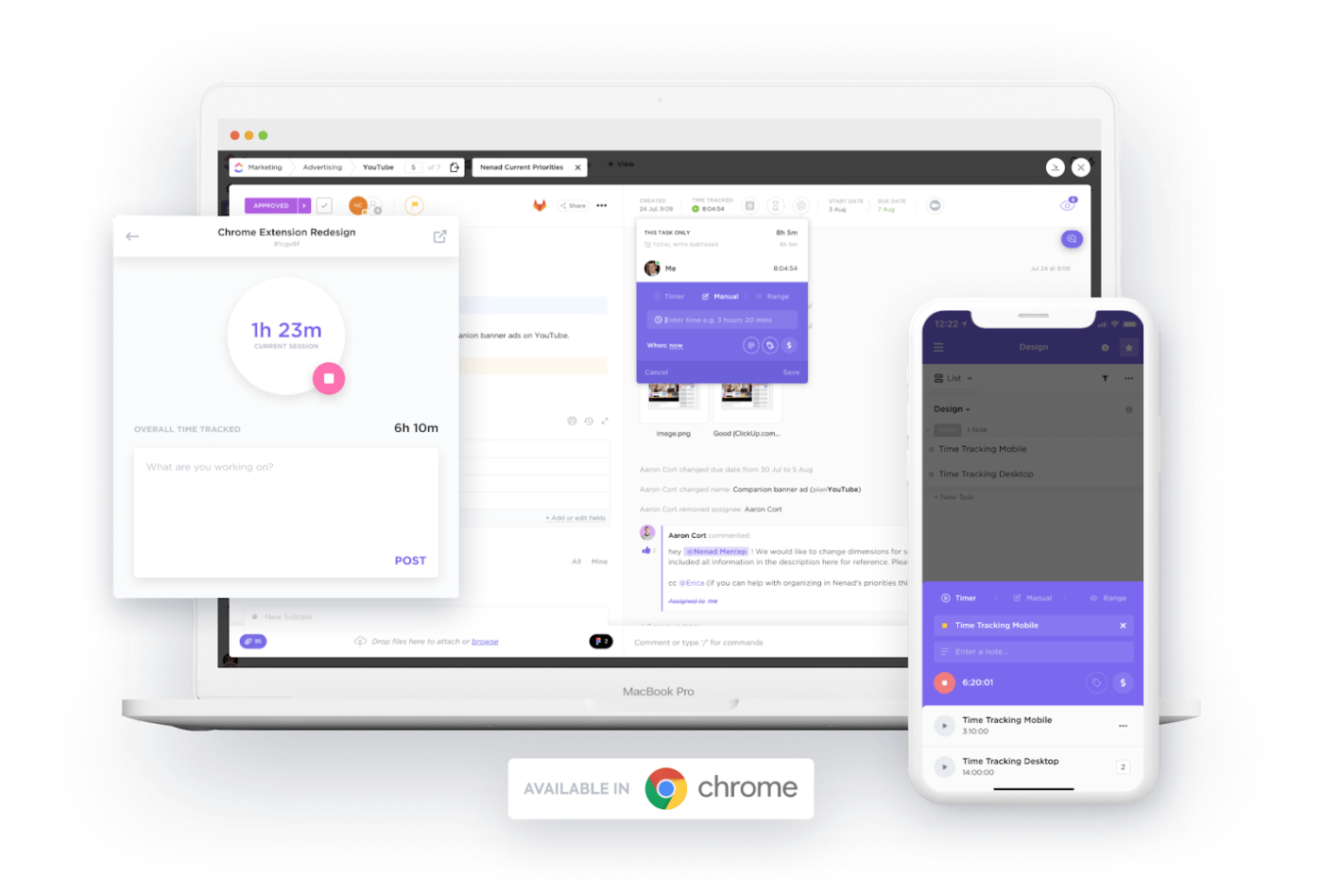
ClickUp’s Chrome Extension is like having your entire workspace right inside your browser. It lets you capture screens, annotate with arrows and numbered markers, save pages or snippets into ClickUp Docs, bookmark sites as tasks, and track the time you spend on a Chrome tab.
You can also create tasks directly from your browser, including details such as page title, URL, screenshots, and links. The ‘Add to ClickUp’ button in your email (e.g., Gmail) lets you attach full emails to existing tasks or new ones.
To ensure accurate tracking of work hours for yourself and your team, native Time Tracking allows you to start and stop timers for tasks, enabling you to view and edit logged time directly within the extension.
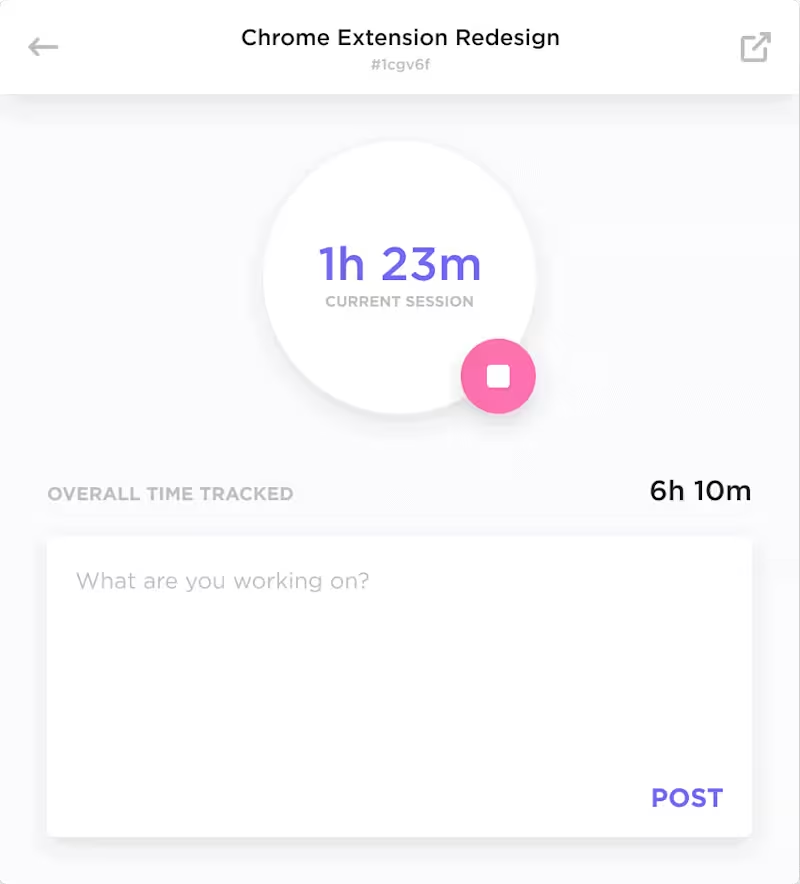
Once tasks are captured through the Chrome extension, you can view and enhance them with AI in the full ClickUp app. For instance, ClickUp Brain can summarize updates, extract action items from meeting notes, and help you refine writing directly inside tasks and Docs.
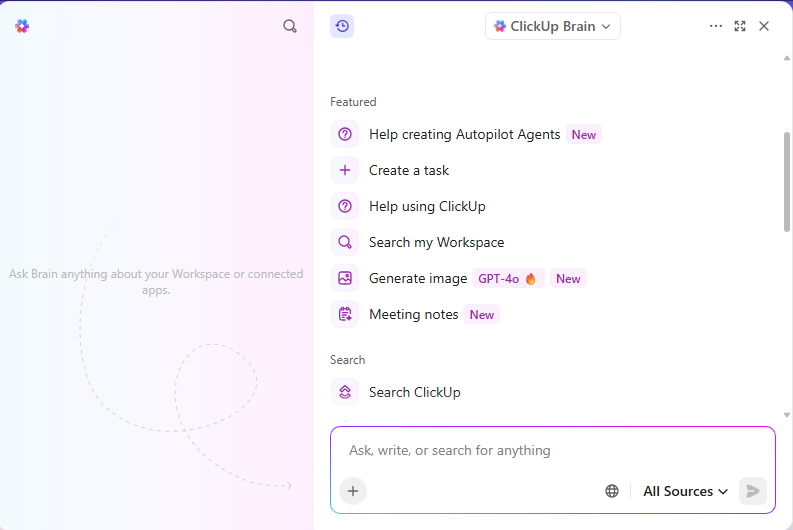
Brain is also a smart AI writing assistant that checks your notes and emails for grammar, tone, and clarity or adapts its output to your specific role (marketing, sales, project management, engineering, etc.).
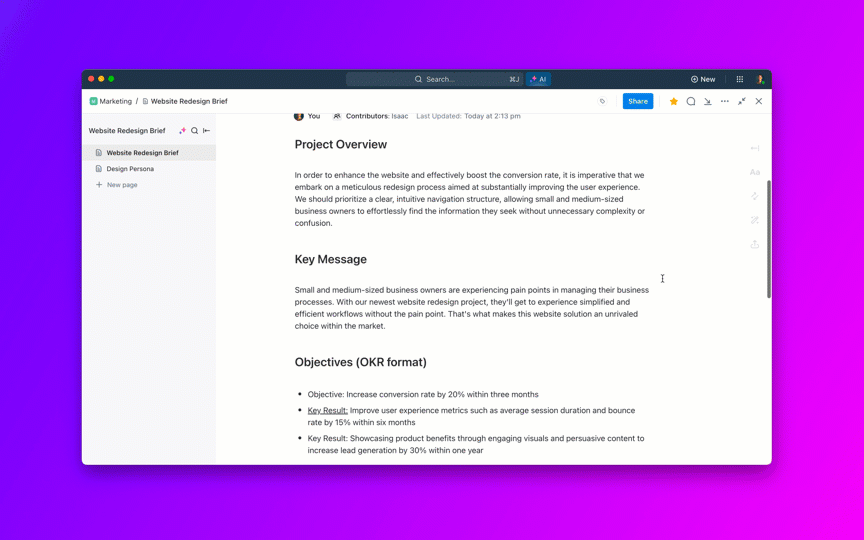
🎥 Take a quick look at how you can use AI to write polished emails and documents with ease and consistency:
A G2 review says:
What I like most about ClickUp is the flexibility. You can adapt the workspace exactly to the format of each project, creating lists, boards, timelines, and automations that really make day-to-day work easier. The ability to integrate documents, checklists, and dashboards in one place is a great advantage, making the workflow much more organized and visual.
💡 Pro Tip: Pair your favorite AI Chrome extension with customizable note-taking templates to effortlessly capture and organize ideas during research or meetings.
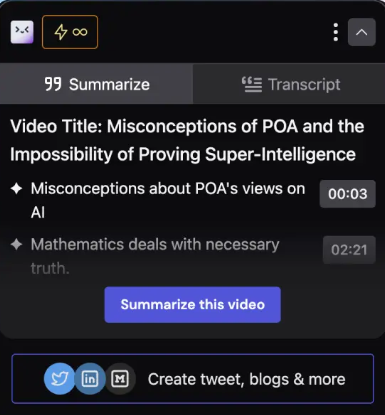
Merlin AI integrates multiple top-tier AI models (ChatGPT 4, Claude 3.7 Sonnet, Gemini, Mistral, DeepSeek, etc.) into a single interface so that you can switch between models in real-time depending on your task or preference.
You can ask direct questions about your files or videos, get instant summaries, context, and visual conversions without reading/watching everything. Additionally, you get writing help for tweets, LinkedIn posts, or emails. The extension rephrases your text for clarity, fine-tunes tone or sentence length, and even generates complete essays.
A Chrome Web Store review says:
One can easily skim through the webpage/ website content through this amazing go-to extension for everyone ranging from students- working professionals- professors- employees etc.
📚 Read More: Best Marketing Workflow Software Tools
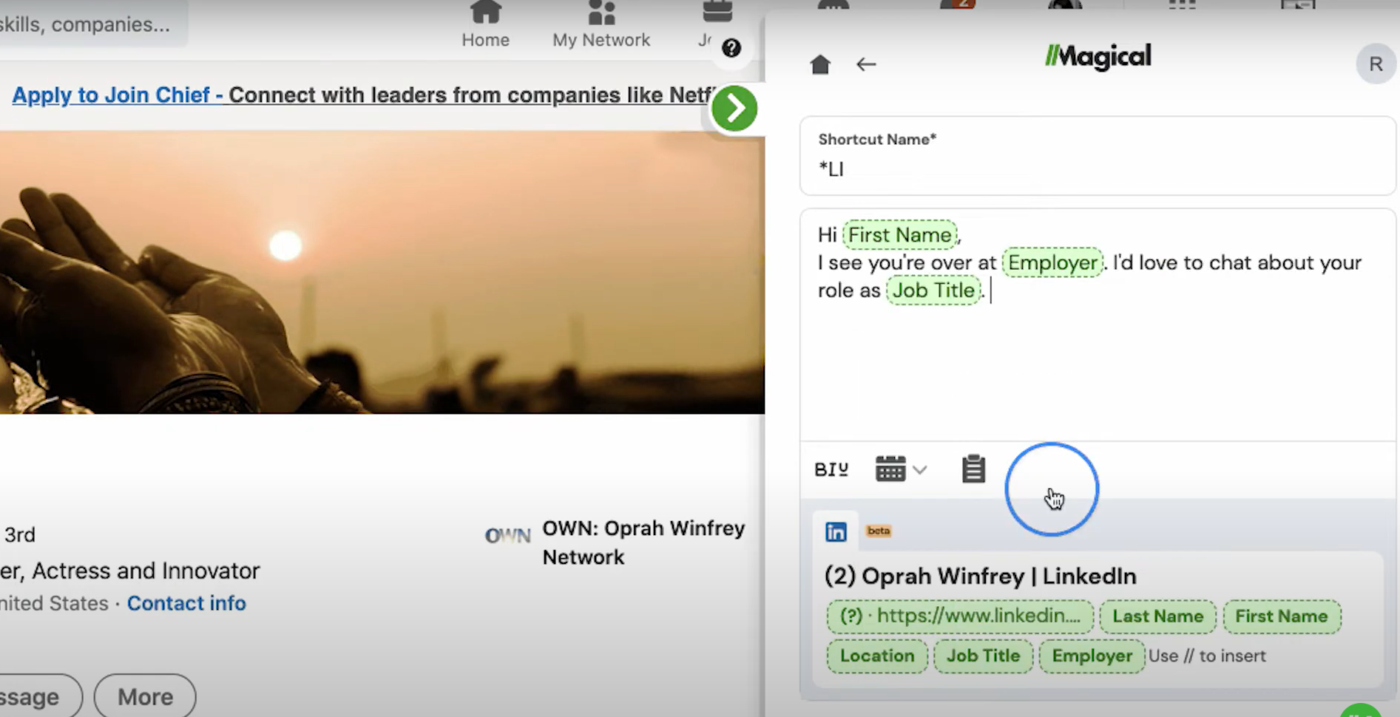
A text expander and automation app, Magical can autofill contact information into CRMs, forms, databases, and spreadsheets. You can also save frequently used phrases or complete responses as ‘shortcuts’ and trigger them instantly using //.
It integrates with sales tools such as Salesforce, HubSpot, ZoomInfo, and even educational software like Canvas, Brightspace, and Google Classroom.
Magical’s Chrome extension automates repetitive text input and form-filling right inside your browser.
A Chrome Web Store review says:
I’ve used for years. The text expander template feature is great and really increased my efficiency and reduced my frustration with typing redundant emails.
📮 ClickUp Insight: While 28% of employees categorize invisible work as simply “being a good teammate,” 10% feel the burden is unfairly distributed.
When the same few folks always pick up the slack, what starts as camaraderie can quickly sour into silent frustration and simmering resentment.
The thing is, help doesn’t always have to come from human colleagues. Need to find that obscure document, the status of a hidden task, or who handled a similar ad-hoc request sometime last year? ClickUp AI can instantly surface relevant information and insights, ensuring that everyone gets the support they need.
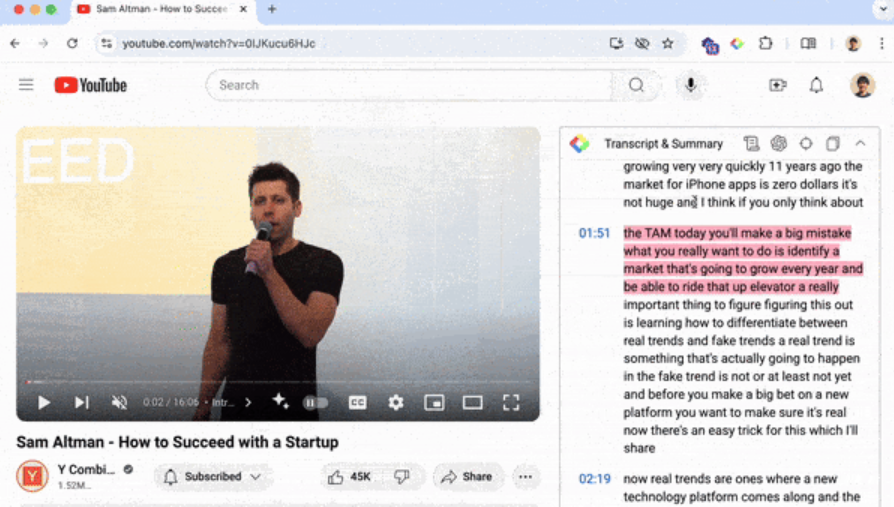
If you love bookmarking articles or taking notes from them but aren’t able to save them, Glasp is all you need. It is an AI tool for note-taking that lets you highlight directly on webpages and PDFs. All your highlights and notes are available in the sidebar, and you can also export them to note-taking apps such as Notion and Obsidian.
While watching a YouTube video, you can generate a transcript, highlight key moments, and even jump directly to them using timestamps. On the Glasp website, you can follow people with similar interests and see what they are highlighting to discover new content.
A Chrome Web Store review says:
I enjoy this Google extension. It helps me with YouTube summaries, and I appreciate the transcript copy shortcut.
⏳ Time-Saver Tip: Want to make work easier, faster, and smarter? Use productivity templates to improve clarity and focus with a clear roadmap.
Some common types include:
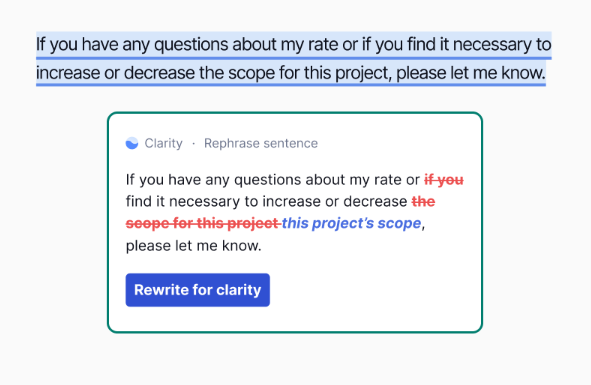
Grammarly’s AI-powered extension is a smart writing partner that does more than correct your text for spelling and grammar. Built-in AI helps you brainstorm ideas and rewrite content quickly, and a plagiarism checker ensures your content stays original.
While the free version gives suggestions to improve clarity and tone, in the Pro plan, you get tailored feedback tailored to the type of text you are refining, such as creative, professional, academic, or technical.
The extension works seamlessly within Google Docs, Gmail, LinkedIn, and over 500,000 other apps and websites.
A Chrome Web Store review says:
Grammarly is a lifesaver for catching small mistakes and improving flow. It makes my writing sharper, whether it’s emails, reports, or casual notes.
📚 Read More: Top Grammarly Alternatives and Competitors
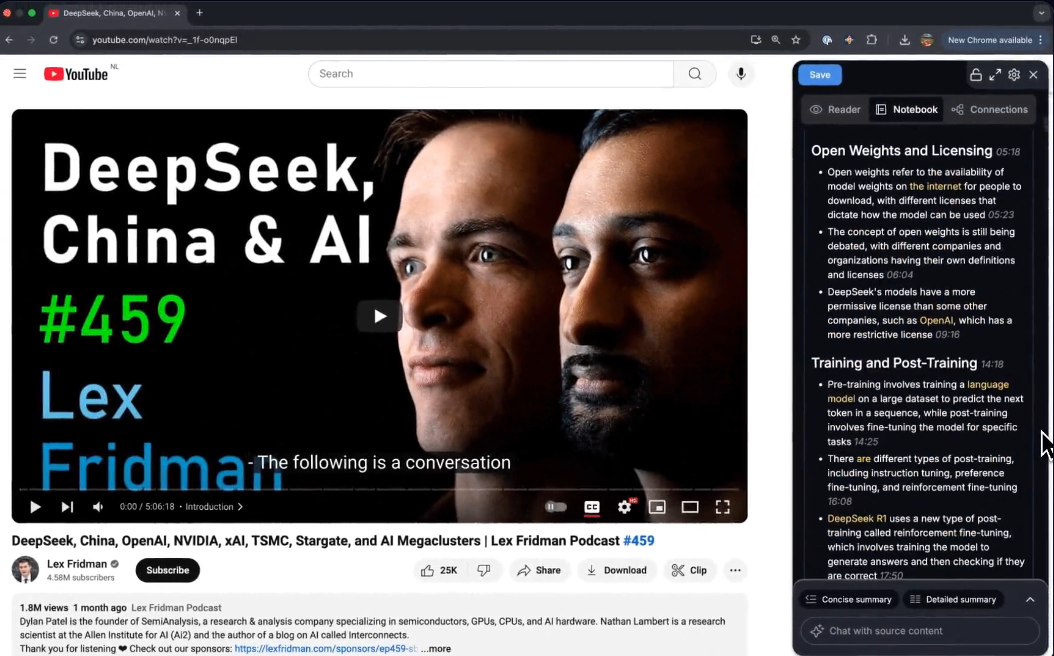
The Recall extension instantly summarizes articles, movies, YouTube videos, podcasts, PDFs, Google Docs, and more. You can then interact with the content via chat to ask questions or dig deeper into details.
The application syncs your saved notes from the extension to create a personalized knowledge graph by linking related content and adds labels for easy categorization. The tool also uses quizzes, active recall, and spaced repetition techniques so you can remember everything you have read and learned.
In addition to being an AI document summarizer, it also features an augmented browsing capability that displays all related content you have saved in real-time as you explore the web.
A Chrome Web Store review says:
I can get a very detailed summary for training videos and coding tutorials that summarizes the content in such a precise fashion that I can follow the instructions later without rewatching the video. Of course, you can jump directly to any video section that you do need to rewatch with just a click. I also like the auto-tagging, and auto-organizing of my saved content.
🚀 Productivity Tip: Here’s how using AI for note-taking helps you work faster and smarter:
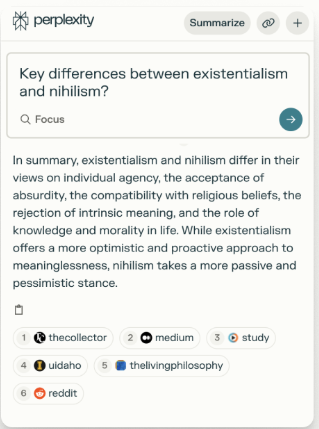
With Perplexity’s Chrome extension, you can get fast, concise answers plus source citations without switching tabs or sifting through search results. Choose domains such as YouTube, Reddit, Wikipedia, or academic databases to search within a specific context and obtain precision-targeted results tailored to your needs.
A Chrome Web Store review says:
Amazing extension. Anyone with instant doubts can open it up and ask queries while working deeply in a Chrome tab!
🌟 Bonus: Looking for one master app that eliminates the AI sprawl and connects work spread across local drives, emails, chat tools, and project management applications?
Try ClickUp Brain MAX.
It is an AI-powered co-pilot for your browser that connects everything in your workflow to help you get more done in less time. Use it to:
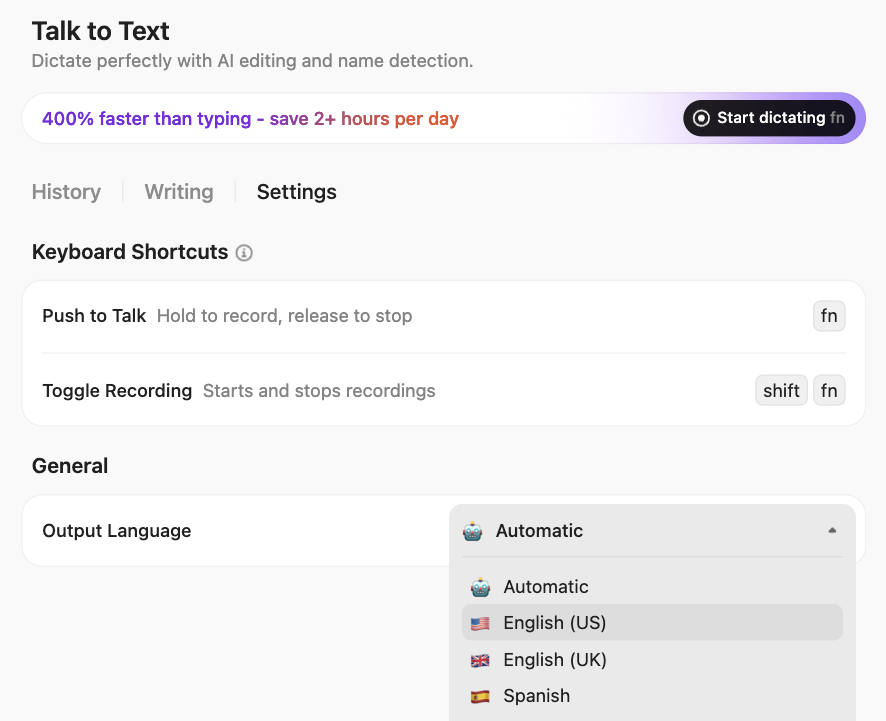
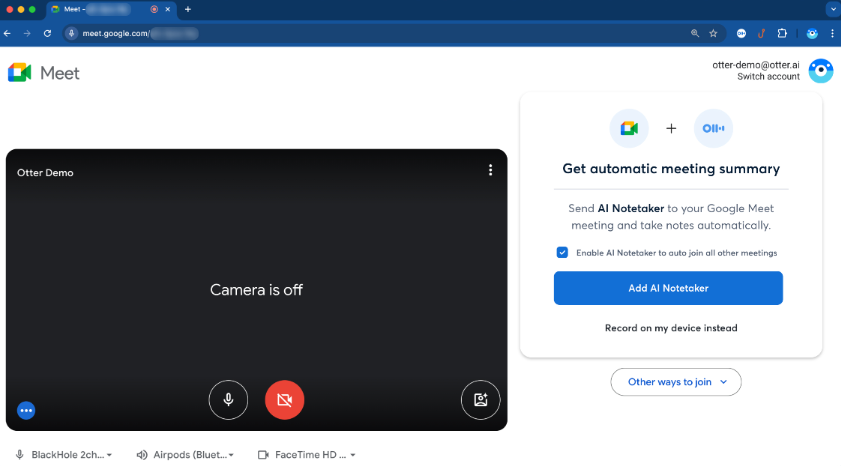
With Otter’s Chrome extension, you can transcribe meetings, classes, and online videos in real-time and even capture action items and key insights after a call. When you use it with Google Meet, you can see speaker labels, timestamps, and even a handy caption pane. For Zoom meetings, the transcription appears in ‘My Conversations’ within the main app, rather than in a floating panel.
The AI meeting notetaker supports English (US/UK), Spanish, and French for transcription, and automatically joins meetings scheduled in your calendar, eliminating the need for manual additions each time.
A Chrome Web Store review says:
I’ve been using the Otter.ai Chrome extension for my virtual meetings, and it’s been surprisingly seamless. It automatically joins calls, captures everything accurately, and the summaries help me quickly catch up or review later.
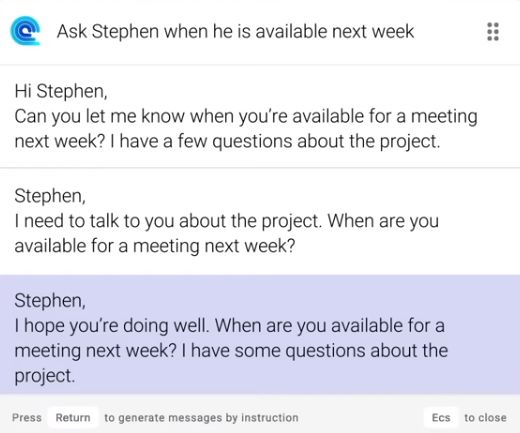
As you type, the Compose AI extension offers sentence completions and suggestions across multiple platforms, such as Gmail, Google Docs, Slack, social media, and more, to help you write faster. To adjust tone or style, simply highlight any text to receive alternative phrasings based on your preference: formal, casual, or professional.
Over time, the AI writing tool learns your unique writing style and preferences, which helps it offer smarter, more personalized suggestions.
A Chrome Web Store review says:
Great extension if you need write big texts in seconds.
📚 Read More: Best Chrome Extensions for Developers
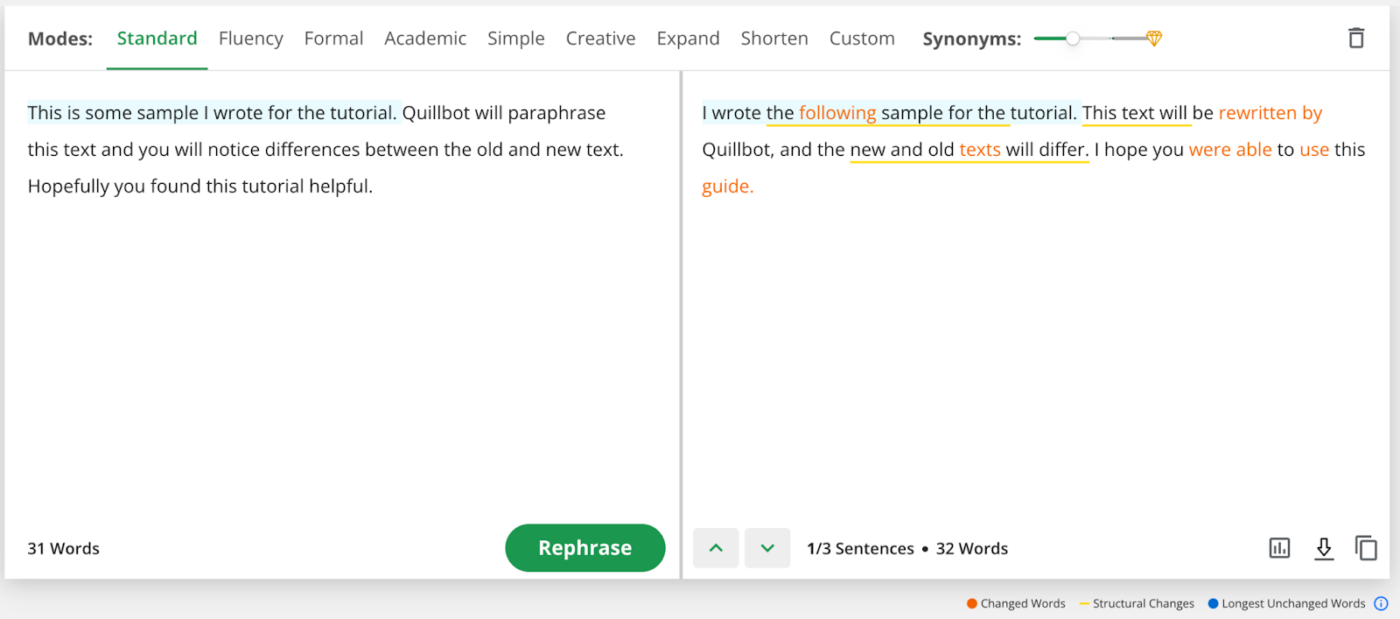
QuillBot’s Chrome extension can be used to rewrite and check grammar in English, French, German, Spanish, Dutch, and Portuguese. Once you start typing, the extension automatically detects the language, and the ‘Tone Insights’ feature helps ensure the messaging is clear and correct.
It works across Gmail, Google Docs, LinkedIn, Outlook, Slack, Confluence, Notion, Facebook, X, and many other websites. There are two free and more than 10 premium paraphrasing modes you can use to improve your writing.
Here’s a Chrome Web Store review:
The QuillBot Chrome Extension is like having an intelligent writing partner right in my browser. Whether I’m working on academic papers, emails, or social media posts, QuillBot makes my writing clearer, smoother, and more professional.
If you’re looking for more than just a browser add-on, the ClickUp Chrome Extension brings powerful AI and productivity tools wherever you work.
From creating tasks directly from webpages and emails to capturing annotated screenshots and jotting quick notes, the tool keeps everything synced and actionable. You can pair it with ClickUp Brain to auto-generate meeting notes, smart summaries, and AI task suggestions to save time spent on manual work.
Sign up for ClickUp and experience smarter work directly from your browser.
© 2026 ClickUp