Free Agency Brief Template Options to Streamline Client Communication
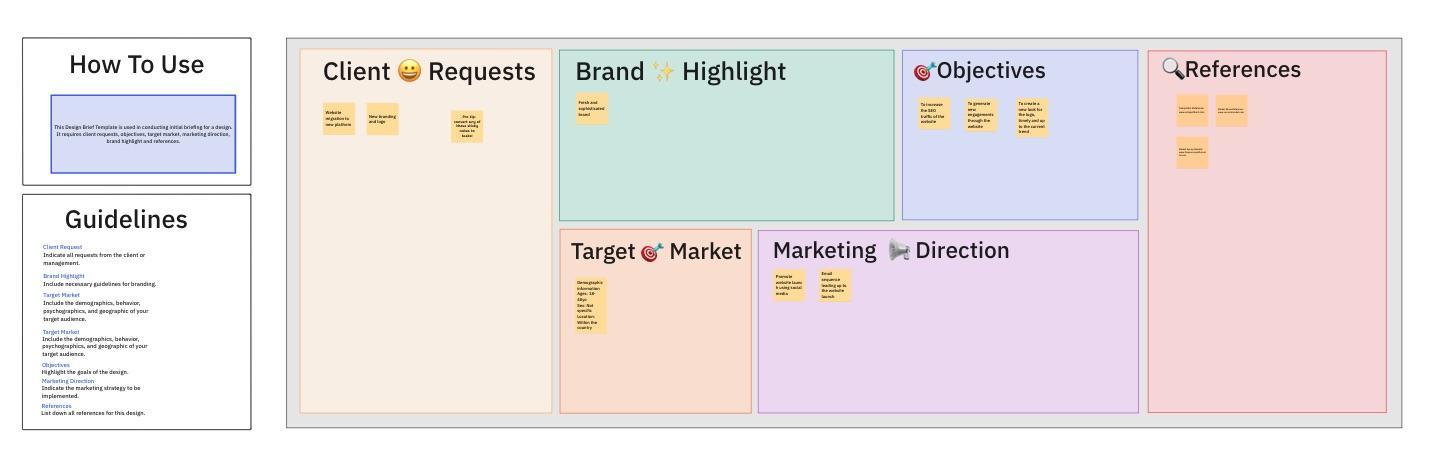
Sorry, there were no results found for “”
Sorry, there were no results found for “”
Sorry, there were no results found for “”
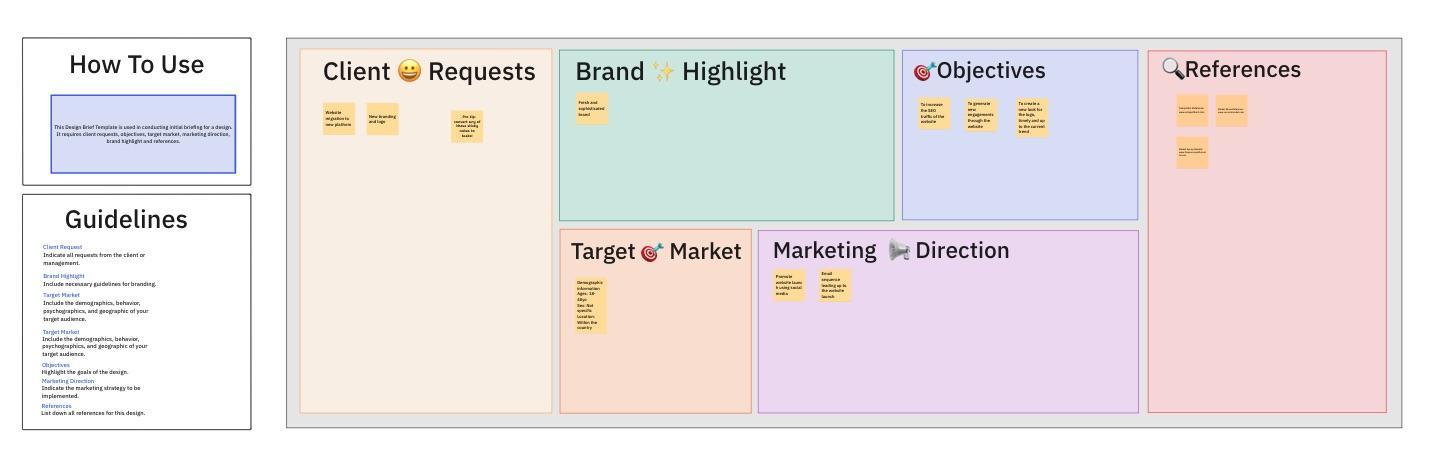
They say great creative work starts with a great creative brief.
Having a well-structured brief expedites the process of aligning with your client, achieving project goals, and minimizing the need for endless rounds of edits.
An agency brief template brings structure to your process by ensuring all essential details are included. It keeps your creative work aligned with brand guidelines and reduces the need for constant revisions. Plus, clients can ultimately trust the output without reviewing every detail.
Let’s look at some of the most efficient agency brief templates for campaign creative to clarify your project timeline and help your creative team deliver high-quality work faster.
Here’s a summary table for the best agency brief templates:
| Template Name | Download Template | Best Features | Ideal For | Visual Format |
| ClickUp Design Brief Template | Get free template | Objectives, audience, deliverables, brand rules, task linking | Creative leads managing multi-stakeholder design projects | ClickUp Doc, List |
| ClickUp Design Brief Whiteboard Template | Get free template | Visual mapping, swimlanes, sticky notes to tasks | Teams kicking off complex design/video projects | ClickUp Whiteboard |
| ClickUp Creative Brief Whiteboard Template | Get free template | Visual objectives, audience, timelines, owner assignment | Cross-functional teams planning branding/advertising | ClickUp Whiteboard |
| ClickUp Creative Brief Document Template | Get free template | Structured details, file/task linking, version tracking | PMs/agencies on multi-stage campaigns needing clarity | ClickUp Doc |
| ClickUp Campaign Brief Template | Get free template | Channels, KPIs, task priorities, milestone tracking | Marketing leads managing multi-channel campaigns | ClickUp Doc, List |
| ClickUp Marketing Campaign Brief Template | Get free template | Goals, budgets, asset linking, owner/phase filters | Marketing PMs running multi-phase campaigns | ClickUp Doc, List |
| ClickUp Marketing Project Brief | Get free template | Scope/tasks/status in one view, timelines, client-safe views | Marketing leads needing live, trackable briefs | ClickUp List, Board |
| ClickUp Product Brief Template | Get free template | Problem/solution/metrics, nested specs, task linking | Product/marketing teams launching new features | ClickUp Doc |
| ClickUp Event Brief Template | Get free template | Venue/agenda/roles, task assignment, risk/budget tracking | Event managers, marketing leads on complex events | ClickUp Doc, List |
| ClickUp SEO Content Brief Template | Get free template | Target terms, structure, references, task linking | Content strategists, SEO teams | ClickUp Doc |
| ClickUp Client Discovery Doc Template | Get free template | Goals, audience, pain points, must-haves, task linking | Agencies, account managers onboarding clients | ClickUp Doc |
| ClickUp Scope of Work Template | Get free template | Deliverables, timelines, inclusions/exclusions, task linking | Agencies, freelancers, PMs avoiding scope creep | ClickUp Doc, List |
| ClickUp Creative Agency Proposal Planning Template | Get free template | Standardized sections, stage/owner tracking, case study reuse | Agencies streamlining pre-brief sales/proposals | ClickUp List, Doc |
Most teams start with a client brief before launching a new marketing campaign or video creative. An agency brief template is the document that sets the marketing agency’s processes in motion.
These templates offer a clear, repeatable structure for outlining project details. Whether you’re planning a creative project, a social media campaign, or a video production, the goal is the same: align everyone from the marketing brief to the client brief to the creative team.
✅ Facilitate clear internal team and client communication, keeping everyone on the same page
✅ Gather key project information: objectives, target audience, brand guidelines, and messaging
✅ Guide the creative process by setting direction for tone, visuals, and campaign goals
✅ Support project planning with defined timelines, budgets, and deliverables
✅ Align creative strategy with the client’s goals and the intended outcomes of the campaign
📖 Also Read: How to Write a Marketing Creative Brief
A good creative brief template is clear, concise, and practical. Ideally, look for one that uses language that is easy to follow, free of jargon, and flexible enough to accommodate evolving needs.
Here are some more qualities you can fish for:
ClickUp helps keep me organized and increases my productivity at work. I now get more done in less time since I’m more focused.
These 13 agency brief templates are designed to facilitate your creative team’s focus, eliminating the need for constant rework. Let’s get started.
Design projects often get delayed, not because of poor execution, but because the brief was vague. Maybe the client had one vision, the graphic design professional had another, and the project spiraled into revision cycles with no clear direction.
ClickUp’s Design Brief Template fixes this by giving you a structured way to align expectations from the start. It turns scattered inputs into one centralized, actionable creative brief template, and helps you clarify the project’s goals, visual direction, and brand requirements in one place.
✨ Ideal For: Creative leads managing multi-stakeholder design projects where revisions and alignment issues are frequent.
Here’s a quick video on how you can create and customize your tasks and work based on priorities:
👀 Fun Fact: In medieval times, a “brief” referred to a letter from the pope—literally a papal brief—meant to guide action.
You’ve just wrapped a kickoff call with a client. Everyone has ideas, but nothing’s mapped out. The creative team is unsure how to start, while the marketing team wants performance-driven results.
This is where the ClickUp Design Brief Whiteboard Template comes in. This design brief gives you a collaborative canvas to visualize the entire creative brief: from outlining goals and mapping the customer journey to aligning on tone, visuals, and business outcomes.
Unlike static docs, this whiteboard format helps your internal team and stakeholders see how each part of the creative project connects.
✨ Ideal For: Teams kicking off complex design or video creative projects that need visual clarity.
💡 Pro Tip: Managing clients is more than just meeting deadlines. Best Strategies to Handle Client Project Management breaks down simple, actionable ways to manage client expectations and lead smoother, more profitable projects through an effective communication strategy.
Let’s say you’re leading a marketing and advertising campaign with input from a designer, copywriter, strategist, and client. Everyone agrees on the need for a solid creative brief…but no one knows how to keep the planning visible to all.
ClickUp’s Creative Brief Whiteboard Template solves this by turning your planning phase into a shared visual workspace. Unlike static docs, this format allows teams to map out objectives, define the target audience, and set the project timeline.
You can use it to establish project goals, highlight deliverables, and even assign responsibilities across the internal team!
✨ Ideal For: Cross-functional teams managing early-stage creative briefs for branding, advertising, or campaign planning.
📖 Also Read: Best Client Management Tracking Software Systems
Kicking off a new campaign typically means you’re flooded with scattered notes, partial client inputs, and last-minute changes, which can be organized using free templates. That’s the consequence of not having a centralized document.
ClickUp’s Creative Brief Document Template gives you a clear, editable space to organize everything. We’re talking project objectives, target audience, deliverables, brand guidelines, timeline, and budget in a format that’s easy to share and revisit.
It’s designed for teams that prefer structure over scribbles and need clarity from start to finish. Bonus: visual task tracking for both the account manager and creative team.
✨ Ideal For: Project managers and agencies working on multi-stage campaigns that demand organized, accountable documentation from kickoff to delivery.
📮 ClickUp Insight: Still relying on your to-do list to manage priorities? You’re not alone—but it might not be working as well as you think. Our survey found that while 76% of professionals create their own prioritization system, 65% still default to easy tasks over high-impact ones.
ClickUp’s Task Priorities are built to change that. With AI-powered workflows and custom priority flags, you can instantly identify what truly matters.
Imagine setting off on a road trip with no map (or Google Maps). Sounds ridiculous, right?
That’s what it’s like launching a marketing campaign without a detailed brief. The chances of detours and delays skyrocket.
ClickUp’s Campaign Brief Template is built for this exact challenge and integrates seamlessly with your client brief. It helps your marketing team, creative team, and account managers reach an agreement by documenting all necessary information upfront.
Unlike generic briefs, this template integrates directly with ClickUp’s project tools. You can build tasks, set priorities, and track execution. That means your brief doesn’t sit in isolation—it becomes a living part of your workflow.
✨ Ideal For: Marketing leads managing multi-channel campaigns with tight deadlines and multiple team touchpoints.
💡 Pro Tip: Struggling to balance creativity with deadlines? The blog Best Creative Project Management Software helps you find tools that streamline workflows without killing creative flow.
Most marketing campaigns fail before execution due to inadequate planning.
Let’s paint a chain reaction: Vague goals = unclear deliverables = timelines most teams aren’t aware of = missed opportunities and wasted budget.
ClickUp’s Marketing Campaign Brief Template helps eliminate that risk. Built specifically for marketing teams, it brings structure to brainstorming, goal-setting, and execution.
What sets it apart is its ability to connect strategic planning with day-to-day execution. You’re not just writing a brief; you’re creating a campaign-ready workflow with task views and status updates that help your internal team stay focused.
✨ Ideal For: Marketing project managers running multi-phase campaigns that require cross-functional collaboration and clear KPIs.
📖 Also Read: Ace Agency Project Management
Halfway through the campaign, your client asks for an update… and you realize there’s no single place that clearly shows where things stand. Creative is halfway done, content is still in review, and your team is tracking progress in separate tools. Sound familiar?
ClickUp’s Marketing Project Brief Template solves this dilemma by combining planning and execution in one view, which helps streamline the distribution process. This dynamic brief evolves with the project. You can outline project goals, assign tasks, set timelines, and track updates.
This project brief template gives your marketing team, creative team, and stakeholders full visibility into the project’s progress, reducing those follow-up emails and status meetings!
✨ Ideal For: Marketing leads who want a live, trackable brief that brings structure and visibility to complex campaign workflows.
👀 Fun Fact: The term “briefing” became popular during World War II, when military leaders would quickly debrief soldiers before missions. Now we use it before campaigns, which…tracks.
According to the U.S. Bureau of Labor Statistics, almost 10% of startups fail within the first year. A common reason for startup failures is the lack of a clear understanding of the product vision and poor cross-functional coordination. Teams often jump straight into development without a shared understanding of what’s being built, for whom, and why.
ClickUp’s Product Brief Template helps avoid that pitfall by giving product managers a structured space to document everything upfront.
From defining user problems and outlining solutions to tracking specs, dependencies, and launch plans—it keeps every contributor aligned and informed.
As a ClickUp Doc, the template supports unlimited nested pages for drafting feature outlines, storing project timelines, gathering stakeholder feedback, and updating progress in real time.
✨ Ideal For: Product and marketing teams launching new features or products that require input from multiple departments and tight alignment from start to finish.
💫 Marketing teams are often stuck toggling between multiple tools. What if one tool can do it all?
Event planning moves fast, but miscommunication moves faster.
Without so much to do, from venue logistics to speaker coordination, details slip especially when everything’s stored across different docs, inboxes, and team chats.
ClickUp’s Event Brief Template brings it all into one place. Built for marketers and event managers, this template helps outline every essential element of your event.
Because it lives inside ClickUp, you can assign tasks, set reminders, and track deadlines without needing to copy-paste between tools. It’s ideal for marketing teams managing both internal and external events where real-time coordination and visibility are critical.
✨ Ideal For: Event managers and marketing leads coordinating complex events with multiple collaborators and tight production timelines.
💡 Pro Tip: Tired of misaligned teams and scattered updates? How to Create a Project Brief shows you how to set clear goals so your entire team works in sync from day one.
💟 Bonus: Brain MAX is your AI-powered desktop companion built for marketing teams. It unifies campaign planning, content creation, analytics, and team collaboration in one place. With talk-to-text, smart automation, and deep integration across your marketing tools, Brain MAX helps you brainstorm ideas, track performance, and execute campaigns faster—so your team can focus on creativity and results, not busywork.
You brief a writer to “optimize for SEO,” but what you get back is either too generic or keyword-stuffed.
This disconnect is common when SEO content is briefed without structure.
ClickUp’s SEO Content Brief Template solves that by giving marketers and content leads a clear, editable framework that ties creative assets together. From target keywords and meta descriptions to target audience insights, tone, and internal links, this template ensures your creative brief covers both strategy and execution.
What makes this content brief especially useful is how it bridges the gap between SEO requirements and actual content production. You can attach guidelines, track versions, assign tasks, and manage deadlines, all within the same workspace.
✨ Ideal For: Content strategists and SEO teams managing multiple content pieces and looking for consistency across writers, topics, and campaigns.
👀 Fun Fact: The phrase “keep it brief” predates modern business and was used in 18th-century letters to suggest concise correspondence; basically, the first email etiquette.
Before you even fill out a formal creative brief, there’s a critical stage of gathering context and onboarding teams. This “pre-brief” phase is where expectations are set, background is shared, and the foundation is built.
Having templates for this stage helps avoid misunderstandings later and makes the actual briefing process faster.
Here are three templates that support this early-stage alignment:
The first step to excellent content is having clarity on what the client actually wants…and what they don’t want.
ClickUp’s Client Discovery Doc Template helps agencies and freelancers capture the full context before drafting their own creative brief, ensuring every assumption is aligned early on. It’s built to collect key details like client discovery questions, business goals, target audience insights, brand preferences, past challenges, and even tone-of-voice do’s and don’ts.
This document becomes your reference point—helping you ask better questions, define realistic expectations, and avoid surprises later in the creative process.
✨ Ideal For: Agencies, account managers, and freelancers onboarding new clients and setting the foundation for accurate, expectation-aligned briefs.
👋🏾 Use this AI Agent in ClickUp to build project plans easily!
📖 Also Read: Best AI Writing Tools for Content
The client thought a landing page included SEO copy. The designer assumed feedback would come in once, not five times.
Unmanaged expectations in the distribution process are the reason many creative projects fail.
That’s why a clearly defined scope of work is essential—before you even open a creative brief template.
ClickUp’s Scope of Work Template gives you a flexible, no-code framework to define your project scope, objectives, deliverables, project timeline, and milestones. You can easily set the boundaries of what’s being delivered, when, and by whom.
This free creative brief template is especially useful for retainer-based work, multi-stage marketing projects, or campaigns involving multiple contributors.
✨ Ideal For: Agencies, freelancers, and project managers who want to lock in expectations and avoid scope creep before the real work begins.
For most agencies, winning the project starts long before the creative brief is written. It starts with how well you present your ideas, pitch your value, and respond to the client’s specific needs.
But without a system, proposals can get messy and repetitive.
That’s where ClickUp’s Creative Agency Proposal Planning Template comes in and offers your agency team a centralized space.
This template helps you build a database of all proposals, assign owners, define tasks, and track progress through clear stages. You can also organize project proposals by client, opportunity type, or service vertical.
✨ Ideal For: Creative agencies juggling multiple proposals and looking to streamline their pre-brief sales and planning workflows.
💡 Pro Tip: Stuck staring at a blank page? The blog Free Content Writing Templates for Faster Content Creation gives you ready-made structures to beat writer’s block and write faster, without sacrificing quality.
Behind every successful creative project is a clear, well-structured brief.
Of course, templates save time, but there’s more to them. These documents establish a foundation for enhanced communication, reduced errors, and the production of high-quality creative work. And when it comes to execution, ClickUp’s templates don’t just guide the process—they actively improve it.
Take it from Trinetix: they saw a 50% reduction in unnecessary conversations and meetings after switching to ClickUp. What once took 15 minutes in Jira now takes just 15 seconds in ClickUp when creating a client project.
Looking for effective creative brief templates that never let you go off track? Sign up for ClickUp today!
To write a brief for an agency, start by clearly outlining your objectives and expectations for the project. Provide background information about your company, target audience, and the problem you want to solve. Include specific deliverables, timelines, and budget constraints. Be transparent about your brand guidelines, preferred style, and any mandatory elements. The more detailed and focused your brief, the easier it will be for the agency to understand your needs and deliver effective results.
A comprehensive design brief typically includes seven key parts: (1) an overview of the project and its objectives, (2) background information about the company or brand, (3) a description of the target audience, (4) details about the deliverables required, (5) project timelines and deadlines, (6) budget information, and (7) any specific requirements or constraints, such as brand guidelines, preferred styles, or mandatory elements. Including these sections ensures the design team has all the information needed to execute the project successfully.
A good brief is clear, concise, and comprehensive. It provides all the necessary context, including the project’s goals, background, and audience. It outlines deliverables, timelines, and budgets, and specifies any must-have elements or restrictions. A well-written brief avoids ambiguity and anticipates questions the agency or creative team might have, making it easy for them to align their work with your expectations and objectives.
To create a briefing template, identify the essential sections that should be included in every brief, such as project overview, objectives, background, target audience, deliverables, timelines, budget, and special requirements. Structure the template with clear headings and prompts for each section, allowing users to fill in relevant details. Make sure the template is easy to use and adaptable for different types of projects. Regularly review and update the template based on feedback and evolving needs to ensure it remains effective.
© 2026 ClickUp