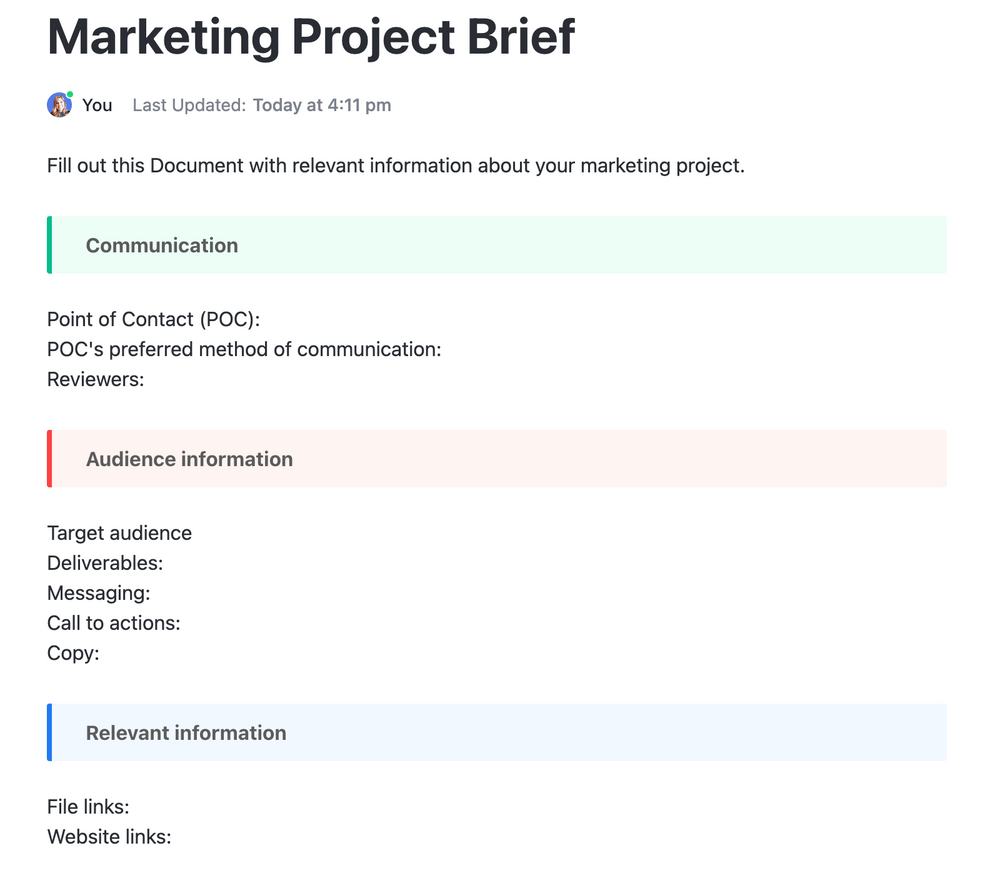Ever feel like you are working on a project, and everyone’s on a different page?
The key to the success of any project is your team’s alignment and clear communication within themselves. A project brief helps you do just that.
A detailed project brief serves as the foundation for your project, ensuring everyone involved is on the same page from the get-go.
It lays out the what, why, and how, ensuring everyone involved is on the same rocket ship (or, you know, project) and headed towards the same goal.
This guide will show you how to craft a brief to keep everyone in sync and your project on track. ✅
What is a Project Brief?
A project brief is a document outlining the essential details of a project clearly and concisely. It guides stakeholders, project teams, and individual contributors toward a shared goal.
The project brief ensures you don’t miss hitting your goals or divert from the project timeline and helps you define the project scope, outlining the essentials:
- The ‘What’: What exactly are we trying to achieve with this project?
- The ‘Why’: Why is this project important? What problem are we solving?
- The ‘Who’: Who are we doing this for? Who is our target audience?
- The ‘When’: What’s the timeline? What realistic deadlines can we set to keep everyone on track? ⏱️
- The ‘How’: What are the deliverables? How will we build or create them by the end?
💡Example: Your founder thinks your current fitness website needs a redesign before relaunching. This means a fresh, user-friendly website that showcases your brand and targets the audience better.
You are aiming to snag 20% more qualified leads within six months.
By creating a website redesign project brief. You:
- Clearly define your target audience (fitness-freak young professionals)
- Outline the campaign goals (increase qualified leads by 20% within six months)
- List specific deliverables (engaging design, better color palette, etc.)
- Establish a timeline, clarifying dates and deadlines
Use customizable project brief templates to kick off your project brief. They’re ready to go, saving you time and giving your project structure so you can get things done faster and better.
Differentiating Project Briefs from Similar Documents
People often confuse project briefs with other documents. Let’s check out similar docs and see what sets them apart:
1. Project brief vs. creative brief
Project briefs and creative briefs share many similarities. Both are essential documents in project development, but they tackle different aspects.
A project brief gives the big picture—the project overview, what we are trying to achieve, who we are doing it for, and when it needs to be done.
Creative briefs, on the other hand, zoom in on the creative side of things.
💡Example: Suppose you’re launching a social media campaign for a new fitness app.
The project brief would outline the target audience (busy professionals) and the goal (increase app downloads).
In contrast, the creative brief would delve into the campaign’s details—the kind of content (funny workout tips), the tone of voice (upbeat and motivational), and any specific design elements to incorporate.
The project brief sets the overall direction, while the creative brief focuses on how to get there.
2. Project brief vs. executive summary
An executive summary provides a high-level overview of a project proposal, while a project brief delves deeper into specific details for execution.
💡Example: If you’re building an app, a project brief will act as a detailed construction manual—it lists all the information for the engineers. It’s a comprehensive document for the team directly involved.
An executive summary, on the other hand, is like a press release for your project.
It will highlight the app’s cool features, the benefits it offers users, and the overall mission. It’s a concise overview for higher-ups who need the ‘what’ and ‘why’ without diving deeper into the technical details.
So, project briefs guide the team building the spaceship, whereas executive summaries excite the investors about the spacefaring adventure.
3. Project brief vs. project charter
Project briefs and charters are foundational documents in project management, but they are used at slightly different stages.
A project charter formalizes project initiation, whereas a brief focuses on operational aspects.
💡Example: A project charter authorizes a project, outlines the necessary resources, and assigns a responsible project manager to ensure smooth operations.
The project brief delves deeper into the project’s specifics. It details the kind of project you are working on, who will work with the project manager, and a timeframe for completion.
4. Project brief vs. project plan
Project briefs and plans may sound the same, but tackle information at different levels of detail.
A project plan details specific tasks, resources, and dependencies, while a brief provides a broader context.
💡Example: A project brief provides a high-level overview of the app. It focuses on objectives, scope, deliverables, timeline, and stakeholders. It aims to give stakeholders a quick understanding of the project’s purpose and goals.
The project plan for the app, on the other hand, will contain a detailed breakdown of tasks, timelines, resources, and risks. It includes specific actions, responsibilities, and strategies. It serves as a roadmap for the project team to execute and monitor the campaign effectively.
So, while the project brief sets the initial direction, the project plan gets you there.
Elements of a Successful Project Brief
Here are some critical aspects of a good project brief:
1. Setting the context
A strong project brief starts with a strong foundation—overview, background information, and context. It provides crucial context for everyone involved.
Explaining the project’s history, goals, and any relevant connections to the organization’s bigger picture ensures everyone is on the same page from the outset.
Having clear objectives in your project brief guides your team to success and paints a picture of what that success means. This clarity helps prioritize tasks and allocate resources effectively.
It also allows you to set metrics for tracking progress and celebrate reaching your project goals.
2. Selecting the target audience
It’s crucial to know who you’re creating a project brief for. When you understand your target audience, you can customize your project’s deliverables and messaging to connect with them.
A well-defined target audience ensures effective communication, increased buy-in, and a project that delivers real value for the right people.
So, identify who you’re trying to reach: customers, a specific age group, or maybe even your employees. What are their challenges, and how can your project address them?
Include this information in your project brief—think of it as sending out targeted invitations, ensuring everyone on the team understands who they’re creating for, and setting the stage for a project with a clear focus and smooth project management collaboration.
3. Defining the project timeline
A clear timeline perfectly sets expectations. Team members know when key milestones and deliverables are due, enabling transparency and avoiding confusion.
This also allows for strategic resource allocation, ensuring the right people are available at the right time.
You can identify potential roadblocks early on and adjust your course if needed. Plus, a defined timeline keeps everyone motivated and focused on achieving those milestones, celebrating each step forward as you navigate the project.
When crafting your brief, remember to include a timeline detailing the major project phases, key milestones, and specific task deadlines.
4. Defining metrics to measure success
How will you gauge the project’s effectiveness? Through success metrics.
Metrics can be quantitative (e.g., sales figures and user engagement) or qualitative (e.g., client satisfaction).
Success metrics allow you to track progress and make informed decisions if needed (think website traffic or social media engagement). Plus, they strengthen accountability—team members understand how their work contributes to the project goals.
5. Role of stakeholders and teams
Two key groups use project briefs: stakeholders and teams.
Stakeholders, the project’s investors, have a vested interest in its success. This might include clients funding the project, company executives providing direction or even the end-users who will interact with the final product.
Stakeholders contribute to the brief’s development by defining project objectives, identifying the target audience, and establishing success metrics.
Project teams execute the plan. They can include a project manager leading the team and functional teams like designers, developers, marketing specialists, or content creators.
Encourage open communication throughout the project—feedback from stakeholders and questions from teams ensure everyone feels informed and invested in achieving the project’s goals.
6. Listing key deliverables with dates
A clear list of deliverables with deadlines allows clarity for everyone involved.
Knowing deadlines allows teams to plan their work efficiently, prioritize tasks, and avoid last-minute chaos.
There are tools out there to help you cut through the clutter. These tools cater to different preferences and needs; best of all, they’re free to use! So, finding a project management tool that fits your team’s needs is easy and hassle-free.
How to Write a Comprehensive Project Brief
A well-written project brief lays a strong foundation for a successful project. Here’s a step-by-step guide to writing a comprehensive project brief:
Step 1: Summarize the project and its purpose
- Project Title: Clearly state the project’s name. This should be concise and informative (e.g., ‘Website Redesign Project’ or ‘Social Media Campaign for New Product Launch’)
- Background: Briefly explain the context and reason for the project. Answer the question: “Why are we doing this?”
- You can mention any relevant history, previous initiatives, or connections to organizational goals
- Keep it concise—a few clear sentences are sufficient
Step 2: Define the project intent
- Project Objectives: Define the specific, high-level goals you aim to achieve. What do you want to accomplish with this project?
- Examples: “Increase website traffic by 20% within the next quarter” or “Improve brand awareness among young professionals.”
- Focus on measurable outcomes and avoid vague statements
- Success Criteria: How will you know if the project is successful? Define measurable metrics that align with your objectives
- This could involve website analytics, social media engagement metrics, customer satisfaction surveys, or cost savings
If you need a project brief example for marketing, ClickUp’s Marketing Brief Template helps organize all marketing project-related information in one place for everyone to see.
ClickUp’s Marketing Project Brief Template helps get everyone on the same page when crafting a marketing strategy. Here’s how it helps:
- Clear definition of goals and objectives
- Timelines set for every step of your campaign
- Tasks and resources organized to keep your team focused
Step 3: Outline OKRs and deliverables
OKRs (Objectives and Key Results) is a framework that helps translate your objectives into specific, measurable results.
- For each objective, define 2-3 key results that track progress towards achieving it
- Example:
- Objective: Increase brand awareness
- Key Result 1: Grow social media followers by 15% in 3 months
- Key Result 2: Achieve a 5% increase in brand mentions online
- Example:
- Deliverables: These are the tangible outputs of the project. What will be produced at the end?
- List all deliverables (reports, prototypes, marketing materials, etc.) with specific deadlines for completion
- Be as detailed as possible—this ensures clarity and avoids confusion
ClickUp’s Project Reporting Template has a clear structure to ensure you capture each necessary detail about your project: tasks, expenses, and even loose ends!
With a clear view of your project’s progress, you can spot any roadblocks that might need extra attention.
💡 Pro Tip:
Use bullet points, headings, and visuals like tables to enhance readability and organization in your project brief.
ClickUp Docs is an excellent tool for writing project briefs. It organizes your project brief, separating the overview, goals, target audience, deliverables, and project timeline into clear sections.

ClickUp Docs also streamline the process by offering features like real-time editing and integration with some of the best project management tools.
Additionally, ClickUp Brain is your personal AI assistant, providing support throughout the project brief creation process.

ClickUp Brain is your go-to tool for generating project brief outlines, brainstorming ideas, and tracking progress. It saves valuable time and makes the entire process faster and more efficient.
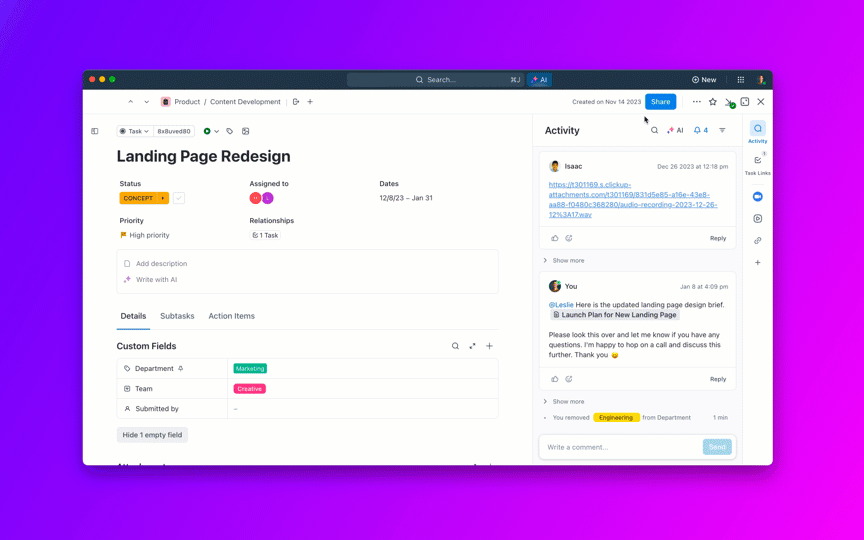
Importance of Project Briefs in Successful Project Management
Everyone’s on the same page with the project brief: no more confusion. It outlines the project’s goals, target audience, deliverables, and deadlines.
You can create a solid plan and assign the right people to the right tasks, eliminating wasted time and resources. Plus, when questions arise, everyone can refer to the brief to ensure that decisions align with the overall goals. This accountability is critical—it outlines individual roles and responsibilities, ensuring everyone knows how to contribute to the project’s success.
Project briefs help identify potential problems early on. By anticipating these roadblocks, you can develop solutions and keep the project moving smoothly, easily hitting your project management goals.
Best practices to write a project brief
- Keep it clear and simple: No need for fancy jargon—write the brief in a way everyone can understand
- SMART goals rule: Set specific, measurable, achievable, relevant, and time-bound goals. This way, everyone knows precisely what success looks like
- Deliverables and deadlines: List everything that needs to be produced by the project’s end, along with clear deadlines
- Who’s who? Identify all stakeholders involved in the project and their roles
- Stay connected: Set up clear communication channels so everyone stays informed and can ask questions
While there’s no magic formula for writing project briefs, projects with solid briefs will likely hit their goals on time and within budget.
Now’s the perfect time to explore project management templates. These templates are ready-made blueprints that act as your project’s best friend, ensuring every detail is accounted for and organized.
Mastering Project Briefs with ClickUp
A well-structured project brief is essential for any successful project management. It provides clarity, streamlines communication, and empowers you to work effectively towards shared goals.
By incorporating the elements and steps outlined in this guide, you can craft project briefs that set your projects up for success.
ClickUp’s Project Management solution helps you manage projects seamlessly within the platform. ClickUp offers a centralized hub for clear communication and efficient project execution, allowing everyone to achieve their goals more quickly.
Get started with ClickUp for free today!
Frequently Asked Questions (FAQs)
1. What is the format of a project brief?
There’s no universal format on how to create a project brief. However, most effective briefs follow a similar structure, outlining the elements mentioned earlier (background, objectives, target audience, etc.).
2. How do you write a brief description of a project example?
A brief project description should be a concise overview capturing the project’s essence. Briefly state the project’s nature, goals, and target audience. Here’s a project brief example:
Project Description: Develop a new website for our company to enhance brand identity, improve UX, and generate more leads. The target audience is our core customer base within the tech industry.
3. What is the difference between project and development briefs?
A project brief provides a broader overview of the project, encompassing objectives, target audience, and overall strategy.
A development brief, often used in software development, dives deeper into technical specifications and functionalities. It’s a more detailed document tailored for the development team.