13 Best Resource Management Software & Tools In 2025
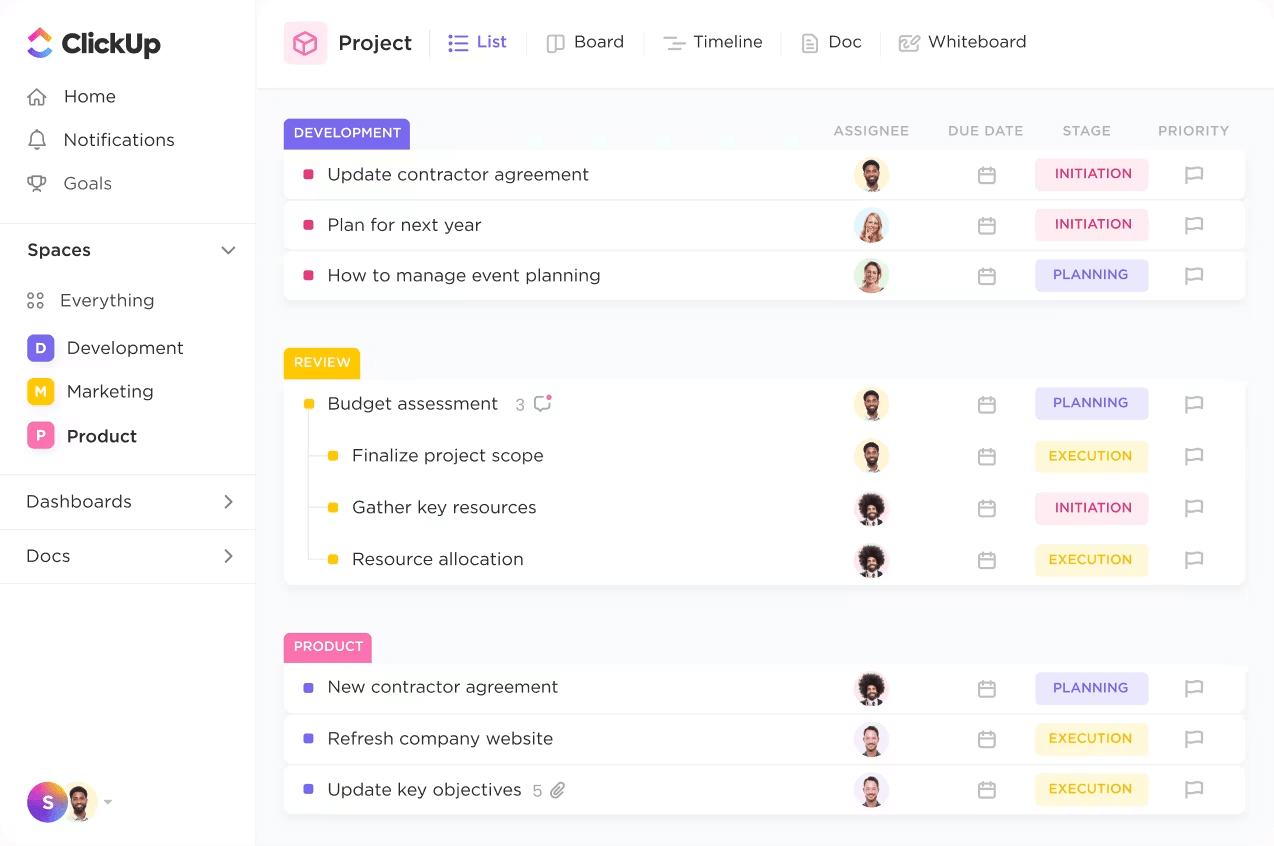
Sorry, there were no results found for “”
Sorry, there were no results found for “”
Sorry, there were no results found for “”
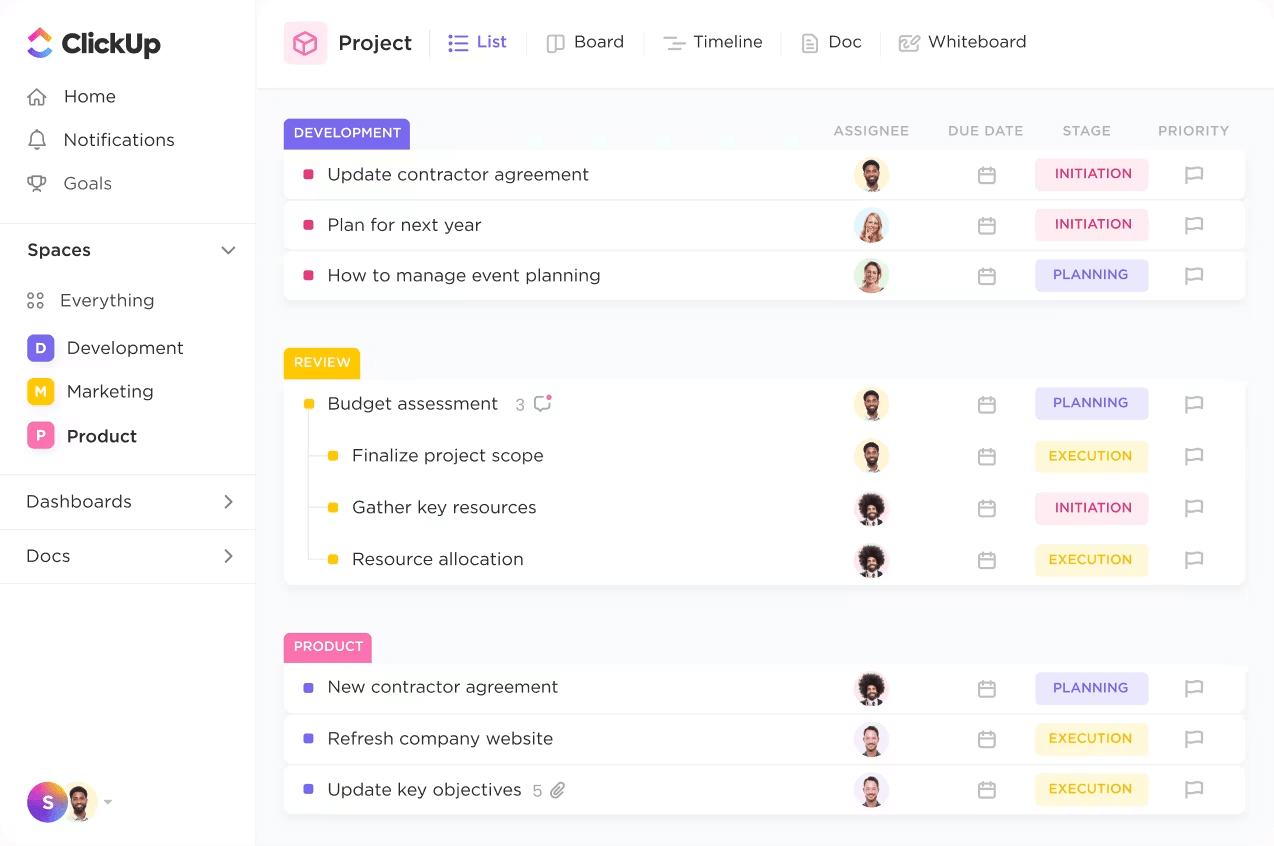
Outdated technology and manual processes compromise effective resource management for nearly half of all businesses, with 32% citing lack of visibility as a key challenge.
The right resource management tools can easily address this problem. But with so many options available, it can be tricky to find the perfect one for your business.
In this blog, we list some of the best resource management software you can rely on to complete projects on time, identify and fill skill gaps, and make the most of your company’s talent and tools.
The right resource management software can significantly improve how your company schedules resources, forecasts needs, and drives project success through effective skills management. To get the best return on your investment, look for these must-have qualities:
👀 Did You Know? Almost 97% of companies prefer a cloud-based enterprise resource planning (ERP) solution.
Here is a brief rundown on the best resource management software according to their structure, features, and pricing:
| Tools | Best for | Key features | Pricing* |
| ClickUp | All team sizes needing centralized resource management and team collaboration | AI-powered task management, workload view, time tracking, collaboration tools, workflow automations, templates | Free plan available; Custom pricing available for enterprises |
| Resource Guru | Mid-sized businesses and agencies looking for convenient task management across teams | Resource matching, time tracking, capacity planning | Free trial available; Paid plans from $5/user/month |
| Float | Small and mid-sized businesses needing contextual resource scheduling | Resource calendar, budgeting, time tracking and estimation | Free trial available; Paid plans from $8.50/user/month |
| Kantata | Professional service businesses needing automated resource utilization | Project budget monitoring, resource reporting, workflow automation | Custom pricing |
| Teamdeck | Mid and large-scale businesses needing resource analytics and availability tracking | Leave management, resource matching, detailed reporting | Free trial available; Paid plans from $2/user/month |
| Forecast | Enterprises needing AI-powered resource allocation | Smart resource suggestions, workload heatmaps, staffing gap modeling | Custom pricing |
| Toggl Plan | Consultancies and creative teams looking for affordable resource planning | Capacity monitoring, resource scheduling, automations | Free plan available; Paid plans start at $6/user/month |
| Hub Planner | Small agencies needing project budget tracking | Demand forecasting, customizable processes | No free plan; Paid plans start at $7/resource/month |
| Scoro | Enterprises needing profitability tracking | Margin tracking, budget monitoring, resource scheduling | Free trial available; Paid plans from $23.90/user/month |
| Replicon | Mid to large-scale businesses looking for a resource recommendation engine | Resource recommendations, automated approvals, capacity planning | Free trial available; Paid plans from $12/month |
| Saviom | Agencies and mid-sized businesses needing demand forecasting | Demand forecasting, customizable resource scheduler | Custom pricing |
| Resource Management by Smartsheet (formerly 10,000ft) | Mid to large-scale businesses needing workload management | Workload management, capacity planning, project forecasts | No free plan; Paid from $12/user/month |
| Celoxis | Enterprises needing to track project costs with resource planning | Billing and profit forecasting, project portfolio planning, detailed reporting for resource KPIs | Free trial available; Paid plans from $25/user/month |
Our editorial team follows a transparent, research-backed, and vendor-neutral process, so you can trust that our recommendations are based on real product value.
Here’s a detailed rundown of how we review software at ClickUp.
Now that you know what an ideal resource management software looks like, here are the top options to enhance project execution. We’ll discuss their features, limitations, pricing, and reviews to help you choose the best one for future projects.
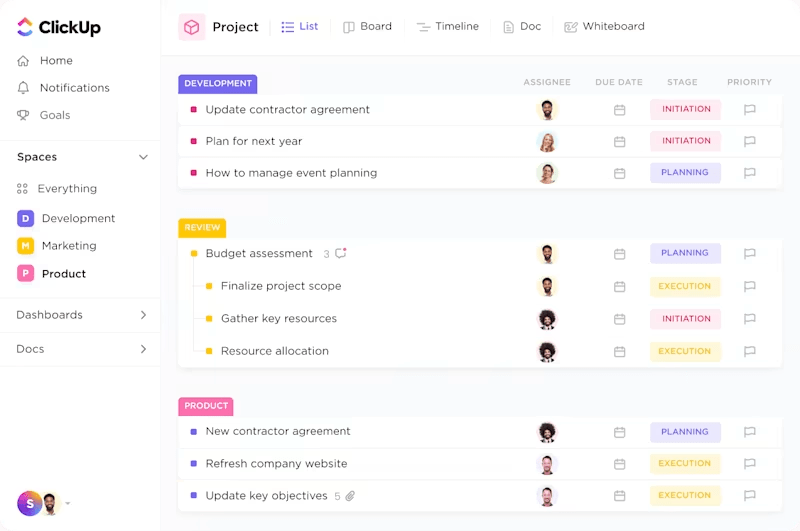
ClickUp, the everything app for work, streamlines resource management with automation, time tracking, team collaboration, and more in a single AI-powered platform.
With ClickUp Resource Management, you can schedule tasks and allocate resources efficiently, visualize workloads, and optimize team capacity.
Features like Workload and Team Views provide a clear picture of team availability and project timelines, enabling better planning and execution.
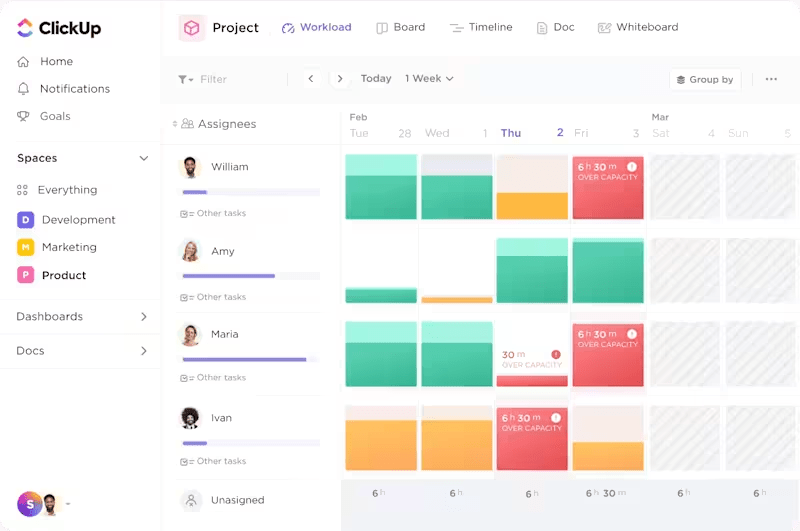
You can create tasks and subtasks and assign them to your team with ClickUp Tasks. Add checklists, resource docs, and dependencies for clear processes. It lets you add time estimates and due dates, and monitor progress directly from the task list.
ClickUp Brain, the integrated AI assistant, helps you draft resource management plans, auto-allocate tasks, and identify gaps. Plus, you can use the pre-built and custom AI Agents in the platform for anything from answering team questions to sending weekly updates.
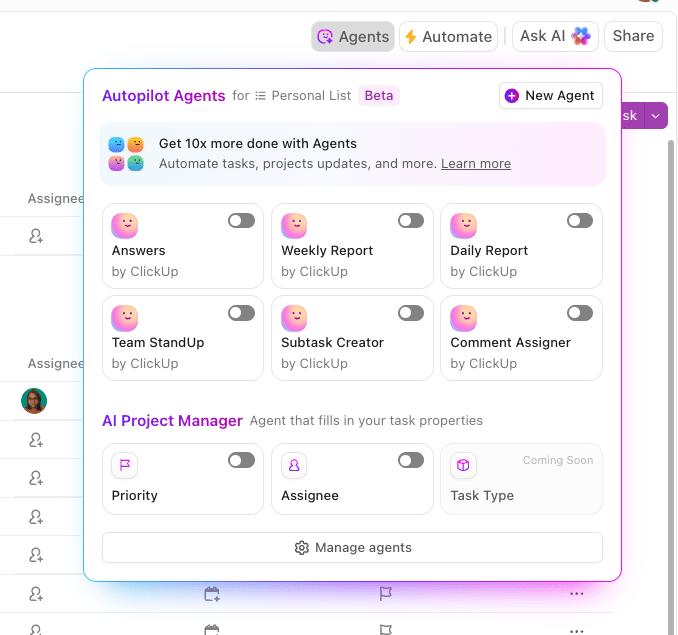
Need to track time? ClickUp Project Time Tracking lets you log hours with just a click, whether you’re starting a timer, entering time manually, or syncing with tools like Toggl or Harvest.
You can even mark hours as billable or non-billable to monitor profitability, perfect for teams that want to stay on project schedule and on budget.
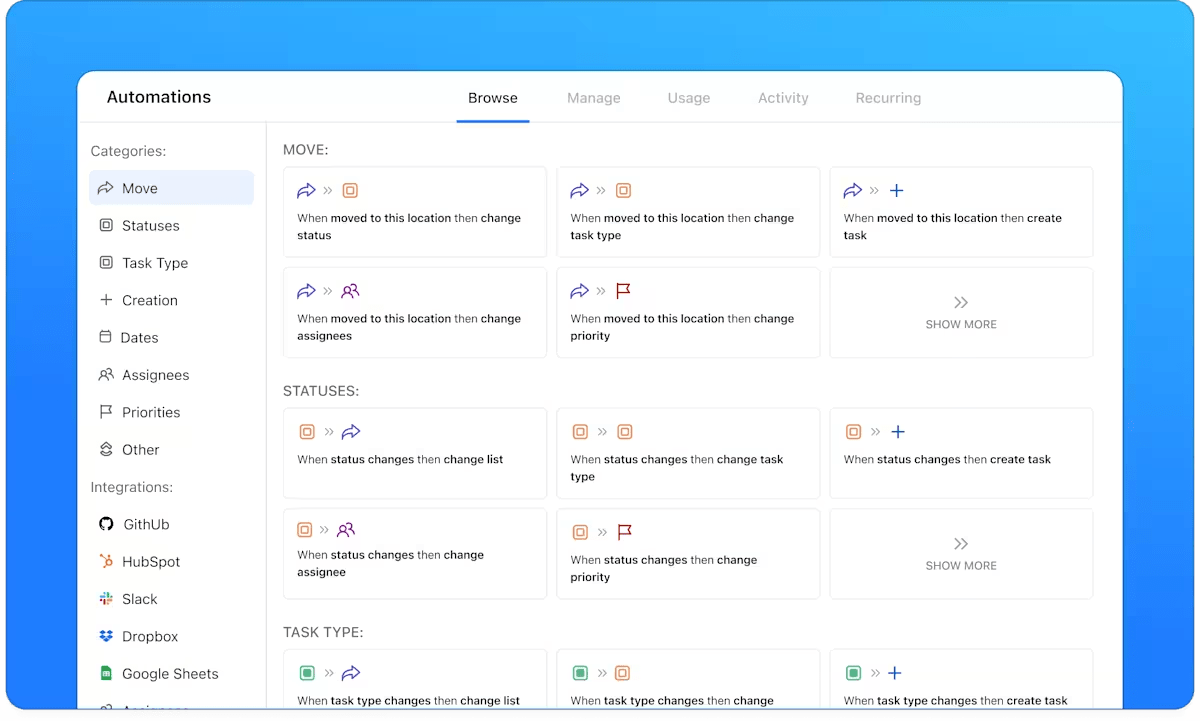
And, if you’re tired of constantly reshuffling tasks to balance workloads, ClickUp Automations takes the pressure off by handling resource adjustments for you with 100+ action triggers.
For example, if a developer hits 80% of their workload capacity, ClickUp can automatically reassign incoming tasks to a teammate with more availability.
Documentation needs are also sorted with ClickUp. With ClickUp Docs, your teams can create and share detailed resource plans, SOPs, and project outlines directly within the platform, linking them to specific tasks.
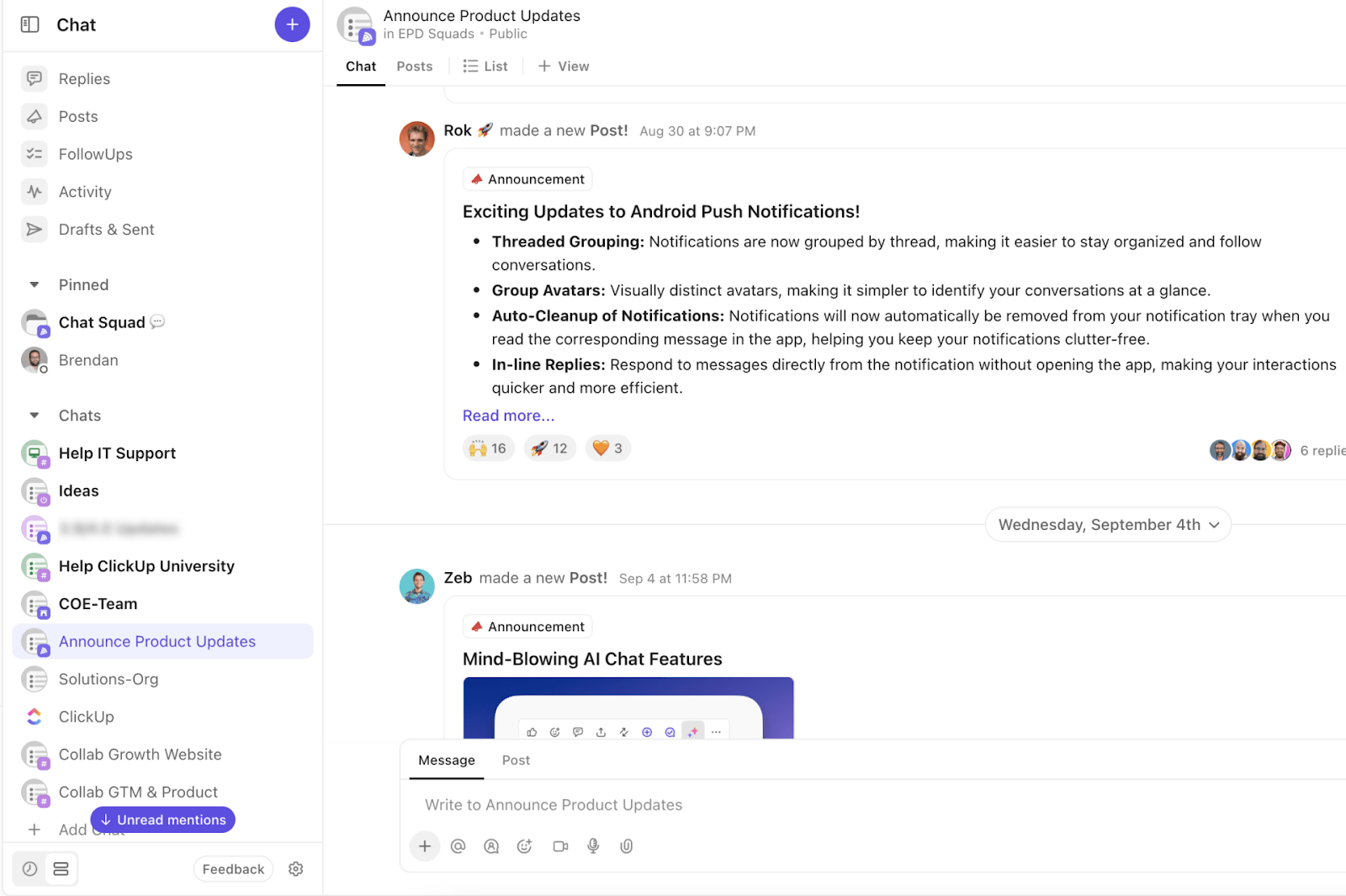
ClickUp Chat complements this by enabling real-time communication about task assignments, project requirements, or schedules. By keeping conversations contextually linked to relevant tasks or documents, it eliminates the need to switch between multiple tools and enhances team coordination.
And in case you don’t know where to start, ClickUp offers resource planning templates to help you streamline projects.
For example, the ClickUp Resource Planning Template helps you visualize tasks and resources in one place. You can optimize workloads and anticipate potential issues. Moreover, it helps align teams with what is most important for collective project success.
Catie Drummond, Senior Project Manager at Signal Theory, says:
We moved towards ClickUp because we decided it was better to have a tech stack, where each platform is Best-in-Class in its specialty. ClickUp is a tool that can flex around our process, while still providing the necessary resource management and project communication in a user-friendly interface.
📚 Also Read: Hacks To Optimize Your Expense Management
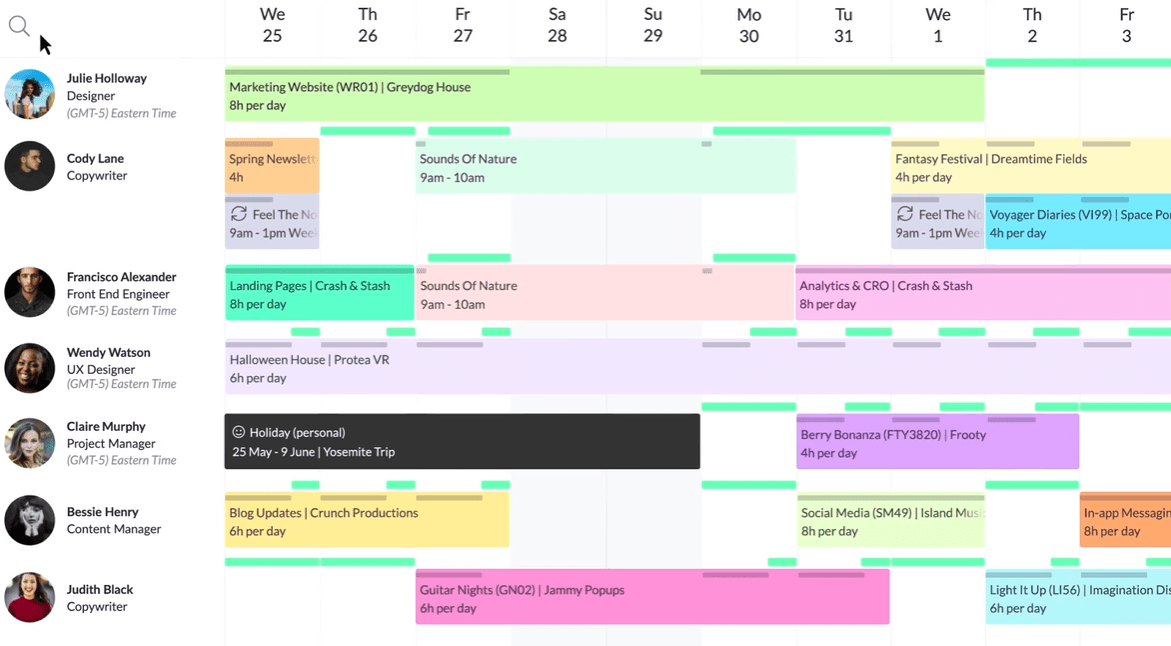
If you’re one of the 59% of global companies struggling with complex resource planning, Resource Guru might be a good resource planning software for you. It’s simple, user-friendly, and takes minimal setup.
Resource Guru provides a centralized system for managing people, equipment, and meeting rooms, allowing for efficient booking and time tracking. It also stands out for its capacity management features.
Resource scheduling ensures you never overbook your team, plus instant availability updates keep everyone aligned. The platform supports leave management, integrates with popular calendar apps, and provides insightful reports on resource utilization.
A G2 review reads:
It offers flexibility in booking people and provides better visibility into our current capacity, helping us plan more effectively. The detailed insights it provides allow us to make informed decisions and adjust as needed. It’s a useful tool for managing resources efficiently.
🧠 Fun Fact: Netflix uses resource management algorithms to predict viewer demand and allocate streaming bandwidth efficiently during peak times.
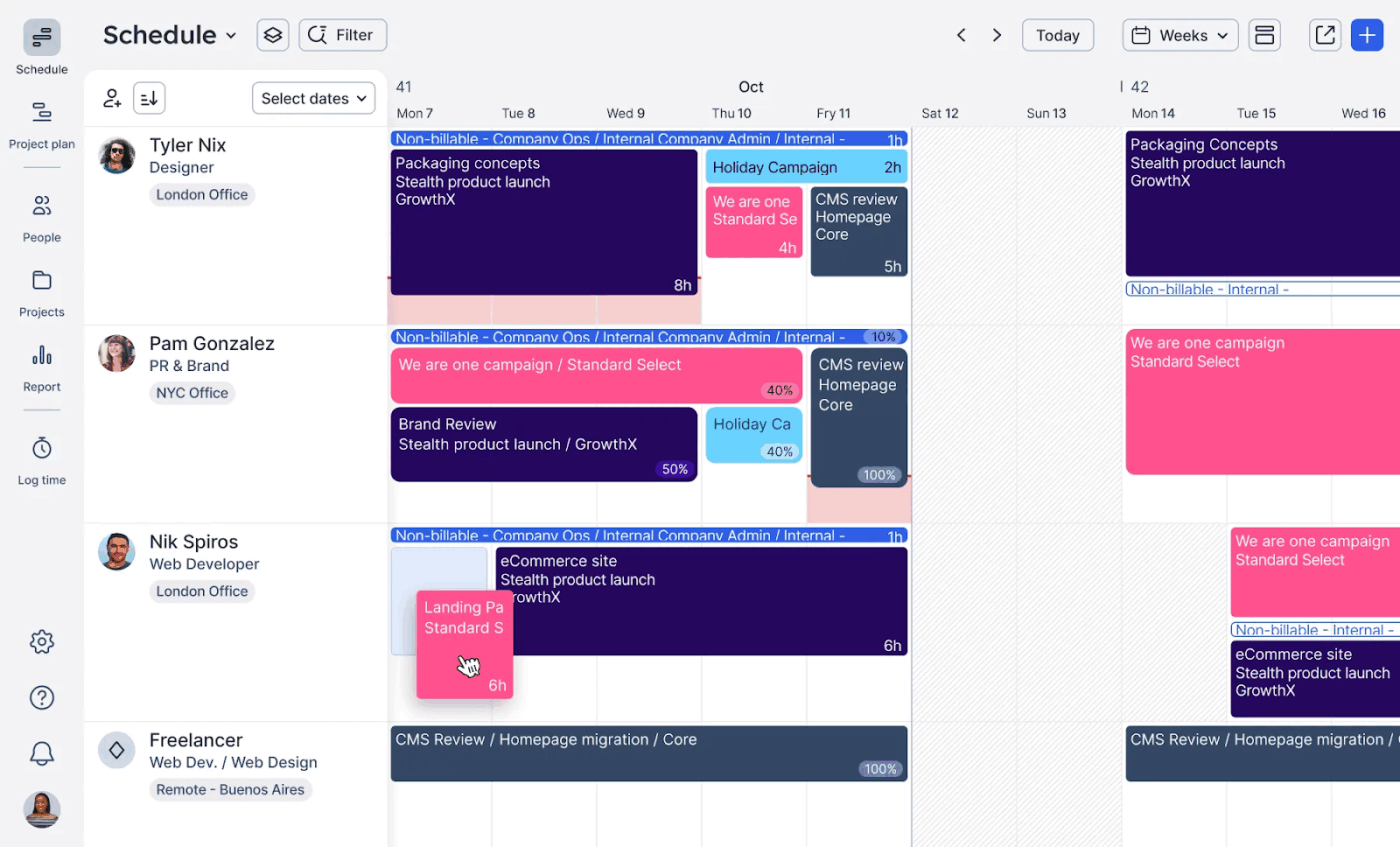
Did you know that 33% of knowledge workers message 1 to 3 people daily to get the context they need?
Float solves this by giving project teams context-based resource scheduling with a live, shared view of project timelines, team capacity, and availability.
Its color-coded interface, drag-and-drop scheduler, and built-in time zones make resource planning feel effortless, especially if you have distributed teams.
The resource management platform also offers capacity forecasting to help you plan, budget tracking to keep financials in check, and time tracking to compare estimates vs. actuals.
You can integrate it with tools like Asana, Jira, and Google Calendar to sync workflows and reduce manual updates, too.
A G2 review said:
The drag-and-drop scheduling and color-coded timeline make it easy to understand team capacity and project timelines at a glance. Updates are reflected in real time, helping teams stay aligned without constant back-and-forth communication.
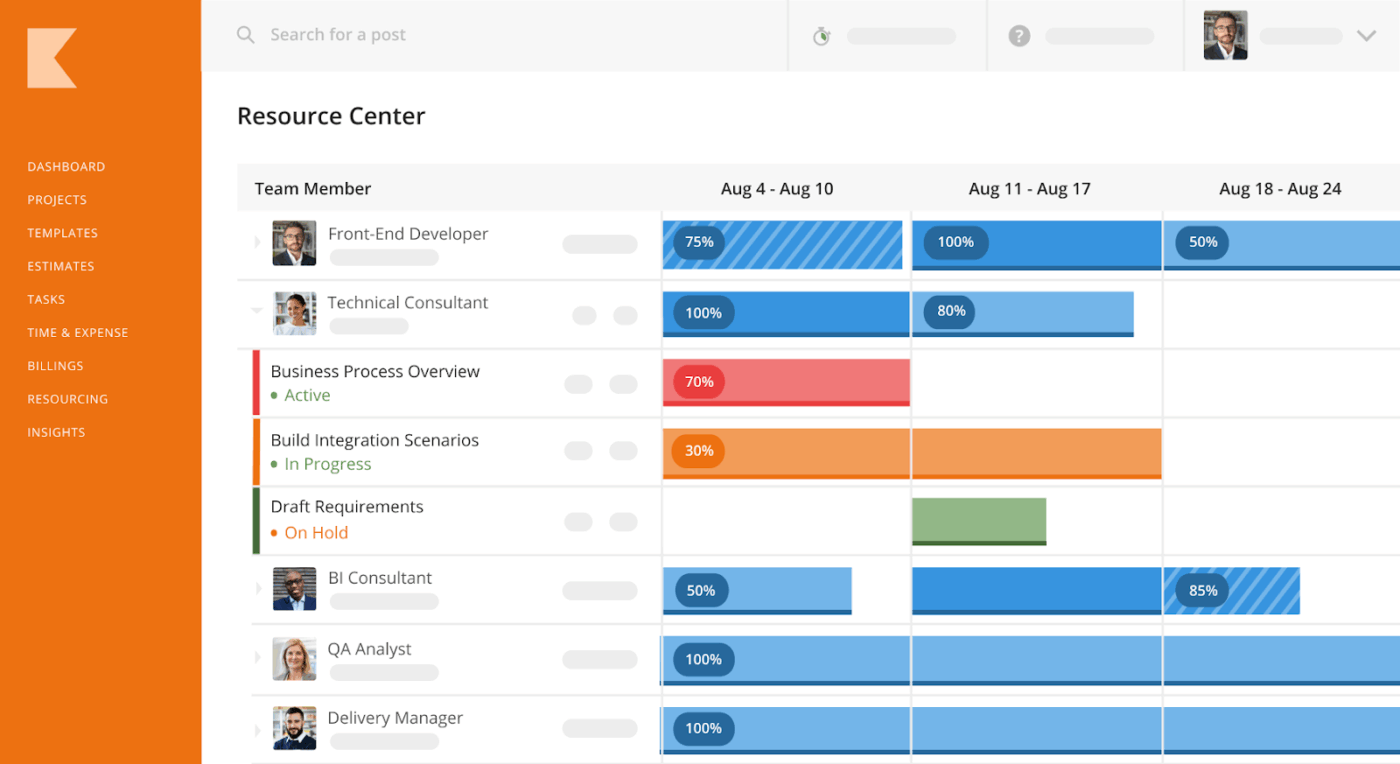
If you run a consultancy, creative agency, or any service-based business, Kantata’s resource management software is built for your workflow. Its resource utilization features, designed specifically for businesses that sell time and expertise, directly tie resource planning to profit and client delivery.
Besides project budgeting, time tracking, and talent and tool utilization, this professional services automation (PSA) software also offers margin tracking and cost forecasting.
The software also tracks your project and portfolio health, detecting potential issues and helping in risk management.
A Capterra review reads:
Kantata is a great option for anyone looking for a complete project management solution thanks to its user-friendly UI, collaboration features, and customizable options.
📮 ClickUp Insight: 30% of our respondents rely on AI tools for research and information gathering. But is there an AI that helps you find that one lost file at work or that important Slack thread you forgot to save?
Yes! ClickUp’s AI-powered Connected Search can instantly search across all your workspace content, including integrated third-party apps, pulling up insights, resources, and answers. Save up to 5 hours in a week with ClickUp’s advanced search!
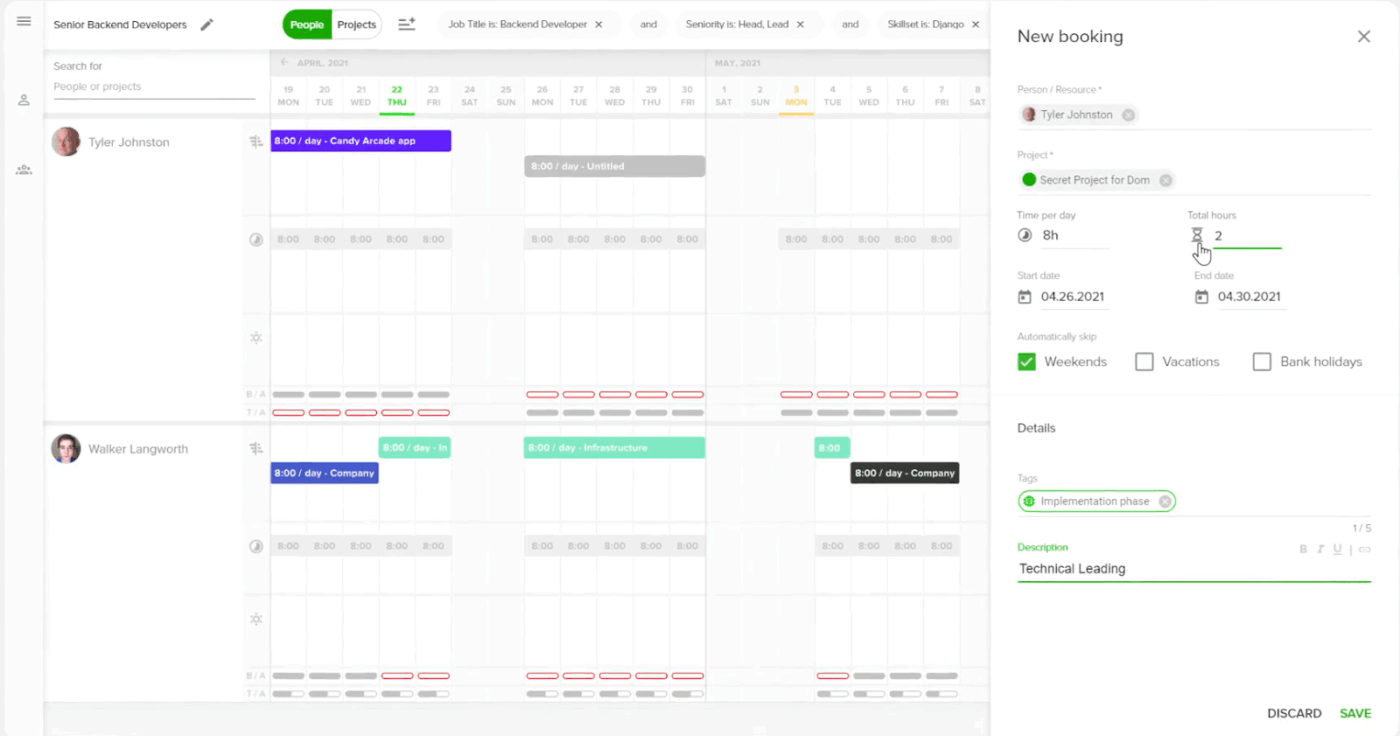
41% of executives note that visualizing resource availability is a top resource management challenge, while 66% cite skill gaps and surpluses as their primary point of struggle.
You can solve both of these problems with Teamdeck’s resource management solution.
Teamdeck is a comprehensive resource management solution that combines scheduling, time tracking, and leave management into a single platform.
The intuitive scheduling interface makes it easy to assign the right people to the right projects based on availability, experience, and custom tags. You can also track time, manage time-off requests, and monitor workloads all in one place.
Its customizable, real-time reports provide detailed insights for efficient resource utilization and managing project budgets.
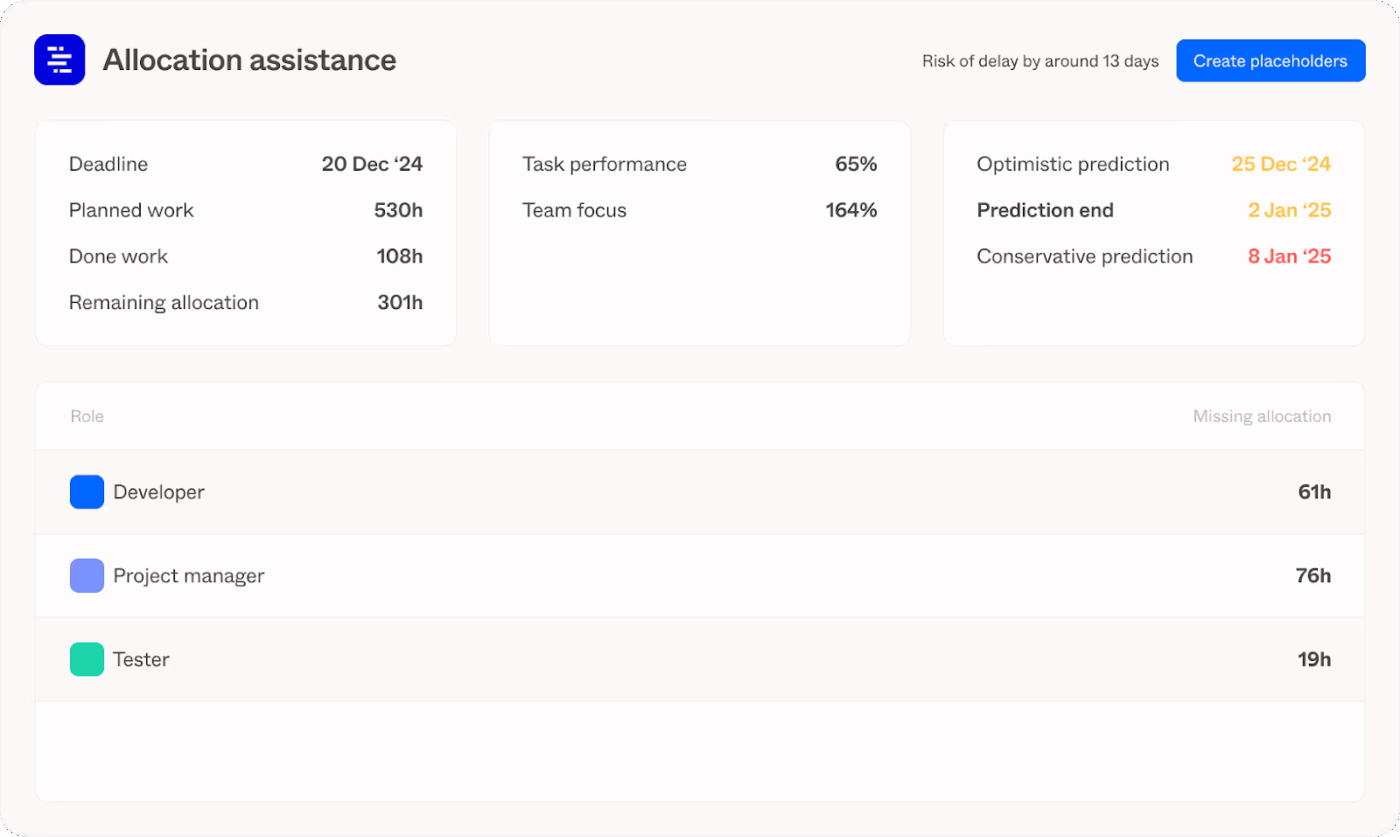
Companies using AI deliver 61% of their projects on time, while those relying on traditional methods manage just 47%, indicating a clear edge for AI-powered project management.
Forecast’s AI-powered Allocation Assistant helps you tap into that by automatically matching the best-suited team members to upcoming tasks based on skills, availability, and workload. It helps you plan smarter, reduce bench time, and keep projects moving without overloading your team.
Beyond smart allocation, its auto-scheduling engine helps you build timelines in seconds, while integrated capacity planning ensures you don’t overbook or underutilize your team. Financial insights tied directly to project progress make it easier to track profitability in real time.
A G2 review said:
Using Forecast has helped our team by predicting outcomes, guiding projects to success, and showing us best practices, so everyone can do their best work. In my beauty business, Forecast predicts market trends, manages inventory, and keeps our project timelines on track, ensuring our new product launches go smoothly and on time.
🧠 Fun Fact: NASA has its own resource planning toolkit called SPIFe (Scheduling and Planning Interface for Exploration).
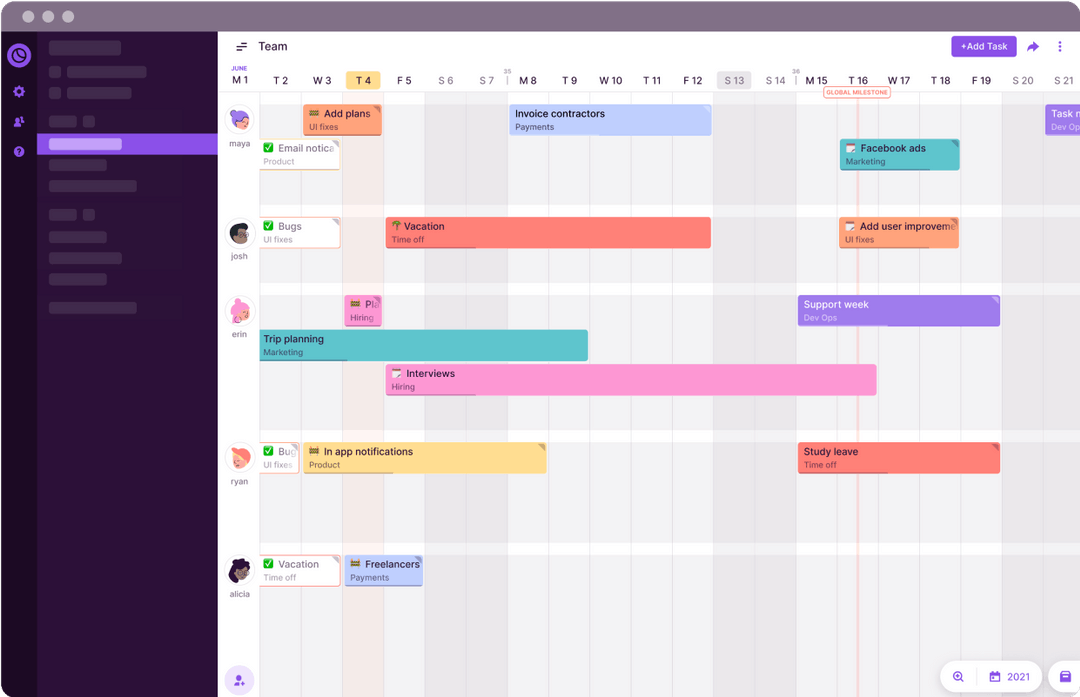
If you need basic, affordable resource planning features that don’t overwhelm your team, Toggl Plan is worth looking into.
Whether a designer calls in sick, a deadline moves, or priorities shift mid-sprint, this platform lets you instantly reshuffle timelines with drag-and-drop ease. No dependencies to detangle, no overwhelming dashboards; just a clean, visual layout that shows everyone’s workload and availability at a glance.
Simplify team collaboration with shared calendars, set realistic deadlines, and even invite clients to keep everything aligned.
A G2 review said:
Toggl Plan is a cloud-based work management tool that helps you get a clear picture of your teamwork. It is easy to use and has a minimal design that doesn’t distract you from your work. Managing projects is super duper easy, and also, the pricing is very aggressive.
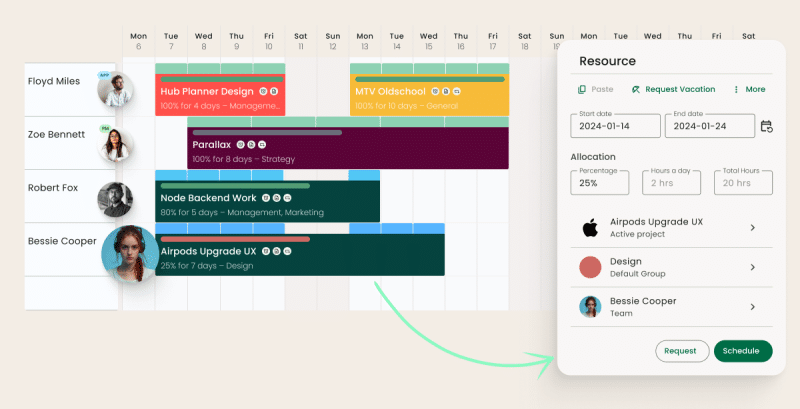
55% of project managers point to budget overruns as a key reason for their projects’ failure. Hub Planner helps you tackle this head-on by giving you full visibility of resource and budget utilization in real time. You can track costs, see their impact on your budget, and generate reports to measure progress.
You also get other resource planning features, including capacity tracking, time tracking, and project forecasting, all in one centralized platform. Just drag and drop assignments, manage global teams across time zones, and analyze future capacity with detailed analytics.
A G2 review reads:
Hub Planner makes scheduling work and updating schedules very simple, and the user interface is very intuitive. Their customer service is top-notch, as well. The support team is always responsive and helpful, and if there is not a straightforward solution for my unique problem, they send a video tutorial of a possible solution that may work.
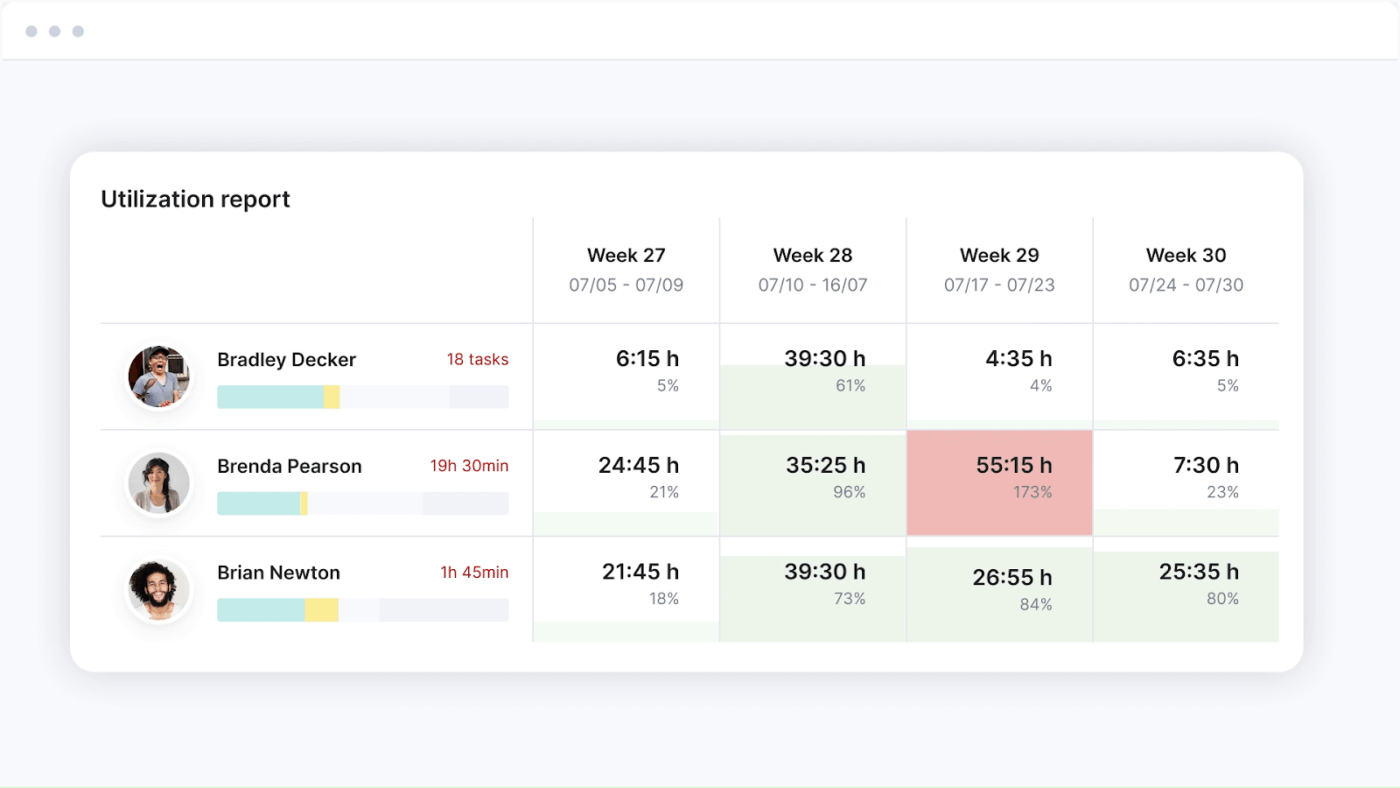
Completing back-to-back projects is great, but those projects that actually make your business money are better.
Scoro helps you connect project delivery with profitability. Besides tracking your projects and resources, it shows you which clients, services, and teams are boosting your margins and which are silently draining them.
From real-time budget tracking to billable vs. non-billable time insights, Scoro combines resource planning with financial clarity. Forecast capacity, monitor team workloads, and instantly see the impact of scope changes on your bottom line.
The integrated AI assistant provides you with updated business insights using natural language. This is an ideal resource management platform for agencies and consultants who need an integrated solution for sales, delivery, and financial tracking.
A G2 review said:
I like Scoro’s quotation capability because it makes it easy to create standard quoting for our clients. The template system makes us more efficient by enabling us to obtain pre-designed project plans rapidly and easily. Our product management tasks are run on robust servers to support this. Having all the text and estimated income in one place will help us track and forecast, which is a true asset to our workflow.
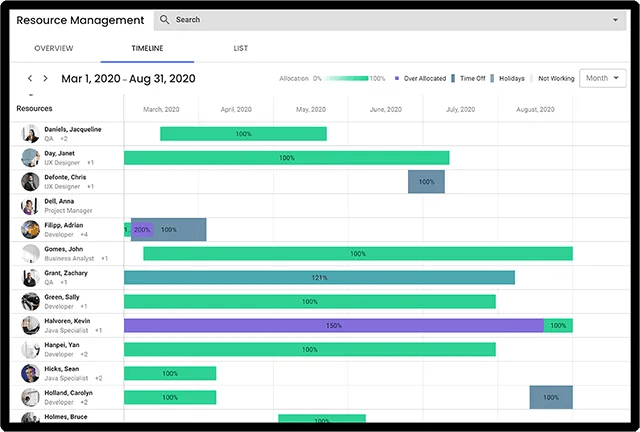
Replicon’s resource recommendation engine automatically suggests the right person and tools for every task. Project managers can submit resource requests with specific criteria to resource managers for scheduling resources accordingly.
Beyond AI-powered smart recommendations, Replicon gives you full visibility into resource availability, billable vs. non-billable hours, and project costs. You can forecast new project demand, plan capacity with confidence, and ensure every hour is accounted for.
Custom dashboards and reports give you real-time insights into timesheets, time off, payroll, and more.
With a strong emphasis on configurability and accuracy, Replicon is designed to handle complex workforce management challenges, from multi-currency billing to intricate labor law adherence.
A G2 review reads:
What I like is the easy way to create and customize new reports if they are not already a part of the system. Also it allows us to capture data from multiple locations and compile that data in ways that helps our business make decisions and thrive.
👀 Did You Know? Studies show that switching between tasks can cost employees up to 40% of their productive time
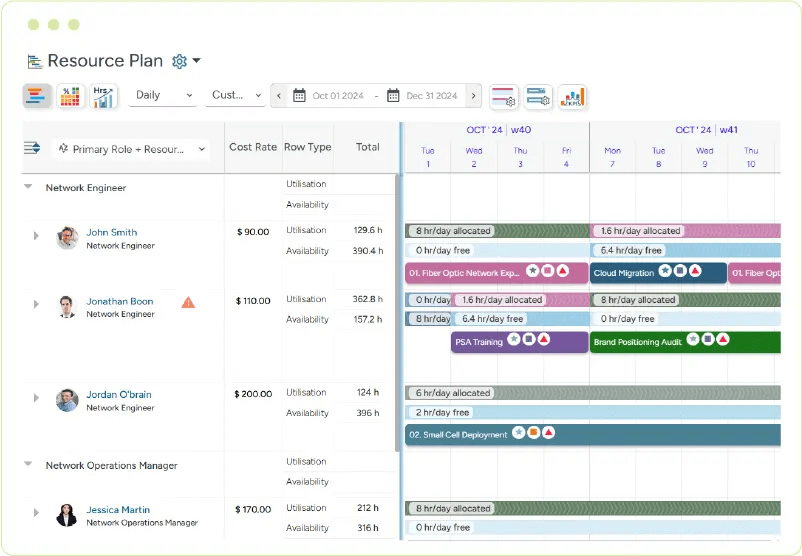
Saviom is an advanced enterprise resource management (ERM) solution designed for large, complex organizations that need to optimize their global resource pool. Its advanced resource demand forecasting helps you avoid last-minute scrambles, underused talent, or overloaded schedules.
Besides forecasting, Saviom offers tools for resource scheduling, utilization tracking, and capacity planning. You can easily spot who’s available, balance workloads, and keep projects moving smoothly.
It’s great for companies juggling complex projects and large teams who want simple, practical control without the hassle.
A G2 review reads:
It helps us monitor timesheets, leave records, and measure the billable hours they work on.
Resource Management by Smartsheet (formerly 10,000ft) gives you full visibility into team workloads, so you can spot overload early and balance assignments before burnout hits. Whether your team is remote, hybrid, or on-site, it helps you manage resources with empathy and accuracy.
Alongside workload visibility, Resource Management by Smartsheet offers tools for project planning, time tracking, and forecasting. With its simple, spreadsheet-like interface, you can track capacity in real time and adjust plans on the fly.
A TrustRadius review reads:
Primarily the advantage for me as an exec was that through this software I can get that high-level glance of projects and resources and understand overall what the availability and use is across all our personnel.
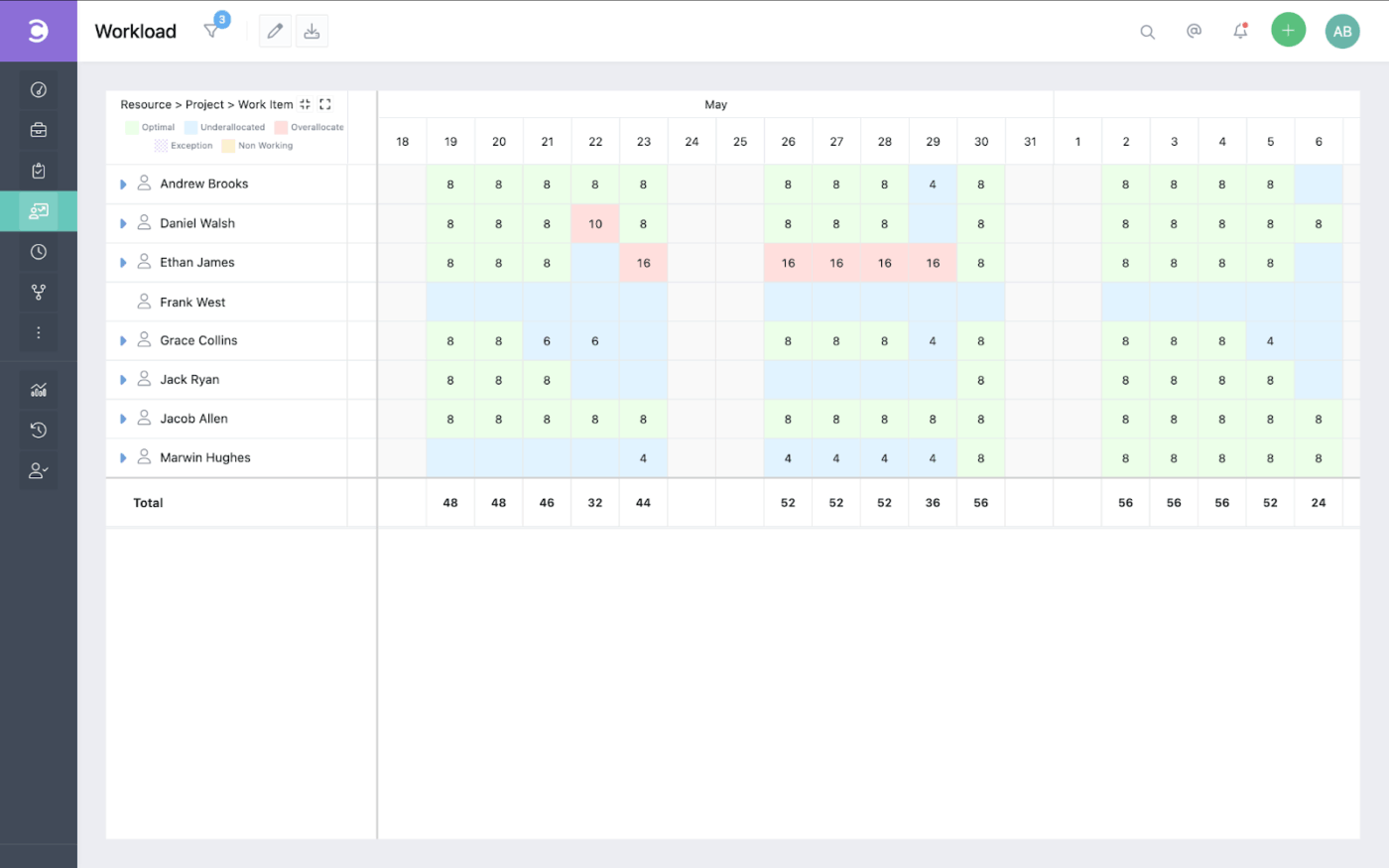
Celoxis integrates AI-based resource planning with real-time cost tracking. You can assign people to tasks and instantly see the financial impact, down to billable hours, margins, and budgets.
This resource planning tool also offers skill-based resource allocation, dynamic scheduling that adjusts with changes, and clear workload visibility across teams and projects. Lex, the AI assistant, tracks project data to give you intelligent recommendations and insights.
The platform supports portfolio-level planning, customizable dashboards, and integrations with Jira, Salesforce, and more, making it a solid choice for enterprise teams managing complex, fast-moving projects without losing sight of the bottom line.
A G2 review said:
Celoxis offers a robust set of features including Gantt charts, task dependencies, time tracking, and resource management—all within a single platform. I especially appreciate the intuitive dashboards that give a real-time view of project progress, and the ability to customize workflows based on our team’s needs. The reporting features are powerful and very helpful for stakeholder presentations.
Every tool we listed offers some phenomenal resource management features. But each has its trade-offs.
Some excel in scheduling but lack real-time insights, while others offer great automation but limited customization. Don’t want to compromise? Choose ClickUp.
ClickUp’s all-in-one solution balances ease of use, flexibility, and advanced features. From intelligent workload balancing and customizable dashboards to integrated time tracking and team collaboration, ClickUp empowers you to optimize resources and keep projects on track.
Sign up with ClickUp today and experience smarter, simpler resource management!
A. Resource management software helps project managers plan, allocate, and track the use of resources (people, time, tools, and budgets) across projects. It gives you a clear view of who is working on what, how much capacity your team has, and where there might be conflicts or gaps. Instead of juggling spreadsheets or guessing who’s available, you can use this software to assign tasks based on skill sets, availability, and workload. This helps avoid burnout, keeps projects on schedule, and ensures resources are used efficiently.
A. Here are some essential integrations that make resource management software more powerful and efficient for project managers:
© 2025 ClickUp