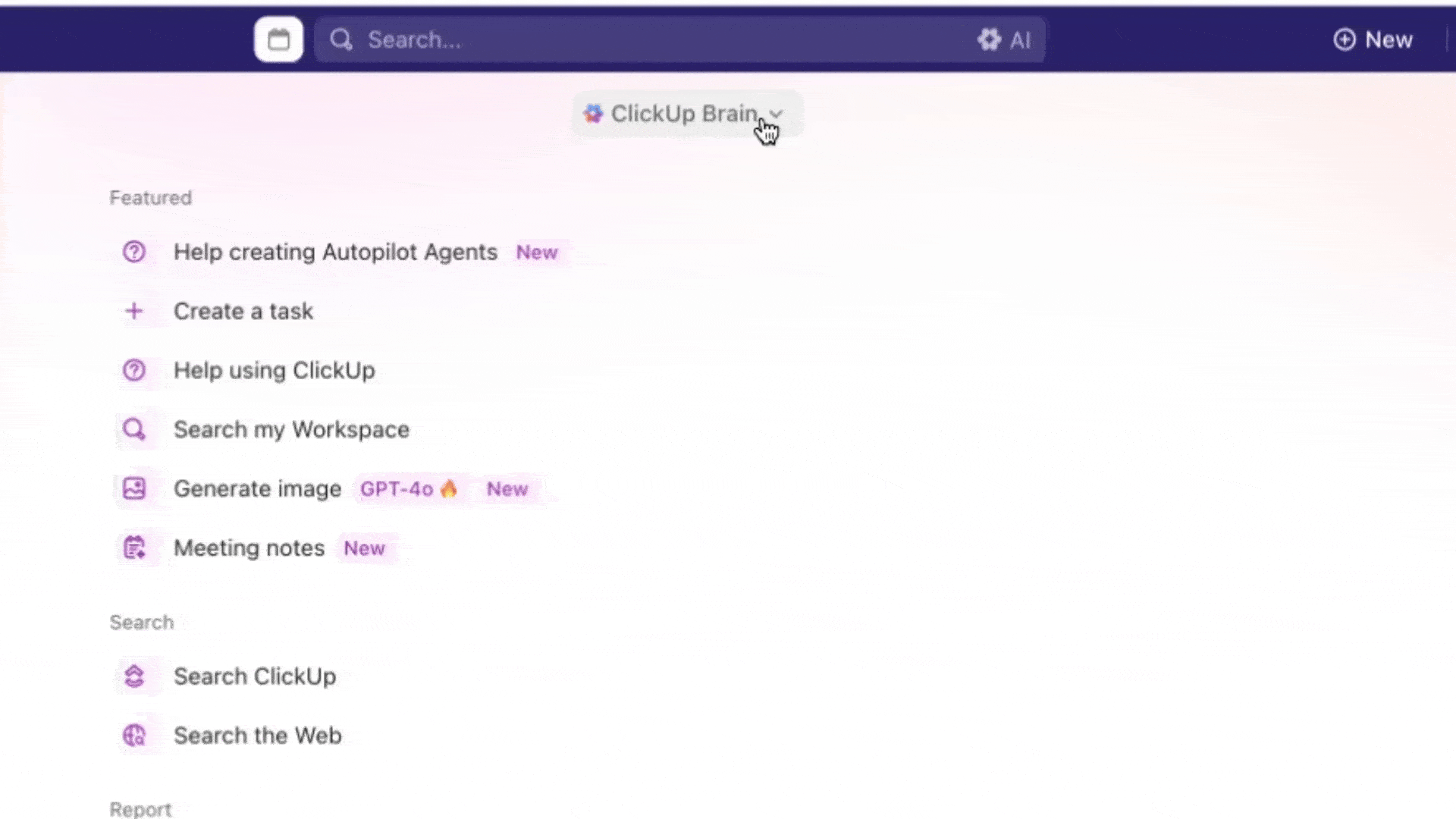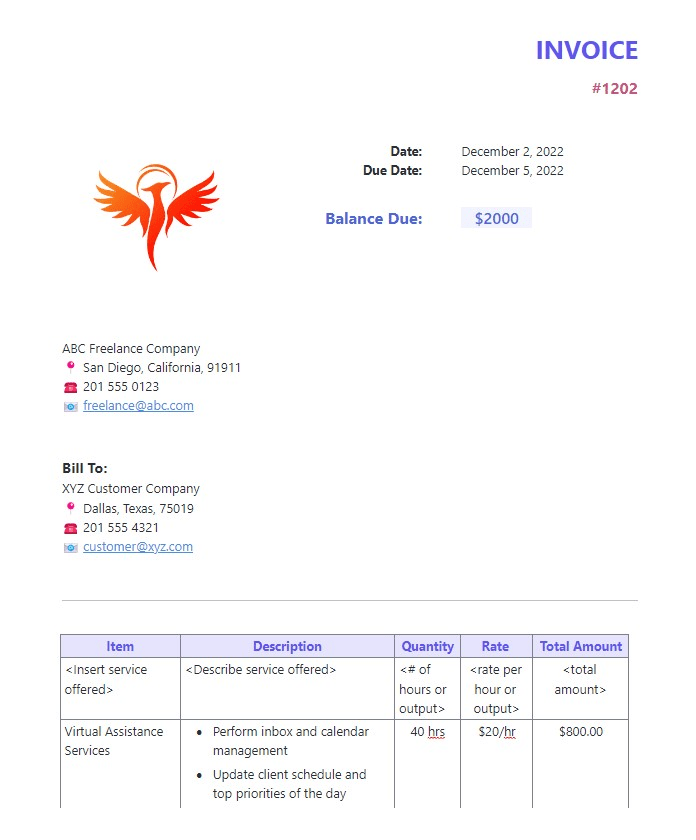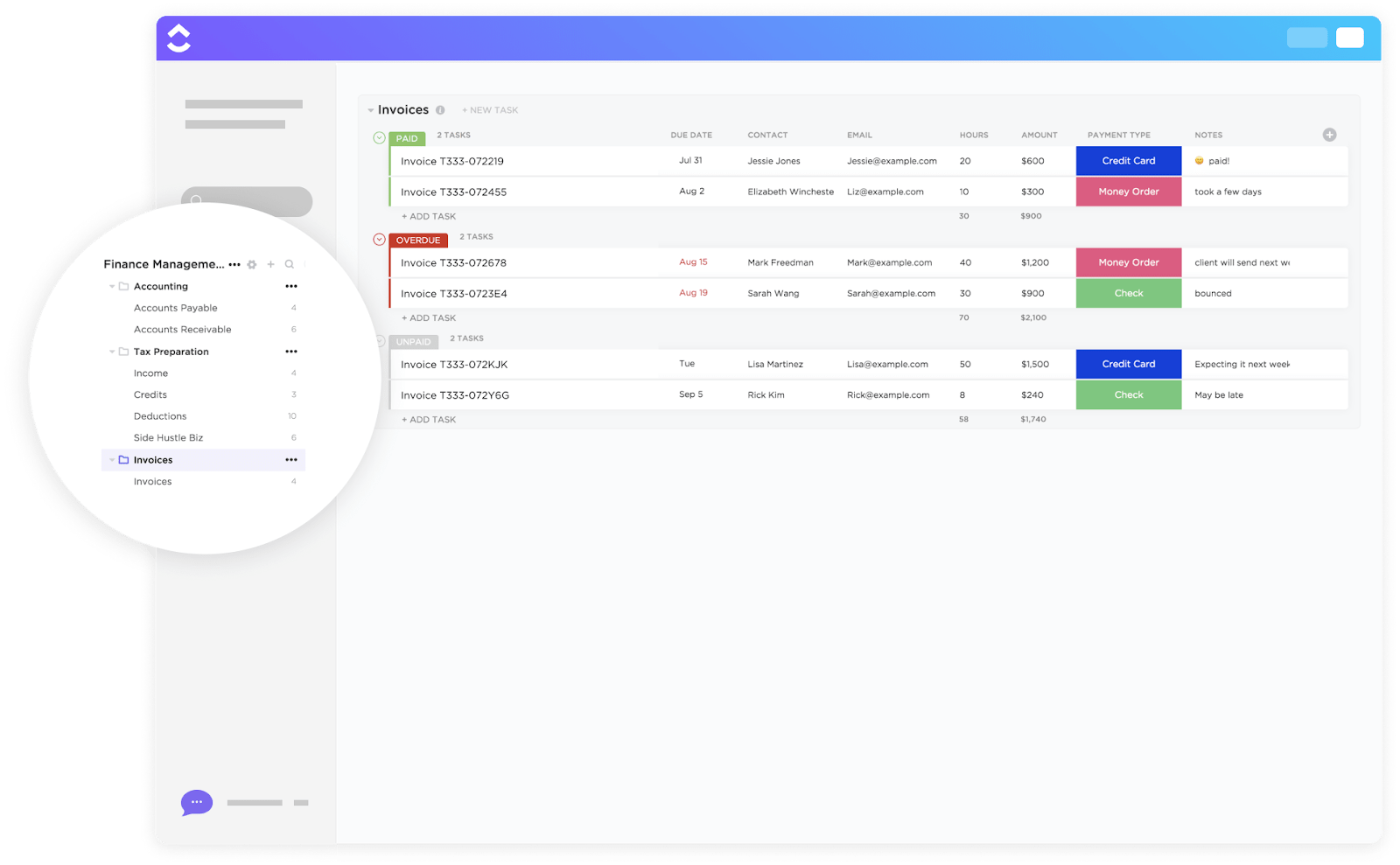Moxie works well for solo freelancers and micro-businesses. It covers the basics, including contracts, invoices, and simple client communication.
But as your business grows, those basics are not enough. You need better tools for managing projects, collaborating with others, and scaling without patching things together.
After hitting a ceiling with Moxie, many small business owners are switching to tools that adapt to how they actually work—whether that’s faster invoicing, deeper task tracking, or team collaboration in one place.
Let’s check out 10 smart Moxie alternatives that help you save time on admin work, stay on top of client tasks, and run your business without extra tools.
- Best Moxie Alternatives at a Glance
- What Should You Look for In Moxie Alternatives
- The 10 Best Moxie Alternatives in 2025
- 1. ClickUp (Best for comprehensive project and client management)
- 2. Agency Handy (Best for agencies managing client deliverables)
- 3. Dubsado (Best for customizable workflows and automations)
- 4. HoneyBook (Best for freelancers handling contracts and payments)
- 5. Bonsai (Best as an all-in-one freelancing platform)
- 6. Moxo (Best for white-labeled client portals)
- 7. Plutio (Best for solopreneurs juggling multiple services)
- 8. 17hats (Best for event professionals and photographers)
- 9. SuiteCRM (Best open-source CRM for small teams)
- 10. Capsule CRM (Best lightweight CRM with client tracking)
- Get More Done with ClickUp That Grows With You
Best Moxie Alternatives at a Glance
| Tool | Key features | Best for | Pricing* |
| ClickUp | Docs, CRM, Forms, Invoices, Time Tracking, Automations | Best for individuals, solopreneurs, and growing teams who want to centralize client work, billing, and communication in one place | Free forever plan; Customizations available for enterprises |
| Agency Handy | Dashboards, approval workflows, file management, and branded portals | Best for creative agencies managing multiple client deliverables and revisions | Paid plans start at $19/month |
| Dubsado | Custom forms, scheduler, workflows, contract management and automation | Best for coaches, consultants, and service providers who need fully automated, branded client journeys | Paid plans start at $20/month |
| HoneyBook | Proposals, contracts, payments, reminders | Best for freelancers and creatives who want a clean, client-friendly booking and billing flow | Paid plans start at $36/month |
| Bonsai | Proposals, time tracking, freelance banking, tax tools | Best for freelancers who want to manage work, finances, and taxes in one dashboard | Paid plans start at $15/month |
| Moxo | Branded portals, messaging, file sharing, mobile-first UX | Best for consultants, legal firms, and financial pros offering white-labeled client portals | Custom pricing |
| Plutio | Inbox, multilingual support, time tracking, client portals | Best for solopreneurs managing multiple services and global clients from one app | Paid plans start at $19/month |
| 17hats | Workflow templates, schedulers, contracts, automation | Best for photographers, event planners, and creative pros running service-based businesses | Paid plans start at $60/month |
| SuiteCRM | Open-source CRM, modular dashboard, self-hosted | Best for small tech-savvy teams that want complete control over their CRM and workflows | Free (open source); Paid support plans available |
| Capsule CRM | Contact timelines, task tracking, pipeline views, mobile app | Best for small teams wanting a lightweight CRM without the complexity | Paid plans start at $21/month |
How we review software at ClickUp
Our editorial team follows a transparent, research-backed, and vendor-neutral process, so you can trust that our recommendations are based on real product value.
Here’s a detailed rundown of how we review software at ClickUp.
What Should You Look for In Moxie Alternatives
Outgrowing a tool like Moxie doesn’t happen overnight; it creeps up on you. You’re handling more client projects, sending more invoices, coordinating across email, Slack, and spreadsheets.
Suddenly, you’re not just freelancing, you’re running a business.
That shift brings new demands: automation, visibility, project collaboration, and the ability to manage everything in one place. And that’s where many Moxie users start looking elsewhere.
Here’s what to look for when switching to a more capable, comprehensive platform:
- Automation that saves hours: Look for essential tools that turn form submissions into tasks, trigger follow-ups, or auto-generate invoices
- Built-in CRM and client portals: Go beyond one-way communication; you need client-facing views, shared files, and project updates in real time
- Invoicing and time tracking together: Spend less time toggling—and more time getting paid, with billing, tracking, and delivery in the same place
- Multi-user collaboration: Set up shared dashboards, assign tasks, and create calendar views as soon as you bring contractors or a team on board
The 10 Best Moxie Alternatives in 2025
Modern business tools should give you control, clarity, and growth space. These Moxie alternatives go further. They combine project management, invoicing, CRM, and collaboration to help you stop stitching systems together and start running your business in one place.
1. ClickUp (Best for comprehensive project and client management)
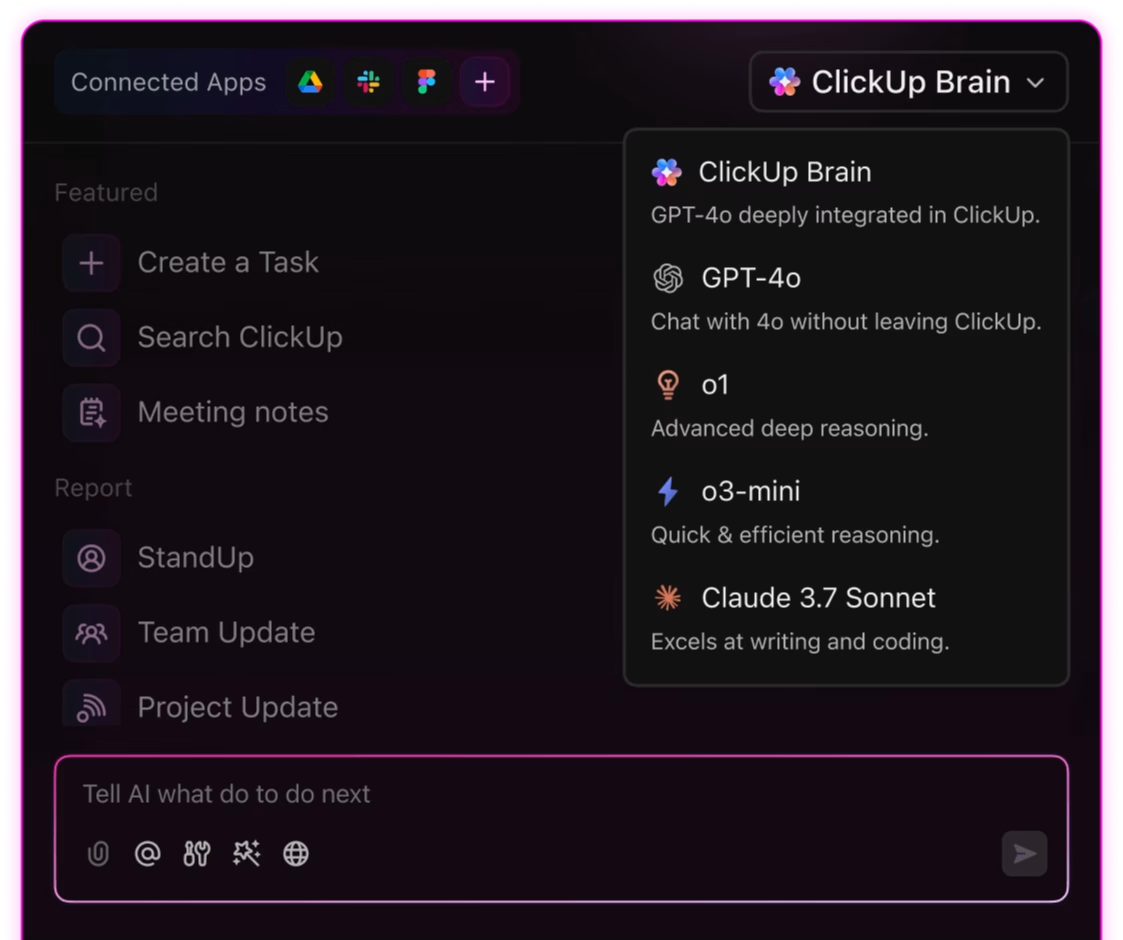
ClickUp is the everything app for work that combines project management, knowledge management, and chat—all powered by AI that helps you work faster and smarter.
As a Moxie Alternative, it helps you manage the behind-the-scenes work your clients don’t see—quotes, timelines, updates, and payments—all from one dashboard. You can plan events, track custom orders, and share progress without chasing files or messages across apps.
To kick off customer onboarding or client requests immediately, use ClickUp Forms. These dynamic forms turn each submission into a detailed task, ideal for tracking new projects, service requests, or feedback submissions. Instead of manually copying details from emails or spreadsheets, you can centralize and streamline your onboarding or inquiry process.
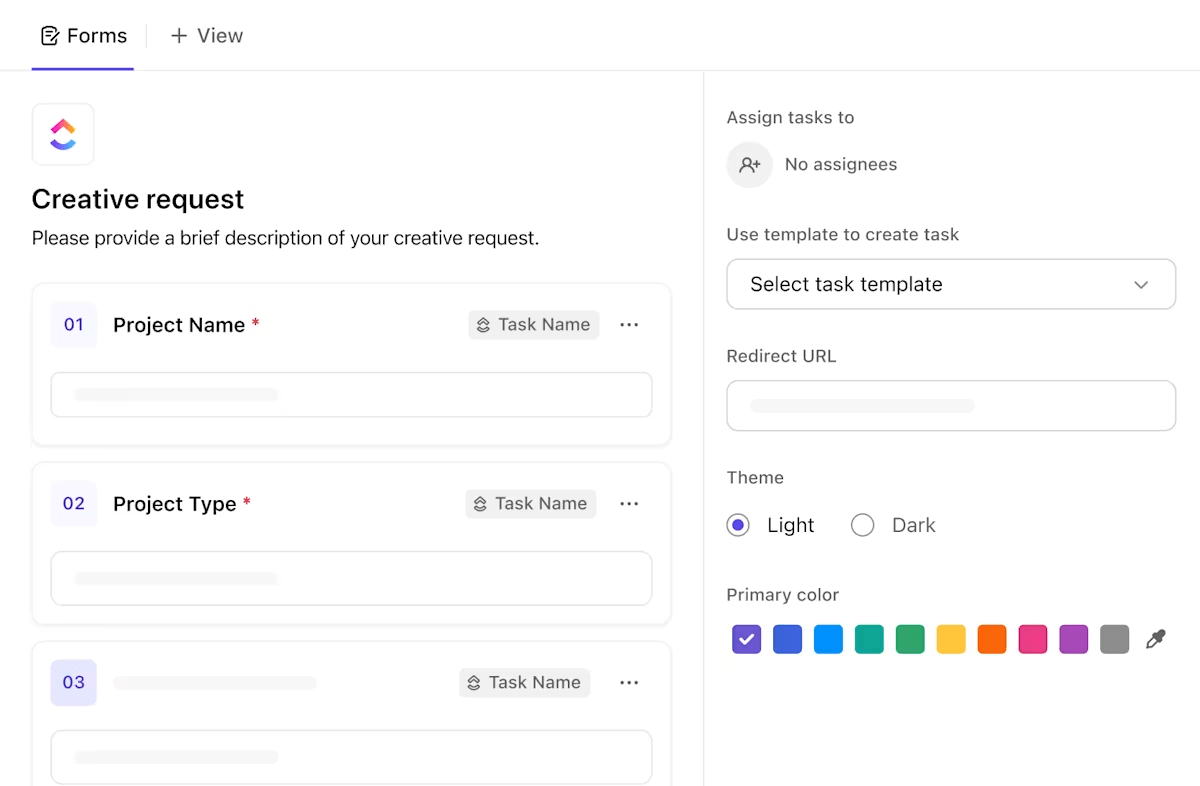
Want to see all your client information in one unified view? ClickUp CRM lets you manage leads, track conversations, and see project status in a clean, customizable view. You can sort by deal stage, schedule follow-ups, and assign tasks to team members without jumping to a separate CRM tool.
It’s ideal for solo founders and small teams that don’t need a bloated sales tool—just a simple way to manage every client relationship.

Need to send a brief to your client? Generate a draft instantly on ClickUp Docs using AI. Want feedback? Add a comment and assign it as an action item to your colleague instantly. Whether designing bouquets for a wedding or planning a photoshoot, ClickUp connects your updates, tasks, and files so nothing gets lost between inboxes.
Moving on to billable hours and invoices, the ClickUp Time Tracking feature helps you log billable hours directly on tasks or projects. You can track time in real time or manually enter it, then generate reports or invoices based on the hours worked.
If you send the same invoice every month or repeat client onboarding steps, ClickUp saves you from doing it twice. Build your templates once, automate reminders or approvals, and keep your process moving—while you focus on the work your clients pay you for.
Finally, the best part about ClickUp as a Moxie Alternative? ClickUp Brain can handle your entire workflow. For example, when new tasks come in, AI Prioritize will set the urgency of each task, so you always know what to tackle first. Autopilot Agents can watch for overdue or stuck tasks and take action, like sending reminders or updating statuses.
You can also use AI to quickly summarize long docs or threads, draft updates, or create new tasks and docs with a prompt. This way, you spend less time on admin and more time getting work done!
ClickUp templates are customizable, reusable, and easy to attach to your project tasks or CRM records.
✅ ClickUp Freelance Invoice Template: Best for solo service providers billing by the hour or project. Add service breakdowns, time logs, and client info—then send it directly through ClickUp or export as a PDF
✅ ClickUp Invoice Template: Designed for recurring projects or small teams. Add line items, tax details, payment terms, and branding elements—so you don’t have to recreate the same format every month
ClickUp best features
- Create filtered Dashboards to view project status, client requests, and overdue tasks in one place
- Organize your workspace by departments (sales, ops, finance) with Spaces and Folders
- Build custom project workflows with conditional logic and task dependencies
- Embed payment links, calendars, or forms directly into ClickUp Docs
- Set up recurring tasks for retainer projects or monthly service check-ins
- Use Goals and Milestones to track key client deliverables and contract terms
- Create client-facing views with permissions that hide internal notes or drafts
- Use AI and automations to assign, prioritize, and update tasks automatically
- Leverage integrated collaboration tools like ClickUp Chat, SyncUps, Assigned Comments, and share updates with clients or collaborators
- Make use of 1000+ Integrations to connect with your favorite tools
ClickUp limitations
- The wide range of features can feel overwhelming without initial setup guidance
- Mobile experience isn’t as seamless for managing complex docs or forms on the go
ClickUp pricing
ClickUp ratings and reviews
- G2: 4.7/5 (10,000+ reviews)
- Capterra: 4.6/5 (4,400+ reviews)
What real-life users are saying about ClickUp
Celine R., a UX/UI Design Lead, says:
💡Pro Tip: Want to 10X your workflows? Try Brain MAX, the AI desktop companion from ClickUp. It brings powerful enterprise search and voice-first commands to your workflow, letting you find any document, chat, or project update across all your connected apps with a single search or spoken request.
Whether you’re brainstorming ideas, capturing client feedback, or managing deadlines, Brain MAX keeps everything at your fingertips—so you can focus on growing your business, not managing your tools.
2. Agency Handy (Best for agencies managing client deliverables)
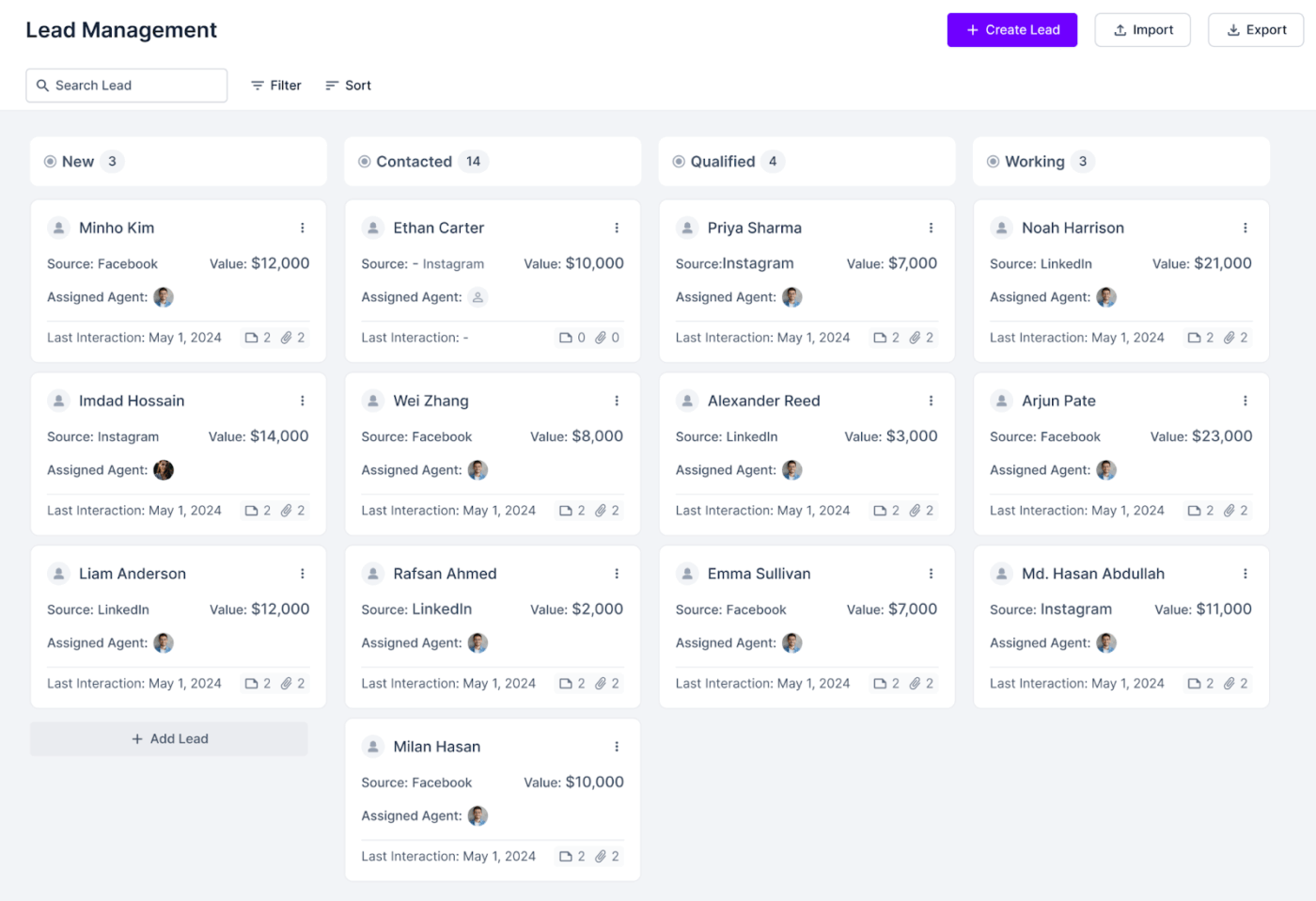
Agency Handy is built for creative teams that live in feedback loops. It lets you organize client work into structured dashboards, assign tasks, and manage file revisions without the messy email back-and-forth. Everything is visible, trackable, and deadline-driven.
Every aspect of your work, from initial concepts to final approvals, becomes transparent, trackable, and meticulously tied to deadlines. What truly distinguishes Agency Handy is its sophisticated client approval workflows.
Whether you’re presenting a new logo concept, a multi-page brochure, or any other creative asset, you can seamlessly share it, solicit specific feedback, and formally request sign-off directly within the platform. This ensures your work maintains momentum, avoiding the pitfalls of being stalled indefinitely in an overflowing email inbox.
Agency Handy best features
- Build dashboards with drag-and-drop ease for every client project
- Streamline sign-off with built-in approval flows that cut down revision rounds
- Track assets, mockups, and versions using a visual file manager
- Customize client portals to share documents and provide real-time status updates
Agency Handy limitations
- Limited integration options beyond core creative tools
- Might be overkill for teams managing smaller, simpler projects
Agency Handy pricing
- Freelancer: $19/month
- Team starter: $99/month
- Business Pro: $199/month
Agency Handy ratings and reviews
- Not enough reviews
What real-life users are saying about Agency Handy
A G2 user says:
3. Dubsado (Best for customizable workflows and automations)
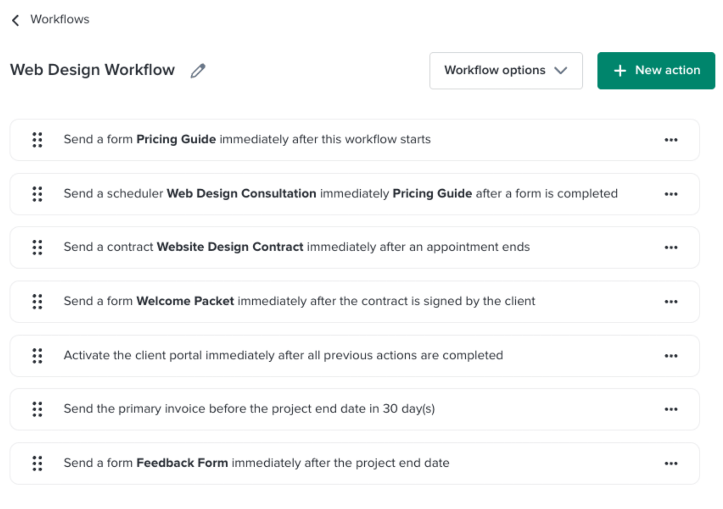
Dubsado is designed for service-based businesses that want more control over how clients move through the pipeline. From onboarding to offboarding, it gives you the tools to build custom forms, automate contracts, and streamline scheduling—all under your brand.
The platform’s core strength lies in its ability to facilitate the creation of highly detailed and intelligent workflows. You can configure automated follow-ups, assign specific tasks, trigger personalized emails, and update client statuses dynamically based on specific client actions or project milestones.
For solo consultants or teams managing a high volume of clients, this sophisticated automation dramatically reduces administrative overhead without compromising the personalized touch crucial for client relationships.
Dubsado best features
- Create fully customizable intake forms and lead capture pages
- Automate contract and invoice generation with built-in e-signature support
- Schedule meetings effortlessly with time zone detection and buffer settings
- Design workflows using conditional logic and task triggers for seamless automation
Dubsado limitations
- Steeper learning curve for users new to workflow automation
- Limited reporting and analytics tools compared to competitors
Dubsado pricing
- Free trial available (no time limit, capped at three clients)
- Starter: $20/month
- Premier: $40/month
Dubsado ratings and reviews
- G2: 4.2/5 (70+ reviews)
- Capterra: 4.2/5 (50+ reviews)
What real-life users are saying about Dubsado
A Capterra user says:
4. HoneyBook (Best for freelancers handling contracts and payments)
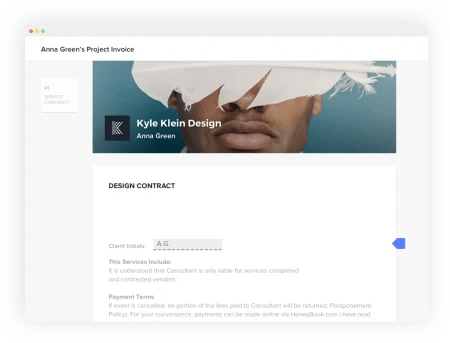
HoneyBook is built for freelancers and solo creatives who want to keep things simple. It bundles proposals, contracts, and payments into one clean flow, so clients can sign and pay in minutes, not days. No tech skills or backend setup are required.
Its standout feature is the exceptional client-facing experience it provides. With minimal effort, you can effortlessly send professionally branded proposals, establish clear payment schedules, and automate payment reminders.
If you’re constantly struggling with chasing down overdue invoices or manually managing client onboarding, HoneyBook provides a streamlined and intuitive solution that keeps your financial and administrative tasks tightly organized.
HoneyBook best features
- Use pre-built templates for proposals, contracts, and invoices to save time
- Schedule payments easily and send automatic reminders to stay on track
- Centralize all project communication with a dedicated client portal
- Manage projects on the go with a fully functional mobile app
HoneyBook limitations
- Limited customization options for advanced workflows
- Lacks native time tracking and deep reporting tools
HoneyBook pricing
- Starter: $36/month
- Essentials: $59/month
- Premium: $129/month
HoneyBook ratings and reviews
- G2: 4.5/5 (170+ reviews)
- Capterra: 4.7/5 (600+ reviews)
What real-life users are saying about HoneyBook
A G2 user says:
📮 ClickUp Insight: Low-performing teams are 4 times more likely to juggle 15+ tools, while high-performing teams maintain efficiency by limiting their toolkit to 9 or fewer platforms. But how about using one platform?
As the everything app for work, ClickUp brings your tasks, projects, docs, wikis, chat, and calls under a single platform, complete with AI-powered workflows. Ready to work smarter? ClickUp works for every team, makes work visible, and allows you to focus on what matters while AI handles the rest.
5. Bonsai (Best as an all-in-one freelancing platform)
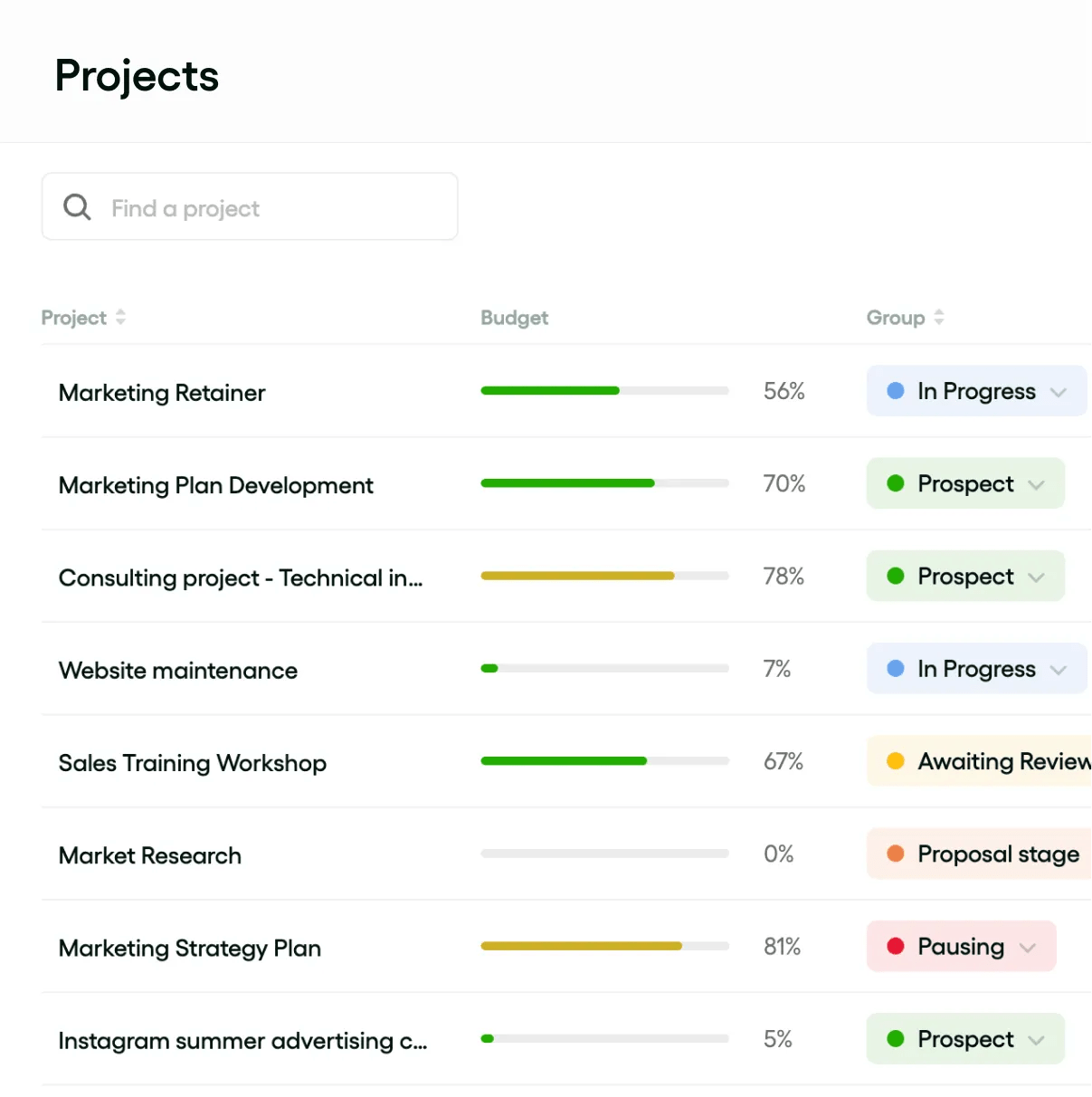
Bonsai lets you handle proposals, contracts, invoices, and taxes without leaving one platform. It’s sleek and minimal, and it packs enough admin firepower to run your business solo without feeling overwhelmed.
Beyond the fundamental business necessities, Bonsai distinguishes itself by including a built-in business account, automated tax tracking features, fully customizable contracts, and streamlined client onboarding workflows.
If you’ve grown tired of manually stitching together services like Stripe for payments, QuickBooks for accounting, and Google Docs for documentation, Bonsai provides a cohesive, clean setup that consolidates all these functions into one efficient workspace.
Bonsai best features
- Simplify finances with built-in freelance banking—track tax estimates, write-offs, and savings goals
- Streamline your proposal-to-payment process with e-signatures and milestone billing
- Track time and convert it into invoices with a single click
- Use pre-built templates for contracts, NDAs, and onboarding docs to move faster
Bonsai limitations
- Limited flexibility for teams or agencies with multiple users
- Some financial features are US-only for now
Bonsai pricing
- Basic: $15/user per month
- Essentials: $25/user per month
- Premium: $39/user per month
- Elite: $59/user per month
Bonsai ratings and reviews
- G2: 4.3/5 (100+ reviews)
- Capterra: 4.6/5 (90+ reviews)
What real-life users are saying about Bonsai
A G2 user says:
👀 Did You Know? In 2023, freelancers earned a collective $1.27 trillion, enough to rival the GDP of countries like South Korea.
6. Moxo (Best for white-labeled client portals)
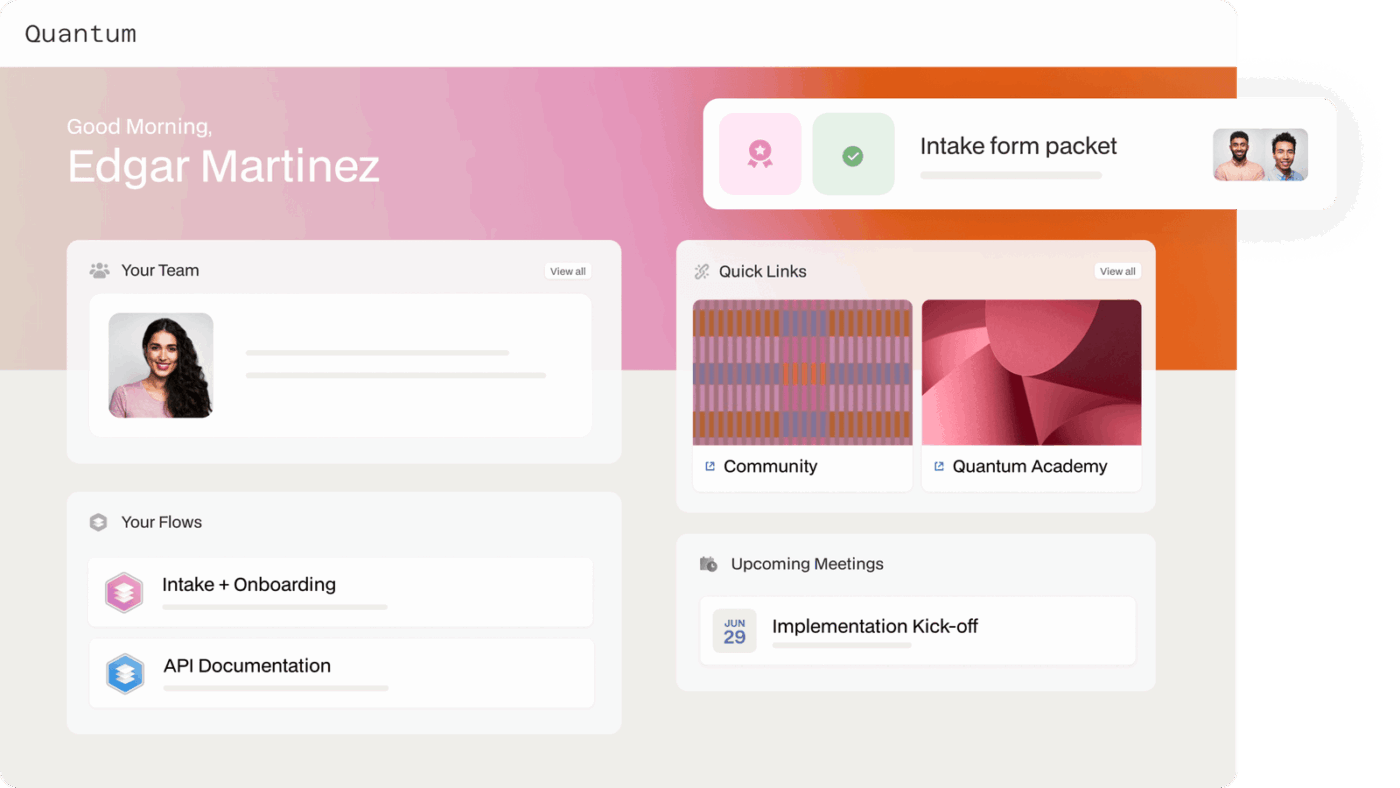
If you want to deliver a high-touch, client-first experience, Moxo gives you the tools to do it. From secure document sharing to real-time messaging and branded workspaces, it’s built for firms that want to look polished and stay protected.
Moxo truly shines with its robust white-label capabilities, which means your clients will never see any third-party interface; instead, the entire experience is seamlessly integrated with your brand.
Whether you’re a legal consultant managing sensitive information or a financial advisor providing personalized guidance, you can effortlessly launch a professional, mobile-ready client hub that feels entirely your own, reinforcing your brand identity at every touchpoint.
Moxo best features
- Create secure, branded client portals with your logo, colors, and custom domain
- Deliver seamless onboarding and services with mobile-first workflows
- Automate approval steps and track every client interaction in real time
- Embed chat, file sharing, and e-signatures for a unified client experience
Moxo limitations
- Limited customization beyond branding elements
- Not ideal for internal team project management
Moxo pricing
- Custom pricing
Moxo ratings and reviews
- G2: 4.5/5 (170+ reviews)
- Capterra: 4.0/5 (20+ reviews)
What real-life users are saying about Moxo
A Capterra user says:
💡 Pro Tip: Use Moxo’s co-branded onboarding to send clients a welcome experience that looks like it came from your firm, not a software vendor.
7. Plutio (Best for solopreneurs juggling multiple services)
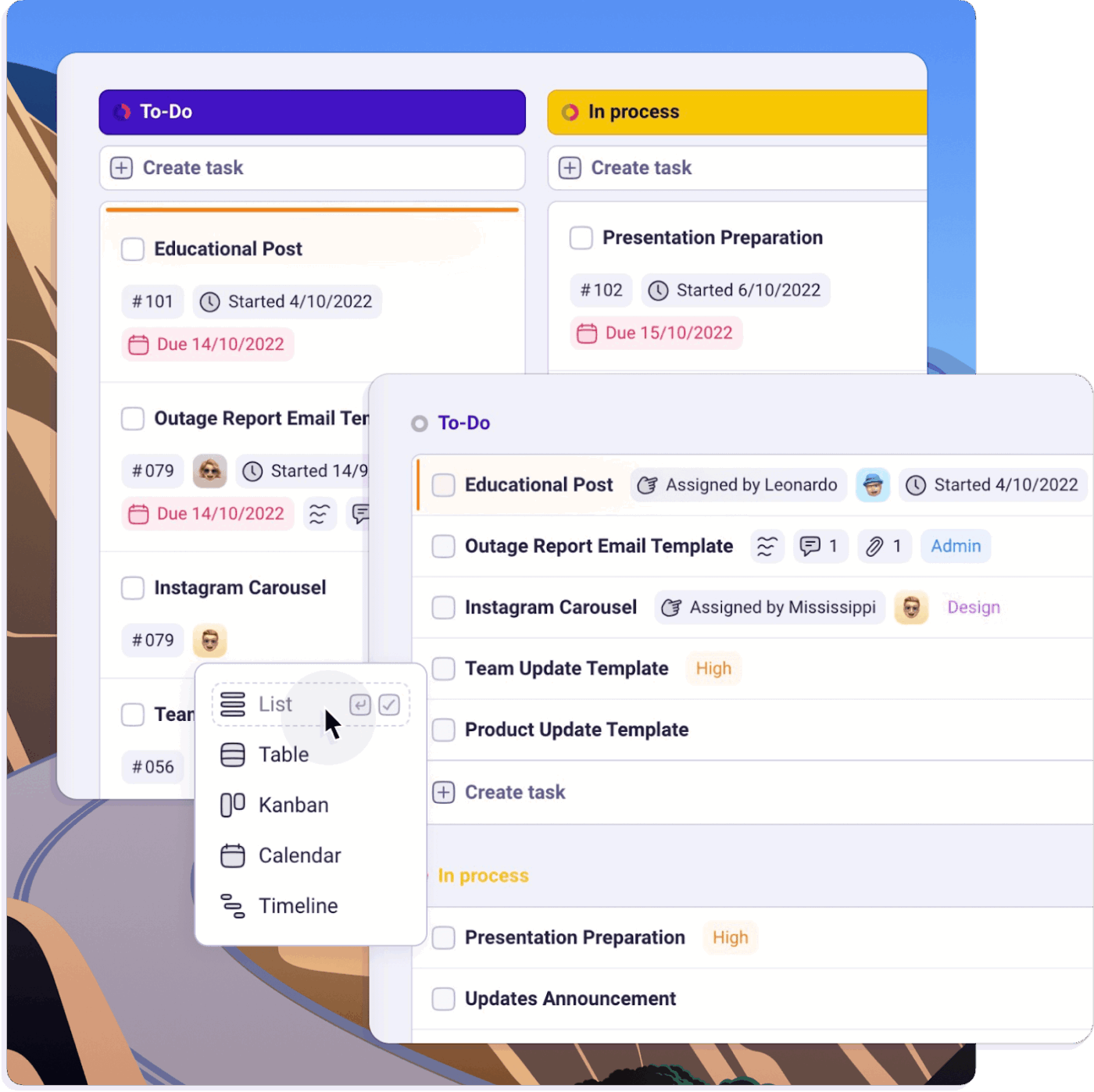
Running a one-person business often means constantly switching hats—project manager, client handler, marketer, and more. Plutio brings it all into one clean dashboard, where you can manage clients, send proposals, track time, and chat—all without leaving the app.
Plutio’s distinct features include a collaborative inbox, multilingual client portals, and a built-in CRM. It’s designed to simplify scattered solo operations into a focused workflow that feels doable, even when you’re playing multiple roles.
Plutio best features
- Offer multilingual client portals to create a more inclusive experience
- Manage emails, chats, and task comments from one collaborative inbox
- Send branded proposals with built-in e-signatures for faster approvals
- Track tasks, log time, and generate invoices—all from one place
Plutio limitations
- Can feel feature-heavy for simple service businesses
- Limited third-party integrations compared to other platforms
Plutio pricing
- Solo: $19/month
- Studio: $39/month
- Agency: $99/month
Plutio ratings and reviews
- G2: 4.3/5 (50+ reviews)
- Capterra: 4.6/5 (160+ reviews)
What real-life users are saying about Plutio
A G2 user says:
📖 Also Read: Optimize Your Workflow with Agile Time Tracking
8. 17hats (Best for event professionals and photographers)
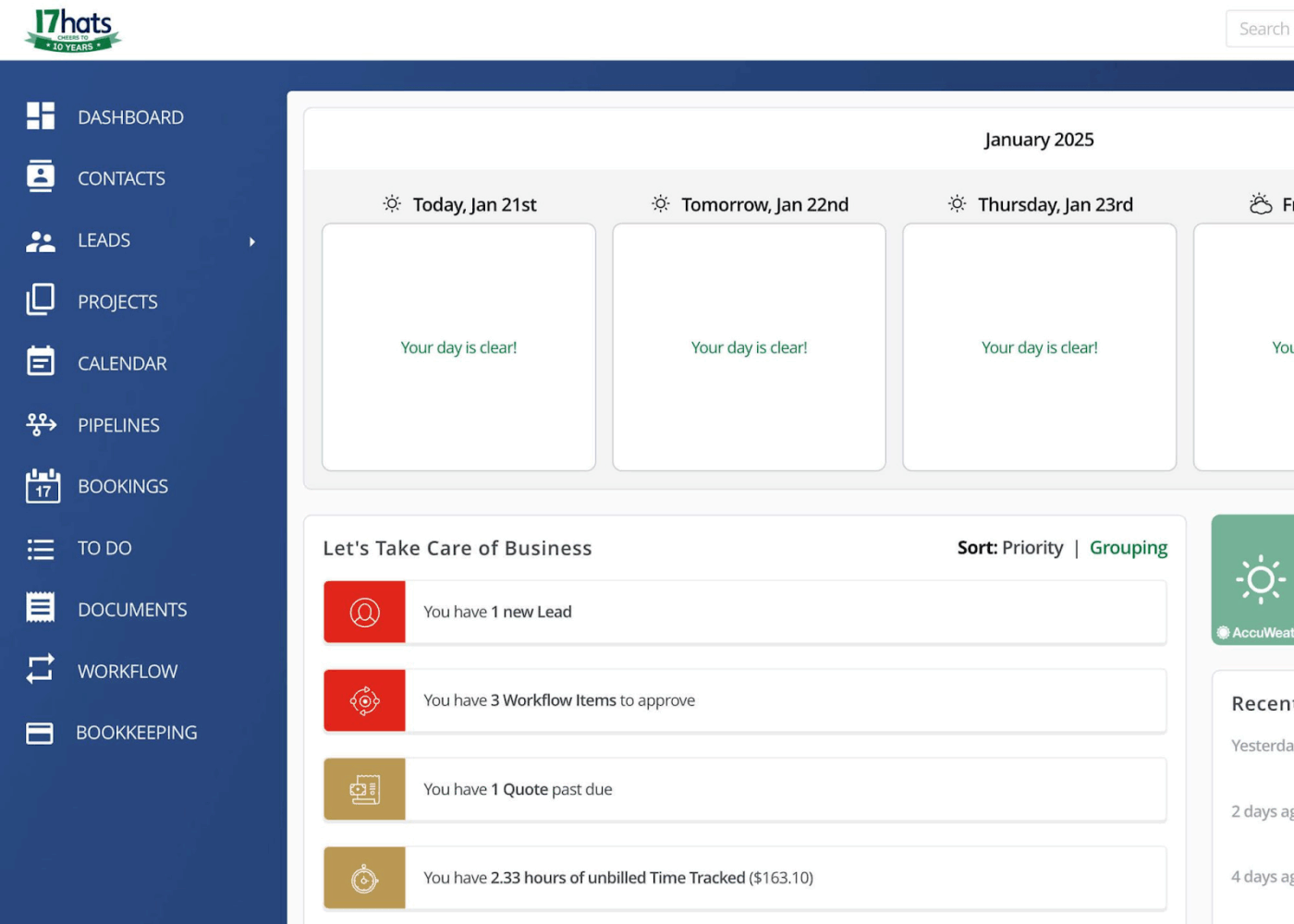
If your business thrives on a series of repeatable steps—such as initial consultation, detailed quoting, contract signing, execution of services (like a photoshoot or event), and final invoicing—17hats is designed to help you systemize every aspect.
It’s tailored for professionals in creative and event-based service industries, including photographers, event planners, and designers, who require structured workflows without the burden of building them from the ground up.
Everything within 17hats operates on highly customizable templates, from branded quotes and contracts to automated follow-ups and thank-you notes. This systematic approach significantly reduces the time spent on tedious back-and-forth emails, allowing you to allocate more time to directly serving your clients or preparing for your next engagement.
17hats best features
- Use workflow templates tailored for events, photography, and creative projects
- Schedule client meetings with built-in tools that sync to your calendar
- Automate follow-ups, reminders, and thank-you notes with email sequences
- Streamline client onboarding with integrated invoicing and contract tools
17hats limitations
- Interface may feel outdated compared to newer tools
- Less flexible for teams or businesses with complex service offerings
17hats pricing
- Monthly: $60/month
17hats ratings and reviews
- G2: 4.4/5 (70+ reviews)
- Capterra: 4.4/5 (130+ reviews)
What real-life users are saying about 17hats
A G2 user says:
📖 Also Read: Free Google Sheets Invoice Templates
9. SuiteCRM (Best open-source CRM for small teams)
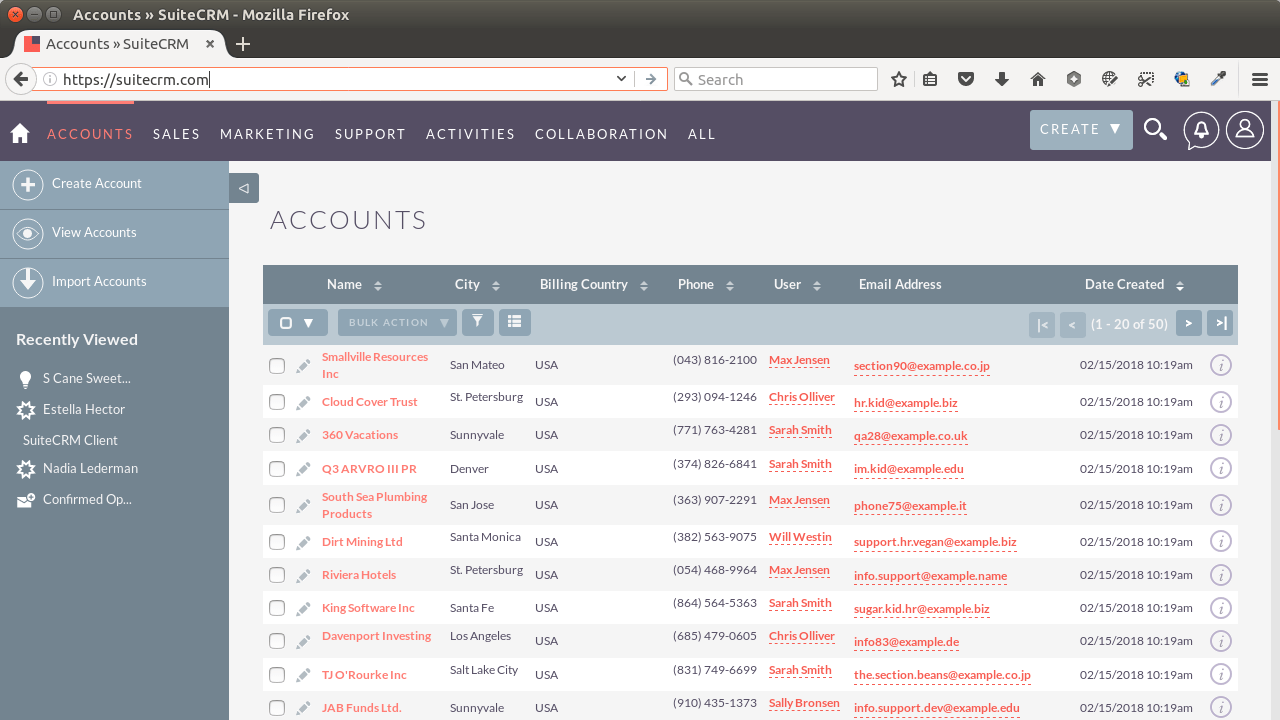
SuiteCRM gives you total control over your CRM system—no vendor lock-in, no forced upgrades. It’s open-source, so small teams with technical resources can customize workflows, fields, and dashboards to fit their operations.
Every module within SuiteCRM, from comprehensive contact management and lead tracking to efficient case resolution, is adaptable. This makes it a solid choice for IT-savvy teams seeking a cost-effective, highly flexible CRM solution that offers ample room for growth, provided they are willing to invest some effort into its initial setup and ongoing management.
SuiteCRM best features
- Deploy on your own servers with full access to the source code
- Build custom dashboards using a drag-and-drop module builder
- Automate workflows with a powerful engine and conditional triggers
- Extend functionality with a vast library of community-built plugins and themes
SuiteCRM limitations
- Requires technical setup and ongoing maintenance
- Interface feels dated compared to modern SaaS CRMs
SuiteCRM pricing
- Free (open-source, self-hosted)
- Paid support plans are available from third-party partners
SuiteCRM ratings and reviews
- G2: 4.2/5 (90+ reviews)
- Capterra: 4.2/5 (40+ reviews)
What real-life users are saying about SuiteCRM
A Capterra user says:
🧠 Fun Fact: The term “open source” was coined in 1998 to make free software more business-friendly—before that, most companies avoided it entirely.
10. Capsule CRM (Best lightweight CRM with client tracking)
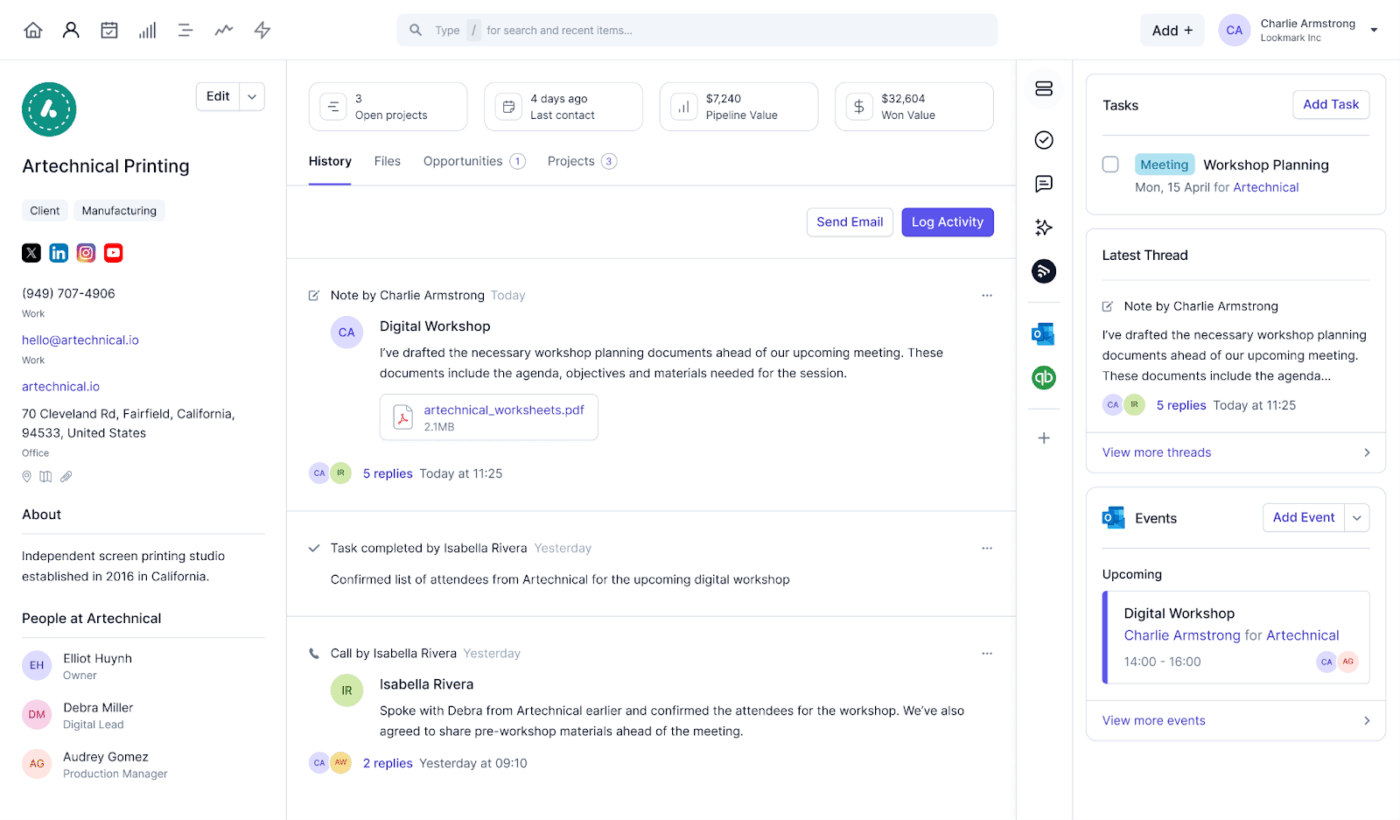
Capsule CRM provides a clean, focused experience without clutter. It’s ideal for small teams that want to track sales, manage relationships, and follow up on tasks—all from a centralized, no-fuss dashboard.
All these essential functions are centralized within a single, no-fuss dashboard, ensuring simplicity and ease of use. Its mobile-friendly design, combined with automated reminders and comprehensive contact histories, helps you stay on top of your business priorities.
Capsule CRM best features
- Manage visual sales pipelines with drag-and-drop stages for every deal
- Sync emails seamlessly with Gmail and Outlook right inside your workspace
- View contact timelines with notes, calls, and tasks—all in one place
- Use custom tags, fields, and workflows to segment and personalize client management
Capsule CRM limitations
- Limited reporting and analytics in lower-tier plans
- No built-in invoicing or advanced automation
Capsule CRM pricing
- Free plan
- Starter: $21/user per month
- Growth: $38/user per month
- Advanced: $60/user per month
Capsule CRM ratings and reviews
- G2: 4.7/5 (400+ reviews)
- Capterra: 4.5/5 (160+ reviews)
What real-life users are saying about Capsule CRM
A G2 user says:
Get More Done with ClickUp That Grows With You
Outgrowing a tool like Moxie is a good sign—your business is evolving. But it also means your systems need to evolve. More clients, deliverables, and moving parts require a platform that keeps pace without adding complexity.
ClickUp gives you that control. Everything is kept in sync, from client forms to contracts, docs to dashboards, so you can scale without stitching tools together. Whether managing solo work or leading a team, you get clarity, customization, and real collaboration—all in one place.
Sign up for ClickUp and take control of every client project from day one.