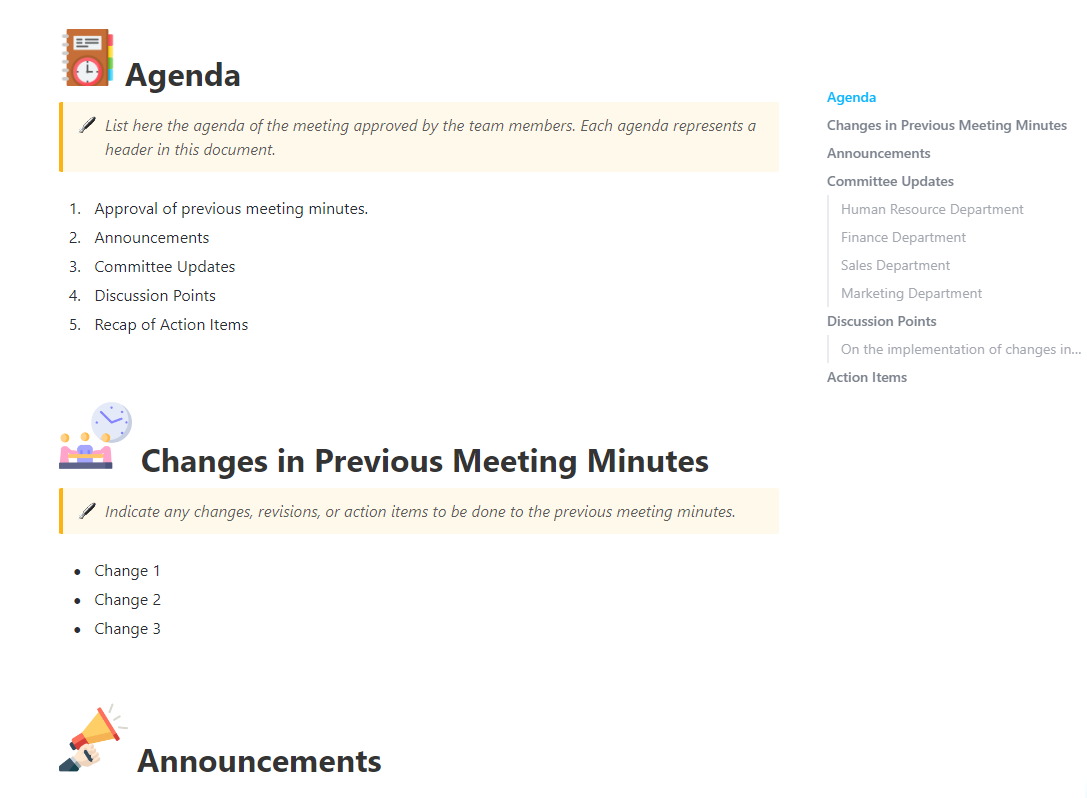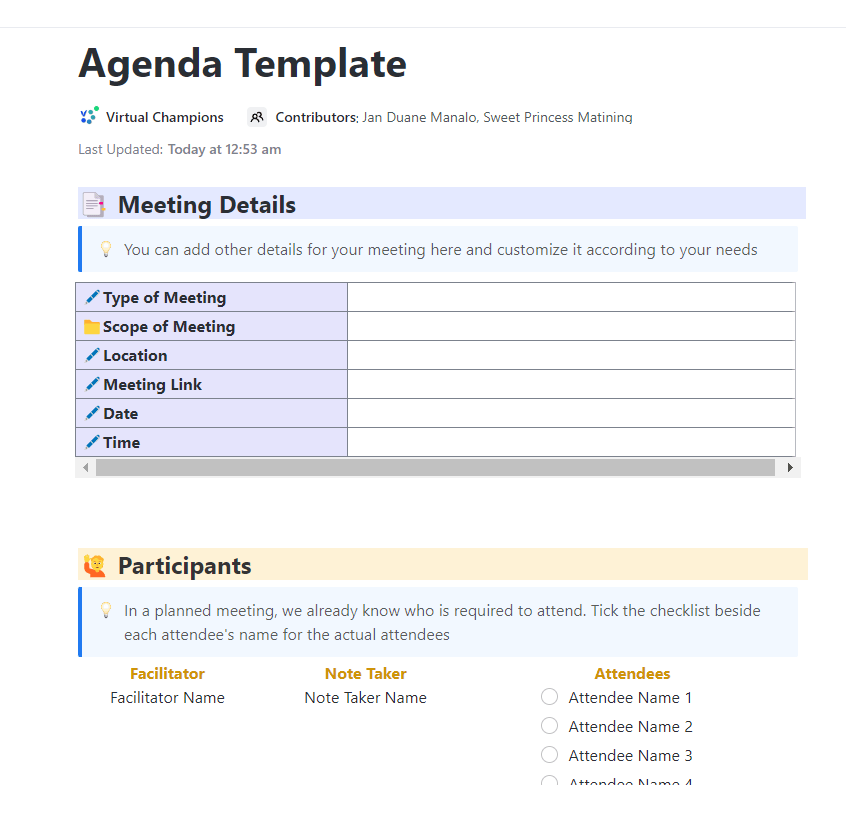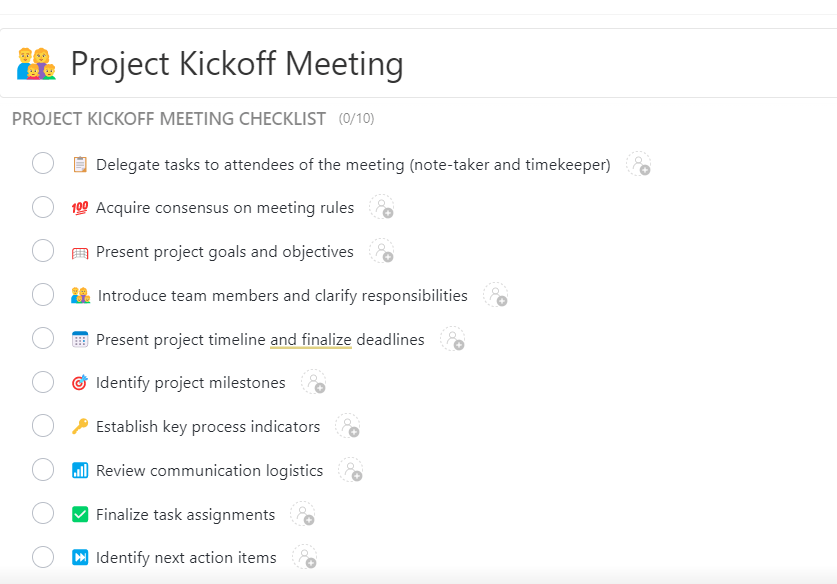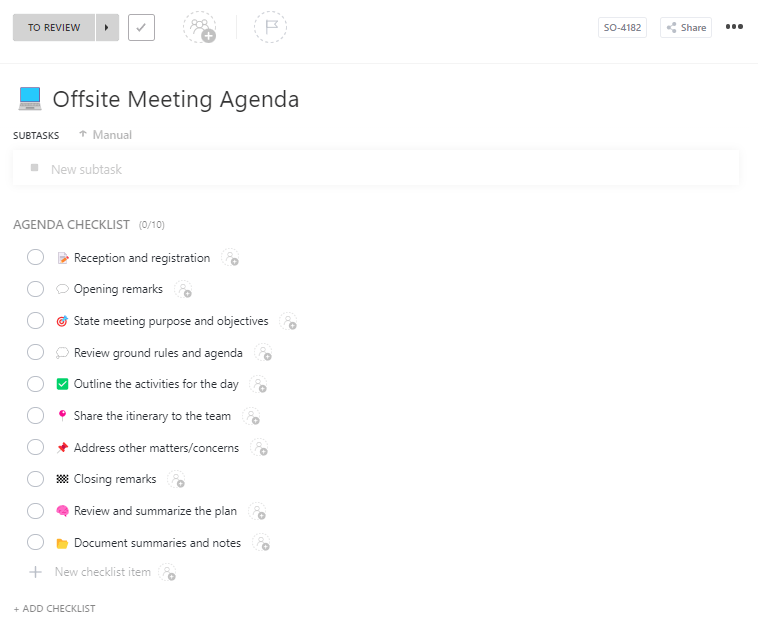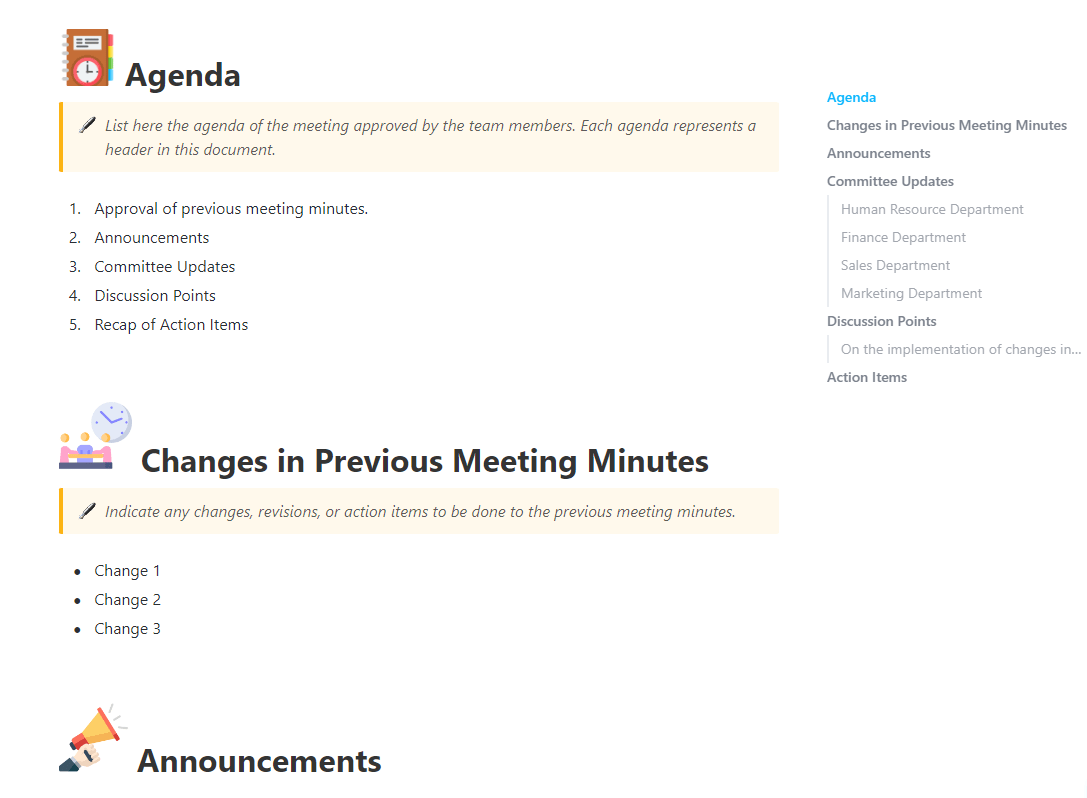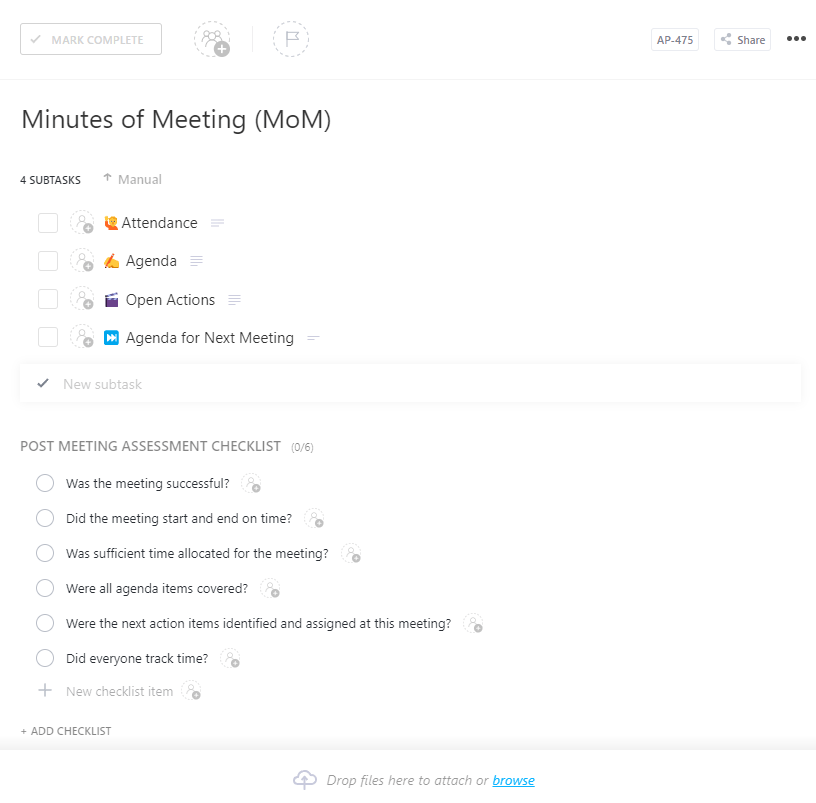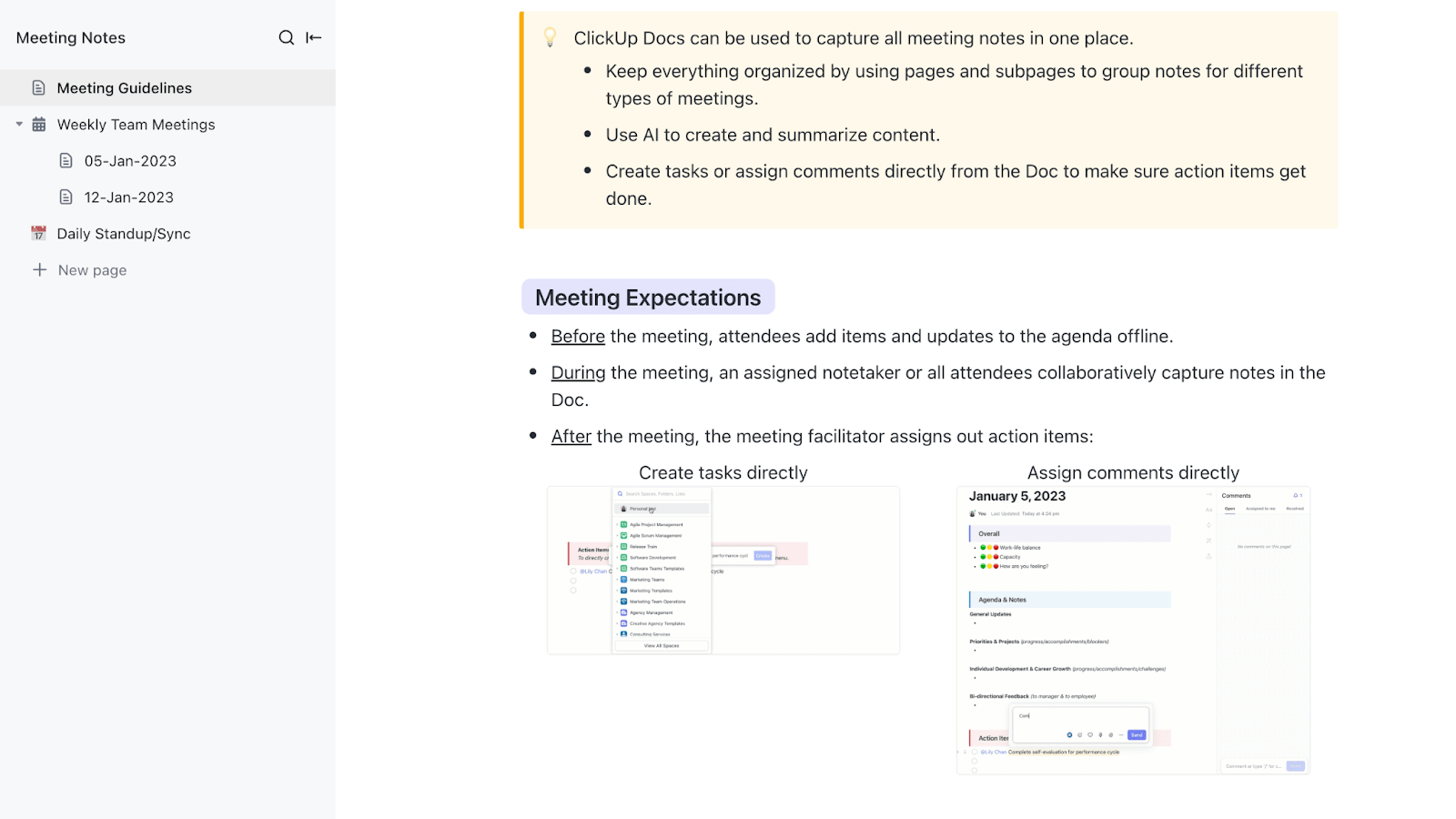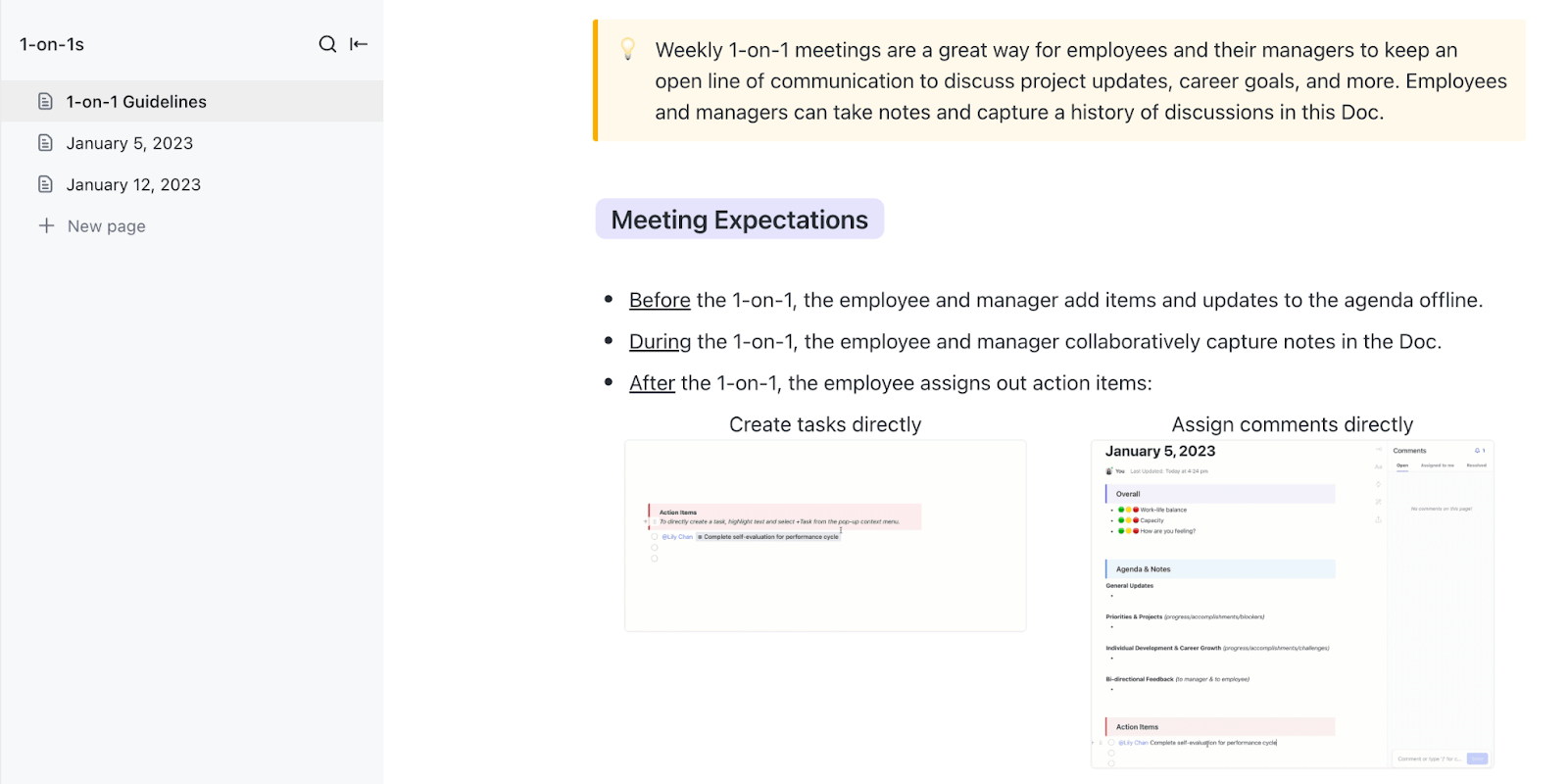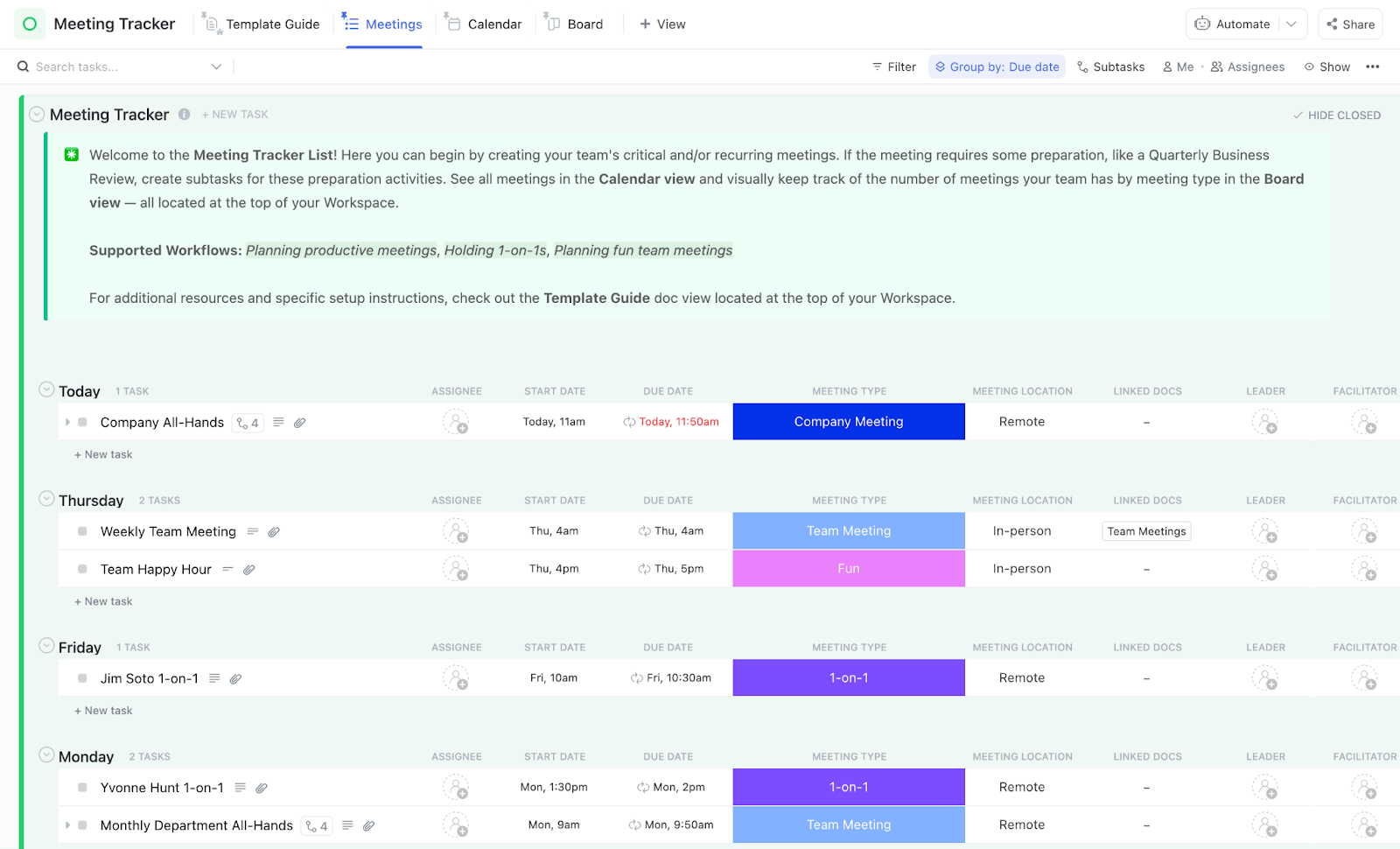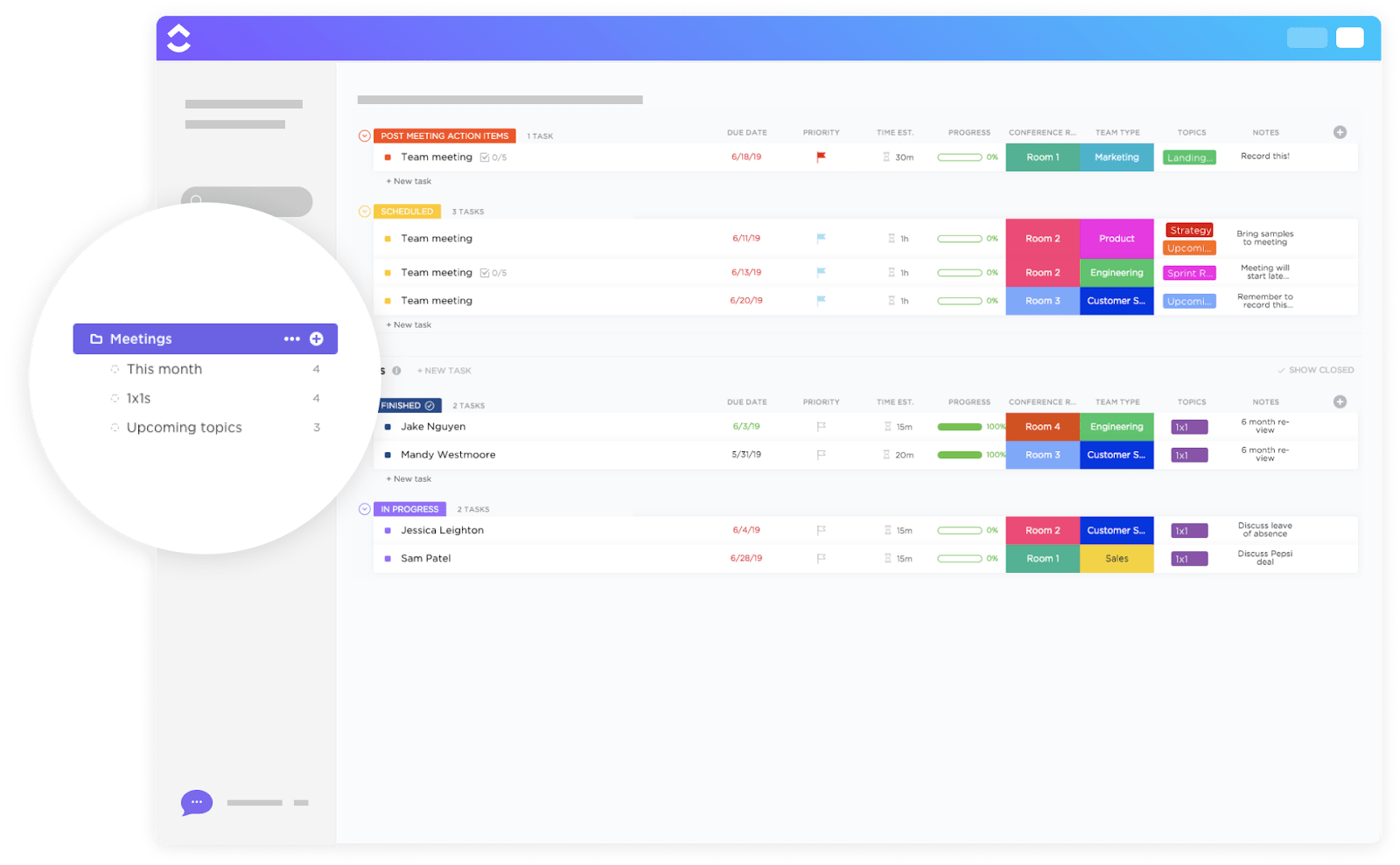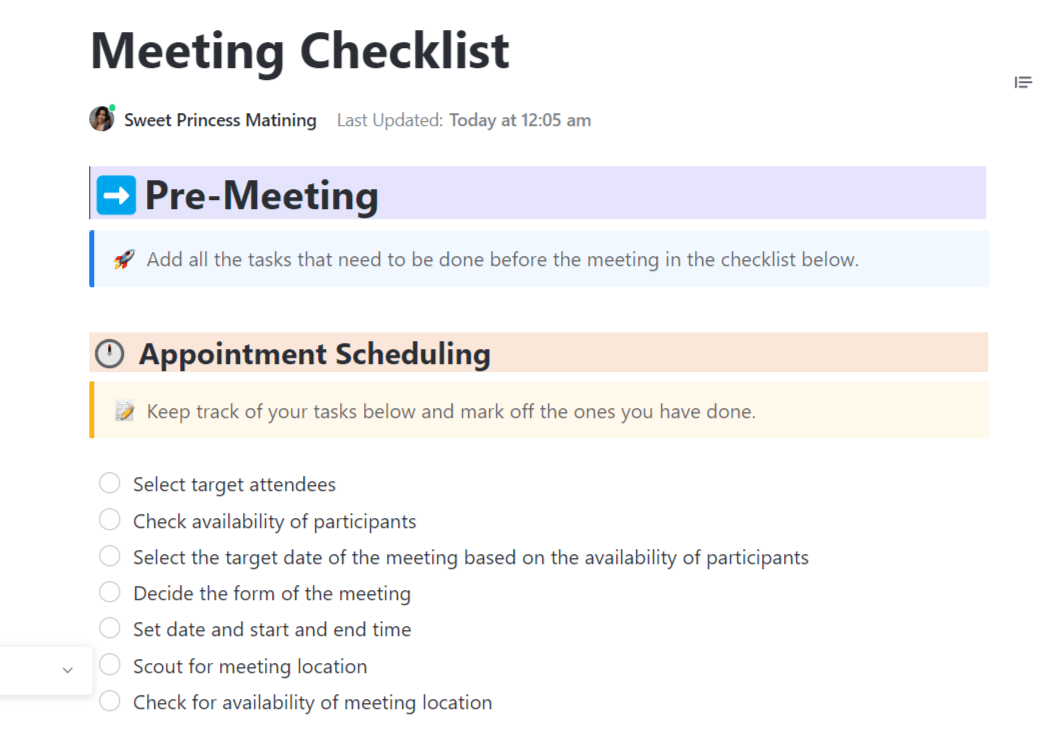Ever walked out of a meeting thinking, “Wait… what did we decide?”
That’s what happens when there’s no agenda—just scattered thoughts, missed points, and awkward silences. And if it’s a client meeting? That chaos can damage trust and make you look unprepared.
The fix? A clear, structured meeting agenda.
It keeps conversations focused, prevents people from talking in circles, and ensures every key topic gets covered on time. Plus, it shows your clients you value their time (and your own).
And when paired with organized documentation—like a meeting notes template—you can capture discussions and decisions just as clearly as you plan them. Together, they create a reliable system for running efficient, professional client meetings.
- What are Client Meeting Agenda Templates?
- What Makes a Good Client Meeting Agenda Template?
- 14 Client Meeting Agenda Templates
- 1. The ClickUp Meeting Agenda Template
- 2. The ClickUp Project Kickoff Meeting Template
- 3. The ClickUp Offsite Meeting Agenda Template
- 4. The ClickUp Meeting Minutes Template
- 5. The ClickUp Minutes of the Meeting MOM Template
- 6. The ClickUp Meeting Notes Template
- 7. The ClickUp 1:1 Meeting Template
- 8. The ClickUp Meeting Tracker Template
- 9. The ClickUp Meetings Template
- 10. The ClickUp Meeting Checklist Template
- 11. Client Meeting Agenda Letter Template by Template.Net
- 12. Client Meeting Agenda Template by Template.Net
- 13. Business Client Meeting Agenda Template by Template.Net
- 14. Client Sales Meeting Agenda Template by Template.Net
- Run Smarter Meetings With ClickUp
- Turning Client Conversations into Strategic Partnerships
What are Client Meeting Agenda Templates?
Client or business meeting agenda templates are pre-designed frameworks for organizing and structuring productive discussions between service providers and their clients.
These templates typically include key sections like meeting objectives, discussion topics, time blocks, participant roles, action items, and follow-ups.
They’re explicitly tailored for client-facing interactions, with space for project updates, feedback, and expectation-setting—elements that help keep both sides aligned.
Unlike generic meeting agendas, these are built to support ongoing relationships and create a clear path through often complex or multi-layered discussions. They’re reusable, easy to adjust, and offer a consistent way to stay organized while keeping the focus on the client.
What Makes a Good Client Meeting Agenda Template?
A solid meeting agenda template finds that sweet spot between structure and flexibility. It should help guide the conversation, but still leave room for the different twists and turns each client meeting can take.
Key elements of an effective meeting agenda template include:
- A clear purpose and set of objectives to set expectations before the meeting
- Time blocks for each agenda item to keep things moving and avoid going off track
- A logical flow that moves from updates to discussions, decisions, and next steps
- Space to list participants and their roles, so responsibilities are clear
- Sections for action items, key decisions, and follow-ups to keep everyone accountable
- Notes or reminders to help participants prepare ahead of time
- A place to link or reference any documents needed during the meeting
- A quick feedback section to gather input and help shape future agendas
When done right, these templates are more than just an outline. They turn meetings into focused, professional conversations that lead to real progress, with less backtracking and more clarity.
14 Client Meeting Agenda Templates
Whether you’re juggling multiple clients as a freelancer or leading a consulting team, structured templates bring consistency and clarity to each meeting.
Now, let’s look at 16 effective business meeting agenda templates—from ClickUp and elsewhere—built to strengthen client relationships and make every meeting count.
1. The ClickUp Meeting Agenda Template
Transform scattered discussion points into strategic conversations with the ClickUp Meeting Agenda Template. This comprehensive solution elevates your client check-ins from disorganized conferences to focused meeting room sessions that drive projects forward with a clear purpose and direction.
The meeting agenda format features a clean, professional design with customizable sections for project meeting objectives, meeting attendees, agenda items, and action points—all fully adaptable to match different business meeting types.
With this meeting agenda format, you can:
- Assign specific topics to members of your team for presentation
- Track time allocations to prevent agenda items from running long
- Document responsibilities assigned, decisions, and action items in real-time
- Link relevant documents and project resources directly to the agenda
- Collaborate with teammates on agenda preparation before client meetings
🔑 Ideal for: Consultants and project managers who need a versatile, professional agenda format for various client meeting types.
💡 Pro Tip: Good meeting agenda examples set the tone for success. Keep it focused by outlining three to five key topics, assigning time limits, and designating a point person for each. This keeps discussions on track and ensures every participant is prepared and on the same page.
2. The ClickUp Project Kickoff Meeting Template
Never start another project on shaky ground. The ClickUp Project Kickoff Meeting Template provides a structured framework for those critical first client meetings that set the tone for the entire project relationship.
The template helps you transition smoothly between your strategic vision and tactical implementation, ensuring clients feel confident in your approach. It particularly shines when handling complex projects with multiple stakeholders who need clarity on roles and expectations.
With this template, your team can:
- Review project scope, deliverables, and success metrics
- Establish communication protocols and meeting cadence
- Identify potential challenges and risk mitigation strategies
- Document initial client questions and concerns
- Create an immediate action plan with first-step assignments
🔑 Ideal for: Project managers and senior leadership launching new client projects that require a clear structure and comprehensive kickoff discussions.
3. The ClickUp Offsite Meeting Agenda Template
The ClickUp Offsite Meeting Agenda Template is designed for essential client meetings outside the traditional office setting, such as retreats, strategic planning sessions, or immersive workshops.
This template recognizes that off-site meetings serve a different purpose than regular check-ins. It emphasizes relationship building, strategic thinking, and creative problem-solving.
Use this template to:
- Balance formal discussions with team-building activities
- Include preparation requirements for all meeting participants
- Coordinate logistics like breaks, meals, and technology needs
- Capture both strategic decisions and strengthened relationships
- Document breakthrough ideas that emerge in the off-site environment
🔑 Ideal for: Consultants and account managers planning strategic offsite sessions with key clients to deepen relationships and tackle complex challenges.
📚 Also Read: How to Create Your Own CRM in ClickUp
4. The ClickUp Meeting Minutes Template
Avoid post-meeting confusion with the ClickUp Meeting Minutes Template. Instead of scrambling through scattered notes, you’ll have clear, professional records that capture every critical discussion, decision, and next step.
This meeting minutes template is a ready-to-use document to capture what transpired during a meeting.
It provides a clear format to document key meeting details, including date, time, attendees and their roles, meeting objectives, discussed topics, decisions made, next steps, follow-up timelines, and attendee signatures for verification.
With this template, you can:
- Track action items with assigned owners and due dates
- Document client requests and feedback in organized sections
- Link minutes directly to relevant project tasks and documents
- Share professional meeting summaries with clients and team members
- Create searchable records of all client communications
🔑 Ideal for: Client-facing professionals who need detailed meeting documentation to ensure accountability and clear communication.
📮 ClickUp Insight: 50% of our survey respondents report that Friday is their most productive day. This could be a phenomenon unique to modern work. Fridays tend to have fewer meetings, and this, combined with the context accumulated from the workweek, could mean fewer disruptions and more time for deep, focused work.
Want to retain Friday-level productivity all week long? Embrace async communication practices with ClickUp, the everything app for work! Record your screen with ClickUp Clips, get instant transcriptions through ClickUp Brain, or ask ClickUp’s AI Notetaker to step in and summarize meeting highlights for you!
5. The ClickUp Minutes of the Meeting MOM Template
Does your fast-paced meeting style need equally fast documentation? The ClickUp Minutes of the Meeting MOM Template offers a streamlined approach to meeting documentation, capturing essential information without unnecessary complexity.
It focuses on the core elements for short client check-ins or stand-ups: who attended, what was discussed, what was decided, and what happens next.
This template covers meeting details, attendees, objectives, agenda topics, decisions, action items, follow-ups, plus optional sign-offs for added accountability. Its simple, no-frills design makes it ideal when you need quick, repeatable meeting logs without slowing things down.
Use this MOM template to:
- Highlight key decisions that impact project direction
- Record and assign follow-up tasks to appropriate team members
- Create consistent meeting records across different client accounts
- Share professional summaries with clients within minutes of the meeting conclusion
- Maintain a searchable history of all client interactions and decisions
🔑 Ideal for: Account managers and team leaders who conduct frequent client meetings and need efficient documentation.
📚 Also Read: How to Use AI for Meeting Notes (Use Cases & Tools)
6. The ClickUp Meeting Notes Template
Have your meeting notes ever looked more like confused scribbles than professional documentation? The ClickUp Meeting Notes Template offers multiple formats to capture client discussions clearly and comprehensively, regardless of your note-taking style or the type of meeting.
Use this ready-to-go document to keep your team’s discussions on track with meeting guidelines and structures for capturing an agenda, notes, and action items. The template works equally well for collaborative note-taking or individual documentation.
With this template, you can:
- Capture ideas, questions, and concerns in organized sections
- Distinguish between decisions, action items, and discussion points
- Include visual elements like diagrams or charts when needed
- Link notes directly to project tasks and documents
- Create consistent, professional documentation across all client meetings
🔑 Ideal for: Consultants and client-facing teams who conduct various meeting types and need adaptable note-taking solutions.
7. The ClickUp 1:1 Meeting Template
The ClickUp 1:1 Meeting Template transforms individual client sessions from casual conversations to strategic discussions that build stronger relationships and drive project success.
This template is a collaborative agenda example, designed to let managers input relevant one-on-one meeting information for all teammates they lead. It includes pre-built pages for employee roles and expectations and recurring effective meeting agendas for each team member, facilitating personalized and organized one-on-one meetings.
Use this template to:
- Track ongoing discussion threads across multiple sessions
- Balance project updates with relationship-building conversations
- Document client preferences and communication styles
- Capture feedback that might not emerge in group settings
- Create accountability for personal commitments between the client and the consultant
🔑 Ideal for: Account managers and consultants who maintain direct relationships with individual client stakeholders.
💡 Pro Tip: For recurring check-ins with clients, use this simple structure: start with a retrospective meeting format to review the past week, using a roundtable plan so that every stakeholder speaks briefly. Encourage peer-to-peer sharing between clients and internal associates to surface blockers early.
Treat it like your internal team meetings, with visibility into shared progress. Over time, highlight career development milestones—such as new skills your team applies to build long-term trust and credibility with clients.
8. The ClickUp Meeting Tracker Template
Are recurring client meetings falling into predictable ruts? The ClickUp Meeting Tracker Template helps you monitor meeting patterns, track discussion evolution, and ensure continuous improvement in client interactions.
It includes Custom Statuses to mark task progress and Custom Fields for vital meeting information. Various views, such as the Board, Meetings, Calendar, and Template Guide, should be obtained to organize information effectively.
With this template, your team can:
- Track meeting frequency and attendance patterns
- Monitor recurring topics and resolution rates
- Measure action item completion between productive meetings
- Analyze time usage and meeting efficiency
- Identify topics requiring additional focus or resources
- Demonstrate meeting value and progress to clients
🔑 Ideal for: Project managers and consulting teams managing long-term client relationships with regular meeting cadences.
📚 Also Read: Best Meeting Management Software
9. The ClickUp Meetings Template
The ClickUp Meetings Template provides a versatile foundation that can be customized for various meeting types while maintaining consistent professional standards across all client interactions.
It’s a feature-rich and easily adaptable folder that provides a ready-to-use structure for client check-ins, status updates, or strategic sessions—especially useful for teams managing multiple accounts or recurring client meetings.
The template helps you standardize your client meeting process across projects while allowing for necessary customization. This balance ensures clients always know what to expect while allowing you to address specific meeting needs.
This template lets you:
- Quickly adapt standard sections for specific meeting purposes
- Maintain professional consistency in meeting structure
- Document meeting history in standardized formats
- Onboard new team members to your client meeting protocols
- Save preparation time while ensuring comprehensive agendas
🔑 Ideal for: Professional service teams who conduct various client meetings need a consistent yet adaptable approach.
10. The ClickUp Meeting Checklist Template
Preparation makes the difference between ordinary and exceptional client meetings. And the ClickUp Meeting Checklist Template helps you get there with a systematic pre-meeting workflow that ensures no detail is overlooked before you connect with clients.
This template helps you prep for client meetings with a clear agenda, note-taking space, and action item tracking. It prevents common issues with smart pre-meeting prep, so you show up organized, confident, and ready to make the most of every conversation.
With this template, you can:
- Ensure all necessary materials are prepared and accessible
- Verify technology and logistics before meeting time
- Coordinate preparation tasks across multiple team members
- Review client history and previous action items
- Enter meetings confident that all details have been handled
🔑 Ideal for: Client service teams who want to ensure consistent, professional preparation for all client interactions.
💡 Pro Tip: Design your next meeting agenda to cover key metrics, progress on new business, and brief updates from each direct report. Set aside time for ad hoc topics to keep discussions flexible yet focused. Use insights from daily stand-ups to inform priorities, and wrap up by setting action items and goals for the next meeting. For added impact, dedicate a few minutes monthly to career development updates—this keeps team meetings goal-oriented while supporting long-term growth.
11. Client Meeting Agenda Letter Template by Template.Net
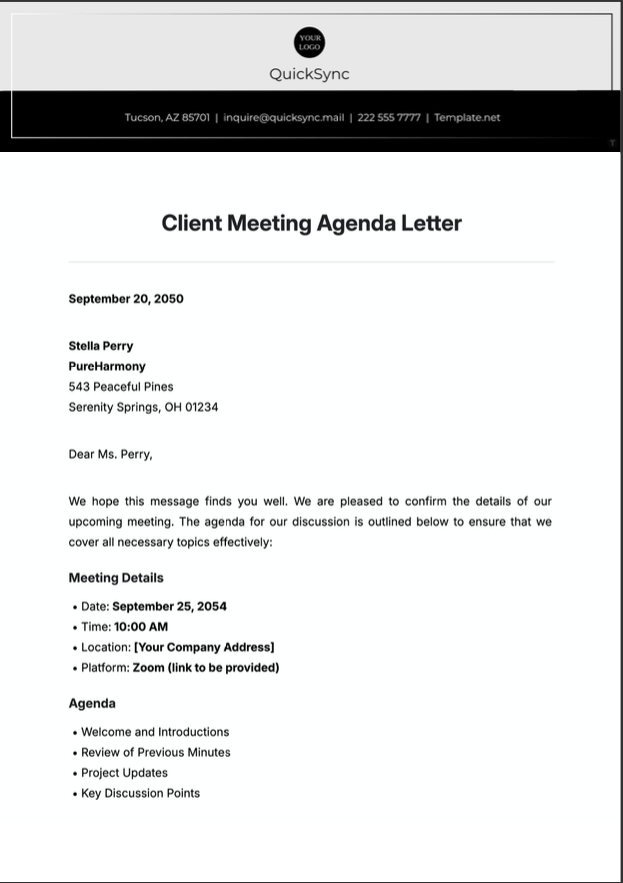
First impressions count, especially with new clients. The Client Meeting Agenda Letter Template from Template.net blends a professional intro with a clear agenda in a formal letter format.
It confirms logistics, outlines discussion points, and sets expectations—ideal for traditional settings where polished, business-style communication still matters.
This template lets you:
- Confirm meeting date, time, and location in a formal letter format
- Outline discussion topics like project updates, key issues, and next steps
- Request client preparation or topic suggestions
- Set expectations for a productive and organized session
- Establish a strong professional tone for new or formal client relationships
🔑 Ideal for: Consultants and business professionals sending formal meeting confirmations and agendas in advance.
12. Client Meeting Agenda Template by Template.Net
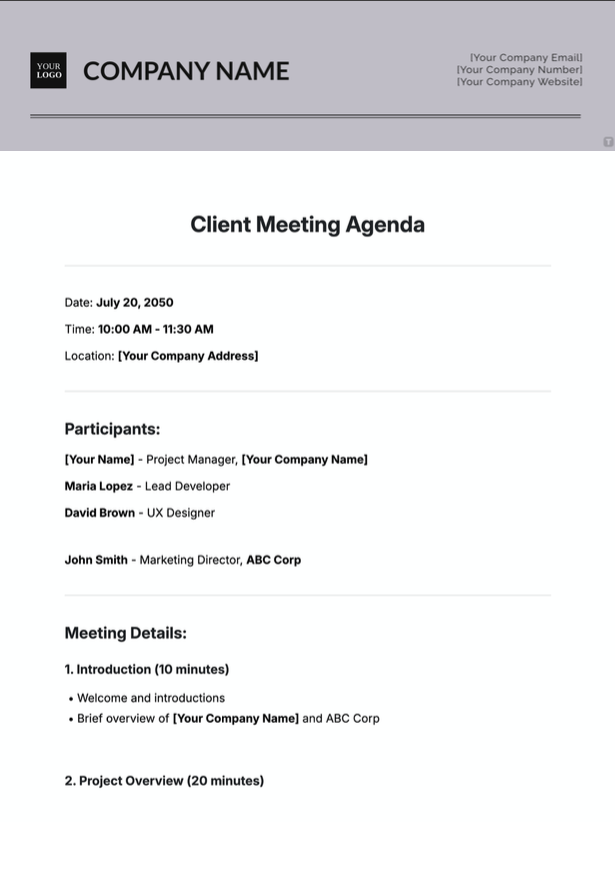
Looking for structure without the clutter? Client Meeting Agenda Template by Template.net keeps things clean and professional, covering the essentials—objectives, discussion topics, time blocks, and roles—without overcomplicating the format. Its simple, customizable design works well for recurring meetings, offering just enough structure to keep things on track without getting in the way.
With this template, you can:
- Quickly prepare professional agendas for various client meetings
- Communicate meeting purposes and expected outcomes
- Allocate appropriate time to priority discussion topics
- Identify required participants and their roles
- Document resources needed for effective discussion
- Share consistent, professional agendas with minimal preparation time
🔑 Ideal for: Busy professionals who need efficient agenda creation for regular client meetings.
13. Business Client Meeting Agenda Template by Template.Net

When the stakes are high, preparation needs to be just as sharp. The Business Client Meeting Agenda Template by Template.net offers a no-nonsense layout with fields for timing, topics, presenters, and notes—everything organized in a clean table format.
It’s built for clarity, helping teams stay focused, aligned, and fully prepared for high-impact conversations.
Use this meeting agenda template to:
- Present a polished agenda or structured roadmap for high-stakes client meetings
- Assign tasks, discussion topics, and presenter roles
- Track time allocations to ensure a structured flow of agenda items
- Share professional agendas and supporting documents with internal or client stakeholders
- Document notes and performance review of follow-up actions
🔑 Ideal for: Business consultants and executives conducting strategic client meetings with significant business and financial goals.
💡 Pro Tip: Don’t leave your first impression to chance—use a structured client onboarding checklist to guide new clients through every step of your onboarding process. From setting expectations to scheduling kickoff meetings, a detailed checklist ensures that no task is missed and that every client feels informed, valued, and on the same page from the start.
14. Client Sales Meeting Agenda Template by Template.Net
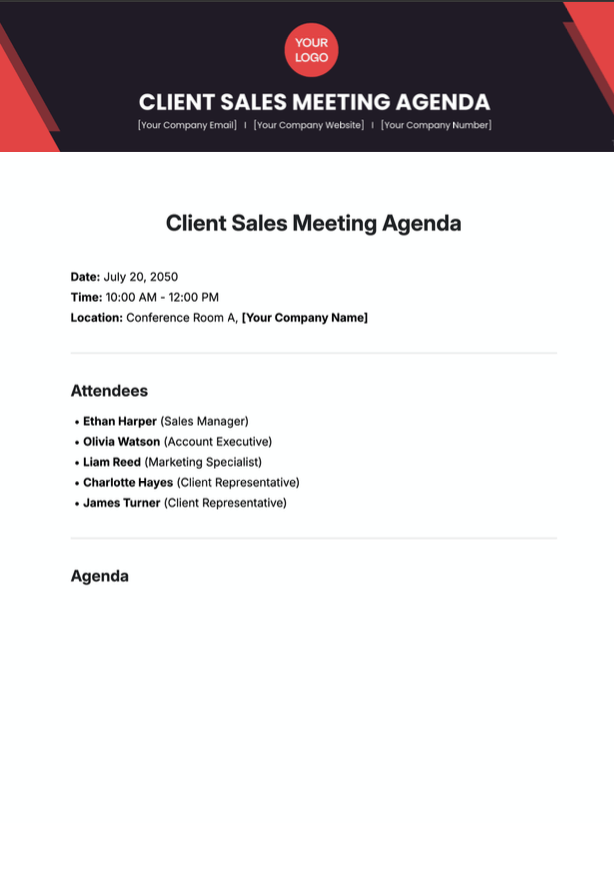
Turn prospects into partners with purposeful sales discussions. The Client Sales Meeting Agenda Template by Template.net transforms sales meetings from basic pitches to consultative conversations, demonstrating value and building relationships.
This specialized template structures sales discussions to balance relationship building with solution presentation and next steps. It guides sales professionals through a logical conversation flow that addresses client needs while moving steadily toward commitment and action.
With this template, your sales team can:
- Ensure rapport building with open discussion before moving to business topics
- Present solutions directly tied to identified client needs
- Address concerns and objections in a structured manner
- Demonstrate value through relevant case studies or examples
- Create clear next steps that advance the sales process to client onboarding
- Document client feedback and priorities for follow-up
🔑 Ideal for: Sales professionals and business development teams conducting client meetings on opportunity development and closing.
📚 Also Read: For even more structure, exploring these sales meeting agenda templates can give your team proven formats to keep conversations focused on client needs while moving steadily toward next steps.
Run Smarter Meetings With ClickUp
Templates are just the starting point. You need the right workspace to streamline recurring client meetings—from kickoff calls to project reviews.
ClickUp is the everything app for work, built to keep tasks, docs, and client communication all in one flow.
With ClickUp Meetings, you can build detailed agendas, assign discussion points, and track topics across sessions.
With ClickUp Brain, your in-house AI assistant, you can instantly draft meeting agendas, summarize previous discussions, and even generate follow-up emails—all in just a few clicks.

Talk-to-Text with ClickUp Brain Max:
Prefer speaking over typing? Use ClickUp Brain Max’s talk-to-text feature to directly dictate your thoughts, agenda items, or action points into ClickUp. Capture ideas on the fly and let Brain Max transcribe them in real time—perfect for fast-paced meetings or when you’re on the go.
Want a clearer way to document your client meetings without splitting your focus? This quick demo shows how ClickUp AI Notetaker automatically captures the conversation, organizes key takeaways, and turns them into actionable follow-ups. It’s a practical way to stay present while still leaving with detailed notes and next steps.
Finally, ClickUp Docs ties everything together, providing a central place for client-facing materials linked directly to active projects—ideal for recurring meetings and team alignment.
🔍 Case Study: How Trinetix Cut Meetings by 50%
Trinetix, a digital product consulting firm, faced the challenge of maintaining transparency and speed across client-facing teams. With ClickUp, they centralized workflows across product, UX, onboarding, and engineering, slashing meetings by half.
Using ClickUp Docs, task automation, and integrated meeting tools, Trinetix eliminated redundant stand-ups and boosted visibility across teams and stakeholders.
Turning Client Conversations into Strategic Partnerships
A clear meeting agenda keeps conversations focused, shows respect for your client’s time, and helps your team stay aligned. The templates in this guide offer reliable formats for everything from kickoff calls to project updates, with room to adjust for each client’s needs. Instead of winging it, you walk in prepared, with a plan that leads to productive meetings and better outcomes. Great meetings don’t just feel efficient—they build trust, reinforce professionalism, and support stronger client management.
If you’re ready to simplify your client meetings, ClickUp gives you the tools to plan, document, and follow up—all in one place. Sign up now and transform how you deal with meetings!