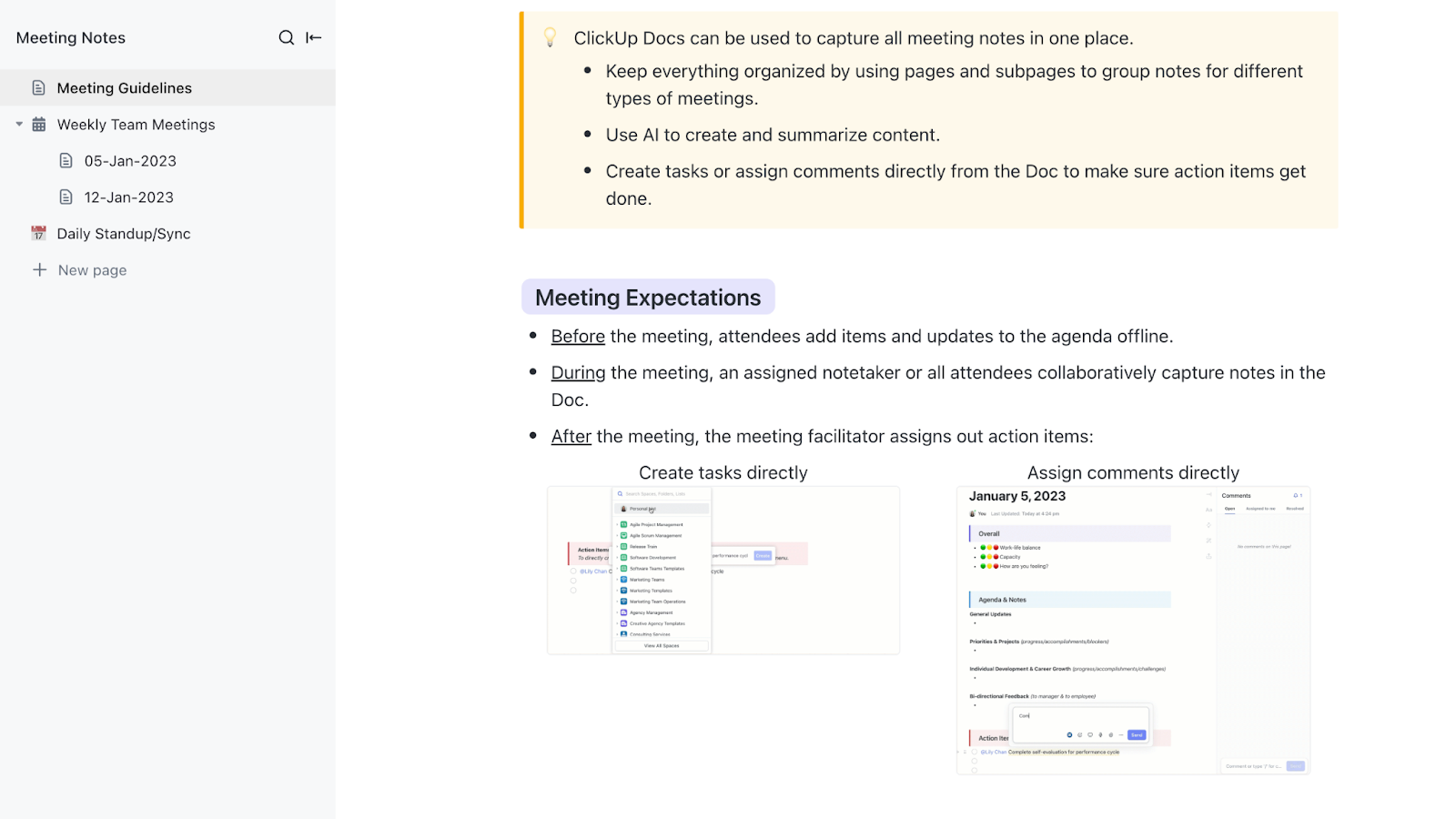With its mix of structured notes, daily logging, and a slick outliner-style interface, Tana has become a popular tool for people who think deeply about how they organize information. For creators, students, and knowledge workers, Tana offers structure and flexibility within a single note-taking app.
But while Tana is impressive, it’s not for everyone, and it’s not the only option out there.
Whether you’re after more visual thinking, AI assistance, better task integration, or a simpler way to manage your ideas, there are plenty of powerful alternatives worth exploring.
In this blog, we’ll explore the best Tana alternatives, from all-in-one productivity platforms like ClickUp to PKM-first tools like Obsidian, Logseq, and Capacities. Whether you’re an individual creator or a team, there’s a tool here that fits your workflow, style, and budget.
- Why Go for Tana Alternatives?
- Tana Alternatives at a Glance
- Best Tana Alternatives for Note-Taking
- 1. ClickUp (Best for all-in-one productivity and knowledge management)
- 2. Roam Research (Best for networked thinking and linked notes)
- 3. Obsidian (Best for local knowledge management with plugins)
- 4. Logseq (Best for local outlining and personal knowledge bases)
- 5. RemNote (Best for integrated note-taking and spaced repetition)
- 6. Anytype (Best for decentralized knowledge management and privacy)
- 7. Notion (Best for customizable workspaces and simple database management)
- 8. Coda (Best for doc-centric workflows and customizable building blocks)
- 9. Heptabase (Best for visual thinking and knowledge mapping)
- 10. Capacities (Best for AI-powered knowledge management)
- 11. Mem.ai (Best for AI-assisted note-taking and knowledge management)
- 12. Milanote (Best for creative project organization and visual note-taking)
- 13. Workflowy (Best for simple, distraction-free outlining)
- The Right Tool Makes All the Difference
Why Go for Tana Alternatives?
Tana is a standout when it comes to structured note-taking and knowledge graph creation. Its node-based architecture and “everything is a reference” philosophy give power users the freedom to build complex, interlinked systems of thought. But it’s not without its limitations.
Here are a few reasons why you might be looking for a Tana alternative:
- Steep learning curve: Tana can feel overwhelming, especially for those who are used to traditional note-taking apps
- Limited real-time collaboration: While Tana excels at personal knowledge management, it’s not built for seamless team workflows or live collaboration
- Feature gatekeeping: Many of Tana’s more advanced capabilities are locked behind paid tiers, making it less accessible for budget-conscious users
- Mobile limitations: Though improving, the mobile experience isn’t as polished or intuitive as some competitors’
That’s why we’ve curated the best Tana alternatives that not only support powerful note-taking but also empower productivity, collaboration, and knowledge management.
Tana Alternatives at a Glance
To help you quickly compare, here’s a snapshot of the best alternatives to Tana:
| Tool | Best Features | Best For | Pricing* |
| ClickUp | Docs with nested pages, tasks + notes in one place, AI Notetaker, real-time collaboration | Best for individuals, teams, and enterprises needing a powerful all-in-one workspace | Free plan available; Add-ons and customizations available for enterprises |
| Roam Research | Bidirectional linking, daily notes, graph-based interface | Best for researchers and writers who thrive on networked thinking | Starts at $15/month; No free plan |
| Obsidian | Local-first storage, Markdown support, robust plugin ecosystem | Best for privacy-focused users and solo knowledge workers | Free for personal use; Paid plans start at $50 |
| Logseq | Local graph, outliner-based structure, open source | Best for developers and academics who prefer customization and privacy | Free; Open source |
| Workflowy | Infinite nested lists, clean interface, tagging system | Best for minimalists and solopreneurs who need simple, structured outlining | Free plan available; Paid plan starts at $8.99/month |
| RemNote | Spaced repetition, linked notes, flashcard integration | Best for students and lifelong learners who want to retain knowledge | Free plan available; Pro features start at $8/month |
| Anytype | Local-first, offline-first, graph-based knowledge OS | Best for privacy-focused creators building structured personal knowledge systems | Free plan available; Paid starts at $99 per year |
| Notion | Rich content blocks, templates, databases, and integrations | Best for cross-functional teams and solo users managing notes, wikis, and projects | Free plan available; Paid plans start at $12/month |
| Coda | Interactive docs, building blocks for apps, data tables | Best for product and operations teams managing data and workflows in docs | Free plan available; Paid plans start at $12/month |
| Heptabase | Visual note-taking, spatial canvases, research-focused features | Best for researchers and visual thinkers mapping complex ideas | Free trial available; Paid plans start at $11.99/month |
| Capacities | AI-powered knowledge graph, media embedding, tags and properties | Best for creators and solo professionals managing diverse digital content | Free plan available; Paid plan starts at $11.99/month |
| Mem | AI-surfaced notes, smart organization, calendar integration | Best for busy professionals who want an automatic, low-effort note system | Free plan available; Paid plans start at $8.33/month |
| Milanote | Visual boards, drag-and-drop interface, creative-friendly templates | Best for designers and creative teams organizing ideas visually | Free plan available; Paid plans start at $9.99/month |
Best Tana Alternatives for Note-Taking
1. ClickUp (Best for all-in-one productivity and knowledge management)
ClickUp is an all-in-one productivity platform designed for teams and individuals who want to streamline note-taking, task management, and knowledge sharing in a single workspace.
With ClickUp, you can create structured Docs with nested pages, manage tasks and notes side by side, and leverage powerful AI tools to boost your workflow.
ClickUp Docs allows you to create, organize, and share documents with nested pages, making it easy to build knowledge bases, meeting notes, or project documentation. You can embed tasks directly within Docs, link related documents, and collaborate in real time with your team.
ClickUp’s AI Notetaker helps you capture meeting notes, summarize lengthy documents, and generate action items automatically. This feature is especially useful for teams that want to save time on manual note-taking and ensure nothing falls through the cracks.
ClickUp’s advanced AI assistant, ClickUp Brain, takes things a step further. You can use it for writing assistance, smart suggestions, sorting your exam preparation notes, creating summaries for your meeting, and even transforming sticky notes into rich notes.
ClickUp’s built-in Notepad is perfect for jotting down quick ideas, to-dos, or reminders. You can easily convert notes into actionable tasks or add them to Docs for more context.

⚡️Template Archive: Free Knowledge Base Templates to Create your Information Library
ClickUp best features:
- All-in-one workspace that brings together tasks, notes, knowledge bases, and collaboration tools in one centralized hub
- ClickUp Connected Search to quickly find content, conversations, documents, or tasks across your entire workspace
- Translation support for multiple languages, including French, Spanish, German, Japanese, Arabic, and more
- Version history & access controls to track changes, manage sharing, and maintain content security across documents
- ClickUp Clips to instantly record screens and share them with your notes to add context
- Rich content embedding with support for tables, bookmarks, PDFs, images, and files to create dynamic, info-packed notes
- Customizable views like List, Board, and Calendar, letting you organize your notes and ideas in a way that matches your workflow.
- Over 1,000 integrations with popular tools like Google Drive, Slack, Notion, and more for seamless workflow connectivity
- Templates and linking capabilities to build and maintain a connected, scalable knowledge base
💡Pro Tip: Streamline your meetings and make them productive for everyone with ClickUp’s Meeting Notes Template, which includes agendas, notes, and action items.
ClickUp limitations:
- It can feel overwhelming for users new to all-in-one platforms
- Some advanced features require paid plans, which might be pricey for small teams
- Mobile app, while improving, may occasionally lag with heavy documents
ClickUp pricing
ClickUp ratings and reviews
- G2: 4.7/5 (9,000+ reviews)
- Capterra: 4.6/5 (4,000+ reviews)
What are real-life users saying about ClickUp?
2. Roam Research (Best for networked thinking and linked notes)
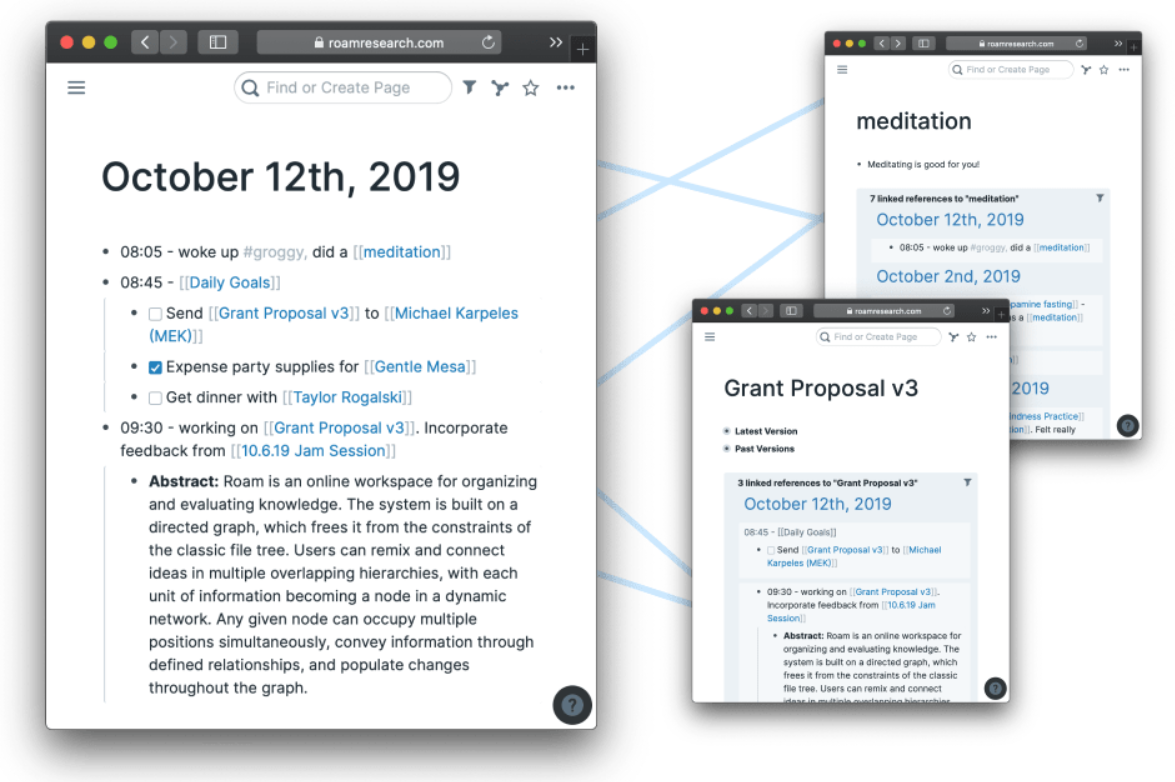
Roam Research offers a non-linear approach to note-taking, focused on building connections between ideas through bi-directional linking. It’s tailored for users who want to capture thoughts organically and revisit them as part of a growing web of knowledge.
Roam encourages daily writing and natural relationship-building between notes. This is especially useful for long-term thinkers, researchers, writers, and content creators who want to trace how ideas develop over time and uncover patterns between topics.
Roam Research best features:
- Bi-directional linking for creating contextual relationships between notes
- Daily notes to encourage consistent writing and reflection
- Graph view for visualizing note connections
- Markdown-based editor for flexible formatting
- Outliner-style for quick, structured input
Roam Research limitations:
- Not ideal for users looking for traditional folders or structure
- Limited offline access, particularly on mobile
- Collaboration features are basic compared to team-oriented tools
- It may take time to learn for those new to networked note-taking
Roam Research pricing:
- Pro: $15/month
- Believer: $8.33/month
Roam Research ratings and reviews
- Product Hunt: 4.6/5 (80+ reviews)
What are real-life users saying about Roam Research?
3. Obsidian (Best for local knowledge management with plugins)
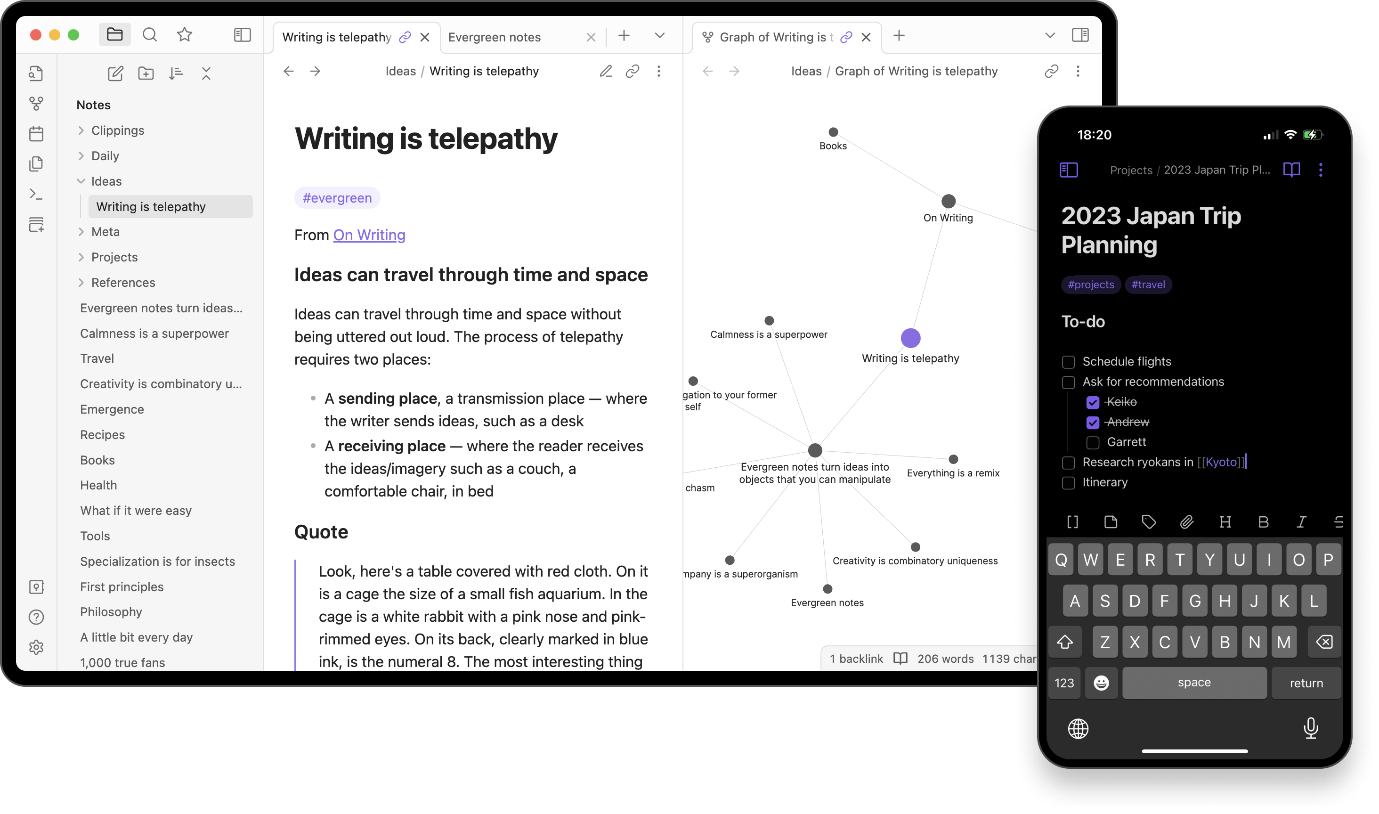
Obsidian is a good choice if you want full control over all your data and workflows. It’s built around a local-first approach, meaning your notes are stored directly on your device instead of the cloud. This makes it appealing for users who prioritize privacy or want to work offline without limitations.
The app is highly modular, with a strong community contributing plugins that extend its functionality beyond traditional note-taking.
Obsidian best features:
- Local-first storage with full markdown support
- Bi-directional links and graph view for knowledge mapping
- Offline access and full data ownership
- Customizable themes and layouts
Obsidian limitations:
- No built-in task management
- Lacks native collaboration feature
- Setup and customization can be time-consuming for new users
📖 Also Read: Best Obsidian Alternatives for Note Taking
Obsidian pricing:
- Personal use: Free forever
- Commercial use: $50 per user, billed annually
- Obsidian Sync: $8/month
- Obsidian Publish: $16/month
Obsidian ratings and reviews:
- G2: No reviews available
- Capterra: 4.8/5 (30+ reviews)
What are real-life users saying about Obsidian?
📖 Read More: How to Take Notes from a Video Like a Pro
4. Logseq (Best for local outlining and personal knowledge bases)

Logseq is a privacy-focused, open-source note-taking app that stores your notes locally. It appeals to users who want data control and prefer an outliner-style approach to organize ideas.
The app is especially suited for people building personal knowledge bases or those who favor offline access and a text-first workflow.
Logseq best features:
- Local-first storage with Markdown or Org mode support
- Daily journals for continuous knowledge building
- Bi-directional linking and graph view for contextual navigation
- Built-in flashcards and spaced repetition for study workflows
Logseq limitations:
- The interface may feel minimal or technical for some users
- The mobile app is still improving
- Plugin ecosystem is smaller compared to competitors
Logseq pricing:
- Free (open-source)
Logseq ratings and reviews
- G2: N/A
- Capterra: N/A
What are real-life users saying about Logseq?
📖 Read More: How to Share and Collaborate on Notes
5. RemNote (Best for integrated note-taking and spaced repetition)

RemNote is designed for learners and knowledge workers who want to combine note-taking with active recall through spaced repetition. It focuses on helping users remember information by linking notes directly to flashcards, making it a solid choice for anyone managing complex learning material.
The app supports hierarchical outlines and bi-directional linking, enabling users to build interconnected knowledge bases. Its approach blends note-taking and studying in one platform, helping you retain key concepts more efficiently over time.
RemNote best features:
- Integrated spaced repetition flashcards within notes
- Supports document tagging and backlinking
- Offline access with syncing options
RemNote limitations:
- User interface may feel cluttered to new users
- Collaboration features are limited
RemNote ratings and reviews
- Product Hunt: 4.7/5 (250+ reviews)
What are real-life users saying about RemNote?
📮 ClickUp Insight: While 34% of users operate with complete confidence in AI systems, a slightly larger group (38%) maintains a “trust but verify” approach. A standalone tool that is unfamiliar with your work context often carries a higher risk of generating inaccurate or unsatisfactory responses.
This is why we built ClickUp Brain, the AI that connects your project management, knowledge management, and collaboration across your workspace and integrated third-party tools.
Get contextual responses without the toggle tax and experience a 2–3x increase in work efficiency, just like our clients at Seequent.
6. Anytype (Best for decentralized knowledge management and privacy)

Anytype is a decentralized note-taking and knowledge management app built with privacy and security in mind. It stores your data locally and syncs it peer-to-peer, making it an attractive option for users who want to avoid cloud-based storage and retain control over their information.
The app supports rich content types and customizable templates, appealing to creators and teams looking for flexible ways to organize projects, notes, and workflows without relying on centralized servers.
Anytype best features:
- Decentralized, peer-to-peer syncing for privacy
- Local storage with end-to-end encryption
- Rich content blocks and customizable templates
- Graph view to visualize relationships between notes
- Cross-platform support (desktop and mobile)
Anytype limitations:
- Still in active development, so some features are incomplete
- Collaboration tools are limited at this stage
Anytype pricing
- Explorer: Free
- Builder: $99 per year
- Co-Creator: $299 for 3 years
Anytype ratings and reviews
- Product Hunt: 4.8/5 (200+ reviews)
What are real-life users saying about Anytype?
7. Notion (Best for customizable workspaces and simple database management)
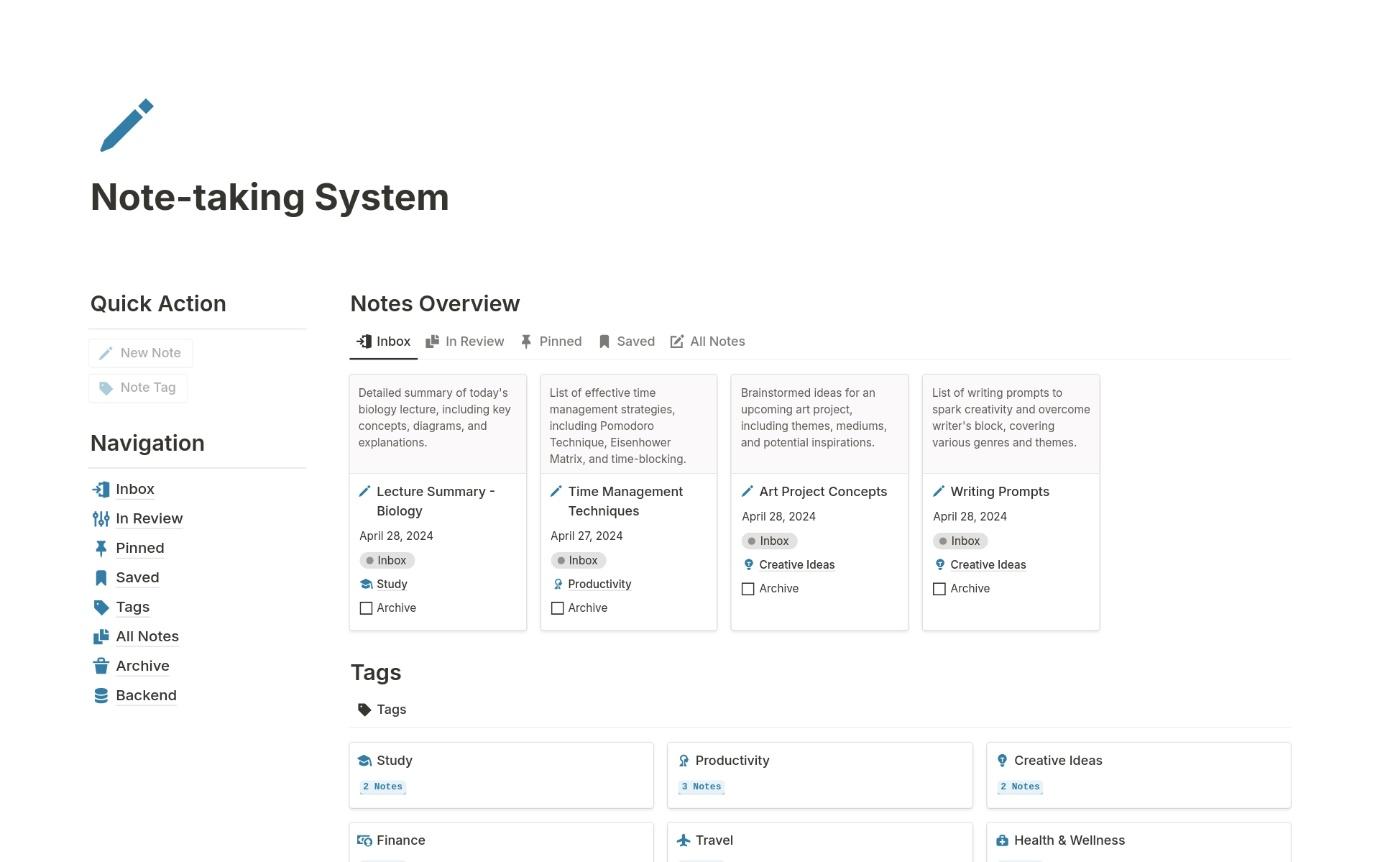
Notion is a versatile collaborative note-taking tool known for its customizable workspaces. It combines notes, databases, and project management features into a single platform. Users can build interconnected pages, track projects, and organize content using various view options.
It also includes pre-built templates to streamline workflows and enhance team collaboration. Additionally, Notion’s built-in AI helps with tasks like searching, summarizing, and translating notes efficiently.
Notion best features:
- Drag-and-drop block editor for easy content arrangement
- Simple databases with multiple viewing options
- Wide variety of community-created templates
- Real-time collaboration with commenting
- Cross-platform support via web and apps
Notion limitations:
- Offline functionality is basic
- Limited automation and task management features
Notion pricing:
- Free
- Plus: $12 per seat/month
- Business: $18 per seat/month
- Enterprise: Custom pricing
- Notion AI: $10 per member/month
Notion ratings and reviews
- G2: 4.7/5 (5,900+ reviews)
- Capterra: 4.7/5 (2,400+ reviews)
What are real-life users saying about Notion?
8. Coda (Best for doc-centric workflows and customizable building blocks)
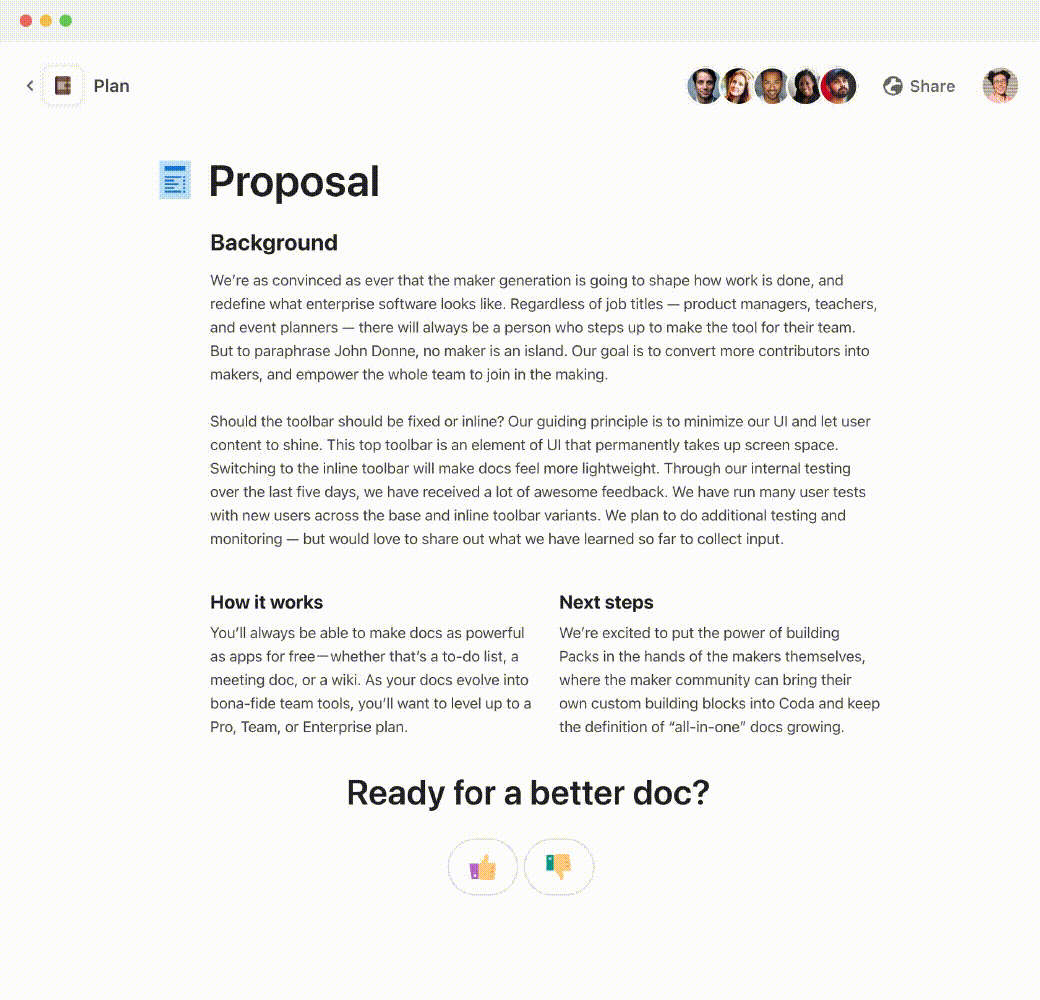
Coda combines documents and spreadsheets into a flexible platform where users can build custom workflows with interactive elements. It suits teams and individuals who want to create unique solutions tailored to specific processes, without relying on multiple disconnected tools.
With its modular approach, Coda allows embedding tables, buttons, and formulas directly into docs, making it useful for managing complex data alongside narrative content.
Coda best features:
- Modular docs with tables, buttons, and formulas
- Integration with various external apps and services
- Templates for project management, planning, and documentation
- Real-time collaboration and commenting
- Cross-platform access through web and mobile apps
Coda limitations:
- Steeper learning curve for building complex docs
- Limited offline support
- Pricing can be high for larger teams
Coda pricing
- Free
- Pro: $12/month per Doc Maker
- Team: $36/month per Doc Maker
- Enterprise: Custom pricing
Coda ratings and reviews
- G2: 4.7/5 (450+ reviews)
- Capterra: 4.6/5 (90+ reviews)
What are real-life users saying about Coda?
9. Heptabase (Best for visual thinking and knowledge mapping)

Heptabase is designed for creators, researchers, and knowledge workers who thrive with visual thinking. It offers a unique spatial approach to note-taking, allowing users to organize ideas using cards on a whiteboard-style interface.
This visual layout helps simplify complex topics, making it easier to explore, connect, and reflect on information.
Heptabase best features:
- Visual card-based organization to cluster and connect concepts
- Quick capture tools with tagging and bi-directional linking
- Built specifically for personal knowledge management workflows
- Available on both desktop and web platforms
Heptabase limitations:
- Collaboration features are minimal
- Mobile app availability is limited
- Smaller user community compared to larger tools
Heptabase pricing:
- Free plan with basic features
- Premium: $11.99/month billed annually
- Team and enterprise plans available
Heptabase ratings and reviews
- Product Hunt: 4.8/5 (60+ reviews)
What are real-life users saying about Heptabase?
10. Capacities (Best for AI-powered knowledge management)

Capacities is designed to enhance personal and team knowledge management using AI. It helps users organize, search, and retrieve information efficiently by combining traditional note-taking with AI-driven insights.
The platform supports natural language queries and automatically surfaces relevant content, which can save time for knowledge workers who manage large volumes of information. Its focus on AI makes it an interesting option for those looking to boost productivity through smarter information retrieval.
Capacities best features:
- AI-powered search with natural language understanding
- Centralized knowledge base with smart content linking
- Automated tagging and categorization
- Collaboration tools with shared workspaces
- Cross-platform support including web and desktop
Capacities limitations:
- Newer tool with a smaller user base
- Some AI features may require tuning for best results
Capacities pricing
- Free
- Capacities Pro: $11.99/month
- Capacities Believer: Starts from $14.99/month
Capacities ratings and reviews
- Product Hunt: 4.8/5 (130+ reviews)
What are real-life users saying about Capacities?
➡️ Read More: How to Implement Collaborative Note-Taking Strategies
11. Mem.ai (Best for AI-assisted note-taking and knowledge management)

Mem focuses on using AI to help users capture, organize, and find notes effortlessly. It automatically organizes your content, making connections between ideas without much manual tagging or structuring. This makes it a good fit for knowledge workers and creators who want a smart note-taking experience.
The app emphasizes speed and minimalism, allowing quick capture of ideas and real-time search powered by AI. Its design supports continuous knowledge growth by highlighting related content and surface relevant notes as you work.
Mem best features:
- AI-powered automatic organization and linking of notes
- Quick capture with natural language input
- Real-time AI search and content suggestions
- Minimalist interface focused on productivity
- Cross-platform with web and mobile apps
Mem limitations:
- Collaboration options are limited compared to competitors
- Some AI features are still evolving
Mem pricing
- Mem: $14.99/month per user
- Mem Teams: Custom pricing
Mem ratings and reviews
- G2: N/A
- Capterra: N/A
- Product Hunt: 3.9/5 (16 reviews)
What are real-life users saying about Mem?
12. Milanote (Best for creative project organization and visual note-taking)
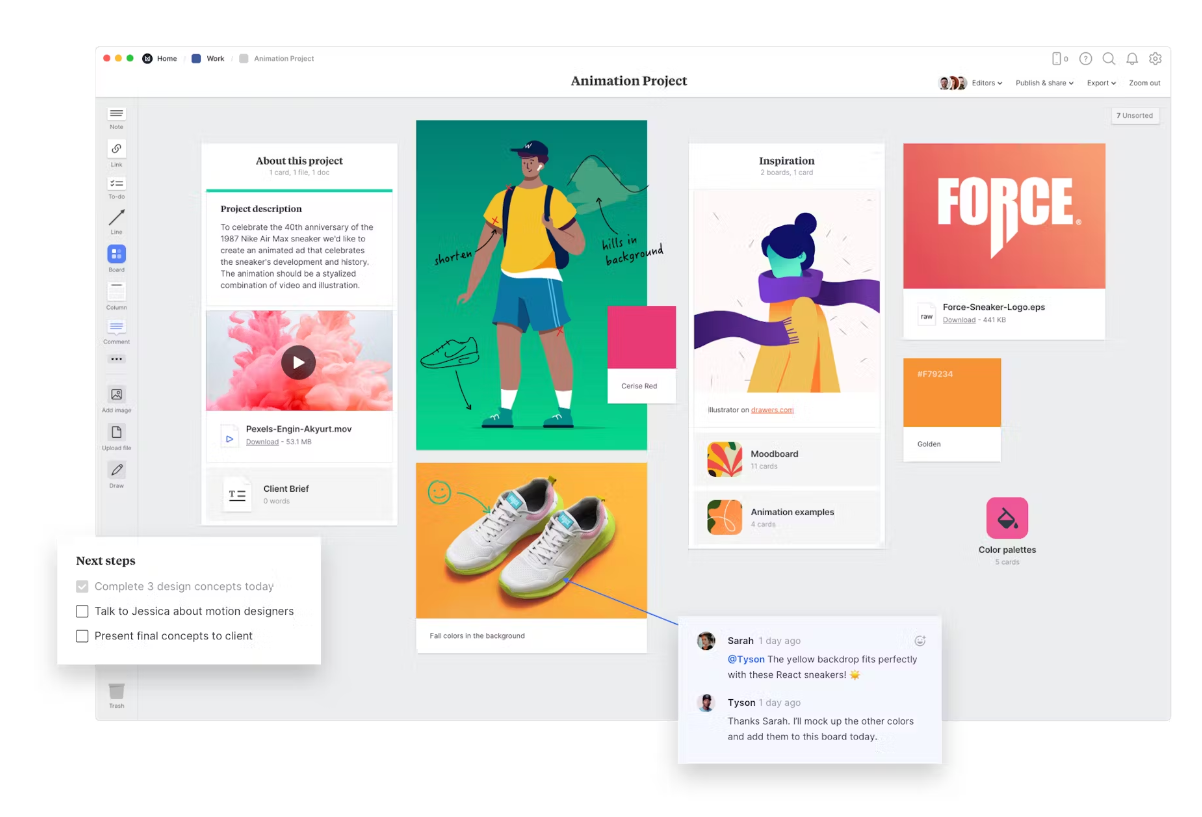
Milanote is designed for creatives who think visually. It offers a flexible board-style workspace ideal for mood boards, project planning, and brainstorming sessions.
Instead of linear notes, Milanote supports a freeform layout, making it perfect for designers, writers, and teams who thrive on visual storytelling and spatial organization.
Milanote best features:
- Visual boards for arranging notes, images, and links
- Intuitive drag-and-drop interface
- Real-time collaboration with comments and sharing
- Ready-to-use templates for creative workflows
- Available on web and desktop platforms
Milanote limitations:
- Limited task management capabilities
- No offline mode on mobile apps
- Pricing can be expensive for individual users
Milanote pricing
- Free
- Pay per person: $9.99/month
- Team: $49/month for up to 10 people
Milanote ratings and reviews
- G2: 4.5/5 (40+ reviews)
- Capterra: 4.7/5 (50+ reviews)
What are real-life users saying about Milanote?
13. Workflowy (Best for simple, distraction-free outlining)
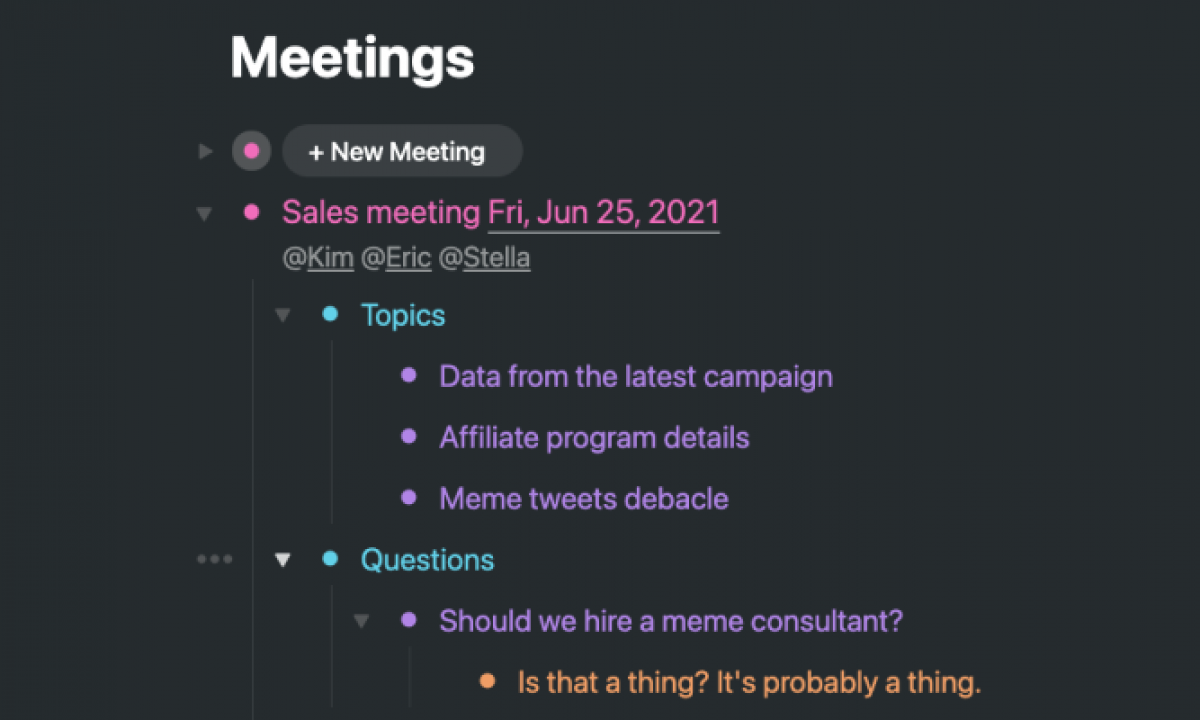
Workflowy is a minimalist outlining tool designed for quick note-taking and task organization through nested lists. Its straightforward interface appeals to users who prefer focusing on hierarchical thinking without the complexity of feature-heavy apps.
The app is great for personal productivity, brainstorming, and managing ideas in a clean, distraction-free environment. It’s lightweight, fast, and syncs across devices, though it lacks some advanced collaboration and AI features found in other tools.
Workflowy best features:
- Infinite nested lists for detailed outlining
- Fast and minimal interface
- Tags and filters for easy organization
- Cross-platform sync with apps for web, desktop, and mobile
Workflowy limitations:
- Limited collaboration options
- No built-in AI or automation
- Basic formatting and no rich media support
Workflowy pricing
- Basic: Free
- Workflowy Pro: $8.99/month
Workflowy ratings and reviews
- G2: 4.5/5 (25+ reviews)
- Capterra: Not enough reviews
What are real-life users saying about Workflowy?
The Right Tool Makes All the Difference
Picking the right tool for note-taking and managing your work really comes down to what fits your style and needs. While Tana offers a solid mix of note-taking and productivity, the alternatives here give you plenty of choices, whether you want powerful AI features like ClickUp and Capacities, a visual approach like Heptabase and Milanote, or something simple like Workflowy and Obsidian.
If you want an all-in-one platform that blends notes, tasks, AI help, and teamwork, ClickUp is definitely worth a closer look. But if you prefer something more focused or lightweight, there’s something on this list for everyone.
Take some time to explore and find what feels right. The right tool can really change how you capture ideas, organize information, and get things done
Ready to boost your productivity with ClickUp? Sign up for free today and start organizing your notes and tasks like a pro.