13 Best Creative Project Management Software for 2025
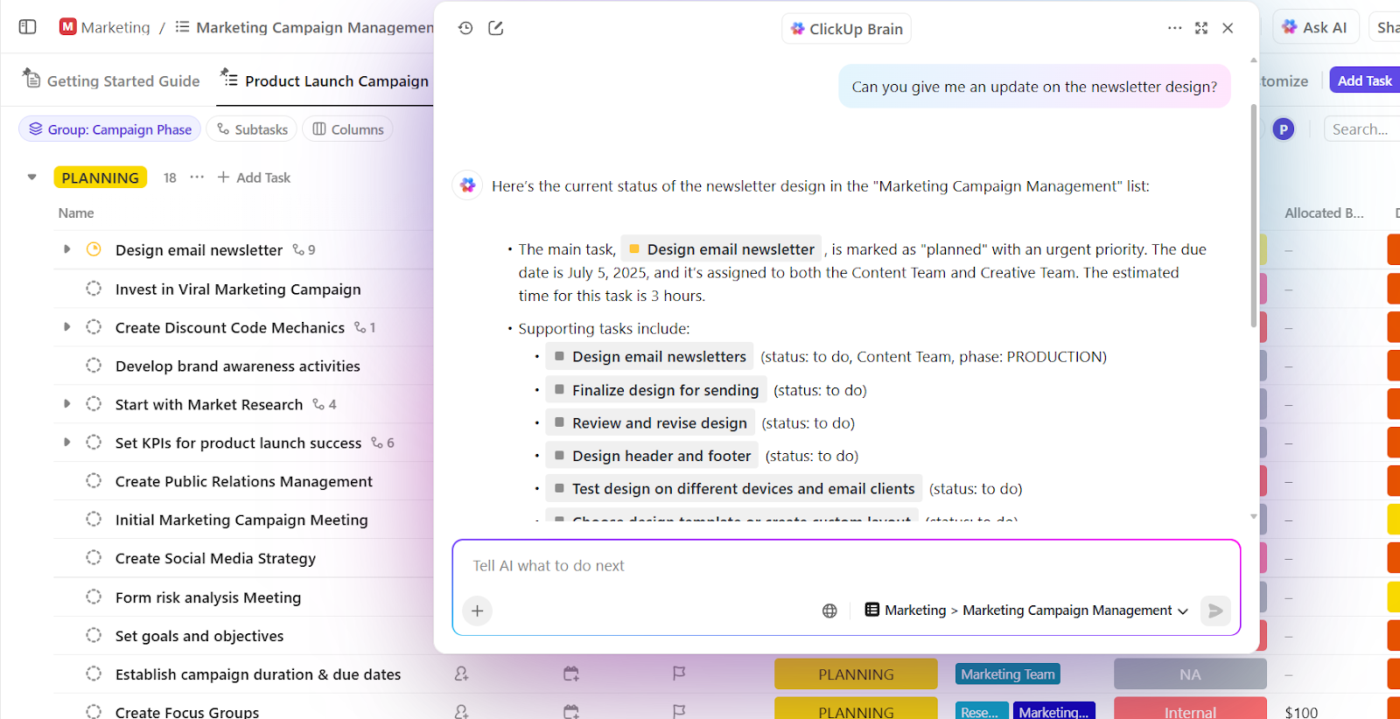
Sorry, there were no results found for “”
Sorry, there were no results found for “”
Sorry, there were no results found for “”
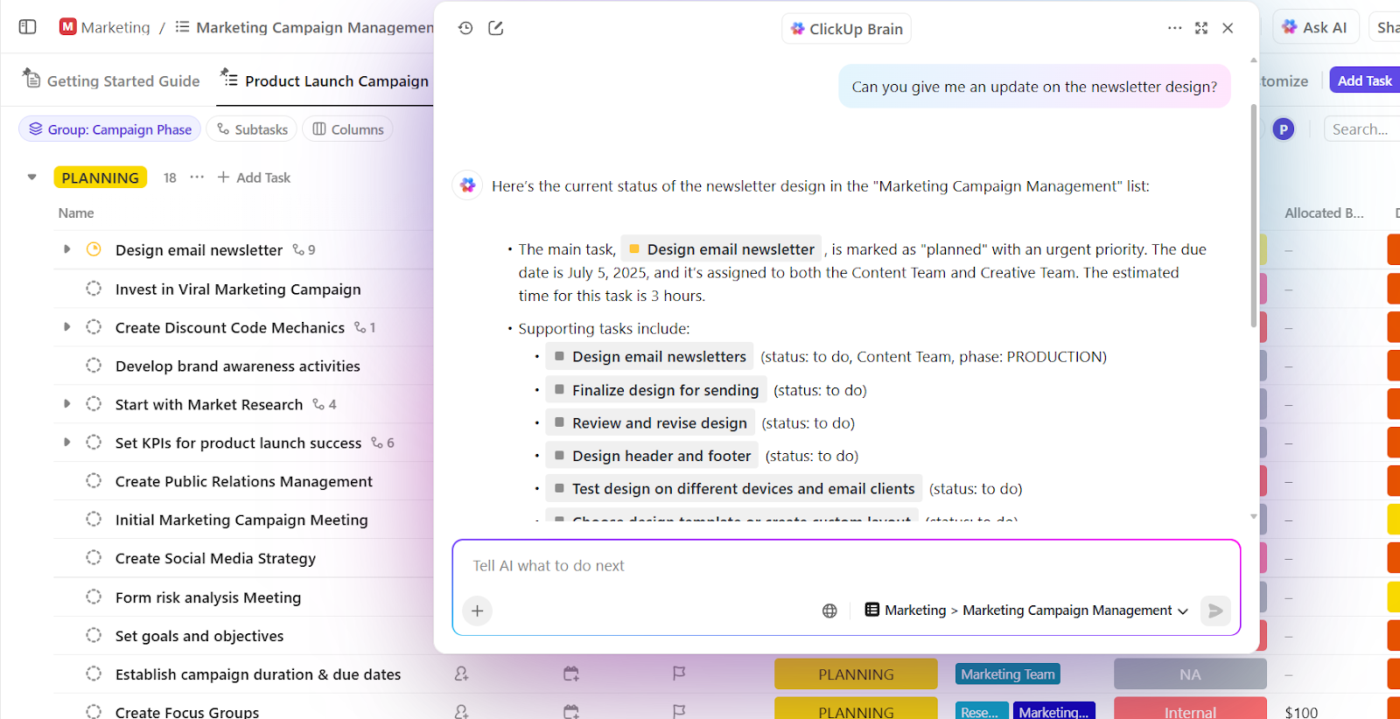
The creative industry sold us a dream of pure artistry, but delivered spreadsheets and status updates instead. You’re not alone if you’ve wondered whether there’s a way to do meaningful creative work without drowning in administrative quicksand.
Turns out, the right creative project management software can give you back the creative career you signed up for.
In this blog post, we’ve rounded up some of the best creative project management tools that keep ideas flowing, feedback organized, and projects on track, without impacting your creative momentum.
Let’s get started! 🎨
Here’s a table comparing all creative project management software options. 📊
| Tool | Best for | Best features | Pricing* |
| ClickUp | Creative teams and agencies of all sizes needing a customizable all-in-one workspace | Whiteboards, Docs, AI assistance, team collaboration, time-tracking, reporting dashboards, visual templates, proofing tools | Free plan available; Customizations for enterprises |
| Wrike | In-house and cross-functional marketing teams managing high-volume campaigns at small to mid-sized companies | Proofing and approvals, Work Intelligence AI, request forms, DAM integrations | Free plan available; Paid plans start at $10/month per user |
| Notion | Editorial and creative teams at mid-sized or large businesses that specifically need documentation | Custom templates, Notion AI, knowledge base | Free plan available; Paid plans start at $12/month per user |
| Basecamp | Teams prioritizing client communication at small to midsize agencies and consultancies | Client access, Hill Charts, Message boards, reports, to-do tracking | Free plan available; Paid plans start at $15/month per user |
| Trello | Visual planners, freelancers, and creative collaborators who prefer kanban-style workflows | Kanban boards, card covers, Power-Ups, Timeline view | Free plan available; Paid plans start at $6/month per user |
| FunctionFox | Small creative studios and freelancers that need time tracking and job costing | Budget tracking, retainer management, resource forecasting | No free plan or trial; Paid plans start at $12/month per user |
| Workamajig | Large full-service creative agencies managing end-to-end creative production and billing | Client portals, content calendar templates, vendor collaboration | No free plan; Paid plans start at $41/month per user |
| Nifty | Remote creative teams at large to mid-sized companies that need project planning | Roadmaps, portfolios, AI assistant, built-in time tracking | Free plan available; Paid plans start at $12/month per user |
| nTask | Mid-sized creative teams with complex workflows and risk-sensitive projects | Issue tracking, risk planning, meeting management, team chat | Free plan available; Paid plans start at $4/month per user |
| ProProfs Project | Small to mid-sized creative teams looking for a simple project tracking tool | Kanban boards, Gantt charts, time tracking, reminders, invoicing | Free plan available; Paid plan starts at $49.97/month |
| Flow | Small creative agencies and startups needing visual alignment across multiple projects | Team workload, CSV export, checklists, drag-and-drop UI | Free trial available; Paid plans start at $8/month per user |
| Miro | Hybrid creative teams at small or mid-sized businesses that need brainstorming and visual project mapping solutions | Whiteboards, Miro AI, sticky notes, Talktrack recordings | Free plan available; Paid plans start at $10/month per user |
| Hive | Fast-paced media, marketing, and design teams running multi-format campaigns at agencies | Proofing tools, AI assistant, timeline templates, multi-view setup | Free plan available; Paid plans start at $7/month per user |
Here’s what matters when considering features of a good creative project management software:
Here are our picks for the best creative project management software. 👇
Our editorial team follows a transparent, research-backed, and vendor-neutral process, so you can trust that our recommendations are based on real product value.
Here’s a detailed rundown of how we review software at ClickUp.
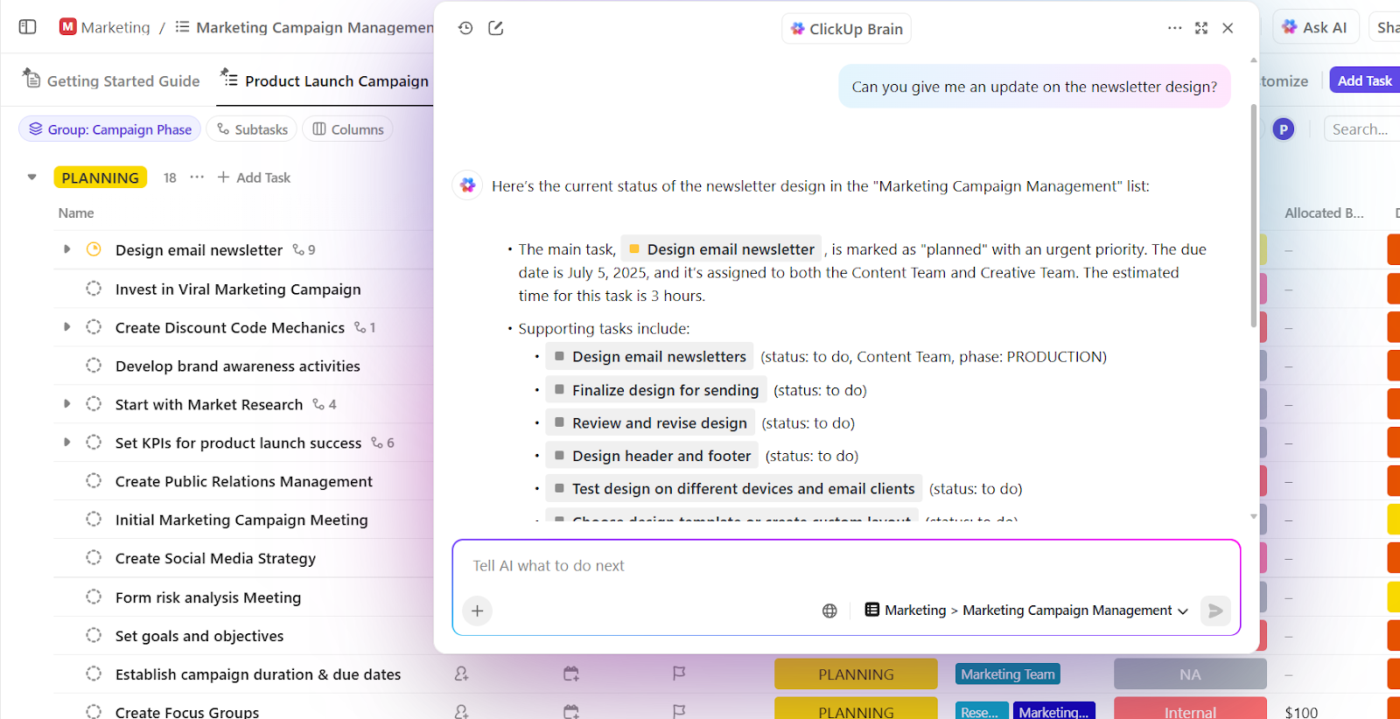
ClickUp gives creative teams one flexible workspace to handle it all. The ClickUp Project Management Software gives designers, marketers, and agencies a ton of flexibility to suit their individual processes.
Design teams leverage ClickUp to centralize all their project assets, feedback, and tasks in one collaborative platform. Real-time collaboration features make it easy to collect input and creative briefs, gather feedback, and iterate quickly without losing track of revisions or ideas.
ClickUp’s Creative Agency Management Software is the ideal tool to manage client projects, campaigns, and internal workflows easily. You can centralize all client communications, balance team workloads, collaborate across teams, and build custom reports, all within a single platform.
Let’s look at this in action. 🎬
During early planning, ClickUp Mind Maps and the AI-powered ClickUp Whiteboards help you connect strategy to execution. Brainstorm ideas together, add notes and images, map out dependencies and timelines, and turn winning ideas directly into tasks in ClickUp.
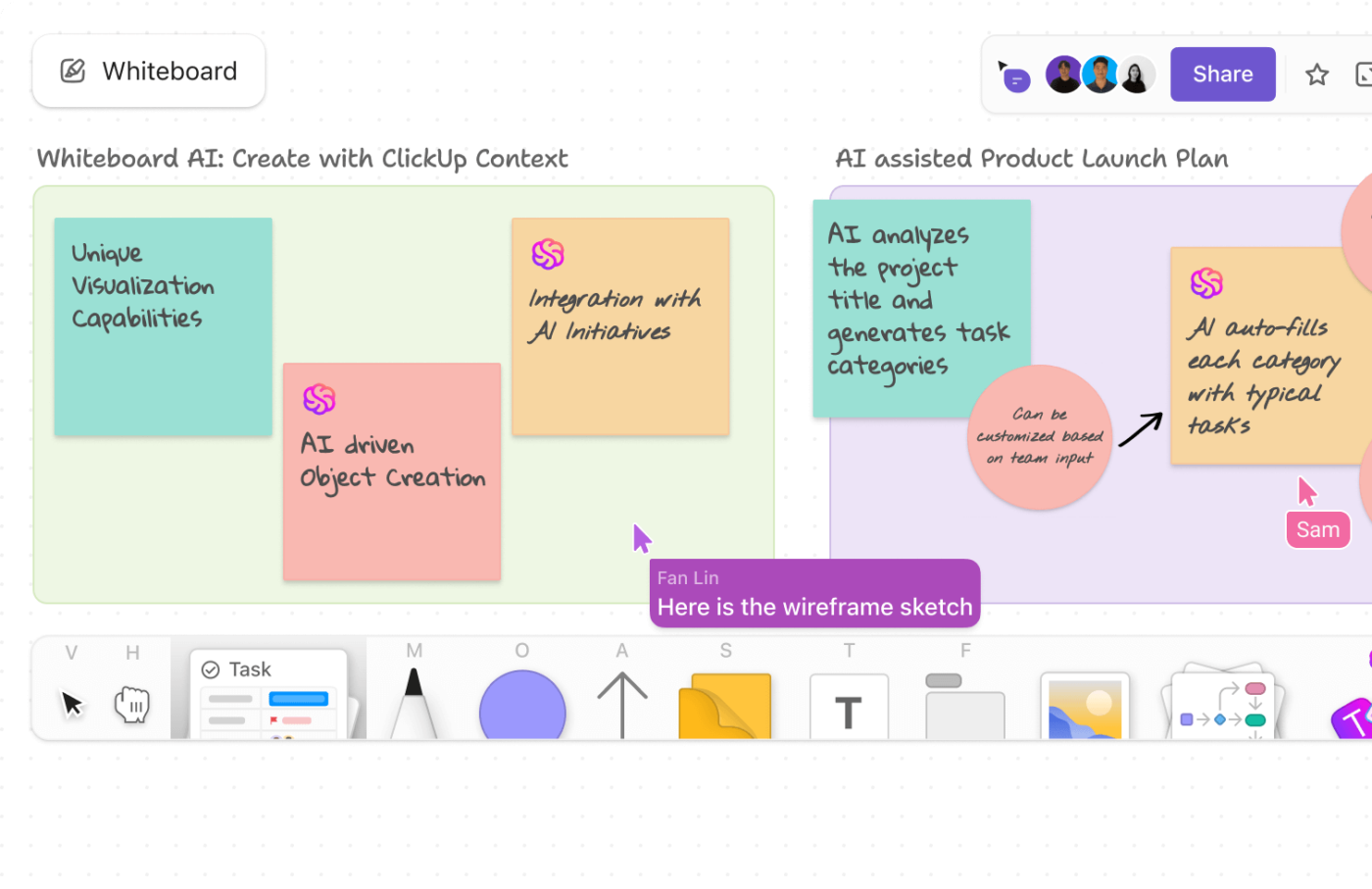
Inside ClickUp Tasks, you can lay out every part of a deliverable as tasks and subtasks.
For example, for a 15-second product teaser video, you create a main task, then add detailed subtasks for concept approval, scriptwriting, VO recording, editing, and final export. Each subtask is assigned its own timeline, so everyone knows what’s needed and when.
Then, add granular detail to each task with Custom Fields, and create Custom Task Statuses in ClickUp to reflect how your team works—like ‘brand review in progress’, ‘waiting for usage rights’, or ‘sent to local teams’. This helps you quickly scan and understand where each piece stands.
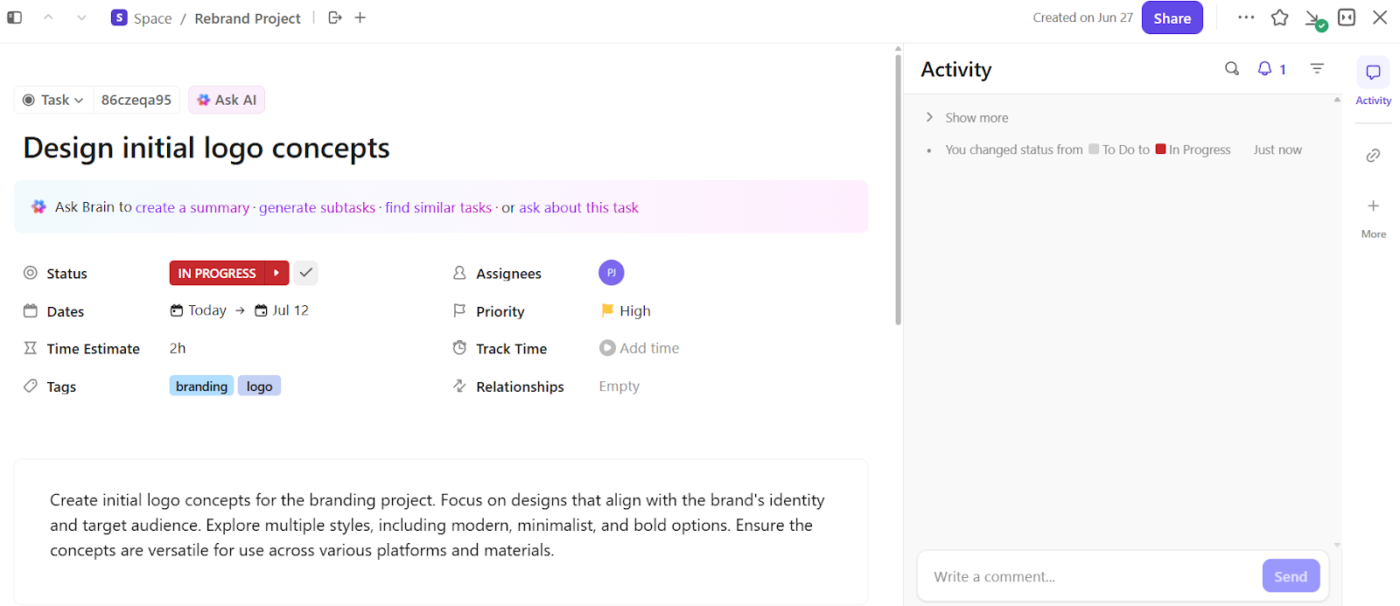
And if you want to take things up a notch, try ClickUp Brain, the platform’s built-in AI assistant. It’ll save you hours of effort by:
Speed up your process with the ClickUp Creative & Design Template. It’s packed with pre-set statuses, task hierarchies, and fields to help you manage creative briefs, revisions, deadlines, and asset libraries in one go.
The template also includes multiple built-in views, such as Meeting Minutes, Creative Process, and Request Forms. This way, everything’s structured and easy to access.
This G2 review says it all:
As the founder of a digital marketing agency, I tried every project management tool out there—but nothing gave me the flexibility, automation, and structure I needed like ClickUp. I manage a remote team working on dozens of client accounts at once. ClickUp helped me centralize content calendars, automate onboarding with Forms, track revisions, assign tasks, and even set up a client dashboard experience. The custom views, automations, templates, and integrations have saved me countless hours. Plus, I’ve been able to turn my systems into sellable digital products—I even teach clients how to use ClickUp to scale their own businesses.
📮 ClickUp Insight: 11% of our respondents leverage AI primarily for brainstorming and ideation. But what happens to these brilliant ideas afterward? This is where you need an AI-powered whiteboard, like ClickUp Whiteboards, which helps you instantly turn ideas from the brainstorming session into tasks.
And if you can’t quite explain a concept, simply ask the AI image generator to create a visual based on your prompt. It’s the everything app for work that enables you to ideate, visualize, and execute faster!
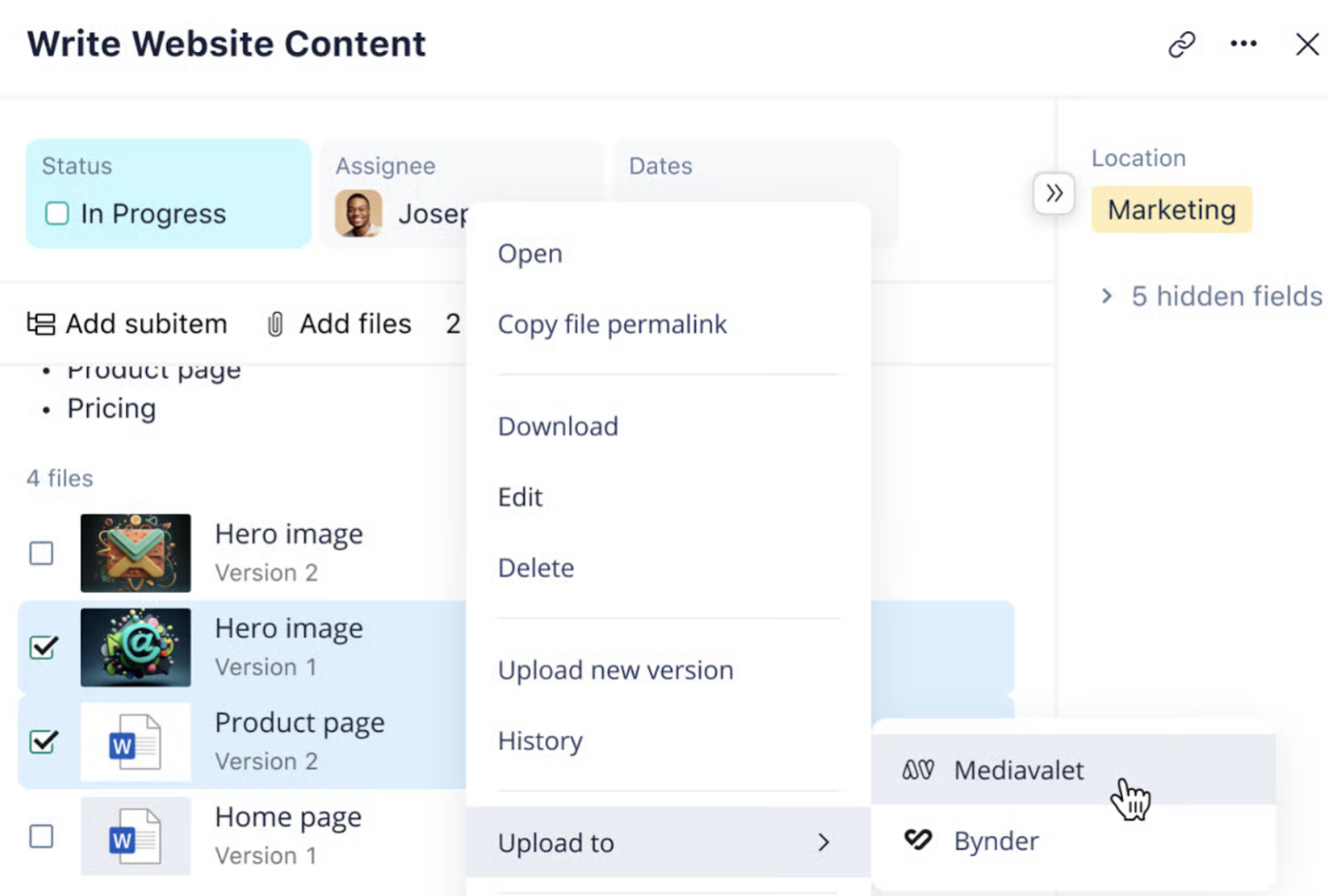
via Wrike
Wrike is a work management and collaboration platform designed to help teams plan, track, and deliver projects more efficiently.
It offers automation, visual workspaces, and deep integrations with tools like Adobe Creative Cloud and digital asset management (DAM) platforms. What’s more? Wrike supports design teams with marketing project management, helping them deliver on-brand work faster and more confidently.
One G2 review puts it this way:
I use Wrike frequently because of its comprehensive task management, Gantt charts, time tracking, and collaboration tools, all in one place. […] While the basic tools are user-friendly, managing very large or complex projects, Wrike can occasionally feel a bit slow or unresponsive.
📖 Also Read: How to Create a Web Design Workflow (With Templates)
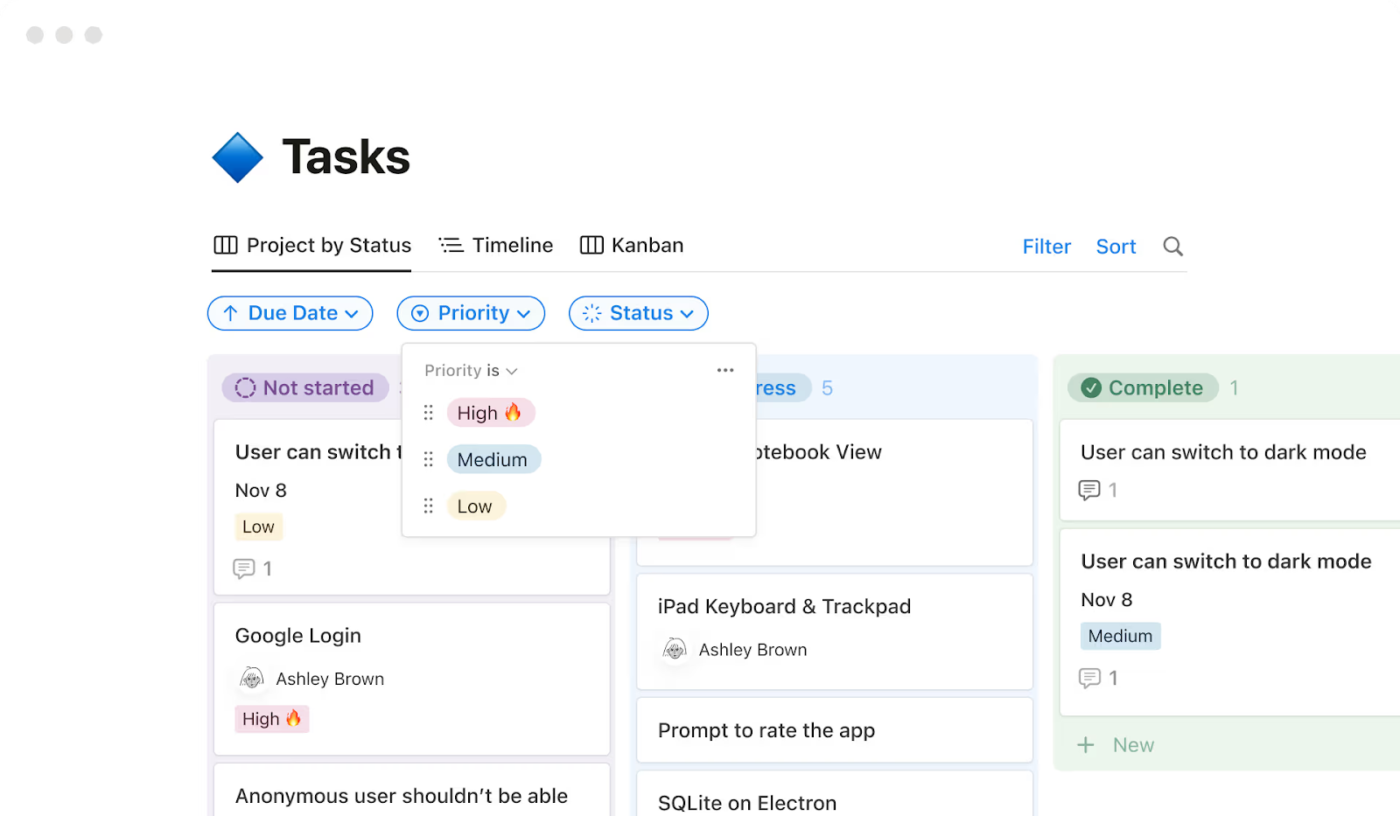
via Notion
Notion offers teams a canvas to organize ideas, manage projects, and collaborate in a way that feels intuitive and visually driven.
Creative teams love Notion because you can throw together Kanban boards for tracking projects, and embed mood boards right where you need them. Brand guidelines connect to deliverables, reference materials stay organized, and your whole team can jump in to edit and comment in real time.
The beauty is in how it bends to fit your process. Need to see what’s due this week? Filter by deadline. Want to check what Andrea’s working on? Filter by team members. It just works how you think.
Here’s what one Capterra review had to say:
It’s great for organising to-do lists and planning activities ahead. However, the amount of customisation it’s grown to allow sometimes sucks me in, and I get too absorbed with creating a look for the notes that feel handy for me.
💡 Pro Tip: Always define what done looks like. Before the work begins, agree on what counts as a final deliverable. A ‘social post’ is vague. ‘One animated graphic in 1:1 and 9:16 with approved copy’ is clear.
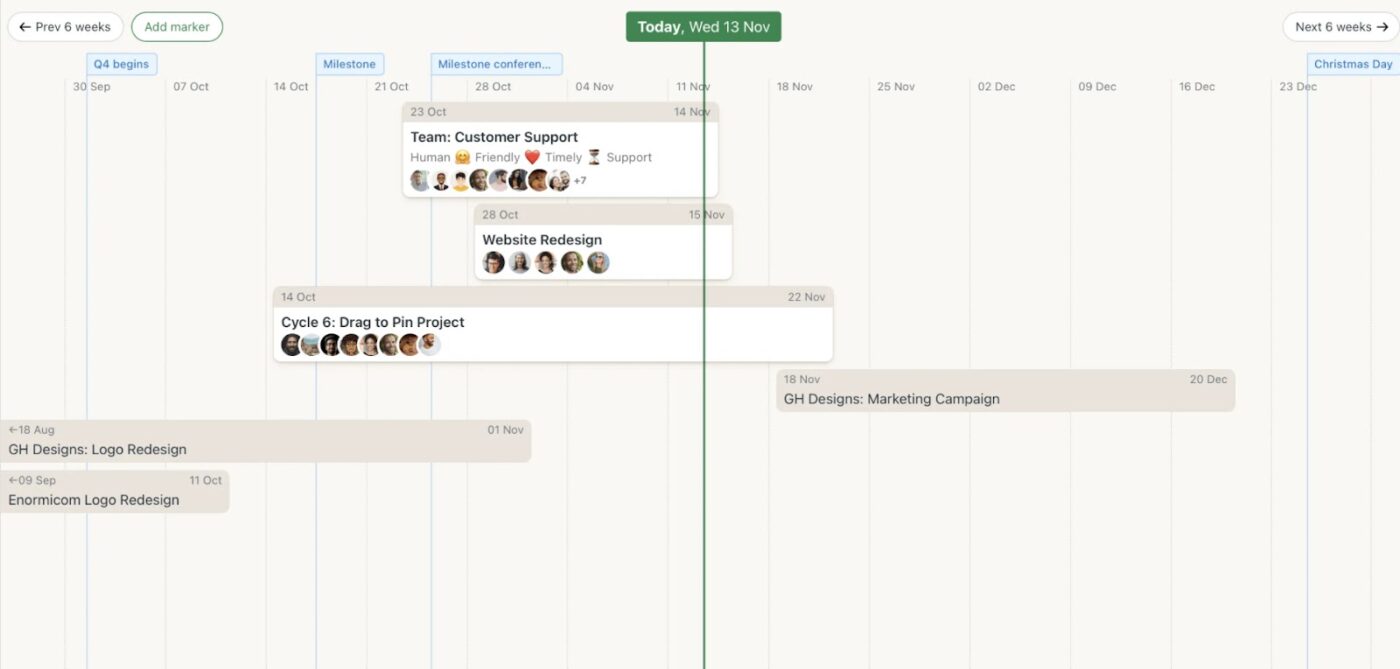
via Basecamp
Basecamp’s project-based approach keeps things straightforward. Each client or campaign gets its own project space with to-do lists, message boards, schedules, and file storage.
Visual project management tools like Hill Charts and Mission Control help you instantly grasp where projects stand, while reports show actual progress.
It’s particularly effective for agencies that want to streamline client communication and give both internal team members and clients a clear view of what’s going on without a steep learning curve.
Straight from a G2 review:
Having a one-stop-shop to be able to store policies, procedures, lists of tasks to finish (to-do’s) & also being able to message each other without using multiple systems helps us to be more efficient. […] But, I don’t like that it doesn’t have a duplicate option. […]
📖 Also Read: Free Content Calendar Templates for Social Media
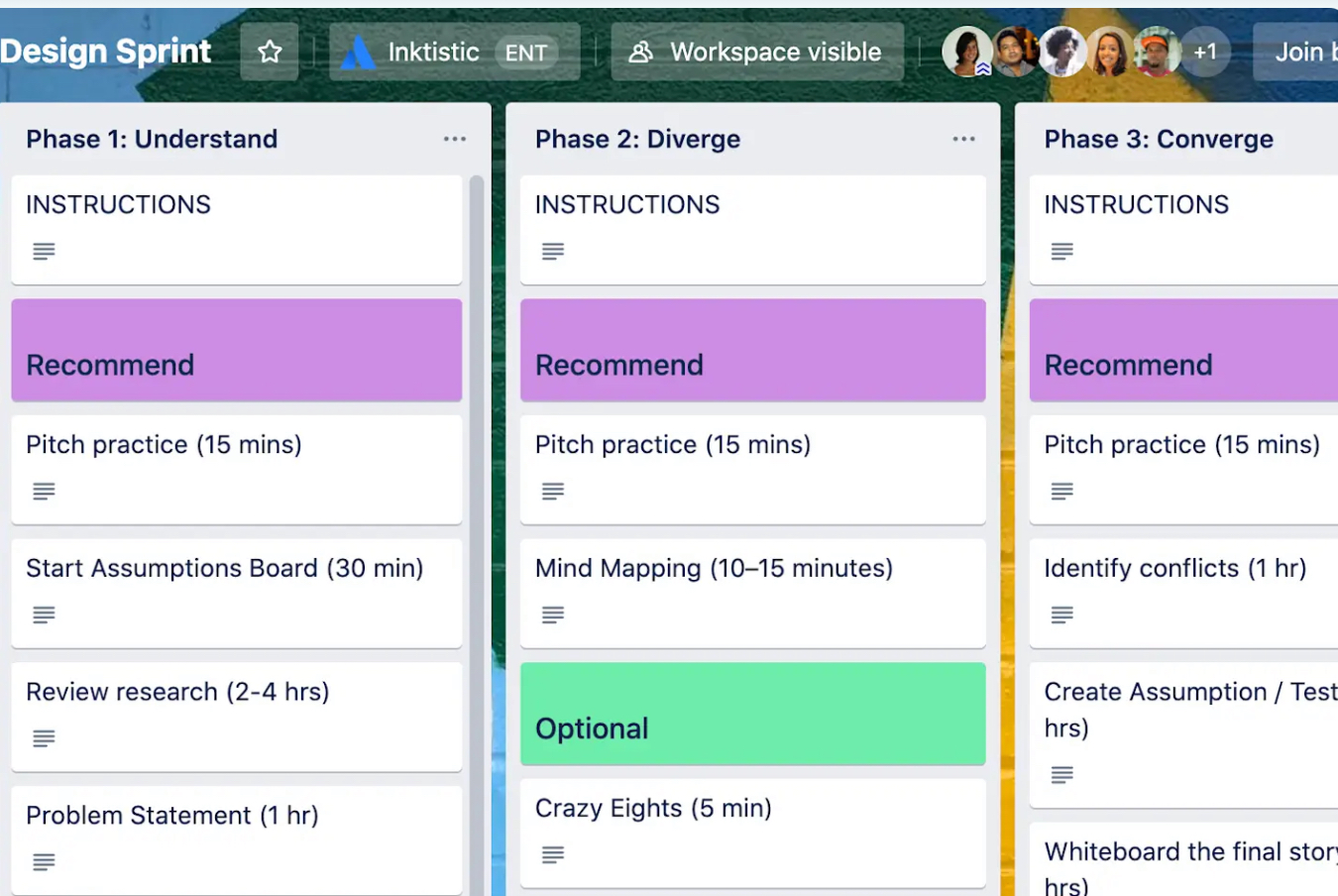
via Trello
Trello makes the creative process feel less like managing a project and more like mapping a vision. Using a flexible board-and-card layout gives you a bird’s-eye view of every concept, campaign, or deliverable in motion.
You get workflow automation via Butler, visual timelines, and card mirroring across boards, to keep iterations, reviews, and task dependencies in sync. It even turns scattered messages from Slack, email, or Microsoft Teams into actionable to-dos with the help of Inbox and Email Magic.
Its simplicity makes Trello easy to adopt, helping teams get organized without getting bogged down by complex features.
See what this G2 review says:
What I love about Trello is how simple it is to use and how visual everything is. I’m the type of person who likes to see everything laid out clearly, and Trello does that perfectly. The boards and cards let me organize my tasks exactly how I want to, and it’s super easy to assign things and track progress. It’s also really flexible you can use it for literally anything, whether it’s work or just personal to-dos. It’s one of those tools you can just dive into and start using right away without much thought.
🔍 Did You Know? David Bowie wrote lyrics using the cut-up method, physically slicing sentences and rearranging them to create unexpected ideas. This structured method pushed creative boundaries.
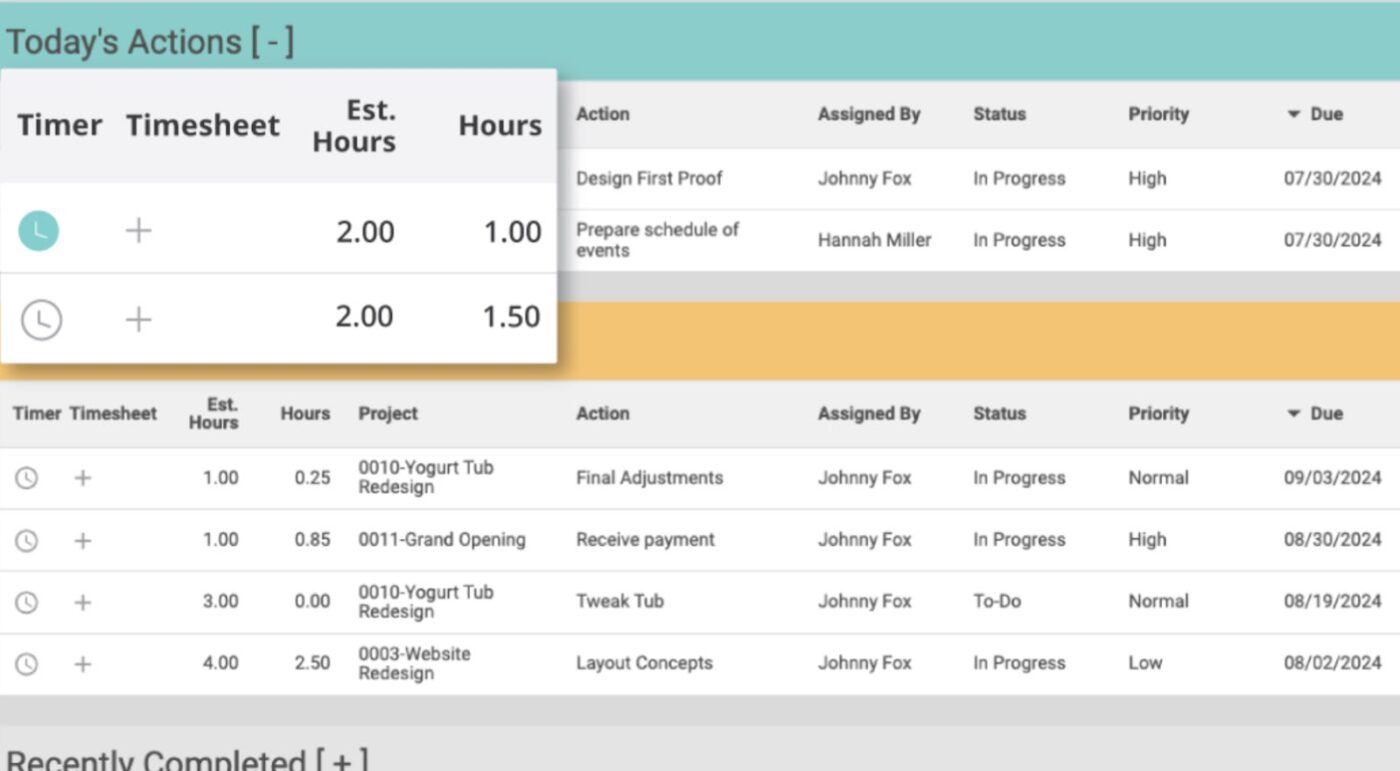
via FunctionFox
FunctionFox is a cloud-based time tracking and creative project management software. Designed with the unique needs of designers, writers, studios, and creative agencies in mind, it helps you move from scattered spreadsheets to real-time clarity.
Where other tools stop at tracking hours, FunctionFox connects the dots between billable time, resource bandwidth, project timelines, and budget health.
Its primary strength lies in its simple yet powerful time tracking and expense management, helping teams create accurate estimates, monitor project budgets in real-time, and generate insightful reports. It answers the crucial question for any creative business: “Is this project profitable?”
Here’s a first-hand perspective from a G2 review:
There are so many features our company uses including the timesheet tracking, blogs, project timelines and milestones, reporting and so much more.
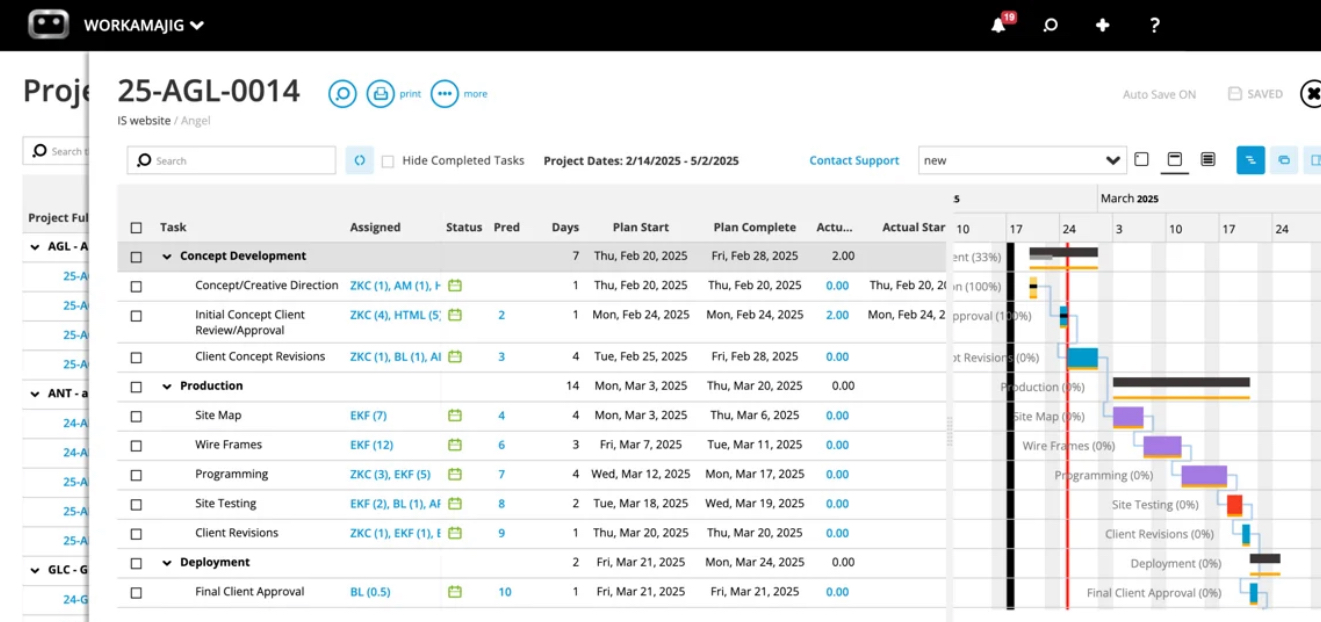
via Workamajig
Workamajig is a comprehensive, all-in-one agency management system designed to be the central hub for your entire creative business.
This tool connects business intelligence to creative planning in ways most tools miss entirely. It goes beyond standard project management to integrate everything from sales and CRM to resource planning, financials, and billing.
Think of it as the operational backbone for established agencies that want to connect every department and have a single source of truth for the entire client and project lifecycle.
While your team focuses on concepts and campaigns, this creative project management software quietly tracks every minute and dollar behind the scenes. The budget alerts hit before you’re in trouble, not after. Time tracking happens naturally as people work, so you know if that rebrand project is profitable.
This G2 review caught our eye:
I love that Workamajig offers numerous customization options for project setup and reporting. I rarely encounter any obstacles in the system when it comes to process flows. […] However, the approval flows need some serious work. Purchase orders should be limited to individuals rather than a set amount. Timesheets should be directed to the project manager instead of the employee’s manager, who may lack insight into the inner workings of the projects.
💡 Pro Tip: Make it clear how many feedback rounds are included (two is ideal), and who has decision-making power at each stage. Too many voices with equal weight will kill a creative project fast.
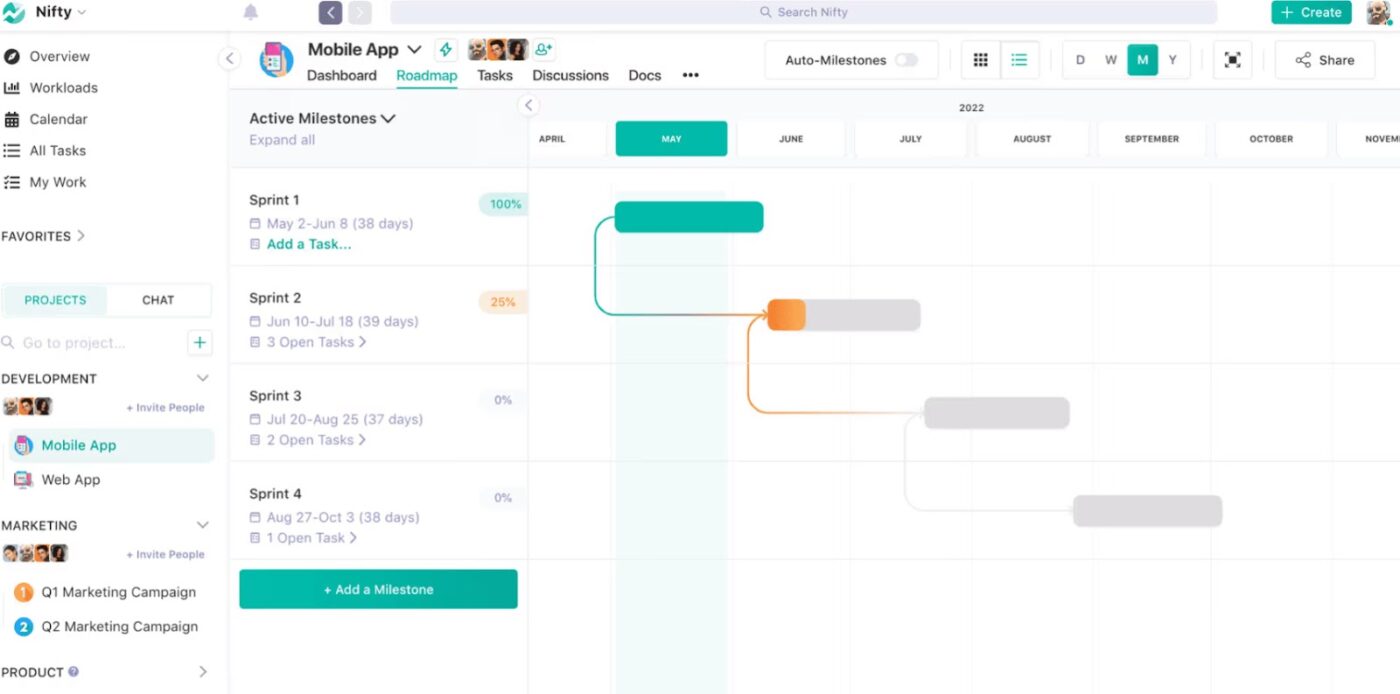
via Nifty
For creative teams, Nifty consolidates the entire project workflow, from high-level planning with clients down to the daily tasks and conversations.
Nifty’s visual roadmaps make your project timeline feel like a living storyboard. What’s clever is how discussions thread right into specific milestones and tasks, so when your client drops feedback about ‘making it pop more,’ that gem of wisdom stays connected to the exact design phase where it matters.
Its Orbit AI assistant and automation features let you go from idea to structured project in seconds. You can assign tasks, create project management templates, and track time without touching a spreadsheet.
One perspective worth noting:
I appreciate the simplicity and elegance of Nifty’s interface. Its sleek design, high level of customisation and practical features make it a great choice for any project or organisation looking to reduce the time spent organising documents and managing their workflow. […] I wish Nifty offered recurring reminders or due date options. This would allow users to ensure that they always remember important tasks and deadlines, rather than relying on their own memory
🧠 Fun Fact: Pixar has something called the Braintrust, where directors and writers meet to tear stories apart and rebuild them. It is honest, intense, and has shaped almost every Pixar film you know.
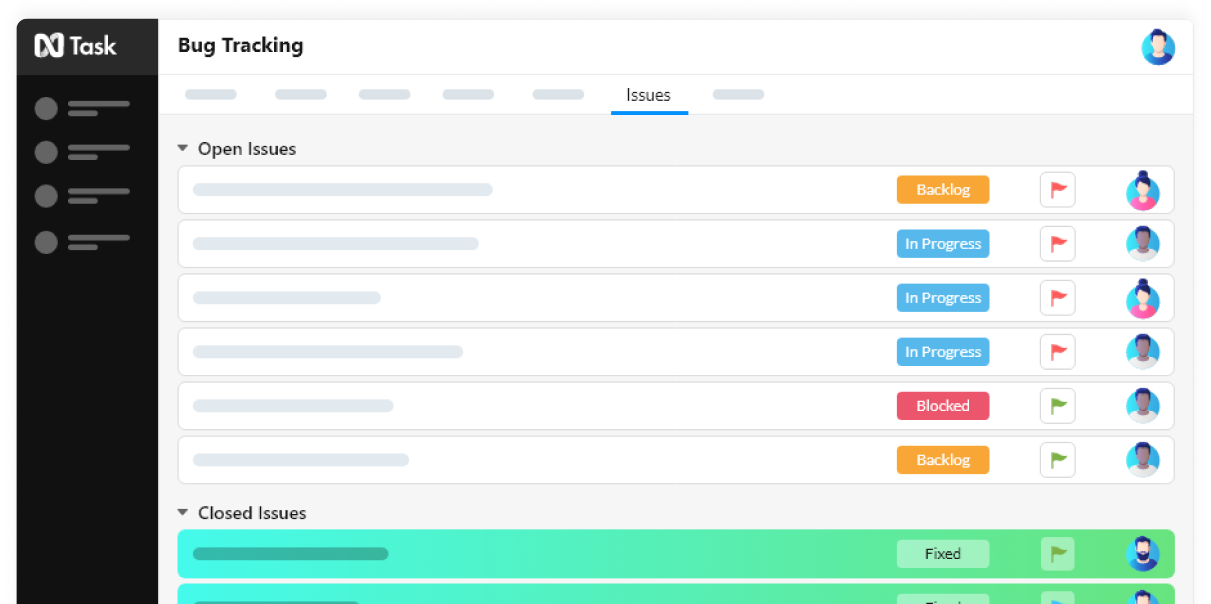
via nTask
nTask is a highly organized creative project management software built to handle the moving parts of creative execution. Its flexibility in planning and visualizing work makes it easy to manage overlapping campaigns, client revisions, and last-minute design briefs.
What makes nTask stand out is its built-in ecosystem of tools, such as issue tracking, risk management, and budget planning. The tool adapts to your team’s work, allowing you to set priorities, build repeatable workflows, and keep every project phase traceable.
It’s a practical choice for budget-conscious agencies looking for a tool to manage the administrative processes surrounding creative work.
A Capterra review shared this feedback:
I like the task management, reporting , time tracking, note taking features of nTask. I have been using nTask for a year and it’s going amazing so far. […] I think the web application of nTask is not designed well. It needs some improvement from the user’s point of view. Also the mobile app is not that good.
🧠 Fun Fact: Andy Warhol ran his studio, The Factory, like an open-door creative production line. People would walk in, make art, shoot films, or just hang out.
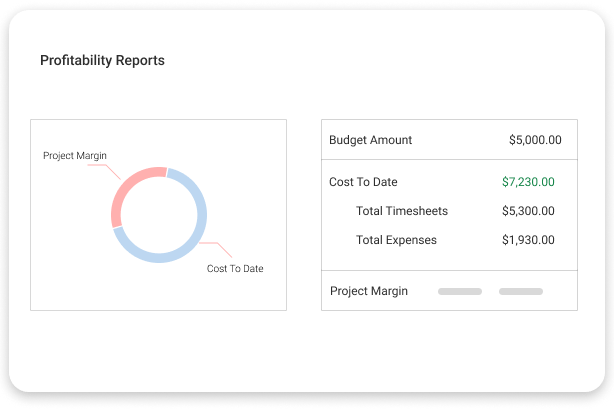
via ProProfs
Part of a larger family of business applications, ProProfs Project is a straightforward project management tool designed for simplicity without the overwhelming complexity of more robust systems.
With this visual collaboration software, you can manage creative campaigns while keeping deadlines and responsibilities clearly visible.
It’s a solid choice for teams and small agencies looking for essential project management features, including time tracking and invoicing, in one user-friendly package.
A quick review from a real user:
ProProfs helps me optimize my workload without a hitch. Using its intuitive dashboard, I can track whether any resource is overworked or underutilized. This way, I can quickly adjust my workflows and manage my everyday workload efficiently. However, the tool doesn’t offer automation features. Having these features would really enable me to offload quite a few of my tasks so that I can give dedicated attention to more important tasks.
📖 Also Read: Workflow Examples and Use Cases
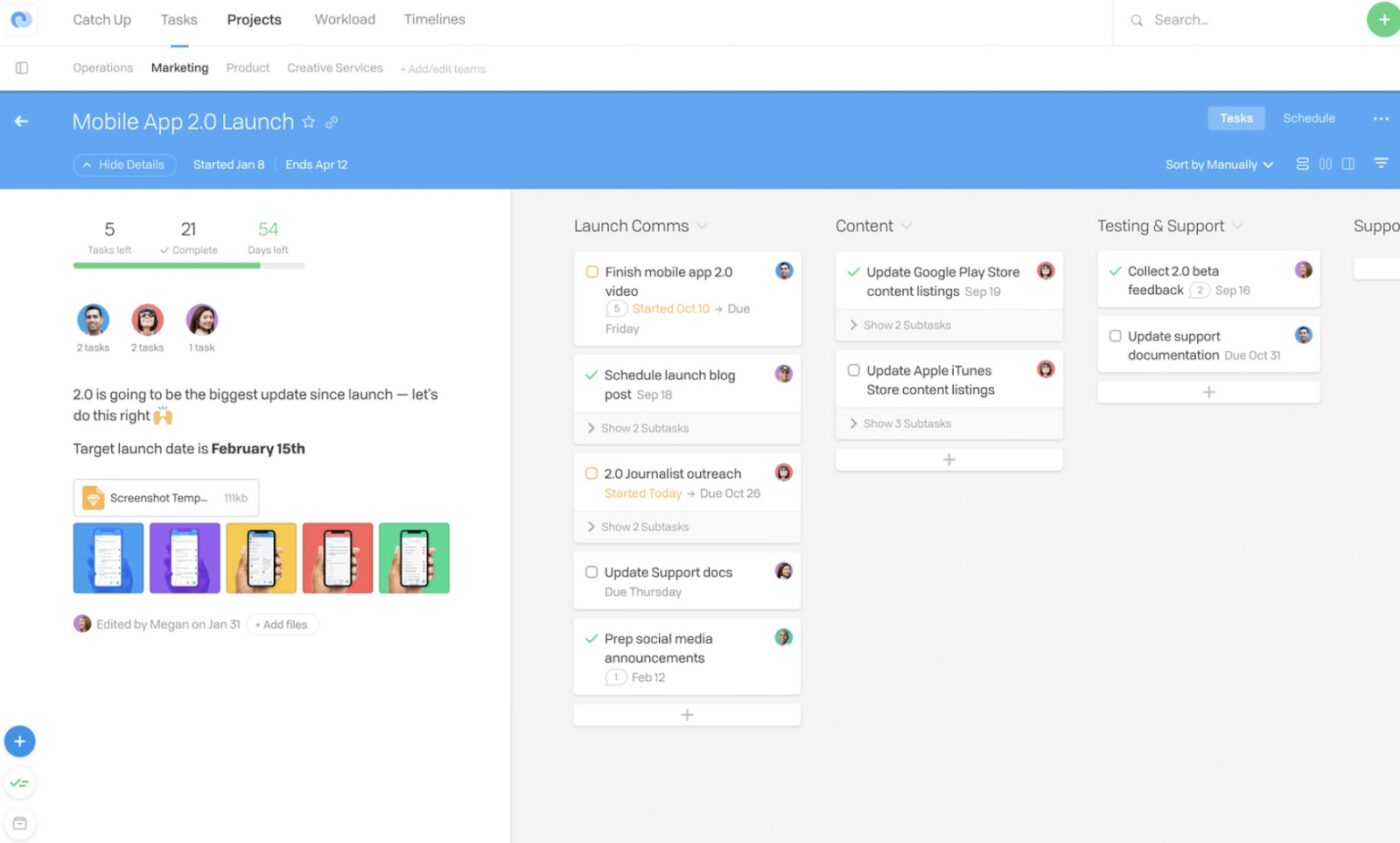
via Flow
Flow brings a refreshing simplicity to creative project wrangling. Creative teams appreciate how it handles the natural ebb and flow of projects without forcing rigid structures that break the moment something unexpected happens.
Unlike clunky or overly complicated platforms, Flow leans into minimalism. Teams can organize work into color-coded sections, drag-and-drop timelines, or detailed list views with tags, files, and feedback.
According to one G2 review:
Flow has a very attractive user interface that makes navigating the app an aesthetically pleasing experience. Tasks can be organized into several helpful categories and styles from list views to kanban style organization systems. Communicating with team members is easy, whether inside the tasks themselves or in private messages.
🔍 Did You Know? Stephen King writes every book with a strict daily word count. He treats it like a job with hours and goals, even though his projects are all fiction. His rule: no fewer than 2,000 words a day.
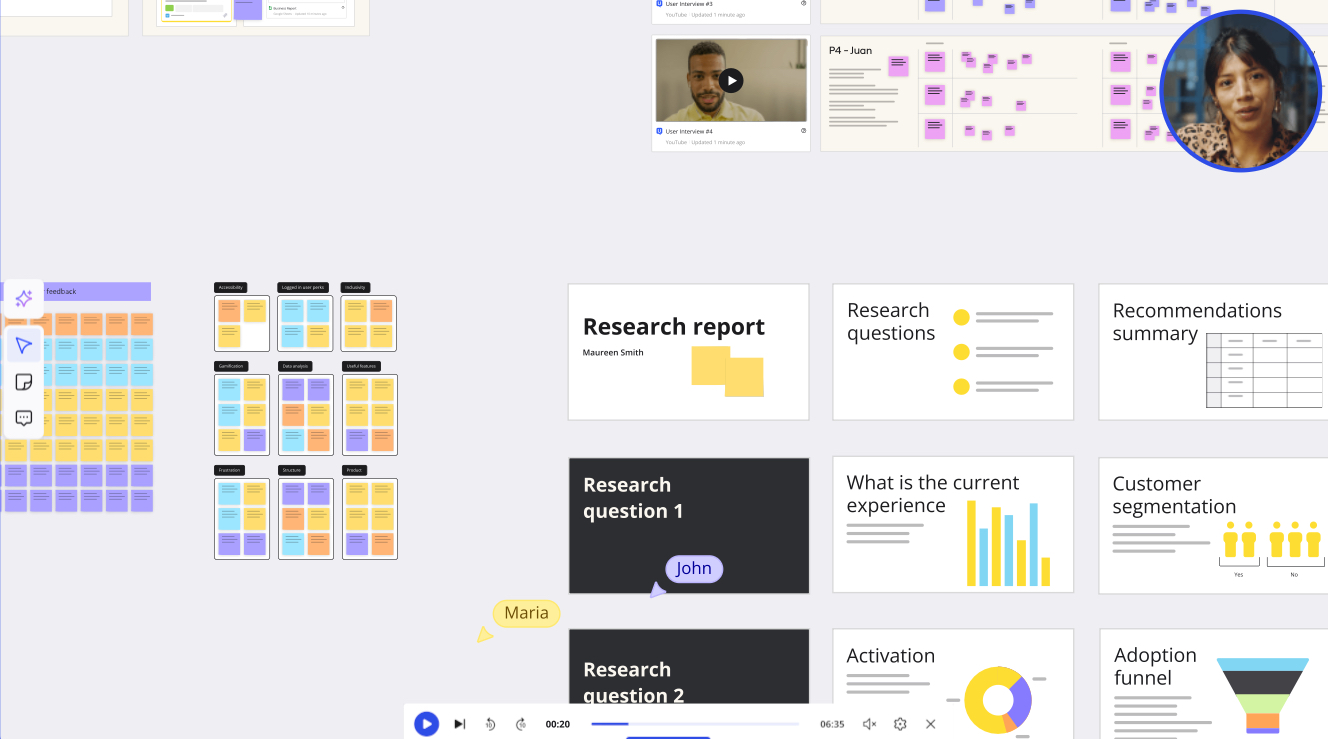
via Miro
Miro is an online collaborative whiteboard platform designed to facilitate teamwork and innovation, particularly for distributed teams. It provides a shared digital canvas where teams can brainstorm, plan, and execute projects, using features like sticky notes, diagrams, and real-time collaboration tools.
With Miro AI, your team can create polished diagrams, auto-generate project briefs, and even summarize comment threads. It adapts to your creative style, whether you’re sketching flows, storyboarding campaigns, or aligning stakeholders with design sprints and journey maps.
A G2 review explained it like this:
I love that it’s accessible to everyone on my team and that it’s easily embedded into Teams, so I can use it for everything from discovery with my team to multi-program workshop facilitation. The biggest pain point I have is with copying larger sections or frames. For example, I use the same template for our team retro every week, and it’s often a pain to copy and paste all the elements by individually clicking them.
💡 Pro Tip: When reviewing layouts, copy, or motion, create ClickUp Clips to leave visual feedback fast. Reviewing a Figma file? Record a 30-second walkthrough highlighting changes, attach it to the task, and your team gets what you mean without extra calls or vague comments.
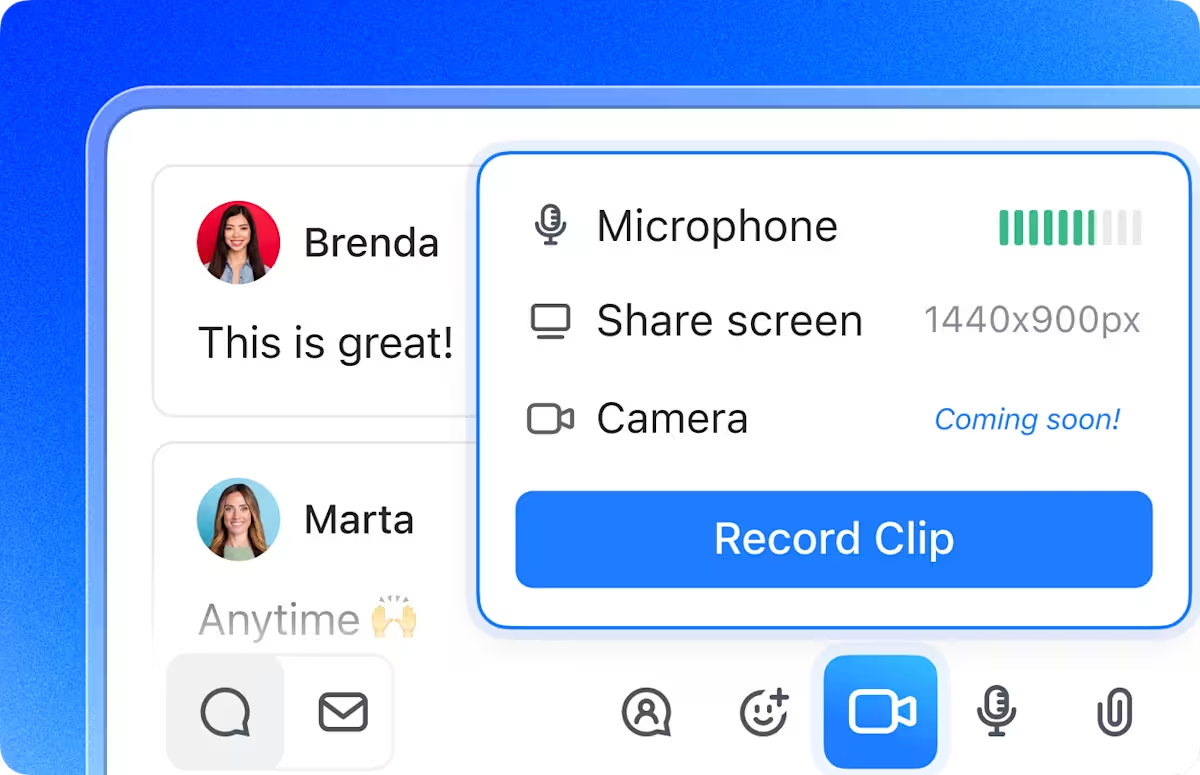
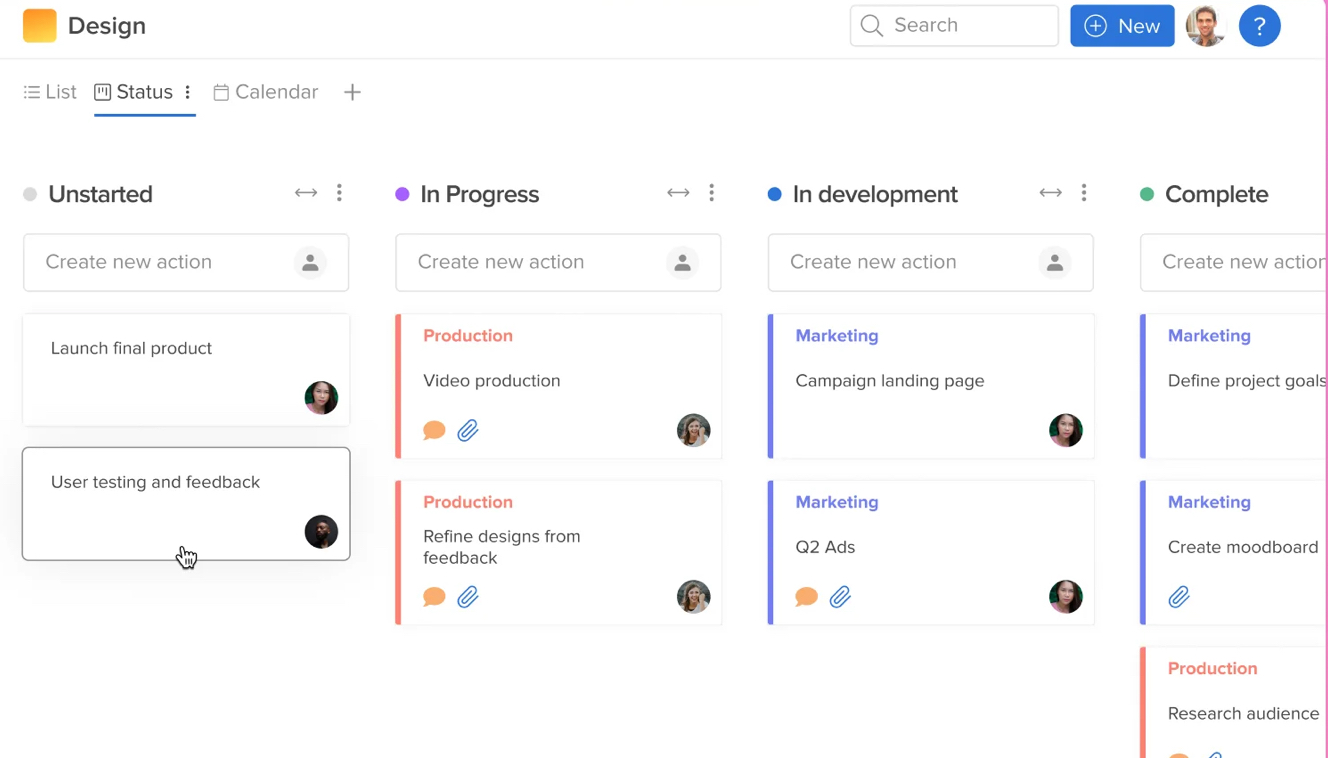
via Hive
Hive blends intuitive design management with deep workflow customization, making it a favorite for teams managing multi-stage creative projects.
From the moment you kick off a project using one of its 100+ purpose-built templates like email marketing, UX design flow, or website launch, you’re guided by a system that understands creative momentum.
Built-in proofing, feedback tools, and native integrations with design platforms like Photoshop allow your team to centralize assets, manage approvals, and stay aligned in real time.
From a G2 review:
Hive has multiple ways to view projects like status boards, Gantt charts, calendar, etc. It’s easy to swap between these views without having to change your project setup. […] But the UI is a bit confusing until you get used to it. Getting started and introducing it to my team members was difficult, but that might be more due to my own unfamiliarity with Hive as I tried to train my teammates.
Each creative project management tool on this list brings something valuable. Some are great for visual planning, others for collaboration or client approvals. But piecing together multiple apps can scatter your workflow and slow down the creative process.
ClickUp brings it all together in one intuitive project management platform.
With ClickUp, teams can manage tasks, ideate, communicate, create, and report, all in one place. Plus, you get a powerful AI assistant that helps write briefs, summarize updates, and handle the admin you don’t have time for.
Sign up to ClickUp for free today!
© 2025 ClickUp