

Rose Guthrie started her online journey in 2015 as a VA and quickly realized her zone of genius was helping businesses grow and scale using marketing automation, media buying, data, and systems. She then created an agency supporting businesses in these four areas of business. Since adapting ClickUp in her own business, she was able to successfully transfer what she had implemented in her agency to other Agencies, Course Creators, and Influencers.
Let’s be honest, managing projects can be a little bit like herding cats.
You’re trying to control multiple projects of various sizes, staff, contractors, and clients… all at once. Let’s not forget that these projects are likely in multiple places, involving multiple departments.
To top it off, you’re also trying to ensure that everything is done on time.
It seems HARD and impossible! But the good news is, with the help of ClickUp, you can definitely make things better.
When you’re tasked with the grand job of managing staff, clients, AND deadlines, squirrel syndrome becomes a real problem. As a fellow agency owner, I get it.
All the things you need to do can take up a lot of free rental space in your head, and if you do not have the right system or support network setup, your projects can quickly get off track.
By leveraging ClickUp, you can feel in control and enjoy managing your agency project once more while also lifting team spirits at the same time. Even with my ADHD brain, I am able to manage multiple projects in multiple Workspaces with ease.
If you’re neurodiverse, you may be familiar with some of these feelings:
- Anxiety when something feels to much to handle
- Overwhelming with starting and/or completing projects
- Inability to focus for long periods of time
- Difficulty organising tasks
- Difficulty in retaining information for typical periods of time
- Missing smaller details constantly
The list could go on but these are the most common. I constantly hear neurodiverse people repeating over and over again. ClickUp has helped me manage these symptoms and has made project management fun!
➡️ Full disclaimer: ClickUp doesn’t cure my ADHD, but it helps me keep organized and reduces the disruption these symptoms cause in my daily life. 😌
The more I started working with teams, the more I realized many leaders expected to follow a process in a very specific way and if your neurodiverse brain did not process information the way your brain liked to receive it, you find contributing to projects so hard. This has been my personal experience.
Put the coffee down and ditch the Red Bull. 👋
In this article, I am going to break down how ClickUp can remove your Project Management woes and get you excited about logging in and marking projects complete with joy!
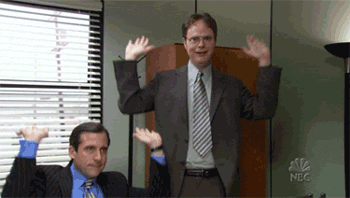
Are you ready? 😊
The Different Types of Agencies
Not all agencies are made equal, which usually means the support required for each agency can vary.
Let’s look at the three main types of agencies:
Niche Agencies
Niche agencies commonly focus on one area of expertise. An example of a niche agency could be a Facebook Ad Agency, SEO Agency, or Web Design Agency.
Niche agencies usually do not deviate from the specialty. It becomes very easy to systemize and do one thing exceptionally well.
Full Service/Multi-Service Agencies
Full-service agencies generally offer more than one product or service or focus on multiple services for one specific marketing.
For example, you may be an agency that focuses on every aspect of digital marketing for a business (or a handful of services), or you may be an agency that supports your client on product development as well as launching using multiple digital marketing channels.
As the agency grows, it’s not unusual to have a head of each department to help manage workflows, teams, and projects. It’s like having mini niche agencies in one big agency. Each head of a department is tasked with making their department the best it can be.
Hybrid Agencies
Hybrid agencies generally offer a combination of services, coaching, and/or training programs.
How the business is organized is quite similar to full-service agencies.
No matter your agency model, there are going to be multiple moving parts that are required to develop and maintain each part of your business.
What category does your agency fall under? 🤔
Your Project Management Style
There are several types of project management methodologies, and maybe you have heard of some of them and maybe not. I highly recommend you choose a project management style that you can adapt across the company to help keep control of your projects.
Here’s what happens when you adopt a project management methodology in your business:
- Everyone understands how to communicate with one another
- Everyone understands how projects are to be laid out in ClickUp
- Everyone understands how to prioritize projects
- Everyone knows where they should be and when
Without this, everyone does what they want with no rhyme or reason and it becomes hard as the project owner to reel everyone in and get things done how you want them done.
If you are struggling to find something that works or you need a starting point, I highly suggest you start with agile project management.
- It breaks down large projects into smaller chunks
- Smaller chunks are easier to consume thus increasing focus on active projects
- It helps prioritize the more urgent tasks
- The likelihood of increasing project completion rates (in a timely manner) is high (I know from personal experience)
- Focusing on a smaller number of tasks in a given time can increase resources and decrease completion time
One thing I have also implemented in my agency is the 5 stages of project management.
It can be very tempting to skip around when you have a new project but what tends to happen when you have no structure is that team stress levels rise, there are no supporting resources and the bigger the team gets, confusion is high.
By adopting the 5 stages of project management, I can better plan projects and regular services with breeze, which helps maintain control, and the 5 stages work with agency work.
Define the 5 key project phases in your business. You may not think there are phases in your business, but if you sit down and think about it, you will see that there is a pattern in how you execute things.
Defining your phases will help you scale your business, as you now have a repeatable process that you can share with your internal team, contractors, and clients.
Here is an example of the 5 stages of project management in action:
5 Stages of Onboarding A Facebook Ad Client
| Project Management Phases | How I Use These Phases to Onboard Clients |
|---|---|
| Initiation Phase | Client Onboarding |
| Planning Phase | Media Planning |
| Execution Phase | Campaign Building |
| Monitoring Phase | Ongoing Management |
| Closure Phase | Client Offboarding |
Organizing Your Business
No matter what type of business that you own, there are going to be several areas of your business that all businesses share:
- Operations (everything related to HR, Finance, Legal)
- Sales
- Marketing
- Fulfillment (if you offer products & services, I highly recommend separating this into product fulfillment and service fulfillment as the fulfillment of both will be vastly different)
Using Spaces is a great way to organize each area of your business for not only project managers but the whole team. Spaces allow you to group relevant parts to each Space.
As your business grows, you will likely have a team leader or head of a department managing each area of your business.
Giving them access to only what is relevant to them prevents that overwhelming feeling of logging in to see hundreds of tasks and also helps team members stay focused on the task ahead.
When completing projects, it’s not only about the tasks but also about how your team feels. Feeling overwhelmed is a major issue for many agencies struggling to keep on track with projects.
Leverage Custom Statuses & Custom Fields
Statuses are more versatile than you know!
ClickUp does a great job at providing statuses based on project management methodologies and status groups that are a little simpler.
Because not all businesses are the same, having the power to create custom statuses that suit your business’ needs is valuable. Statuses can help provide the clarity that your team needs to ensure that tasks are updated properly.

Creating Custom Statuses based on your business and project’s needs in ClickUp
Having worked with multiple agencies to set up their ClickUp and setting up my own. I have seen two distinct ways to use Statuses and Custom Fields to help teams keep on top of projects.
⭐️ METHOD 1
Have one universal status for every Space, List, and task in your ClickUp Workspace. This is particularly useful if you are often viewing tasks in the ‘Everything’ view and you want to be able to see which stage of the project the tasks are in.
Within each Space, use custom fields to track the particular stage the tasks are in to mark the task as complete.
This method is more common with smaller teams. I have a smaller team and this method works very well for us.
⭐️ METHOD 2
Create custom statuses for each area of the business. There are some business models where each department is so different and having custom statuses for each area makes the most sense for the business.
This is a particularly common approach for teams that are so large that a high-level overview of everything would be overwhelming.
Each leader manages their own Space independently and there is a separate leader Space to provide the necessary updates to the CEO with only the information required.
No matter which method you choose, another Custom Field I highly recommend you take advantage of is time estimates. One huge problem I have mentioned already is projects getting out of control immediately because you have overestimated how much work a person can do in a given period of time.
By using time estimates, you are ensuring that tasks are spaced out appropriately. If you are following the 5 stages of project management mentioned above, you can see there is a planning phase and time mapping should be included in this phase to ensure smooth project execution.
Reporting Project Progress
Doesn’t it feel overwhelming when you’re working IN the business but you don’t have a high-level overview of how the tasks are moving the needle?
This is where ClickUp Dashboards come in.
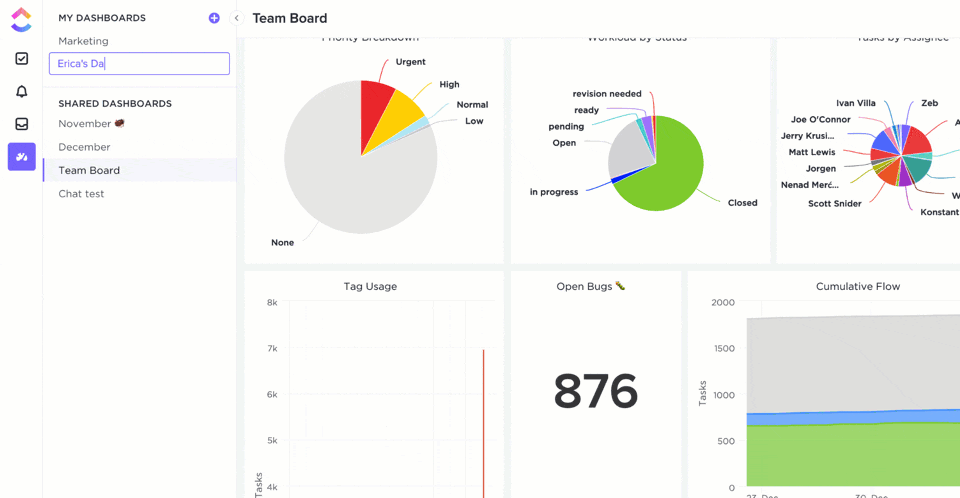
Creating a new custom Dashboard in ClickUp
As a leader, you don’t need to be inside all the tasks to get a view of what is going on in the business. Part of keeping control of projects requires you to avoid doing things you do not need to do and avoid being in places you don’t need to be in.
Metrics I highly recommend keeping track of in your dashboard:
These are basic metrics I found useful across all businesses, but of course, depending on your business model, there will be additional metrics that are important to you:
- Task Statuses: Create a widget that allows you to see how many tasks have not started, are in progress, complete or overdue. To ensure that tasks stay on track, it’s important to identify overdue tasks immediately and request status updates from each team member
- Team Feedback: You can create a Slack style chat in your Dashboard to keep topics of one specific project in one place. Never lose track when having conversations about one project in multiple places
- Tasks By Assignee: Check to see if your team is underworked or overworked by comparing the task load across team members. If a team member is overworked and another underworked, quickly identifying this and switching tasks around can ensure that you are always allocating resources appropriately
- Goals: Goals allow you to check if you’re on track with business objectives and it’s a great way for team members to stay accountable to project completion dates
Managing Teams
According to a poll via CNBC, 69% of working people report symptoms of burnout. As a leader, it’s important that we pay attention to this to help your team reduce the level of burnout and stress and ClickUp can help you manage this.
My top 3 features to help with these specific pain points are….
- Use Workload View
Assigning too many tasks to staff within an unrealistic timeline is a common reason for completing projects late. The Workload view prevents you from assigning too many tasks to one or more individuals.Workload view also allows you to realistically view when projects can be completed based on availability. You can then determine when you need more resources or when you need to extend project timelines.
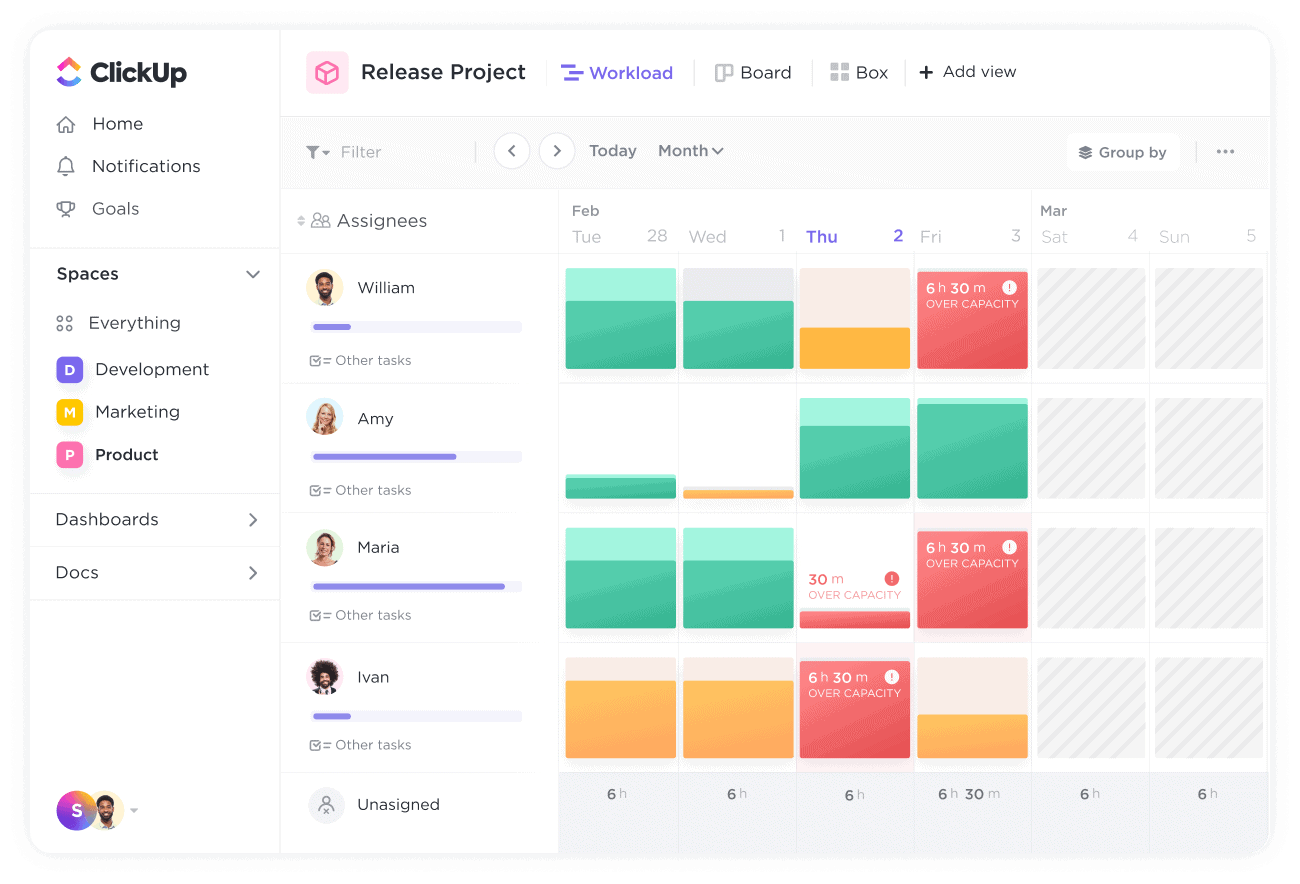
Viewing each team member’s workload in ClickUp’s Workload view
- Time Estimates
As mentioned earlier, time estimates make it easy to manage expectations in terms of project completion times.How many times have you had a project go off track because you expected something to take 1 day, but the specialist involved in the task has informed you that it would actually take 5 days to complete?
By introducing a planning phase to your projects and having this discussion beforehand, you can plan accordingly. If this is the first time doing a project, some of the estimates may slightly be off, but the next time you complete the project, you will be able to adjust the time estimate and expectations accordingly.

Adding time estimates for tasks in ClickUp
- Sprints
Sprints are a fantastic way to break your projects down into manageable tasks for your agency. It helps the whole team stay focused by cutting out all the noise, and only focusing on tasks that are due at any given time.A typical sprint lasts two weeks, but you can adjust this however you like. This may mean a sprint is one week for you, or three weeks for you.
The timing is not as important as what you can achieve as a team in that given week. When we introduced this in our agency, we saw a massive increase in the number of tasks that were actually getting completed on time.
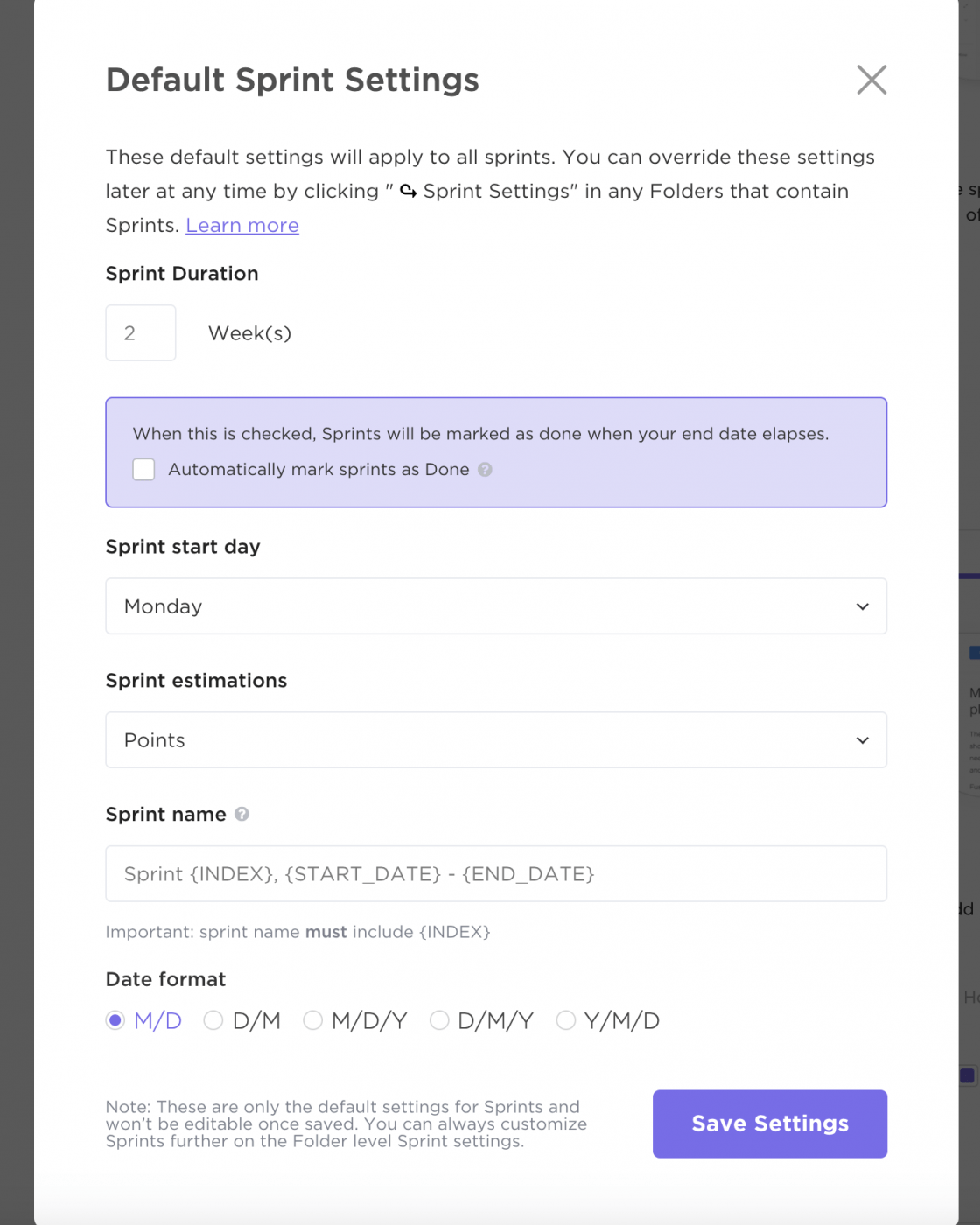
Setting up Sprints in ClickUp
Working With Contractors
ClickUp makes it very easy to work with contractors and there are two features in ClickUp that make this possible:
Guest accounts and permissions.
With each paying member inside your ClickUp account, you have the ability to invite up to ten guests with the permissions feature. This means you can have up to ten people in your account and only pay for one, making ClickUp one of the most affordable project management tools on the market.
Guests can be set up at four different levels:
- Full access: these users have full access to create and edit tasks
- Edit access: guests can edit tasks but they can’t create new tasks
- Comment access: guests can comment and if you assign them a task, they can change the status as assignee. (I commonly use this one if I have to invite a client to my space)
- View only: They can view but do not have the ability to comment or edit
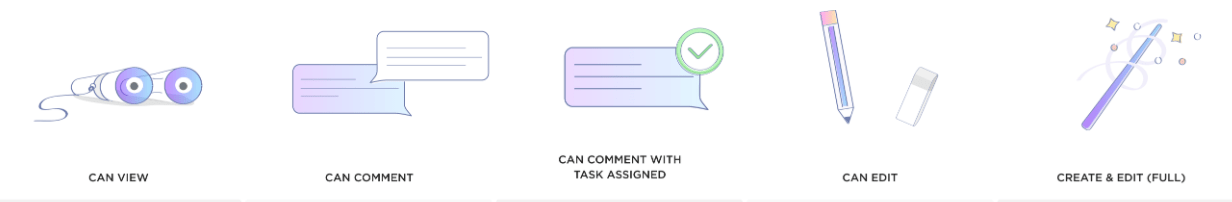
Types of permissions in ClickUp
Do you ever work with temporary contractors and think, ‘I really don’t feel it’s necessary they have access to this data?’ Me too!
Thankfully there are restrictions that you can put in place to prevent this from happening.
You can:
- Grant access to relevant spaces instead of everything. For example, you may have custom fields with personal information that you do not feel is necessary to share with guest members. You can hide this access from all guest members. This means full members and guest members can be looking at the same task, but only full members would have the full picture, and guest members will see the information that is relevant for them to complete their tasks
- Grant access to a single Folder in a Space
- Grant access to a specific List in a Space. For example, if you have a HR Folder that has a List of tasks for other contractors that you wish to keep confidential, then simply adjust the permissions to access only a specific List. Granting access to one List instead of all allows you to keep on contractor tasks in one Folder and never lose track of tasks again
- Revise permissions for Custom Fields. For example, you may have confidential information about a client that they have shared with you in privacy. Maybe you have signed an agreement that states certain information that should not be shared with third parties. By hiding certain Custom Fields from contractors (if they are guests), you can maintain privacy and control without having information in multiple places
Working With Clients
If your clients love having a place where they can view all their project information, you can store that information within a ClickUp Dashboard that they can view WITHOUT having access to your internal tasks.
Dashboards are a great way for clients to stay informed about your project statuses without having to ask you for the information all the time.
Dashboards allow you to embed tasks Lists, videos, external documents. You can also embed ClickUp documents within the Dashboard to house all the information that you need to complete the project.
If your clients prefer a different method of viewing information, you can also leverage the email functionality without ever having to leave your ClickUp account.
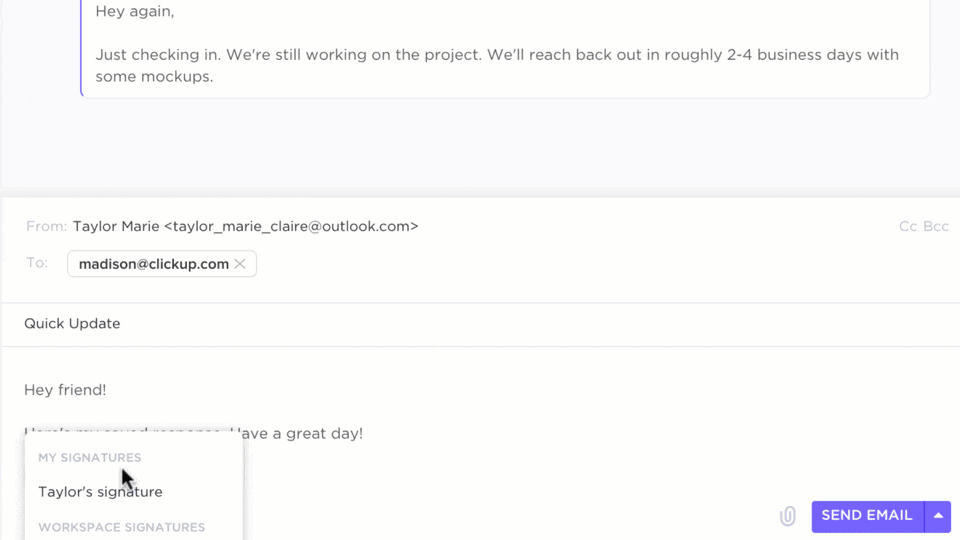
Sending an email within a task in ClickUp
Let me give you an example.
Imagine having a repeatable task that requires you to reach out to clients on a daily basis. With ClickUp, you can email a client from within ClickUp from your email address! You simply view the task, log in to your email tool, and send the email right from within the ClickUp platform.
It gets even better. In our businesses, we create email templates so that anyone can send emails to clients, without having to waste time trying to figure out what to say to our clients.
Not only has it saved time, but it has allowed others to complete the task easily.
Don’t worry, your client responses are added right into the task comment section too. 😉
Leverage Templates Everywhere with A Touch of Automations
ClickUp templates are amazing, but automations….even better! As a business owner, you want to create repeatable processes that save time, simplify your business and improve the project experience for everyone involved.
Big and small projects can get out of control when things are missed. Results can vary when tasks are missed and everyone involved feels disappointed, stressed, and confused as to what happened.
Templates can be created at the Space level, Folder level, List level, and task level, meaning your opportunities are endless. You also have email templates!
Templates allow you to follow the same repeatable process each and every time and create the same 5* experience every single time.
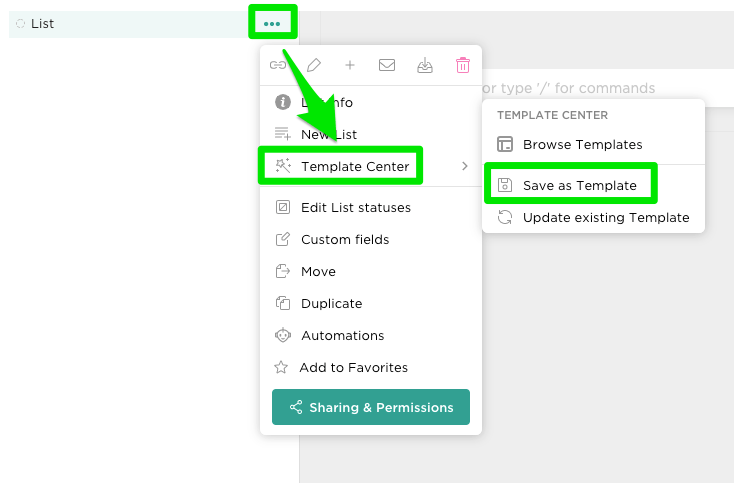
Saving a new Template, updating existing Template, and browsing Templates in ClickUp
If you are an agency and you use Folders for clients, you can create a template that can be used repeatedly each time a client comes on board.
If you have a recurring task that has to be completed at regular intervals, you can create this into a template and load it each time you create a new List. However, why load this manually when you can use automations to get the job done?
You can trigger automations on the creation of a new task or when a certain action takes place, completely eliminating the need to do it manually.
How many minutes, hours, or days do you think you could save if you automated just a fraction of the tasks you are repeatedly doing on a daily basis?
Conclusion
Projects are so much more than the tasks laid out in front of you. Humans managing the projects and creating a better user experience is just as important as choosing the best project management tool.
By using ClickUp, you can:
- Have a better understanding of how long projects will take to complete by using the estimates feature and compare that alongside the availability of your team
- Assign projects confidently and ensure your staff are not being overworked using the Workload feature
- You have the metrics to view whether you need to increase resources or increase project timelines
- Breakdown bigger projects into small bite sized mini projects with the help of the sprints feature
- Build Dashboards to help you view all projects from a high level to spot areas that need your focus to keep the project on track
- Integrate client involvement by creating client facing Dashboards and streamline client communication by leveraging the email integration inside ClickUp
- Maintain your level of excellence by creating templates that can be used over and over again
- Improve efficiency by incorporating automations to speed up processes and free up time to be used elsewhere in the business
If you haven’t used any of these features to help regain control of your projects, start leveraging the full functionality of ClickUp today, and if you haven’t started using ClickUp and know you suffer from the same pain points as I did, don’t walk, run and get started today.
Trust me, your business will thank you for it. 😉


