Top 10 Microsoft Form Templates to Collect Data
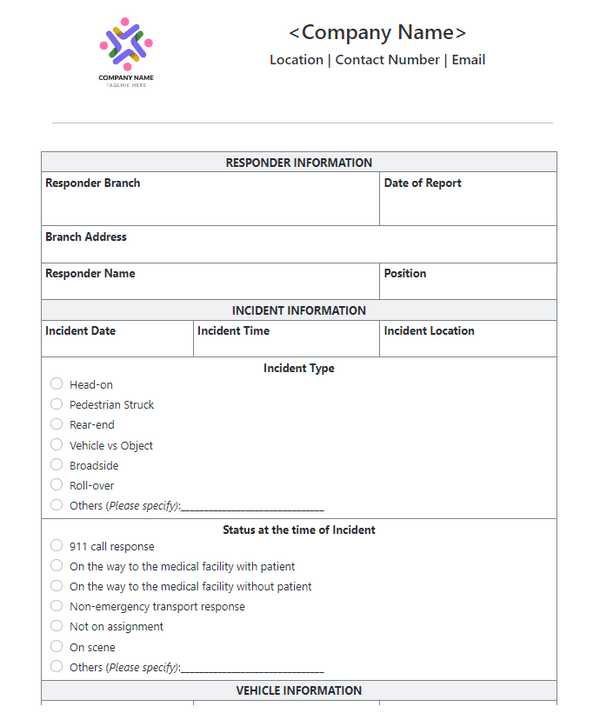
Sorry, there were no results found for “”
Sorry, there were no results found for “”
Sorry, there were no results found for “”
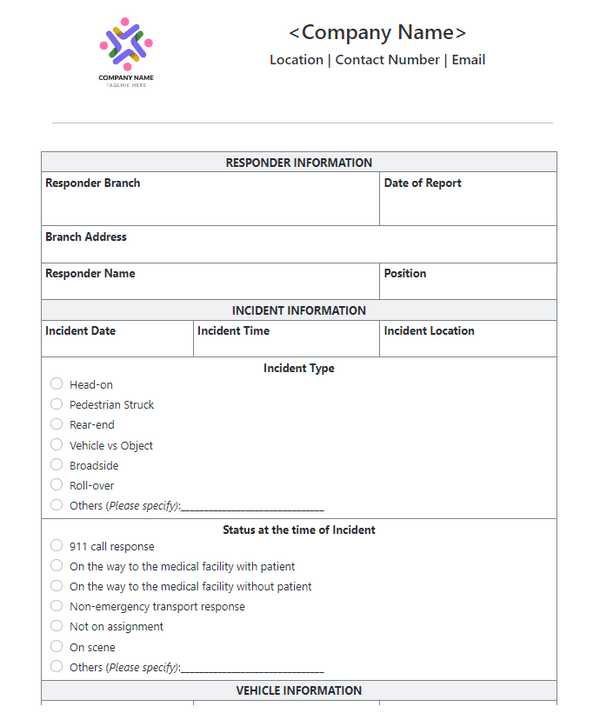
As a manager or business owner, it is crucial to collect feedback. The data you gather will help improve your products, services, company culture, and overall business processes.
For example, are your customers satisfied with your product quality? What do your employees look forward to and worry about?
You can collect feedback on questions like these by designing a form from scratch or using pre-built templates.
Pre-built feedback and survey templates like Microsoft Forms let you get up to speed without wasting time developing the template. Based on the template’s recommendations, you can draw upon expert questions and include them.
While many businesses use Microsoft Form Templates, they have limitations regarding customization, scope, and branding functionalities.
Let’s start by looking at what Microsoft Form Templates are, the different templates for your business needs, and MS Form limitations. We’ll share 10 alternatives to Microsoft Form Templates.
A Microsoft Form Template (MS Forms) is a tool for building and managing surveys, polls, forms, and quizzes.
These templates cover various categories, including event registration, employee feedback, market research surveys, new product launches, etc.
Use these to create surveys with multiple-choice, Likert scale questionnaires, and net promoter score (NPS) questions and invite responses and feedback.
The free version of MS Forms will let you build forms for general purposes and get feedback. However, to access advanced features like automatically sending surveys based on triggers and advanced response analysis, you need a Microsoft 365 subscription.
Here are some free Microsoft Forms Templates to get you started.
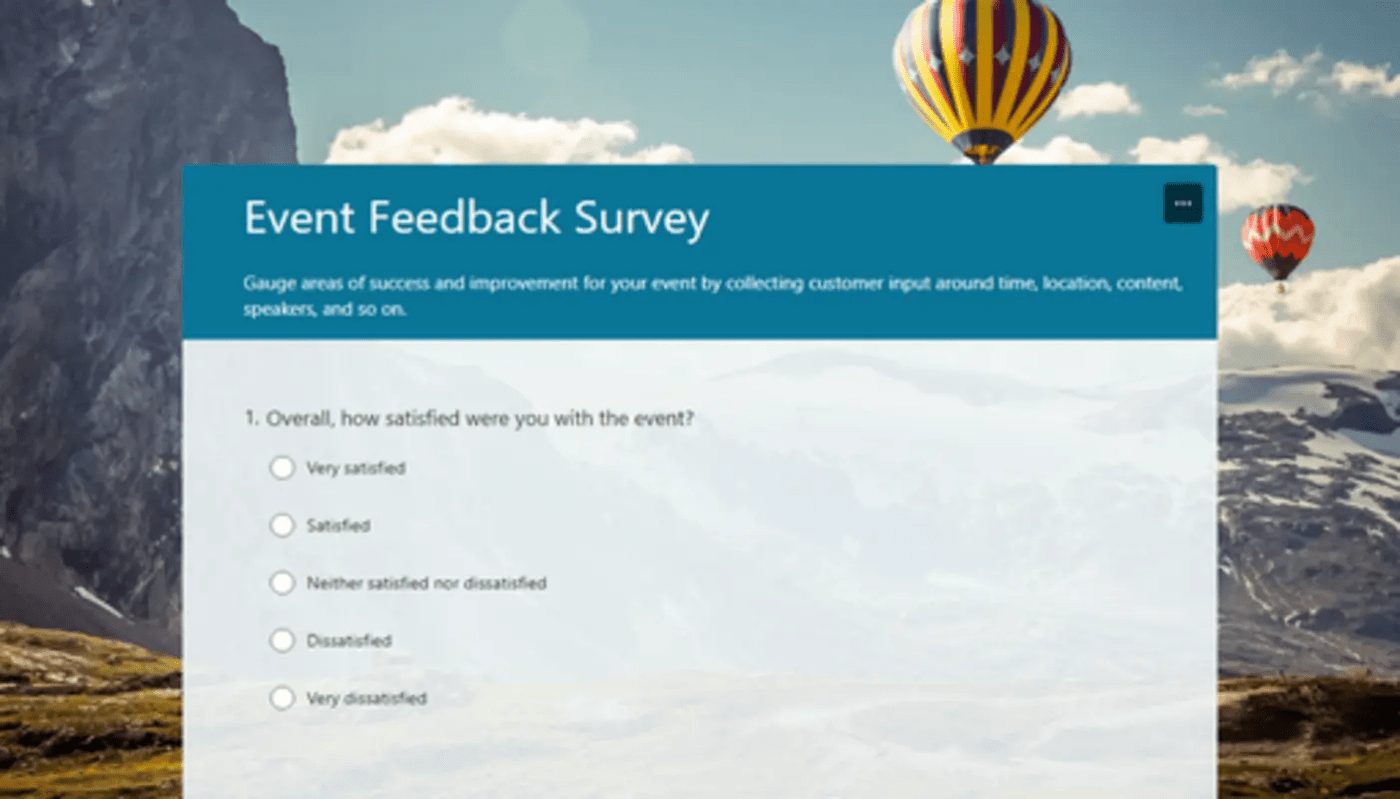
If you are organizing a marketing-related event, use the event feedback survey template before, after, or even during an event to gather attendees’ feedback.
Use this form template to frame questions such as multiple choice, text, rating, and the Likert scale.
The Microsoft Forms Templates are a good option for a quick-fix survey template with recommended questions in each of them.

Imagine you’ve recently launched a new product and are eager to hear what your customers think about it. The Product Evaluation Form Template helps collect customer feedback—whether it’s excellent, average, or bad.
This form lets respondents upload screenshots of their challenges when using the product, making it easier for the participants to share their feedback.
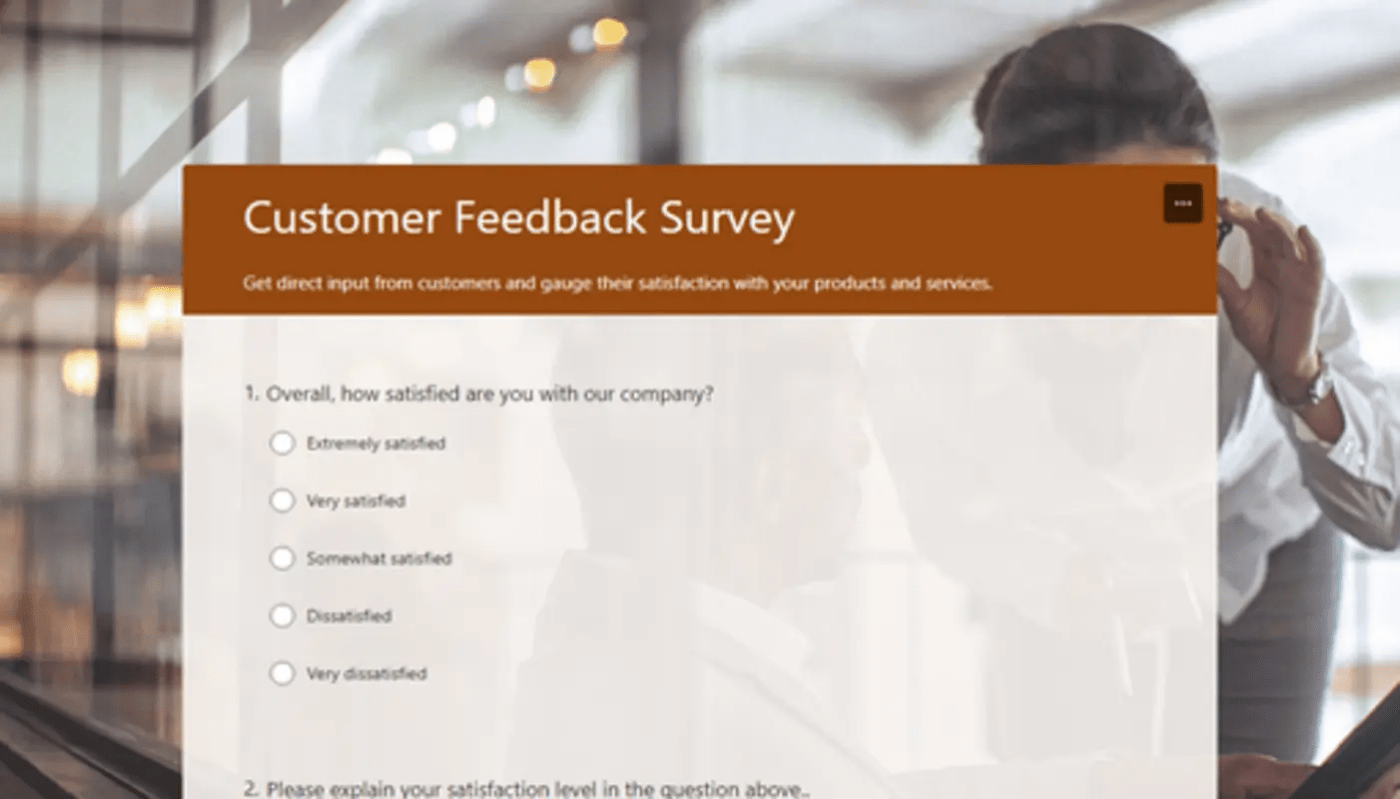
You get direct input from customers and their satisfaction (or the lack thereof) with your products and services with a customer survey.
This MS Form Template allows participants to rate product satisfaction based on specific factors affecting their decision to choose your product.
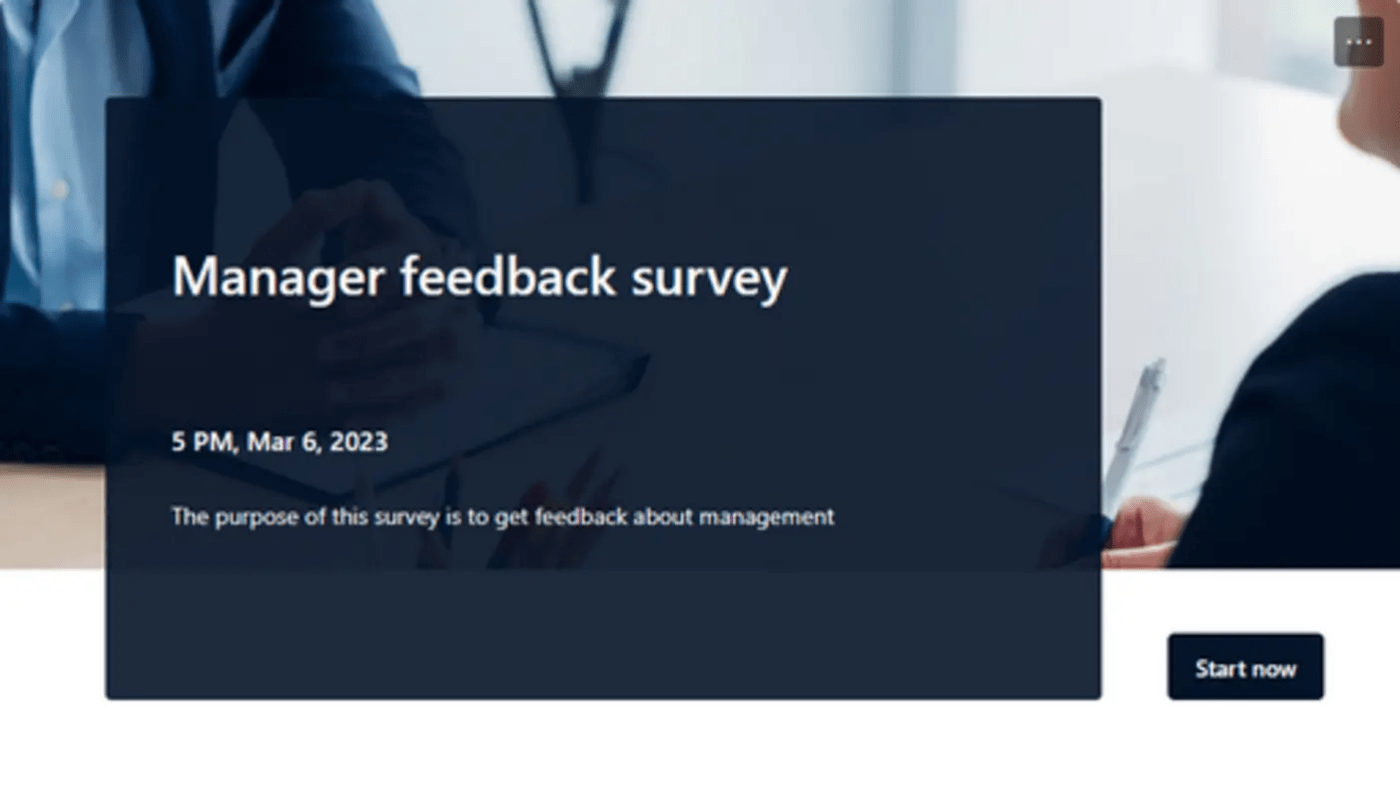
Everyone needs feedback to improve their performance, and managers are no different. A manager feedback survey helps evaluate the performance of leaders.
This MS Form combines open-ended questions for employees to share details of their experiences with the manager and Likert scale questions to understand the areas of strength and potential for improvement.

Regardless of size and industry, every organization uses market research surveys to understand its target audience better. The survey provides essential demographic information, their pain points, and what kind of product your market needs.
This MS Form Template has a section on competitor analysis to understand how satisfied your potential customers are with the competitors’ products.
If you’re considering using Microsoft Form Templates to collect feedback and analyze data, here are some limitations of MS forms you cannot ignore.
MS Forms is a lesser-known application in the Microsoft suite of products.
We have a better solution if you’re looking for more interactive and dynamic form templates.
After studying the needs of the user segment and assessing various options based on ease of use, automation, integrations, and overall suitability, our choice is ClickUp.
What makes ClickUp a viable MS Forms alternative?
You don’t need a subscription to build forms on ClickUp; it is free.
Another key benefit of using ClickUp is integrating the online form builder with a project management system to collect and analyze real-time feedback for data-driven decision-making.
Here are some of the best ClickUp Form Templates that make it a powerful Microsoft Forms Templates alternative.
If you’re a project manager responsible for keeping the team on track with multiple projects, the ClickUp Report Form Template is for you.
It breaks down significant milestones into smaller tasks so that your team prioritizes the right tasks daily/weekly/monthly.
The Report Form eliminates the need to manually enter, organize, and analyze data on the progress of all projects, making it a game-changer for the busy manager.
For teams managing multiple projects, the form template is a practical solution for:
The first step to creating a report form is brainstorming ideas, topics, and questions you would like to include in the report. ClickUp Whiteboards are a creative canvas to bring your best ideas together and add notes for process mapping.
MS Forms falls short here as it does not allow users to create tasks, collaborate in real-time, or ideate with agile workflows.
Use the ClickUp Form Template to collect feedback from your team, customers, and prospective clients.
What’s better? It integrates with the ClickUp project management platform so that you can stay on top of your work in one place.
For example, this pre-built form template for your team survey has custom statuses such as completed, denied, in-review, and new registrations to track progress. Use the six custom fields to categorize and add attributes such as ID picture and contract number. Lastly, organize the respondent data in a way that makes sense using four view types.
The Form Template improves form responses with email reminders and allows collaboration from other team members, making it a more efficient MS form alternative. Going a step further, automate publishing and distributing your form with pre-built automation, a functionality missing in Microsoft Forms app.
Whether it’s product feedback, employee feedback, or a customer satisfaction survey, ClickUp’s beginner-friendly Feedback Form Template has you covered.
Use the feedback form template to get product feedback on new features after the research and testing phase. Create a comprehensive feedback loop with custom statuses to track feedback, custom attributes to visualize customer data, and form views to keep the information organized.
ClickUp’s Feedback Form makes it easy to collect responses quickly and accurately, identify areas of process improvement, and analyze user responses to make informed decisions.
Here’s what makes ClickUp’s Feedback Form Template different from MS Forms.
ClickUp forms are easy to share. Copy the direct link from the form and share it with your participants. Alternatively, embed the form into your landing page via the HTML code in the Embed code section.
The ability to embed this form wherever you want makes ClickUp a better MS Forms alternative.
📮ClickUp Insight: Context-switching is silently eating away at your team’s productivity. Our research shows that 42% of disruptions at work come from juggling platforms, managing emails, and jumping between meetings. What if you could eliminate these costly interruptions?
ClickUp unites your workflows (and chat) under a single, streamlined platform. Launch and manage your tasks from across chat, docs, whiteboards, and more—while AI-powered features keep the context connected, searchable, and manageable!
For any business, nurturing customers and leads is the way to gain loyalty.
ClickUp’s Subscription Form Template streamlines the sign-up process for your customers and prospects.
Whether you’re selling your company’s subscription for blogs, magazines, or products, this template is easy to customize and helps improve your subscription sales.
Unlike MS Form Templates, ClickUp’s Subscription Form gives a 360-degree view of your subscribers, their status, emails, and interests, letting you send personalized emails.
Design and organize your forms with the Board View. The customizable Kanban board is excellent for visualizing your workflows.
By combining the Subscription Form Template with CRM reporting, get a complete view of new subscriptions, inactive subscribers, and email open rates.
From customer service and marketing requests to HR onboarding, every department needs request forms to gather information accurately and quickly.
The ClickUp Request Form Template streamlines the request management process for startups, small and medium-sized businesses, and corporate organizations.
Think of it as a central place to organize requests, where departments can submit requests for resources and visualize the progress of each request in an interactive format.
Meanwhile, ClickUp lets users add conditional logic for smarter, dynamic forms for complex workflows.
Let’s take an example.
Using ClickUp Request Forms, your IT team provides co-workers with a single form for all their technology requests. With conditional logic, ask your employees if they use a Mac or PC, and based on their answer, present them with MacOS or Windows OS versions in the next field.
If you’re looking for a highly customizable yet user-friendly way to consolidate your “Contact Us” messages, we recommend ClickUp Contact Form Template to organize all client submissions.
Choose from two types of task views: list view and form view.
The List view will help you group, sort, and filter and is available on free and paid plans.
The table view helps collect information and streamline task creation. You need a paid plan to use the form view.
Why do users love ClickUp’s Contact Form?
It syncs with the visitor’s web browser autofill feature, making it easy to fill the form with a few clicks.
After embedding the form on the preferred page, set up an automated response for people who fill out the form using ClickUp automation. The message can be simple: “Thank you for your message; our team will contact you soon.”
Let your most valued customers know that you’re always there for them.
If you’re a freelancer or a part of the design team looking to work more efficiently with your clients or other departments, the ClickUp Creative Request Form Template will be your lifeline. Collaborate on design requests and create a request workflow to get the correct information in a consistent format.
Organize and store all the creative requests in a central location and collaborate on creative briefs in real-time using the Creative Request Form.
Reviews are critical for workflow optimization. Once you create the request form, the next step is to set up a review process and timelines for the request review and the person responsible for the review.
Use Gantt charts to map out review timelines for creative requests.
ClickUp’s document editor helps create replicable uniform request forms across teams and departments.
ClickUp’s Application Form Template is designed to help recruiters and organizations create forms tailored to your hiring needs. Quickly review and compare candidates, track their progress, KPI reporting, and store important information using custom views.
While MS Form Templates have limited design capabilities, ClicKUp’s Table View allows you to edit data in bulk with responsive and intuitive tables. Additional features like robust filters and grouping options help sort and track information.
Simple and convenient, the no-code ClickUp Guest Registration Form makes it easy to add all the information you need to know about your guests. You can use the pre-built template or design your form to track your guest’s arrival and departure dates, accommodation details, and visitor reservations.
Let’s assume you’re organizing an industry conference. The community volunteer registration form allows you to collect information about all volunteers and guests, securing and streamlining the registration process.
They can upload their documents and other attachments. ClickUp automation allows for two-way sync with third-party apps such as hotel reservations, and the admin team securely stores this information with encryption.
If you’re charging for the event, the form allows you to add additional details, such as payment methods accepted and applicable taxes, using custom fields.
Ask your HR department what tops the list of the most tedious tasks, and internal employment forms would be one of them.
Collecting employee information, verifying references, and storing relevant documents is no easy task. Running this on spreadsheets is error-prone, time-consuming, and resource-intensive.
ClickUp Internal Employment Form Template simplifies collecting and maintaining new employee information while complying with relevant regulations and laws.
The template has custom statuses to track the hiring process and custom views to hit the ground running. It also allows adding fields such as tags, priority labels, and multiple assignees to manage the complex hiring process.
Use Docs in ClickUp to collaborate on ideas, assign tasks to your colleagues, change project statuses, and update workflows before creating the Internal Employment Form template. Clickup’s document automation software makes it a breeze to organize subpages related to the employment form within a single comment.
ClickUp is a powerful online form builder that surpasses Microsoft Forms regarding conditional logic, flexibility, and personalization features.
ClickUp Form Templates are the best platform for creating interactive feedback surveys, collaborating with team members on specific sections, and gaining valuable insights from real-time analytics.
Moreover, ClickUp’s integration with other tools and apps helps you use this information to improve your business.
Sign up on ClickUp, build your first survey template, and get started for free.
© 2025 ClickUp