Project Life Cycle Explained: Avoid Chaos in 5 Steps

Sorry, there were no results found for “”
Sorry, there were no results found for “”
Sorry, there were no results found for “”
Without a clear roadmap, projects spiral into chaos. Budgets balloon, deadlines slip, and teams burn out while stakeholders lose confidence.
I’ve personally watched a $2.3 million project collapse because a company skipped proper planning and had no process for tracking progress.
Understanding the five phases of the project life cycle transforms this chaos into predictable, repeatable success.
The project life cycle is the series of phases that guide a project from initial concept to final completion. Each phase groups related activities that produce specific deliverables, creating a structured path from start to finish.
This framework answers three critical questions at every stage:
Without these answers, projects drift into ambiguity where team members work on conflicting priorities and stakeholders discover misalignments too late to fix them cheaply.
The project life cycle is often confused with project management methodologies like Agile, Waterfall, or PRINCE2, but they’re fundamentally different.
The life cycle defines what stages your project moves through, while methodologies define how you execute work within those stages.
Think of it like this…
Waterfall uses a linear approach where each phase completes fully before the next begins, while Agile uses iterative cycles with multiple rounds of planning, execution, and review.
Yet both still follow the same underlying life cycle of initiation, planning, execution, monitoring, and closure.
Every project, regardless of size or complexity, moves through five core phases. Here’s how they work together:
| Phase | Purpose | Key Outcome |
|---|---|---|
| Initiation | Define the project and secure approval | Project charter and stakeholder buy-in |
| Planning | Create detailed roadmap for execution | Comprehensive project management plan |
| Execution | Build the deliverables | Completed project outputs |
| Monitoring & Control | Track progress and manage changes | Project stays aligned with goals |
| Closure | Finalize and hand off deliverables | Formal acceptance and lessons learned |
Project initiation transforms a vague idea into a clearly defined project with formal authorization to proceed.
The phase flows naturally from problem to solution: it starts by identifying the core problem or opportunity, then determines what success looks like, assesses whether the project is feasible, and finally secures the sponsorship needed to move forward.
Four essential activities drive this phase forward.
First, a business case justifies the project’s value and expected return on investment. This leads to developing a project charter that formally authorizes the project and empowers the project manager.
Feasibility studies validate that the project is technically possible, financially viable, and operationally practical. Throughout this work, stakeholder identification and analysis reveals who will be affected, what they expect, and how they influence outcomes.
By the end of initiation, three critical documents form the foundation for everything ahead: a project charter, a stakeholder register, and a preliminary scope statement.
Tip: Schedule a formal kickoff meeting at the end of initiation to ensure every stakeholder shares the same understanding of project goals before planning begins. This single meeting prevents countless downstream misunderstandings.
Project planning creates a comprehensive roadmap for execution. This is where high-level objectives get translated into a detailed plan that the team can actually follow.
I’ve seen more shortcuts taken during planning than any other phase, and those shortcuts always come back to haunt you.
A project manager I mentored once told me, “We don’t have time to plan; we need to start building.” Three months later, his team had rebuilt the same feature four times because requirements kept changing.
That experience showed me that good planning starts with breaking down work into manageable tasks using a Work Breakdown Structure, then building realistic schedules that account for dependencies, resources, and constraints.
From there, several key elements come together:
All of this work comes together in the project management plan, a comprehensive document that integrates scope, schedule, cost, quality, resources, communications, risk, and procurement plans.
This becomes the guide for execution and the baseline for measuring how the project is actually performing.
Tip: Create a shared project plan in ClickUp that integrates your schedule, task assignments, budget tracking, and risk register in one place. This centralized view keeps the entire team aligned as plans evolve.
Project execution is where plans become reality. The team builds the website, launches the marketing campaign, or implements the new process.
In this phase, the project manager’s role shifts from planning to active coordination. This consumes the most time and resources, and it’s where your planning either pays off or falls apart.
But it makes sense – you’re assigning work, managing workflow, maintaining communication, and clearing roadblocks. The real value comes from facilitating decisions, keeping everyone focused on what matters, and catching problems early before they spread.
Success in execution means coordinating team members based on their skills and availability while managing stakeholder expectations through regular, transparent updates.
It requires bringing the right people together when decisions need to be made and maintaining quality through reviews and testing at critical checkpoints.
And perhaps most importantly, it means keeping morale high and resolving conflicts before they destroy productivity.
Tip: Use ClickUp’s workload view during execution to visualize team capacity in real time. When I spot someone approaching overload, I can redistribute work before burnout becomes an issue.
Project monitoring and controlling runs parallel to execution, continuously tracking progress against the plan and making corrections when things drift off course.
This is your project’s quality control system, where you’re constantly asking:
Think of monitoring as your early warning system. A task slipping by two days might seem minor, but if three tasks on the critical path each slip by two days, you’ve suddenly lost a week with no buffer.
Catching these patterns early through disciplined tracking prevents small deviations from compounding into major problems.
Effective monitoring means doing things like:
This regular communication loop ensures your plan stays current and reflects reality rather than initial assumptions.
The metrics that matter most include schedule performance to see if you’re ahead or behind, cost performance to track whether you’re under or over budget, and scope creep indicators that catch unapproved additions before they accumulate.
You also need to monitor risk exposure to see whether identified risks are materializing, along with quality metrics like defect rates that often signal inadequate planning or rushed execution.
I almost always use some type of project reporting tool to make my job easier. Most out-of-the-box solutions will save you a ton of time in the long-run.
Tip: Set up automated alerts in ClickUp for key thresholds like tasks overdue by 48 hours or budgets reaching 80% capacity. Proactive alerts beat reactive crisis management.
Project closure finalizes deliverables, completes administrative tasks, and officially ends the project. This is where you capture lessons learned and transition the project from temporary initiative to permanent operation.
The work includes:
Closure is the most commonly skipped phase, which is unfortunate because it’s where organizational learning happens.
After completing a difficult ERP implementation, our retrospective revealed that miscommunication between development and operations teams had caused 40% of our delays. We documented this finding and created new integration protocols that subsequent projects used successfully.
That’s the power of proper closure: turning individual project experiences into institutional knowledge that compounds over time.
Tip: Create a lessons learned template in ClickUp Docs that’s easy to complete and share across your organization. Include sections for successes to repeat, challenges encountered, recommended improvements, and metrics that exceeded or missed targets.
Even with a solid understanding of the life cycle, projects face predictable challenges. Recognizing these patterns helps you prepare mitigation strategies.
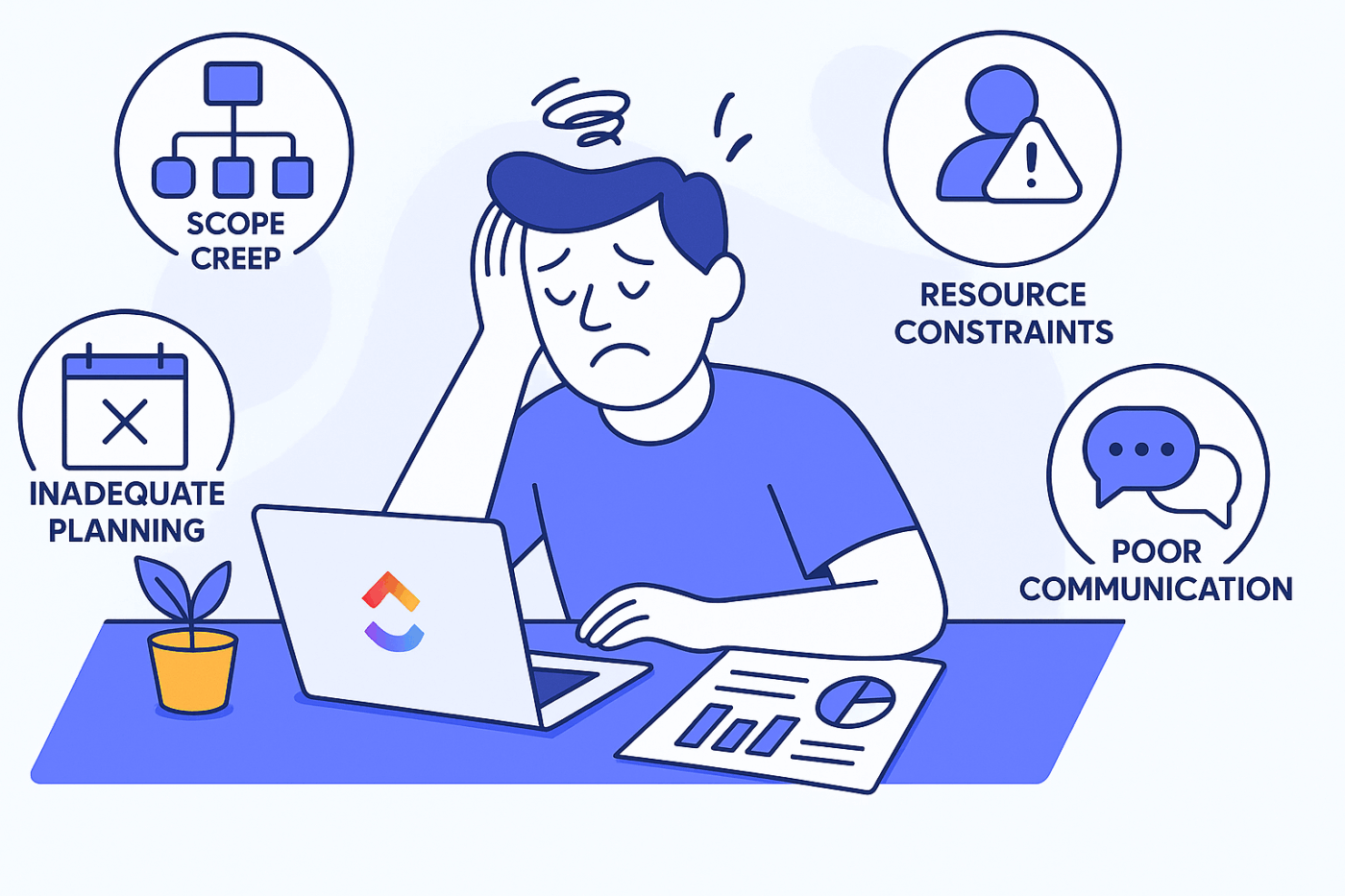
Scope creep happens when requirements expand beyond the initial agreement, leading to delays and resource strain.
Poor communication causes 40% of project failures, making a change control process your primary defense. Establish it during planning and enforce it during execution.
The key is documenting every scope boundary explicitly during initiation and requiring written change requests for any additions.
When stakeholders request additions, evaluate the impact on timeline and budget before approving. This isn’t about being difficult. It’s about maintaining realistic commitments.
Even with scope under control, resource constraints can derail your project.
Teams stretched too thin produce lower quality work slower, while overloaded resources experience burnout and reduced productivity. On the flip side, underutilized resources waste capacity and increase costs.
I like to build resource loading charts during planning that show when team members’ allocation exceeds sustainable levels.
When conflicts arise during execution, prioritize ruthlessly or request additional resources rather than demanding people work harder.
Resource problems often trace back to a deeper issue: inadequate planning.
The pressure to start execution quickly leads organizations to compress or skip proper planning entirely, rushing into projects without establishing clear goals, scope, timeline, and budget. This creates chaos that costs far more time than anyone saved by skipping planning.
The solution is simple but requires discipline. Before moving to execution, complete a planning checklist that includes your scope statement, risk register, communication plan, and resource allocation.
Yes, you’ll face pushback. But that short term resistance beats watching your project fail because you rushed the foundation.
About 32% of professionals consider communication their biggest project management challenge. Breakdowns appear as poor information sharing, misunderstandings, and weak collaboration.
The problem usually isn’t that people don’t want to communicate. It’s that no one defined how communication should actually happen, so everyone defaults to their own approach and critical information falls through the cracks.
You need to establish communication protocols during planning that specify exactly who needs what information, through what channel, and at what frequency.
Map out your status reports, standup meetings, stakeholder reviews, and escalation paths before execution begins so that when issues arise, everyone knows exactly where information needs to flow.
This structure prevents the common pattern where everyone assumes someone else is handling communication until a crisis forces an uncomfortable conversation.
Even perfect internal communication falls apart without stakeholder engagement.
Projects that don’t actively involve stakeholders face rejection at delivery, even when requirements were technically met, because expectations evolve and misalignment grows quietly in the background.
Build engagement into your process by scheduling stakeholder checkpoints at every phase transition. Before moving from planning to execution, they review and approve the plan. Before closure, they conduct acceptance testing.
These touchpoints catch misalignment when it’s still manageable rather than at delivery when it becomes a crisis.
Tip: Internal communication software is a great way to make communicating with stakeholders simple and easy.
Now that you know what the project management lifecycle is, it is time to use it in your project.
While the lifecycle is a high-level concept with best practices at each stage, you can ensure it’s implemented effectively with a project management tool like ClickUp. Here’s how.
A project management tool is not just an execution tool but a great way to manage the entire lifecycle. Use it in the project initiation phase in the following ways.
A project management tool is excellent for the project planning phase. With ClickUp, you can:
Set goals: Use ClickUp goals to set targets for your project. Track progress consistently and make sure the team can see it.
Plan sprints: Use ClickUp tasks and milestones to break the project into manageable tasks. Add all user story-related information to the description. Set up acceptance criteria as checklists.
Set schedules and timelines: Use the ClickUp calendar view to schedule tasks over time. Drag and drop tasks across days/weeks to optimize schedules.
Prioritize: Set up dependencies and priorities.
You need robust project management software to bring the entire project team on the same page. It helps the project execution phase in numerous ways.
Set up context: ClickUp’s project management software allows you to offer every stakeholder a view of the project. You can also give a limited view to project sponsors or clients.
Document progress: Use ClickUp Docs for standup meetings—there’s even a ClickUp Daily Standup Meeting template for that.

Allocate resources: Use the ClickUp Workload view to see who’s busy and who’s available. Allocate them to projects accordingly.
Communicate clearly: Use ClickUp tasks and comments features to collaborate contextually. Discuss questions and concerns. Assign action items from comments directly. View all your messages in one place, the ClickUp Chat view.
Automate intelligently: Many of the AI project management tools today can help in creating content, summarizing text, automating workflows, etc. dramatically improving efficiencies.
Balancing the project or triple time, cost, and scope constraints is a perennial challenge. Overcoming this challenge requires project monitoring with steady processes and tools.
Use the project management software to track every aspect of your project. ClickUp Dashboards allows you to see everything you need. Some of the most popular reports are:
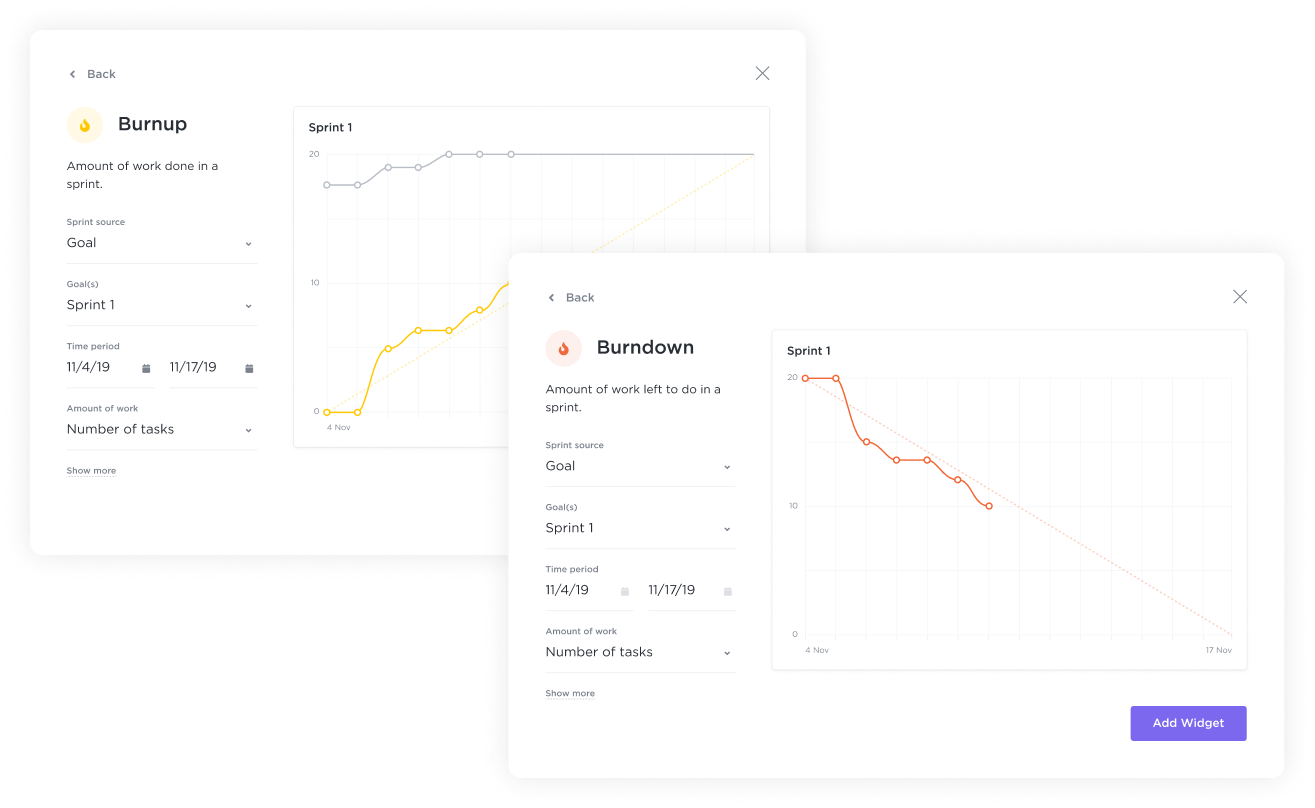
Use ClickUp to bring your project to a successful closure.
As for the victory dance, well, you’re on your own!
Project management is no joke. Especially if you’re managing multiple projects, it can flow over each other obfuscating where it began and where it ends. This can cause a number of inefficiencies across project management phases.
You might have missed collecting all the information. Billing can be delayed. Resources may be under/overutilized. Quality issues might occur. Stakeholders’ collaboration might suffer. All these can put the entire project in jeopardy.
As a project manager, you must understand and implement the project management lifecycle. From initiation to complete closure, you need the right tools to plan, execute, track, and document the project.
This is exactly what ClickUp is designed to do. With thoughtful features, usable AI, and dozens of project management templates, ClickUp is the tool for the entire project lifecycle.
© 2026 ClickUp