11 Best SaaS CRM Software for B2B Teams in 2026
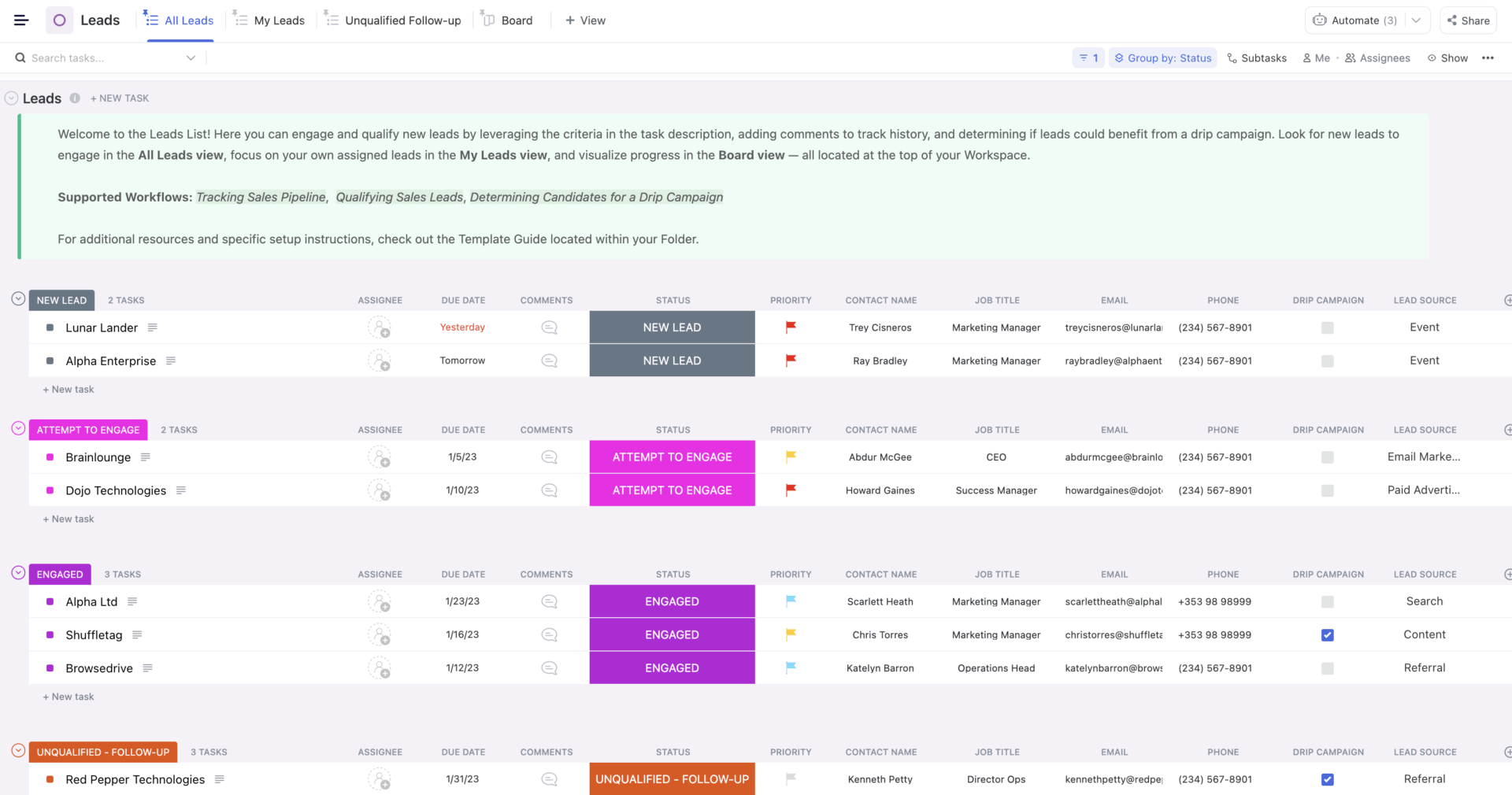
Sorry, there were no results found for “”
Sorry, there were no results found for “”
Sorry, there were no results found for “”
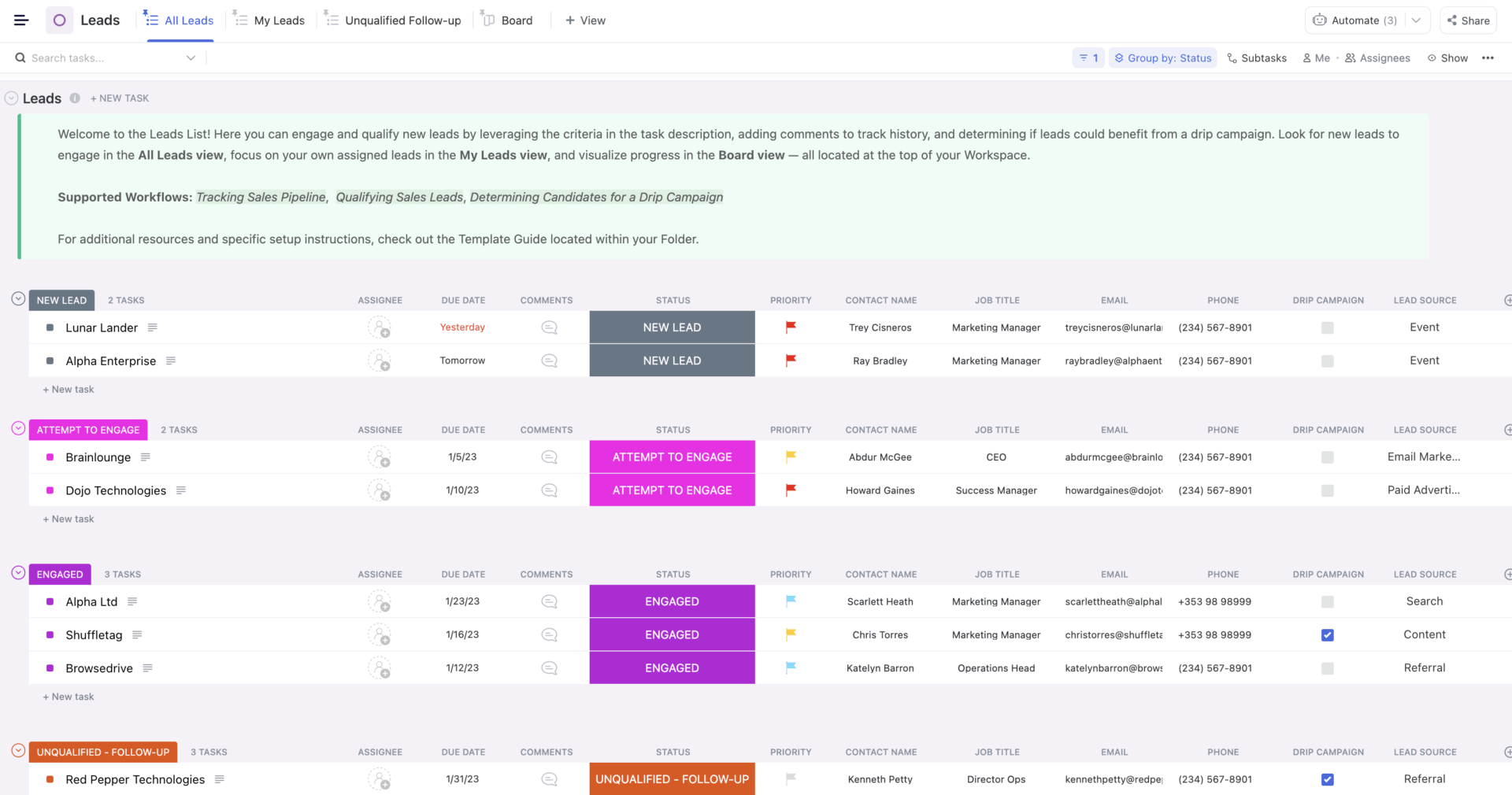
To build and maintain customer relationships in the highly competitive SaaS space, you want things to be as easy as possible. However, customer relationship management (CRM) systems usually aren’t easy.
In the past, CRM systems were often custom-built and installed on-premises. While that might sound impressive, it came with major drawbacks—especially if the original vendor went out of business.
The alternative was a complicated web of spreadsheets, which isn’t ideal for any business.
Luckily, plenty of software-as-a-service (SaaS) CRMs are now on the market to streamline your sales process and build better relationships with your clients. And they do it all from the cloud, with the stability, reliability, and ease of access it brings.
Finding the right CRM system for your SaaS business can be daunting. That’s why we’ve done the research for you.
Here are the top SaaS CRM tools to handle all your customer information.
SaaS CRM is a cloud-based tool for managing and analyzing customer interactions and relationships. It allows SaaS companies to store and organize customer information in one central location, making it easily accessible for sales teams, marketers, and customer support.
Every SaaS team has unique needs, but it’s easier to choose the right CRM when you know what the best-in-class platforms offer.
As you compare CRM software for your SaaS business, keep these essentials in mind:
As with any software, choosing the right SaaS CRM starts with your team’s priorities. Need to manage pipelines and close deals? Go for a sales-focused CRM. Want marketing and customer service in one place? Look for a platform that brings both together.
📮ClickUp Insight: 92% of knowledge workers risk losing important decisions scattered across chat, email, and spreadsheets. Without a unified system for capturing and tracking decisions, critical business insights get lost in the digital noise.
With ClickUp’s Task Management capabilities, you never have to worry about this. Create tasks from chat, task comments, docs, and emails with a single click!
| Tool | Best Feature | Primary Use Case | Pricing |
|---|---|---|---|
| ClickUp | All-in-one work management with customizable CRM templates | SaaS teams managing leads, tasks, and operations in one platform | Free forever; Customization available for enterprises |
| HubSpot CRM | AI-powered CRM with marketing and sales automation | Teams wanting unified marketing, sales, and service data | Free; Paid plans from $9/user/month |
| Zendesk Sell | Sales CRM integrated with Zendesk support platform | Sales teams aligning with customer service for better lead handling | From $25/user/month |
| Pipedrive | Sales-focused CRM with pipeline visualization and AI suggestions | Lean sales teams tracking deals and boosting win rates | From $19/user/month |
| Salesforce Sales Cloud | Enterprise-ready CRM with deep customization and AI | Large sales teams needing robust automation and analytics | From $25 to $550/user/month |
| Microsoft Dynamics 365 | CRM integrated with Microsoft Office and AI sales insights | B2B teams scaling operations in the Microsoft ecosystem | Custom pricing |
| Oracle CX | Cross-team CRM with sales, service, and marketing integration | Enterprises managing complex customer journeys | Contact for pricing |
| NetSuite CRM | CRM combined with ERP and finance tools | SaaS companies aligning sales and financial operations | Contact for pricing |
| SugarCRM | Customizable workflows with predictive insights and automation | Teams building tailored CRM processes with AI forecasting | From $19 to $135/user/month |
| Freshsales | Unified sales and marketing CRM with Freddy AI | Growth-stage teams needing AI-driven lead prioritization | Free; Paid plans from $11/user/month |
| Zoho CRM | Budget-friendly CRM with customizable automation and dashboards | Startups and SMBs wanting flexibility without high costs | Free; Paid plans from $20/user/month |
Our editorial team follows a transparent, research-backed, and vendor-neutral process, so you can trust that our recommendations are based on real product value.
Here’s a detailed rundown of how we review software at ClickUp.
Find your way to the best CRM for SaaS faster with our handpicked guide to the best SaaS CRMs.
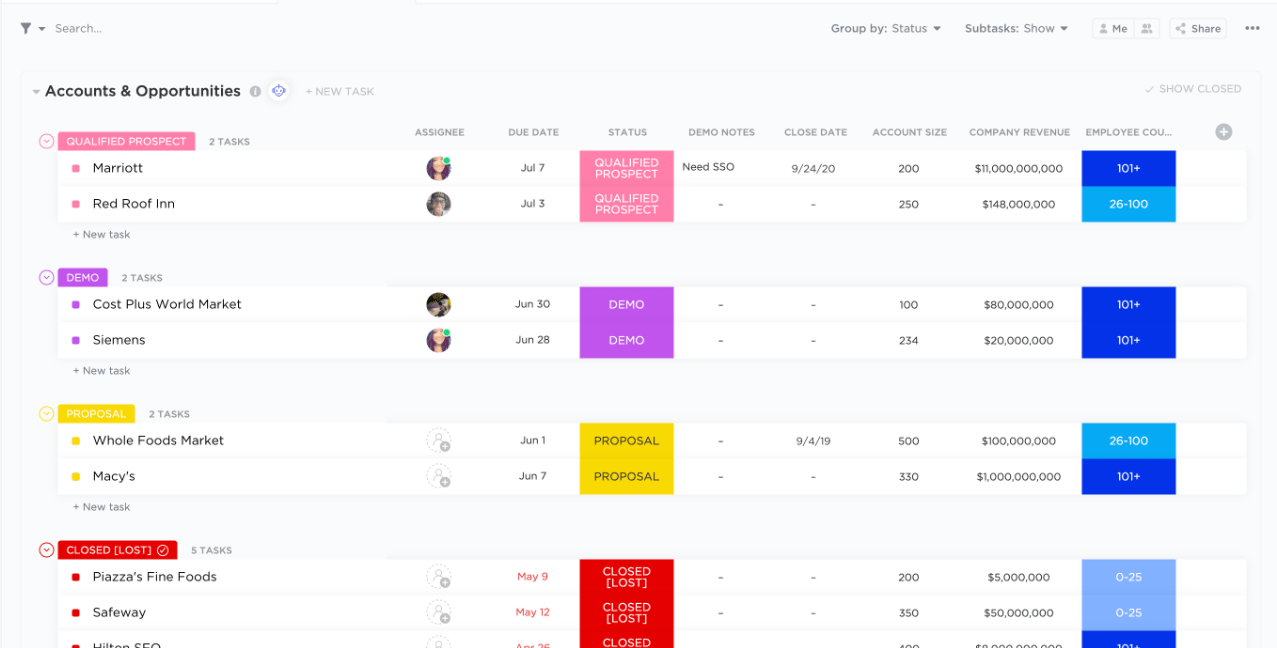
ClickUp is a flexible, everything app for work that can be tailored into a powerful CRM for SaaS teams. The ClickUp CRM centralizes customer information, visualizes sales pipelines, and streamlines collaboration—all within the same workspace you use for project and task management.
Use ClickUp to visualize your sales and lead pipelines, automate repetitive sales processes, and collaborate with your team to create better client experiences.
All you need is the CRM Template by ClickUp to get started.
This template helps you manage customer relationships, deals, and pipelines from one centralized workspace. It’s ideal for sales teams and client-focused businesses that want to start without building a CRM from scratch.
What it can do:
Use this template to see your customer relationships at a glance across more than ten views. Track progress and work your way—whether that’s with a List View, Calendar View, or a Kanban Board.
With our built-in dashboard widgets, you can measure impact and track a customer’s lifetime value, deal sizes, and more. See all your customer data in one place to make better decisions and take advantage of new opportunities.
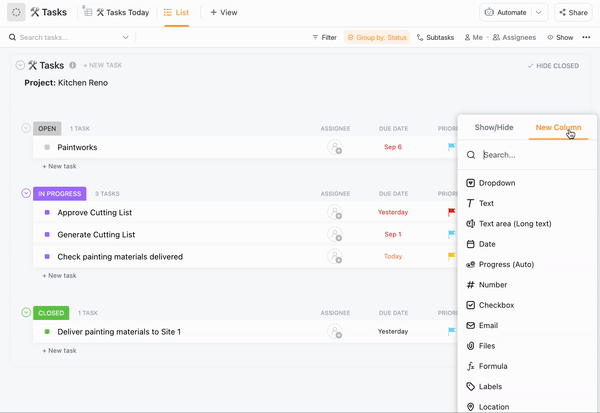
ClickUp’s CRM features are highly customizable, allowing you to create Custom Fields for orders, leads, scoring, and more. You can also assign comments for faster approvals, link related tasks, and create dependencies to clarify your sales process.
💡 Pro Tip: ClickUp’s mobile app supports CRM workflows on the go, so your sales team can update deals and contacts from anywhere.
Combine CRM features with ClickUp Tasks, resource planning, and enterprise collaboration tools to create a unified workspace for your entire team. This makes it easy to break down silos between sales, marketing, and operations.
📹 Watch This: How to Use AI in Sales
Want to see how AI is transforming the sales process? This short video breaks down how sales teams can use AI to boost productivity, personalize outreach, and close deals faster. It’s a must-watch if you’re exploring SaaS CRMs with built-in AI features.
HubSpot’s CRM packs numerous advanced functionalities into an intuitive interface. The platform’s AI feature set can spot high-value prospects and deals, help you develop personalized email outreach campaigns, and summarize contact records.
Plus, HubSpot’s CRM neatly integrates with other products within its product offering. That means you can merge sales, marketing, and customer service data for a 360-degree view of your buyer’s journey.
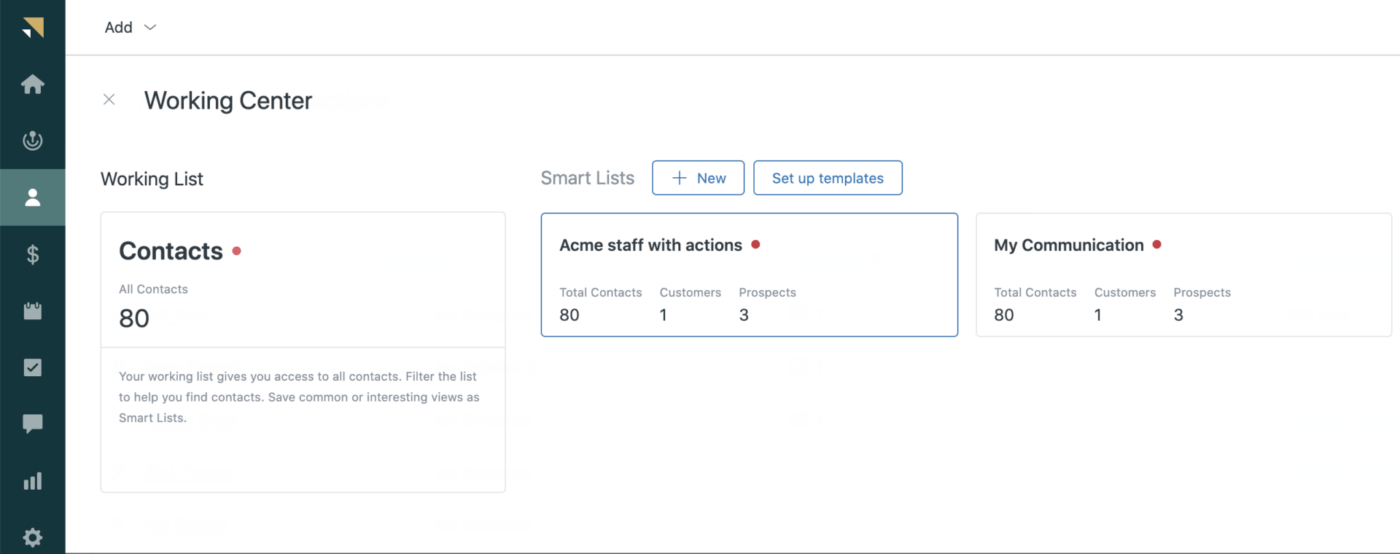
Zendesk Sell is the company’s answer to a modern SaaS CRM solution. The tool is designed to help you be more productive, oversee your sales pipeline, and grow your revenue.
Features like contact management, lead management, activity tracking, lead generation, and analytics are all included. The CRM for SaaS tool links with Zendesk’s help desk platform, allowing your sales reps to manage leads and service clients more effectively. ✅
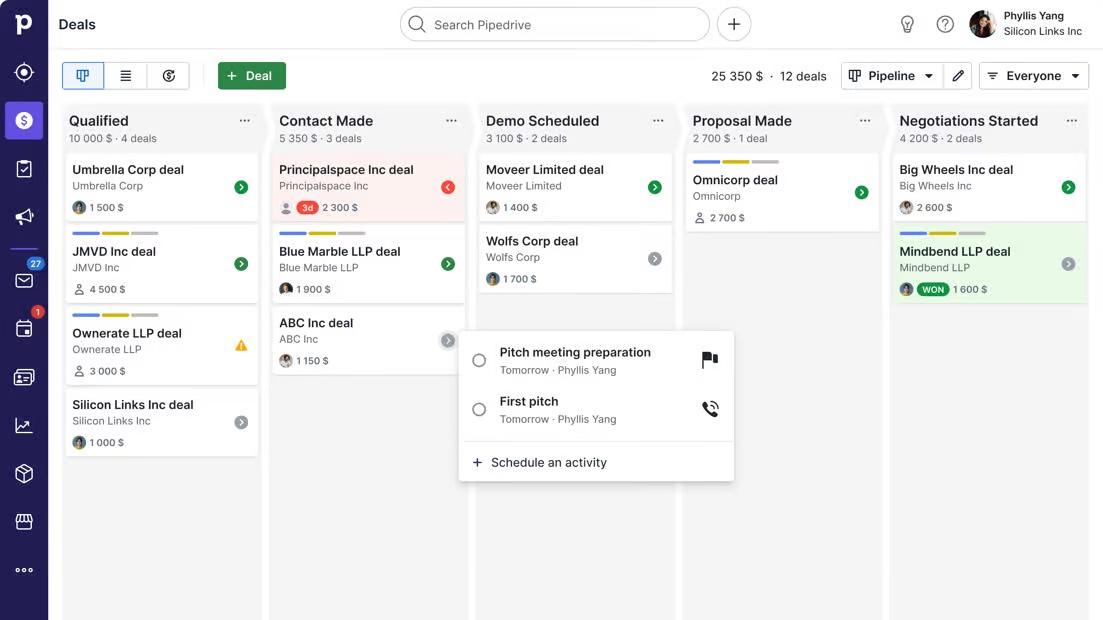
Pipedrive touts itself as the first SaaS CRM designed by salespeople. It focuses on viewing, managing, and optimizing your sales pipeline management and funnels.
Reminders and alerts help you track deals, project controls, and sales forecasts, and they automatically update, so your view is always up to date. The platform also uses AI tools to suggest opportunities for startups in the sales process that you might not have considered.
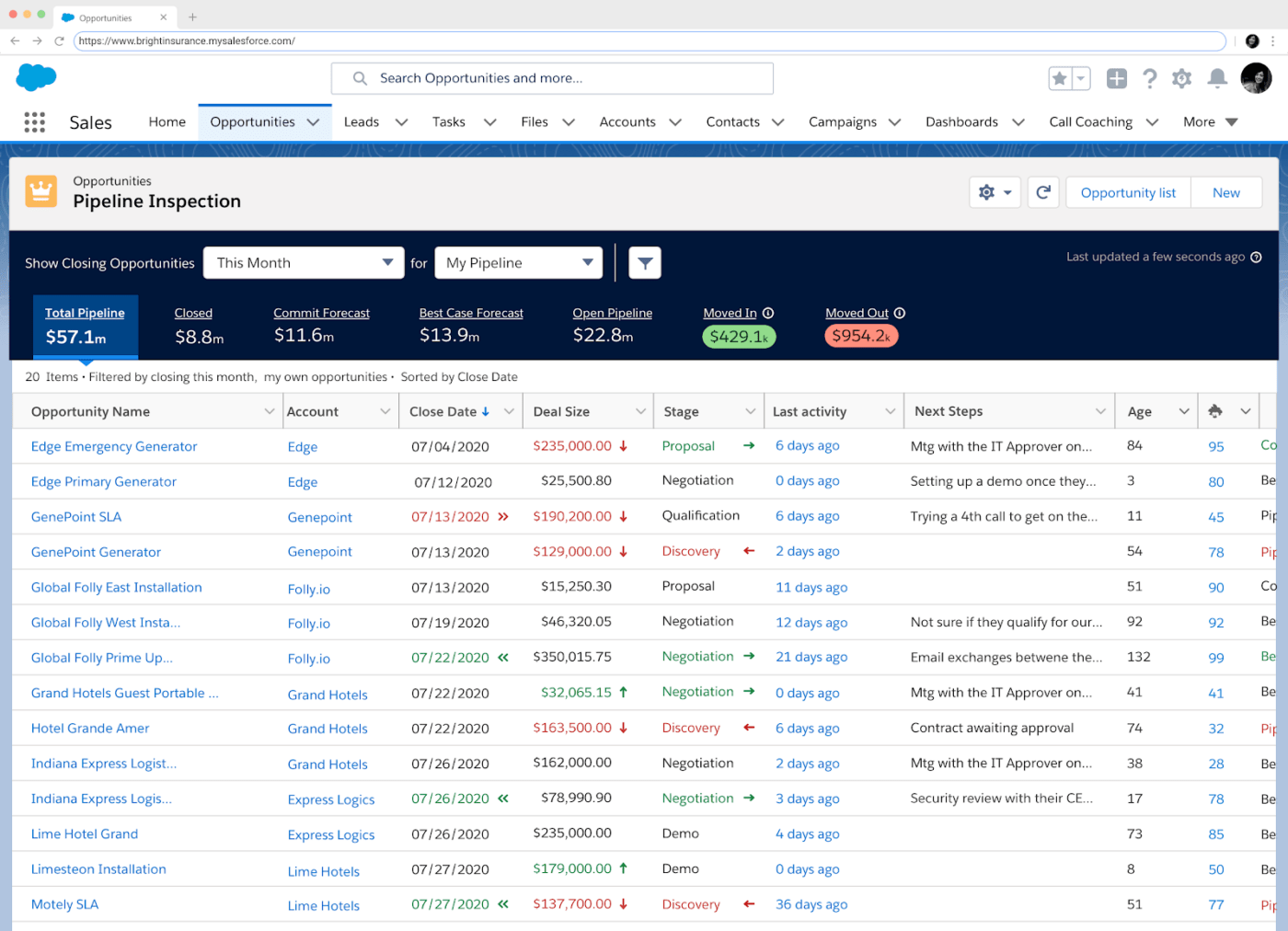
Sales Cloud is Salesforce’s purpose-built customer relationship management tool for storing contact information and optimizing sales management.
Like all good SaaS CRMs, Salesforce Sales Cloud makes tracking opportunities, leads, and deals easy. The tool centers on efficiency, with features like intelligence insights, forecast management, and sales automation that streamline processes and workflows. ✨
📖 Read more: Check out these Salesforce alternatives!
Dynamics 365 is Microsoft’s suite of business management tools, which includes a sales platform designed to give you a better view of the customer journey. Sales reps and SaaS companies use the sales cycle tool for sales forecasting and CRM strategies.
Microsoft Dynamics 365’s Sales feature lets you manage and predict pipelines, analyze metrics, and streamline sales cycles with AI—all the tools you need to win new customers. ⚒️
📖 Read more: Check out these SaaS management tools!

Oracle Advertising and Customer Experience (CX) is the software giant’s answer to a modern CRM system. The suite features a range of sales, marketing, and service applications that keep your data connected so you’ll use it more strategically.
Oracle Sales includes features like sales automation, planning, and performance management. It also connects to Oracle Service and Oracle Marketing for better cross-team capabilities.
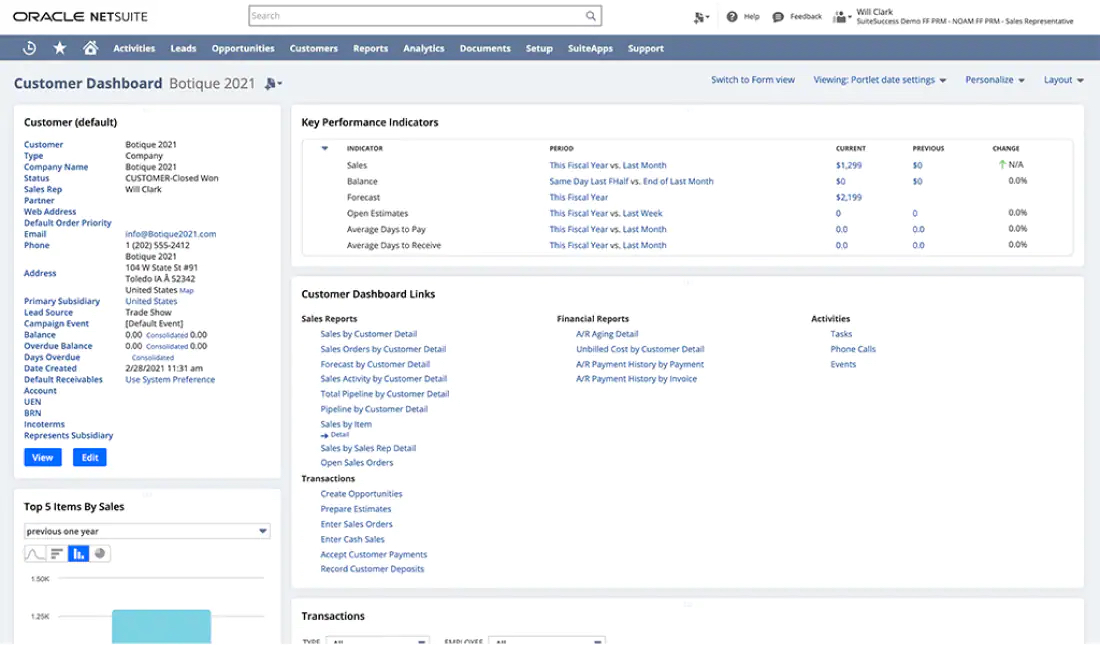
Oracle makes the list again with another one of the best CRM software options on the market. NetSuite is a SaaS CRM tool that allows you to build and maintain client relationships across the entire customer journey to improve customer retention.
It features everything you’d expect to see in a traditional CRM system, including sales force automation, marketing automation, and customer service management.
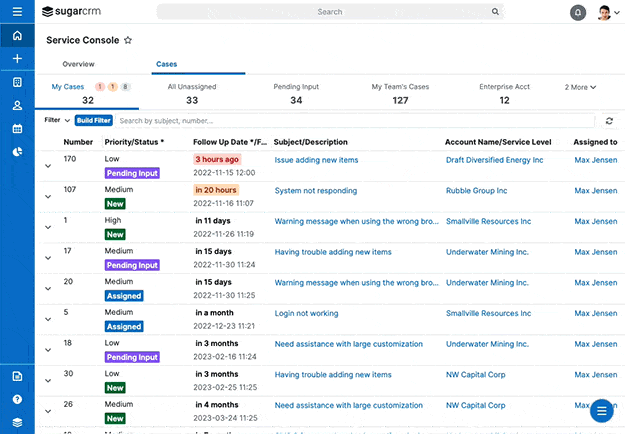
SugarCRM blends sales, service, and marketing tools to create a platform that empowers you to increase efficiency, drive revenue, and create better customer experiences.
On the sales side, SugarCRM’s CRM solution uses AI-based predictive forecasting to help you focus on the right opportunities, manage your sales and lead pipelines, and improve outcomes.
The addition of their Service and Marketing tools creates an all-in-one place to run your customer and marketing operations.
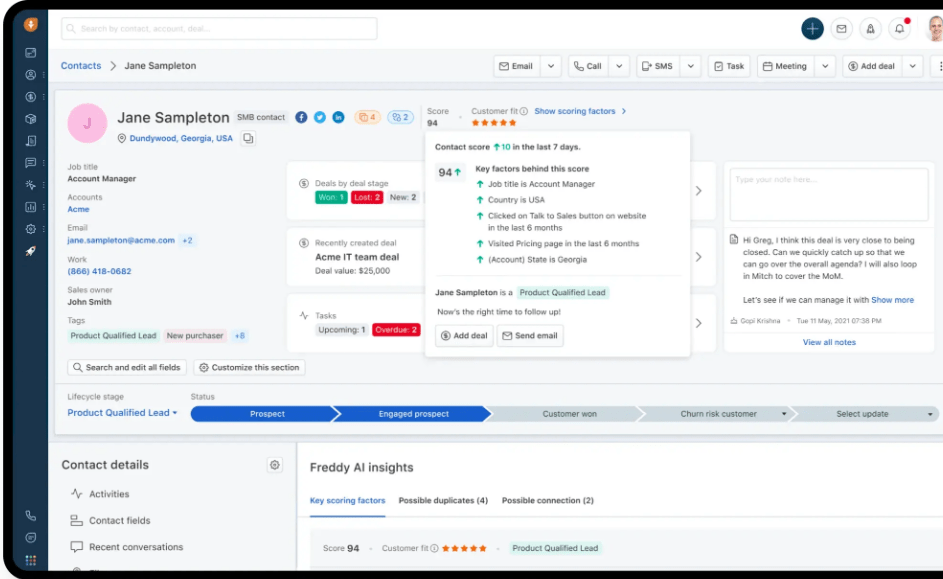
Freshsales is Freshworks’ powerful sales CRM tool. This platform makes it easier to drive revenue growth and productivity.
You get intelligent sales insights, automation features, and a unified CRM system for your sales, customer support, and marketing teams.
Freshsales also benefits from Freddy AI, which helps you prioritize leads and customers with AI-powered lead scoring.
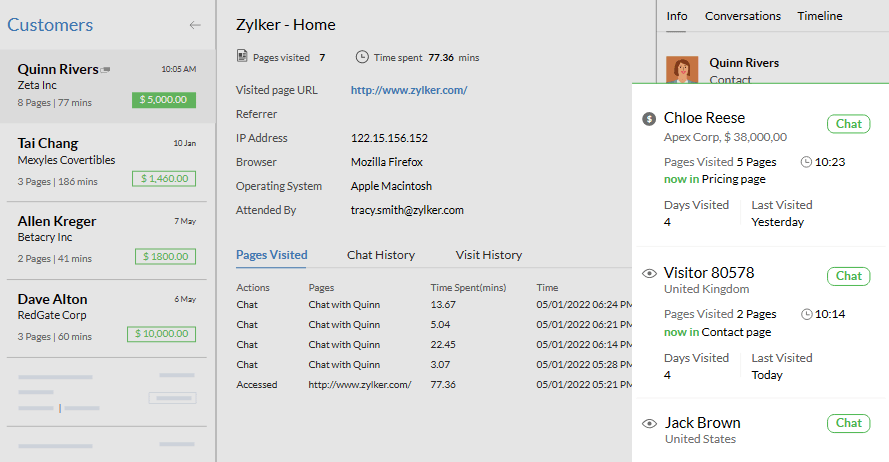
Zoho CRM claims to be the fastest implementation in the enterprise CRM market, allowing teams to use the features more quickly.
The platform is designed to help teams build stronger relationships with customers through segmentation, predictive intelligence, and KPIs.
It also promotes productivity through workflow, process, and campaign automation. ✨
📖 Read more: Check out these Zoho alternatives!
Using a SaaS CRM can provide you with numerous benefits. Some of the main advantages include:
The main difference between traditional and SaaS CRM is the delivery method. Traditional CRMs are installed on-premises, requiring hardware and IT resources for implementation. On the other hand, SaaS CRMs are cloud-based, meaning they can be accessed through a web browser or mobile app without installation.
In the fast-paced world of SaaS, you need more than just a contact database—you need a CRM that works across your entire go-to-market team. From lead tracking and deal management to post-sale engagement, a modern CRM should help you move faster, stay aligned, and make smarter decisions with centralized data.
ClickUp is built for exactly that.
It combines task management, customer workflows, and customizable CRM templates into one connected workspace—so your sales, marketing, and operations teams can focus on driving growth, not managing tools.
And with ClickUp Brain, you can bring AI into every stage of the process—draft emails, summarize notes, generate pipeline insights, and more.
👉 Try ClickUp’s CRM solution for free and bring clarity to your customer operations.
© 2026 ClickUp