10 Best Product Design Tools & Software in 2025

Sorry, there were no results found for “”
Sorry, there were no results found for “”
Sorry, there were no results found for “”
Product designers and their teams are responsible for everything from prototyping to design, but that’s just the tip of the iceberg. As a product lead, you also need to manage team collaboration and check user behavior analytics to see what is (and isn’t) working throughout the product lifecycle.
It’s a lot to manage at once, isn’t it?
The good news is that you don’t need to lead this circus solo. Product design software gives your team a digital workspace for managing everything from UI design to project management to journey mapping.
In this guide, we’ll explain how product design software works and which features you should be on the lookout for. We’ll even throw in reviews of the best product design tools to jumpstart your search for the perfect product development process platform. ?
Product design software helps product teams visualize, mock-up, and iterate products in the design process. Developers and professional web designers use these tools at various stages in their processes—whether they’re collecting user research, building customer journey maps, or creating prototypes.
Instead of trying to manage your budget, tasks, team communications, and documents separately, solid product design software brings everything into one platform to help your team do better work, faster.
Not only does this design software make it possible to refine your ideas before development, but it also makes your job a lot easier. With the right tool, you’ll never need to dig for mockups, design briefs, or spec sheets ever again.
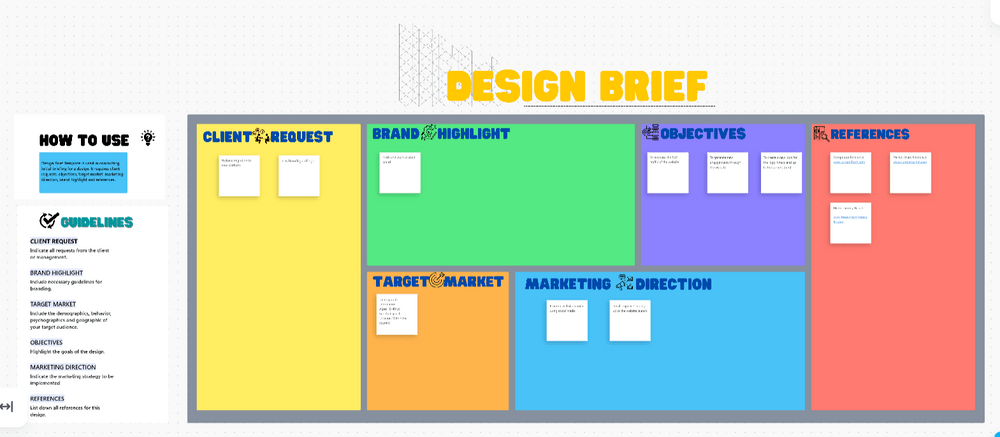
There are plenty of product design software options on the market, but these solutions don’t always tick the right boxes. Look for product design tools with functionalities like:
Product design tools give design teams a serious assist in the development process. Get a tool that celebrates big, crazy design thinking with features that support your team’s ambitions. Check out these top 10 product design tools to give your team a leg up.

That’s right: ClickUp is equal parts project management tool and product design tool—but there’s a lot more where that came from. ?️
Product teams use ClickUp to manage all Docs, Roadmaps, and Goals in one user-friendly dashboard. Track issues, manage sprints, and automatically generate project reports in no time at all.
If you spend a lot of time sifting through emails and Slack messaging, move everything to ClickUp. ClickUp saves comments on all tasks and projects so your communications display right next to your work. ClickUp Chat view is also a helpful real-time tool for sharing updates, links, and more for all of your projects.
If you’re focused less on the product side and work mostly on design, there’s a ClickUp Workspace for that, too. Design teams use ClickUp to organize their big ideas in one digital space—even if you’re miles apart. It even helps you plan team capacity, manage design projects, and track feedback and approvals in one place.
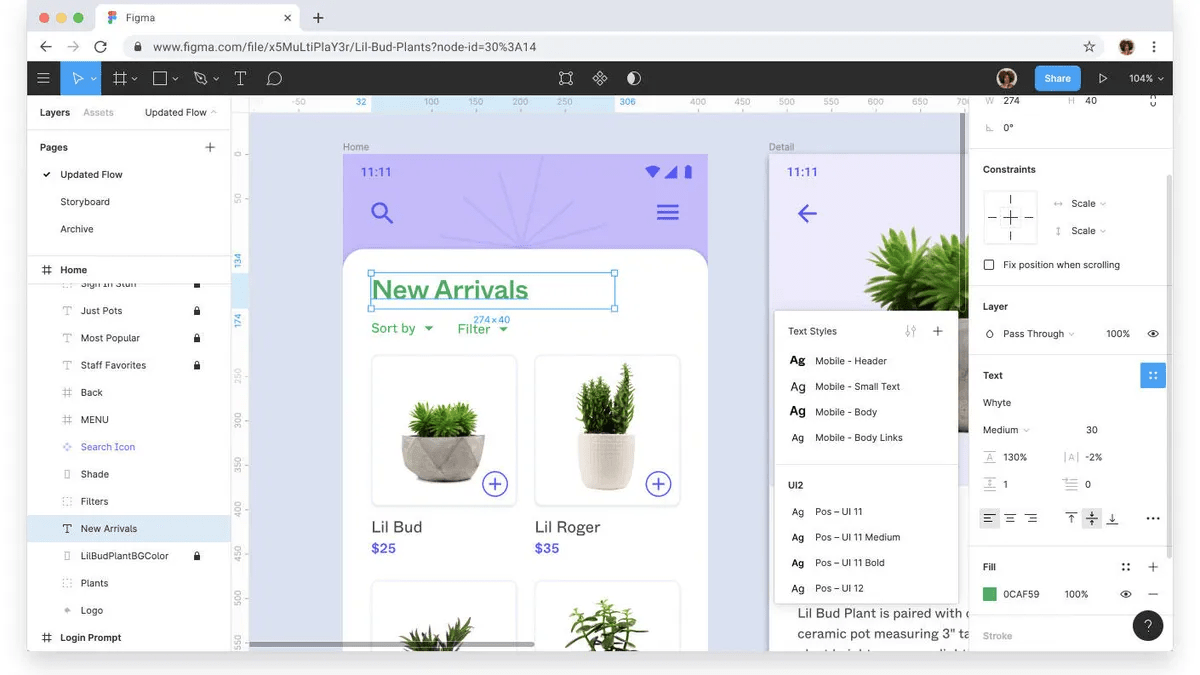
Are you leading a development team? Figma was made for digital ideation, so it’s perfect for mocking up websites, apps, and pretty much any digital user experience in the design process.
Since all collaboration happens synchronously online, Figma is ideal for remote product design teams. Use this product design software to tinker with design options, build and test prototypes, and generate code.
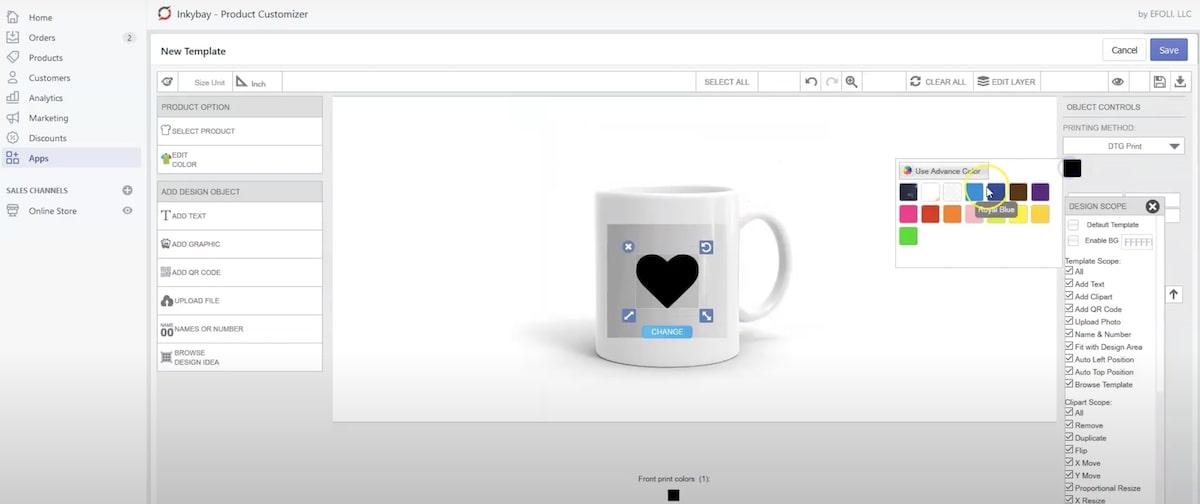
InkyBay is a very special type of product design tool. It allows your customers to personalize their own configurable products, so if you sell T-shirts, promotional products, or other personalized tchotchkes, this is a great tool for you.
Just install InkyBay and let your customers pick a product, text, and graphics (or a custom logo) with the drag-and-drop InkyBay design tool. InkyBay sends you the print file and your design team gets to work.
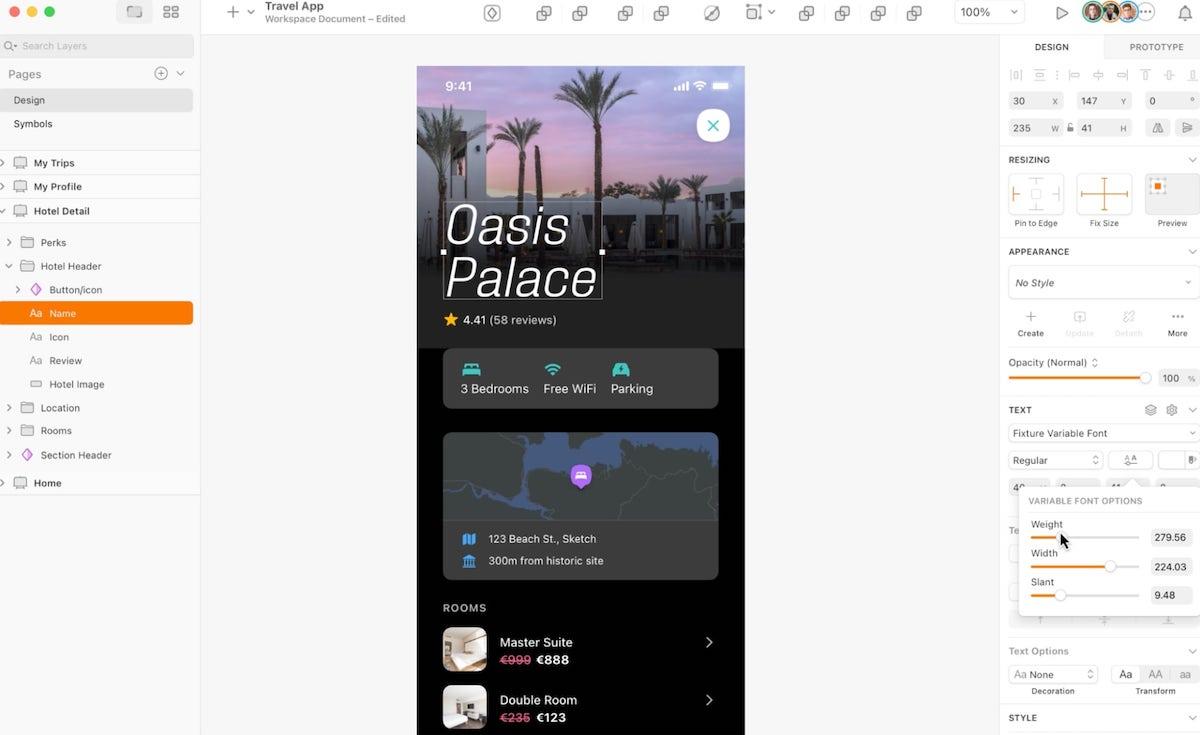
Are you an Apple-exclusive company? Sketch is a Mac app product designers use for collaboration, prototyping, and more. ?
Tag other users to share feedback directly on your Sketch designs. The platform even organizes your designs, allows for multiple design layers, and includes customizable shortcuts for faster work.

Need something a bit more technical? Onshape is a computer-aided design (CAD) product design software designed specifically for agile teams. It’s a cloud-native development platform, which makes it perfect for software development teams.
But it’s much more than a powerful product design software tool. Onshape combines collaboration tools, integrations, and multi-device support into one slick platform.
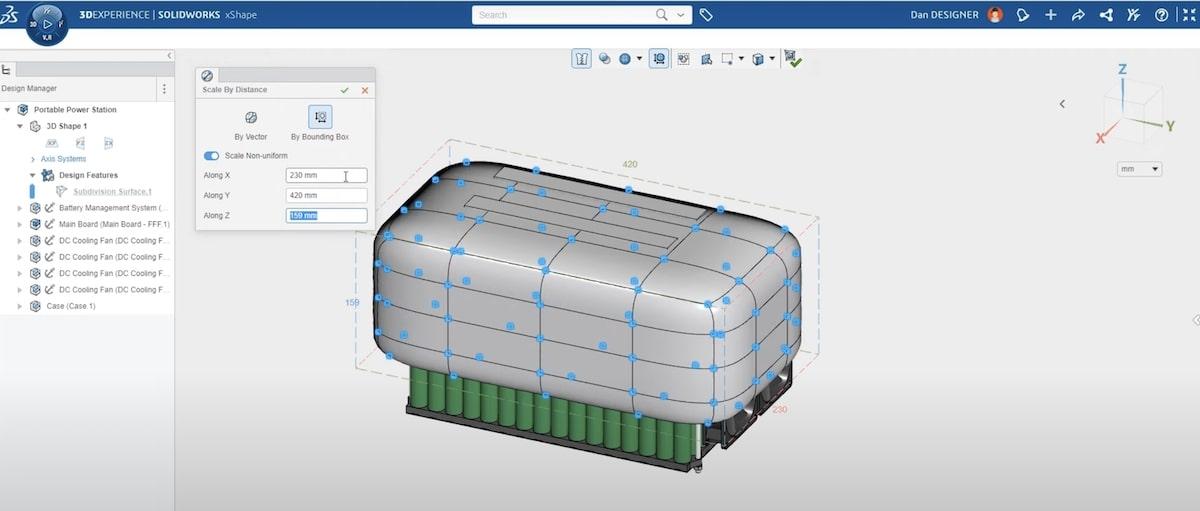
SolidWorks is one of the most popular product design tools in the world. It’s not a single product, but a gigantic suite of products you combine to manage design, data management, manufacturing, marketing, and simulations in one platform. ?
SolidWorks is popular for engineering applications, so if you need help modeling electrical systems or 3D structures, this is the tool for you. Mockup designs with your team to reduce back-and-forth emails and iterate more quickly.
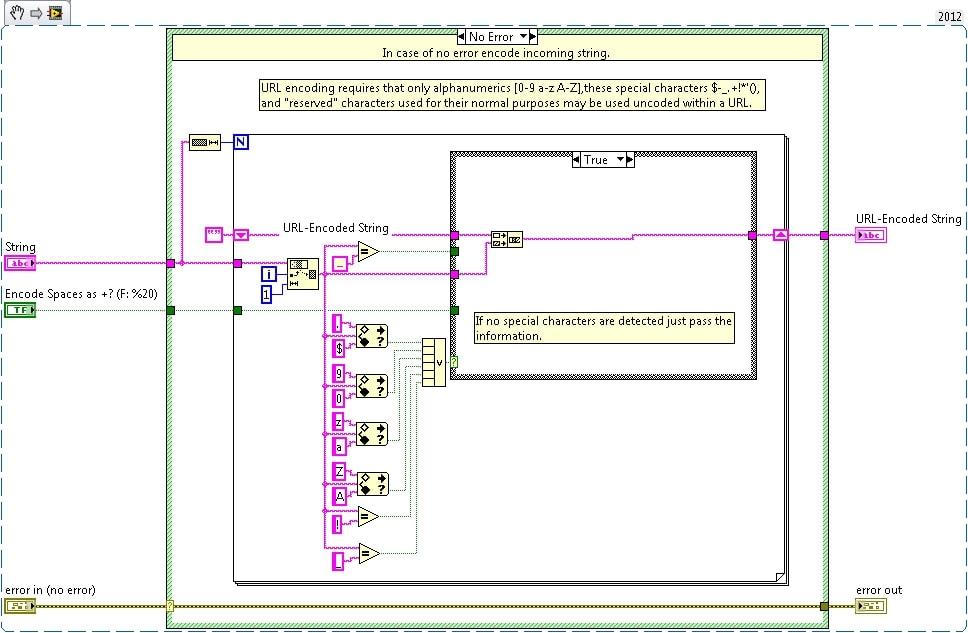
Do you work with a team of engineers? If so, LabVIEW is a must-have. This is a graphical programming tool that does research, validation, and testing for you.
This is a no-nonsense platform designed for the big leagues, so it might have too much firepower if you just want a mockup software. But if you work with electrical systems or even something as big as space missions, LabVIEW’s features are a must. ?
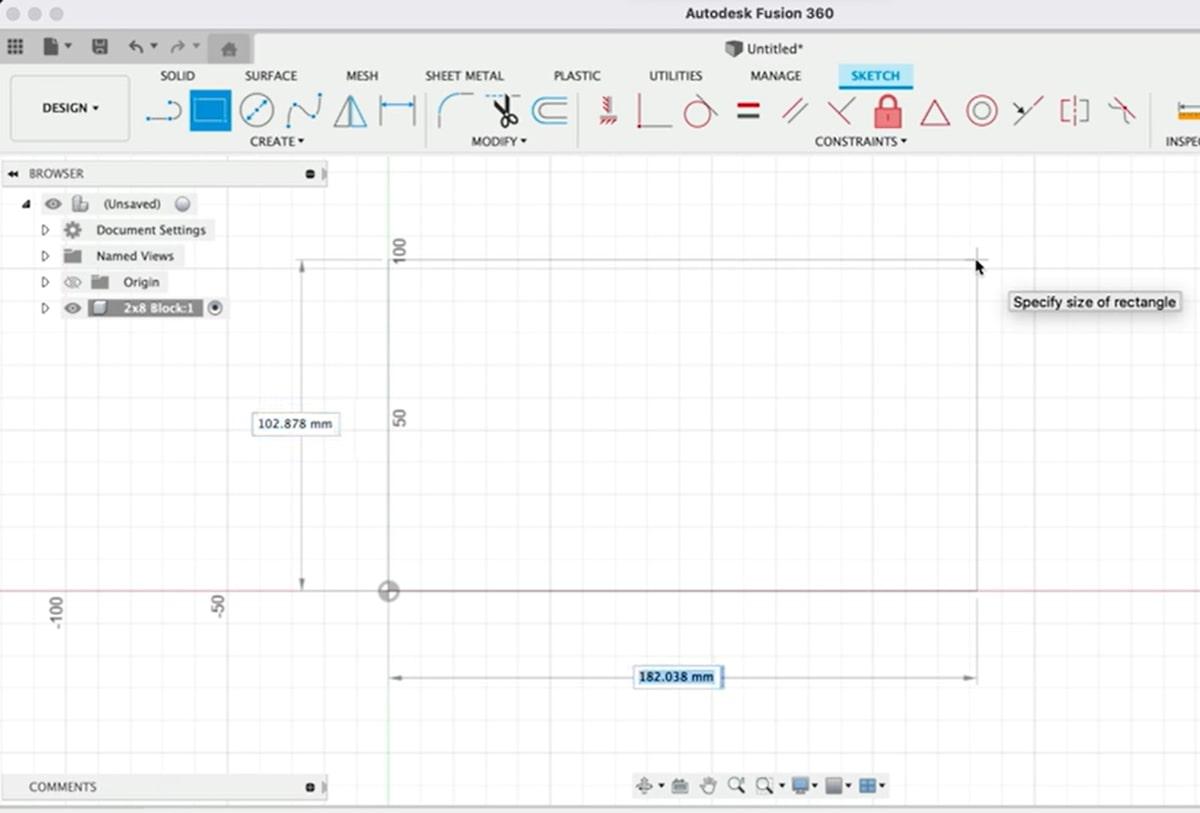
Autodesk’s Fusion 360 is a 3D CAD software tool for designing and manufacturing products. This is a serious 3D modeling tool, so it’s best for industrial design and manufacturing teams.
Fusion 360 makes it possible to streamline product development by combining collaboration and the product design process into a single cloud-based platform. Use this software to test your designs in a digital environment and make tweaks before moving on to expensive physical prototypes.
Whether it’s Photoshop, Acrobat Pro, or Lightroom, you’ve probably used an Adobe product before. The Adobe Creative Cloud is a suite of over 20 creative apps that product teams use to create graphics, AI-generated visuals, and eye-catching videos.
Adobe’s suite isn’t nearly as technical as the other product design tools on our top 10 list, but its ease of use makes it a fit for teams in nearly any type of business, including startups. Not only does it include design tools, but it also gives you access to real-time collaboration tools, branding element libraries, and helpful tutorials.
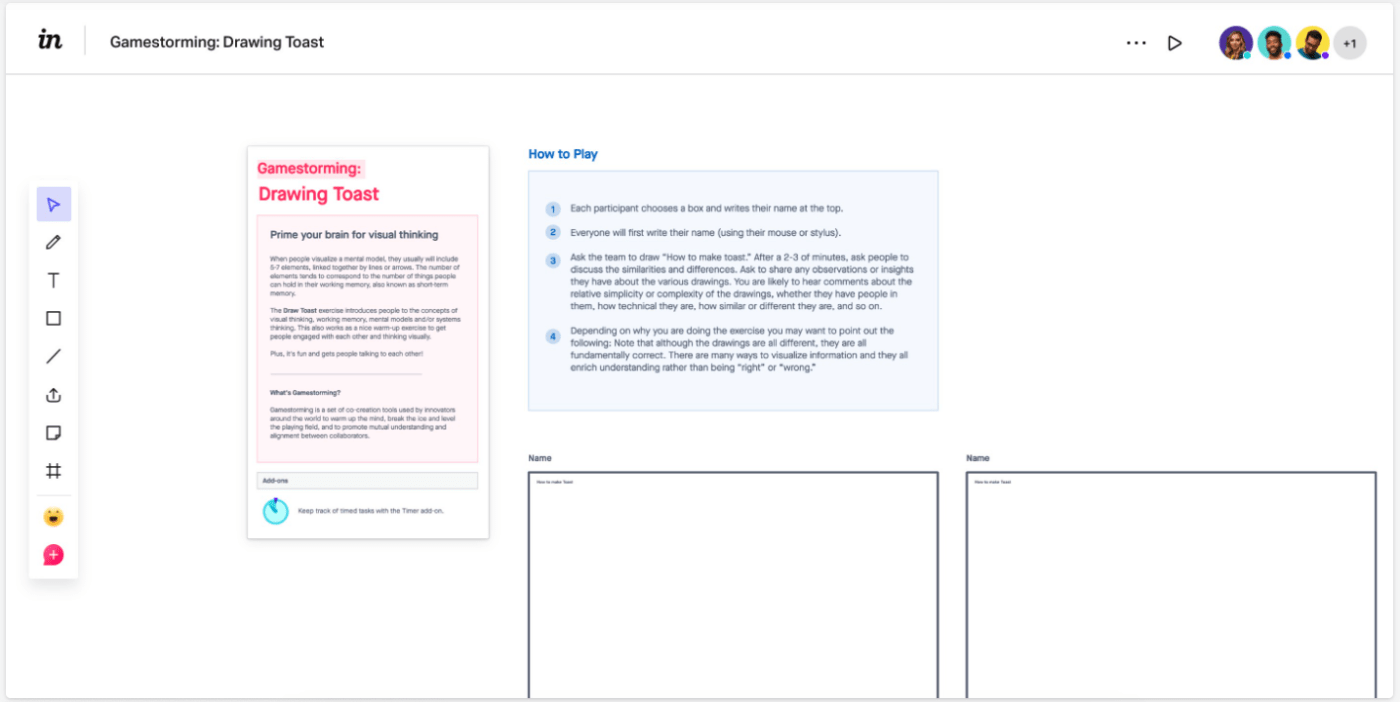
InVision Prototype is a code-free product design software that’s perfect for building engaging online experiences. Your design team can comment and tag each other from within a prototype for easy collaboration, which makes this the perfect solution for non-technical teams. ✨
If you’re already using Sketch, InVision integrates seamlessly with this design tool. This makes it possible to build your own designs in Sketch and convert everything into a viable prototype with InVision.
Your customers (and your boss) expect more from product designers now than ever before. You need every advantage you can get to create quality work on shrinking timelines. If you don’t have one already, get product design software to manage your team’s big ideas, communications, designs, and more. ?
While product modeling tools will get you far, go with an integrated tool like ClickUp to bring all the tools and work you need into the same platform. Leverage AI and automation to save time with this intuitive, feature-rich tool that makes product design—dare we say—fun!
Create your first ClickUp Workspace to see the difference. Sign up for ClickUp now: It’s Free Forever.
© 2026 ClickUp