10 Best AI Automation Tools for Productivity in 2026 (Free & Paid)
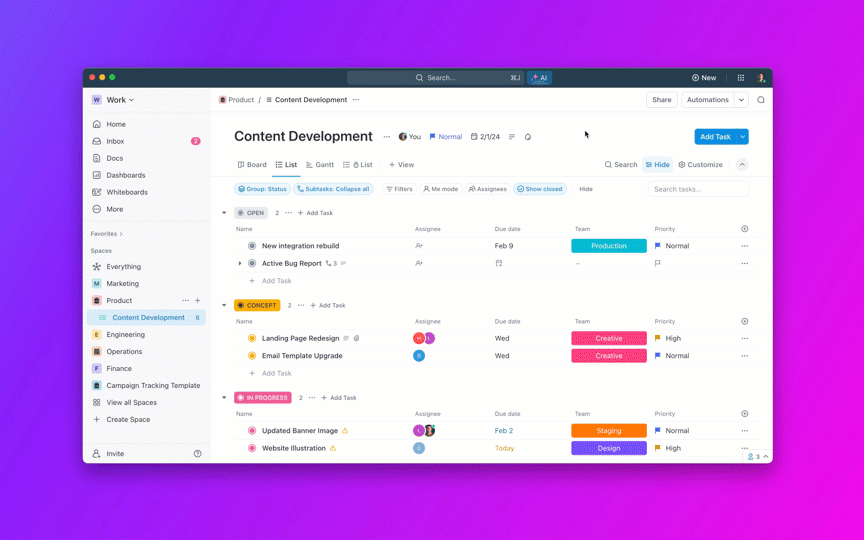
Sorry, there were no results found for “”
Sorry, there were no results found for “”
Sorry, there were no results found for “”
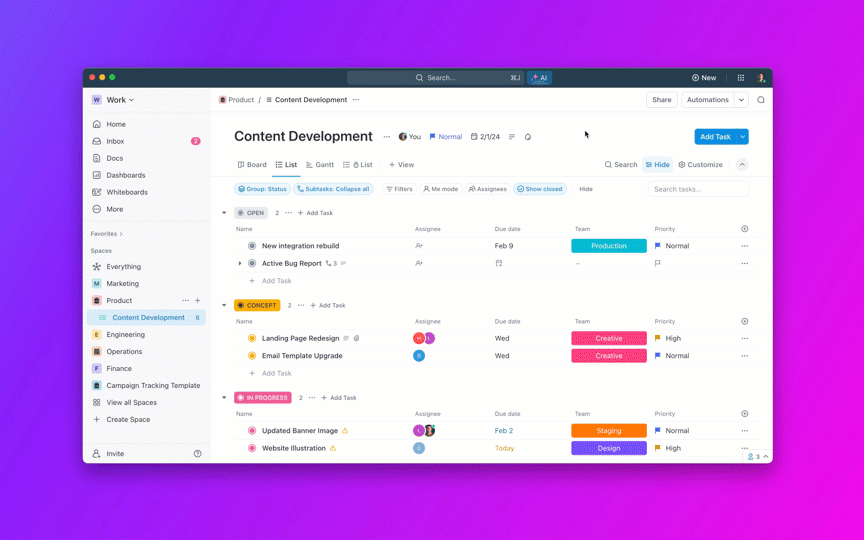
Remember how artificial intelligence (AI) was once just about robots and talking machines in sci-fi movies? Then, OpenAI came along and opened up a whole can of worms with ChatGPT.
Well, AI is real and it’s everywhere in business. ?
According to IBM’s 2022 Global AI Adoption Index, businesses are leveraging AI for various use cases, including business process automation, marketing and sales, customer care, and business analytics.
The results are interesting: 54% of these businesses reported cost savings and efficiencies, 48% say they have better customer experiences, and 41% are delivering and scaling new services faster.
Regardless of your business industry and size, AI can supercharge your productivity and growth.
But—and that’s a big but—if you stay on the fence for too long and don’t leverage the power of AI technology, you could end up watching your competitors zoom past you. And we bet you don’t want that. ?️
So stick around as we uncover the top 10 AI tools for automation to boost your marketing task workflows and outpace your competition.
In simple terms, AI-powered tools for marketing automation make your marketing efforts faster, smarter, and more effective.
Think of tasks like segmenting your audience, writing marketing copy, sending emails, and posting on social media. Now imagine not just automating these tasks but making them “intelligent.”
Instead of sending generic emails, AI-powered tools analyze user behavior and tailor content to individual preferences. Rather than posting on social media randomly, these tools identify when your audience is most active and what content resonates with them.
But how does this work? Well, AI tools use machine learning to continuously learn from data, making decisions based on patterns that would otherwise take us forever to analyze. ⏳
Here’s why the use of AI tools for marketing automation is a smart move for your business:
Here are the top 10 AI tools for automating your marketing workflows, selected for their unique features and user reviews on G2 and Capterra. Get ready to be dazzled. ?
ClickUp is an all-in-one productivity tool, aka the everything app for work, for businesses looking to streamline operations and client projects in a central hub.
With ClickUp Brain, the world’s most complete and contextual work AI, this is so much easier and faster than ever. It functions as an AI project, knowledge, and writing assistant in all areas of your workspace—task descriptions, comments, chat, ClickUp Docs, and even in the notifications inbox.
ClickUp AI’s text-based prompt lets you quickly brainstorm ideas and generate content whenever you feel stuck. And, whether you’re drafting creative briefs, blog posts, prospecting emails, customer journeys, or process SOPs, there’s a template ready to guide you to make the most of AI.
Here are the benefits that you unlock with ClickUp’s AI tools:
💡 Pro Tip: Do more with fewer tools. Replace multiple AI subscriptions with one secure, workspace-wide assistant through ClickUp Brain MAX, your AI Super App. Get access to the latest LLMs, including Gemini, ChatGPT, Claude, and others, in one desktop AI companion that works everywhere you do!
Another awesome feature? You can turn blocks of text into tasks in ClickUp.
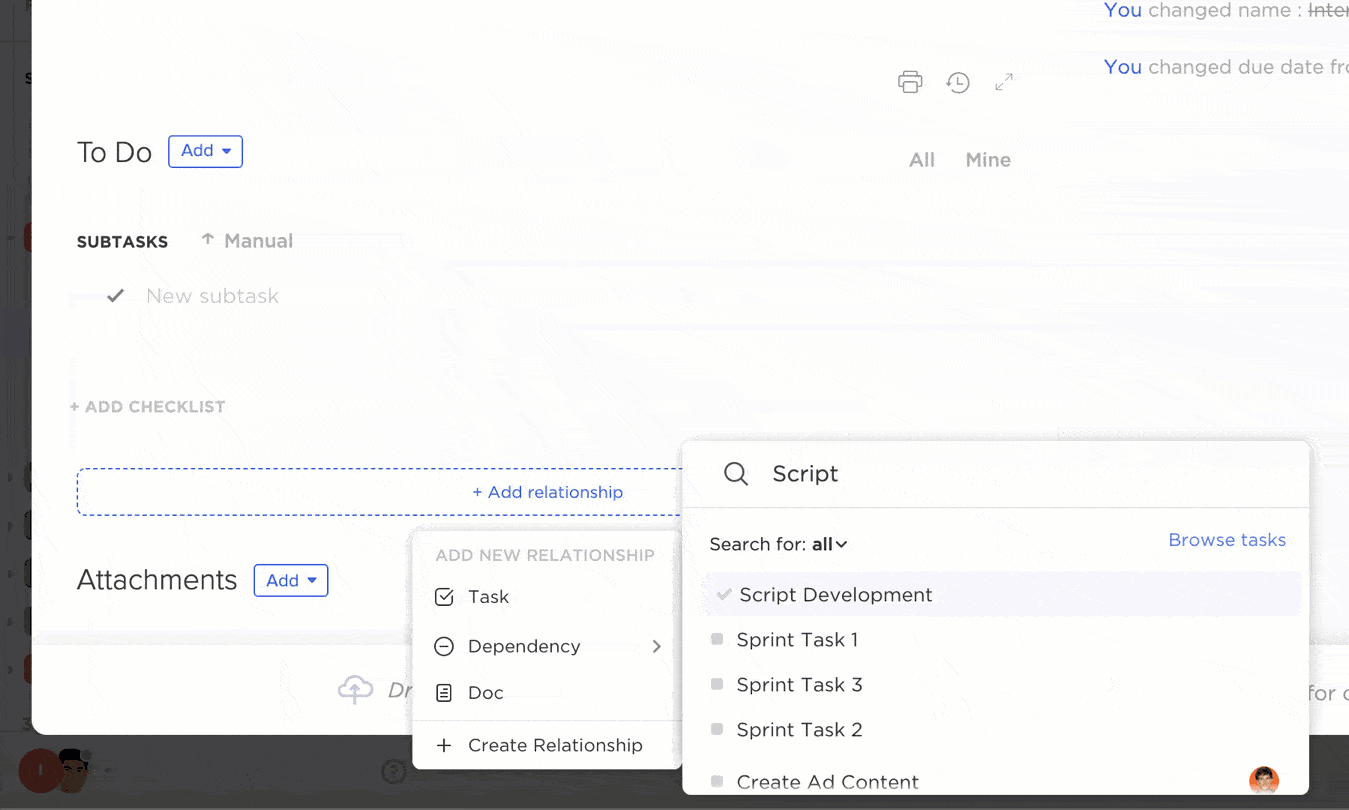
Instead of spending hours sorting out what needs to be done after a brainstorming or meeting session, ClickUp AI generates a to-do list for you in seconds. It’s user-friendly, functional, adaptive, and oh-so-easy.
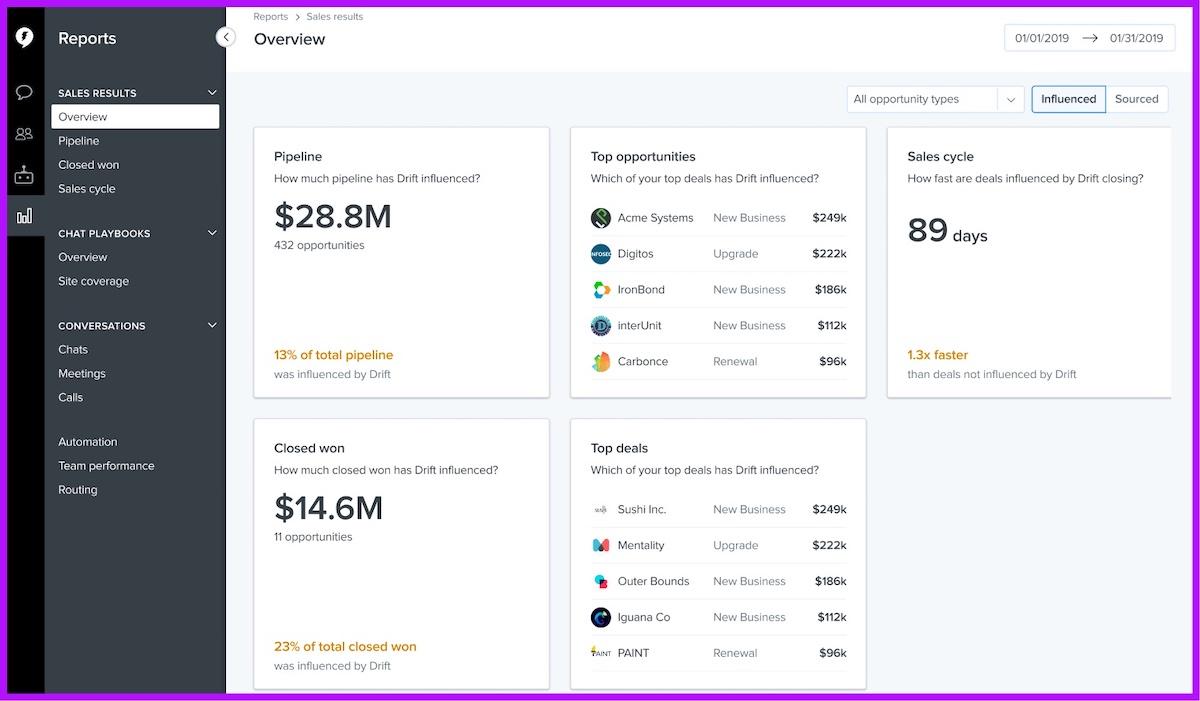
Drift is a marketing and sales platform designed to transform how businesses engage with website visitors. It offers real-time messaging, AI chatbots, and email tools to instantly connect and offer support to site users. Drift is ideal for businesses that want to provide personalized experiences, boost user engagement, and increase website conversions. ??
Check out these AI calendars!
Over 80% of AI initiatives fail—many because tools don’t share context. Check how ClickUp’s Contextual AI rebuilds the intelligence layer across tasks, docs, and chats—so AI actually supports your team.
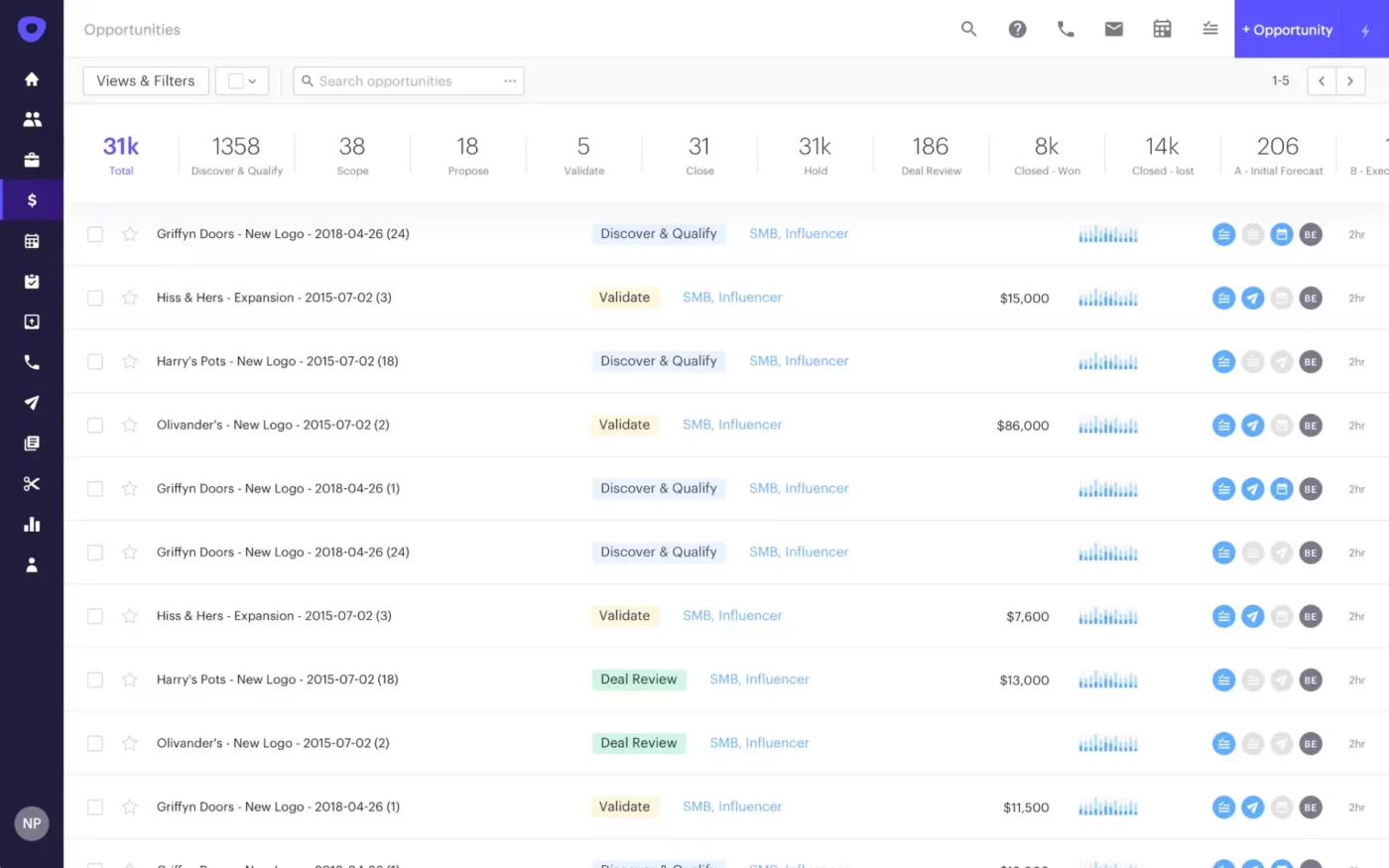
Outreach is a sales automation platform that streamlines lead scoring and outreach processes to help sales teams close more leads.
Its standout “Sequence” feature lets you structure and automate multiple touchpoints with your leads—via manual and automated emails, phone calls, and LinkedIn messages. This ensures timely and consistent engagement to move your leads along the sales pipeline.
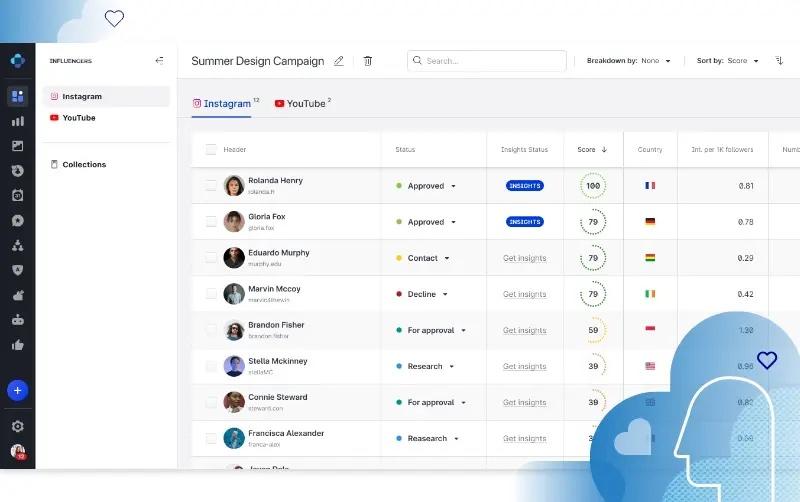
Emplifi is a social media management platform for businesses looking to manage and optimize their social presence. Schedule and publish content to multiple social channels from a single dashboard and track real-time performance.
With its advanced community and analytics tools, you can gain insights into your audience’s preferences, adjust marketing strategies instantly, and ensure consistent and effective communication. ?
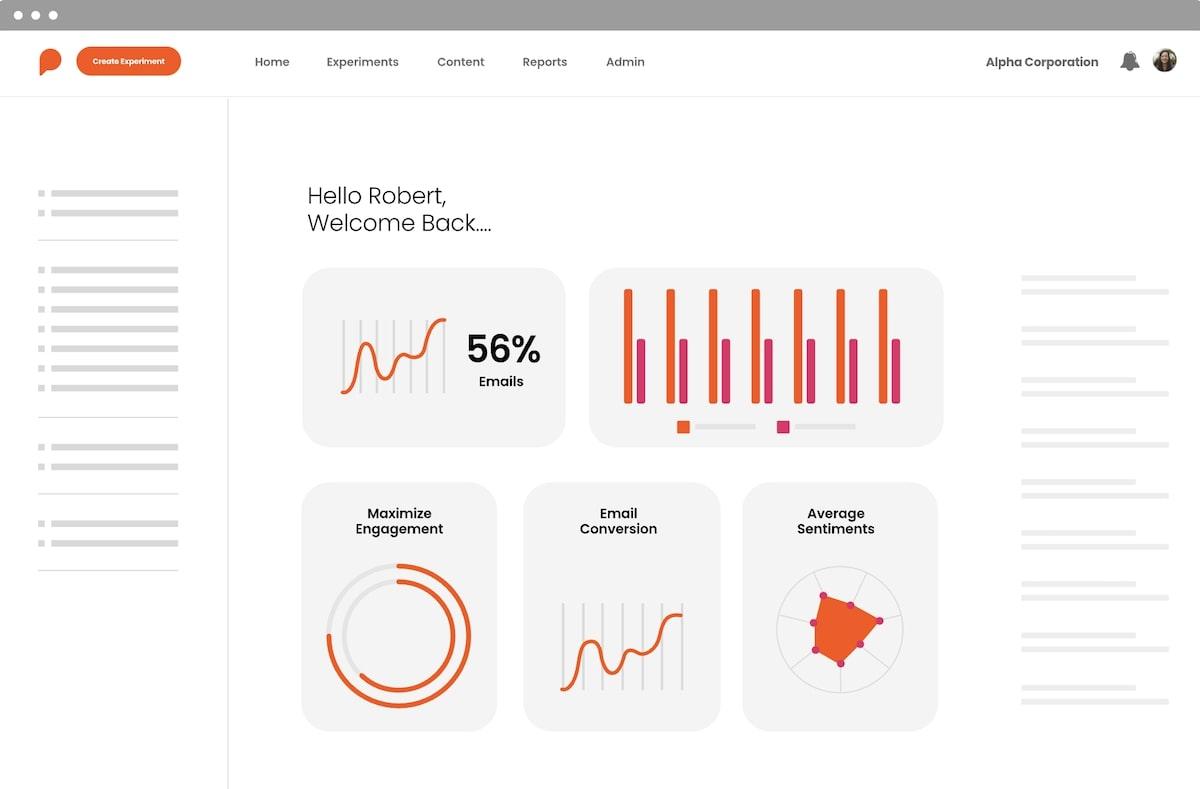
Phrasee is a copywriting tool that leverages advanced machine learning algorithms to create high-performing on-brand copy across all digital channels. Beyond content generation, it also automates large-scale experimentation, testing various copy versions to identify the most effective ones.
With Phrasee, you can streamline your copy creation process, optimize your messaging, and achieve better results with data-driven insights. ?
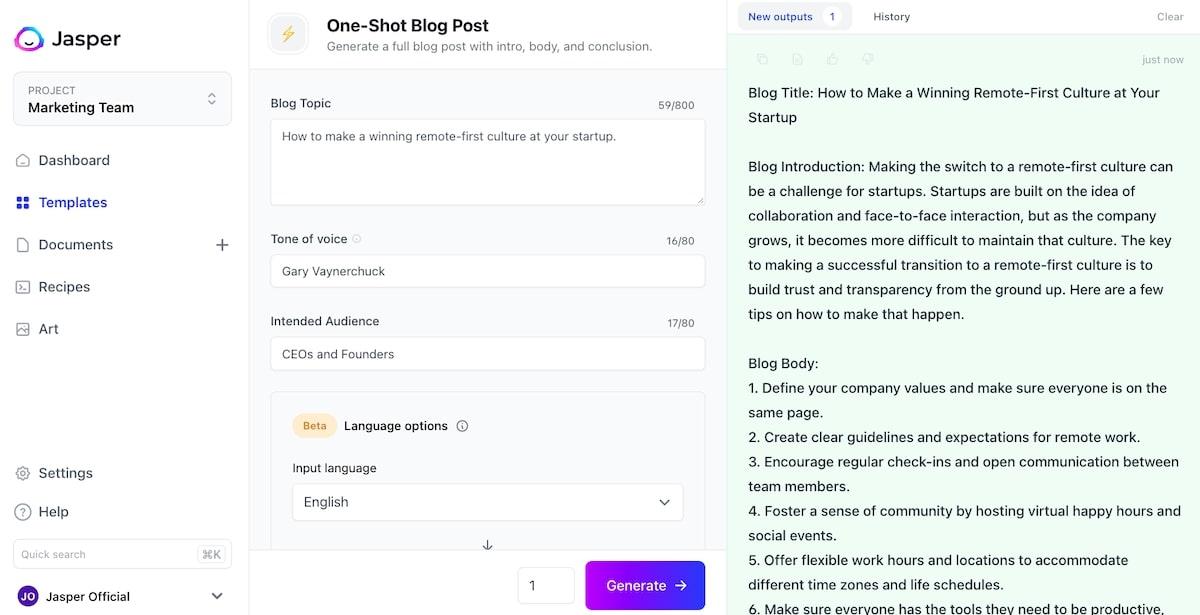
Jasper is an AI-powered writing assistant that helps you create all types of short- and long-form content for your blog, social media posts, and ads. A key standout feature is its ability to learn and adapt to your brand’s unique voice and style, ensuring outputs consistently align with your brand identity.
Translate your brand content to 30+ languages, including English, French, Dutch, and German. If you want to maintain a cohesive brand voice across various platforms and global audiences, Jasper is the tool for the job.
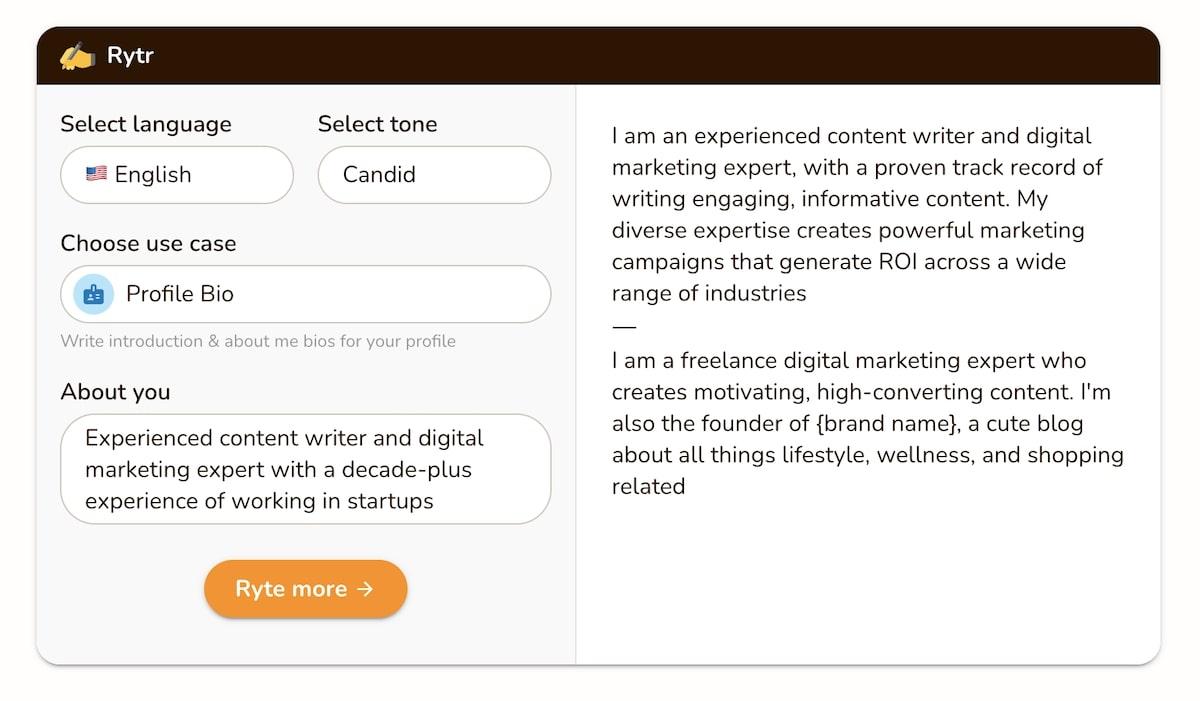
Rytr is another writing tool that helps you create high-quality and engaging content by choosing from over 40 use cases. These include blog idea and outline, blog section writing, social media ads, caption ideas, and product descriptions.
In addition to content generation, Rytr lets you improve and rephrase your content to enhance grammar and readability. Unlike similar writing tools, Rytr is easier to use, faster, more affordable, and accessible on mobile devices. ?
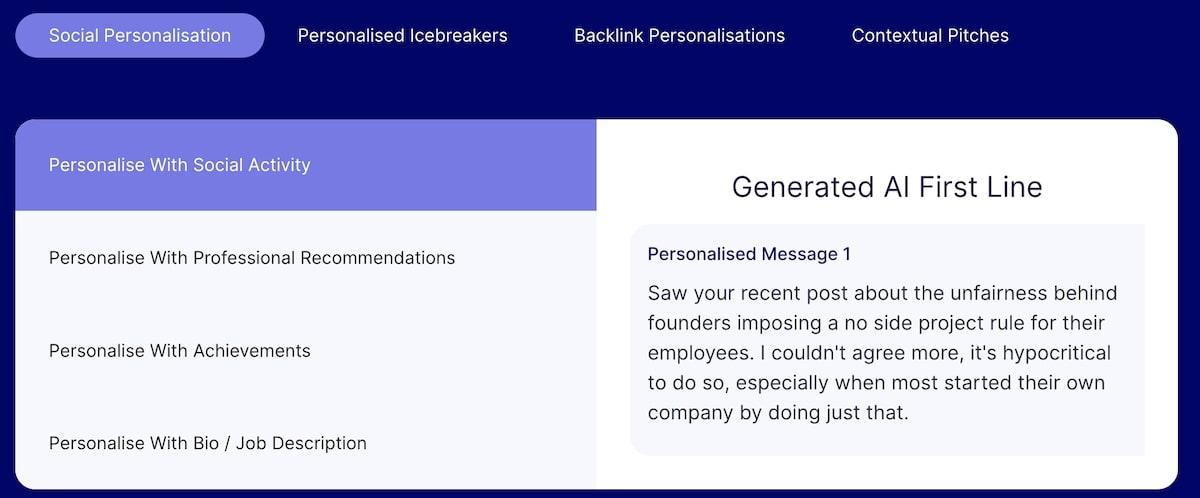
Smartwriter is a copywriting tool that automates research about your prospects and helps you create personalized messages at scale. Use it for writing cold emails, LinkedIn pitches, and SEO backlink requests. It’s ideal for businesses looking to boost engagement and conversions by scaling their personalized outreach efforts.
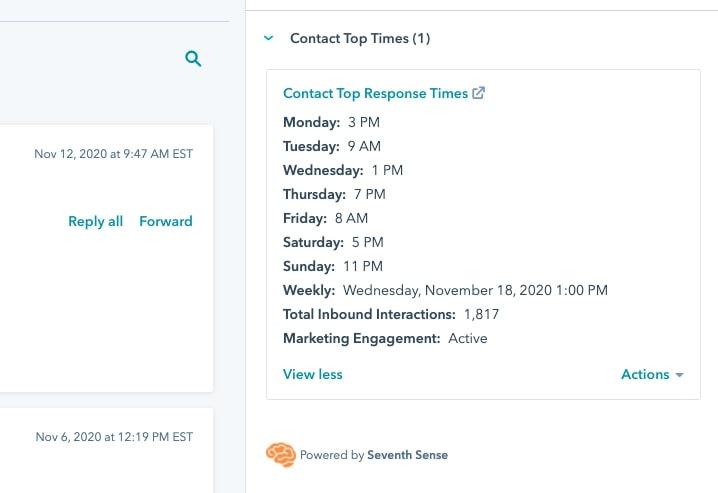
Seventh Sense is an email delivery optimization tool that predicts the best time to send emails to each of your leads and customers. By analyzing past engagement data, it predicts when a person is most likely to open and read an email. ?
This ensures your emails are not lost in a crowded inbox and increases the chances of higher engagement rates. If you’re a business owner or a marketing team member looking to improve your email campaign performance for better deliverability, engagement, and conversions, Seventh Sense can help.
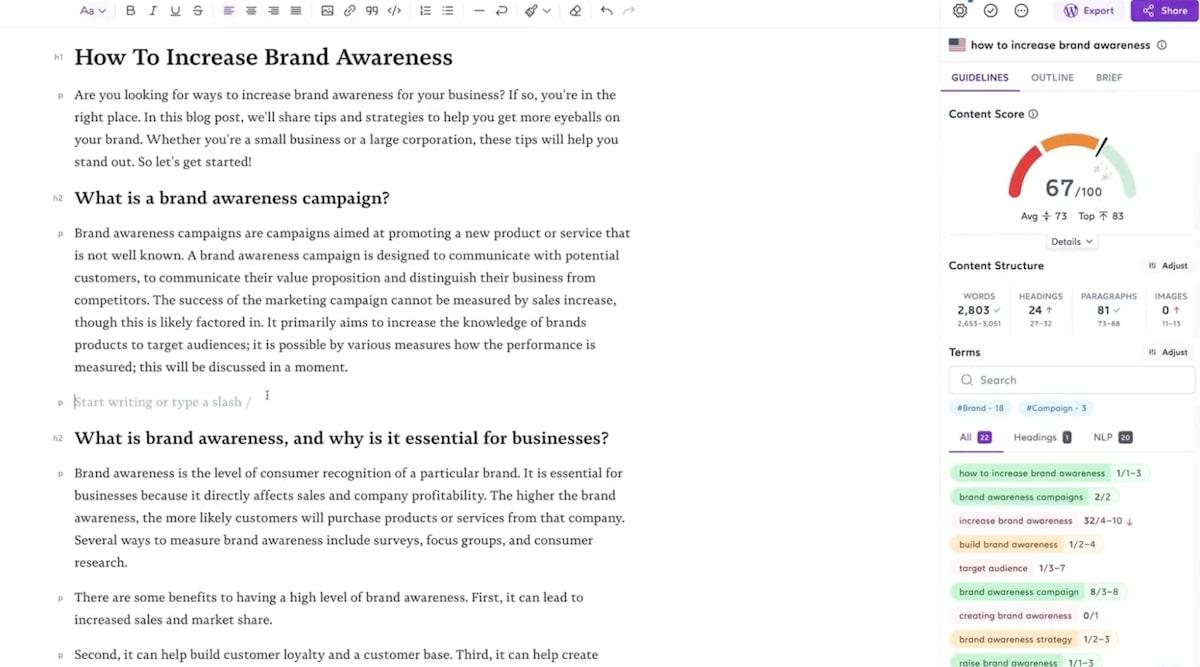
Surfer is a cloud-based SEO optimization tool that helps you research, outline, write, and optimize blog posts to rank in search engines. It analyzes top-ranking pages and compares your website’s content against them.
Surfer provides actionable suggestions on keyword usage, content structure, and other on-page SEO elements. This ensures you maximize the chances of blog posts climbing search results and attracting more organic visitors to your website.
Choosing the best AI automation tools for your business needs can be overwhelming given the vast number of options available. Each tool has unique features and benefits, but some key factors should guide your decision.
To scale your business operations, serve customers better, and gain a competitive edge in your industry, investing in AI marketing automation tools is no longer an option—it’s a necessity.
Take time to evaluate each of these 10 AI tools for automation and do your own software testing to determine which aligns best with your business needs and goals. ?
And if you’re looking to manage all your content marketing workflows (and business processes) in an intuitive central dashboard, don’t miss out on ClickUp.
In addition to being the first role-based AI assistant, its project management features, advanced task automation, and 100+ native integrations make it a versatile, powerful tool for businesses of all sizes.
So why wait? Sign up for ClickUp today! ✨
© 2026 ClickUp