Loom vs Zoom: Which Video Tool is Best in 2026?

Sorry, there were no results found for “”
Sorry, there were no results found for “”
Sorry, there were no results found for “”
Face-to-face meetings aren’t always practical, especially for remote or hybrid teams. Fortunately, the right mix of digital communication tools fills in the gaps, allowing you to stay in touch with your boss, coworkers, and clients with the tap of a button.
Trouble is, there are tons of video conferencing tools out there. What’s the best option?
If you’re at a crossroads, you might find yourself debating between Loom versus Zoom. Both platforms give you the advantage of video conferencing and screen recording, plus other juicy benefits. Whether you need a tool for professional meetings, school, or just staying connected with friends and family, it’s good to understand the strengths and weaknesses of Loom versus Zoom so you find the best option.
In this guide, we’ll break down how each platform works, compare their features, and give you a not-so-secret alternative that blows Zoom and Loom out of the water.
| Category | Loom | Zoom | ClickUp |
| Core strength | Async video & screen recording | Live video meetings & webinars | Work + communication together |
| Best for | Feedback, walkthroughs, updates | Team meetings, events, calls | Turning conversations into tasks |
| Live meetings | No | Yes | Via integrations |
| Screen recording | Yes | Limited | Native Clips with tasks |
| Collaboration style | Comments & reactions | Real-time interaction | Chat, docs, tasks in one place |
| AI capabilities | Summaries, titles, edits (add-on) | Summaries, translations | AI notes, tasks, search |
| After-video workflow | Manual follow-up | Manual follow-up | Instantly actionable |
| Integrations | Strong | Strong | 1,000+ |
| Storage & sharing | Link-based video hosting | Cloud/local recordings | Stored with project context |
| Pricing (per user/month)* | Free; Business ~$12.50 (+ AI ~$4) | Free; Pro ~$13.33; Business ~$18.33 | Free; paid from ~$7–$12 |
Make every video actionable. Try ClickUp for free.
Trouble is, there are tons of video conferencing tools out there. What’s the best option?
If you’re at a crossroads, you might find yourself debating between Loom versus Zoom. Both platforms give you the advantage of video conferencing and screen recording, plus other juicy benefits. Whether you need a tool for professional meetings, school, or just staying connected with friends and family, it’s good to understand the strengths and weaknesses of Loom versus Zoom so you find the best option.
In this guide, we’ll break down how each platform works, compare their features, and give you a not-so-secret alternative that blows Zoom and Loom out of the water.
Zoom started out as a video conferencing tool, but today, it handles a wide range of functionalities, from online meetings and webinars to video calls and live video sessions.
Zoom is a user-friendly platform that people use for both personal and professional communication. It mostly offers video conferencing, which allows you to connect in real time with other folks, regardless of time zone. However, it also has features like screen sharing, whiteboards, recording, and even transcription services.
Zoom offers a bit of everything, so it’s no wonder why the platform is the world’s go-to video conferencing tool. Take a look at Zoom’s most useful features.
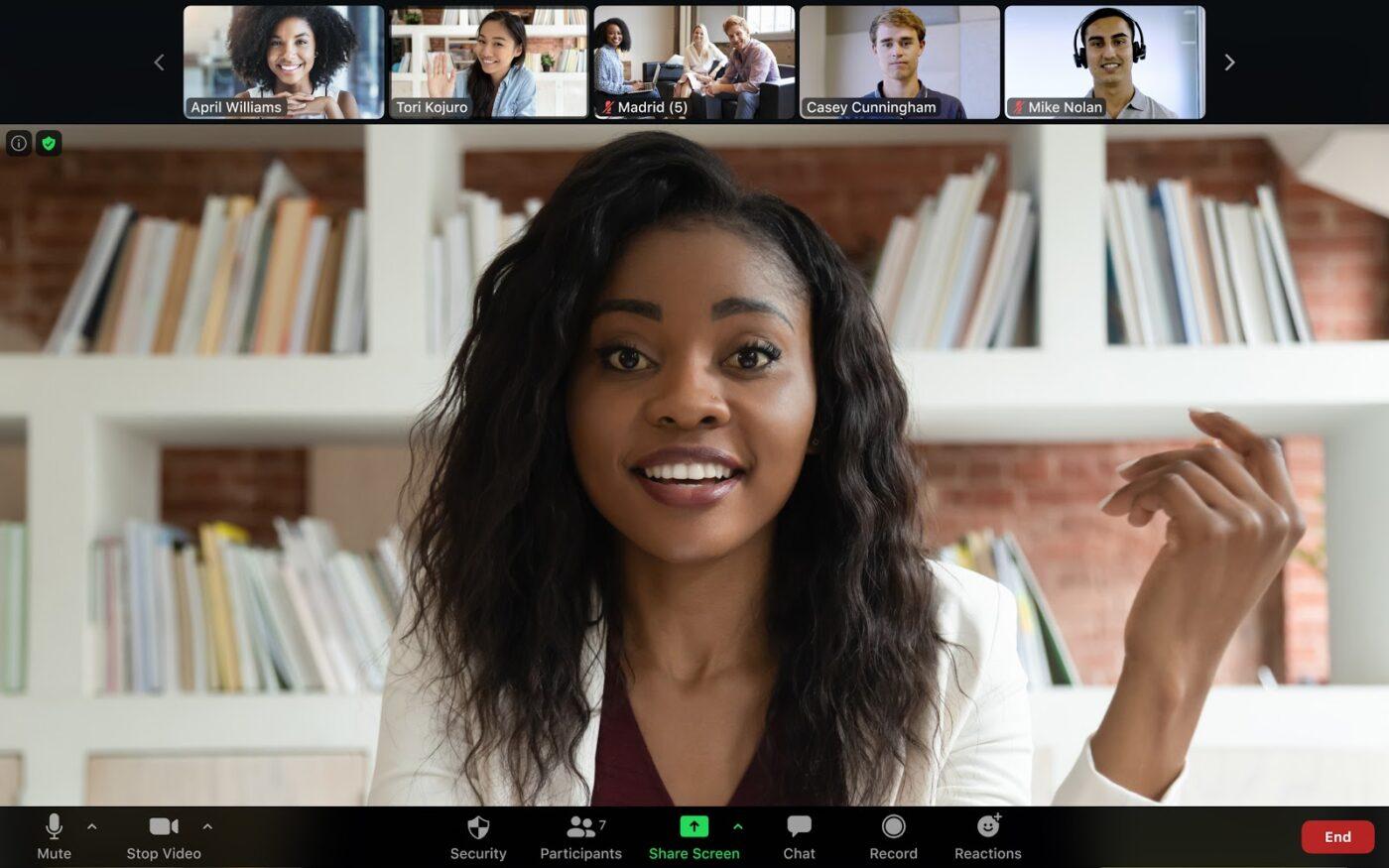
Zoom bills itself as an all-in-one unified communication platform. Sure, virtual meetings are its bread and butter, but it also offers appointment schedulers, VoIP phones, and chat tools. It’s available on Windows, Mac, iOS, and Android, so you’re free to create, join, and schedule meetings on any device.
If you’re worried about Zoom bombing, rest assured that Zoom takes security seriously. All meetings are encrypted. The platform also offers role-based security, passcodes, and waiting rooms to keep randos out of your meetings.
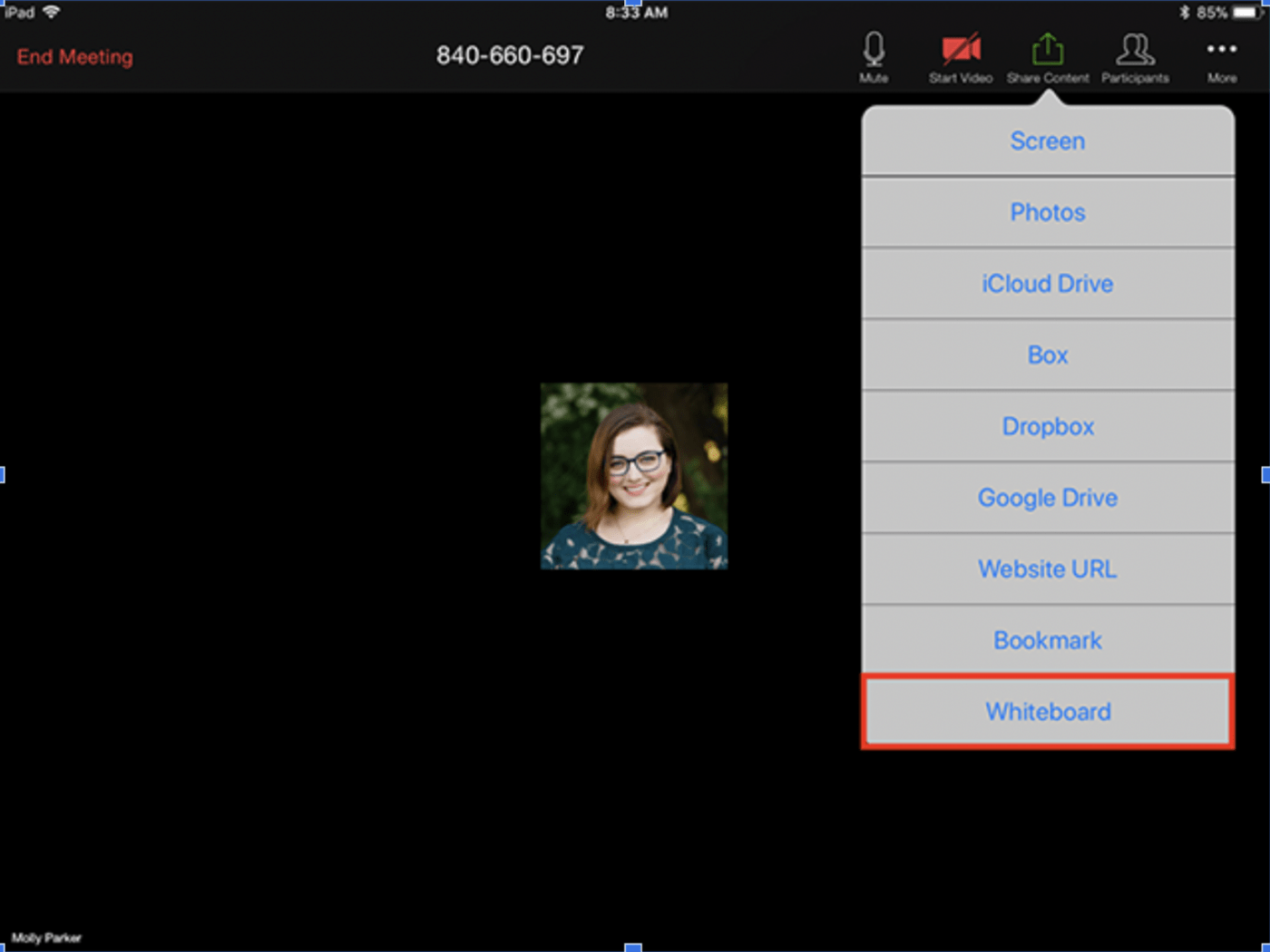
Zoom added a lot of collaboration features, like team chat, video recordings, and whiteboards, to keep professional teams on track. Standout features include Zoom screen sharing and whiteboards, which are super helpful for presentations, demos, and collaborative sessions. Users can also share their screens in real time and interact dynamically during video conferences. If someone can’t attend the meeting, use the recording feature or transcriptions to make it easier to share the meeting after the fact.
Oh, and if you feel like jazzing up your Zoom meetings, the platform also offers virtual backgrounds and emojis. These aren’t necessarily must-haves, but they make meetings more fun! 🎉
Flipping between Zoom, Slack, Gmail, and Microsoft Excel is no fun. Fortunately, Zoom integrates with many popular work tools. You might still need to flip between platforms, but Zoom’s integrations will definitely streamline your workflows.

The Zoom AI Companion is a new feature that packs a punch. Ask the Zoom AI to:
Zoom’s AI Companion is free with all paid Zoom plans, so why not give it a whirl?
Loom is best known as a screen recording tool, but it’s added a lot of helpful features that remote teams will love. With Loom, you record videos of your screen—and optionally include webcam footage—and generate a link to share instantly with your team, clients, and more. Unlike traditional video conferencing platforms like Zoom, Loom is asynchronous, so you don’t interact in real-time with other folks.
You might not be able to hold live meetings with Loom, but this platform is still a popular choice for sharing instructions, feedback, or explanations that the recipient can watch again and again. Let’s pop the hood and look at Loom’s most popular features.
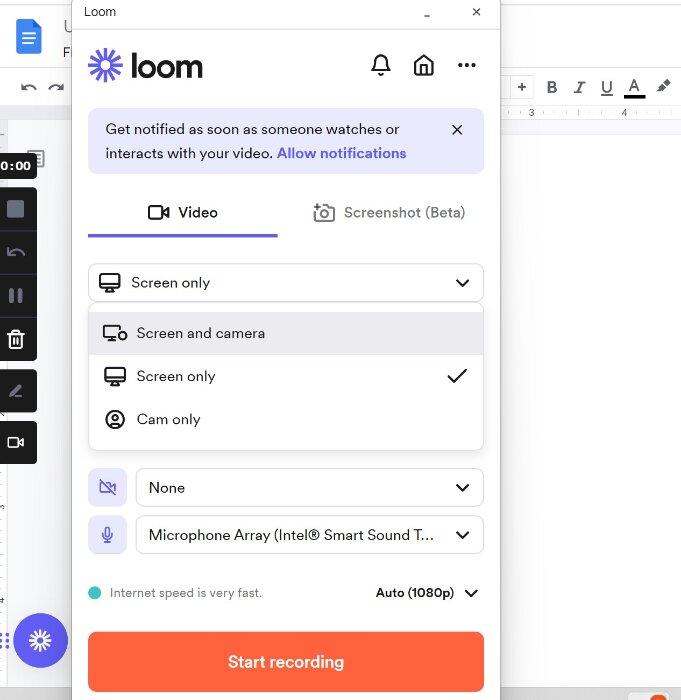
Loom’s core feature is the ability to record and share screen recordings in just a few clicks. Since you can record both your screen and webcam, Loom makes it easy to create a more personal, engaging asynchronous experience. You can even drop in tasks, calls to action, comments, and emojis to make videos even more engaging.
Honestly, the free version of Loom is pretty robust. If you want a basic screen recording tool, this is accessible for both individuals and small teams. Of course, you can always pay up if you want more advanced features, but the free screen recording tool is a big selling point.
Loom is available via desktop app, mobile app, or Chrome extension, too, so you’re free to record and share info wherever you prefer to work.
Like Zoom, Loom also offers high-quality, enterprise-grade security. It allows you to customize data retention and privacy settings, as well as set up single-sign-on and other security measures.

If your recording didn’t come out perfect on the first take, don’t sweat it. Loom comes packed with editing features to remove bloopers, stitch together clips, or even customize the video with logos and thumbnails. You can even edit videos like written documents with the Edit by Transcript feature, which saves tons of time.
Who has time to leave Google Docs, record a Loom, and then paste it back into your PM solution? Nobody wants to do that, so leverage Loom’s integrations to embed or share Looms with your colleagues in just a few clicks.

Loom is also hopping on the AI bandwagon to make work faster and easier. With Loom AI, users generate titles and summaries in a single click. The AI generates a video transcript and analyzes it to:
The downside is that Loom AI isn’t included in your monthly subscription. Loom charges $4/month per user, billed annually, for AI access. 🤖
Check out these Loom alternatives!
Folks like to lump Zoom and Loom into the same category, but they aren’t quite the same. The biggest difference is that Zoom is a synchronous platform where all interaction happens in real time, while Loom is an asynchronous platform where you pre-record messages, edit them, and share them with your team for posterity.
But those aren’t the only differences. Let’s compare Loom and Zoom’s features to see where each solution shines.
Both Zoom and Loom offer AI-powered features, although the utility and cost of those features differ. Zoom AI translates 32 languages, while Loom can do over 50. Zoom and Loom AI both create emails, write chats, and generate metrics.
However, we have to give the “W” to Loom here. The AI’s ability to remove filler words, generate personalized messages from a single video, and create tasks makes it more valuable than Zoom’s AI. Now, you’ll have to pay an additional fee to access Loom’s AI, but many users say it’s worth the money.
Winner: Loom
We already know that Zoom is better for live video meetings, while Loom is better for screen recording. They both offer engagement and collaboration tools, albeit for different purposes, so it comes down to which features fit your work style best. 🛠️
Zoom offers interactive tools like whiteboards, polls, and breakout rooms that are perfect for engaging viewers in real-time meetings. Loom facilitates engagement, but mostly through comments, reactions, and recorded feedback. This gives users time to interact with content at their own pace. That’s ideal for anyone who’s afraid of making a Zoom etiquette misstep.
Neither option is better than the other; it just depends on your use case and what you want the tool to do.
Winner: Zoom for live collaboration; Loom for asynchronous work or documented feedback
If we’re looking solely at pricing, Zoom is more expensive than Loom. Its Pro tier is about $1 more expensive than Loom. However, if you pay Loom’s $4/month per user add-on for AI, Zoom is cheaper.
Since Zoom and Loom fulfill two separate functions, this isn’t exactly an apples-to-apples comparison. Both tools offer basic free plans, so give both platforms a try to find the best fit.
Ultimately, though, Loom seems to be the best value for the money, considering the higher cost of Zoom’s Business and Business Plus plans.
Winner: Loom
Zoom and Loom have their pros and cons. We recommend listening to everyday users to figure out which platform works best for your use case.
One Reddit user thought Loom was a game-changer for customer support, saying, “I just got all of my team a loom subscription. I think it’s an awesome tool to engage with customers in a new way.”
However, not everyone is in love with Loom. Another Reddit user says, “Am I the only one that despises Loom? Why do I need to dig out my headphones and watch a video of you describing something you could have easily said with a single sentence? Or am I just too old to get it?”
Business users overwhelmingly prefer Zoom for synchronous communication, especially compared to solutions like Microsoft Teams. One user said, “Zoom unlike teams, just works. We [have been] working with zoom for 3 years and never even once … got a ticket or request from a user to help with zoom. We are also using their phone system so it’s the all in one app,” they said, “super helpful for our users.”
Zoom and Loom are popular for a reason, but these communication tools can’t handle everything. Zoom lacks comprehensive project management, while Loom still lags behind in communication and engagement.
ClickUp is the easy answer to the Zoom vs Loom debate. Not only do we integrate with tools like Zoom, but we also support end-to-end collaboration in a single place. Finally, an all-in-one solution for planning, communicating, and executing work.

ClickUp doesn’t offer video conferencing natively, but we integrate with platforms like Zoom to make it a cinch to schedule live video chats with your coworkers.
However, the ClickUp Clip feature easily replaces solutions like Loom. Record either your screen or browser tab, add voice with your microphone, instantly share the videos with your colleagues, and create tasks from recordings. Since ClickUp is primarily a project management solution, you’ll add context to messages at the speed of a click.
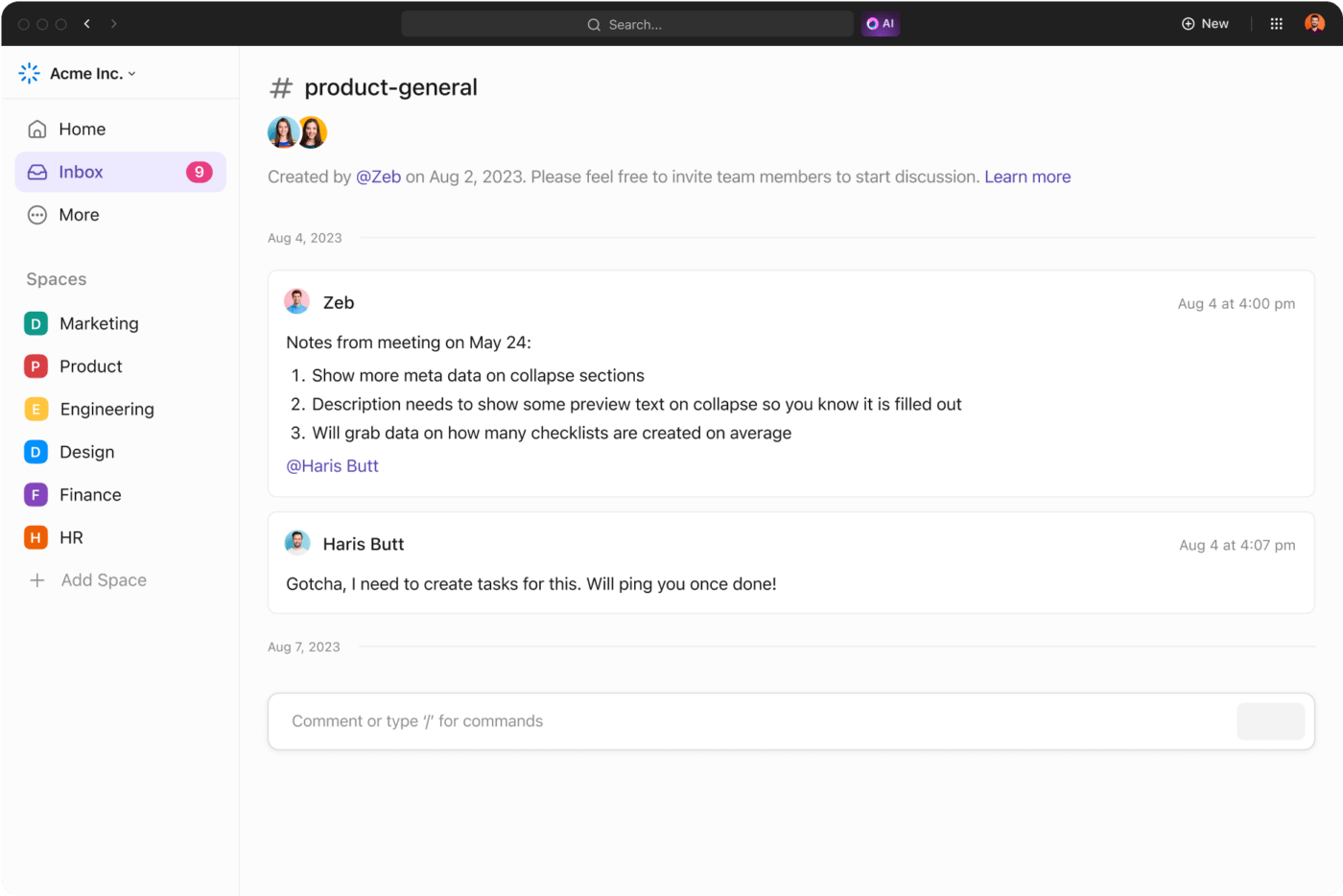
We love Zoom, but so much of today’s workflows happen asynchronously. ClickUp supports asynchronous communication with Chat view, which gives you the complete chat history for a single project or task—never flip between Slack and your tasks ever again. For visual collaborators, ClickUp Whiteboards support real-time collaboration for brainstorming, process mapping, and much more.

ClickUp AI is the AI tool to replace them all. Tell our AI what your job role is, and it’ll customize suggestions to save you the most time. Not only does it serve as a helpful chatbot for finding people, tasks, and Docs within ClickUp, but the AI also automates handoffs, creates templates, generates transcripts, and more.
Zoom videos are great for mimicking face-to-face conversations online, while professionals use Loom videos to share feedback in digital workspaces. Both tools have a time and place, but they’re far from perfect.
Save more time and stop flipping between communication platforms. ClickUp integrates with Zoom for real-time video messages and offers simple, one-click recordings that add context to any project.
Take ClickUp for a test drive to see our collaboration chops firsthand. Create your free ClickUp Workspace now.

What Is Zoom?
Zoom started out as a video conferencing tool, but today, it handles a wide range of functionalities, from online meetings and webinars to video calls and live video sessions.
Zoom is a user-friendly platform that people use for both personal and professional communication. It mostly offers video conferencing, which allows you to connect in real time with other folks, regardless of time zone. However, it also has features like screen sharing, whiteboards, recording, and even transcription services.
Zoom offers a bit of everything, so it’s no wonder why the platform is the world’s go-to video conferencing tool. Take a look at Zoom’s most useful features.
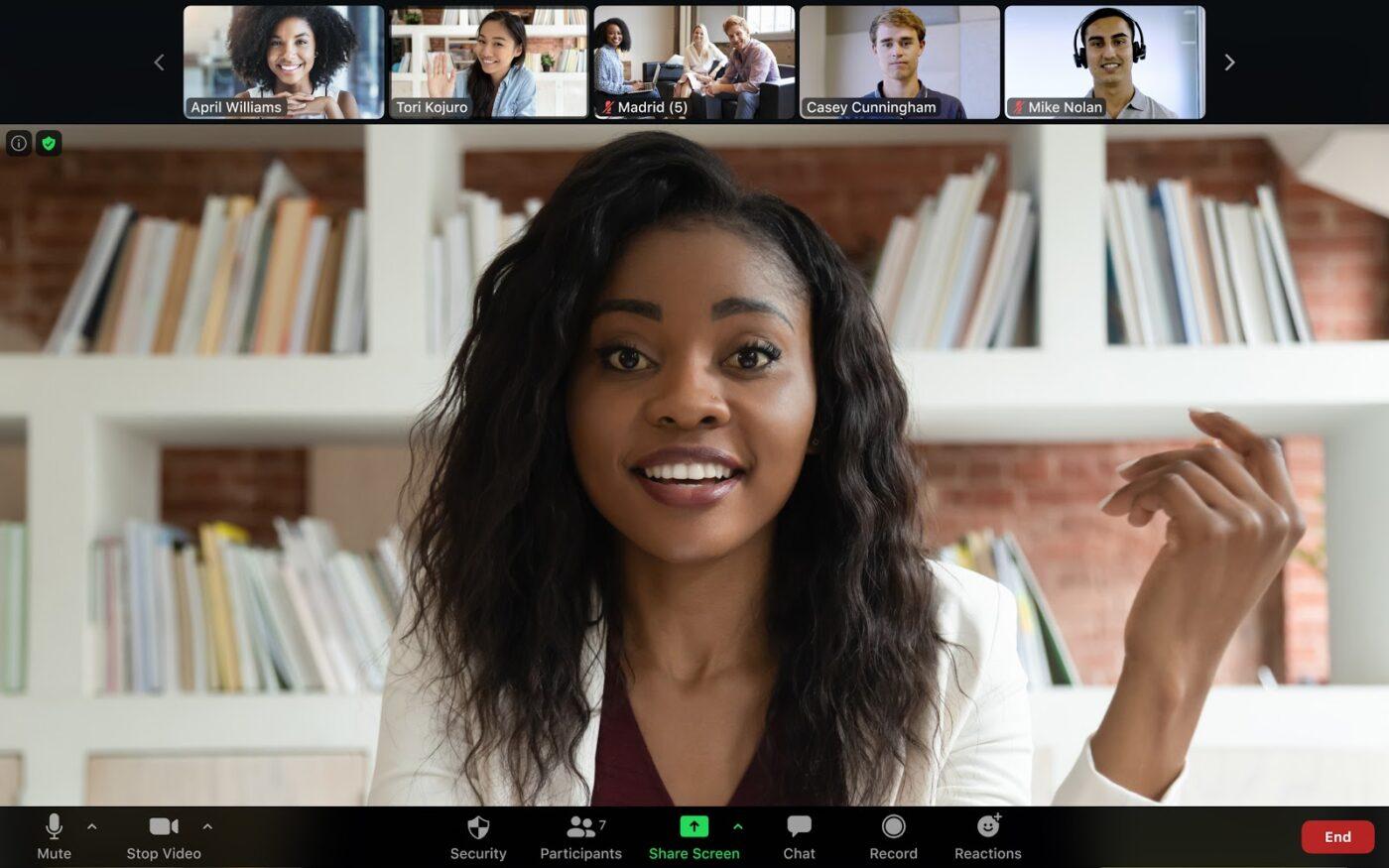
Zoom bills itself as an all-in-one unified communication platform. Sure, virtual meetings are its bread and butter, but it also offers appointment schedulers, VoIP phones, and chat tools. It’s available on Windows, Mac, iOS, and Android, so you’re free to create, join, and schedule meetings on any device.
If you’re worried about Zoom bombing, rest assured that Zoom takes security seriously. All meetings are encrypted. The platform also offers role-based security, passcodes, and waiting rooms to keep randos out of your meetings.
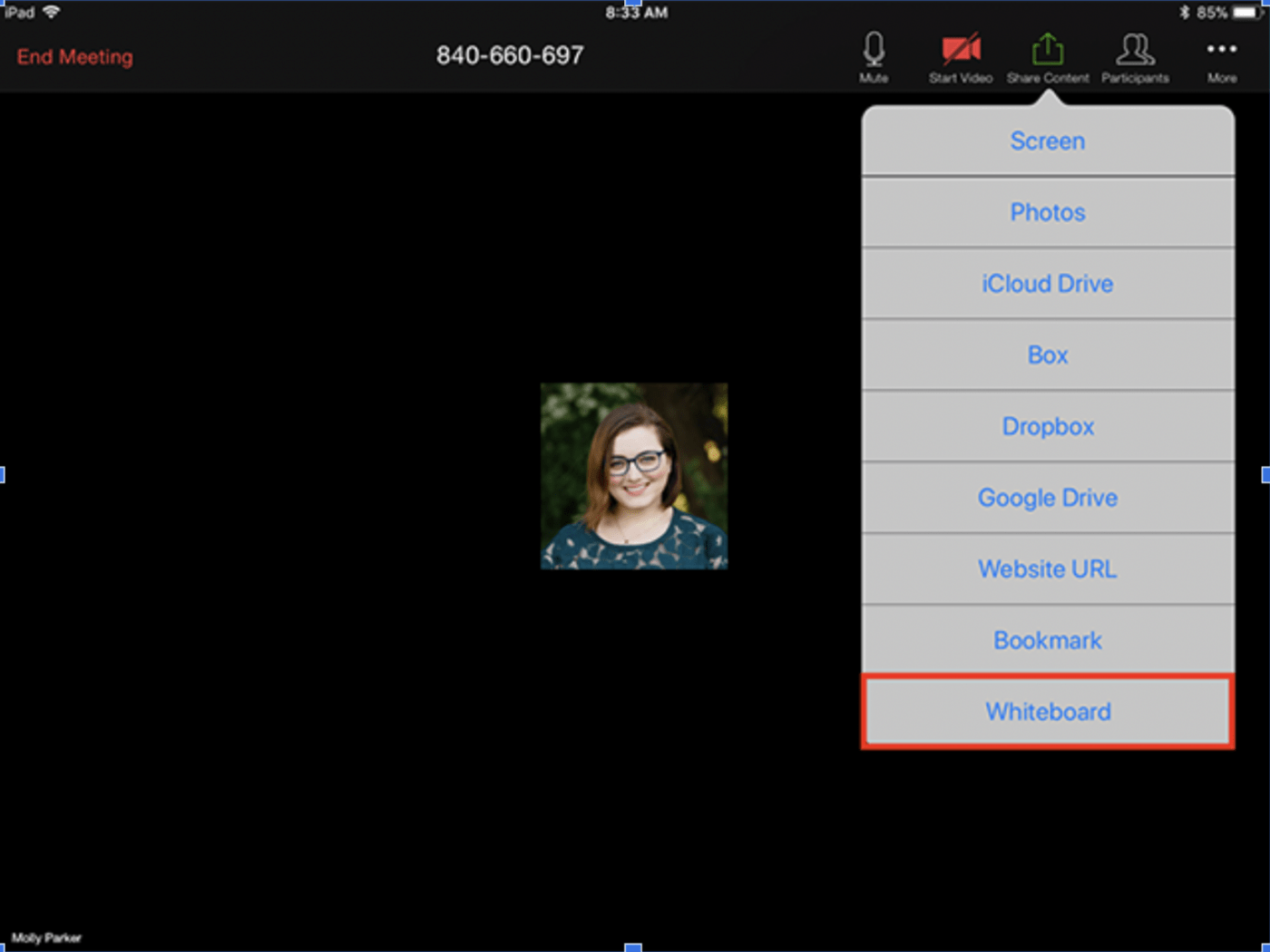
Zoom added a lot of collaboration features, like team chat, video recordings, and whiteboards, to keep professional teams on track. Standout features include Zoom screen sharing and whiteboards, which are super helpful for presentations, demos, and collaborative sessions. Users can also share their screens in real time and interact dynamically during video conferences. If someone can’t attend the meeting, use the recording feature or transcriptions to make it easier to share the meeting after the fact.
Oh, and if you feel like jazzing up your Zoom meetings, the platform also offers virtual backgrounds and emojis. These aren’t necessarily must-haves, but they make meetings more fun! 🎉
Flipping between Zoom, Slack, Gmail, and Microsoft Excel is no fun. Fortunately, Zoom integrates with many popular work tools. You might still need to flip between platforms, but Zoom’s integrations will definitely streamline your workflows.

The Zoom AI Companion is a new feature that packs a punch. Ask the Zoom AI to:
Zoom’s AI Companion is free with all paid Zoom plans, so why not give it a whirl?
Loom is best known as a screen recording tool, but it’s added a lot of helpful features that remote teams will love. With Loom, you record videos of your screen—and optionally include webcam footage—and generate a link to share instantly with your team, clients, and more. Unlike traditional video conferencing platforms like Zoom, Loom is asynchronous, so you don’t interact in real-time with other folks.
You might not be able to hold live meetings with Loom, but this platform is still a popular choice for sharing instructions, feedback, or explanations that the recipient can watch again and again. Let’s pop the hood and look at Loom’s most popular features.
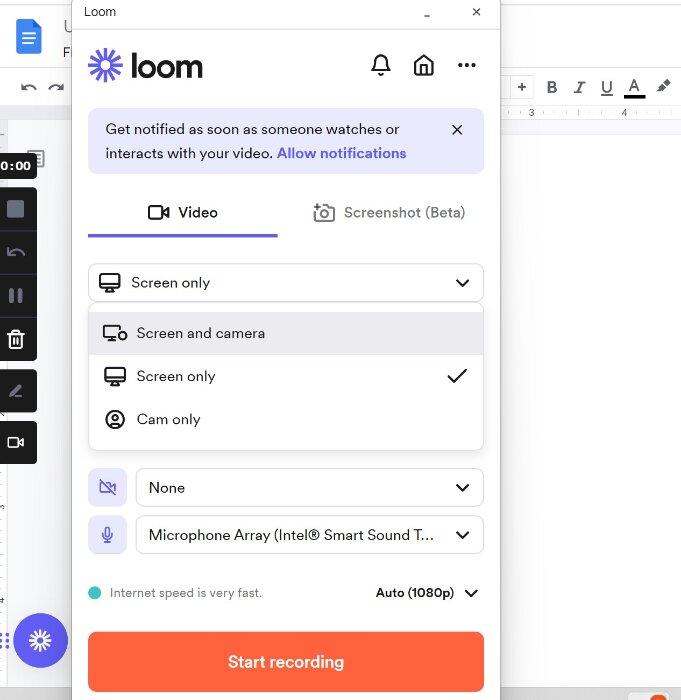
Loom’s core feature is the ability to record and share screen recordings in just a few clicks. Since you can record both your screen and webcam, Loom makes it easy to create a more personal, engaging asynchronous experience. You can even drop in tasks, calls to action, comments, and emojis to make videos even more engaging.
Honestly, the free version of Loom is pretty robust. If you want a basic screen recording tool, this is accessible for both individuals and small teams. Of course, you can always pay up if you want more advanced features, but the free screen recording tool is a big selling point.
Loom is available via desktop app, mobile app, or Chrome extension, too, so you’re free to record and share info wherever you prefer to work.
Like Zoom, Loom also offers high-quality, enterprise-grade security. It allows you to customize data retention and privacy settings, as well as set up single-sign-on and other security measures.

If your recording didn’t come out perfect on the first take, don’t sweat it. Loom comes packed with editing features to remove bloopers, stitch together clips, or even customize the video with logos and thumbnails. You can even edit videos like written documents with the Edit by Transcript feature, which saves tons of time.
Who has time to leave Google Docs, record a Loom, and then paste it back into your PM solution? Nobody wants to do that, so leverage Loom’s integrations to embed or share Looms with your colleagues in just a few clicks.

Loom is also hopping on the AI bandwagon to make work faster and easier. With Loom AI, users generate titles and summaries in a single click. The AI generates a video transcript and analyzes it to:
The downside is that Loom AI isn’t included in your monthly subscription. Loom charges $4/month per user, billed annually, for AI access. 🤖
Check out these Loom alternatives!
Folks like to lump Zoom and Loom into the same category, but they aren’t quite the same. The biggest difference is that Zoom is a synchronous platform where all interaction happens in real time, while Loom is an asynchronous platform where you pre-record messages, edit them, and share them with your team for posterity.
But those aren’t the only differences. Let’s compare Loom and Zoom’s features to see where each solution shines.
Both Zoom and Loom offer AI-powered features, although the utility and cost of those features differ. Zoom AI translates 32 languages, while Loom can do over 50. Zoom and Loom AI both create emails, write chats, and generate metrics.
However, we have to give the “W” to Loom here. The AI’s ability to remove filler words, generate personalized messages from a single video, and create tasks makes it more valuable than Zoom’s AI. Now, you’ll have to pay an additional fee to access Loom’s AI, but many users say it’s worth the money.
Winner: Loom
We already know that Zoom is better for live video meetings, while Loom is better for screen recording. They both offer engagement and collaboration tools, albeit for different purposes, so it comes down to which features fit your work style best. 🛠️
Zoom offers interactive tools like whiteboards, polls, and breakout rooms that are perfect for engaging viewers in real-time meetings. Loom facilitates engagement, but mostly through comments, reactions, and recorded feedback. This gives users time to interact with content at their own pace. That’s ideal for anyone who’s afraid of making a Zoom etiquette misstep.
Neither option is better than the other; it just depends on your use case and what you want the tool to do.
Winner: Zoom for live collaboration; Loom for asynchronous work or documented feedback
If we’re looking solely at pricing, Zoom is more expensive than Loom. Its Pro tier is about $1 more expensive than Loom. However, if you pay Loom’s $4/month per user add-on for AI, Zoom is cheaper.
Since Zoom and Loom fulfill two separate functions, this isn’t exactly an apples-to-apples comparison. Both tools offer basic free plans, so give both platforms a try to find the best fit.
Ultimately, though, Loom seems to be the best value for the money, considering the higher cost of Zoom’s Business and Business Plus plans.
Winner: Loom
Zoom and Loom have their pros and cons. We recommend listening to everyday users to figure out which platform works best for your use case.
One Reddit user thought Loom was a game-changer for customer support, saying, “I just got all of my team a loom subscription. I think it’s an awesome tool to engage with customers in a new way.”
However, not everyone is in love with Loom. Another Reddit user says, “Am I the only one that despises Loom? Why do I need to dig out my headphones and watch a video of you describing something you could have easily said with a single sentence? Or am I just too old to get it?”
Business users overwhelmingly prefer Zoom for synchronous communication, especially compared to solutions like Microsoft Teams. One user said, “Zoom unlike teams, just works. We [have been] working with zoom for 3 years and never even once … got a ticket or request from a user to help with zoom. We are also using their phone system so it’s the all in one app,” they said, “super helpful for our users.”
Zoom and Loom are popular for a reason, but these communication tools can’t handle everything. Zoom lacks comprehensive project management, while Loom still lags behind in communication and engagement.
ClickUp is the easy answer to the Zoom vs Loom debate. Not only do we integrate with tools like Zoom, but we also support end-to-end collaboration in a single place. Finally, an all-in-one solution for planning, communicating, and executing work.

ClickUp doesn’t offer video conferencing natively, but we integrate with platforms like Zoom to make it a cinch to schedule live video chats with your coworkers.
However, the ClickUp Clip feature easily replaces solutions like Loom. Record either your screen or browser tab, add voice with your microphone, instantly share the videos with your colleagues, and create tasks from recordings. Since ClickUp is primarily a project management solution, you’ll add context to messages at the speed of a click.
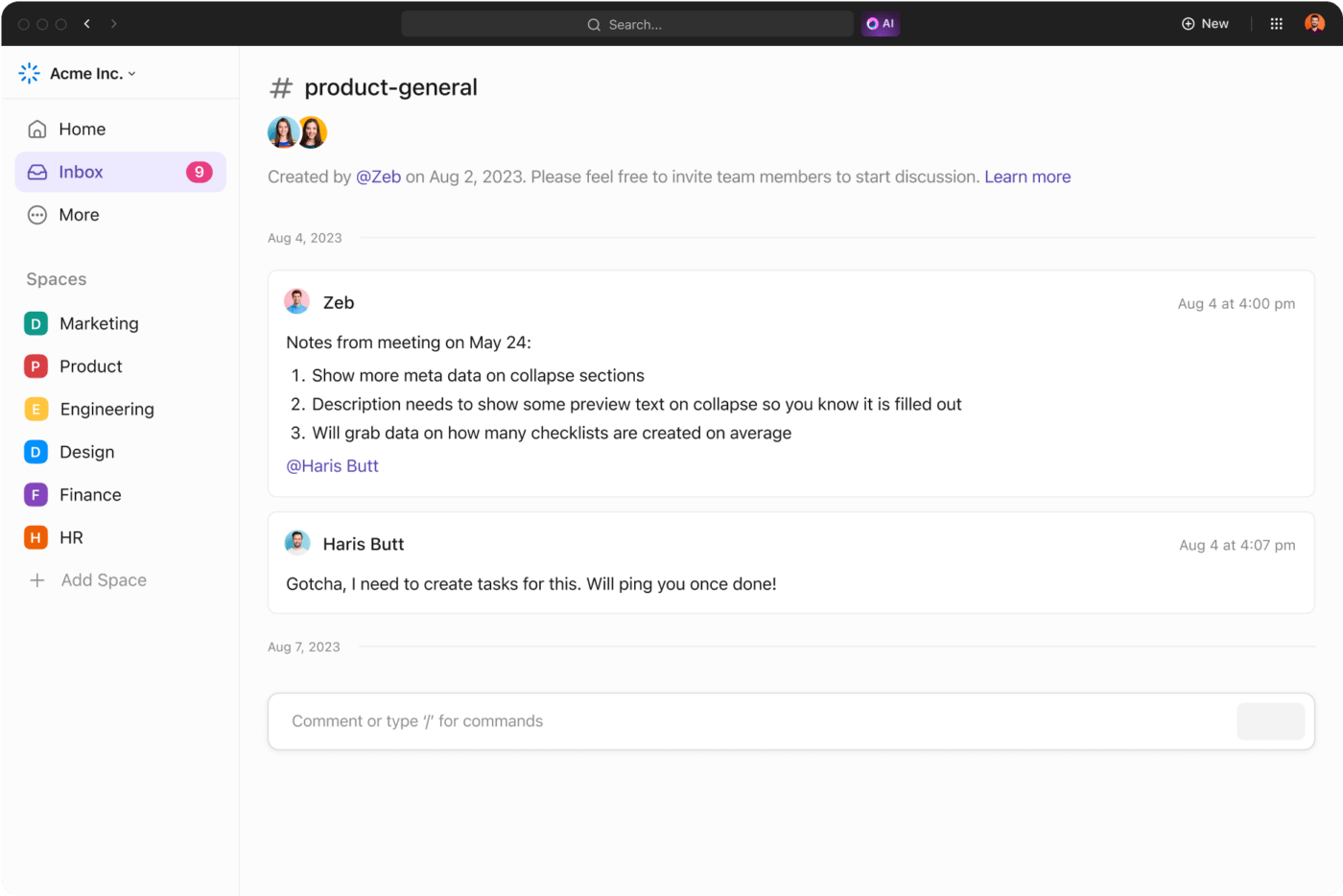
We love Zoom, but so much of today’s workflows happen asynchronously. ClickUp supports asynchronous communication with Chat view, which gives you the complete chat history for a single project or task—never flip between Slack and your tasks ever again. For visual collaborators, ClickUp Whiteboards support real-time collaboration for brainstorming, process mapping, and much more.

ClickUp AI is the AI tool to replace them all. Tell our AI what your job role is, and it’ll customize suggestions to save you the most time. Not only does it serve as a helpful chatbot for finding people, tasks, and Docs within ClickUp, but the AI also automates handoffs, creates templates, generates transcripts, and more.
Zoom videos are great for mimicking face-to-face conversations online, while professionals use Loom videos to share feedback in digital workspaces. Both tools have a time and place, but they’re far from perfect.
Save more time and stop flipping between communication platforms. ClickUp integrates with Zoom for real-time video messages and offers simple, one-click recordings that add context to any project.
Take ClickUp for a test drive to see our collaboration chops firsthand. Create your free ClickUp Workspace now.
© 2026 ClickUp