Zapier vs. IFTTT: Which Is the Best in 2026?
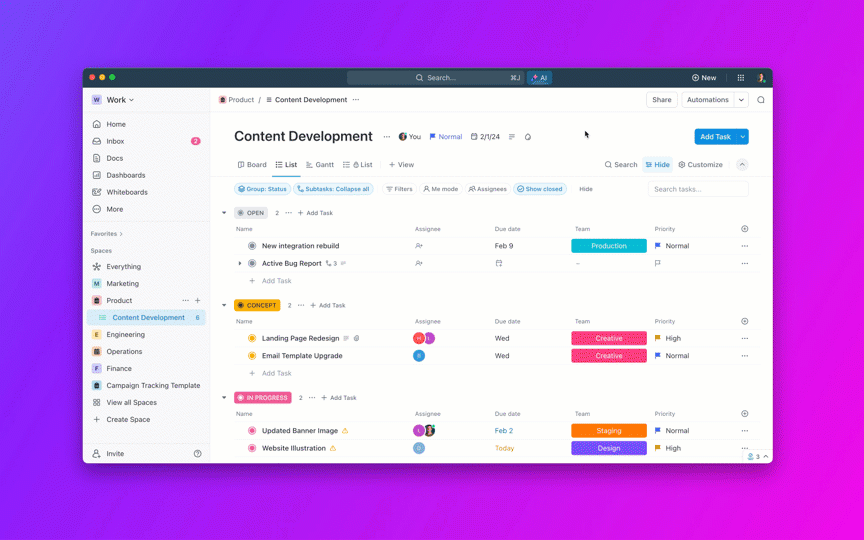
Sorry, there were no results found for “”
Sorry, there were no results found for “”
Sorry, there were no results found for “”
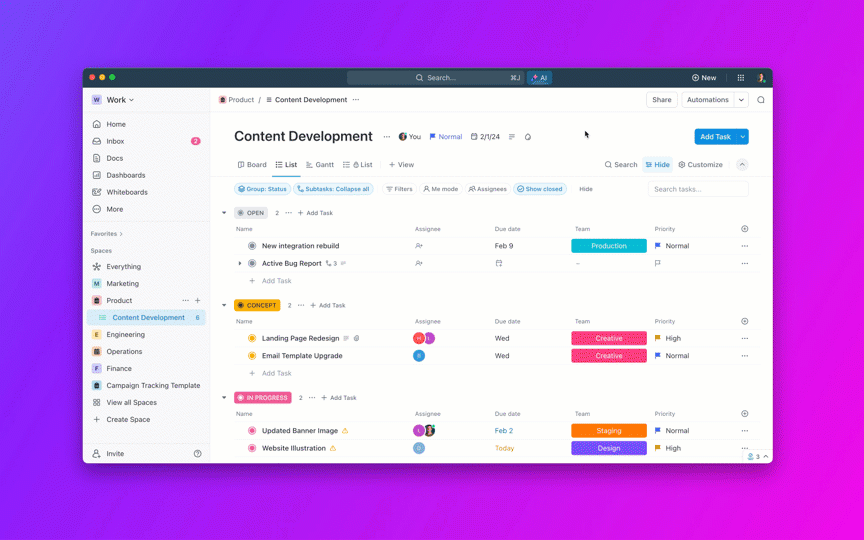
Think about all those daily routine tasks—sending out emails, updating spreadsheets, posting status updates, or even just moving data from one tool to another.
This is where automation, like custom workflows and real-time integrations, comes to your rescue. Once you’ve established these, let them work tirelessly in the background, freeing you from the monotony of tasks like sending out emails, updating spreadsheets, or moving data from one tool to another. This allows you to focus on more important things, feeling liberated from the mundane.
With so many no-code automation tools, even non-technical people like marketers and HR teams can now take charge and create their automated workflows. This empowerment allows them to efficiently manage mundane tasks, feeling more in control of their work.
I tried two of the most popular workflow automation software—Zapier and IFTTT—to find out which is the better all-rounder for automating business apps and personal devices.
| Category | Zapier | IFTTT | Bonus: ClickUp |
| Primary use case | Automating workflows between business apps | Simple automations for apps and smart devices | End-to-end work management with built-in automation |
| Ideal users | Ops, marketing, sales teams | Individuals, creators, smart-home users | Teams managing projects, tasks, and processes |
| Automation complexity | Advanced multi-step workflows | Simple trigger-action applets | No-code automations inside tasks and workflows |
| Integrations | 6,000+ apps | 800+ apps & devices | 1,000+ native integrations |
| AI support | AI-built Zaps, optimization suggestions | AI prompt builder and AI applets | ClickUp Brain + AI Agents for workflow automation |
| Scheduling & filters | Advanced filters and scheduling | Limited filtering, no scheduling | Rule-based automation with conditions |
| Dependency on third-party tools | Core product | Core product | Automation built directly into workspace |
| Pricing* | Free; paid plans from ~$19.90/month | Free; paid plans from ~$3.49/month | Free Forever; paid plans from $7–$12/user/month |
| Best for | Connecting many SaaS tools | Personal + smart device automation | Replacing external automation with native workflows |
Try ClickUp for free and automate work where it actually happens.
Zapier, founded in 2011, is a web-based platform that enables users to automate workflows and integrate with 6000+ apps, including gadgets. What I love about Zapier is its no-code approach to automation, which even a non-techie like me can use to build multi-step automations and connect multiple apps.
Another great feature for no-code automations in Zapier is the pre-built zaps— ready-to-use workflows that can automate tasks in different apps.

Let’s take a look at Zapier’s core features.

Zapier’s automation workflows, or zaps, are typically used to automate repetitive and role-specific tasks such as marketing or sales automation.
You can also use Zapier automations to create and update databases, approve processes, and more.
Zapier operates on a trigger-action model. All I had to do was set a trigger (and they’re all pre-built) in one app and set up an action or consequence for that in another app. In my case, this was sending form submission from Webflow to Mailchimp.
Zapier offers various app integrations. This makes it easy to connect different apps and automate various processes.
I created multi-step automation, where a single trigger can set off a sequence of actions across different apps. This enables complex workflows and automates entire processes with just one trigger event—like sending a Webflow form submission to both my email campaign tool (Mailchimp) and CRM (Hubspot)
There are also other options to add filters that I could use to specify the criteria for when a zap (automation) should run or set schedules to run zaps at specific times.
Zapier also has solid genAI capabilities to help build complex workflows with just prompting.
All you have to do is type in the automation you want in plain English, and Zapier will build the zap for you. Even better, you can use AI prompt templates created by other Zapier users for inspiration.

Other things you can do with Zapier AI are build chatbots, create AI fields for tables, or even ask AI to improve your current zaps and organizational processes.
IFTTT, which stands for “If This, Then That”, allows you to automate tasks between different services using applets—a combination of triggers and actions. IFTTT supports a vast ecosystem, including social media platforms, productivity tools, smart home devices, and wearables. This makes it a great tool to automate your digital processes at both work and home.
While connecting my Philips Hue lights to my phone was slightly more complicated than connecting business apps, it was much easier than expected.
Another key element in IFTTT is channels, which are individual services available on IFTTT. Currently, over 800 channels are supported.
Let’s take a look at how IFTTT’s top features work.
When it comes to automations, IFTTT also uses the trigger/action model. But in this case, the workflows created are called applets. For example, if you have a fully smart home, you can do everything.

Each of IFTTT’s 800+ channels comes with its own set of triggers and actions, which you can use to create custom applets and run automated workflows. For example, here’s me connecting my Fitbit watch to Google Sheets.

You can also clone and customize the applets created by other IFTTT users and save time. Another great feature is the multi-action applet, where you can use the ‘trigger’ in one app to set off ‘actions’ in various apps.
IFTTT offers some limited filtering options to customize your applets. But its real superpower is its developer platform. With over 900 APIs, it makes it easy for developers to create custom filters and custom integrations with other apps.
You also have the option to publicly share your applets so others can import and use them.
I also tried the IFTTT AI prompt builder. Here’s the prompt I gave and the result:


Cool, right?
IFTTT also has some AI-powered applets for regular tasks that can be great for marketers and writers.
There are four AI-powered tools at the moment:
You can also use IFTTT’s ChatGPT plugin to find information in your account or run actions like sending emails. But you’ll need a ChatGPT Plus subscription to access this plugin.
| Feature | Zapier | IFTTT |
| Automation types | Software and IoT devices | Software and IoT devices |
| Multi-level workflows | Yes, you can set up multiple triggers and actions in one zap to run complex workflows | You can only set up multiple actions in each applet, not triggers |
| Total integrations | 6000+ | 800+ |
| Filters | Yes | Limited; requires coding to create complex filters |
| Developer platform | Yes | Yes |
| Scheduling actions | Yes | No |
| AI support | Yes | Yes |
Now, let’s do an in-depth comparison of the various automation capabilities of IFTTT vs. Zapier.
The first criterion is, no doubt, the workflow automation capabilities of both tools.
Zapier is known for its drag-and-drop workflow automation builder. It’s easy to use and allows non-technical users to connect multiple apps without writing code.
However, I found some complicated automations on Zapier to be slightly difficult, and it worked better at connecting business apps than smart home devices.
IFTTT, on the other hand, is known for its simple, conditional automations. It’s extremely easy to use, and its mobile app makes it incredibly easy for users to build and run applets right from their phones. I was able to create automations for both apps and devices a lot faster.
This makes it a great choice for users looking for one tool that works with both their business apps and smart home devices.
Zapier vs. IFTTT: The better no-code automation tool
This was a close round, but we have a winner. It’s IFTTT!
IFTTT takes the lead on two fronts: it is a super convenient mobile app and equally good automation workflows for apps and devices.
The next criterion is how flexible Zapier and IFTTT are and how they help with custom workflows.
By default, Zapier offers many customization options. First, you can create intricate, multi-step zaps to connect different apps. Then, there are conditional rules to customize further when an app should run.
Other great customization features include advanced filtering and scheduling options. Plus, there’s a developer platform that gives access to Zapier APIs to help companies connect internal tools with custom code.
Unlike Zapier, IFTTT offers limited customization options. The most notable one is multi-action applets, which use a single trigger to run multiple actions in different apps. For more complex workflows or filtering, you’ll have to use code and build workflows on IFTTT’s developer platform, which makes it inaccessible for non-tech people like me.
This is an obvious win for Zapier. Not only does it offer more customization options, but it also offers more integrations (6000+), while IFTTT offers only around 800 integrations.
The final criterion in this battle is artificial intelligence (AI). It’s important to analyze how both tools fare when speeding up work with AI.
Zapier uses AI capabilities to speed up workflow creation. This includes creating zaps from scratch with text prompts and using AI to review and optimize existing processes.
Plus, the GPT-powered chatbot (still in beta) is a great addition to the Zapier AI toolset.
IFTTT’s free plan includes the AI prompt builder and four more tools for adding the power of AI to your automations. These tools help with tasks like drafting content, summarizing blogs, or creating prompts inside work apps.
Also, ChatGPT Plus users can leverage the genAI capabilities inside IFTTT to help optimize the workflow creation process.
This round goes to IFTTT. It offers more AI options, and the AI prompt builder is free—a definite bonus.
| Plan | Zapier | IFTTT |
|---|---|---|
| Free | Unlimited Zaps Two-step Zaps AI power-ups | 2 Applets Unlimited Applet runs Free mobile app access Simple no-code integrations |
| Zapier Professional vs.IFTTT Pro | Multi-step Zaps Unlimited Premium apps Webhooks access Email support | 20 applets Multi-action applets Webhooks Customer support |
| Zapier Teamvs.IFTTT Pro+ | Unlimited users Shared automation Premium support | Unlimited applets AI services Filter codes Priority support |
| Enterprise | Advanced app and access controls Annual task limits Designated technical support | No Enterprise plan |
My opinion is laid out here, but that’s not enough.
Let’s also look at some unbiased opinions from the internet—aka Reddit reviews. At first glance, it looks like many users prefer IFTTT over Zapier as the latter becomes expensive when running multiple automations.
As per rudiger_80,
It’s pretty expensive in comparison I think. I use both, and the services have some overlap but I think they have different use cases. I use Zapier a lot more sparingly since the executions get expensive if using them often. If you are only running a very small amount of automations it might be fine.
I must have been living under a rock as I’ve only just found out about Zapier via the ChatGPT plugin. It reminds me of IFTTT.
The cost is wild for a small business though. It’s justified if you’re using it for many purposes. I’m sure it’s already indispensable for you, but I can’t trial it to try to find all the ways it can help me to justify the cost. I’m a one-man business own, so I’d be the only person using it
We love Zapier but they no longer love their customers. They raised our monthly price by 400% to $600 and reduced our tasks from 75k to 50k a month… our company literally runs off of them but we are slowly moving tasks off of them.
Users seem to love IFTTT’s pricing, especially for home automations. A user rmzy writes,
“Been buying it since they started. Got a good deal so probably not gonna let it up. I use the applets in all kinds of ways though. I have at least 12 running websites and automation. There’s an alternative out there but you can’t beat the price for ifttt.”
It also looks like people prefer using IFTTT and Zapier for different things:
IFTTT for home automations
Keeps my printer ink cartridges from drying out. Every couple of weeks, it sends an email to my web-connected printer. The email gets printed.
When I cross a certain geo-fence, it texts my spouse that I am X minutes away from home. Makes dinner easier to plan.
Record when I arrive at / leave work
Zapier for software integrations
A user tracking desk states,
Zapier has over 1000 integrated apps, which is far more than any other “connector” out there, including automate dot io which has perhaps 100.
How we use Zapier:
– Update /create data in our intercom
– RSS feeds to Twitter posts/blog posts
– Conversion tracking/event tracking
– Billing/stripe-related automations [sic]
– Notifications for sales/conversions/activations
To summarize, it looks like—IFTTT is the more affordable option when you scale, and though similar, both have different strengths. For Zapier, it’s integrations, and for IFTTT, it’s automations.
While Zapier and IFTTT can be great resources for businesses looking to connect different work apps and automate processes, there’s a simpler (and cheaper) way to do this—choosing an all-in-one workspace management platform that also comes with native integrations with common work apps can be a great IFFTT or Zapier alternative.
Yes, I mean ClickUp! With ClickUp, you don’t need any developer experience to run automations or connect with over 1,000 business and personal apps.
Also, as ClickUp is a productivity and workspace management platform that comes with built-in solutions for everything from project management and document creation to internal communication and even CRM, you don’t need many other productivity tools.
For the last few months, I’ve been using ClickUp Docs as my note-taker, budget planner, and habit tracker. On the work front, we use ClickUp for everything from sales follow-ups and marketing campaigns to planning sprints.
It also provides out-of-the-box integrations with over 1000 tools, so you don’t have to patch your work tools and send data using complicated workflows.
Let’s take a look at how ClickUp can help businesses of all sizes save time with custom workflows, integrations, and more.
ClickUp’s Automations can help you automate mundane tasks like project handoffs, status updates, and more in minutes. Based on the simple concept of when and then, it allows you to run simple workflows depending on different conditions.

ClickUp also comes with over 100 pre-built automations you can enable with just a few clicks. And the best part—ClickUp Automations also work with external apps—so you can bring all your tasks or data into a shared workflow.
ClickUp has 1000+ integrations, including popular work apps such as GitHub, Slack, Figma, and Zendesk. Seamlessly connecting ClickUp with other work tools allows you to centralize information, collaborate more effectively, and gain better visibility into project progress.

For example, with the ClickUp and GitHub integration, developers can automatically attach GitHub activity to ClickUp tasks, send GitHub activity (like pull requests) to ClickUp in real time, and even update ClickUp Tasks from GitHub itself.
📮 ClickUp Insight: Only 10% of our survey respondents regularly use automation tools and actively seek new opportunities to automate.
This highlights a major untapped lever for productivity — most teams are still relying on manual work that could be streamlined or eliminated.
ClickUp’s AI Agents make it easy to build automated workflows, even if you’ve never used automation before. With plug-and-play templates and natural language-based commands, automating tasks becomes accessible to everyone in the team!
💫 Real Results: QubicaAMF cut reporting time by 40% using ClickUp’s dynamic dashboards and automated charts, transforming hours of manual work into real-time insights.
Another useful feature is ClickUp’s Universal Search capabilities. There are two Universal Search options—private (where only the user sees results) and Shared (where results are visible to all Workspace members).

Powered by ClickUp Brain, its genAI engine, Universal Search can find any type of information, be it a file, task, chat, or a snippet of information from a document. This promotes transparency and team productivity within the Workspace, enabling all members to access any information they require without asking others or digging through old documents.
Both Zapier and IFTTT are great tools to connect your work apps and, in the case of IFTTT, even your smart hardware. But it’s a time-consuming process and can get expensive when you start running multiple automations.
If you’re a fast-growing business looking to improve operational efficiency, an all-in-one platform like ClickUp might be a great alternative to IFTTT and Zapier. For one thing, ClickUp provides a wide range of built-in integrations. This reduces the need to rely on third-party integrations or patch up connections through multiple tools, simplifying the integration process.
Plus, ClickUp’s built-in automation capabilities and workflow templates can benefit both individual employees and entire teams by cutting down on repetitive tasks and focusing on strategic work.
Sign up for ClickUp today and explore how it can help you better connect your apps and simplify work processes.
© 2026 ClickUp