How to Set Up a Project Management Office

Sorry, there were no results found for “”
Sorry, there were no results found for “”
Sorry, there were no results found for “”
Did you know that NASA has a PMO?
The failures of the Challenger, Mars, and Columbia missions made NASA realize an infallible truth: To succeed, thousands of things needed to go right. To fail, only one thing needed to go wrong.
So, in 2002, NASA began moving away from having a single Chief Engineer and toward an ‘enterprise PMO’ concept. The PMO was formally established in 2012.
Today, it handles strategy, workforce development, knowledge sharing, and project assessments throughout NASA.
Any organization with cross-functional teams and projects would benefit from having a PMO oversee its project management practices. A well-implemented project management office coordinates all project elements effectively, aligning with strategic goals and improving overall efficiency.
In this blog, we’ll share the essentials of establishing a PMO—from core functions to advanced tools for seamless project management. We’ll also explore real-world examples and provide actionable insights to help you build a PMO that transforms your organization’s project management capabilities.
A project management office (PMO) within an organization is a centralized department that oversees and supports project management activities. Its primary role is to standardize project management processes, ensure alignment with organizational goals, and provide resources and guidance to project teams.
The PMO defines and maintains project management standards and methodologies, ensures project consistency, and tracks performance metrics to ensure projects are delivered on time and within budget.
So, what sets a PMO apart from traditional project management offices and practices? And why have a project or program management office even if you already have a traditional project management team?
Here are some key differences between PMOs and traditional project management:
| Aspect | PMO | Traditional PM |
|---|---|---|
| Strategic alignment | Ensures that all projects support the company’s strategic objectives | Concentrates on achieving project-specific goals |
| Resource optimization | Manages and allocates resources across projects to avoid conflicts, improve efficiency, and optimize costs | Handles resources for a single project without the benefit of a holistic view |
| Performance tracking | Provides insights into the performance of all projects, offering a comprehensive view of project health and outcomes | Typically tracks performance on a project-by-project basis |
For example, the PMO will oversee multiple projects, such as a new product launch, IT upgrades, and market expansion, ensuring they all contribute to the company’s strategic goals.
In contrast, project and program managers would focus solely on their individual projects.
So why does having a standardized approach matter?
Researchers found that less than 50% of projects achieve their primary goal. This suggests significant challenges in project management, such as poor planning, resource mismanagement, or unforeseen risks.
With a PMO, the company can establish a standardized project management methodology, track project performance across the portfolio, and allocate resources more effectively.
As highlighted in the State of Project Management survey, different PMOs vary in their approach.
To measure their effectiveness, PMOs rely on several Key Performance Indicators (KPIs):
Essentially, PMOs standardize project management practices, provide resources, align projects with strategic goals, and facilitate communication across teams. Consequently, organizations that implement a PMO often experience improved project outcomes and greater alignment with their business objectives.
Organizations can make informed decisions about establishing or enhancing their PMO capabilities by understanding the key benefits of PMOs.
Setting up a PMO can significantly enhance your organization’s project management capabilities. However, it’s a good idea to weigh the pros and cons before deciding whether your organization really needs one.
Let’s start with the positives.
According to the Project Management Institute, organizations with a Project Management Office see 92% greater maturity in project management practices, 33% fewer failed projects, and a 15% higher return on investment.
This happens because of:
🎯Greater standardization and consistency
A PMO ensures consistent program management practices across the organization, which in turn leads to improved efficiency, fewer errors, and better project outcomes.
For example, using PMI standards, Vodafone successfully replaced its network with a fully managed GLAN in 42 sites globally. The project was delivered on time and ahead of target, with 90% of sites migrating successfully at the first attempt.
🎯Improved communication and collaboration
A PMO acts as a central hub, fostering communication and collaboration to support and oversee project managers and teams and ensure alignment with project goals and objectives.
After a catastrophic weather event, British Columbia’s MoTI used a PMBOK-based approach to prioritize repairs and reopen Highway 5, a critical trade route, in just 35 days. This success could be attributed to clear communication protocols and collaboration between stakeholders.
🎯Resource optimization
A PMO helps allocate resources effectively across projects, ensuring that the right people are assigned to the right tasks at the right time.
During the COVID-19 pandemic, AstraZeneca leveraged PMI standards to manage clinical trials and ramp up manufacturing capacity simultaneously. This efficient resource allocation was crucial in delivering 1 billion vaccine doses to 170 countries by July 2021.
🎯Enhanced decision-making
A PMO provides data-driven insights for informed decision-making. This can lead to better project planning, risk mitigation, and success.
A centralized productivity hub helps any organization to do better work faster.
For example, QubicaAMF, a mid-market organization, reported a significant boost in project efficiency after adopting ClickUp to help their Sales, Project Coordination, Quoting, Order Entry, and Electronic Production Lab teams collaborate.
They experienced a 35% reduction in late deliveries and increased teamwork by 60%. They also saved over 5 hours weekly searching for information using the ‘Search’ feature, experienced a 40% time reduction in report generation, and improved project organization by 80%.
All in all, a solid point in favor of having a single unit in charge of project-related decision-making across the organization.
🎯Strategic guidance
A PMO can provide strategic planning, direction, and best practices for project management, ensuring alignment with organizational goals.
Thales UK, a leading defense technology company, implemented a PMO to manage product lifecycles and overcome challenges related to interface gaps. The PMO played a crucial role in ensuring projects supported the organization’s strategic objectives and fostering team collaboration.
🎯Culture of continuous improvement
A PMO can promote a culture of continuous improvement by encouraging knowledge sharing and adopting best practices.
The Airbus A380 project, once the world’s largest passenger aircraft requiring a $30 billion investment, faced significant challenges in the manufacturing and delivery processes and project coordination. Airbus overcame these obstacles through meticulous project management strategies and launched a world-class aircraft that met customer expectations.
So, there’s no doubt that the decision to establish a PMO can potentially transform an organization’s project management landscape for the better. But let’s look at some of the negatives as well.
While a project management office (PMO) can offer significant benefits, it’s important also to consider the potential problems. After all, it may not all be smooth sailing!
As per one study, nearly 15% of all PMOs shut down within four years of being set up.
So here are some of the most common drawbacks of a PMO:
So, how do you set up the right project management office for your business? Addressing these drawbacks with a well-thought-out implementation plan and ongoing monitoring of key performance indicators is essential for maximizing the benefits of a PMO.
A PMO creates robust project management frameworks that support successful project execution.
However, implementing and running a PMO comes with certain challenges, which must be handled to ensure the PMO’s ongoing effectiveness and integration within the organization.
Each of these concerns can—and must—be addressed in a straightforward, organized fashion. Clear communication and well-set expectations are key to ensuring that a PMO succeeds in delivering what is expected from it.
A PMO coordinates and standardizes project management activities across all portfolio management offices within the organization. To effectively manage a PMO, it’s essential to understand the various roles and responsibilities within the portfolio management team. Here’s a breakdown of PMO roles:
The PMO Director plays a crucial role in setting the direction and ensuring the success of the PMO by
The PMO Manager oversees daily operations and ensures that the PMO’s vision is effectively executed by:
The PMO Analyst provides critical data insights to support decision-making and performance improvement by:
The PMO Coordinator ensures smooth administrative operations within the PMO. Their responsibilities are:
Does it seem like setting up a PMO is a monumental task? It needn’t be. Technology to the rescue!
Project management tools are the backbone of project, resource, and portfolio management and can be used to help get your PMO or portfolio management office up and running. The ideal tool set depends on your organization’s specific needs. For example, many of them, like ClickUp, come with built-in project management templates.

Implement your PMO strategy with ClickUp, an all-in-one project management software solution. You’ll immediately see enhanced collaboration and real-time visibility across all projects.
The best part about ClickUp is its scalability: it’s suitable for teams and organizations of varying sizes and complexities.
Here’s how ClickUp can improve your PMO operations:
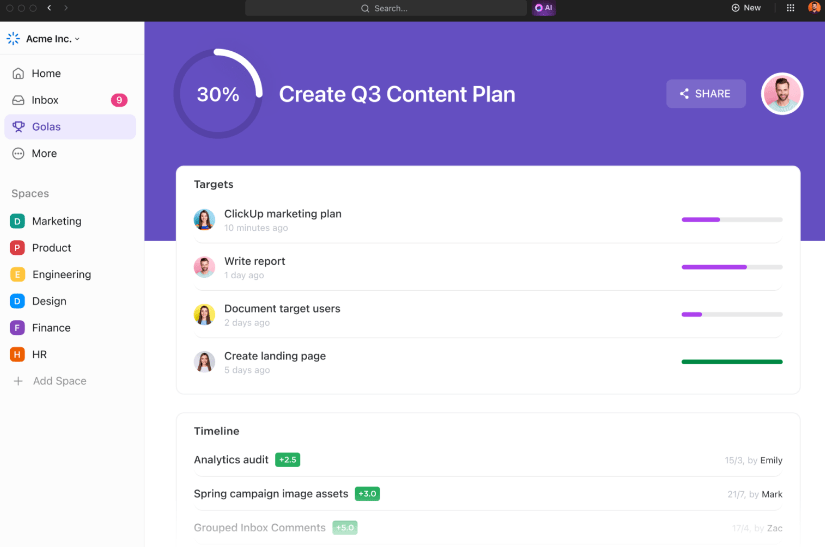
Establish and track clear project goals using ClickUp Goals. Align these goals with your tasks to ensure that every activity contributes to achieving your overall objectives.
To make goals more realistic and achievable, break them down into smaller milestones using Milestones in ClickUp. These ensure that teams are aware of the key stages of the project.
Break down your project goals into actionable ClickUp Tasks. Then, you can streamline workflows by leveraging ClickUp Automation to handle repetitive processes, reducing manual effort and increasing overall efficiency.

Utilize ClickUp’s multiple views—List view, Board view, Gantt view, and Mind Map—to visualize tasks from different perspectives. This flexibility helps optimize team communication and project tracking, making it easier to manage and adjust plans as needed

Create customizable ClickUp Dashboards for real-time insights into project performance, enabling you to monitor progress, identify bottlenecks, and make data-driven decisions.
Leverage the built-in AI Assistant, ClickUp Brain, to better manage workloads and estimate project timelines.

Enhance team collaboration with shared documentation and real-time editing in ClickUp Docs, collective brainstorming with ClickUp Whiteboards, and instant messaging with ClickUp Chat.
These tools facilitate seamless communication and collaboration within the platform, allowing teams to work together efficiently and keeping all project-related discussions and documents centralized.
Manage project teams using ClickUp’s Workload View to see who is ahead or behind.

The Workload view, based on the ClickUp Timeline View, displays the amount of work assigned to project team members for the selected period, whether it’s one week, two weeks, or one month.
This view allows you to compare each person’s workload against their set capacity and ensure nobody is overworked or underutilized.
To simplify things, ClickUp Project Management Template can help you get started even more quickly.
With this template, you can:
And that’s just the beginning!
This free project management template offers an all-in-one solution with a versatile List and Kanban-like Board view for immediate progress tracking. Additionally, it features six Custom Task Statuses to indicate whether tasks are in progress, open, or completed.
Remember: KPIs are essential for measuring the effectiveness of your PMO. These metrics can track progress, identify areas for improvement, and demonstrate the PMO’s value to the organization.
But ClickUp is all set to help you here, too!
ClickUp’s KPI Template visually represents your key performance indicators. The comprehensive report design helps you:
By using custom statuses like Completed, On Track, At Risk, and others, you can easily identify which KPIs are meeting their targets and which require immediate attention.
A successful PMO requires people with both hard and soft project management skills. Beyond technical expertise, PMO members need strong leadership, communication, and negotiation abilities to navigate complex projects and build relationships with stakeholders.
The PMI’s Annual Pulse of the Profession® Report revealed a 57% increase in hybrid project management approaches from 2020 to 2023.
This trend signifies a shift away from purely predictive methodologies, which saw a 24% decline in popularity during the same period. While agile use has seen a modest 6% increase, the future belongs to hybrid approaches.
The rise of hybrid project management necessitates a skilled workforce.
Thus, continuous learning is essential for a project management professional. Investing in training and development programs powers up the project management team’s capabilities. This includes:
A thoughtful application of project management strategies is also paramount for a successful PMO.
Effective project management and governance involve defining clear roles and responsibilities, establishing KPIs, conducting regular reviews, and fostering strong stakeholder relationships.
The PMO landscape is dynamic, and embracing innovation is essential for staying ahead. Agile frameworks and DevOps practices transform PMOs’ operations, enabling quicker responses to changing project demands.
Advanced planning, resource management, and performance tracking tools enhance efficiency and precision.
Artificial Intelligence (AI) is at the forefront of this transformation, empowering PMOs with data-driven insights, automation, and predictive capabilities.
Some of the key benefits of integrating AI into your PMO plan include:
And this is where ClickUp Brain comes into the picture. With its 100+ role-based prompts and built-in grammar and spell checks, it’s the writing assistant every project manager needs.

ClickUp Brain presents PMOs with:
This integration of AI and advanced PMO practices enables organizations to adapt swiftly, make informed decisions, and achieve optimal project outcomes.
PMOs can transform the way you manage projects by providing a structured framework and leveraging powerful tools like ClickUp. ClickUp’s customizable dashboards, real-time collaboration features, and automation capabilities streamline project workflows and enhance visibility. A win-win for all!
By integrating various functionalities into a single platform, ClickUp reduces the need for multiple tools, minimizing complexity and improving efficiency.
Know this: PMOs are the future of project management. As companies grow and project management practices evolve, they will need a centralized authority to manage projects across the organization while keeping long-term strategic goals at the forefront.
If your organization doesn’t have a PMO set up yet, it may just be a matter of time before it does; if it has one, well, great! Start optimizing your PMO by signing up to ClickUp today!
© 2026 ClickUp