

Just like your body relies on its various organs to function optimally, a project relies on roles like project managers, project sponsors, and stakeholders to achieve its objectives. 🏁
Clearly defined project roles promote accountability. Each team member knows their responsibilities, which empowers them to take ownership of their tasks.
When roles are ambiguous, chaos ensues. Multiple team members may inadvertently attempt to carry out the same tasks simultaneously, and holding anyone responsible for project deliverables would be a challenge.
Whether you’re building a project management team from scratch or expanding an existing one, we’ll outline 20 key project roles essential for successful project execution.
- 20 Key Roles in Project Management
- 1. Project manager
- 2. Project team member
- 3. Project stakeholders
- 4. Project sponsor
- 5. Project owner
- 6. Executive sponsor
- 7. Project leader
- 8. Business analyst
- 9. Steering committee
- 10. Project coordinator
- 11. Subject matter experts (SMEs)
- 12. Resource manager
- 13. Project director
- 14. Project management consultant
- 15. Risk managers
- 16. Project management office (PMO) director
- 17. Functional manager
- 18. Project quality manager
- 19. Procurement manager
- 20. Change control board (CCB)
- How to Implement Project Roles in 4 Steps
20 Key Roles in Project Management
Keep in mind that different projects and organizations will feature different project roles. For instance, if you’re adopting Scrum roles, you might not have a traditional project manager as their responsibilities would be split among several team members. On the other hand, the variety of project management roles also depends on the size and industry of your organization.
In this section, we’ll walk you through 20 typical project team roles and break down the responsibilities of each. Let’s dive in!
1. Project manager
Good project managers are the architects of project success as they oversee every stage of its lifecycle, from inception to completion. They plan, organize, and communicate project activities to relevant stakeholders, ensuring smooth execution and timely delivery.
A project manager is responsible for:
- Developing a comprehensive project plan that outlines the project objectives, scope, and schedule
- Delegating tasks and coordinating the project team to ensure the successful execution of project objectives
- Providing all relevant project status updates to project stakeholders
- Ensuring every stage of the project lifecycle meets the quality standards
- Monitoring project timelines and ensuring steps are in place to mitigate any potential delays
- Leading project team meetings and making adjustments to the project when needed
2. Project team member
Depending on the project size, project team members are professionals assigned to various roles under the guidance of the project manager.
They collaborate to ensure the project is carried out successfully by:
- Completing the tasks assigned to them by the project manager
- Reporting progress with their respective tasks to the project manager
- Collaborating with fellow team members to address challenges that spring up during the project’s lifecycle ♻️
- Documenting the project processes they are involved in
3. Project stakeholders
Project stakeholders are a diverse group of individuals, including both internal team members and external partners, whose interests are affected by the project outcome to varying extents.
From investors and suppliers to customers and employees, stakeholders have key responsibilities vital to the success of a project. Some of these include:
- Providing resources for the execution of the project
- Participating in the project’s decision-making process
- Defining the scope and objective of the project
- Providing support to ensure the successful implementation of the project
- Identifying potential risks that can disrupt project execution and developing mitigation strategies
4. Project sponsor
As a critical stakeholder, the project sponsor typically provides the necessary support and resources to ensure timely and within-budget project execution.
The responsibilities of project sponsors include:
- Ensuring projects have the human, material, and financial resources needed for successful execution
- Evaluating the progress and status of the project
- Adjusting and approving all necessary changes to the project budget
- Providing support throughout the project’s lifecycle
5. Project owner
Typically, the project owner is an executive who bears the ultimate responsibility for a project’s success or failure.
Unlike project managers, who are accountable for overseeing and coordinating a project’s activities, project owners focus on aligning the project’s business outcomes with the organization’s goals.
For instance, if there’s a shift in consumer preference that could impact how a project lines up with market trends, it would be the responsibility of the project owner to identify and communicate this development.
The project owner collaborates with the project manager to oversee initiatives such as adjusting marketing communication strategies to mitigate potential threats. Additionally, they work with the project sponsor to secure the resources needed to implement these initiatives.
Some of the responsibilities of project owners include:
- Collaborating with the project manager to ensure project management goals and objectives are achieved on time and within budget
- Collaborating with the project sponsor to ensure all resources are available for project execution
- Gaining support and approval from relevant stakeholders
6. Executive sponsor
Unlike the project sponsor, who focuses on an individual project, the executive sponsor is typically an organization’s senior manager or a high-ranking executive overseeing multiple projects. Their primary responsibilities include:
- Making all final decisions on scope changes
- Overseeing the allocation of resources for multiple projects in the organization
- Keeping tabs on all activities in the project lifecycle and guiding the project manager
- Ensuring the organization’s projects align with the overarching goals and mission
7. Project leader
Project leaders are entrusted with leading and inspiring the project team. By fostering a productive environment and developing communication strategies, they ensure every team member is engaged and committed to achieving the project’s objectives.
They are responsible for:
- Developing strategies that will increase the project team’s overall efficiency
- Ensuring proper communication and collaboration within the project team
- Resolving conflicts and challenges that can affect project execution
- Providing guidance and support to the project team members
- Notifying the project sponsor of the challenges faced by the team that would require guidance or additional resources
8. Business analyst
The project scope can change due to evolving requirements, stakeholder feedback, or external factors. The business analyst is responsible for looking into these changes, evaluating their impact on project success, and determining their feasibility before implementation.
Their key responsibilities in an organization include:
- Assisting in determining project scope and objectives
- Ensuring the alignment of project outcomes with business needs
- Conducting feasibility studies for all proposed changes
- Analyzing and documenting project requirements 📄
9. Steering committee
Comprising executives from various cross-functional teams, the steering committee serves as an advisory board overseeing the project’s lifecycle. As key stakeholders, they aim to shape the project for success by providing strategic guidance and direction.
Some of their primary responsibilities include:
- Providing counsel to the project team on how to manage limited project resources
- Making critical decisions regarding project scope and objectives
- Determining a project’s key performance indicators, which can be used to measure project success 📊
- Offering insights and suggestions for future project improvements
- Offering insights and expertise to guide critical decisions during project execution
10. Project coordinator
Rather than dealing with the big picture like project managers, project coordinators focus primarily on administrative tasks, such as monitoring the project’s day-to-day activities.
Project coordinators typically require less hands-on experience in project planning and execution and would generally take fewer project management courses than project managers.
Some of their primary responsibilities include:
- Ensuring all project team members are on track regarding their respective deliverables
- Monitoring the project’s timeline ⏲️
- Making sure all project documents, including meeting minutes and reports, are readily accessible for future reference
11. Subject matter experts (SMEs)
Subject matter experts possess specialized knowledge or skills relevant to the project. They offer insights and guidance to meet the project’s technical requirements.
They are responsible for:
- Providing domain-specific knowledge and insights to the project team
- Identifying potential technical issues that can affect the execution of the project
- Ensuring the project aligns with industry standards and regulations
- Providing advice on strategies that can be adopted to ensure the project is executed properly
12. Resource manager
Resource managers meticulously plan and allocate the project’s resources within budget constraints.
They are responsible for:
- Estimating a project’s resource needs
- Strategically planning how to allocate a project’s finite resources
- Assisting in drawing up a project budget
- Monitoring project expenditure and implementing cost-saving measures to prevent budget overruns
- Assessing resource utilization to ensure it’s optimized
13. Project director
Unlike project managers who focus on one project, project directors manage several projects in an organization simultaneously and make critical decisions to propel them forward.
Some of their primary responsibilities include:
- Ensuring proper allocation of resources across different projects
- Developing project management strategies to keep the company’s projects on track
- Ensuring the projects are completed on time and within budget 💸
- Identifying risks that can disrupt the execution of the projects
- Engaging with relevant stakeholders of the projects under their jurisdiction
14. Project management consultant
Project management consultants are invaluable external assets, offering specialized support to organizations for a designated period. They advise on the best ways to optimize processes and devise strategies to ensure successful project execution.
Their key responsibilities include:
- Identifying inefficiencies in the project management process
- Recommending best practices to ensure the project is executed on time and within budget
- Assisting the organization in devising project strategies that align with their business objectives
15. Risk managers
Risk managers proactively identify and mitigate potential threats before they can impact a project’s progress.
They are responsible for:
- Identifying risks, assessing their impact, and prioritizing them based on severity
- Developing risk management plans and strategies
- Monitoring and controlling risks throughout the project lifecycle
- Implementing risk response actions to mitigate threats and exploit opportunities
- Inform stakeholders about potential risks, their impact, and the mitigation plans in place
16. Project management office (PMO) director
The project management office ensures consistency in project management practices. It does so by developing and refining project management methodologies and training the project managers and other team members. The PMO plays a pivotal role in enterprise project management by overseeing resource allocation across different projects.
The PMO director is an executive who assumes a key managerial role in the organization by optimizing the operations and performance of the PMO. Their primary responsibilities include:
- Monitoring the execution of all the projects in the organization
- Allocating resources to assist in the execution of the company’s projects
- Establishing project key performance indicators (KPIs) for monitoring project performance and progress
- Ensuring all projects align with the organization’s goals and priorities
- Monitoring risk management activities with the PMO
17. Functional manager
A functional manager is at the helm of a specific unit or department, taking charge of all operations within it. They’re all about managing day-to-day activities, providing resources, and optimizing processes within their functional area.
They are responsible for:
- Ensuring the activities of their functional area comply with the organization’s policies and standards
- Setting KPIs for their respective functional area
- Ensuring resources are efficiently allocated within their department
- Identifying potential risks that can affect the execution of projects in their functional area
18. Project quality manager
Project quality managers maintain rigorous quality control and assurance standards across projects in an organization.
They are responsible for the following:
- Developing quality control templates, measures, and standards for project execution
- Ensuring all necessary inspections are conducted in due time
- Identifying quality risks and devising strategies to mitigate them
- Identifying and addressing quality issues and nonconformities
- Engaging with stakeholders to understand their quality expectations
19. Procurement manager
Procurement managers are intermediaries that connect the project team with the company’s suppliers or vendors.
They contribute to the project team by:
- Collaborating with project managers to understand project requirements and identify necessary materials, services, and expertise
- Researching and identifying potential suppliers, evaluating their capabilities, reputation, and track records
- Developing and implementing a transparent vendor qualification process, shortlisting suitable suppliers for further engagement
- Negotiating contracts with chosen suppliers, securing optimal terms regarding price, quality, delivery schedules, and payment conditions
- Managing contracts throughout the project, ensuring compliance with agreed-upon terms 📃
20. Change control board (CCB)
The change control board comprises professionals who manage unexpected challenges and opportunities during a project’s lifecycle.
They are responsible for:
- Assessing and managing all proposed changes to determine their impact on project execution
- Evaluating the feasibility of implementing proposed changes
- Approving or rejecting proposed changes to a project
- Documenting change requests, evaluations, and activities associated with any proposed change
How to Implement Project Roles in 4 Steps
Now that we’ve identified the key project roles, the next step is ensuring their successful implementation in your organization. This is where project management software comes to the rescue.
ClickUp is one of the top project management software solutions available today. It has a comprehensive suite of features to streamline project management and implementation of project roles.
Some of the benefits of using a project management software like ClickUp include:
- Customizable roles, permissions, and access levels depending on a project team member’s roles and responsibilities
- Collaborative features that make it easy to work with all stakeholders in real time
- Project management templates with pre-built workflows designed to ensure smooth progress of your project from start to finish
With ClickUp’s extensive features, you can seamlessly implement and manage project roles using the four steps below:
Step 1: Define project roles and responsibilities
The first step in implementing project roles is clearly defining each individual’s responsibilities based on the project’s scope and objectives. This clarity fosters accountability as every project team member will be aware of their areas of ownership.
To make this step easier, consider using a ready-made roles and responsibilities template. While there are many options out there, we highly recommend the ClickUp Project Management Roles and Responsibilities Template.

This customizable document allows you to clearly outline elements like objectives and goals, project roles, and responsibilities using four main subsections:
- Project name: Here, users can specify the project’s title, objectives, and overarching goals. This section is particularly useful for stakeholders like the project director, who oversees multiple projects
- Meet the team: In this section, users can list all the organizational roles, from project owner to procurement manager, and outline their respective responsibilities and tasks
- Project timeline: Users, particularly project managers, can use this section to precisely define the timelines for project milestones. This ensures that all stakeholders are in the loop about the project’s anticipated deadlines
- Budget and resource: This section focuses on detailing the financial and resource needs that are vital for project implementation
Once you’ve tailored the template to suit your project’s needs, you can grant access to all relevant stakeholders and generate a shareable link to the document. You can send this link via ClickUp’s native real-time communication platform—ClickUp Chat.
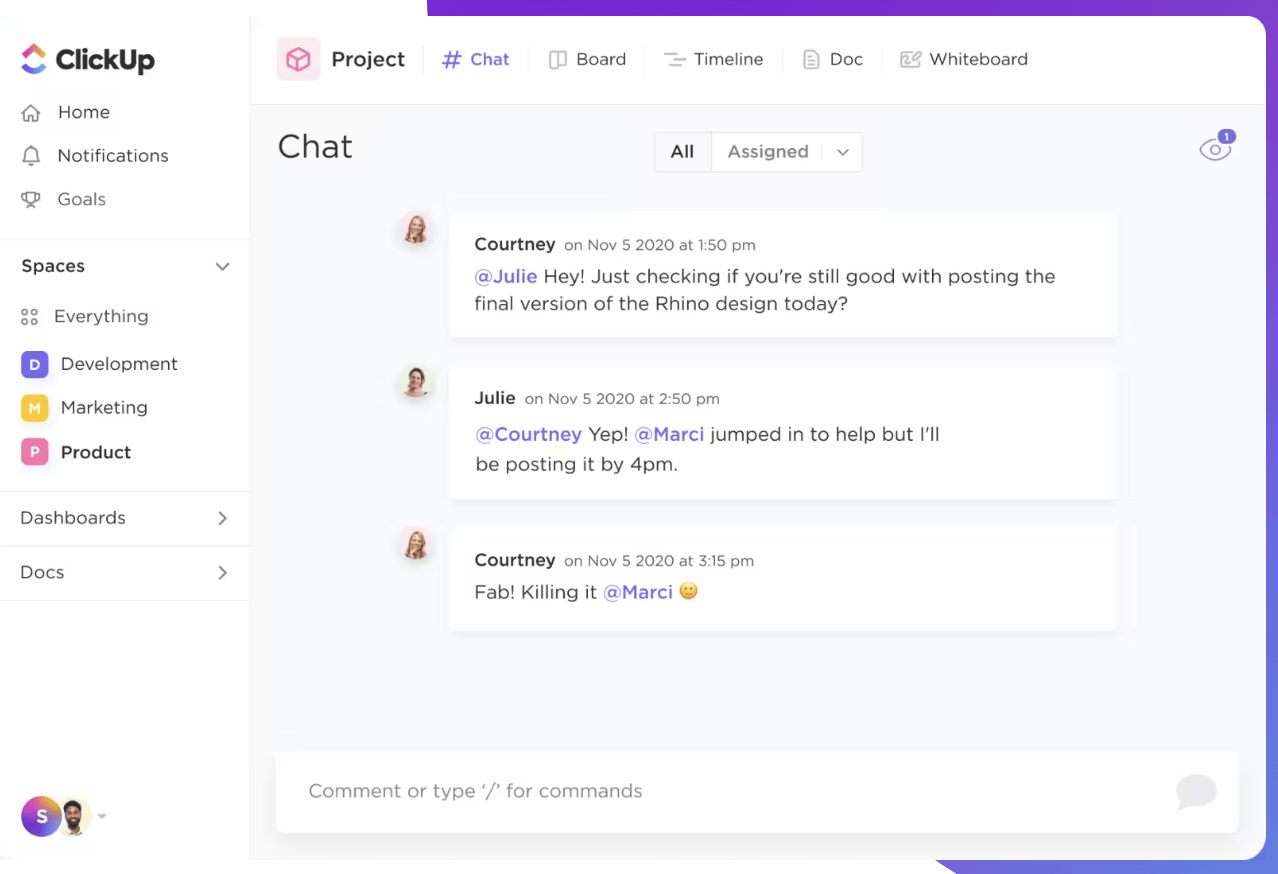
Step 2: Assign roles to team members
The second crucial step in project role implementation is assigning roles and tasks to appropriate team members. To kickstart this process, create a new Workspace on ClickUp and onboard all relevant stakeholders.
You can then assign user roles to each stakeholder, granting them specific rights and permissions based on their responsibilities. Some of the available roles on ClickUp include:
- Owner: The owner is the individual who sets up and configures the Workspace. In most cases, the owner is the project manager or a high-ranking executive like the project sponsor
- Admins: Admins are users who oversee and manage the Workspace created by the owner. They can grant access permission to other users to collaborate on project documents and tasks within the Workspace. Usually, this role is assigned to stakeholders like the project leader or functional manager
- Member: Members are internal stakeholders in the organization. They have permission to create folders, lists, and documents within the Workspace. They can also share documents with other users, fostering seamless collaboration
- Guests: Guests are typically external stakeholders like contractors, who are granted restricted access rights. They can only view work items that are shared with them by the owner, admins, or members, ensuring they have access to relevant project information without compromising privacy

Step 3: Establish role relationships
Ineffective communication is a significant challenge in project management. Consider a scenario where a functional manager needs resources from the resource manager for their functional area. Without clarity on who to approach (and established role relationships), unnecessary delays would arise, disrupting project implementation.
To mitigate such issues, companies often use organizational chart templates to ensure everyone knows who to contact in specific situations. ClickUp streamlines this process with the ClickUp Organizational Chart Template.
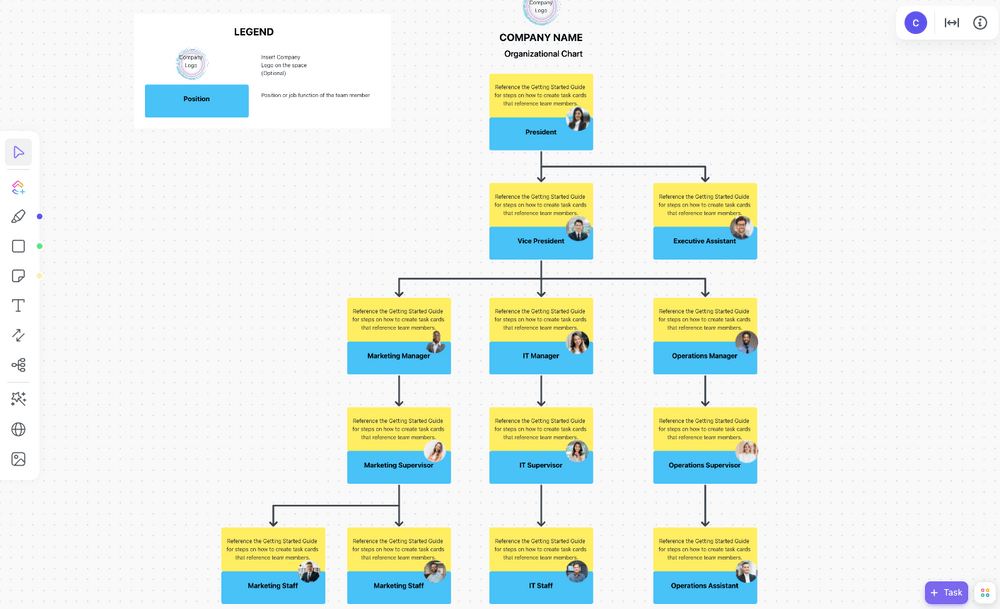
To get started, simply add the template to your Workspace and gather information on all roles and responsibilities within the organization.
If you’ve already created and customized the ClickUp Project Management Roles and Responsibilities Template, the information-gathering process would be much easier since the document already contains all the data you need.
Next up, you’ll need to customize the organizational chart template. This template provides a ClickUp Whiteboard where you can insert shapes like rectangles. The shapes include project team members’ names, job titles, contact information, and specific responsibilities.
Use connecting lines to link the shapes and illustrate reporting relationships between these roles. As time progresses and changes occur, you can update the chart by adding or deleting shapes to reflect changes in positions or personnel.
Step 4: Monitoring project roles
Successful implementation of project roles requires diligent tracking of responsibilities and tasks. Typically, the project manager spearheads this effort by utilizing various tools and techniques.
A great way to achieve this is by leveraging ClickUp’s 15+ views. For instance, the Gantt Chart view lets project managers outline the project’s timeline and the activities necessary for implementation. This graphical representation makes tracking each stakeholder’s progress with their respective tasks easier.

Some of the other ClickUp views include:
- List view: The most straightforward viewing format that allows you to easily add, remove, and reorder tasks in a simple list
- Board view: If you prefer a more visual representation of your tasks, this view is perfect as it presents tasks as cards on a Kanban-style board
- Calendar view: A timeline view of tasks, indicating their start and end times alongside due dates, ideal for managing deadlines and scheduling content
Transforming Project Role Management with ClickUp
Project success relies on the coordinated efforts of individuals assuming different roles and responsibilities. Well-defined roles mitigate the risk of confusion, clarify communication channels, and foster accountability.
ClickUp is a great tool for streamlining this process using customizable organizational charts, role specification templates, Gantt Charts, and more. Sign up today to optimize your role management workflows and ensure seamless project execution! ⭐



