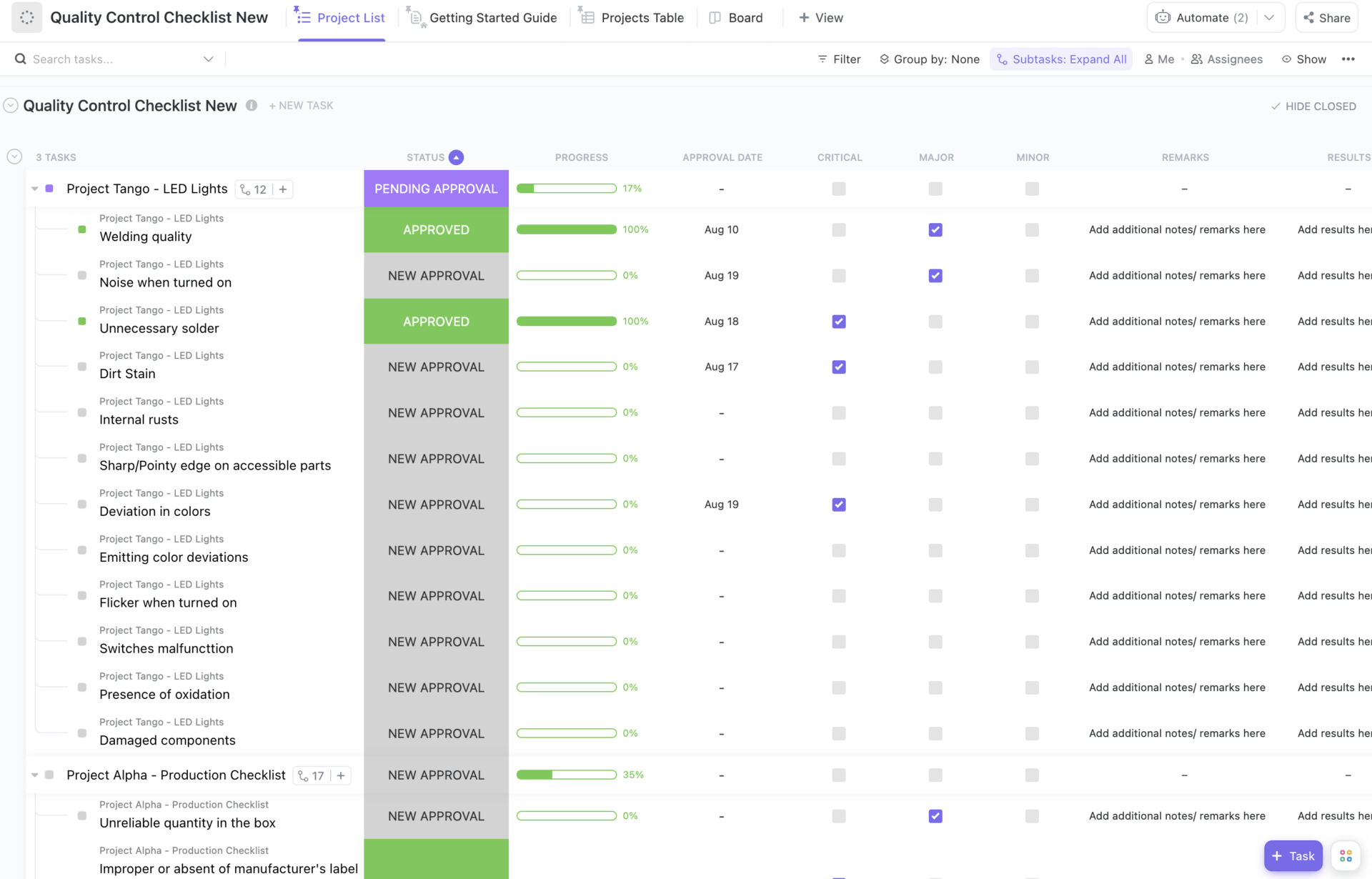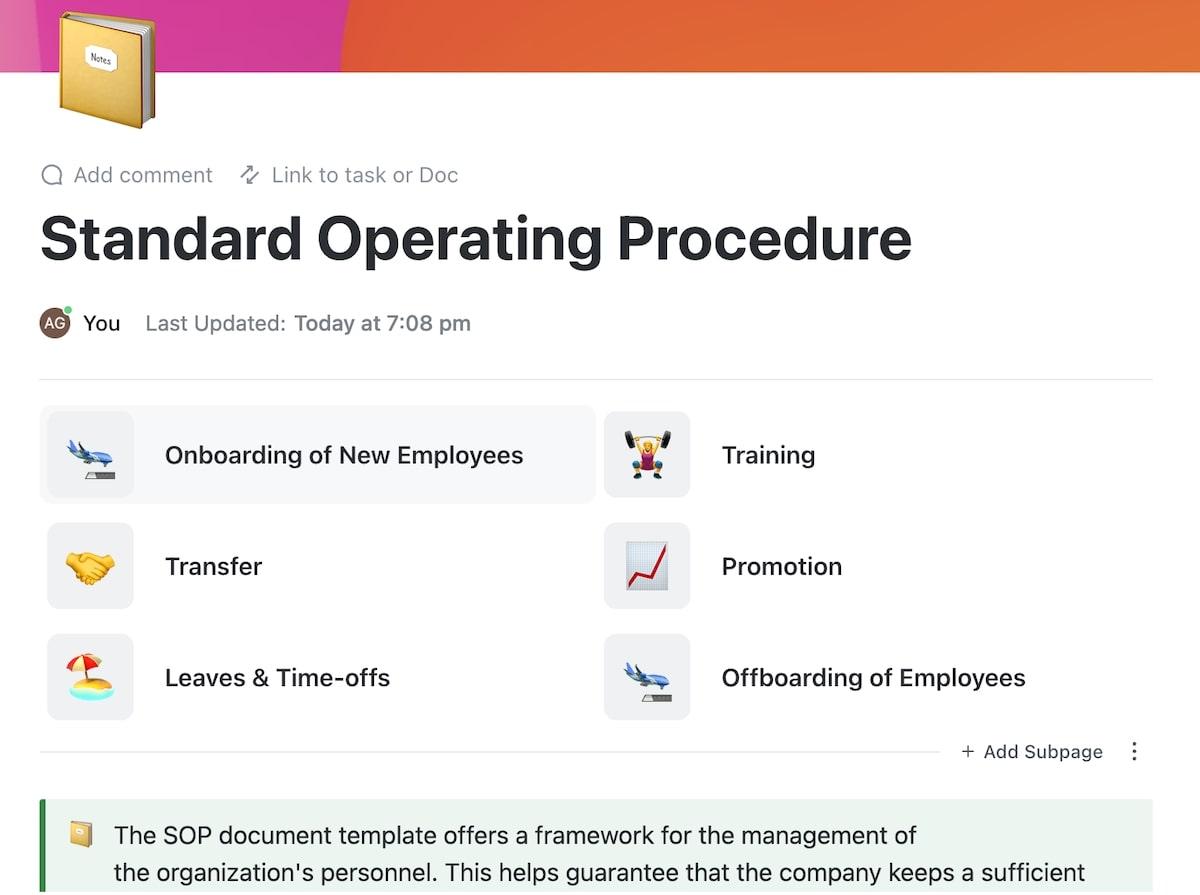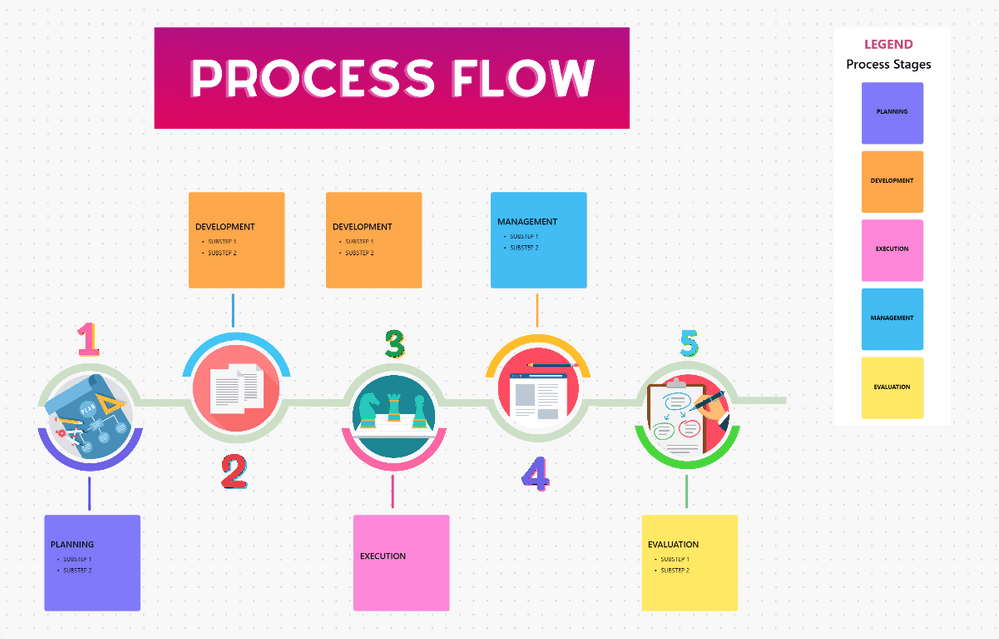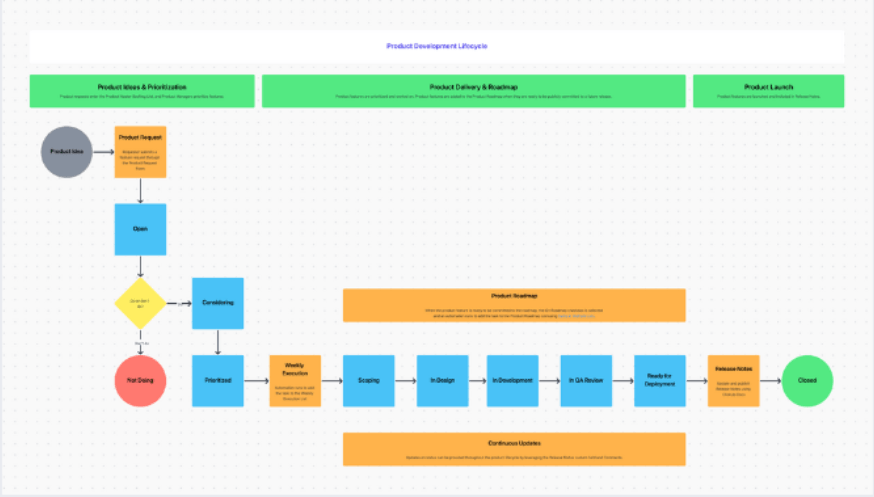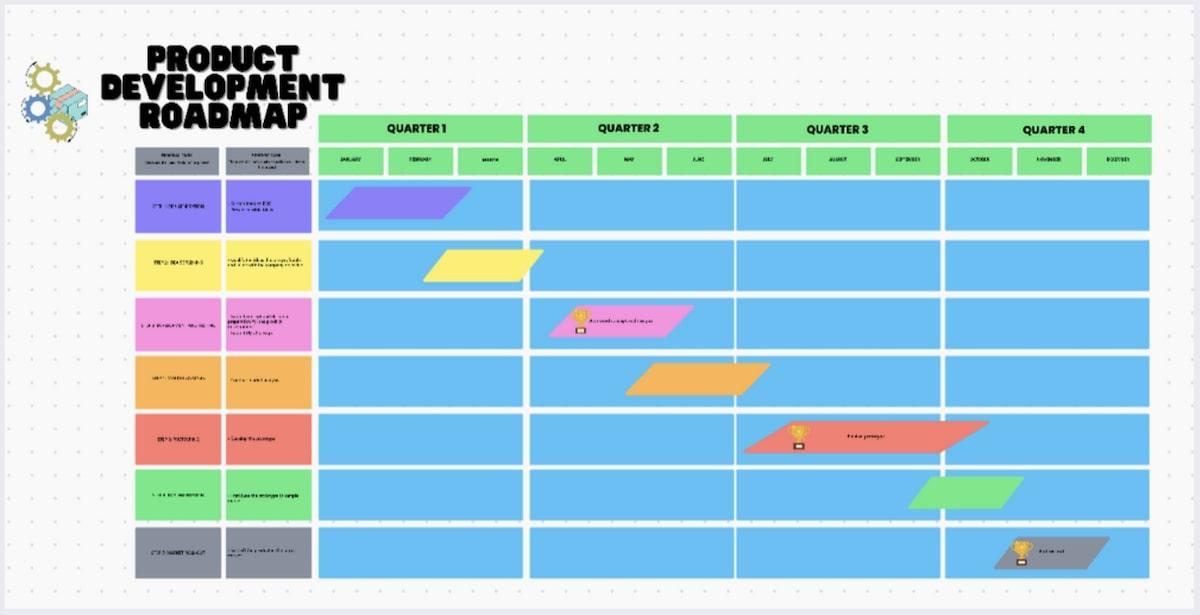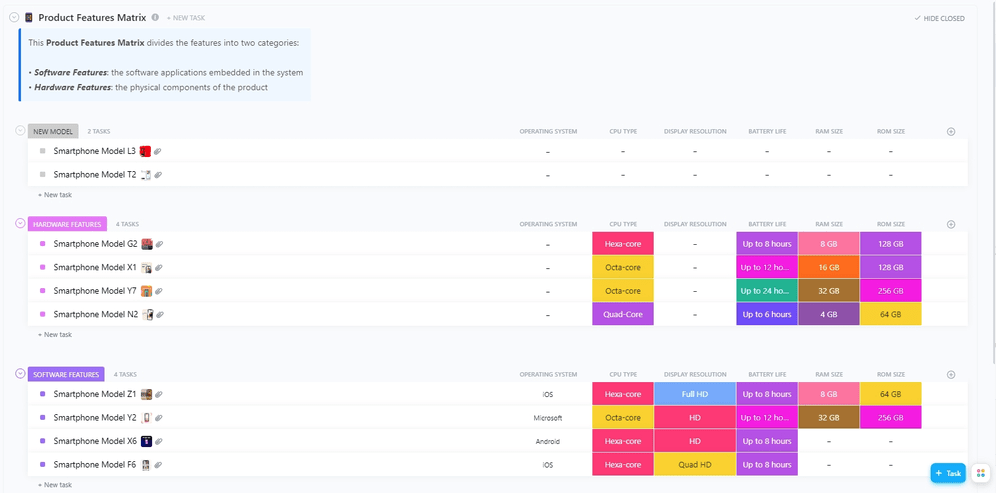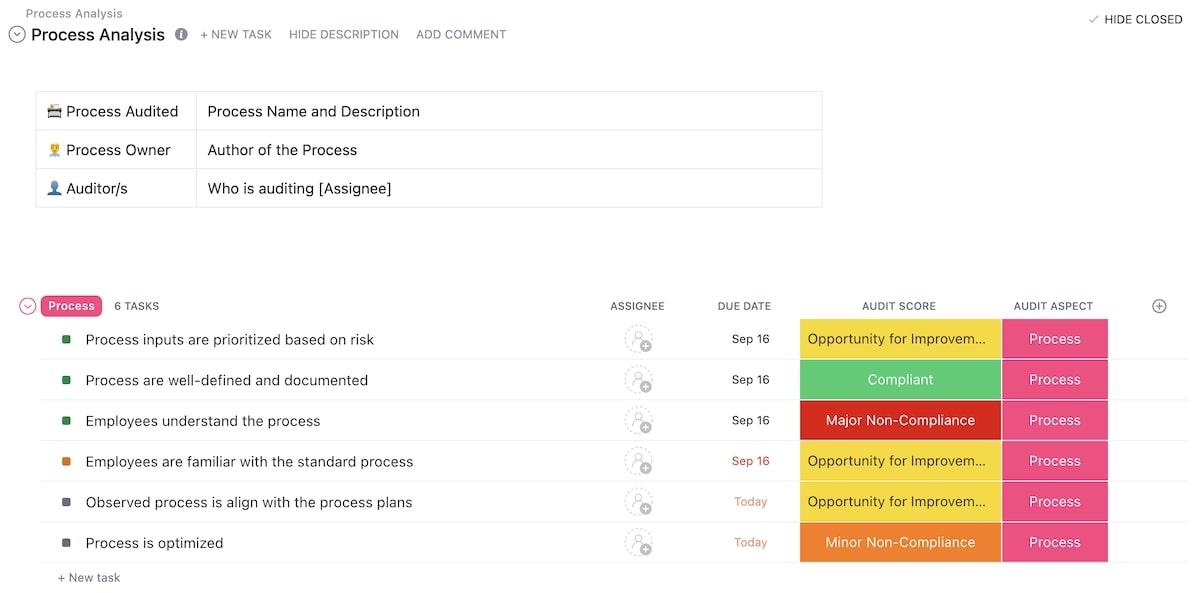Struggling to maintain consistent quality across your projects and processes? Or maybe you’re tired of shuffling through disorganized spreadsheets when it’s time to run quality checks. You’re not alone.
Ensuring high-quality products and services is essential for your business’s success. However, without the right tools, it can feel very complex and overwhelming. That’s why we’ve gathered the 10 best quality control templates in Excel and ClickUp.
They’re designed to simplify your quality control workflows—so that your business processes are optimized and your outputs consistently meet the highest standards. 🏆
- What Is a Quality Control Template?
- What Makes a Good Quality Control Template?
- 10 Quality Control Templates to Use in 2024
- 1. ClickUp Quality Control Checklist Template
- 2. ClickUp Standard Operation Procedures Template
- 3. ClickUp Process and Procedures Template
- 4. ClickUp Process Flow Whiteboard Template
- 5. ClickUp Product Roadmap Template
- 6. ClickUp Product Development Roadmap Whiteboard Template
- 7. ClickUp Product Features Matrix Template
- 8. ClickUp Process Audit and Improvement Template
- 9. Excel Control Chart Template by Vertex42
- 10. Excel Control Plan Template by DMAICTools
What Is a Quality Control Template?
A quality control template is a document used to record, track, and analyze the quality of products, processes, or services—ensuring they meet a specific set of standards.
For example, if you’re producing a new line of portable speakers, a quality control plan might list all the resources, values for weight, dimensions, and battery life. This means each device would be checked against these criteria. If any issues are detected, your team rectifies them before the product reaches the consumer.
This minimizes defective products and boosts your chances of meeting product management KPIs and metrics.
What Makes a Good Quality Control Template?
Knowing what makes a good quality control template helps you choose the right one to optimize your products and processes. So what should you be looking for?
- Purpose: Evaluate whether the template aligns with the quality control process you’re looking to establish. If not, its other features will likely not be relevant
- Clear layout: The template’s layout should make entering, accessing, and analyzing data simple and straightforward
- Customizability: You should be able to modify the template to suit the specific product, process, or service you’re monitoring
- Accessibility: The template should be accessible from anywhere and any device, allowing for real-time updates and feedback from team members
- Instructions: Check if the template clearly instructs you on how to use it. This saves time and ensures you’re making the most of its features
10 Free Quality Control Checklist & Assurance Templates
Here are 10 free, ready-to-use quality control templates in Excel and ClickUp. Let’s take a look and find the ideal templates for your business needs. ✨
1. ClickUp Quality Control Checklist Template
The ClickUp Quality Control Checklist Template is the ultimate dashboard for keeping all your quality control plans and project management needs organized. For each project, list the checks it needs to pass to meet business standards and client requirements.
Break down each “check” into tasks and subtasks then assign them out to your team members. Categorize these checks as a critical, major, or minor aspect of the quality control process and detail the exact steps to follow when carrying them out. This helps your team prioritize their efforts and understand exactly what needs to be done.
As your team ticks off the sub-checks, the progress bar fills up to show percentage completion. They can jot down their results and comments directly inside the template, and push the check from New Approval to Pending Approval.
Now you get to be the judge. You can either approve or reject their work. And if it’s an approval, you can add a date for future reference. This helps with tracking the history of quality control activities and holds everyone accountable for their actions and decisions.
Here’s the fun part—use the native no-code Automations tool to make this workflow so much smoother. For example, you can trigger alerts to the team lead when a check is ready for review and notify team members to take action if their checks are rejected.
This checklist template minimizes manual work, reduces errors, and ensures your quality control process runs like a well-oiled machine. ⚙️
2. ClickUp Standard Operation Procedures Document Template
A standard operating procedure (SOPs) provides a step-by-step guide on how your team should execute business processes. This is more like a proactive approach to quality control (aka quality assurance) that aims to minimize errors right from source.
Let’s be honest, building SOPs from scratch is a lot of work. Thankfully, ClickUp’s Standard Operation Procedures Template—designed inside ClickUp Docs—handles the heavy lifting for you.
Duplicate the template for every department, so that Sales, Marketing, HR, etc. have their own SOP handbook. Each handbook is divided into pages to house the department’s procedures. And each page is broken down into the following sections:
- Title: What’s this SOP about?
- Quality Objectives: The purpose, scope, and goals of the procedure
- RACI Matrix: The Responsible, Accountable, Consulted, and Informed team members involved in the procedure
- Procedure: A breakdown of the procedure into digestible steps
- Procedural forms: Other materials needed for the procedure
- Tips and notes: A space for your team to share their ideas on improving the SOP
Sure, the template provides a structure for writing the procedures but someone needs to actually write the content to fill in the gaps. Enter ClickUp Brain. 🤖
Instead of spending countless hours trying to find the right words, ClickUp Brain helps you research, brainstorm ideas, and generate content for each section of your SOP. It also comes with additional tools for quickly editing your first drafts and translating your content into multiple languages.
3. ClickUp Process and Procedures Template
So you’re inspired and ready to roll out those SOPs after seeing the previous template. But getting your team on the same page? Easier said than done. But there’s no need to worry, ClickUp’s Process and Procedures Template has got your back.
Use it to list the processes and SOPs needed for every department in your business. For each of these, add a custom inspection checklist to ensure your team covers each section required in the documents.
Assign each item to a team lead, set a priority level, and mark a due date. To make sure every detail is spot-on and in line with your business standards, add an approver to give these deliverables a final check. ✔️
Switch from List to Board view if you want to quickly update the status of a document by moving it through Research, Documentation, For approval, For revision, Approved, and Live. This is also very helpful for visualizing your team’s progress at a glance.
And if you want to stick to deadlines and keep the project on track, Timeline view will save the day. You can also use it to adjust project durations, show recurring tasks, and color-code tasks by their status or Custom Fields.
With this template in hand, coordinate your team’s capacity effortlessly and build those SOPs without breaking a sweat.
4. ClickUp Process Flow Whiteboard Template
Ever tried explaining a business process and wished you just had a picture to show? That’s where ClickUp’s Process Flow Whiteboard comes in. It’s all about taking those complex workflows and turning them into a clear, easy-to-follow visual.
It’s designed in ClickUp Whiteboards and comes ready with a hiring process as an example and a guide. You can duplicate and tweak it for whatever process you’re mapping out.
The template has two main parts: the stakeholders involved in the process at the top, and their actions and decisions down below. Use lines to connect dots, showing how the process flows from A to Z. And if you’re feeling artsy, you can play around with colors, shapes, and sizes. 🎨
Like the other ClickUp templates, this comes with a “Getting Started Guide” to navigate its features and customize it to your specific processes. And if you want your team to help out at any point, share it with them so they can add their edits, comments, and feedback.
5. ClickUp Product Roadmap Template
It’s easy to get overwhelmed with product ideas when everyone—customers, team, even your next-door neighbor—has a suggestion for what you should roll out next. Make sense of all those ideas and build an effective product strategy with ClickUp’s Product Roadmap Template.
Kick things off with the Product Request Form. This is the portal everyone can use to add suggestions to your Product Master Backlog. But let’s be honest, not every idea is worth pursuing. And this is where prioritization tools like the Impact Effort Matrix and RICE score come in handy. 🛠️
Ideas that make the cut move to the Weekly Execution list. This is where tasks are assigned, work begins, and project controls are activated. Switch up the views based on your preference: Table view for a spreadsheet-style view of tasks, Board view to get an overview of task statuses, Gantt view for task dependencies and milestones, and Calendar view for scheduling and managing deadlines.
As tasks progress and near completion, move them to the Product Roadmap list. This gives internal stakeholders a quarterly Timeline view of upcoming product features, enhancements, and fixes. Once these roadmap features are implemented, document and announce them using the Release Notes.
Too many ideas, too little time? This template is the tool you need to sort the real gems, manage product requirements, and rally your team to make them a reality.
6. ClickUp Product Development Roadmap Whiteboard Template
If you found the previous roadmap template too advanced for your needs, then the ClickUp Product Development Roadmap Whiteboard Template might just be the right fit for you. It provides a simpler and more visual way to plan your product development journey.
Get a bird’s eye view of all the key steps you need to take in the product development and management cycle—from idea generation and screening to implementation and market rollout. Break down these steps into smaller, actionable tasks so your team is clear on what to put on their to-do list. ✍️
Spread these tasks across months and quarters, while highlighting key milestones to celebrate your progress. It’s especially handy if you lean towards the waterfall project management approach, where you want to tackle one step completely before moving on to the next.
Since this template is built inside ClickUp Whiteboards, you can get creative with pens, shapes, mind maps, and sticky notes to customize it to your liking. It’s super flexible too—adjust colors, sizes, and positions of canvas elements to make it look and function just the way you want.
7. ClickUp Product Features Matrix Template
Looking for a way to document the features of your various product models for reference during quality control tests? If so, then the ClickUp Product Features Matrix Template is for you.
Whether you’re capturing the hardware or software features of your product models, use the custom fields to note every detail. Let’s say you have a series of smartphones and you want to track battery life, camera resolution, storage size, etc. With this template, this process is as easy as filling in the blanks.
And if you want more advanced features, you have the freedom to jazz it up. Add your own Custom Fields, create unique views, or integrate Automations. Customize away and make it truly yours!
8. ClickUp Process Audit and Improvement Template
Building and maintaining business processes is kind of like tending to a garden. After planting, you need to prune and optimize for growth. ClickUp’s Process Audit and Improvement Template helps with that—it’s your gardening toolkit for business processes. 🧰
Make a copy of the template for auditing each business process. The template is packaged in a folder with four separate lists, each serving a unique purpose:
- Model conception: List and schedule your quality audit tasks in this space. This could include visually mapping out existing processes and communicating process changes to stakeholders
- Process analysis: Define your quality audit criteria and categorize them under Process, Resources, Management, or Monitoring. After evaluating each process criteria, give it an audit score, highlight any issues, and write down ways to fix them
- CATWOE analysis: This stands for Customers, Actors, Transformation process, Worldview, Owners, and Environmental constraints. Take into account how business objectives and external constraints impact processes so you can create the most effective changes
- Change management: Take a systematic approach to implementing process changes and managing transitions
For smaller business changes, you’ll probably only need to use the model conception and process analysis lists. Consider adding the others only if they fit your use case. This report template is perfect for ensuring your business processes run smoothly and efficiently.
9. Excel Quality Control Chart Template by Vertex42
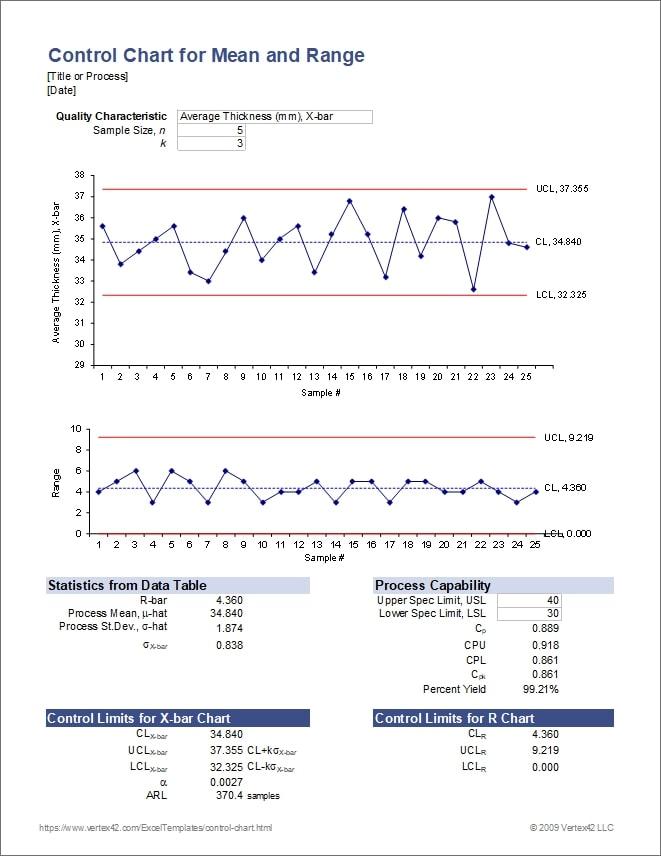
Keeping processes compliant to set standards can be a challenge, especially in fields like engineering, where the smallest errors can lead to significant implications. Luckily, the Excel Control Chart Template makes it easy to track variations so you can quickly take corrective action.
This quality control plan template comes with ready-to-use charts for tracking sample mean and range, as well as sample mean and standard deviation. Just enter your data and the template generates the control charts, complete with a center line and control limits—so that spotting trends and anomalies is a breeze. 📈
Besides the control charts, the template computes metrics like Cp, CPU, CPL, Cpk, and percentage yield. These are very helpful for figuring out if your process is hitting the mark or needs a bit of tweaking.
While the template is primarily designed as an educational tool, you might still find it useful for basic process control applications.
📮ClickUp Insight: 37% of workers send follow-up notes or meeting minutes to track action items, but 36% still rely on other, fragmented methods.
Without a unified system for capturing decisions, key insights you need may get buried in chats, emails, docs or spreadsheets. With ClickUp, you can instantly turn conversations into actionable tasks across all your tasks, chats, and docs—ensuring nothing falls through the cracks.
10. Excel Quality Control Plan Template by DMAICTools
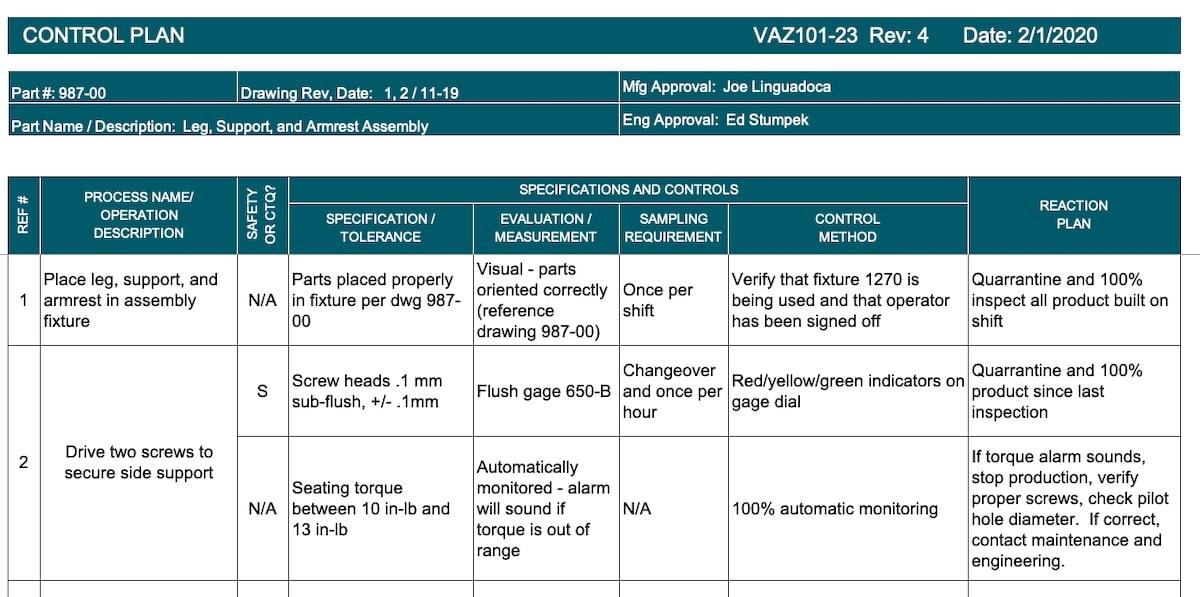
Whether you’re producing electronic devices, car parts, or pharmaceuticals, every item must be tested to ensure it meets certain safety and quality control standards.
But how do you schedule your manufacturing process to ensure such precision and uniformity…every single time? Use the Excel Control Plan Template.
The header area lets you store the following details about the control plan for record keeping and future reference:
- Reference number: The version of the control plan being used
- Revision date: The date on which the control plan version was approved
- Part number: The engineering drawing or component the test is conducted on
- Approvers: Sign off by key stakeholders to approve all the details in the control plan
The body of this quality control plan template is where you record the test results after executing the necessary tests on the component. You’ll have to enter key details including the process name, evaluation method, sampling requirement, control method, and reaction plan.
Ensure Quality Assurance with Quality Control Templates
If you want to keep up consistent product quality and high business standards, there’s no escaping quality control. Use these free quality control plan templates to streamline your quality management, maintain the best quality standards, and keep your customers happy and loyal. 🤩
Aside from project quality control, ClickUp’s extensive template library makes it easy to smoothly manage all areas of your business workflows, regardless of your business industry. Check them out—they’re available for free.