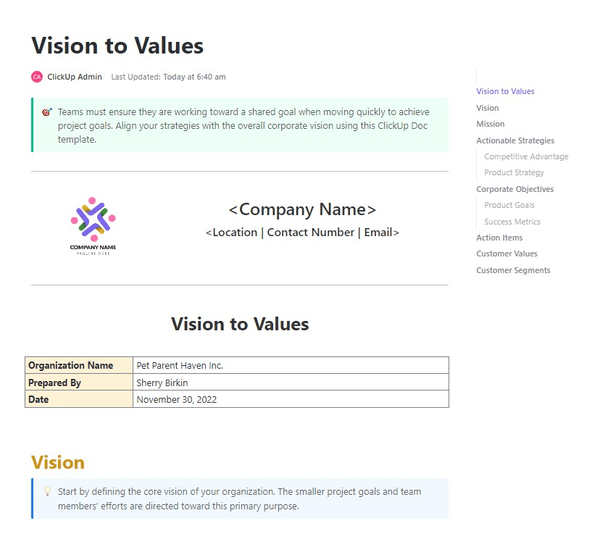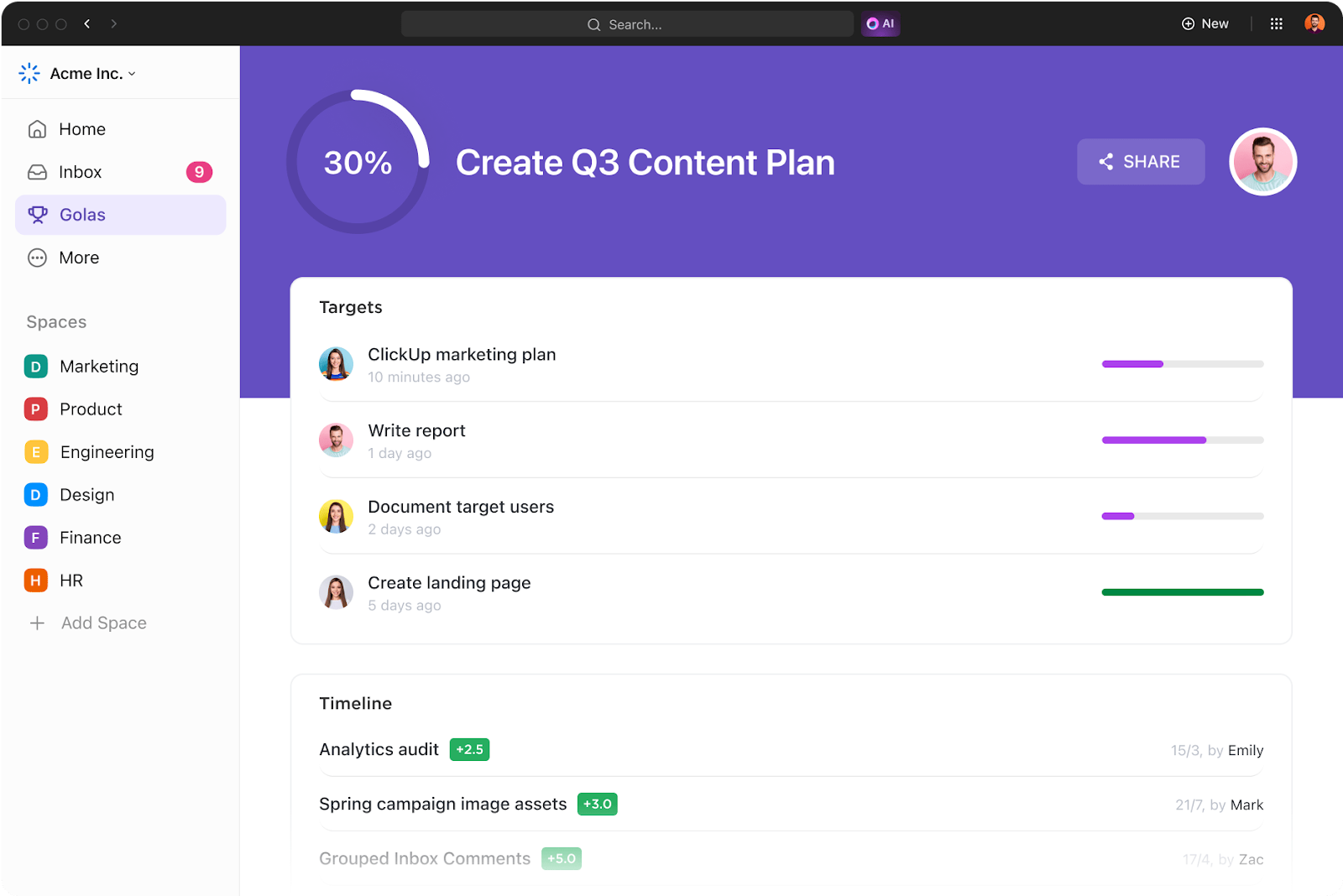The architecture of your organization’s project management office (PMO) plays a role in the effectiveness of your project management endeavors. Aligning your PMO structure with the organization’s specific needs and resources helps deliver projects punctually and within budget.
Top-performing PMOs can drive remarkable gains in revenue and customer satisfaction. However, given the substantial variability among project management offices, merely establishing a PMO framework doesn’t guarantee success.
In this guide, you’ll learn all about different types of PMO structures and operating models. We’ll take a closer look at their various functions and strategic steps you can take to set up an efficient PMO without breaking a sweat!
What Is a PMO Structure?
A PMO, or Project Management Office, is a dedicated team or department within an organization responsible for establishing and upholding standardized project management practices. It provides the necessary structure and guidelines to effectively oversee and carry out projects under its authority.
The PMO oversees various aspects such as metrics, benchmarks, quality assurance, and documentation to ensure uniformity in managing and executing projects, programs, and portfolios. It can operate internally within the organization or externally through a separate entity or agency.
If you need a project management kickstart, you can leverage the ClickUp PMO Team Template! Designed specifically for PMO teams, this powerful tool assists in managing everything—from project plans and workloads to priorities and project progress. 🧾
Functions of a PMO Structure
The project management office spans various areas, including project planning, management, portfolio oversight, HR, and alignment with broader business objectives. Here are the specific functions of a PMO framework:
- Standardization: Developing and maintaining standardized project management methodologies, processes, and best practices across the organization
- Governance: Establishing project governance frameworks to ensure projects align with organizational objectives, strategies, and policies
- Resource management: Allocating and managing resources like budget, personnel, and tools across various projects
- Portfolio management: For PMOs focused on project portfolio management, overseeing and optimizing the entire project portfolio to ensure alignment with strategic goals and resource optimization
- Risk management: Identifying, assessing, and mitigating potential project risks
- Quality assurance: Implementing quality management processes to maintain high project management standards and ensure deliverables meet predefined quality criteria
- Reporting and metrics: Collecting, analyzing, and reporting project data and performance metrics to stakeholders for informed decision-making
- Support and guidance: Providing guidance, support, and training to project managers and teams, helping them adhere to established project management methodology and practice
- Communication: Facilitating effective communication and collaboration among project stakeholders, teams, and leadership to ensure clarity and alignment
- Continuous improvement: Promoting a culture of continuous improvement by analyzing project outcomes, learning from experiences, and implementing improvements to project management processes
Different Types of PMO Structures
Organizations’ project management approaches vary based on their needs, project complexities, and maturity levels. That’s why PMO structures cater to diverse organizational cultures, project requirements, and strategic objectives.
Each PMO structure has specific advantages and limitations, offering organizations the flexibility to choose the most suitable approach according to their unique circumstances.
Here are the most common types of PMO structures:
Directive PMO
The Directive PMO holds the highest authority among PMO structures, controlling multiple project aspects and frequently engaging directly with stakeholders and clients.
Directive PMOs typically recruit and delegate to project managers while providing guidance and supervision. They are crucial in project planning and overseeing an organization’s projects across their entire lifecycle, ensuring alignment with scope, budget, and timelines.
✅ Pros:
- Ensures standardization and consistency across projects
- Strong governance and compliance with project management methodologies
- Higher control over project outcomes
⛔️ Cons:
- Can be rigid and bureaucratic, slowing down innovation
- May face resistance from project managers who prefer autonomy
- Requires significant resources to function effectively
📌 Best for: Large organizations with complex projects needing strict oversight
Controlling PMO
Controlling PMOs strikes a harmony between standardization and adaptability. They have several key responsibilities, like enforcing agreed-upon project guidelines, tailoring and accommodating specific project requirements, and ensuring resource management.
✅ Pros:
- Provides a balance between autonomy and governance
- Ensures compliance with best practices and methodologies
- Helps mitigate risks without micromanaging projects
⛔️ Cons:
- May not have enough authority to enforce standards effectively
- Can slow down project execution if teams resist governance
📌 Best for: Organizations that need consistency but want to allow project managers some flexibility
Also Read: Adaptive Project Management
Supportive PMO
The Supportive PMO doesn’t have much say in directly managing the project. Instead, it acts like a consultant, offering support when team members need guidance.
Supportive PMO project managers aren’t required to follow strict methods, so they can pick the best approach for their projects, encouraging flexibility and new ideas.
When choosing a PMO for your project management style, the Supportive PMO is handy for handling immediate changes in real time rather than deciding on project priorities.
✅ Pros:
- Encourages knowledge sharing and upskilling
- Low resistance from project teams
- Requires minimal resources compared to other PMO types
⛔️ Cons:
- Lacks authority, so compliance is optional
- May be ineffective in organizations needing strict governance
📌 Best for: Organizations with a mature project management culture that need guidance rather than control
Centralized PMO
Centralized PMO thrives in sizable enterprises that need consistent rules and standards. It excels in managing resources effectively.
In companies with extensive staff but limited management, a centralized PMO streamlines operations by minimizing the need for constant peer guidance. Instead, individuals and departments can rely on a centralized system, fostering efficient autonomy.
✅ Pros:
- High visibility and consistency in project execution
- Strong governance, risk management, and alignment with business strategy
- Efficient resource allocation and reduced duplication of efforts
⛔️ Cons:
- Can be bureaucratic and slow to adapt to changes
- May not work well in highly dynamic or diverse organizations
- Risk of losing flexibility for specific business units
📌 Best for: Large enterprises that want strict governance and standardization
Decentralized PMO
The decentralized PMO is common in agile project teams. It offers minimal central control, allowing teams the flexibility to adopt preferred tools and work methods.
Decentralized PMO offers guidance to high-value business units and helps when various units need to collaborate, even if they have different approaches, resources, or goals.
✅ Pros:
- Greater flexibility and responsiveness to business unit needs
- Faster decision-making since there’s less bureaucracy
- More alignment with specific departmental goals
⛔️ Cons:
- Lack of standardization and inconsistent project outcomes
- Can lead to duplication of effort and inefficiencies
- Harder to track overall organizational project performance
📌 Best for: Organizations with diverse business units requiring autonomy
Other types of PMO
Apart from the five main types of PMO structures mentioned above, here are a few others that can also be used in specific scenarios:
- Individual PMO is the simplest and smallest PMO system available. It usually handles just one project or a small group of related projects instead of the whole project portfolio
- Business PMO manages the entire project portfolio or a significant program in small or medium businesses. Its main job is to offer guidance and ensure everyone uses the same tools, dashboards, and metrics
- Enterprise PMO (EPMO) oversees project management across the entire organization, ensuring alignment with corporate strategy
- Hybrid PMO combines elements of different PMO structures, tailoring governance, support, and control based on project needs
- Strategic PMO focuses on portfolio management, ensuring projects align with the company’s long-term strategic goals
- Agile PMO supports Agile project management methodologies like Scrum, SAFe, or Kanban by providing best practices, coaching, and governance while maintaining agility
What Are the Different Roles Within a PMO?
PMOs play a crucial role in the success of projects within organizations. Different PMO roles are tailored based on the organization’s size, the needs of stakeholders, and the business environment. Here are the primary PMO roles explained:
| Role | Key Responsibilities |
| PMO Director | Defines PMO strategy, aligns projects with business goals |
| PMO Manager | Implements governance, supports project managers |
| Project Manager | Manages project execution, budget, and stakeholders |
| Program Manager | Oversees related projects, manages interdependencies |
| Portfolio Manager | Manages the entire project portfolio, ensures strategic alignment |
| PMO Analyst | Tracks project performance, prepares reports and dashboards |
| Project Controller | Monitors budgets, schedules, and risks |
| Risk Manager | Identifies and mitigates project risks |
| Change Manager | Manages change adoption and stakeholder engagement |
| Agile Coach / Scrum Master | Supports Agile teams, facilitates Agile practices |
How to Implement a PMO Structure
Harmonizing your company’s culture, requirements, and resources with your PMO strategy can enhance the likelihood of project success.
This alignment creates a clear structure that outlines the essential methods, tools, and resources needed for projects to succeed. Consequently, PMOs can make informed decisions, mitigate risks, and drive business growth. 🌱
There’s no universal solution to crafting a strategic plan for your PMO. Still, there are standard steps to take when formulating a PMO strategy. Plus, if you pair them up with ClickUp—an all-in-one project management solution—you’ll establish a perfect PMO structure in no time! 🙌
Here are the five crucial things you need to do:
1. Clarify your company’s mission
The initial step toward a successful PMO structure is understanding your organization’s broader context.
Begin by defining your organization’s goals, values, and the challenges it addresses. Once these aspects are clear, assess your past performance, strengths, weaknesses, and areas for improvement. That way, you’ll know what to avoid and what to strive toward in the future.
Vision statement templates can prove helpful in this.
ClickUp’s Vision to Values template gives you the tools needed to set up an effective strategy for growth and success. This template will help you:
- Develop core values that bring your team closer together
- Define and refine your company’s vision
- Create actionable goals that align with your mission
2. Establish goals and objectives
Like any significant project, establishing a PMO structure requires a clear vision of your objectives, anticipated bottlenecks, challenges, and strategies to overcome them.
To define precise goals, consider these questions:
- What functions will your PMO serve?
- How will it contribute to cost savings?
- How will it mitigate project risks?
- What staffing needs will the PMO have—will external hiring be necessary?
- When do you expect the PMO to be fully operational and functional?
💡 Pro Tip: Once you’ve addressed these questions, streamline your objectives effortlessly using ClickUp Goals! Simply input key details like the goal, due date, and assignee, and you’re all set. 👌
Identify key stages in your project by marking them as Milestones and breaking down significant goals into manageable targets, so your team can work more productively.
You can even organize related goals into folders, providing a convenient, comprehensive view of the progress made toward your overarching objectives.
3. Optimize resources to ensure success
The effectiveness of your strategy significantly hinges on your organization’s assets and resources.
Effective allocation ensures that resources are utilized to their maximum potential across different projects. It prevents overloading or underutilizing resources, ensuring a balanced distribution for optimal productivity.
Optimize your resources to enhance project efficiency and minimize waste by:
- Understanding the estimated and actual costs of a project
- Factoring in your staff size, skill sets, and availability
- Considering assets, which include tangible resources like machinery, software, or professional service providers that might need procurement or leasing
Streamline your resource planning with the ClickUp Resource Planning Template. It presents a ready-to-use framework that helps in proactive planning using available resources, encompassing project budgets and team members’ schedules. It’s completely adaptable—customize it freely to suit your unique requirements. 🦄
Beyond the traditional task management through lists and boards, this template provides a Timeline view for linear schedule tracking, ideal for resource planning and roadmap visualization. It also offers a Gantt chart to visualize task dependencies, enabling a quick overview of roadblocks or bottlenecks to ensure continuous project progression.
4. Share information efficiently by centralizing communication
Project failures often result from a lack of clear and efficient communication systems. When developing a strategic plan for your PMO, it’s crucial to identify stakeholders, outline their responsibilities, and establish communication channels for sharing the latest updates.
You should also define how project managers and teams will maintain ongoing communication and how team members will relay information about deadlines, obstacles, and emergencies. 🚑
💡 Pro Tip: ClickUp eliminates switching between project management dashboards and messaging apps, boosting communication efficiency!
Rely on ClickUp Docs for real-time collaboration on documents, with assigned comments turning into action items and text turning into actionable tasks.
You can also use ClickUp Chat for instant communication and task-related discussions in a unified thread or integrate ClickUp with your favorite third-party communication apps like Microsoft Teams.

5. Track progress and KPIs using powerful project-tracking tools
Monitoring progress and KPIs serves as a compass, guiding the PMO toward facilitating informed, strategic actions throughout the implementation process. More specifically, it provides a clear picture of the PMO’s effectiveness in meeting defined goals, ensuring alignment with the organization’s strategic objectives.
Tracking project management KPIs and progress also enables data-driven decision-making by identifying areas for improvement and potential risks, allowing for timely adjustments to optimize processes. Progress tracking fosters accountability and transparency, showcasing the PMO’s value to stakeholders and ensuring continuous process improvement.
💡 Pro Tip: With ClickUp Dashboards, you’ll get a complete overview of your project in a single location! Think of it as your ultimate mission control center tailored for any project. It allows you to:
- See your progress vividly with pie, line, or bar graphs and charts
- Craft your ideal Dashboard with drag-and-drop functions and over 50 Cards available
- Oversee your team’s workload, whether by scrum points or assigned tasks
Organize, visualize, monitor, and evaluate your quarterly objectives by analyzing completed tasks, Burnup & Burndown charts, project time-tracking data, and workflow obstacles in one place!
Ditch the backlog of weekly reports flooding your manager’s inbox and streamline KPI tracking using the ClickUp KPI Template. This user-friendly template simplifies the monitoring and visualization of essential key performance indicators. It offers a holistic reporting layout, enabling you to:
- Get a clear overview of your team’s advancement towards goals through the Summary List view
- Ensure everyone is on the same page with objectives via the Department OKR list
- Track progress over time with visual displays like the Kanban board view and Timeline view
Regular monitoring of metrics and KPIs facilitates continuous business process improvement. It allows you to identify areas needing improvement so that the PMO can adapt strategies and methodologies for better outcomes. 👍
How to Select the Right PMO Framework for Your Organization
Selecting the right Project Management Office (PMO) type for your organization is a strategic decision that depends on several factors, including organizational structure, project complexity, and business goals. Here are the key considerations to keep in mind:
1. Organizational goals and strategy
The PMO must align with the company’s overall business strategy. Ask questions like:
- Is the focus on operational efficiency, strategic alignment, or project execution?
- Does the organization require strict governance, or is flexibility more important?
- Are projects meant to drive innovation, revenue growth, or cost reduction?
Example: If the company prioritizes strategic alignment, an Enterprise PMO (EPMO) would be a strong choice.
2. Maturity of project management practices
A mature project management culture may need a Supportive PMO, whereas an immature one may need a Directive PMO. Question:
- Are standardized processes already in place, or is there inconsistency in project execution?
- Do project managers and teams already follow best practices?
- Does the company have certified project managers, or is training required?
Example: If the organization lacks structured processes, a Controlling PMO can help enforce the PMO governance framework.
3. Level of governance and control required
Some organizations require strict oversight, while others thrive with flexible frameworks. Ask:
- Does the company need to ensure strict adherence to methodologies like PMP, PRINCE2, or Agile?
- Are project risks high, requiring centralized oversight?
- Does leadership expect detailed reporting and compliance tracking?
Example:
- A Directive PMO suits industries like finance and healthcare that require high governance
- A Supportive PMO works well in creative industries like marketing or tech startups
4. Project complexity and volume
The more complex the projects, the more structured the PMO should be. So, ask questions like:
- How many projects are running simultaneously?
- Are projects interdependent, requiring coordination across teams?
- Do projects span multiple business units or geographical locations?
Example:
- A Program or Portfolio PMO is best for organizations managing many interconnected projects
- A Business Unit PMO may be sufficient for managing projects within a specific department
5. Organizational structure (centralized vs. decentralized)
The PMO structure should complement the organization’s operational setup. You can ask:
- Does the organization operate in silos with independent departments?
- Is decision-making centralized or spread across multiple business units?
- Are projects executed independently, or do they require company-wide coordination?
Example:
- A Centralized PMO works best in a hierarchical organization with top-down decision-making
- A Decentralized PMO is ideal for companies with autonomous departments managing their own projects
6. Industry and regulatory requirements
Industries with strict compliance standards may require stronger governance structures. These questions can help:
- Are there regulatory or legal requirements for project management (e.g., ISO, SOX, FDA)?
- Does the industry require strict reporting, audits, or risk management?
- How much documentation and compliance tracking is necessary?
Example:
- Directive or Controlling PMOs suit industries like banking, pharmaceuticals, and construction, where governance is critical
- Agile PMOs are ideal for software development and startups with fast-changing requirements
7. Resource availability and budget
Some PMO types require significant investment, while others are lightweight and cost-effective. Here, ask questions such as:
- What is the budget for setting up and maintaining the PMO?
- How many resources (personnel, tools, training) can be dedicated to the PMO?
- Will the PMO function with a small team, or does it need full-time staff?
Example:
- Enterprise PMOs require large budgets for tools, personnel, and governance structures
- Supportive PMOs can operate with minimal costs, offering guidance and best practices without heavy oversight
8. Project management methodology (Waterfall vs. Agile vs. Hybrid)
The PMO should align with the methodologies used in the organization. Questions to ask are:
- Does the organization primarily use Waterfall, Agile, or a hybrid approach?
- Is there a need for Agile transformation, or do projects follow strict, phased execution?
- How much flexibility is required in adapting to new methodologies?
Example:
- An Agile PMO suits tech firms using Scrum, SAFe, or Kanban
- A Traditional PMO (Directive or Controlling) is better for industries that rely on Waterfall methodologies (e.g., construction, engineering)
9. Stakeholder expectations and organizational culture
A Directive or Controlling PMO may be necessary if stakeholders expect strong control. Relevant queries include:
- Do executives want strict governance and oversight or a flexible advisory role?
- How resistant are teams to standardized project management practices?
- Does the company value agility and innovation, or does it prioritize process compliance?
Example:
- A Supportive PMO is better for organizations that prefer collaboration over rigid governance
- A Hybrid PMO can balance control with flexibility in companies that are undergoing transformation
10. Scalability and future growth
A PMO should meet current needs and adapt to future business growth. This entails asking:
- Will the organization expand its project portfolio in the near future?
- Is there a possibility of business unit restructuring?
- Does the PMO need to evolve into an Enterprise PMO (EPMO) over time?
Example:
- A Hybrid or Controlling PMO allows scalability while maintaining governance
- A Strategic PMO helps organizations align long-term project goals with business expansion
Build the Perfect PMO Structure with ClickUp
Picking and building the right PMO structure can shape how projects unfold. Being familiar with the various PMO types and their effects allows organizations to choose wisely, ensuring consistent and considerable results.
Luckily, you can access all PMO essentials on a single platform with ClickUp, bringing you one step closer to success! With project management, team communication, and knowledge management all in one integrated, AI-powered platform, ClickUp is the only app you need for all things PMO.
Try ClickUp for free and easily create the PMO structure of your dreams! ✨