User Experience Design Process: Key Stages & Best Practices
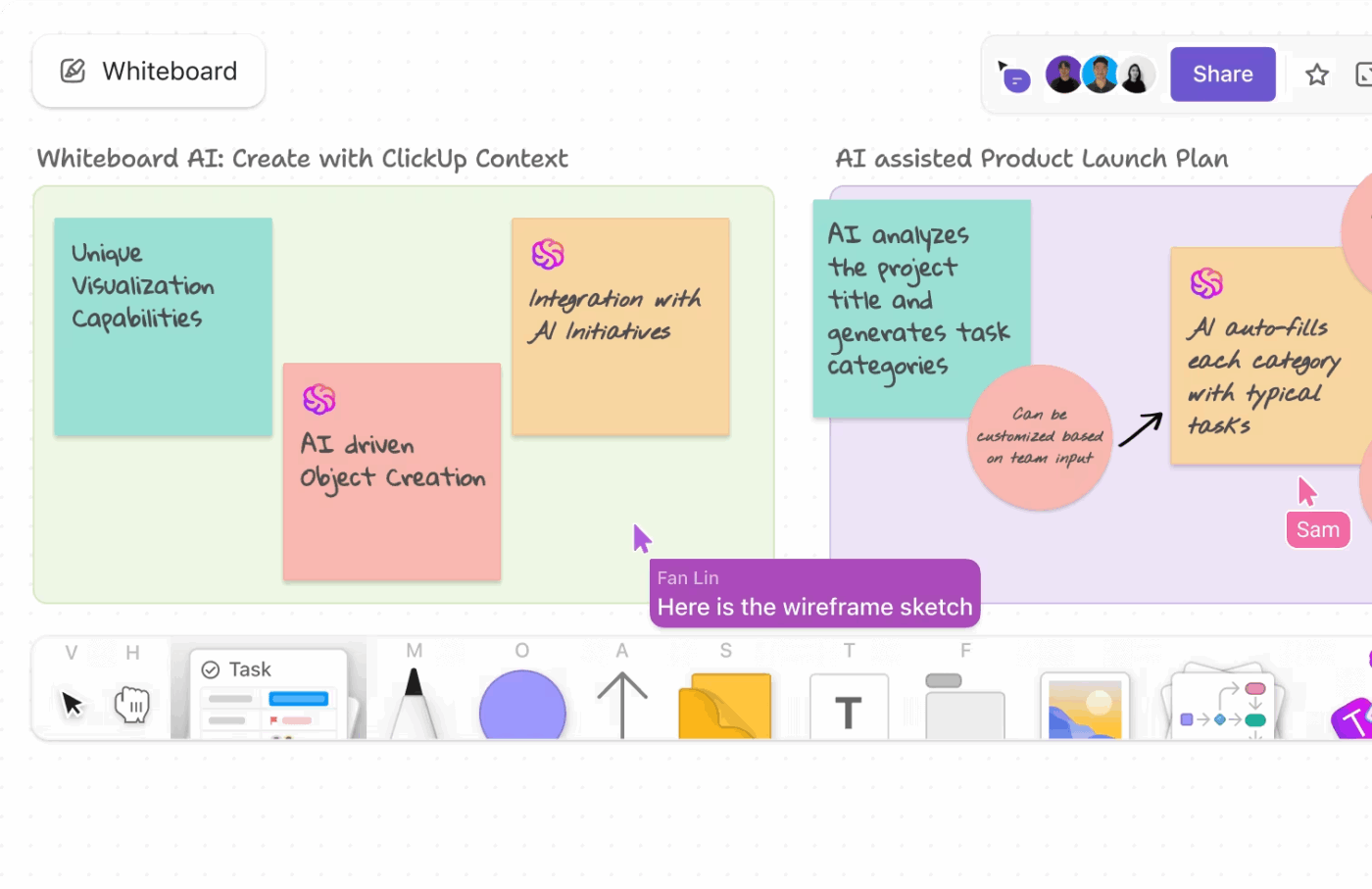
Sorry, there were no results found for “”
Sorry, there were no results found for “”
Sorry, there were no results found for “”
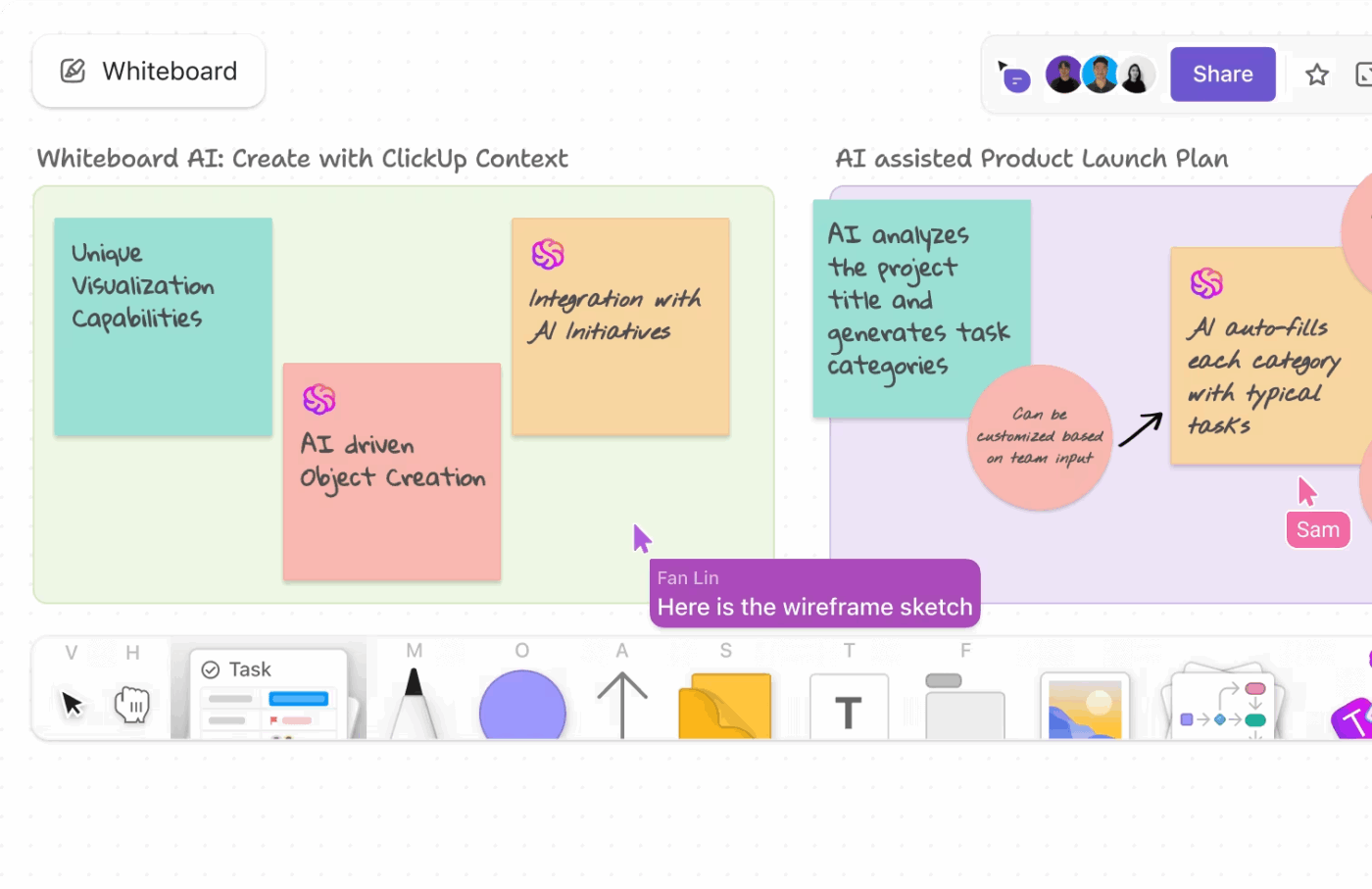
Your design team just spent months perfecting that new app’s user interface. The colors pop, the animations are smooth, and every button is pixel-perfect. But when real users try it out, they get lost, click the wrong things, and leave frustrated.
Great UX isn’t just about how things look—it’s about how things work. And that starts with a solid, well-mapped process. When done right, the user experience design process can boost user satisfaction and conversion rates by 200%.
🎯 ClickUp makes it ridiculously easy to plan every step, align your team, and turn that polished interface into an enjoyable user experience. Ready to create user experiences users will love? Let’s start with the basics.
You can easily map out every step, from research to wireframes, with ClickUp’s User Research Plan Template for UX Design. Hit the ground running and keep your whole design team aligned in just a few clicks!
The UX design process is a step-by-step approach to creating intuitive, user-friendly experiences that solve real problems. It typically includes research, ideation, wireframing, prototyping, testing, and iteration, ensuring every design decision is rooted in users’ needs.
Think of it as designing with users, not just for them. The UX design process is your blueprint for creating digital products that users enjoy using, not just tolerate.
👀 Did you know? 77% of companies now see customer experience as their key competitive edge. The UX design process isn’t a nice-to-have anymore—it’s a business essential.
ClickUp’s Design Project Management makes following this UX design process smoother, helping teams create products that users love. Understanding UX design fundamentals is vital for success, whether building a new app or improving an existing website.
As Jakub Grajacar, Marketing Manager at STX Next, puts it:
Before ClickUp, working with our Product Design department used to be a pretty chaotic process – they often didn’t have clear information whether tasks were still under review or needed more work. We absolutely needed a system that would allow me and the Head of Product Design to get an overview of the entire process and come to grips with all the work in progress and upcoming tasks.
Creating great products requires more than good ideas. That’s why the key stages of the UX design process start with solid UX design tools and an approach that prioritizes real users. Let’s walk through the essential stages of how UX design teams turn concepts into products.
Think of UX research as detective work. You’re gathering clues about how users think, feel, and behave when using your product. This insight helps shape design decisions and a UX strategy that works for real people. 🔍
User research methods fall into two main buckets: qualitative (the ‘why’ behind user behavior) and quantitative (the measurable ‘what’). A mix of both paints the clearest picture.
📌 For example, when Airbnb noticed users weren’t booking as much in certain regions, they didn’t just look at the numbers. They talked to hosts and travelers, watched how people used their platform, and uncovered that unclear pricing was causing hesitation. This mix of data and direct user feedback led to their transparent pricing model.
The right tools make all the difference in gathering user insights and considering their key pain points. Check out ClickUp Forms!
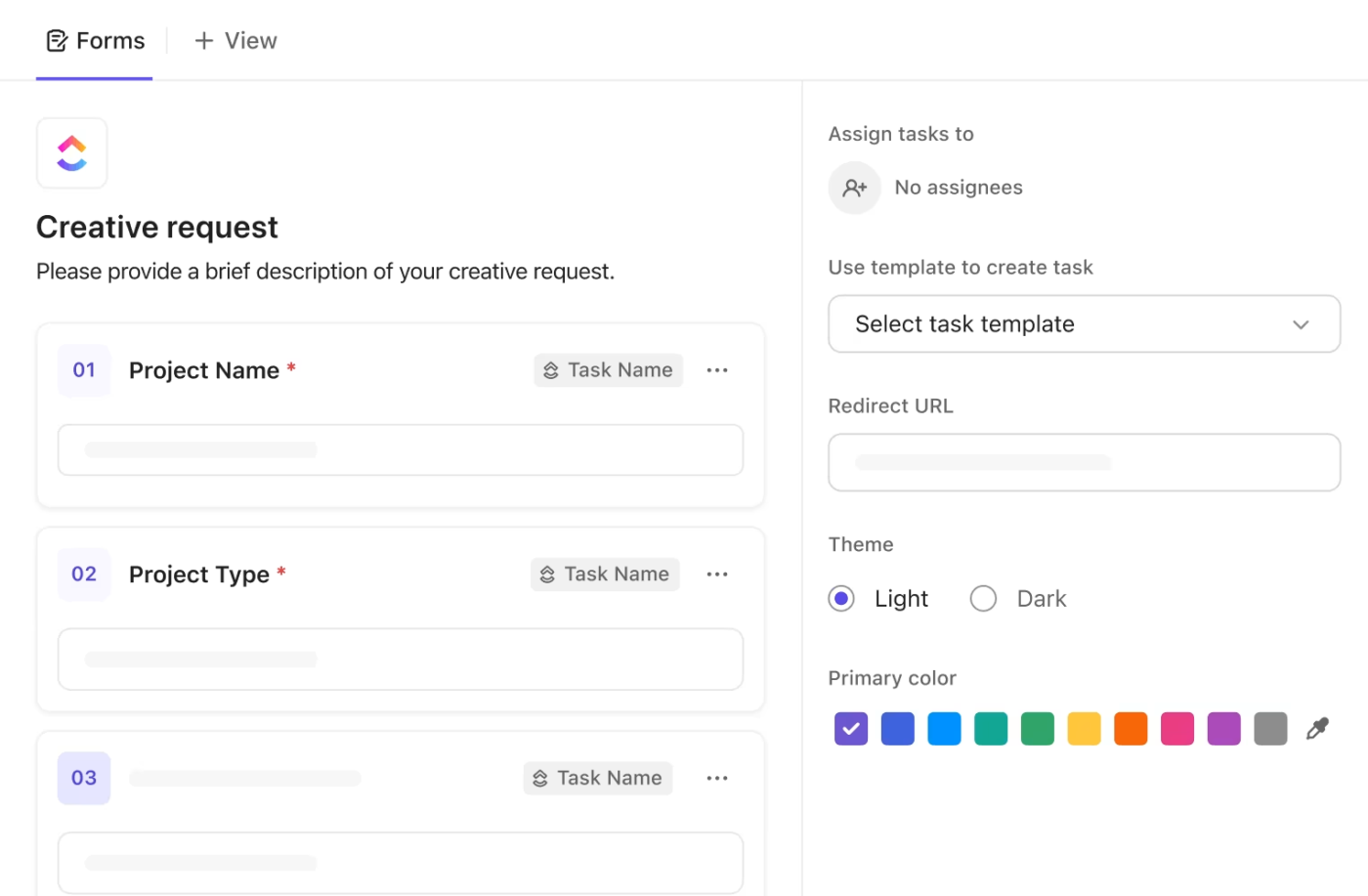
These are built right into your workflow, making it easy to create product feedback surveys and gather structured feedback.
Also, Clickup’s User Research Plan Template helps organize your research activities and keeps everything in one spot.
📚 Also read: Best Survey Analysis Software
The next phase in the UX design process involves turning user research insights into testable designs. This is where wireframing tools and digital prototypes come in.
Wireframes enable designers to show the basic structure without the fancy details. Start with low-fidelity wireframes to nail down core functions and layout. Grab one of these wireframe templates! Then, gather feedback and refine. ⚙️
Prototyping tools take things further by adding interactivity. Users can click through and get a real feel for how the final product will work.
📌 For instance, Dropbox used prototyping to test and improve its onboarding flow, which helped more users complete the sign-up process.
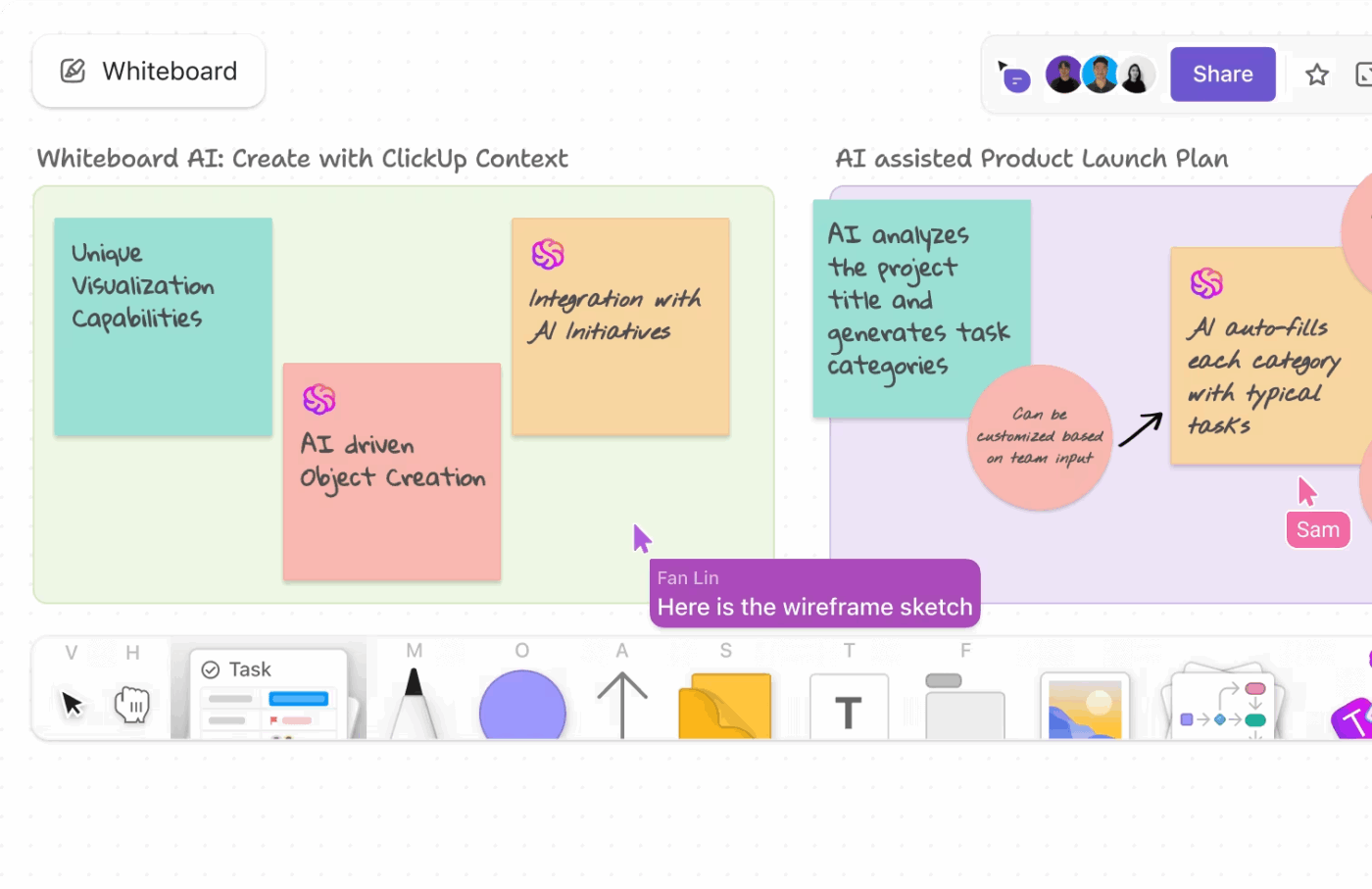
ClickUp Whiteboards bring your entire UX process to life—visually and collaboratively. Whether you’re mapping user journeys, sketching wireframes, or organizing research insights, Whiteboards make it easy to connect ideas, tasks, and teams in real time.
And with ready-to-use whiteboard templates, you can jumpstart your design thinking sessions, reduce iteration cycles, and keep everything aligned from day one.
👀 Did you know? Studies show that investing in conducting user research pays off big time—every dollar spent typically returns $100 in value.
Think of a coffee shop’s menu board. It needs clear sections, readable text, and an obvious order flow to help customers choose their drinks quickly. Similarly, digital user interfaces need thoughtful organization and visual cues to guide users. 🎨
Good interface and user-centered design follow specific design principles that make apps and websites attractive and practical.
First up is discoverability—users need to spot actions easily, like finding the ‘send’ button right where they expect it. Clear visual hints, called signifiers, show what’s clickable or swipeable.
Consistency plays a huge role, too. When buttons, menus, and other elements follow familiar patterns, typical users don’t have to relearn how things work with each new screen.
Here are a few practical ways to make this work:
📚 Also read: Design Project Management Best Practices
The UX process doesn’t end with the first version. Smart teams keep on user-testing and tweaking to improve their product by addressing the user’s key pain points.
Real user testing catches problems you might miss. When you watch actual people use your product, you often spot confusing elements that seemed obvious to your team. 📝
💡 Pro tip: When feedback starts flowing in, you can use process documentation templates to collect and act on it.
Here’s a surprising fact: Testing with just five typical users can help you find 85% of usability problems. That’s why regular testing sessions with small groups often beat one big study.
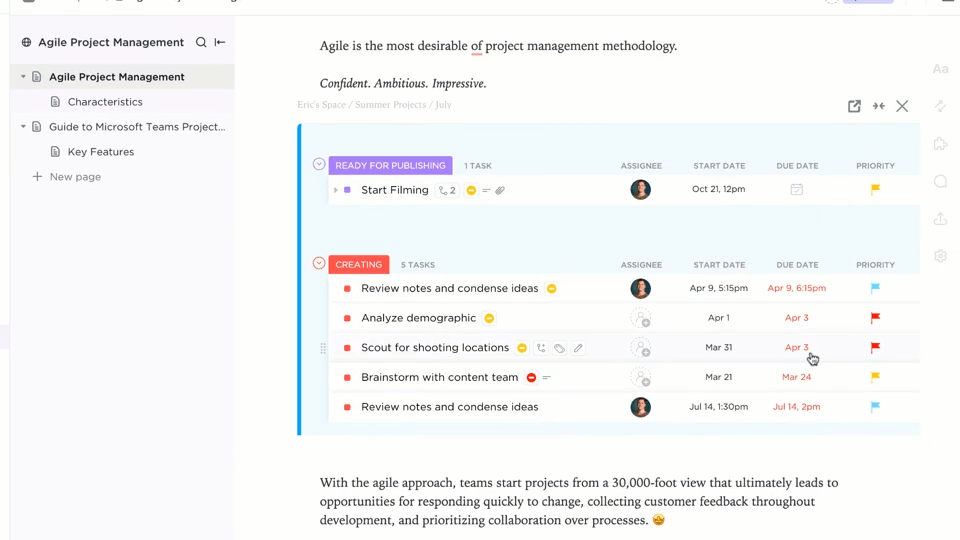
The dynamic ClickUp Docs helps teams:
📚 Also read: Usability Testing Examples
A solid UX design process starts with getting the basics right.
Market research shows that focusing on consistency and accessibility while using the right project management tools can make a huge difference in how users interact with your product.
Think of consistency like a familiar friend—it helps users feel at home with your product. When buttons, colors, fonts, and navigation patterns stay the same throughout your design, users spend less mental energy figuring things out.
📌 A real-world example? Take a banking app that keeps its transfer button in the same spot across all screens. Users quickly learn where to find it, making transactions faster and reducing mistakes.
To nail consistency in your UX design process:
Making your product work for everyone isn’t just nice—it’s necessary. Web Content Accessibility Guidelines (WCAG) provide a roadmap for inclusive design that benefits all users, not just those with disabilities.
📌 For instance, good color contrast doesn’t only help users with vision impairments—it makes text easier to read for everyone, especially in bright sunlight or on dim screens.
Here are a few key accessibility practices in your UX design process:
📚 Also read: Top Customer Experience KPIs & Metrics to Track
Managing UX projects gets simpler with ClickUp’s tools for effective team collaboration.
With ClickUp, you can:
Reduce time spent on repetitive tasks with ClickUp Automations. Automatically move tasks based on testing phases, trigger notifications on user feedback, and ensure issues get addressed swiftly. You can track usability insights effortlessly and get clear visibility into every phase of testing.
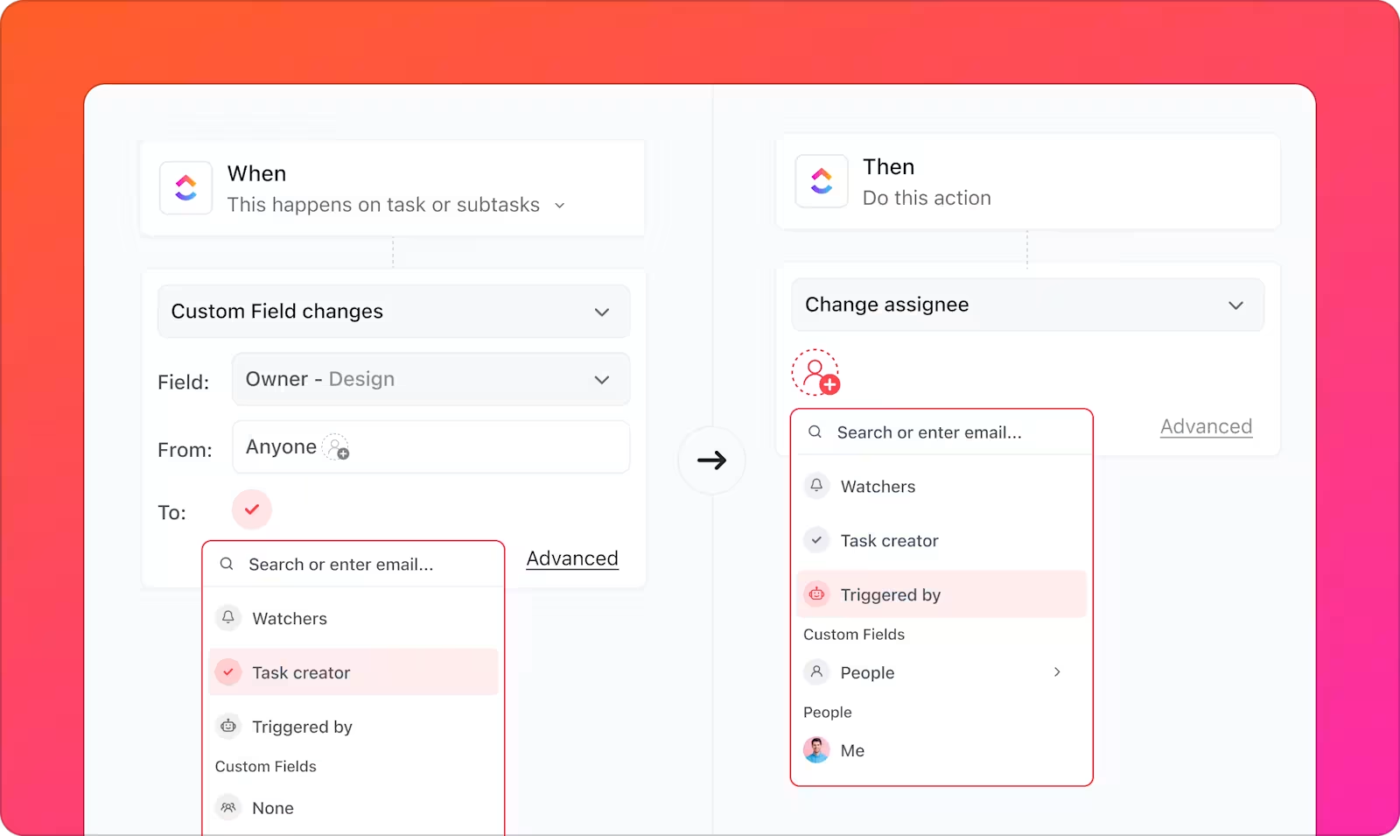
Creating great UX design requires collaboration between UX designers, developers, and stakeholders. But when your UX assets, feedback, and tasks live in different tools, important details often slip through. That’s where having the right platform makes all the difference.
ClickUp, the everything app for work, brings together everything UX teams need in one central hub. Let’s see how its features help teams create better UX faster.
ClickUp Docs gives UX teams a dedicated space to build their knowledge base. Teams can create living design documentation that stays current as projects evolve, from user personas to user journey maps.
With ClickUp Brain, you can document user testing feedback directly within ClickUp Docs. Identify recurring patterns and usability test errors swiftly.
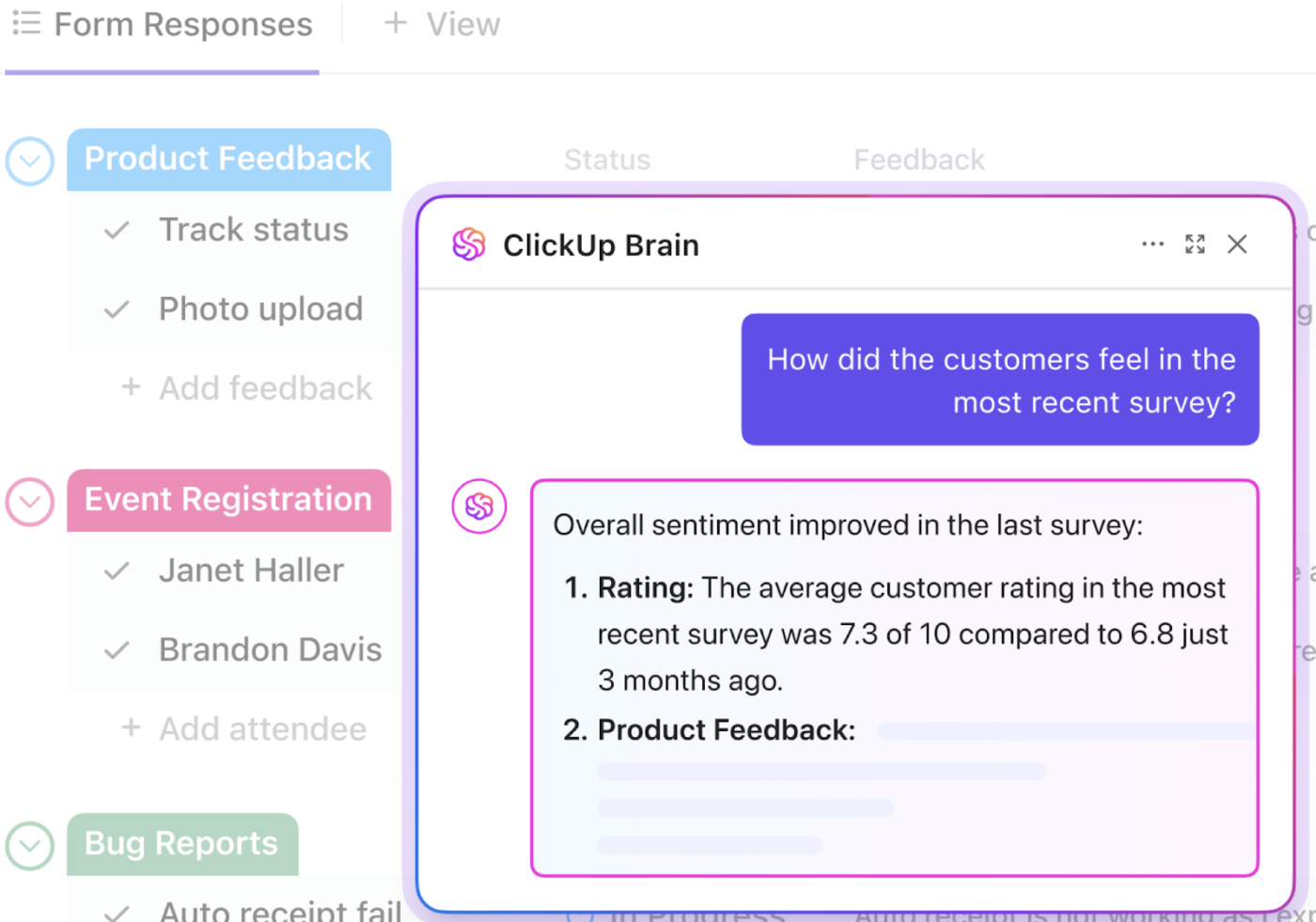
You can use ClickUp Prebuilt Autopilot Agents in your workspace to:
The UX design process comes alive in ClickUp’s visual workspace. Teams can sketch concepts on digital Whiteboards, then use the Proofing feature to gather focused feedback directly on design files.
Say a UX designer wants input on a new checkout flow—stakeholders can annotate specific elements and discuss improvements right there in ClickUp. No more endless email threads or conflicting feedback versions.
📮 ClickUp insight: The results from our meeting effectiveness survey show that 18% of respondents rely on email threads for asynchronous communication. While emails allow detailed discussions without real-time meetings, too many threads become overwhelming and difficult to track.
Transform email chaos into organized action with ClickUp’s Email Project Management. Instantly convert important emails into trackable tasks, set priorities, assign responsibilities, and establish deadlines—all without switching between platforms.
Keep your inbox manageable and your projects moving forward with ClickUp!
The UX design process needs structure to stay on track. ClickUp’s customizable project views help teams:
A smooth UX design process depends on clear communication. ClickUp integrates with tools like Figma, Slack, and Google Drive to connect visual design assets, discussions, and project tracking.
Teams can customize their ClickUp workspace to match their workflow, whether managing small design updates or large-scale UX initiatives.
By integrating UX workflows into one platform, teams can focus on what matters most—creating exceptional user experiences. The unified approach helps avoid miscommunication and ensures everyone stays aligned on UX design goals and progress.
Ui + UX Designer Oray Ciftliklioglu puts it perfectly:
As a professional, I have worked in teams that produce digital projects for about 20 years. I was always uncomfortable with the boring engineer-designed interfaces and user experiences of platforms such as Jira and Trello that I had used before. ClickUp taught the industry the importance of the “human factor.” It became the best example of using the constructive and beneficial power of design.
When you nail your UX process, you’re not just making things look pretty. You’re solving real problems for real people, turning frustrated sighs into user satisfaction, and making apps and websites with smooth user flows.
Keep user testing, asking questions, and watching how people use your product. The more you learn about your users, the better you can serve them.
And here’s a final nugget of wisdom: The best UX often goes unnoticed. When users flow through your product without friction and achieve their goals without confusion, you know you’ve done your job right. ClickUp acts as an end-to-end design management and user testing tool, so you don’t have to switch constantly.
Ready to put these insights into action? Sign up for ClickUp now!
© 2026 ClickUp