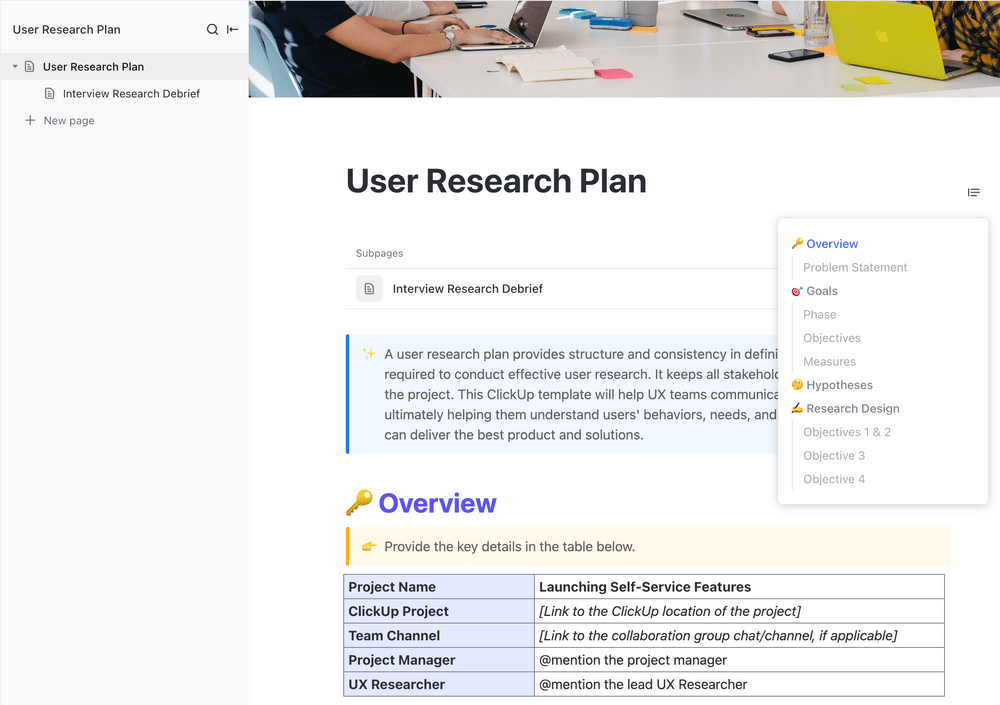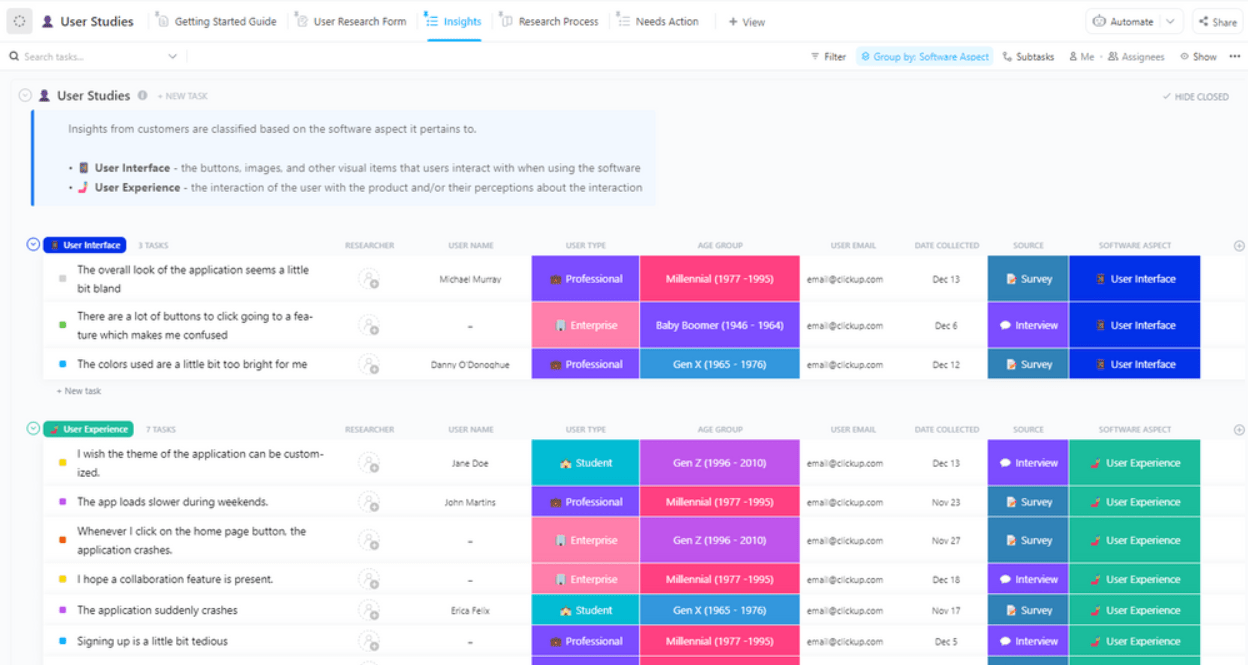Have you ever poured your heart and soul into designing a product, only to find it falls flat with users? If yes, then possibly user experience (UX) research was either the missing ingredient or an afterthought.
UX research methods involve systematically studying your target audience through a range of approaches. The goal is to understand what they think, feel, and do when interacting with a product or service. This knowledge helps you design solutions that are not only usable but also enjoyable and meet user expectations.
Any UX strategy is incomplete without proper research into user behaviors. User experience research is not optional—it is crucial to know whether your product will stand the test of the real world outside the controlled environment where it was created and tested.
In this article, we’ll do a deep dive into the different UX research methods product and design teams use. We’ll also learn how to collect data from users and how to leverage the qualitative insights in the product design process to improve user satisfaction.
Why is UX Research Important?
Successful products are built on value-driven insights. By investing time and resources to understand user behavior through UX research, you can build an in-depth UX design process that helps to:
- Reduce pivots or last-minute rework in your overall design and development
- Build products that solve real user problems and resonate with your target audience
- Design easy-to-use products, leading to a happier and more loyal user base
- Drive business growth, as happy and loyal users will ultimately keep coming back to you and help improve overall revenue
UX research is the cornerstone of successful product development. By incorporating the right UX research methods throughout the design process, you can create products that your users love.
UX research is different from your traditional project management and Agile research. Here’s how:
| Feature | UX Research | Traditional Project Management Research | Agile Research |
| Focus | User behavior and needs | Project scope, timeline, and budget | User feedback on evolving design |
| Techniques | Usability testing, interviews, surveys | Stakeholder interviews, competitor analysis, market research | User interviews, A/B testing, prototype testing, and feedback |
Types of UX Research

UX research helps to know how users are interacting with your product and what they expect from it. Research further helps to uncover user motivations, behaviors, and pain points. But what method do you use? So, UX research methods broadly fall under these categories:
Qualitative vs. quantitative
Almost every research method falls under these two broad buckets—qualitative and quantitative research methods.
Quantitative research focuses on measurable information, including numerical data or other valuable insights that can be measured and compared. It allows you to identify trends, patterns, and other insights from your data. It uses approaches like product feedback collection, A/B testing, or usability testing to gather information.
Qualitative research, on the other hand, focuses on the subjective analysis of user behavior and feedback. It explores the attitudes, motivations, and thoughts of users through techniques like user interviews. This can play a key role in the design process, helping create wireframe templates that help your development teams and even the client envision the end goal of your development process.
Attitudinal vs. behavioral
Attitudinal research, a crucial aspect of user experience research and design, delves into the ‘why’ behind user decisions and behaviors. It taps into user opinions, feelings, and perceptions about a product, providing valuable insights into how users think when using a product. This subjective approach involves surveys, user interviews, and other forms of generating user feedback. The output helps organizations understand user behavior and improve their products.
Behavioral research, meanwhile, is how users interact with a product or service. This kind of research often involves observation methods like prototype testing, click tracking, heat maps, eye-tracking, and other user research techniques to capture behavioral data.
Understanding Different UX Research Methods
Now that we’ve explored the two main categories of UX research, you’re probably curious about the specific methods that make up your UX research framework. Here is a simplified version of each UX research method and its goals, and how they can provide insights into user behavior and preferences :
User interviews
This user research method is one of the most promising ways to get user input and feedback.Through open-ended questions and active listening, user interviews help researchers collect qualitative data about underlying motivations, thought processes, and frustrations that may not be readily apparent through other methods.
Goal: To gather direct user feedback using detailed descriptions and insights into user experiences. This data helps researchers empathize with users, identify opportunities for improvement, and validate design decisions.
When to use:
- Gathering user insights early in the design process to inform initial concepts and functionality
- Exploring specific user experiences in detail to understand user pain points and identify areas for improvement
- Uncovering user motivations and thought processes behind their actions and behaviors
- Validating design assumptions and testing prototypes with target users
A/B testing

Another method to gain user feedback is A/B testing. This UX research method compares two versions of a design, text, or other elements (e.g., button placement, layout) with minute differences to see which one performs better with users.
Goal: To optimize existing designs based on user behavior data. By measuring key metrics like conversion rates, click-through rates, or task completion times, researchers can identify the design variation that delivers a superior user experience.
When to use:
- For testing incremental design changes or updates to an existing interface
- Optimizing existing features or functionalities to understand how comfortable the user is with the update
Surveys
Similar to user interviews, surveys gain in-depth information from the user. However, instead of speaking with specific users in detail, surveys focus on collecting data from a larger group, using typical questions (multiple choice, Likert scale, open-ended) designed to gather user opinions, preferences, and behaviors related to a specific topic or product.
Goal: To gather quantitative data—measurable information about user attitudes, preferences, and experiences—from a broad user base. This data can be statistically analyzed to identify trends, patterns, and areas for improvement.
When to use:
- Gathering user feedback on existing features or concepts
- Measuring user sentiment toward a product or service
- Understanding user preferences and opinions on a broad scale
User persona creation
User persona creation involves developing fictional characters that represent your target user segments. These personas are based on user research data (interviews, surveys, observations) and embody the characteristics, behaviors, needs, and goals of your ideal users.
Goal: To develop empathy with users and guide design decisions throughout the development process. By keeping user personas at the forefront of the design process, you can ensure the product caters to the needs and expectations of your target audience.
When to use:
- During prototyping or conceptualizing product design, to ensure that your design and navigation empathize with the user’s needs
Card sorting
Card sorting is a user-centered research method that involves asking participants to organize information into groups that make sense to them. This process helps researchers understand how users perceive and categorize information, revealing potential usability issues with information architecture, labeling systems, or website navigation.
If you want to get started with card sorting to conduct usability tests, we suggest using the ClickUp Card Sorting Template. It is easily customizable and comes with the basic framework to help you:
- Set up and conduct card-sorting sessions
- Capture user responses and insights into meaningful categories
- Analyze results to make data-driven updates to your product
Goal: To uncover how to categorize information and identify any usability problems with how information is structured or labeled.
When to use:
- Structuring website navigation or information architecture
- Developing labeling systems for menus, categories, or other design elements
- Evaluating the effectiveness of existing designs or product navigation
Concept testing
Concept testing involves presenting users with early-stage design concepts (e.g., sketches, wireframes, prototypes) to gather feedback and identify any major usability concerns before investing significant resources into development.
Goal: To validate design concepts at early stages in the development process. By gathering user feedback on initial ideas, researchers can identify potential problems early on and iterate on the design to create a user-centered solution.
When to use:
- Evaluating initial design ideas before investing resources in development
- Identifying major usability concerns with a design concept
- Gauging user interest in a proposed solution
- Getting early feedback to iterate on design concepts
Ethnographic (field) research
Ethnographic research involves observing users in their natural environment to gain a deeper understanding of their needs, behaviors, and challenges within the context of their everyday lives. This research method allows for a more holistic understanding of user behavior, as users perform tasks and take actions naturally without being scrutinized.
Goal: To gain a deeper understanding of the underlying reasons behind user behavior. By observing users in their natural context, researchers can uncover hidden needs, challenges, and opportunities for design that might not be apparent through other qualitative or quantitative methods.
When to use:
- Understanding user behavior in real-world contexts
- During prototyping or usability testing to uncover hidden needs and challenges that users may not be able to articulate
Diary studies
Diary studies involve asking users to document their experiences with a product or service over a period of time (typically days or weeks). Participants typically record their thoughts, feelings, and actions related to the product in a journal format, along with screenshots, photos, or videos if applicable.
Goal: To gain insights into user behavior and attitudes over time in a natural setting. This method allows researchers to capture user experiences in real time and understand how users interact with a product over an extended period.
When to use:
- Understanding user behavior and attitude over time, e.g., perception before an update vs. after a product update
- Gaining insights into the emotional responses of users to a product
- During continuous testing, some usability issues may not be apparent in a single test session. Here, the user doesn’t just use the product but also actively performs tasks and does the role of a tester, helping with behavioral attitudinal research
Usability testing
Usability tests involve observing users interacting with a product or prototype to identify usability issues, evaluate overall user experience, and identify areas for improvement. Researchers typically conduct usability testing in a controlled environment, asking users to complete specific tasks while observing their behavior, collecting their feedback, and identifying any challenges they encounter.
If you are looking to capture user feedback and specific user actions in well-planned documentation, we recommend checking out the ClickUp Usability Testing Template. The template comes with all the essential processes for product development and design, helping you capture all the details, from how users interact with your product, website, or app to their key issues and feedback.
Goal: To identify and address usability problems before a product is launched to the public. By observing how users are interacting with the product, researchers can identify areas of confusion, frustration, or inefficiency and iterate on the design to create a more user-friendly experience.
When to use:
- Identifying usability issues with a product or prototype
- Evaluating the overall user experience
- Gathering user feedback on specific design features
- Iterating on the design to improve usability
Click tracking/Mouse tracking
Click tracking or mouse tracking is a web analytics technique that records user clicks on a website or app. The software captures data on where users click, how often they click on specific elements, and in what order.
This data can be visualized in heatmaps or clickstream reports to provide insights into user behavior patterns, identify popular content areas, and uncover potential usability issues.
Goal: To analyze user behavior patterns within a digital product user interface. By understanding where users click or move the cursor, UX designers can improve navigation and usability features.
When to use:
- Understanding user behavior patterns within a digital product
- Identifying popular content areas and user journeys
- Uncovering potential usability issues based on user click patterns
- A/B testing different design variations to see which one receives more clicks
Focus group
A focus group is a moderated discussion with a small group of users (typically 5-8) to generate a range of perspectives on a product, service, a particular feature, or a design concept. A facilitator guides the discussion, asking open-ended questions to spark conversation, generate ideas, and gather user feedback on various aspects of the product.
Goal: To use qualitative research to generate a variety of perspectives on a product or service. Such research methods explore user attitudes and initial reactions and identify potential usability concerns. Focus groups can also be helpful for brainstorming new ideas or gauging user interest in potential features.
When to use:
- Generating initial ideas and sparking creative thinking
- Exploring user attitudes and initial reactions to a product or concept
- Identifying potential usability concerns before investing in large-scale research
- Gathering user feedback on different design variations
Benchmarking
Benchmarking involves comparing your product’s performance metrics (e.g., conversion rates and task completion times) against industry standards or competitor products. This method helps you identify areas for improvement and stay competitive in the market.
Goal: To get statistical data to identify areas where your product excels or falls short compared to competitors or industry standards. By understanding your product’s relative strengths and weaknesses, you can prioritize improvement efforts and make data-driven decisions.
When to use:
- Post-production or release to understand how your key metrics perform based on industry standards
Selecting the Right UX Research Method
With so many UX research methods available, the question arises: how do I choose the right method for my project? Some of the factors that can be considered when picking a UX research method include:
- Project goals: What are you hoping to achieve with your research? Are you aiming to identify usability issues, understand user needs, or gauge user interest in a new feature? Aligning your research method with your goals ensures you gather the most relevant data
- Research questions: Clearly define the questions you need answers to. This will guide your selection of a method that provides the data necessary to address those questions
- Budget and timeline: Different research methods vary in cost and time commitment. Consider your resource limitations and choose a method that fits within your project constraints
- User availability: Recruiting the right participants can impact your research timeline. Think about the number of users you need to reach and the feasibility of recruiting them for the chosen method (e.g., in-person interviews vs. online surveys)
- User context: Understanding the context in which users are interacting with your product is crucial. Some methods, like ethnographic research, excel at capturing user behavior in their natural environment, while others, like usability testing, may require a more controlled setting
However, it is important to note that there’s no single ‘best’ UX research method.
Must-know: The most effective research approach often involves a combination of techniques. This concept is called triangulation, where three or more methods are used to investigate the same issue, strengthening the validity and reliability of your findings.
UX Research Tools and Resources
There are several UX design tools that can also help you implement multiple UX research methods for your specific needs. These may include:
- Survey tools that help you create forms or online surveys to gather quantitative and qualitative data from a large user base
- Prototyping tools or wireframing tools that can be used to create interactive prototypes for usability testing and gathering user feedback on design concepts
- Advanced click and behavior tracking tools can help you capture heat maps and generate insights on user behavior and engagement patterns
However, while you need these specialized tools to collect data, you need a unified platform that can store, analyze, and help you leverage this data for user research and insights.
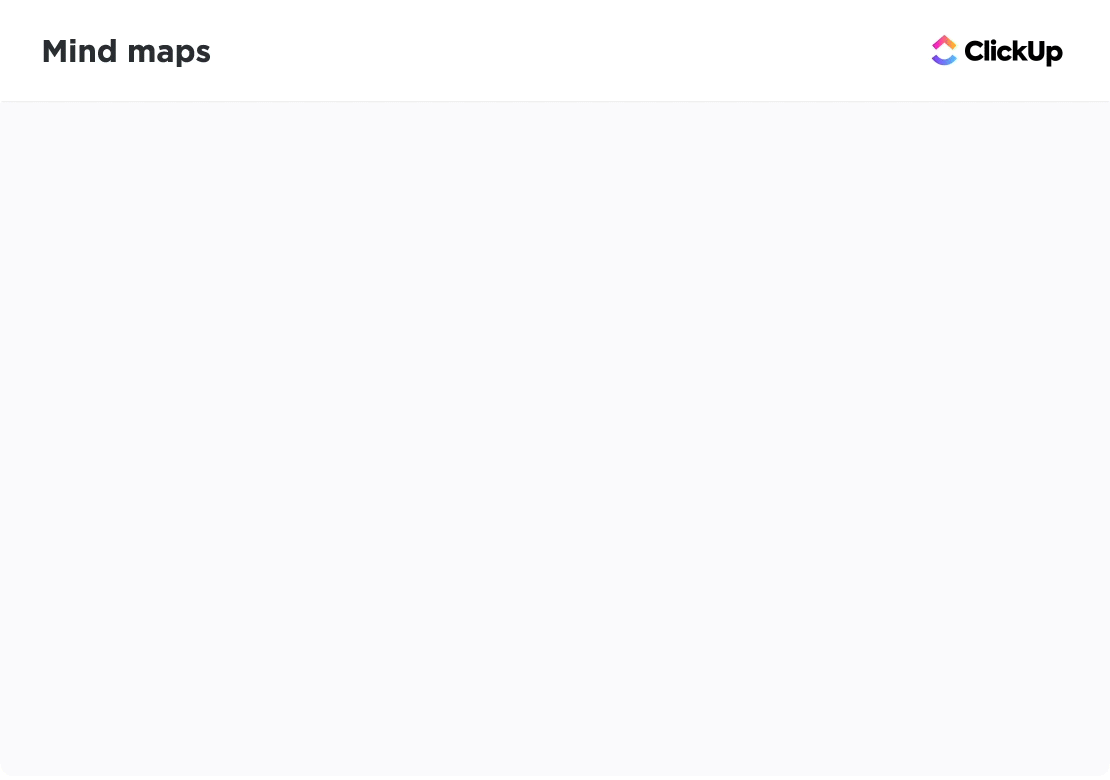
This is where an all-in-one tool like ClickUp comes into the picture. This advanced productivity and project management solution has specialized features for UX design and research.
With the ClickUp Design Project Management solution, you can collaborate, organize, and work with creative teams across your portfolio. It offers a robust set of features specifically designed to enhance your UX research process, design, or redesign process. With ClickUp, you can:
- Create and gather feedback from your users through surveys and questionnaires. With ClickUp Form View, you can easily create forms to gather user feedback, capture relevant information, and turn your responses into trackable tasks automatically so that nothing gets missed out
- Collaborate, brainstorm, and develop comprehensive research plans, with each team documenting their research findings in a single document. With ClickUp Docs, you can ensure real-time collaboration that keeps everyone on your team on the same page
- Analyze your findings and user data in detail with customizable views to study your UX research results in a way that best suits your needs. ClickUp Views help you visualize your data in 15+ views, including Gantt, Table, Timeline, Workload, Lists, Kanban, and more
- Use ClickUp Whiteboards for brainstorming research questions, user personas, and design ideas. These visual tools foster creativity and encourage team participation in the research process. Plus, with ClickUp Mindmaps, you can convert your ideas and flow charts into actionable plans, helping you get into action mode in a matter of minutes
- Maximize your UX research with the power of ClickUp Brain, a built-in AI assistant that can help you generate design personas, components, user journeys, creative briefs, and more. This helps speed up your research process and analyze valuable data points easily
In addition to these features, you can even use ClickUp’s ready-to-use, fully customizable templates to get started with your UX research in just a few seconds. The ClickUp User Research Plan Template provides a clear structure for defining the goals and details of your user research. This keeps all stakeholders aligned on the expectations and will help your UX teams communicate, plan, and execute UX research efficiently.
For specific insight gathering, you can make use of the ClickUp User Studies Template. It provides a structured way to gather user insights, feedback, and recommendations, turning these responses into actionable tasks for your usability planning. The template includes:
- Custom statuses to mark activities as Closed, Analysis, Recommendation, New Entry, and Discarded
- Custom fields with attributes such as Source, Validation Status, Software Aspect, Action, User Email, and more
- Custom views to help you visualize your data in different views, such as the User Research Form, Needs Action, Insights, Getting Started Guide, and Research Process
- Features that help you manage all your tasks and improve user study tracking, with time tracking, tagging, dependency warning, emails, and more
Current Trends and Future Direction in UX Research
UX research methods that we explored today have been around for quite some time. But as technologies and methodologies evolve, new research and trends constantly provide deeper user insights, helping craft more personalized and effective user experiences. Some of these trends that can shape the future of UX research include:
- Mobile or remote user testing solutions that allow researchers to gather user feedback from a wider range of participants without geographical limitations. This trend is likely to continue with advancements in remote testing tools and methodologies
- Maintaining centralized repositories for sharing UX research data is gaining traction. This allows researchers to access existing data, avoid duplicating efforts, and identify user trends across different products and industries
- Use of artificial intelligence (AI) in UX research, allowing researchers to automate tasks like data analysis and identifying user trends in large datasets. This frees up researchers to focus on higher-level activities like design strategy and user empathy, while AI helps analyze patterns and detect anomalies in the data
The future of UX research is also becoming more accessible, with user research tools and methodologies becoming easier for non-researchers to use. This empowers product teams and stakeholders to actively participate in the research process and make data-driven decisions.
Connect With Your Users on a Deeper Level With UX Research
Remember, UX research is an investment; it is the first step towards your product’s success. By prioritizing user-centered design, you’ll create truly user-centric products that are not only functional but also enjoyable, useful, and fulfilling for your users. Eventually, this translates to increased user adoption, brand loyalty, and, ultimately, business growth.
With UX and design project management tools like Clickup, you can complete your UX research even faster. With its ready-to-use UX templates and usability features, you can simplify not just research but also the end-to-end user experience.
Sign up for ClickUp today to execute your chosen user experience research methods in the most efficient way possible.