9 Common Meeting Types – The Best Types of Meetings for Teams
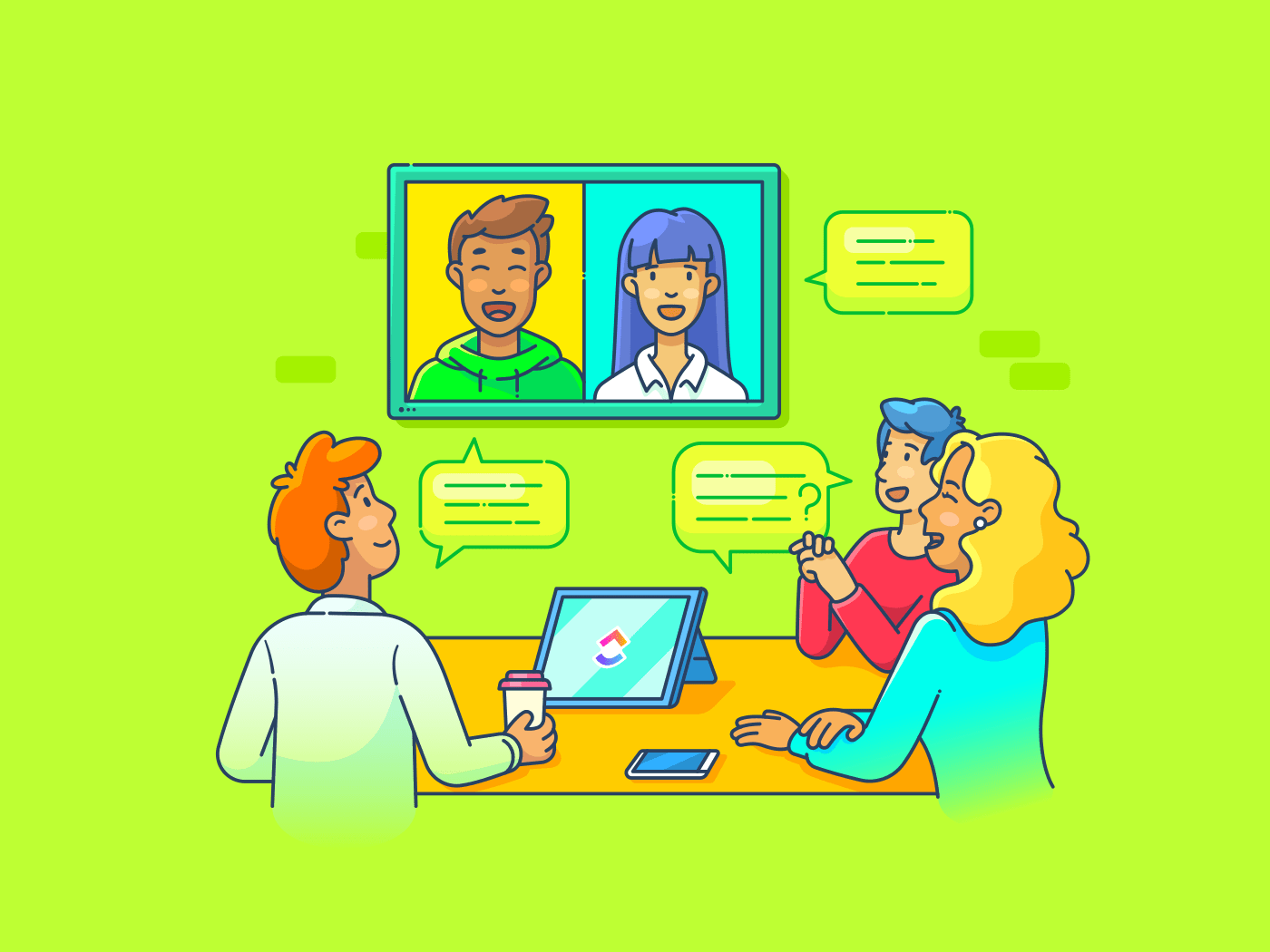
Sorry, there were no results found for “”
Sorry, there were no results found for “”
Sorry, there were no results found for “”
Managers handle a lot.
From leadership pressure to meet targets and goals to mentoring your team, balancing the different expectations can be a challenging act. And as a leader, running meetings are required to help you delegate tasks, get status updates, brainstorm strategies, and so on.
Any meeting, no matter what type, needs a clear purpose, goal, use case, and agenda. Creating an agenda, setting expectations, and keeping track of the conversation are all important steps in ensuring that the meeting remains on track and productive.
So if you want to become a stronger team leader and end pointless meetings for good, this blog is for you. We’ve outlined nine types of meetings you need to know about and how to conduct them properly.
As a bonus, we’ve included a few free templates to help you make the most of your next meeting!
Knowing the types of meetings a manager can host will help set your team up for success. Effective meeting management can help increase engagement and collaboration across the team.
Instead of being a draining recurring activity, an effective meeting can be a unique opportunity to gather ideas, provide input, entice professional growth, and move organizational objectives forward.
Before choosing the right type of meeting for your team be sure to consider these meeting elements:
1. Purpose: What is the goal of the meeting?
2. Participants: Who should attend and who will lead the meeting?
3. Agenda: What topics need to be discussed and in what order?
4. Outcome: What do you hope to accomplish by the end of the meeting?
5. Frequency: How often should the meeting take place?
Once you have considered these elements, it’s time to choose the best type of meeting for your team’s needs.
Now, let’s dive into the types of meetings you need to know about and how to run them properly with the right tools and techniques!
Here are nine types of meetings, tips on conducting each successfully, and free, ready-to-use templates to help get you started!
Onboarding meetings are the first meeting between employees and their managers once they join the organization. This type of kick-off meeting signifies the start of their training and is necessary to have as the employee onboarding period lays the groundwork for the success of a new team member as it’s their first deep dive into the company’s processes and systems.
These meetings should help managers get to know their employees and build relationships. Asking ice breaker questions, such as, what are your hobbies, what is your favorite dish, or other interpersonal questions, like, how do you prefer to receive feedback, or what motivates you, are best practices for these meetings.
The onboarding meetings should also outline their training program and the relevant resources, who their team members are, and a checklist of action items to complete on their first week. Try ClickUp’s employee onboarding checklist to support your new hires and help them ease into their new workflows.
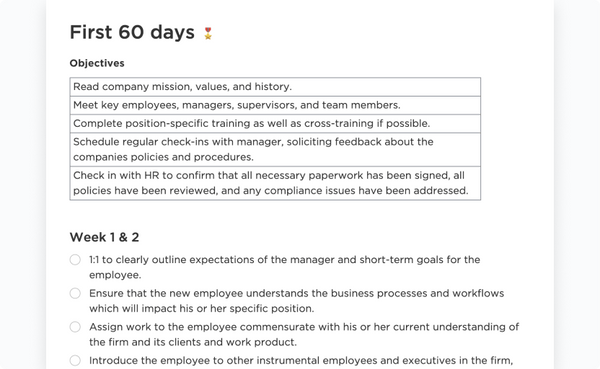
A one-on-one meeting is between two people, generally a manager and their direct report. They are one of the most effective ways for managers to build relationships and trust with their direct reports.
There are various types of one-on-one meetings, and the kind of one-on-one you are hosting will reflect the content of the agenda. For example, the first one-on-one a manager has with a direct report will be very different from a bi-weekly one-on-one check-in.
At Fellow, managers hold one-on-one meetings with their direct reports to get to know them better and get a temperature check on how they’re doing. They ask relationship-building questions while setting expectations and action items to help set the employee up for success.
Topics are oriented toward checking project progress and current blockers while having career-building conversations. Regardless of the one-on-one meeting cadence, the meeting should always include the following:
The importance of a one-on-one meeting lies in its power to foster trust and a meaningful bond between an employee and their manager. An important component to ensure these types of meetings are effective includes asking your direct report to own the agenda preparation for the meeting.
Using a one-on-one meeting tool to document the conversation and prompt feedback is also a helpful strategy to increase the meeting’s effectiveness. You can also take advantage of ClickUp’s 1:1 Meeting Template to facilitate an organized meeting that builds trust and rapport.
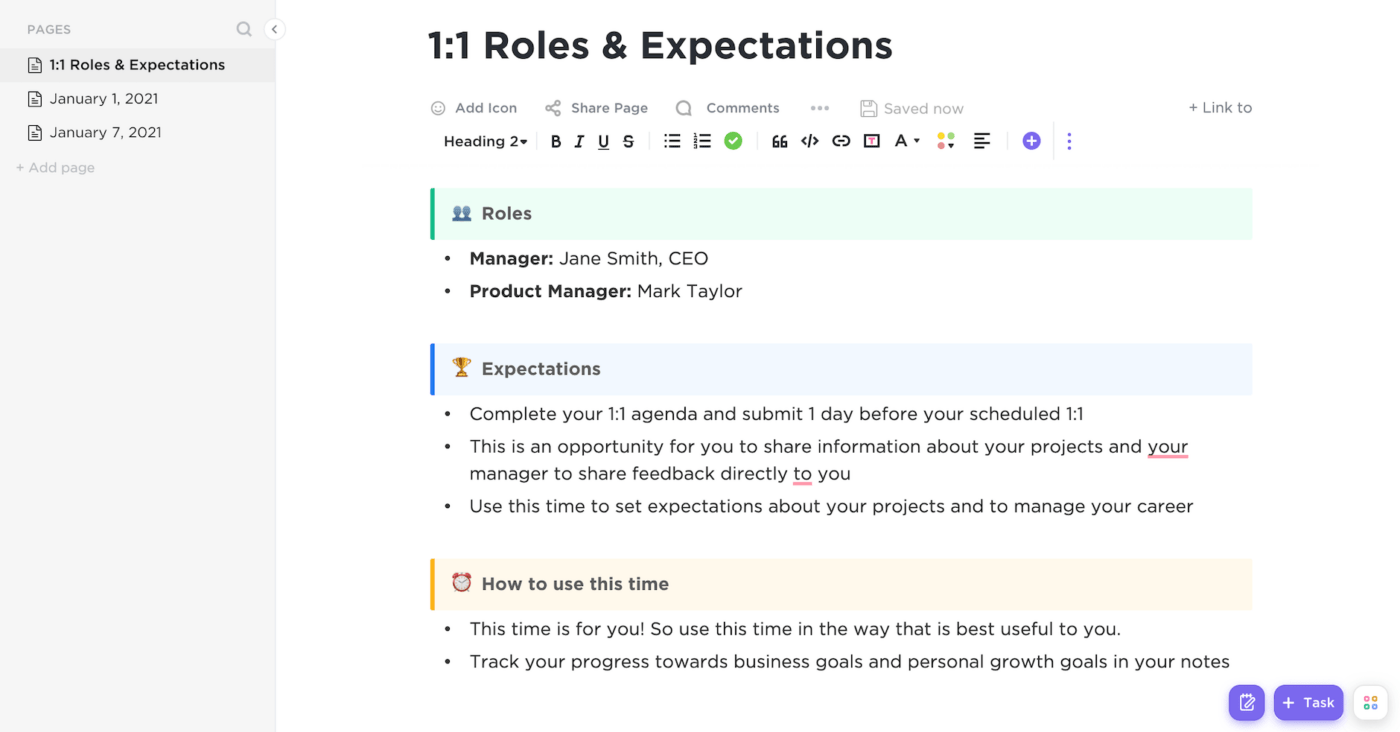
Check-in meetings—also referred to as status update meetings—are discussions where teams collaborate and share progress on a specific topic or project. The objective is to ensure alignment in the team and project while raising blockers inhibiting progress.
Although check-in or status update meetings are not always a team favorite, they’re a valuable mechanism to solve problems and stay updated on a project’s progress.
The length of a check-in meeting can vary based on the status and size of the project. The sales team will often have short daily sales stand-up meetings to check in on deal progress and updates that are 10 to 15 minutes long.
Another alternative would be a leadership check-in during a crisis where each department shares an update. Longer project check-in meetings are also possible, where you need to discuss updates and review past action items and the progress made.
Check-in meetings can have a casual or formal tone, depending on the context and your workplace. All in all, successful check-in should promote open communication lines between each team member and keep everyone involved in the loop.
This can be facilitated through a round table of updates where each team member must add talking points relating to their projects. It also lets you address any blockers so the team can act quickly and accordingly.
To help you run a productive meeting, ensure you’re prepared with a list of check-in questions to ask your team. You can also set them up for success by creating a feedback loop to capture updates, concerns, and other important notes.
One way to do this is to set up a standup meeting document that your team can fill out before the meeting! Use the Daily Standup Meeting Template by ClickUp and customize it to fit your team’s needs.
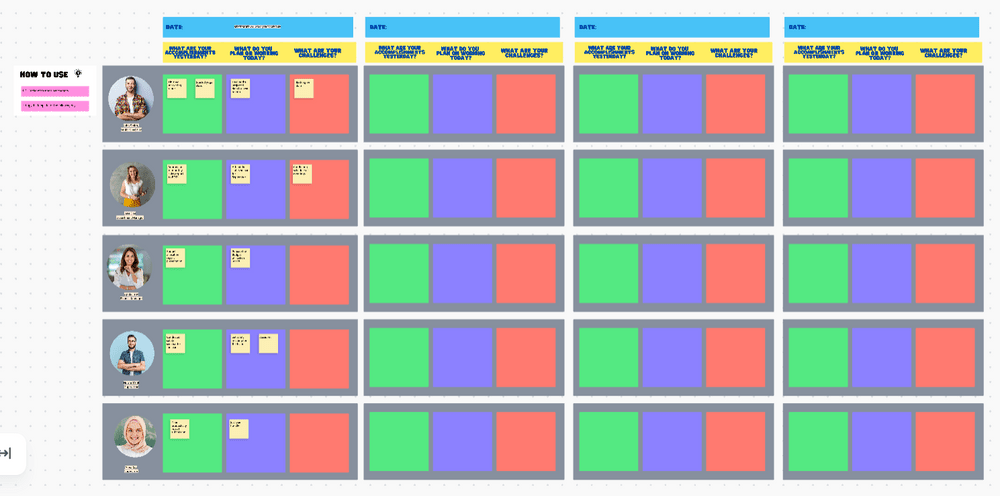
Bonus: Conference agenda templates!
A brainstorming meeting is when a team meets to generate ideas on a specific topic. Brainstorming sessions can happen synchronously or asynchronously. In an async context, you’ll need to ensure remote team communication and collaboration tools are available to your meeting participants.
A successful brainstorming will be exciting! Everyone gathers to get their creative juices following and generate ideas. The sky should be the limit, and there are no bad ideas.
The suggestions generated can be very simple, but they can be complex, and it’s important to stress as the meeting organizer that there are no bad ideas. All meeting attendees are expected to participate in the conversation, so you should ensure your meeting format fits extroverted and introverted attendees.
Brainstorming meetings are fun and engaging sessions but can be mentally draining for the team, especially when there isn’t a system for keeping track of ideas. It can be beneficial to schedule a follow-up meeting to narrow down and distill specific ideas later to maximize efficiency.
Try Clickup’s mindmap feature to capture ideas and add organization to your brainstorming session.
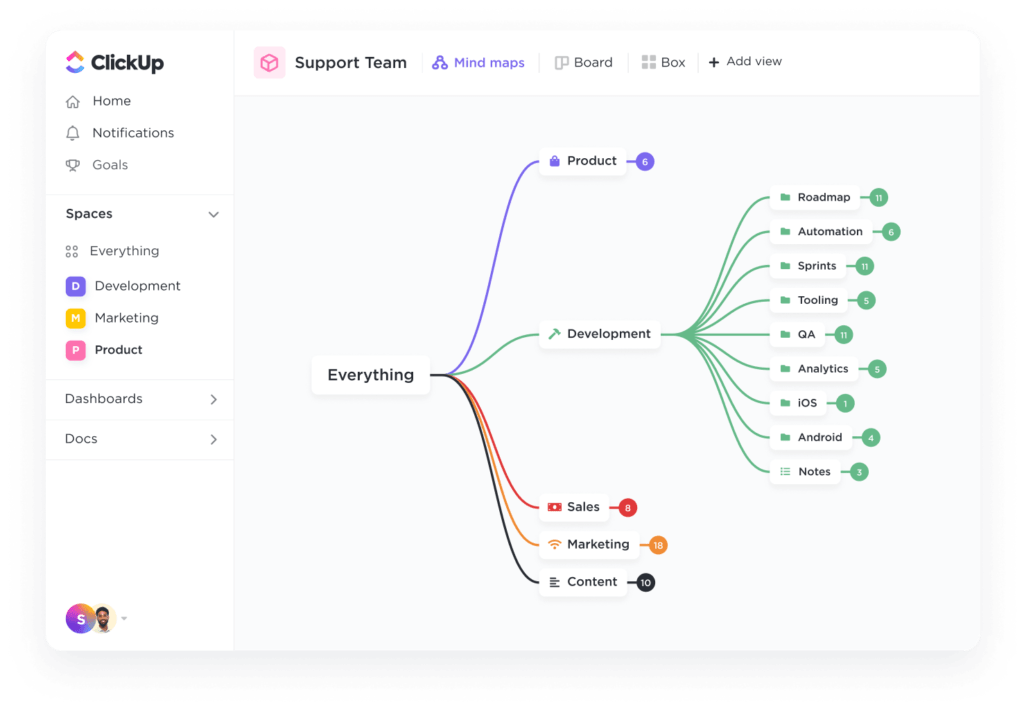
All-hands meeting implies that all levels of the organization will join the meeting, including individual contributors, team leads, department heads, and c-suite executives. The goal is to sync the entire company with relevant updates, such as department-specific updates or changes in company policies.
Every company has a different cadence and talking points for their all-hands meetings. An effective all-hands meeting will generally be hosted by the CEO or leader of the company, and talking points will include leadership or department updates, introductions to new employees, and more.
On the Supermanagers podcast, Matt Martin, the CEO of Clockwise, shared that their all-hands meeting includes many different aspects, including department updates, presentations, and a talking point where funny moments from the week are shared. These meetings generally last one hour.
Try ClickUp’s All Hands Meeting Template for an engaging and organized weekly all-hands meeting.
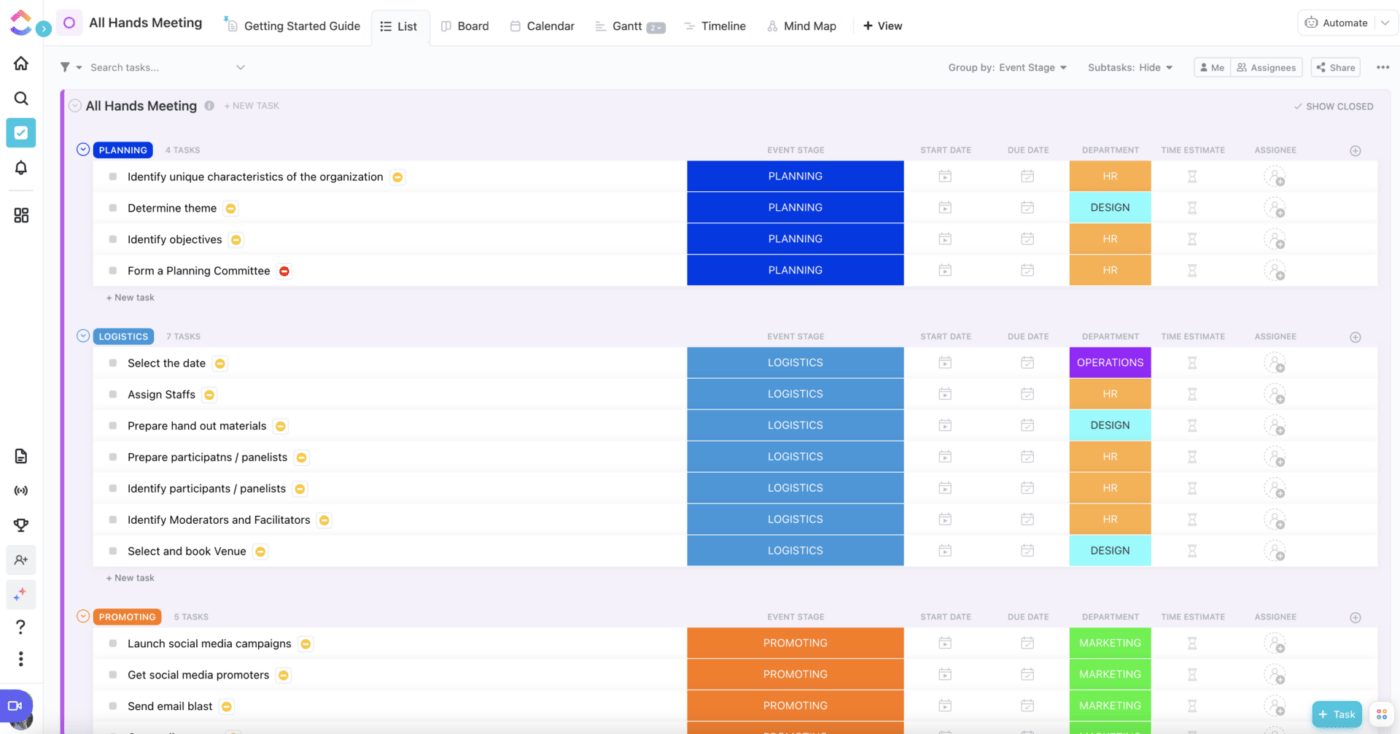
A decision-making meeting is when a team meetings to formalize a decision and iterate the next steps. These meetings will generally be used for significant decision-making that requires a commitment and potentially a new direction.
These meetings are standard across different teams: board meetings or project meetings can include decision-making. Important decisions should be documented in your meeting minutes tool so the team can remember the rationale behind the decision.
Questions to answer during these meetings include:
For example, a decision-making meeting could be held with a social media marketing manager and a social media marketing coordinator to shift the direction of an unsuccessful marketing campaign. If the team needs to evaluate whether they approach a campaign from the proper perspective and tone, they could meet to assess the engagement and conversion results and choose a new direction.
During the meeting, they will list why they need to shift the focus and document why the new direction seems beneficial. Therefore, this type of meeting aims to decide and document a decision to move a project or initiative forward.
Check out these decision matrix templates!
Problem-solving meetings will generally be held between someone facing a challenge and a manager or leader. Depending on the nature of the problem, this meeting can include a representative of different departments, such as a representative from HR or the legal team. The goal of a problem-solving meeting is to either find a solution to an obstacle or explore next-step possibilities.
Problem-solving meetings can benefit any employee regardless of the nature of the issue. During these meetings, you should first analyze a situation and its causes, assess what direction to take, and then create an action plan to resolve the problem.
Keep in mind, each step should be documented in your meeting notes and shared with the people involved in the conversation.
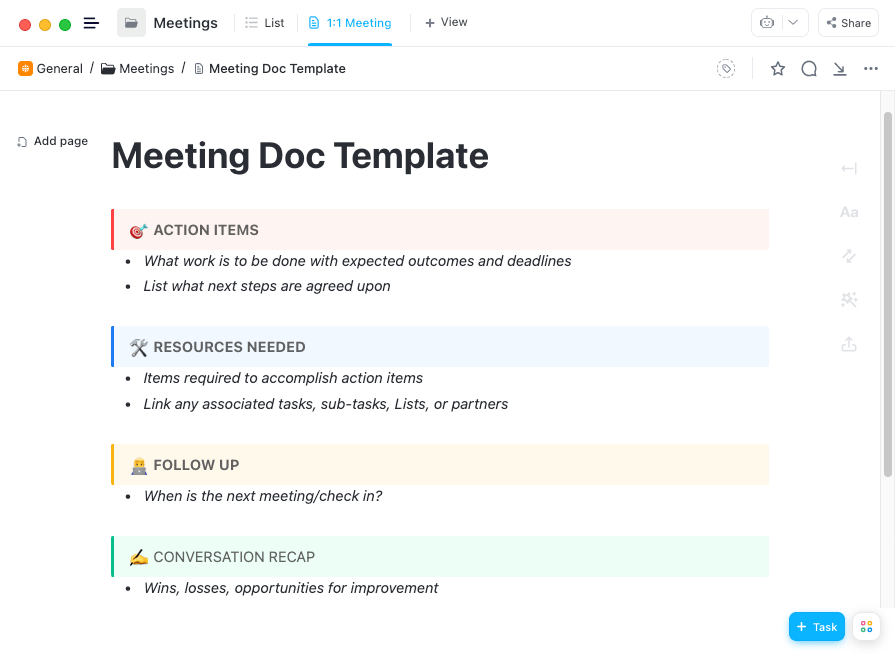
Quarterly planning is the strategic implementation of a year plan broken into four quarters. Every quarter, a revised goal is set for the following three months. These updated goals can be communicated in a quarterly planning meeting where there is a discuss strategic plans and a celebration of the past 90-day achievements.
These meetings are an opportunity to press, give or receive feedback and apt for the following months. Each quarterly planning session should also include time to reflect on the past 90 days, review completed and in-flight tasks, and prepare for what’s to come in the next quarter.
The goal of the meeting is to help set your team up for success in achieving their short-term goals and the company’s long-term goals. 💪
The key to an effective quarterly planning meeting is to be organized. Talking points should be clear and goals leaving the meeting should be assigned. Additionally, resurfacing learnings from past quarters during the planning conversation helps consider what goals are appropriate and relevant.
Don’t forget to track your goals in ClickUp Goals to ensure you have clear timelines and measurable targets.
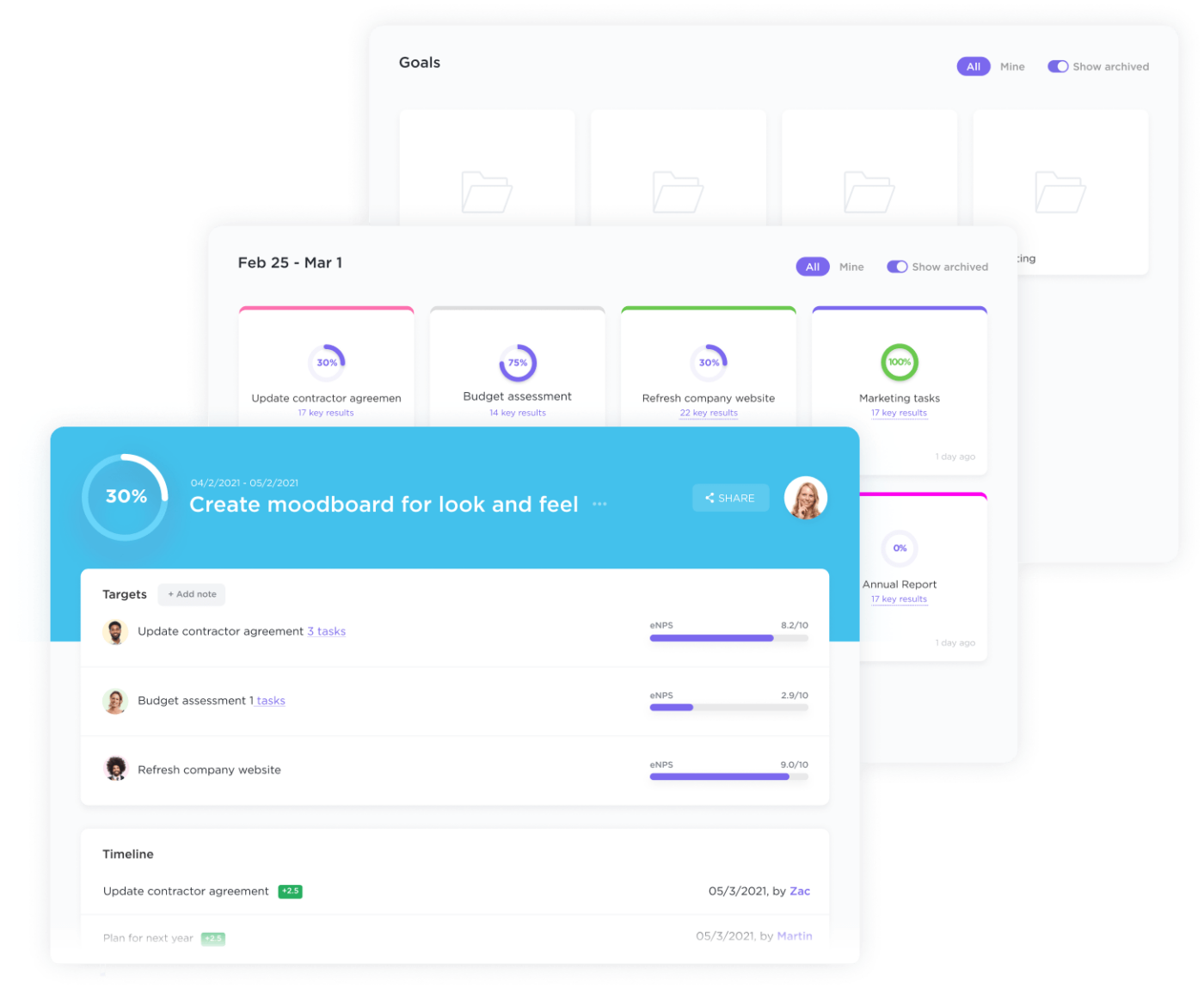
A board meeting is a formal meeting with the entire board of directors of a given organization. These formal meetings are held at various intervals, such as quarterly or yearly, to discuss reoccurring and significant issues, such as policy issues, legal business or KPI reporting, or miscellaneous issues.
The chair of a board, also known as the meeting leader, presides over the meeting. And more specifically, the goal of a board meeting is to set policy and strategy, review the strategic plans, and come to an agreement on a given issue.
During this meeting, meeting minutes are recorded to form a legal document that will then be published in conformity with the board’s operations. Publishing the meeting minutes is critical as it is a communication strategy between the organization, the board, and various external stakeholders.
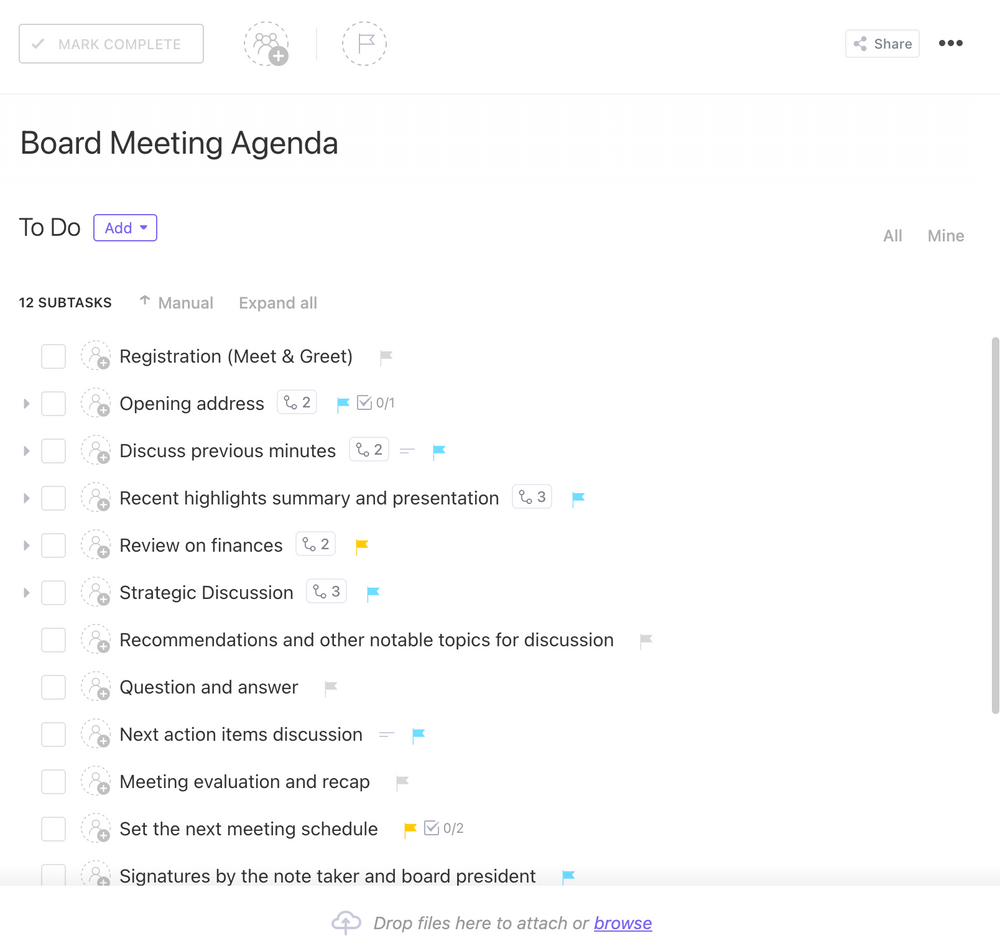
There are many different types of meetings with different purposes. Navigating which meeting should be used in which circumstance can be challenging for managers.
By implementing effective meeting management strategies and leveraging the right online meeting tools like ClickUp to help you manage your work, schedules, team, and more, you can avoid unproductive meetings and start running collaborative sessions that energize and motivate your team to achieve their goals.
Guest Writer:

Fellow.app is the top-rated meeting management software that helps managers and their teams build effective meeting habits through collaborative agendas, action item tracking, and a library of expert-approved meeting templates.
© 2026 ClickUp