10 Time-Tracking Software for Small Businesses in 2026

Sorry, there were no results found for “”
Sorry, there were no results found for “”
Sorry, there were no results found for “”
Time tracking is more than seeing the time spent at work or when your team clocks in and out. It can help small businesses better manage their internal resources, keep operational costs lean, and more accurately predict the time and expenses for projects.
Let’s be honest, though.
Time tracking can also be a huge hassle, especially if you’re stuck with just the basic time-tracking features. Most small businesses don’t have time to manage time tracking for every employee, and managers could work on more important tasks than fiddle with sub-par time trackers.
That’s where time-tracking software for small businesses seriously helps. With the right time-tracking software, small business owners easily track their employees’ time and allocate resources in just a few clicks.
But which automatic time-tracking software should you choose? Here are our top 10 picks, including tips and features you’ll want from the best automatic time-tracking software. Whether you need to track employee time, track project management, track expenses, or create custom use cases, these tools are your best options.
When you start looking for the best time-tracking software for your small business, the best time-tracking software for small businesses should adequately answer the following questions:

Want to manage your internal resources more efficiently and maximize how hourly employees spend their time? Here are our picks for the top 10 time-tracking software for small businesses in 2024 that optimize employee productivity through better employee time tracking.
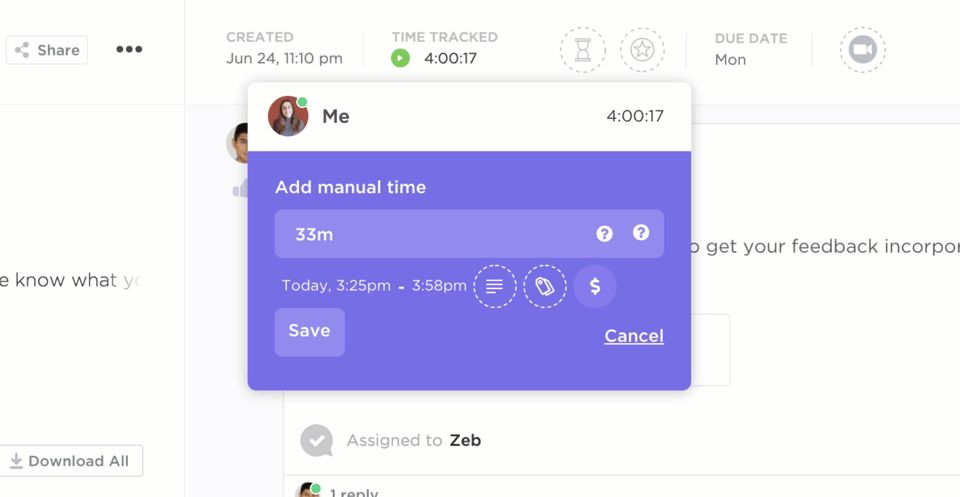
ClickUp’s all-in-one productivity software offers a powerful project management time-tracking feature. You can track your time from any device, and the platform even provides a handy plug-in for Chrome users. Users can add notes to their time tracking, allocate billable time, or add labels to track a project’s length.
ClickUp’s Time Management Schedule template, allows you to optimize schedules and maximize your team’s day through more intuitive time tracking.
Users will love how simple the time trackers are to use. Small business owners will love the robust reporting options and Workload view, which gives them a high-level look at internal resources allocation throughout the week. The included timesheet templates make it super easy to get started with the platform.
If you want an easy-to-use, versatile time-tracking software for small businesses that integrates with the rest of your tech stack, this is it.
Want to consolidate tools and set your small business up for success in 2026? Check out our step by step playbook
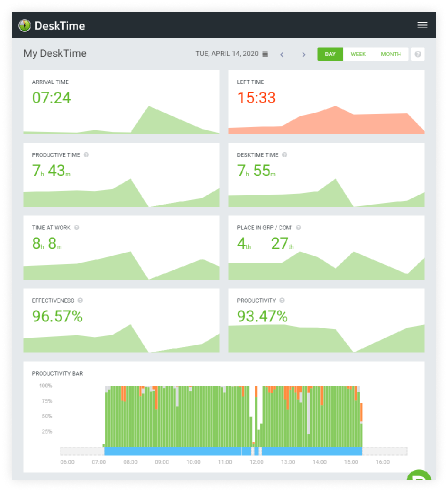
DeskTime is a time-tracking software that focuses on productivity. Along with tracking time, the software tracks work progress through websites and document titles. That data tells you what your team’s working on and when so that you can monitor the progress of every task.
It also has excellent project management features that give you a high-level view of what’s happening, making it easier to assign billable hours and control expenses.
For small businesses struggling with productivity, this could be a great time-tracking software solution to help kick-start your team into high gear.

If you want to eliminate time-tracking paperwork, check out TrackingTime. This versatile time-tracking software option is perfect for small businesses with a simple user interface. The platform allows you to track time for a team regardless of schedule, location, or work style. You can also track attendance and easily create time reporting to share with clients.
This time-tracking software is excellent for automating your manual time-tracking, including tracking compliance issues and uploading data to other platforms. You can generate reports (or even create custom reports), manage work hours, and stay on top of task management.
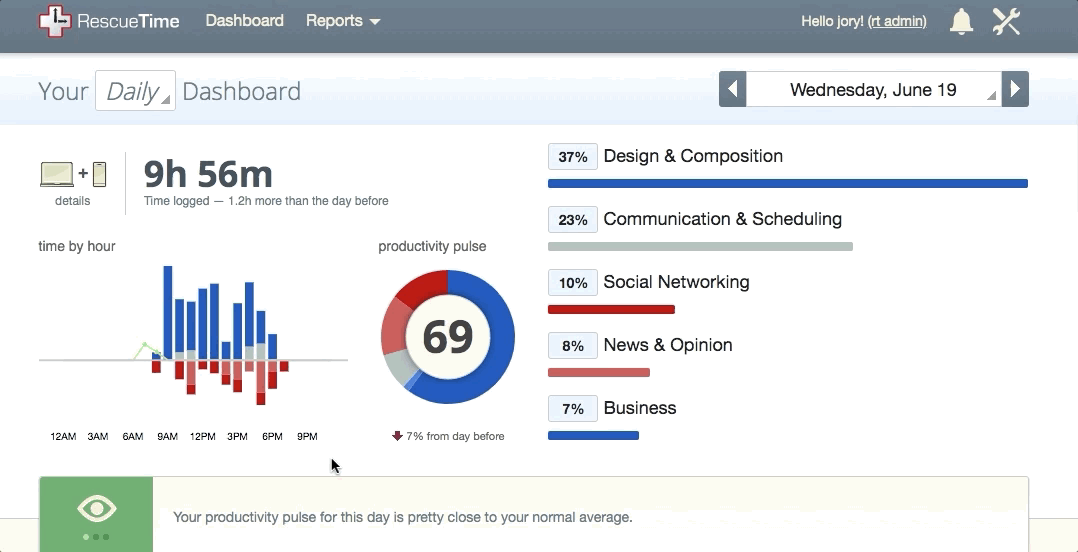
RescueTime is a great employee time-tracking software that can help small business owners create accountability no matter where employees spend their time working.
RescueTime uses ongoing daily coaching to help team members stay on task and develop healthy proffesional goals. The employee productivity monitoring assistant sits in the taskbar of your Mac or PC. The assistant sets a focus goal for you and alerts you when it’s time to refocus or praises you when you’ve hit a productivity target.
So instead of simply tracking time, it’s also monitoring focus. It helps block distractions and helps keep teams on task for better project management.
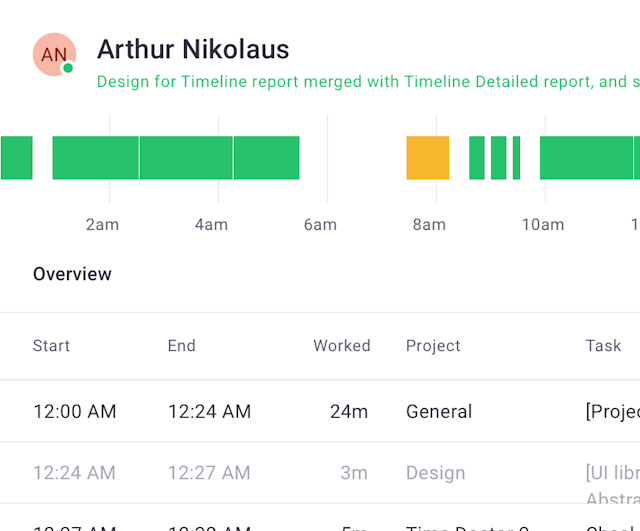
Time Doctor offers automatic time-tracking apps that run in the background of your team’s system. You have employee productivity monitoring via desktop screenshots. Each periodic screenshot keeps an eagle eye on time-wasters and distractions, so you can address any issues and boost productivity.
The time-tracking software offers powerful reporting features, including project, client, and task time tracking. It also provides options to track employee time for remote, hybrid, and offshore workers, so the time trackers work for you no matter where your team is.

Timesheets.com is a feature-rich time-tracking software for small businesses. It offers easy integration with popular payroll and accounting software and allows you to create custom work calendars to keep teams on track.
The time-tracking app is an all-in-one service for project and employee timesheets, billing, and payroll tracking, with excellent customer support options. It offers robust free and paid plans.
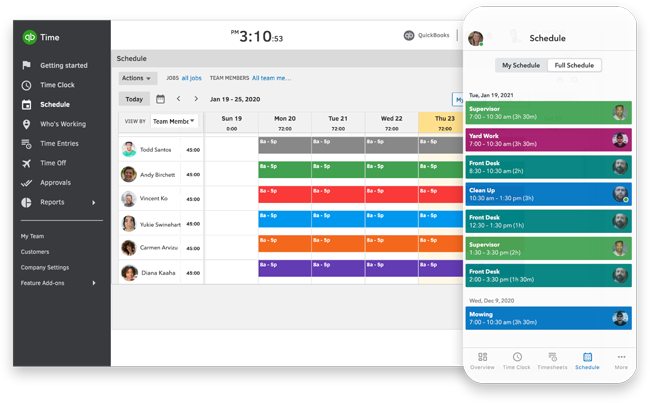
Formerly known as TSheets, this is the go-to time-tracking software for small businesses already using QuickBooks for their bookkeeping. QuickBooks Time allows you to track time and use productivity monitoring tools quickly with their paid plans.
It can even help save you money on your payroll or as you bill clients.
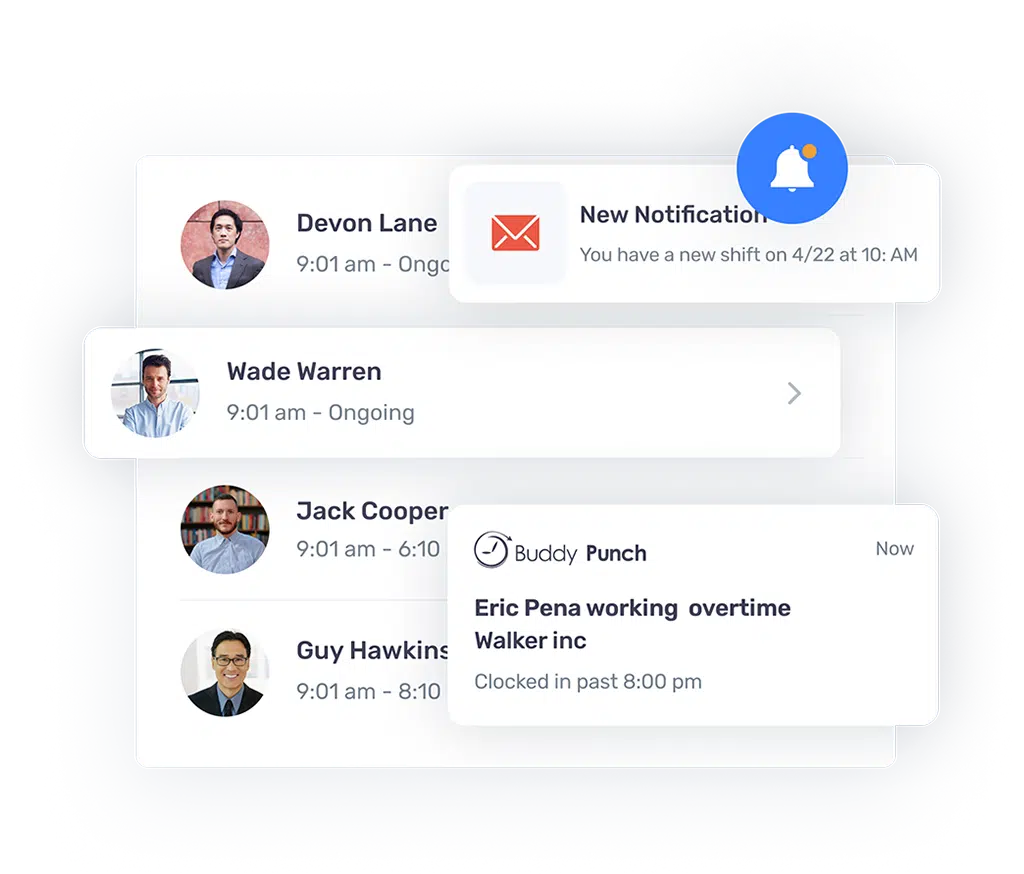
Buddy Punch cuts clutter by using an online punch clock app to track time through its paid plans. The drag-and-drop time-tracking interface is simple to use, and you can leverage the app’s time-tracking tool to create quick, detailed reports on attendance, PTO, and overtime.
The time-tracking app gives small businesses plenty of oversight on when and where a team member works without any software bloat.

Timely works hard to make your time tracking easy because it’s a simple time-tracking tool. Its automatic scheduling technology creates tasks without any manual input from the user. The time-tracking analytics work behind the scenes to determine which tasks take the longest and which resources are available. The drag-and-drop interface makes it easy for small businesses to update information and stay organized.
This is an excellent time-tracking software option to keep your business running smoothly. It’s straightforward time-tracking software that allows you to still get all the essentials you need in terms of time-track feature options and time-tracking functionality.
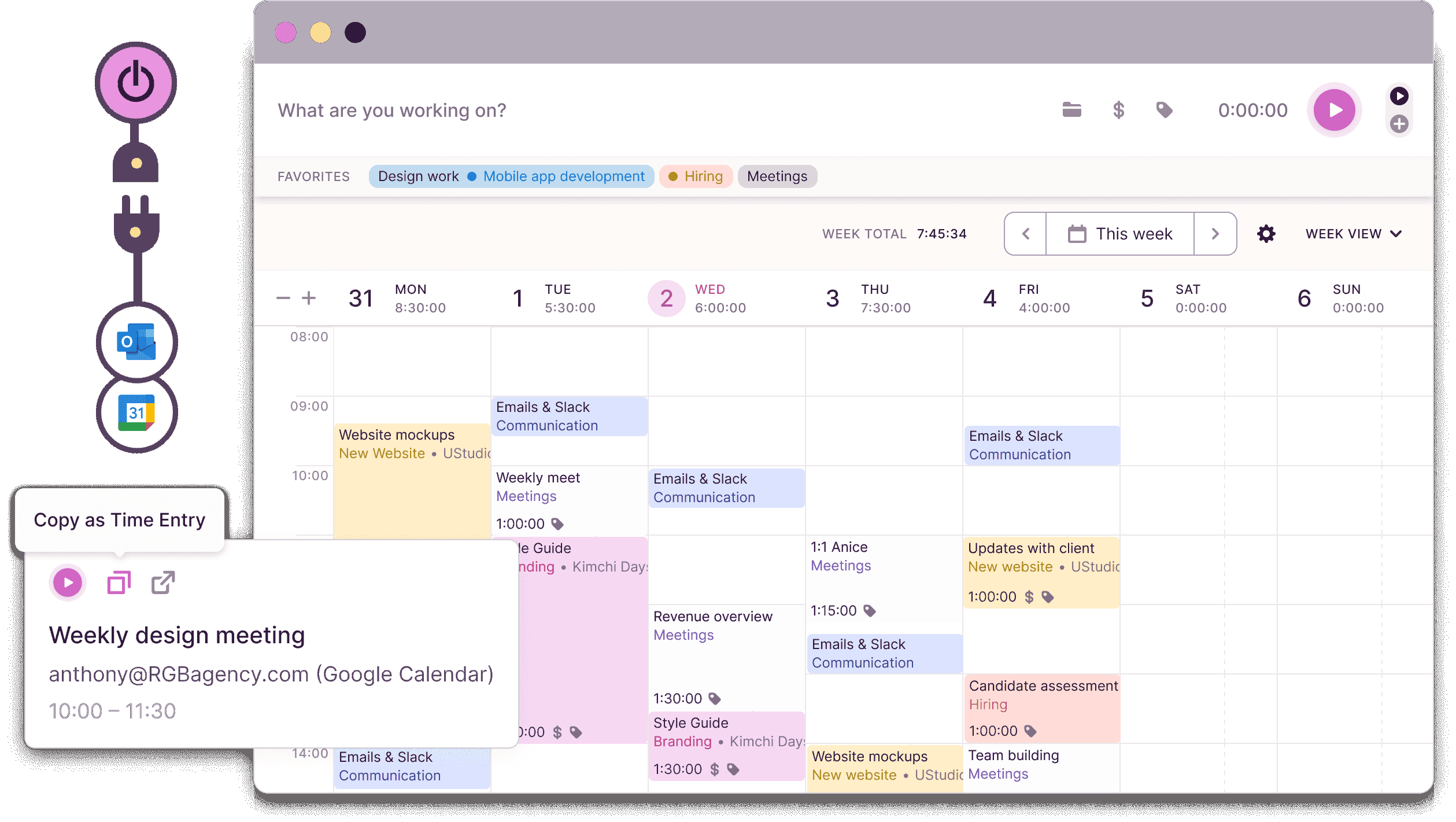
You can easily customize Toggl Track for your team to track time within a specific workflow and see what tasks generate the most revenue for small businesses. It integrates with popular platforms, such as GitLab and Evernote, and provides detailed time data analysis in easy-to-read reports.
It’s a great time-tracking app to help your team identify areas where they’re thriving and where their productivity could improve.
Having the right time-tracking software and time-tracking apps can make your team run like a well-oiled project management machine. Whether you’re handling massive amounts of contractors and unlimited users who get paid on tracked time or a small internal team, tracking time doesn’t have to take up all your time.
With ClickUp, tracking time is easier than ever so that your team stays in sync. Get started
© 2026 ClickUp