Types of Time Management Styles

Sorry, there were no results found for “”
Sorry, there were no results found for “”
Sorry, there were no results found for “”
Have you ever wondered why some people effortlessly manage their packed schedules while others feel buried under to-do lists?
The secret often lies in how they manage their time. We all approach time and tasks uniquely, and what works perfectly for one person might feel like chaos for another.
Knowing your style helps you play to your strengths, work smarter, and reduce stress. Embracing the right approach can lead to more productive days and a better work-life balance. So, what’s your preferred time management style? Let’s find out!
Time management is all about how you organize and plan your day-to-day tasks to make the most of your time. It’s more than just jotting down to-do lists or setting reminders—it’s about figuring out what needs your focus and tackling those things smartly.
Here’s why time management matters:
🌈 Balanced work-life: Efficient Time management reduces chaos and frees up time for what matters most—creating a more balanced, fulfilling day
🚀 Better control: When you manage your time well, you boost your productivity and feel more in control
🎯 Improved focus: You stop scrambling to meet deadlines or worrying about unfinished tasks. Instead, you know exactly where to focus your energy and time for the best results
Let’s look at the benefits of time management in detail.
Time management is your best defense against procrastination. When you break down your day into manageable tasks and set deadlines, you create a roadmap that’s easy to follow. This structure removes the uncertainty of “Where do I start?” and helps you complete tasks in a timely manner.
The result? Less time wasted scrolling or avoiding work and more time spent making progress. It’s about building momentum—once you start crossing items off your list, that motivation keeps rolling.
Balancing work and personal life can feel like juggling on a tightrope. Setting time management goals allows you to be fully present in both areas of your professional life, making everything feel more rewarding and less chaotic.
By prioritizing tasks and setting realistic boundaries with various time management styles, you can carve out time for work without letting it spill into your personal hours.
This means you can finish your workday with peace of mind, knowing you still have time for yourself, hobbies, and loved ones.
Burnout happens when you push yourself beyond your limits without proper breaks or a clear plan. Effective time management techniques help you pace your work, schedule breaks, and avoid overburdening yourself.
With an effective time management strategy, you create space for rest and recovery, which keeps your energy and productivity steady in the long run.
We’ve shortlisted some of the most effective time management techniques and explained them below:
Time-blocking is all about dedicating a time slot to each task on your calendar.
Picture this: from 9–9:30 AM, you’re all in on responding to emails. Then, from 9:30–10:30 AM, it’s heads-down work-on-a-report time. When the clock hits 10:30 AM, you take a 30-minute break or a quick catch-up call. Each block is like a mini-commitment to push specific tasks without any distractions.
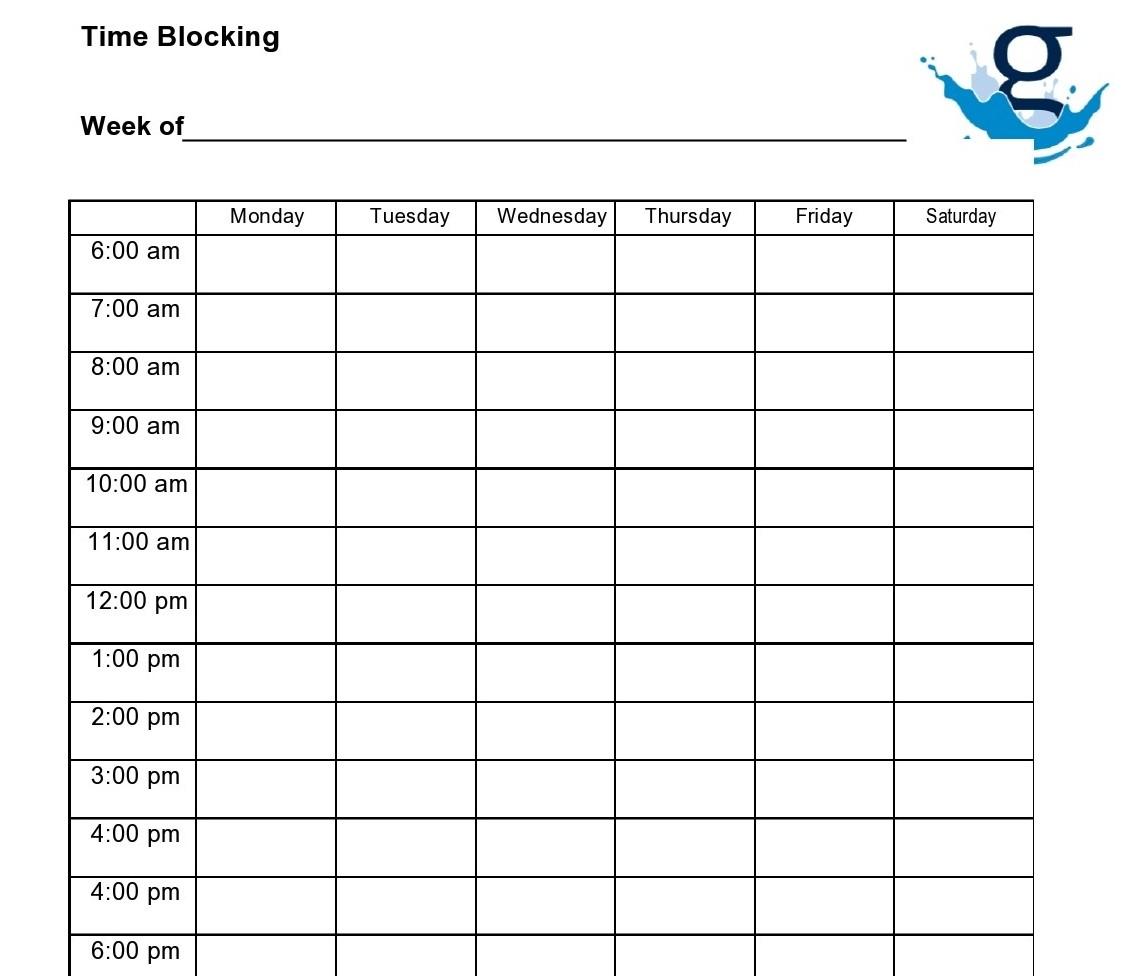
If you’ve ever found yourself juggling meetings, phone calls, and actual work, time blocking helps you say, “This hour is just for project work—no interruptions.” It’s simple, effective, and makes your day feel more manageable.
🌟 Ideal for: Managing multiple tasks with clear boundaries and focus sessions.
✅ How to use this effectively:
The Pomodoro technique is for those who find their concentration fading after a while. It’s all about working in 25-minute bursts, called ‘Pomodoros,’ with a 5-minute break in between. And after you’ve completed four Pomodoros? Treat yourself to a longer break of 15–30 minutes to recharge.
Here’s how it looks in action: Let’s say you’re writing a report. You set your timer for 25 minutes and dive into it, ignoring emails, texts, or any distractions from urgent tasks. When the timer goes off, you stop—even if you’re mid-sentence—and take a 5-minute breather.
Stretch, grab a drink, or just step away from your desk. Then, you’re back at it for the next 25 minutes. Rinse and repeat. After completing four Pomodoros, you take a longer break to reset.
This technique is great for making sure you’re fully present during each work interval without feeling overwhelmed. It’s like telling your brain, “Hey, focus for just 25 minutes, and then you get a reward.” It keeps you engaged and helps maintain energy throughout the day.
🌟 Ideal for: Staying focused for long periods or needing structure to avoid burnout.
✅ How to use this effectively:
The Eisenhower Matrix is all about distinguishing urgent and not important tasks.
You divide tasks into four quadrants: ‘urgent and important (do immediately),’ ‘important but not urgent (schedule for later),’ ‘urgent but not important (delegate),’ and ‘neither urgent nor important (eliminate).’
For example, if business leaders have an impending client deadline, it falls into the ‘urgent and important’ category because it needs immediate attention. However, researching new tools for your workflow can fall into the ‘important but not urgent’ category, so you can schedule time for it later.
This style helps you prioritize business projects effectively by delegating tasks and avoiding spending time on tasks that don’t move the needle.
🌟 Ideal for: Prioritizing tasks when you’re juggling competing demands and need clarity on what truly matters.
✅ How to use this effectively: Commit to completing at least one Q2 task daily before diving into Q1 tasks. This ensures steady progress on long-term goals, preventing important tasks from becoming urgent crises later.
Want to learn how CEOs use the Eisenhower Matrix? Watch this video.👇
ClickUp has just the right template for this. The ClickUp Eisenhower Matrix Template provides a visual framework for prioritizing tasks based on urgency and importance, eliminating the need to create the matrix from scratch.
Created by David Allen, the GTD system is a time management technique that emphasizes capturing all your tasks in a trusted system and processing them in five steps: capture, clarify, organize, reflect, and engage.
For instance, if your day starts with a flood of ideas and to-dos, you’d first write them all down (capture), break them down into actionable items (clarify), and then organize them by priority and deadlines.
Regular reviews help keep the system up-to-date, so you always know what to focus on. This method suits people who juggle many types of work and need a way to stay on top of it all.
🌟 Ideal for: Creating a reliable system to capture and organize tasks while juggling multiple projects.
✅ How to use this effectively:
💡Pro Tip: You can use the ClickUp Getting Things Done Template to organize your work and prioritize tasks.
The Pareto Principle of business success, or the 80/20 rule, is like finding the secret sauce in your workload. It’s the idea that 80% of your results come from just 20% of your efforts.
The goal? Identify those high-impact tasks and put your energy there.
This style is perfect for anyone looking to cut through the noise and make their time more productive. It’s all about zooming in on what moves the needle and saying goodbye to busy work that doesn’t bring real value.
🌟 Ideal for: Cutting through busy work and focusing on high-impact activities that drive the most results.
✅ How to use this effectively: Identify 20% of tasks that yield 80% of results, prioritize them, and minimize time spent on low-impact activities.
This style is common for people who thrive on unpredictability or work in roles where flexibility is essential, like customer service or event coordination. It’s less about planning the entire day, and more about adapting as new tasks and issues come up.
For example, a manager might have a basic plan for the day but will pivot immediately if an urgent issue arises. While this style can be effective in dynamic environments, it requires a strong ability to prioritize tasks on the fly and manage stress.
🌟 Ideal for: Dynamic environments or roles requiring flexibility, such as customer service or event coordination.
✅ How to use this effectively: Have a rough plan for the day but remain adaptable to handle urgent issues as they arise. Prioritize on the fly and stay calm under pressure. Limit your initial plan to 60-70% of your day to leave buffer time for handling surprises.
📖 Read More: 10 Free Time Management Templates
ABC prioritization involves labeling tasks as A (most important), B (important but not immediate), and C (nice to do but not necessary).
An example of this is sorting your to-do list for the day by marking tasks like completing a client report as A, updating a presentation for next week as B, and organizing your desk as C.
This system makes it easy to focus on the ‘A’ task on the task list first, ensuring that essential work is done before moving on to less critical activities.
🌟 Ideal for: Managing daily to-do lists by categorizing tasks based on importance and urgency.
✅ How to use this effectively: Ask, “If this isn’t done today, what happens?” If the answer involves missed deadlines or serious consequences, it’s an A task. Block specific time slots weekly to work on B tasks to prevent them from becoming urgent.
Even after you pick your time management and balanced lifestyle, you will need to improve your time management skills. Here are some time management tips for you:
There’s a popular saying: “When everything is important, then nothing is.”
Treating all tasks equally urgent dilutes your focus and diminishes the impact of truly important work. So, if you want to improve time management and work efficiency to produce quality results, start prioritizing your tasks.
Ask yourself, “What will make the biggest impact?” Focus on tasks and business projects that align with your core goals.
ClickUp Tasks can help you manage and prioritize your tasks from low to urgent using color codes. You can track the progress of each task with Custom Statuses, such as ‘to-do’ and ‘completed.’ It even lets you link related and dependent tasks to get a complete overview of your workflow.

📖 Read More: How to Save More Time
Imagine your team is planning to launch a new product that promises to disrupt the market. Your team is excited and invests countless hours and resources into product development, marketing strategies, and promotional events.
The result? You spent a lot of time working on things that didn’t materialize. This is why you need to set SMART goals and have a clear strategy to achieve them.
Example:
📌 If your goal is to launch a new product, break it into the following milestones:
ClickUp Goals enables you to set, track, and achieve objectives by breaking them down into measurable targets. You can create Goals with specific deadlines, link them to other tasks or lists, and update your progress as you complete tasks and related tasks.

You can use time management tools like digital calendars, to-do list apps, or time-tracking software to organize your daily tasks.
ClickUp’s Time Management feature can help you get more done in less time.
You can set time estimates for each task to avoid investing substantial time in anything. ClickUp enables you to visualize your workload and task timelines so you can plan your week in advance.

That’s not all! You can also set reminders for each task with ClickUp Reminders so you don’t miss out on important things.
Sometimes, the best way to improve your time management is to know when to decline new tasks or requests, especially the ones with unrealistic deadlines. Taking on too many tasks shifts your focus and affects the quality of your work—creating time management problems.
Here are some tips to say no to tasks:
🙌 Set boundaries with your time: Block off ‘focus hours’ on your calendar and let colleagues know you’re unavailable during a particular time period
🙌 Assess your workload before agreeing: Pause and think: “Do I have time for this? Does it align with my goals?”
🙌 Politely decline unnecessary tasks: Use scripts like, “I’m at capacity this week, but let’s revisit this next month.”
The difference between successful people and really successful people is that really successful people say no to almost everything.
Choosing the right time management style is about understanding your personal workflow, strengths, and what kind of structure you need to stay productive.
Here’s how to find the most suitable approach and time management strategies:
Start by looking at your current work habits and personal preferences. Do you thrive on detailed schedules or do you work better with flexibility? Time blocking or the Pomodoro Technique might work well if you need clear boundaries to stay focused. If your day is unpredictable and requires constant adjustments, a more flexible style, like reactive time management, may fit better.
Think about where you usually struggle. Do you tend to procrastinate, feel overwhelmed by too many tasks, or lose track of priorities? If prioritization is an issue, the Eisenhower Matrix can help determine what immediate tasks deserve your attention.
It’s okay to test a few styles for various tasks to see which one feels most natural. Try the time-blocking method for a week and switch to GTD or the 80/20 rule the following week. Track your productivity and stress levels during these periods to find which style helps you achieve your goals with ease.
Remember, your time management style doesn’t have to be set in stone. Your needs may change as your workload evolves, so don’t be afraid to adapt or combine elements from different methods.
For example, you might find that using the Pareto Principle to identify key tasks and then scheduling them with time blocking works best for you.
📌 Remember: Choosing a time management style is all about finding what clicks for you. Be patient with the process, and don’t hesitate to adjust until you find a system that makes your work more productive and less stressful.
| Step & action | Questions to ask yourself | Best methods |
| Assess your work habits: Observe how you work. Note if you prefer structure or flexibility | Do I work better with strict schedules, or do I need flexibility? Can I focus easily, or do I get distracted without clear boundaries? | Time blocking: Allocate specific hours for tasks Pomodoro technique: Work in focused intervals (e.g., 25 minutes) |
| Identify your challenges: Pinpoint your biggest productivity struggles and target them | Do I procrastinate, feel overwhelmed, or struggle to prioritize? What’s the main reason I’m not as productive as I want to be? | Eisenhower matrix: Prioritize tasks by urgency and importance Pomodoro technique: Manage procrastination |
| Experiment with methods: Try different techniques for a week or two and track the results | Which method helped me feel most productive? Did my stress level drop, and did I accomplish more? What felt natural or easy to stick to? | GTD (getting things done): Organize tasks systematically 80/20 Rule (Pareto Principle): Focus on high-impact tasks |
| Adapt and combine: Mix methods as needed to suit your evolving needs or preferences | Am I meeting my goals with my current system? Would combining methods make my workflow smoother? How can I adjust to my changing workload? | Hybrid method: Use the Pareto Principle to identify tasks and time blocking to schedule them |
📖 Read More: How to Use AI for Time Management
Time management comes with its own unique set of challenges. Here’s how you can address them:
With the rise of monitoring tools, some employees have found ways to game the system with automated tools or simulating activity. Instead of relying entirely on surveillance, organizations should focus on building trust and having open conversations about expectations. When employees feel respected and aligned with clear goals, there’s less need for heavy monitoring and more room for genuine productivity.
Overemployment, where employees take on multiple full-time jobs simultaneously, can be prevented by setting clear KPIs and deadlines for tasks and encouraging regular check-ins.
You can use ClickUp Dashboards to track employee workload and performance. It also provides clear visibility into time and resources spent on each task.

Ensuring accountability in the workplace starts with clear goals, open communication, and the right tools. Transparent reporting and progress reviews help keep everyone aligned, while collaborative platforms ensure tasks don’t slip through the cracks.
Try scheduling weekly or bi-weekly one-on-ones and team check-ins. These meetings aren’t just for updates; they’re a chance to tackle challenges, adjust priorities, and celebrate wins.
Worried about mouse jigglers masking inactivity? Instead of relying solely on activity logs to track idle time, organizations should focus on what truly matters—output and results. Measuring productivity through deliverables and work quality can improve accountability without getting stuck in the weeds of micromanaging software activity.
Productivity often goes beyond visible activity. In IT, it includes problem-solving, coding efficiency, and successful deployment. Focus on project milestones, code quality checks, and peer reviews for a clear picture of the work and its impact, rather than just tracking hours or keystrokes.
Ever heard of the 2-2-3 schedule? It’s a shift rotation technique commonly used in industries that run 24/7.
Here’s how it works: you work two days, take two days off, have one light task day, then work three days, have one task, and the cycle resets weekly. This structure provides a balance between work and rest, ensuring that employees have time to recharge while maintaining productivity.
There are so many tools out there when it comes to managing time and staying organized. It can sometimes feel overwhelming to pick the right one for your needs. But let’s talk about one that packs a punch in terms of features and flexibility: ClickUp, the everything app for work.
It helps with task prioritization and tracking, visualizing timelines, and setting task time estimates, making it easier to stay on top of things.
With ClickUp Time Tracking, you can monitor the time spent on specific tasks, aiding in productivity analysis and project management. Start and stop timers directly within tasks, manually log time entries, and even integrate with popular time-tracking apps like Toggl and Harvest.

And if you’re ever looking for a jumpstart, ClickUp’s pre-made templates can be a huge time-saver.
For example, The ClickUp Time Management Schedule Template provides a structured way to map your tasks and timelines so that you can hit the ground running with better productivity.
Being productive involves controlling your time and personal goals. Once you find a time-management method that works for you, the next step is integrating it into your workflow.
With its built-in time tracking, ClickUp allows you to see exactly where your efforts go. Whether you’re managing your day-to-day tasks or working toward bigger milestones, ClickUp makes it easier to stay organized and productive.
Ready to simplify your workflow and boost your productivity? Sign up for ClickUp today and start making the most of your time.
© 2026 ClickUp