How to Use Google Calendar for Time Blocking?

Sorry, there were no results found for “”
Sorry, there were no results found for “”
Sorry, there were no results found for “”

We are what we repeatedly do. Excellence is thus not an act, but a habit
It’s a simple truth that’s easy to overlook. The outcomes we chase (more focus, more freedom, more progress) don’t come from grand plans. They come from how we use our hours every single day.
When you work for yourself, every minute matters. Between client calls, project deadlines, and admin tasks, the day can vanish before you’ve made real progress on what actually moves the needle.
That’s where time blocking comes in. It’s a simple but powerful way to regain control by assigning specific time slots to deep work, meetings, and even personal tasks. Whether you’re a freelancer, student, or busy professional, time blocking helps to stay focused, reduce distractions, and make intentional progress.
In this blog, we’ll show you how to use Google Calendar for time blocking—so you can finally power through your to-do list without being overwhelmed. 🎯
Time blocking is a time management technique where you divide your day into specific blocks of time, each dedicated to a particular task or group of tasks.
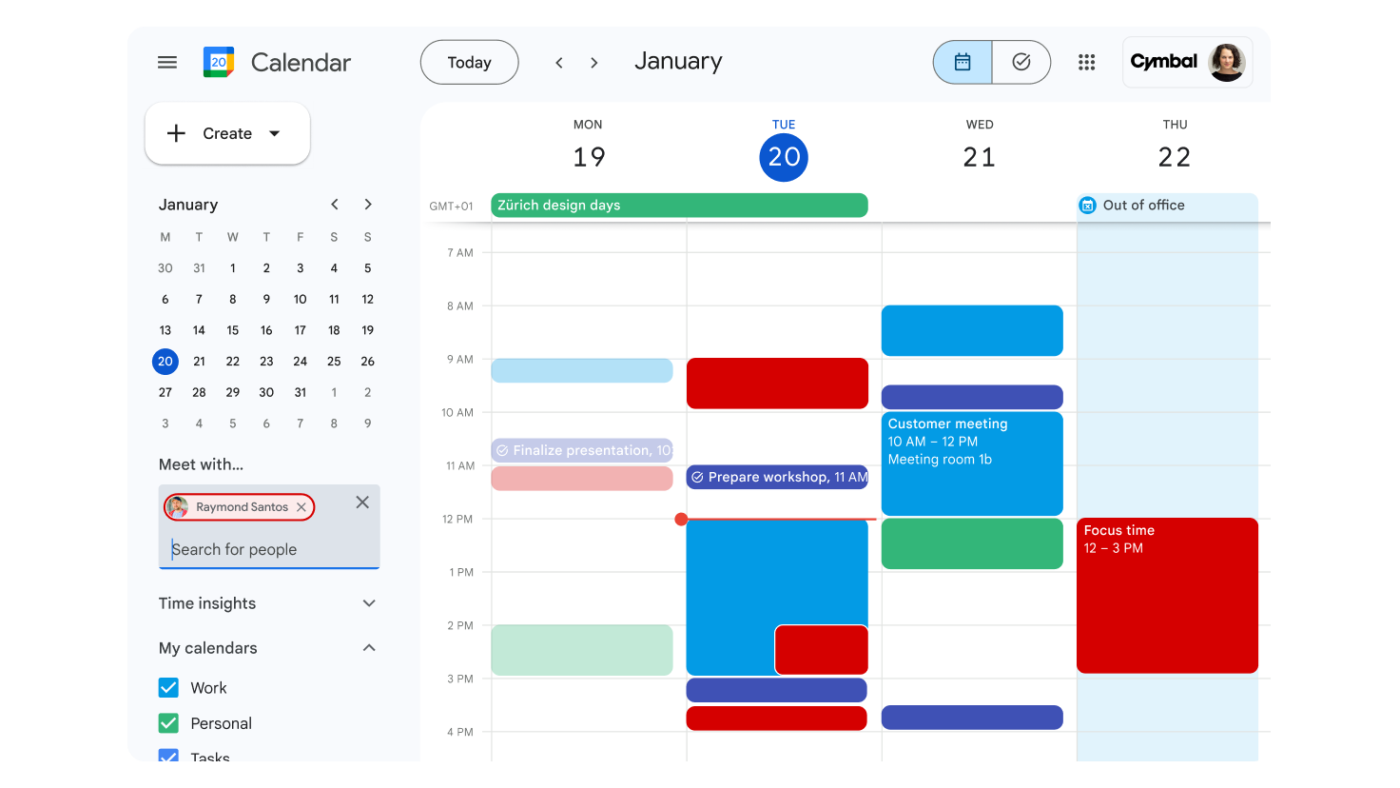
Instead of working reactively or relying on an open-ended to-do list, you plan your day, scheduling tasks directly into your calendar. This method helps you focus on one activity at a time, minimizing distractions and multitasking.
🧠 Fun Fact: The ancient Egyptians were ahead of their time—they figured out a year wasn’t exactly 365 days and added five extra days to their calendar. They even had a leap year concept long before Julius Caesar made it official.
Create a schedule that sets you up for success. ClickUp’s Daily Time Blocking template ensures you manage your time for maximum productivity, mental focus, and wellness (yes, it features movement breaks).
Now that you know what time blocking is, let’s implement it. Google Calendar makes it easy to structure your day by assigning dedicated time slots for tasks, meetings, and personal activities.
But how can you effectively block time to strike a work-life balance? Let’s walk through the process step-by-step. ⚒️
Before you start blocking out your time, you need to know exactly what you’re working with. First, jot down everything you need to do, from work assignments to personal commitments and recurring time blocks.
✅ Try this: Use prioritization techniques like the Eisenhower Matrix to rank tasks by urgency and importance. Divide tasks into four categories: ‘Urgent & important,’ ‘Important but not urgent,’ ‘Urgent but not important,’ and ‘Neither,’ so you know what to tackle first.
Once your tasks are sorted, start blocking out your schedule. Open Google Calendar and access it via the web or mobile app, and ensure you’re logged into the right account if you manage multiple calendars.
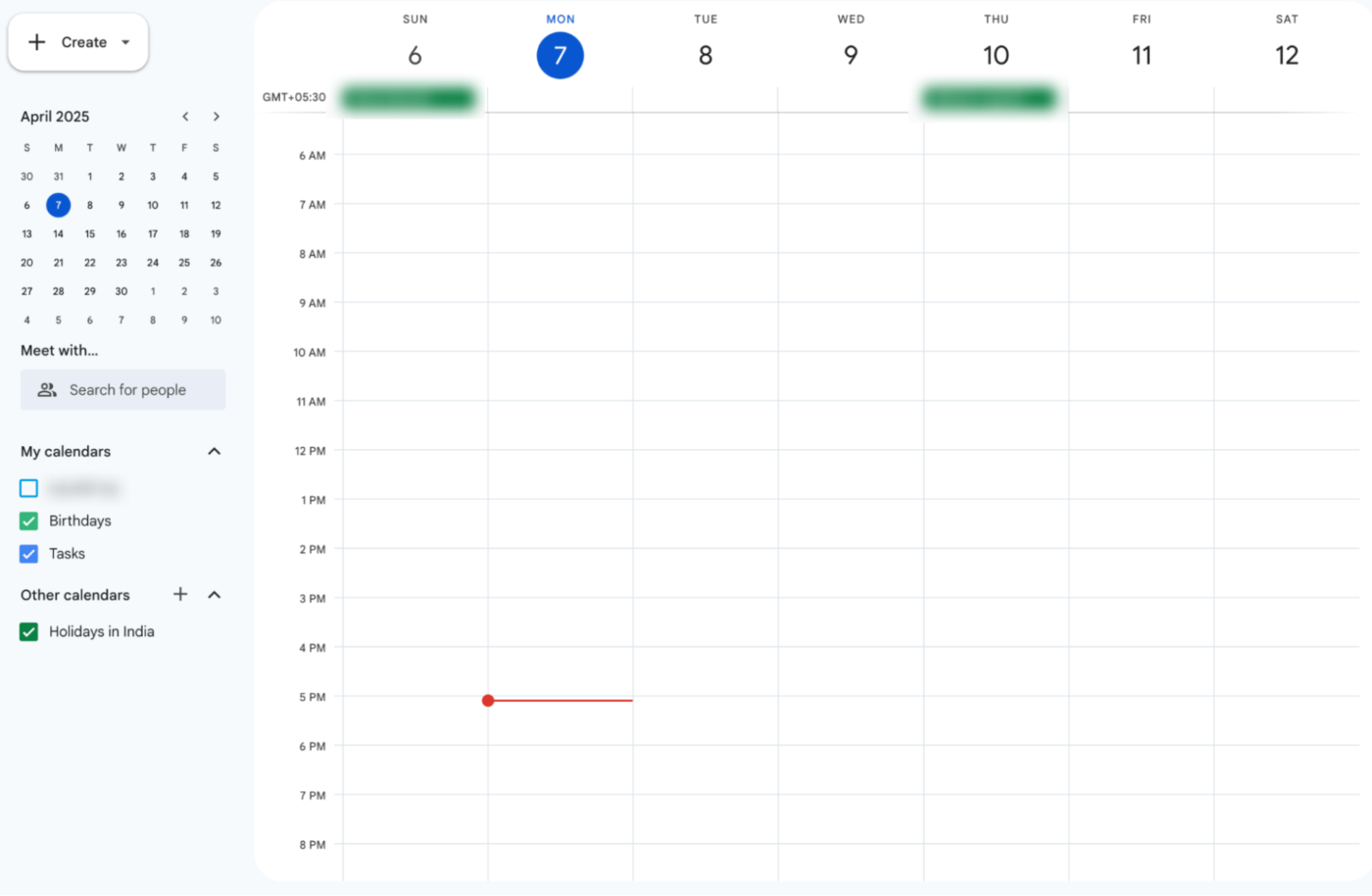
Click on the time slot where you want to schedule a task or hit the Create button.
Give it a clear title like ‘Write project proposal’ or ‘Create pitch deck’ with start and end times. Be realistic about how long each task will take so you don’t overload your schedule.
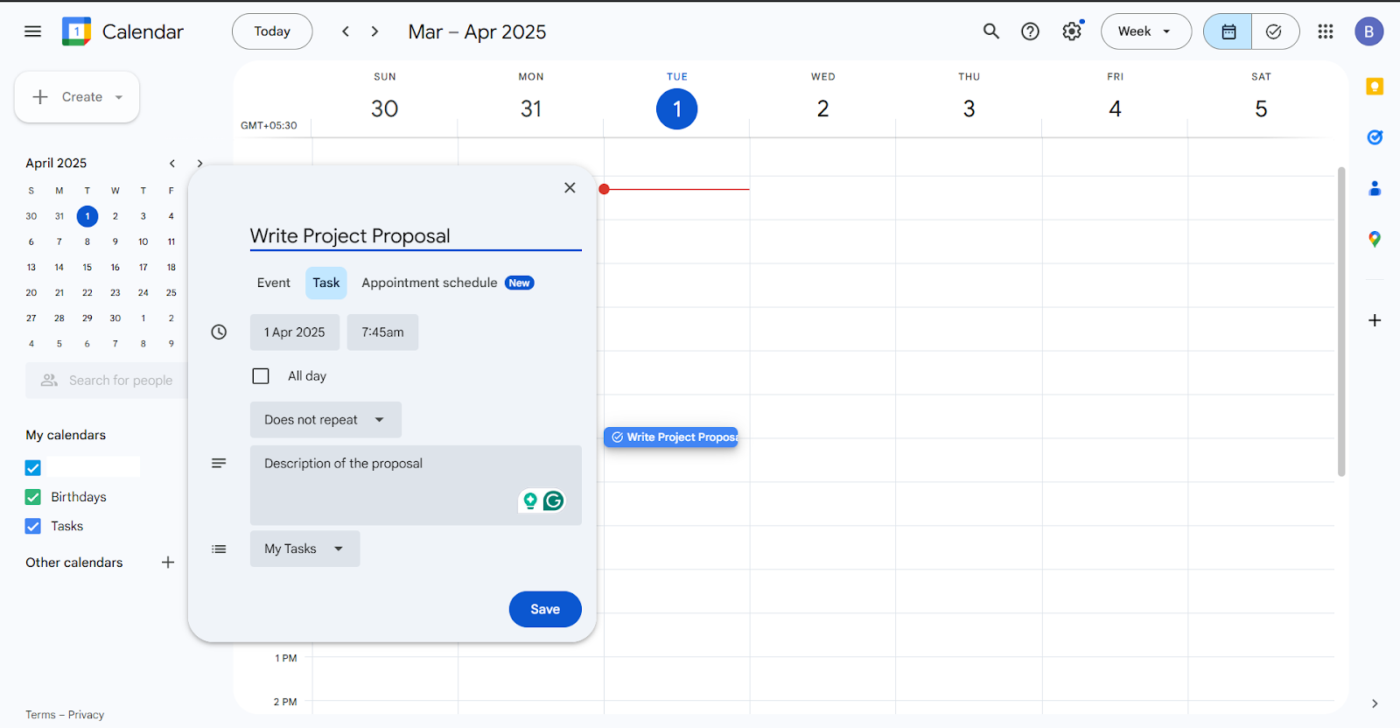
✅ Try this: For recurring tasks like weekly planning or workouts, use the recurring event feature to save time. Check past data from time-tracking tools like Toggl to get a better idea of how long similar tasks take.
Visually organizing your calendar makes it easier to see what’s coming up at a glance. Use different colors for work, personal tasks, and meetings. To change colors, click on the event, go to Edit, and select a color.
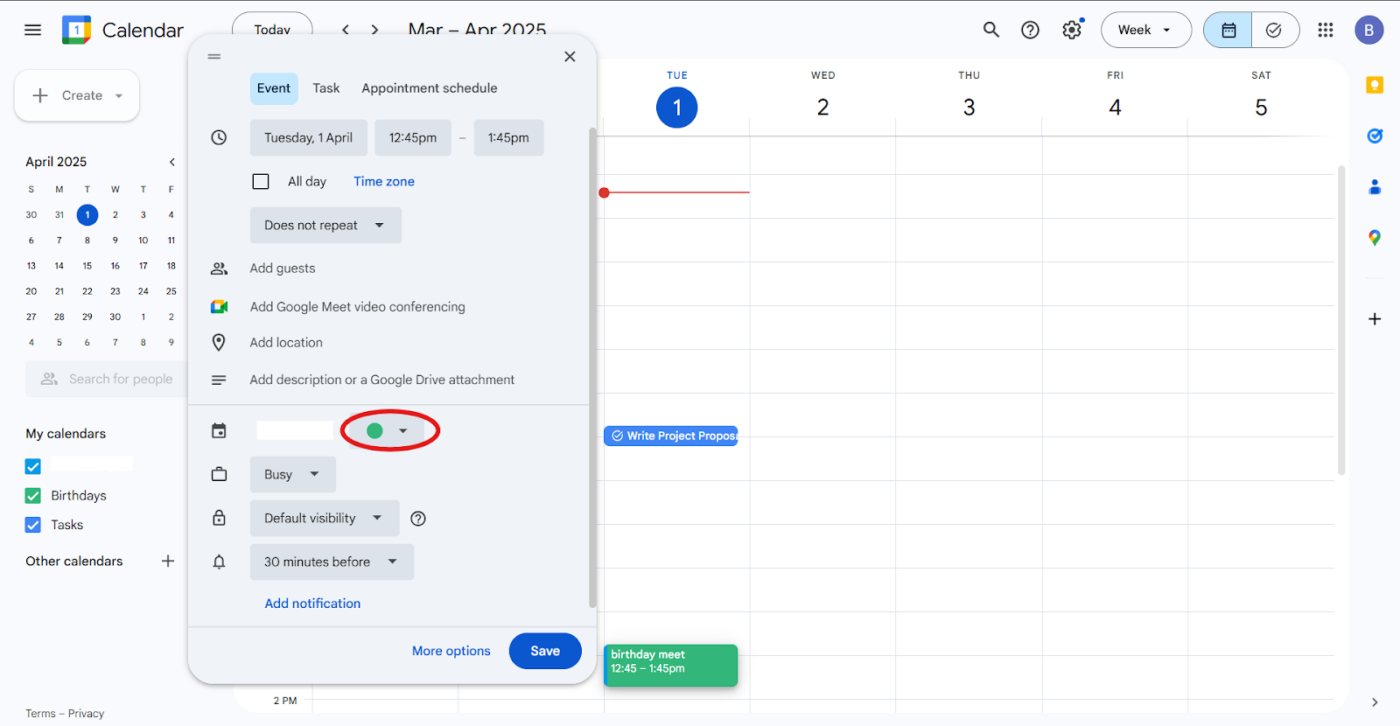
You can also create separate calendars for different areas of your life, such as work or personal, and assign each a unique color. For more control, you can even set who gets to see the event.
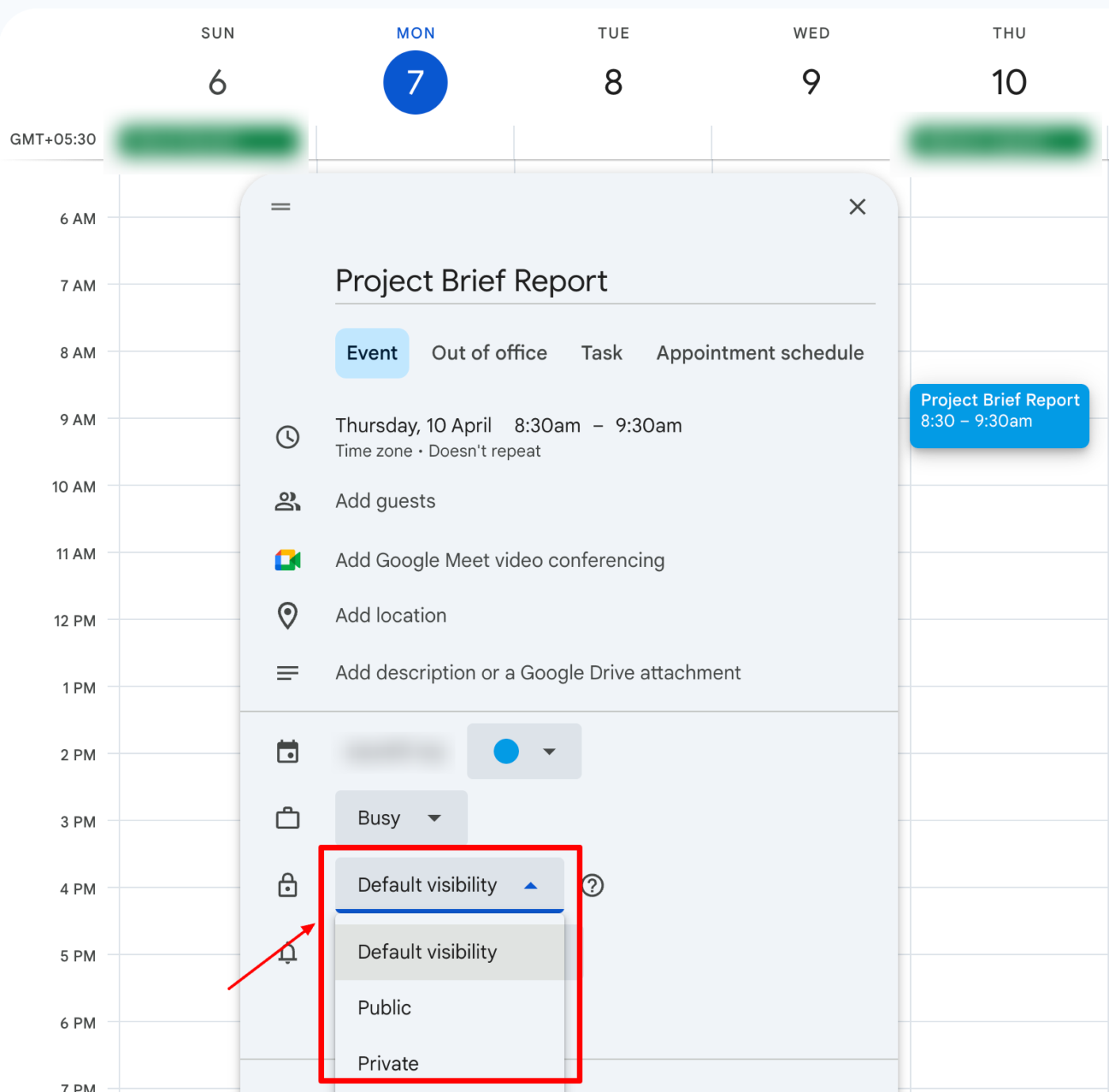
✅ Try this: Use blue for work, green for personal, and yellow for meetings.
It’s easy to lose track of time, so set up reminders to be on schedule. Here’s what you can do to stay focused:
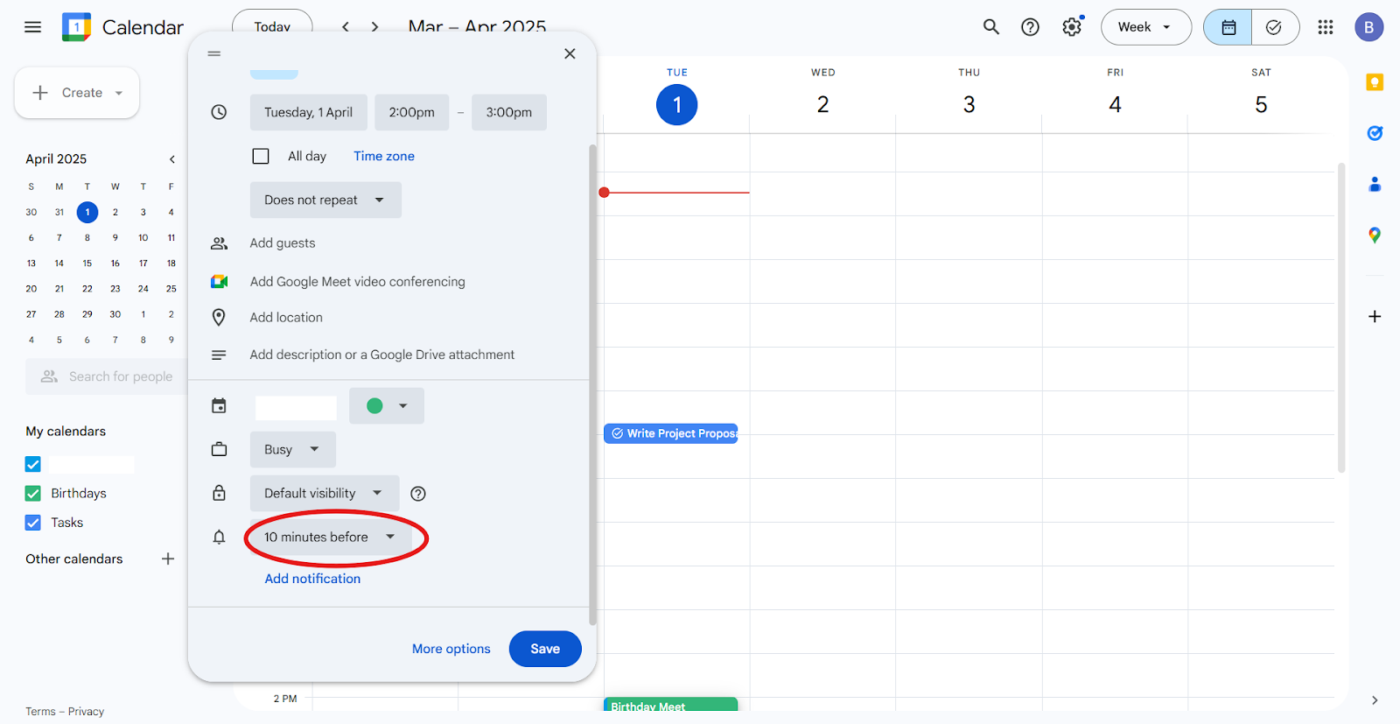
✅ Try this: Set aside 30 minutes in the morning for planning and another 30 minutes in the evening for reviewing your day. Add notes, links, or checklists in the event description while you review so everything you need is in one place.
Time blocking should evolve with your workflow. At the end of the week, look at what worked and what didn’t. Did you underestimate how long certain tasks take? Were you frequently interrupted? Adjust accordingly.
Move blocks around as your priorities shift. If something unexpected comes up, reschedule instead of entirely deleting the block.
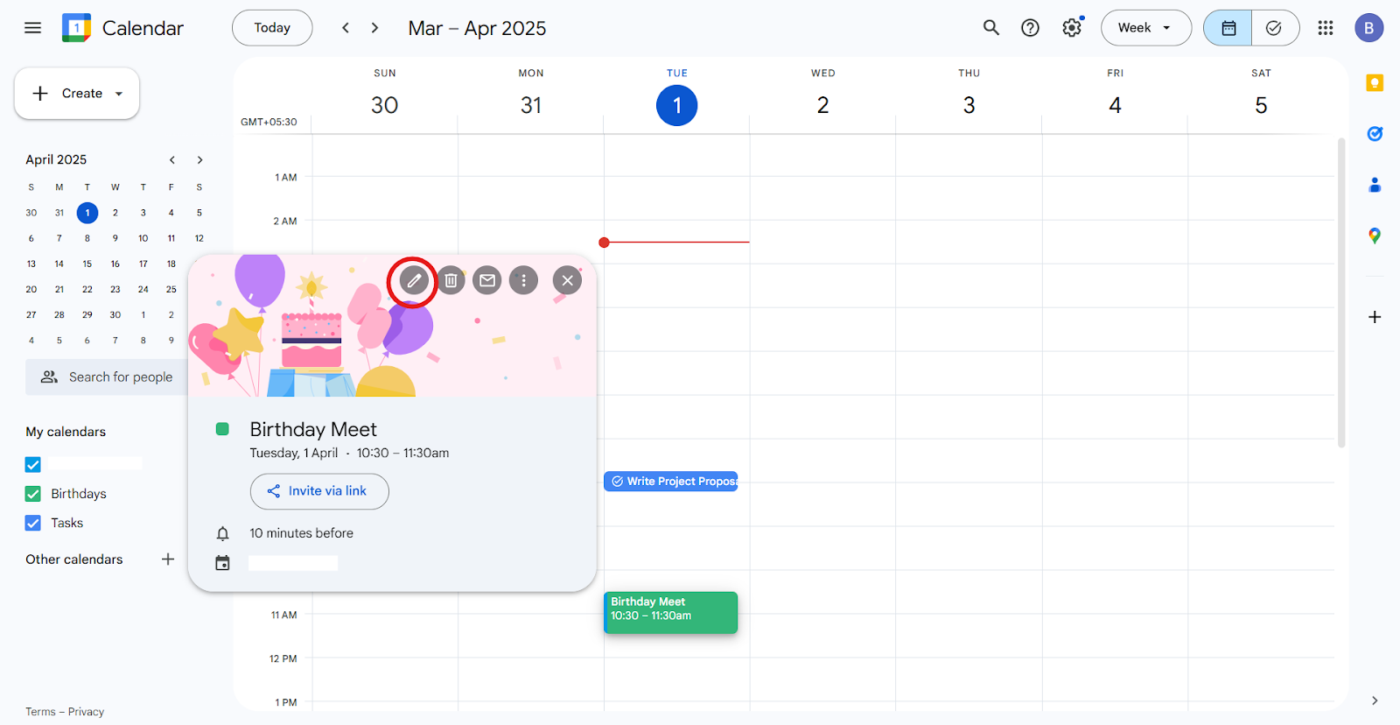
💡 Pro Tip: On the web version of Google Calendar, press ‘C’ to quickly create a new event, ‘D’ to switch to day view, and ‘W’ to switch to week view.
Time blocking in Google Calendar can definitely solve time management problems. However, like many time-blocking apps, it’s not always perfect.
Here’s what can get tricky:
🔍 Did You Know? Our weekdays are named after gods and celestial bodies! Tuesday comes from Tiw, the Anglo-Saxon god of war, while Thursday honors Thor, the Norse god of thunder.
⚡️ Template Archive: Free Daily Planner Templates in Word, Excel, & ClickUp
Google Calendar does a good job of scheduling. But when it comes to serious time blocking, it starts to crack. There’s no built-in time tracking, automation, or intelligent prioritization. You’re left manually dragging blocks around and hoping your calendar makes sense by noon.
If you’ve outgrown the limitations of Google Calendar, it’s time to look at tools built for how modern teams actually work.
And one name on the list of Google Calendar alternatives is ClickUp, the everything app for work, that ties project management, documentation, and team communication in one platform, accelerated by next-generation AI and automation.
Take ClickUp Time Management, for example. It’s a dynamic, real-time solution that moves with your day.

At the heart of ClickUp’s time management system is the ClickUp Calendar. Unlike Google Calendar, which only shows when things happen, ClickUp Calendar shows what you’re working on and why it matters.
At a glance:
✅ AI-powered time blocking: Intelligently block time for your priority tasks based on estimates, deadlines, and availability. Pair it with ClickUp Brain, and it can even auto-schedule your day in seconds
✅ Real-time task integration: Every task in ClickUp (from your LineUp, backlog, or overdue list) can be scheduled directly onto your calendar. Just drag it, drop it, done
✅ Custom views and filters: Filter by team member, priority, or task status. Zoom into your day or zoom out to see your week at a glance (your calendar, your way)
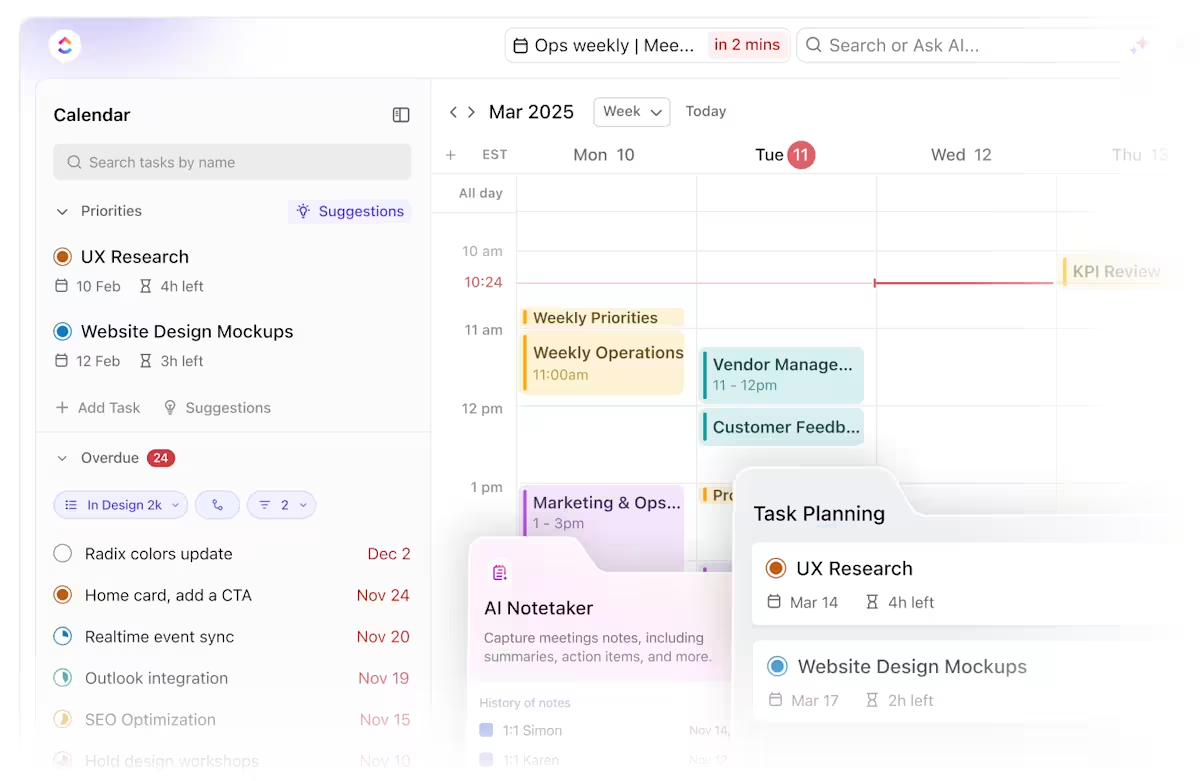
Even better, use ClickUp Tasks to further segregate work projects, personal time, and study blocks. Just click on a time slot, schedule your task, and attach any necessary files or notes right there in your calendar.
With this calendar app, you can even schedule and manage meetings (in one place), invite participants, and join video calls directly from your workspace.

And don’t worry, ClickUp AI Notetaker automatically captures key points and action items!
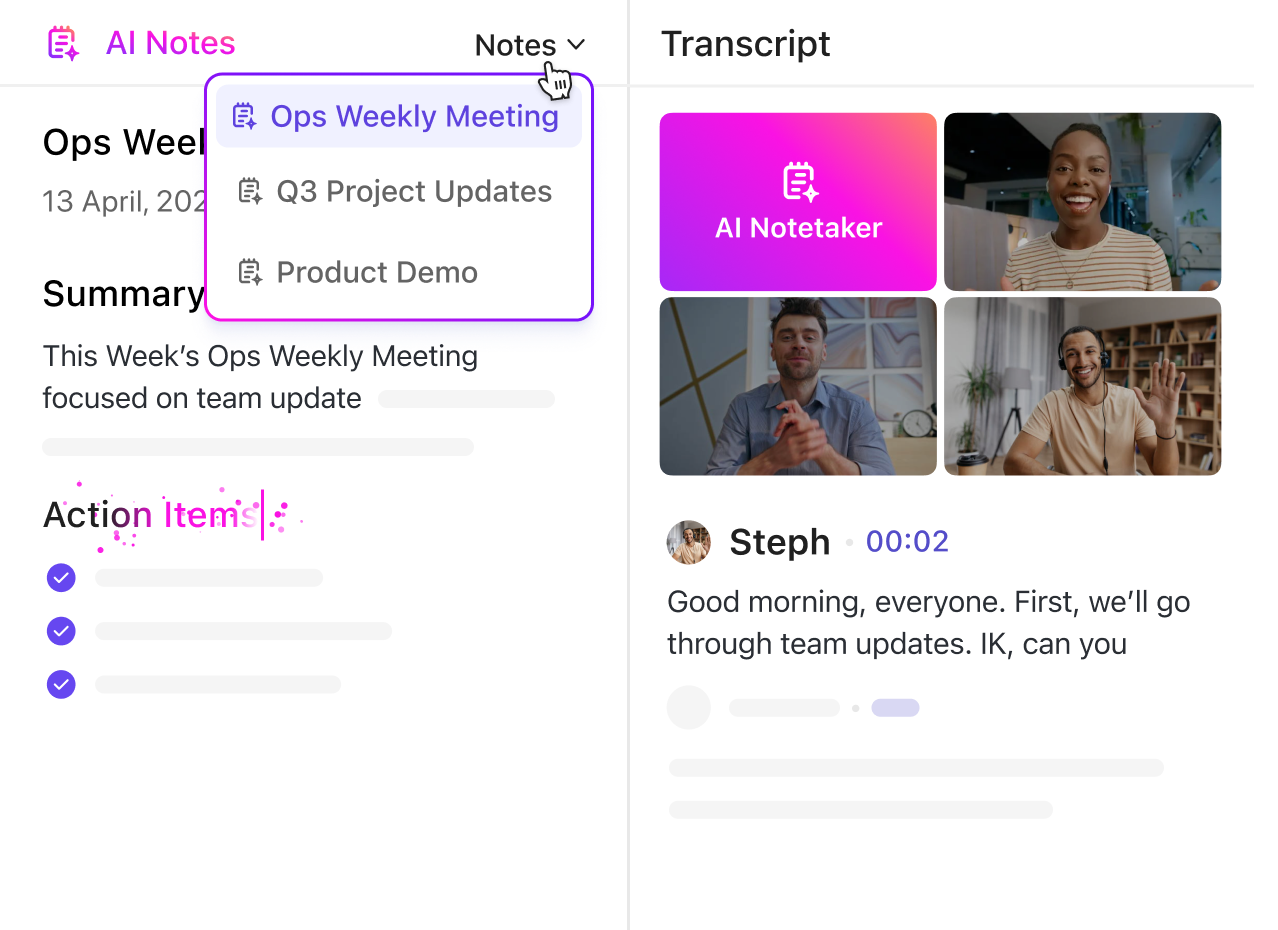
Here’s how it helps:
This is the special advantage of ClickUp: offering most of the tools needed for organizing the projects in one place. It doesn’t only allow managing and assigning tasks but also offers other tools in the same environment such as Documents, where one can take notes and make reports, and integration with calendar and e-mails, all in one place. No need to use external programs or different apps for every function.
The best part? ClickUp Brain. This is what we mean:
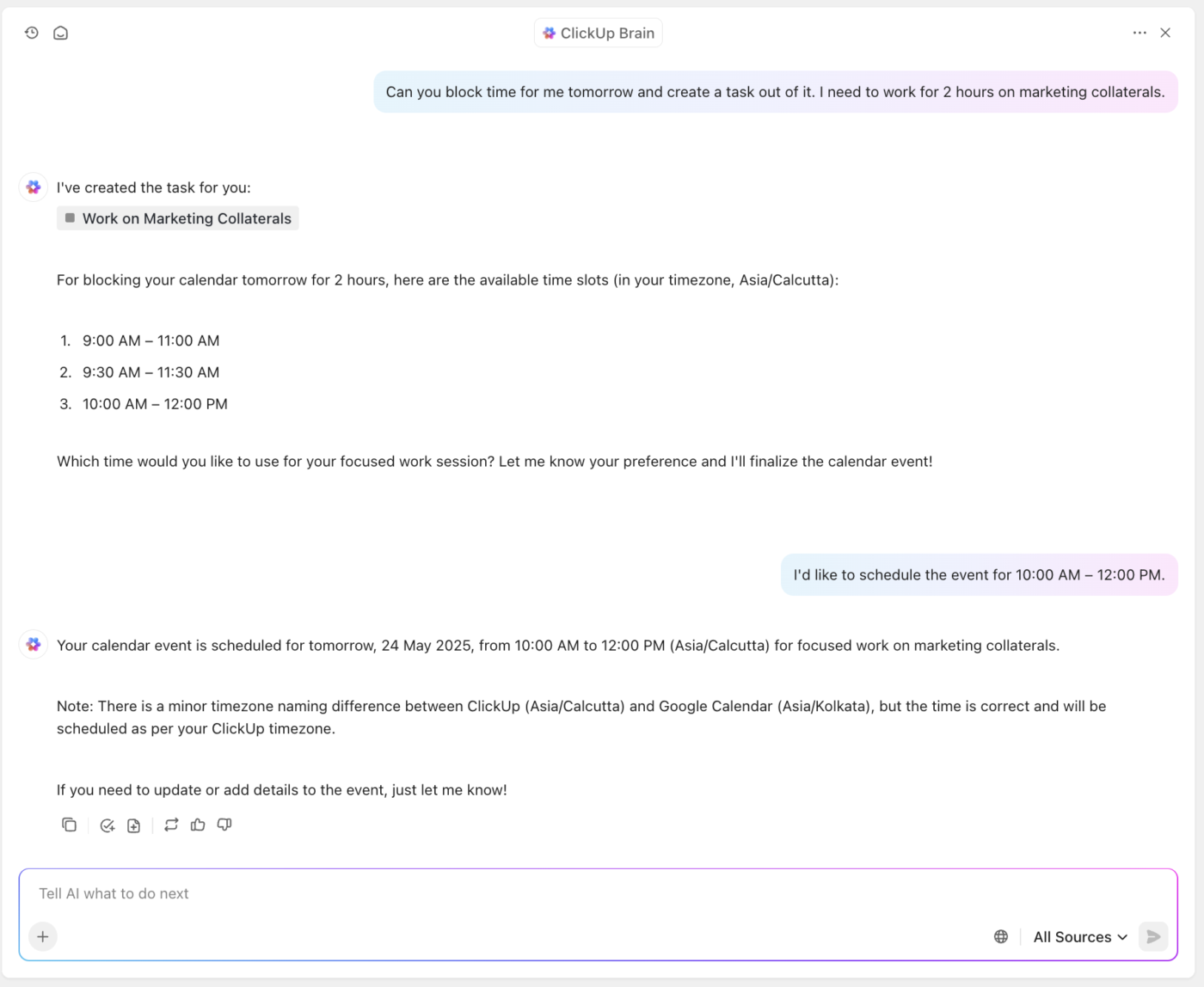
⚙️ Bonus: Tired of sorting through tons of emails and spreadsheets? The ClickUp Schedule Blocking Template helps you plan schedules, understand task dependencies, and intuitively organize task blocks in just a few clicks.
🚨 ClickUp Insights: 35% of our survey respondents cite Monday as their least productive day, while 50% cite Friday as their most productive.
With ClickUp’s time-blocking, automation, and AI-powered scheduling, you can use time-blocking to maximize efficiency and beat the Monday blues.
And sometimes, when you don’t want to start from scratch, rely on the 1,000+ ClickUp Templates to have your back. These time-blocking templates will make your life easier than you could ever imagine.
For instance, the ClickUp Daily Time Blocking Template is perfect for anyone struggling to balance a busy schedule without burning out. It helps prioritize your most important tasks so you can focus on them during productive hours.
The template gives you a clear structure, so you know exactly when to tackle high-priority work and when to park thoughts or less urgent tasks to avoid distractions. Plus, with built-in time estimates and time-tracking software, you’ll get a realistic picture of what can be done daily, helping you stay on track without overloading yourself.
Better yet, this template also comes with various views, such as Daily, Weekly, and Monthly planners, along with Custom Fields to categorize tasks, making it easier to organize and access your schedule.
📖 Also Read: Free Work Schedule Templates in Excel & ClickUp
By integrating various functionalities such as notifications, calendars, emails, and workflow in the execution of the project, ClickUp effectively makes workers stop focusing on constantly reviewing the different technological mechanisms and focus on tasks that generate value.
Time blocking is a simple yet powerful way to control your schedule. Instead of letting specific tasks and distractions dictate your day, you assign specific time blocks. But to make it work, you need a solid approach.
Here are some time management tips. 🎲
⚙️ Bonus: Want to maximize your day’s potential? The ClickUp Hourly Schedule Template lets you set clear goals and priorities, stay organized with a flexible yet structured timeline, and monitor progress against daily objectives.
Time blocking in Google Calendar can help you structure your day and maintain a healthy work-life balance.
But if you want more flexibility, automation, tracking how long tasks take, and an all-in-one productivity powerhouse, ClickUp is the way to go.
With features like drag-and-drop scheduling within the ClickUp Calendar, built-in time tracking, and AI, you can plan your day precisely and save time, without context switching.
Why settle? Sign up on ClickUp for free today! ✅
© 2026 ClickUp