13 Best Time-Blocking Apps in 2026

Sorry, there were no results found for “”
Sorry, there were no results found for “”
Sorry, there were no results found for “”

You had a tiring day at work with multiple tasks and meetings. But when you look at your to-do list, many action items are still pending, and you feel you didn’t achieve anything significant.
This often happens when you’re juggling too many things at once and are constantly distracted. Time-blocking apps can help you here. By assigning dedicated time slots for each task, you can focus on one thing at a time and improve your productivity.
But which time-blocking app should you choose? Let’s explore the best time-blocking apps, their features, and pricing.
Here are the 13 best time blocking apps:
Time blocking is a productivity and time management method in which you divide your day into dedicated blocks of time for specific tasks or activities. Instead of jumping between tasks or reacting to interruptions, this time management technique helps you plan your schedule in advance, assigning each block of time to a particular task, meeting, or break.
Benefits of time blocking:
🎯 Improves focus: When you set dedicated time blocks for specific tasks, you avoid multitasking, context switching, and distractions
🚀 Enhances productivity: You work more efficiently when you know exactly what to do and when to do it
🌿 Prevents burnout: By scheduling breaks and personal time, you maintain a better work-life balance
🔝 Encourages prioritization: Time blocking forces you to plan ahead, ensuring your most important tasks get done first
⏳ Reduces procrastination: When tasks are scheduled, there’s less room to delay or avoid them
🧠 Did you know? People spend 12 minutes and 40 seconds on a task on average before they are interrupted. Frequent interruptions change the work rhythm and mental state, resulting in longer task duration.
Here are the essential features of the best time-blocking apps you should look for:
💡Pro Tip: Schedule buffer time between blocks. Adding 5–10 minutes between tasks lets you wrap up, refocus, and avoid feeling rushed. This is especially useful for back-to-back meetings or demanding tasks.
Let’s see the 13 best time-blocking apps you can try to improve focus and productivity:
ClickUp’s Calendar serves as an AI-powered time-blocking tool aimed at enhancing your workload management. Picture having an assistant that evaluates your task backlog and prioritizes your assignments, automatically allocating time blocks for maximum productivity.
ClickUp’s AI performs this function by intelligently identifying the optimal times for you to address your most crucial tasks, ensuring that your priorities are accomplished.
In the event of shifting deadlines or the addition of new tasks from your backlog, the system adapts your schedule on the fly, keeping you on course without requiring manual adjustments. This AI-enhanced method alleviates the stress associated with daily planning, enabling you to concentrate on executing your priorities and tackling your backlog efficiently.
On a team level, the ClickUp Calendar offers AI-driven insights into overall availability, facilitating smoother team scheduling and minimizing conflicts.
ClickUp’s Time Management feature can help you set appropriate time blocks by tracking how much time you spend on each task. Simply start and stop time from your desktop, mobile app, or browser and analyze the time estimate for different tasks.
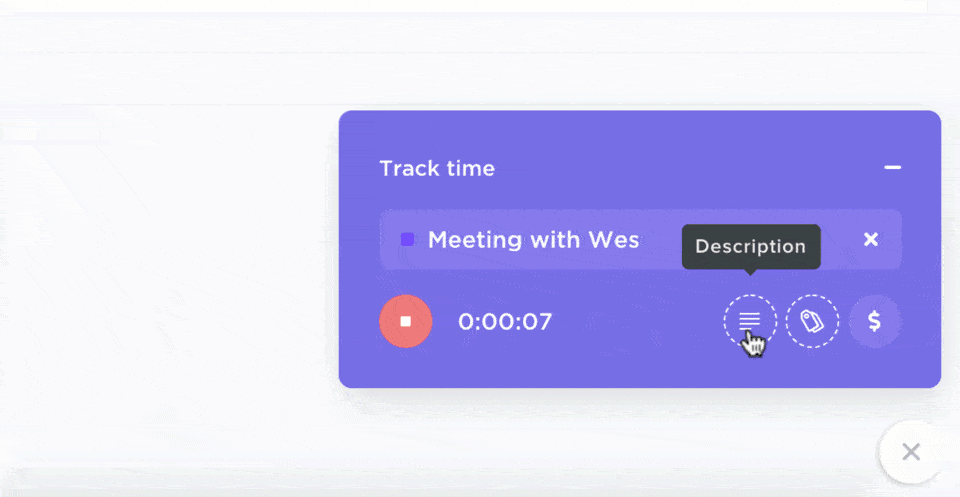
You can also get recent and upcoming task updates from ClickUp Brain and block time for pending or important tasks.
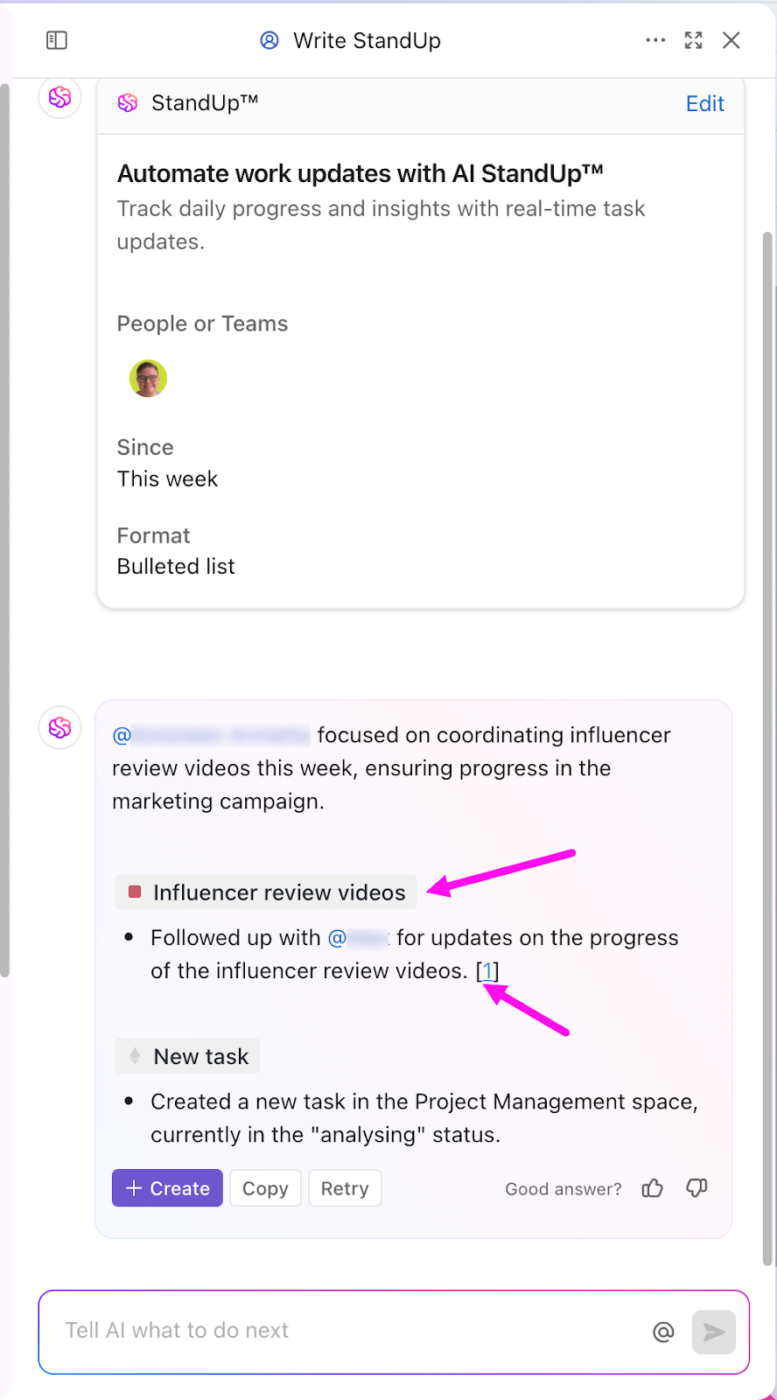
Want to get started instantly with productivity tools? ClickUp also offers time-blocking templates to simplify planning.
For example, the ClickUp Daily Time Blocking Template helps you break your tasks into smaller, time-bound slots, ensuring you stay on track while balancing work and personal responsibilities.
If you want to plan more meticulously, try the ClickUp Hourly Schedule Template. It lets you plan out every hour in detail. To block off bigger chunks of time for focused work or specific projects, you can use the ClickUp Schedule Blocking Template.
What are real-life users saying about ClickUp?
This tool is very effective for personal and professional growth. Through this, you can mark your attendance, track your working time, and segregate your individual tasks according to your needs. You can set the priority of the tasks in your to-do and it can remind you of the due date mentioned by you in your tasks.
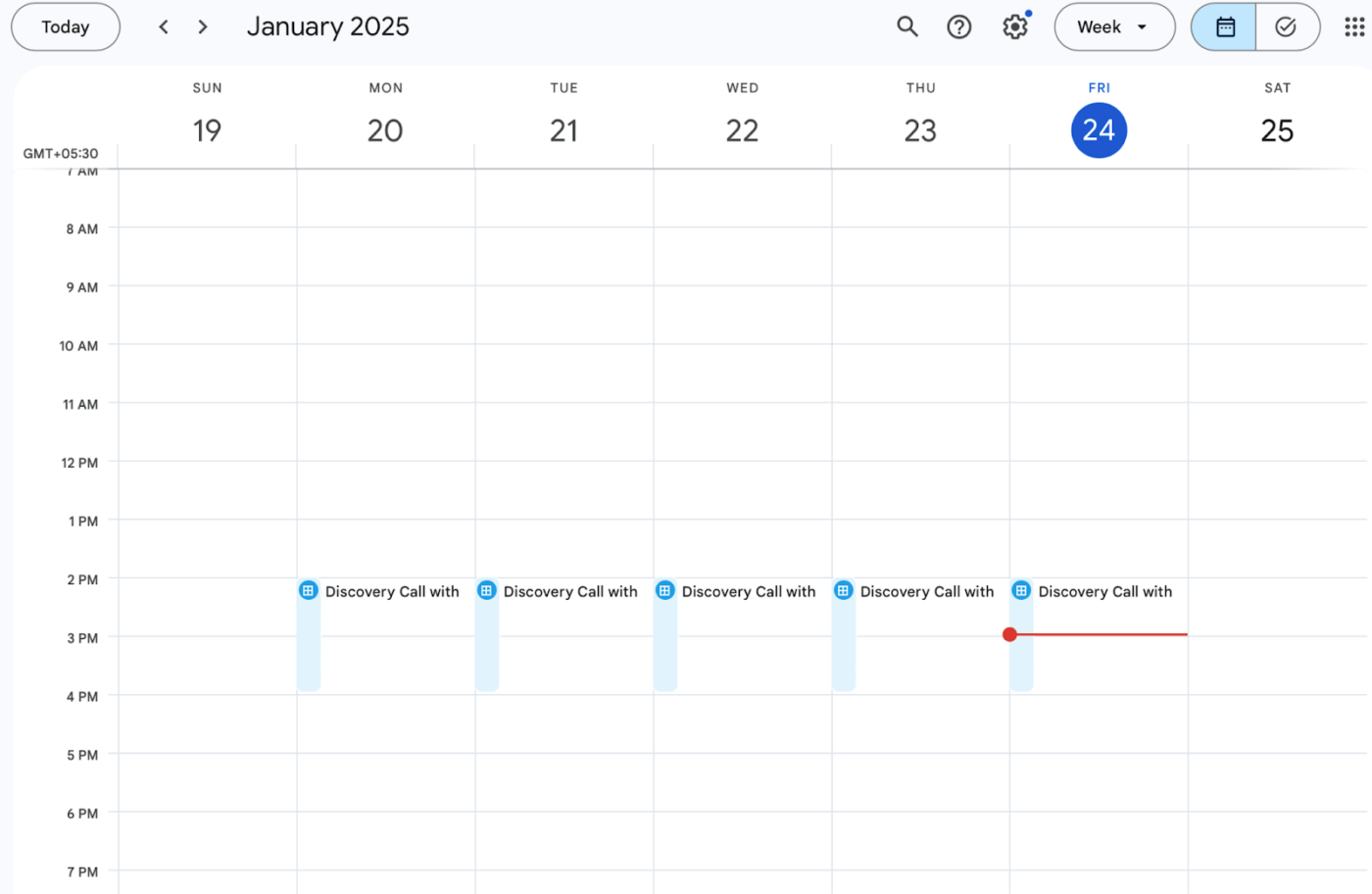
If you want a simple, familiar time-blocking app, go with Google Calendar. You can click anywhere on the calendar to add a task and block the time slot. The app also lets you add task descriptions and set recurring schedules.
The color-coded calendars help you separate complete tasks from work, personal, and other commitments, and it syncs effortlessly with Gmail and other Google apps. Need a reminder for your next meeting or project deadline? Set it up in seconds. You can even share your calendar with others to stay coordinated.
What are real-life users saying about ClickUp?
It provides a simple and organized way for me to keep track of all of my events, appointments, and work commitments without unnecessary steps or clunky software. I was not able to immediately sync up all of my events from my existing iOS calendar.
📖 Read More: Best Google Calendar Alternatives
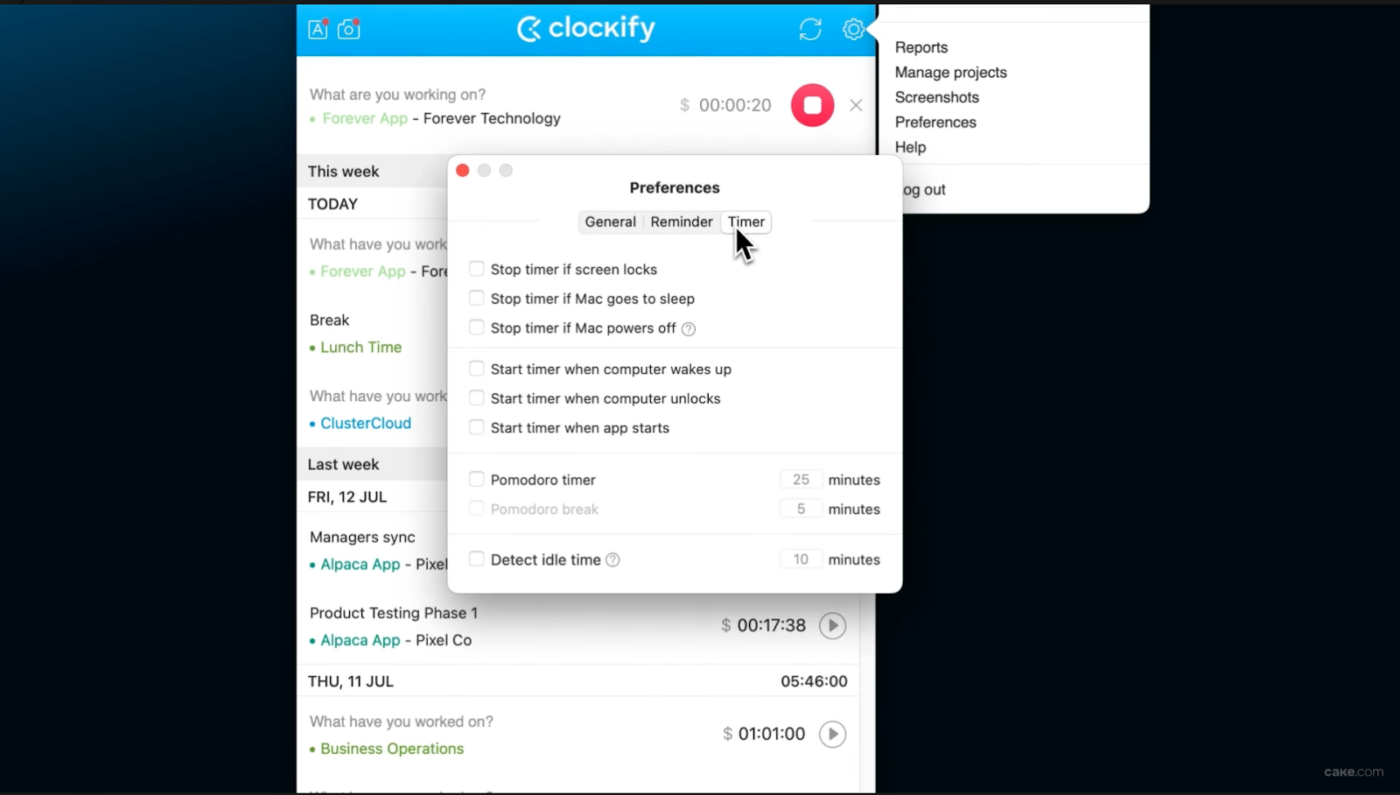
Clockify makes it easy to turn your time-blocked plans into action. You can block time for tasks and then start a timer right from each block to see how long things actually take. It’s a great way to stay accountable and make adjustments if needed. With Clockify, team managers can also schedule tasks and block employees’ time on their calendar.
Clockify’s weekly time reports are helpful to track which tasks require more time and figure out your most productive hours. This helps plan your daily schedule better. Plus, Clockify connects with tools like Google Calendar and Trello, so everything stays in sync without extra effort.
What are real-life users saying about Clockify?
I appreciate the user-friendly interface and how easy it is to track time across different projects. The reporting features are very robust, allowing for detailed insights and analysis. The integration with other tools is seamless, which enhances productivity. While the functionality is strong, sometimes the application experiences lag when switching between tasks or generating reports.
📖 Read More: Best Clockify Integrations
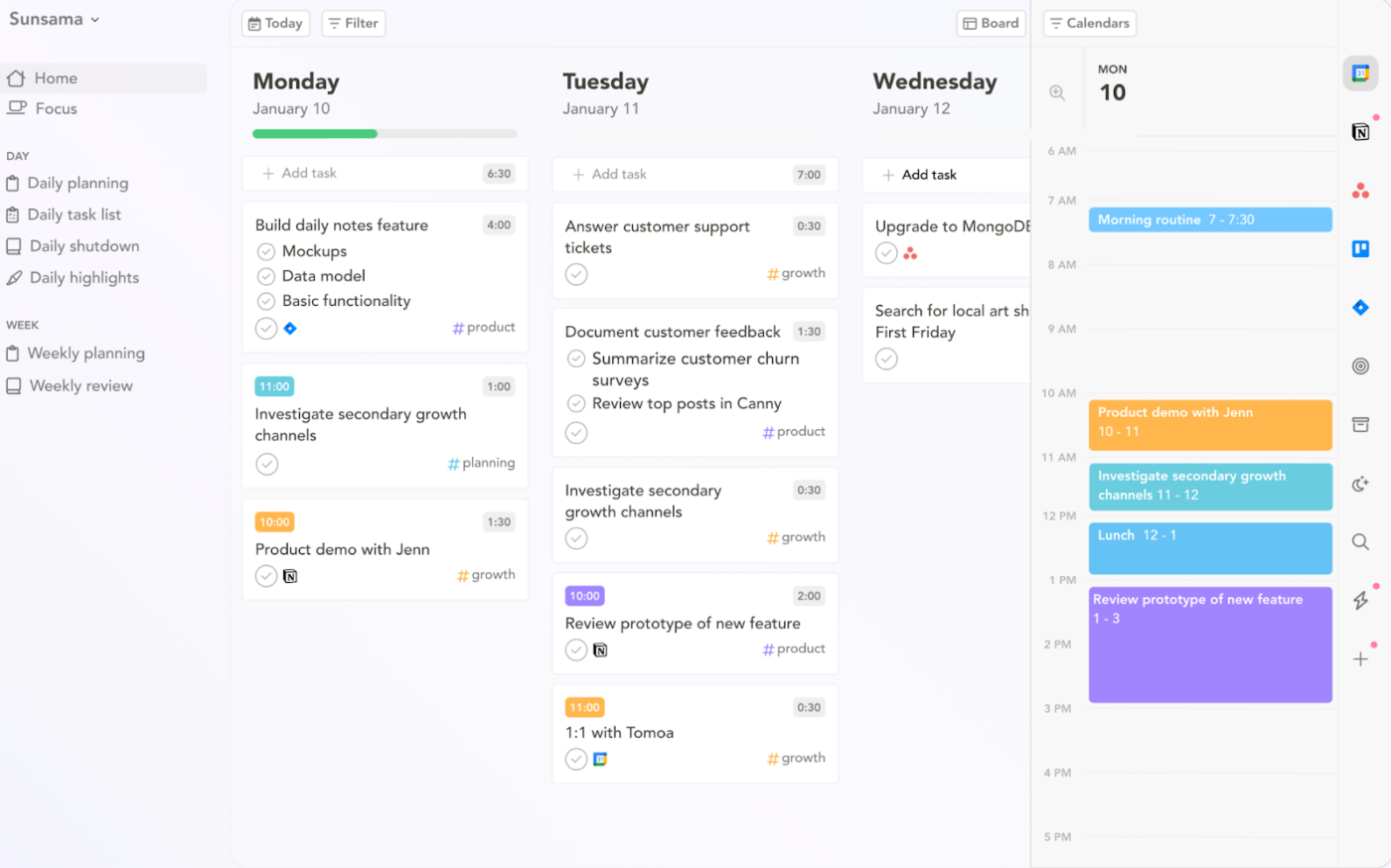
Sunsama takes time blocking to the next level by integrating your daily tasks with your calendar in one seamless view. It starts with a guided daily planning session, during which you can pick the tasks you want to tackle and assign them specific time slots.
You can also pull tasks from tools like Trello, Asana, or Notion and schedule them alongside meetings or personal priorities. Sunsama even allows you to set up daily working hours, so you can wrap up your day on time and avoid burnout.
📮ClickUp Insight: 60% of workers respond to instant messages within 10 minutes, but each interruption costs up to 23 minutes of focus time, creating a productivity paradox.
By centralizing all your conversations, tasks, and chat threads within your workspace, ClickUp allows you to ditch the platform hopping and get those quick answers you need. No context is ever lost!

Toggl Track effortlessly fits into your workflow. You can use the calendar view or list view to add tasks and block time slots. Toggl lets you convert all calendar events into time entries, making it easier to track time spent on different tasks.
Once you’ve set up your time blocks, you can use the built-in timers to track how long each task actually takes. The reports provide a clear breakdown of your time usage, helping you identify areas for adjustments.
What are real-life users saying about Toggl Track?
I love how simple it is to start a timer, particularly with the suggested timers, then keep an eye on it with Live Activities and the Digital Island on iOS. Reporting on the app is basic; I have to go to the web for “real” reporting.
💡Pro Tip: Use color coding to differentiate between task types. For example, use one color for meetings, another for deep work, and a third for personal time. This visual clarity helps you quickly understand how your day is structured.
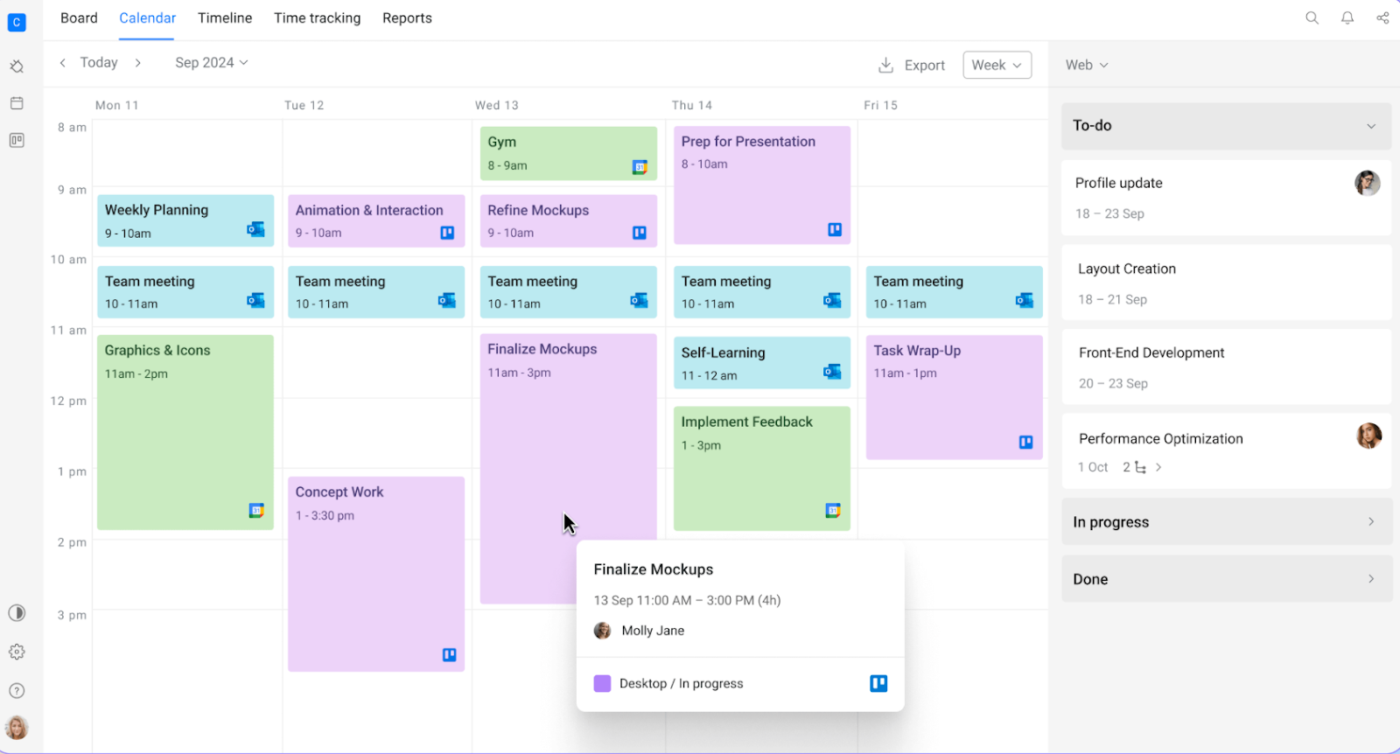
Planyway is designed primarily for Jira and Trello users who want to combine time blocking with task management and project management apps. You can view your tasks in a calendar format and drag and drop tasks to block time for them. This helps create a clear plan for your day or week.
Planyway lets you view your tasks alongside events from Google Calendar, allowing you to manage both work and personal schedules in one place. It even supports team timelines and resource planning, so you can stay on top of deadlines while coordinating with your team.
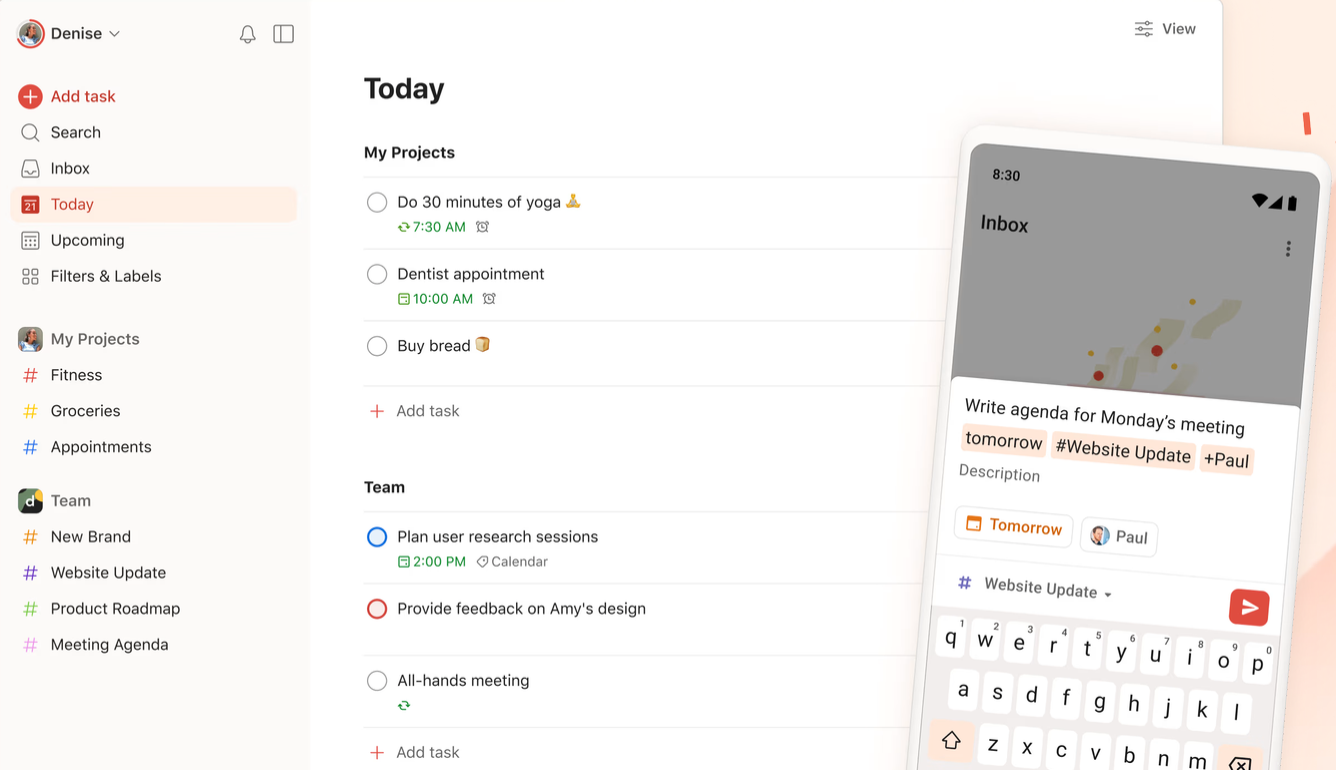
Todoist is a great choice if you need a tool that makes task creation effortless and keeps your schedule organized. Its standout feature, ‘Quick Add,’ allows you to create and assign tasks in seconds using natural language.
For example, type “Call Alex Wednesday at 10 AM” to schedule a call.
You can group tasks into projects, add labels for extra context, and set priorities to focus on what matters most. The tool integrates with over 80 platforms, including Google Calendar, so you can plan your time effectively and stay on track, whether for personal goals or team projects.
What are real-life users saying about Todoist?
It’s really easy to use and I can create projects to organize the tasks better. Besides, I love to see the deadlines for each task, so I can manage my week with them.
📖 Read More: How to Save Time Tips & Tricks
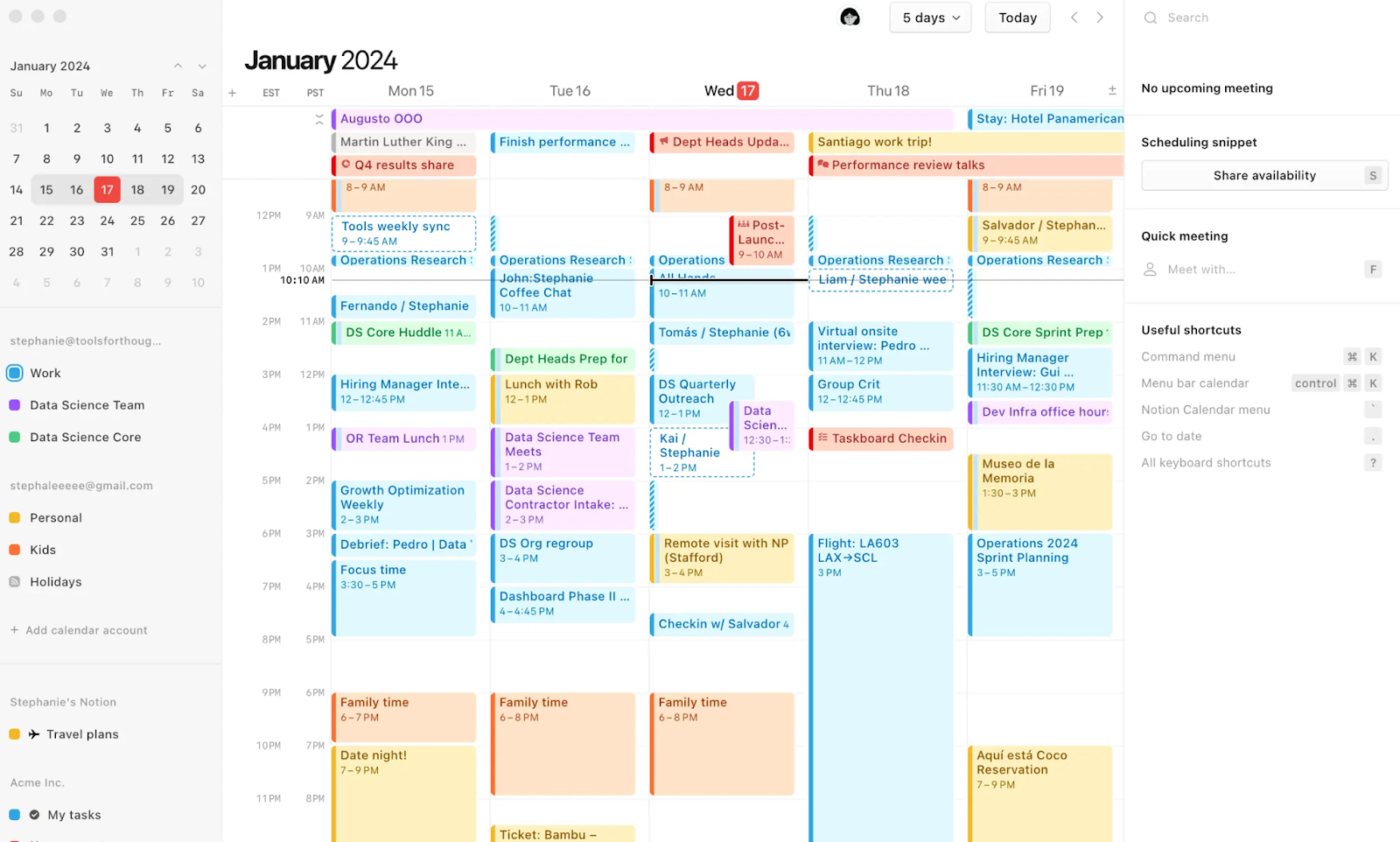
Notion enables you to plan your day efficiently. With calendar views and databases, you can schedule tasks, events, and deadlines while keeping everything connected.
Want a daily planner? Create one from scratch, and add time blocks and checklists. Need a project tracker? Link your tasks back to detailed project pages so everything stays organized.
You can plan your day, review your week, and adjust on the fly. It also syncs with Google Calendar, so your blocked schedule stays in sync with your other commitments.
What are real-life users saying about Notion?
I love how everything I need—tasks, notes, calendars (even sync my G-cal!), and databases—can be brought together in one place. It’s the perfect tool for someone like me who thrives on structure and order. The customization options let me create systems that align perfectly with my workflow, and I can break things down into manageable chunks with all the color-coding and tagging I could ever want. But sometimes, I can get a little too carried away with the endless possibilities for customization.

TickTick is a task management app that allows easy task scheduling and time blocking. With the built-in calendar view, you can drag and drop tasks into time slots to create a clear plan for your day. It also allows you to use tested prioritization methods, like the Eisenhower Matrix, to determine urgent and important tasks and schedule them in your calendar.
If you are finding it difficult to take out personal time, you can block time on the calendar to focus on yourself. TickTick also offers a habit tracker to ensure consistency. Plus, the Pomodoro timer and Focus Mode help avoid distractions during your scheduled time blocks.
What are real-life users saying about TickTick?
It includes user-friendly features that support us in test cases. For example, the subtasks function is particularly helpful in breaking down complex cases into smaller, more manageable steps, which makes them easier to track and execute efficiently. We may also keep track of pertinent documents and proof of test results by attaching files and links to each task. It is a great application for managing daily tasks, but one drawback is that it doesn’t have any sophisticated data analysis features to provide in-depth information on the productivity of the team.
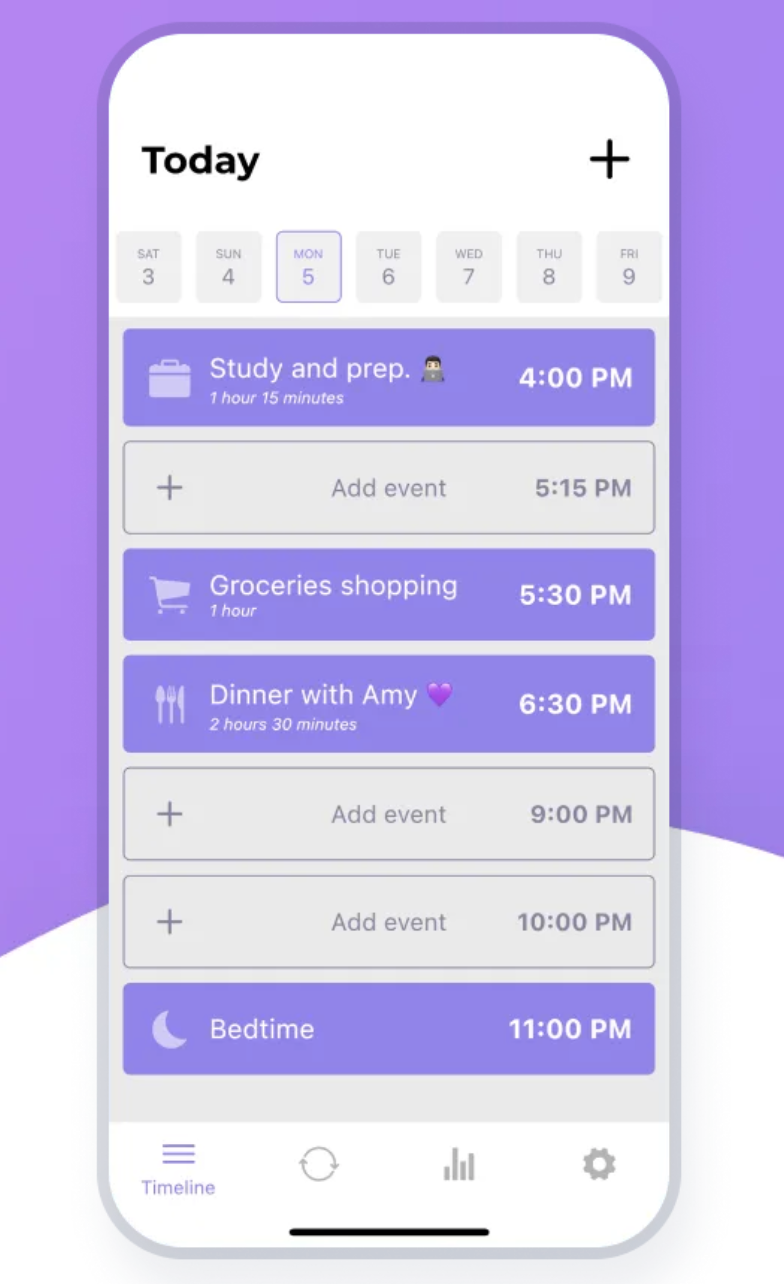
If you’re looking for a simple time-blocking app that works perfectly on your phone, TimeBloc is the one to try. It helps you plan your day and build routines—without overwhelming you with features.
You can set up recurring time blocks for daily habits, like a morning workout, focus time, or even a wind-down routine, and drag them into your timeline.
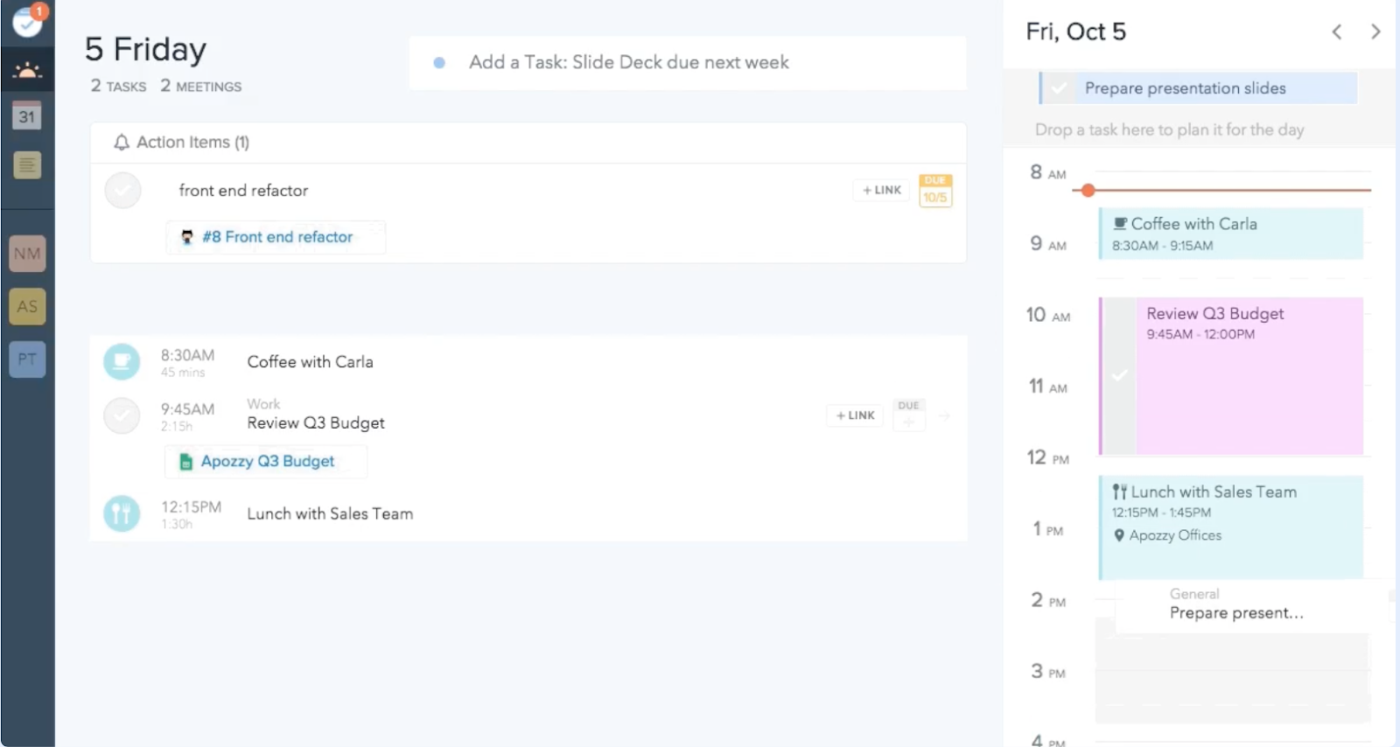
Plan combines your tasks, meetings, and projects into a single, actionable workflow.
Its standout Agenda + Calendar feature lets you see your tasks alongside scheduled events, giving you a full picture of your day at a glance. You can drag tasks into your timeline, adjust their duration, and even link them to GitHub issues or other project details.
For developers or project managers working with GitHub, Plan makes it seamless to turn your to-dos into real progress. You can sync tasks directly from repositories and integrate them into your daily schedule.
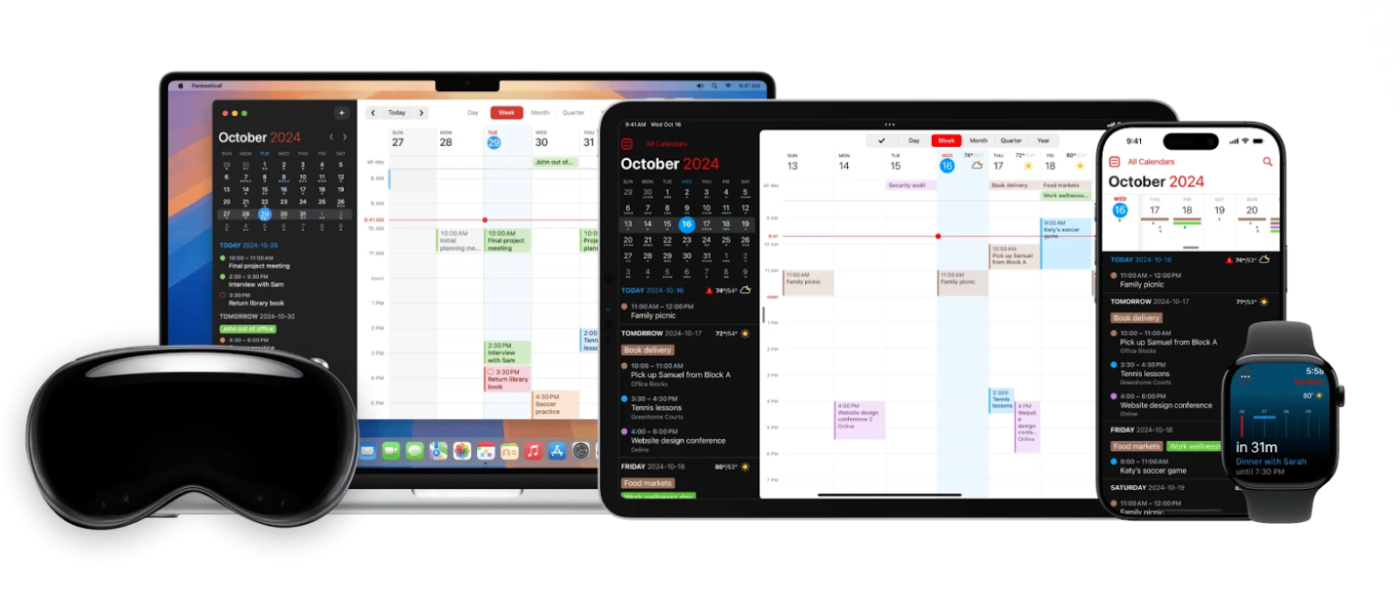
Fantastical is a calendar app for scheduling tasks and events. What truly sets Fantastical apart is its Meeting Proposals feature. Instead of endless email chains trying to find a meeting time that works, you can propose multiple time slots, and invitees can choose the one that fits.
For Apple users, it’s fully integrated with macOS and iOS, offering widgets, notifications, and handoff between devices. Fantastical also supports features like weather integration and time zone adjustments, making it especially useful for those managing busy schedules across multiple locations.
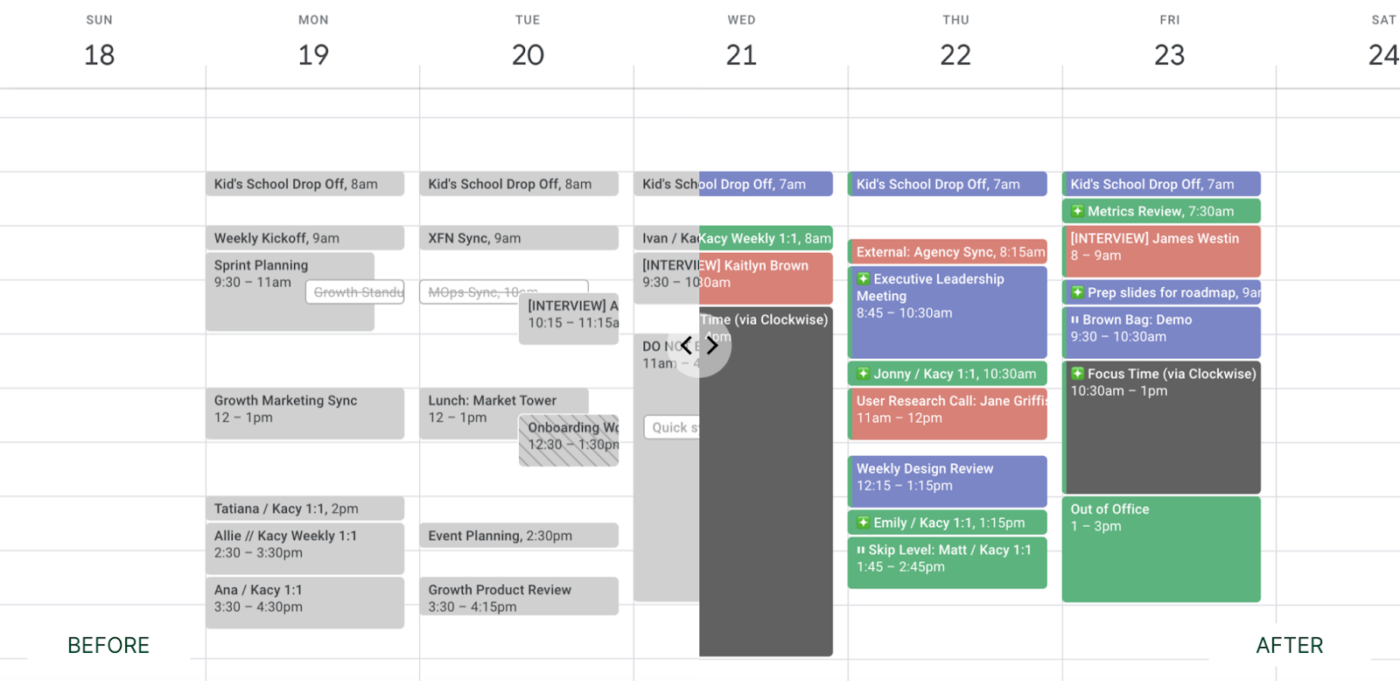
Clockwise is a time management tool designed to solve one of the biggest time-blocking problems: finding uninterrupted focus time in a busy schedule. Its AI tool automatically optimizes your calendar and adjusts meetings and tasks to minimize distractions. This creates more time for deep work, boosting productivity.
For teams, Clockwise shines by syncing schedules and minimizing conflicts. It reorganizes meetings to reduce fragmented work hours, prioritizes focus time for everyone, and even identifies the best times for collaboration.
Another standout feature is its ‘Focus Time’ blocks, which are dynamically updated based on your availability. Instead of manually blocking time, Clockwise keeps adjusting to give you the most productive day possible.
Time-blocking apps ensure uninterrupted working hours and increase productivity by sending task reminders, adjusting events or tasks that require more time, and providing time reports. For simple time blocking with an intuitive interface, you can use tasks like Todoist or Google Calendar.
However, for efficient data reporting, go with Calendly. If you are looking for an app with the best time tracking, task management, and project management features, try ClickUp. Its powerful Calendar View and task management features allow you to plan, prioritize, and adjust your schedule effortlessly.
Whether you’re creating tasks directly from events or using pre-built templates like daily time blocking, ClickUp makes it simple to stay on top of your goals. Plus, with seamless calendar integrations, it’s perfect for keeping personal and work commitments in one place.
Ready to take control of your time? Sign up for ClickUp today and start time blocking like a pro!
© 2026 ClickUp