10 Best Stackby Alternatives for Smarter Workflows in 2026
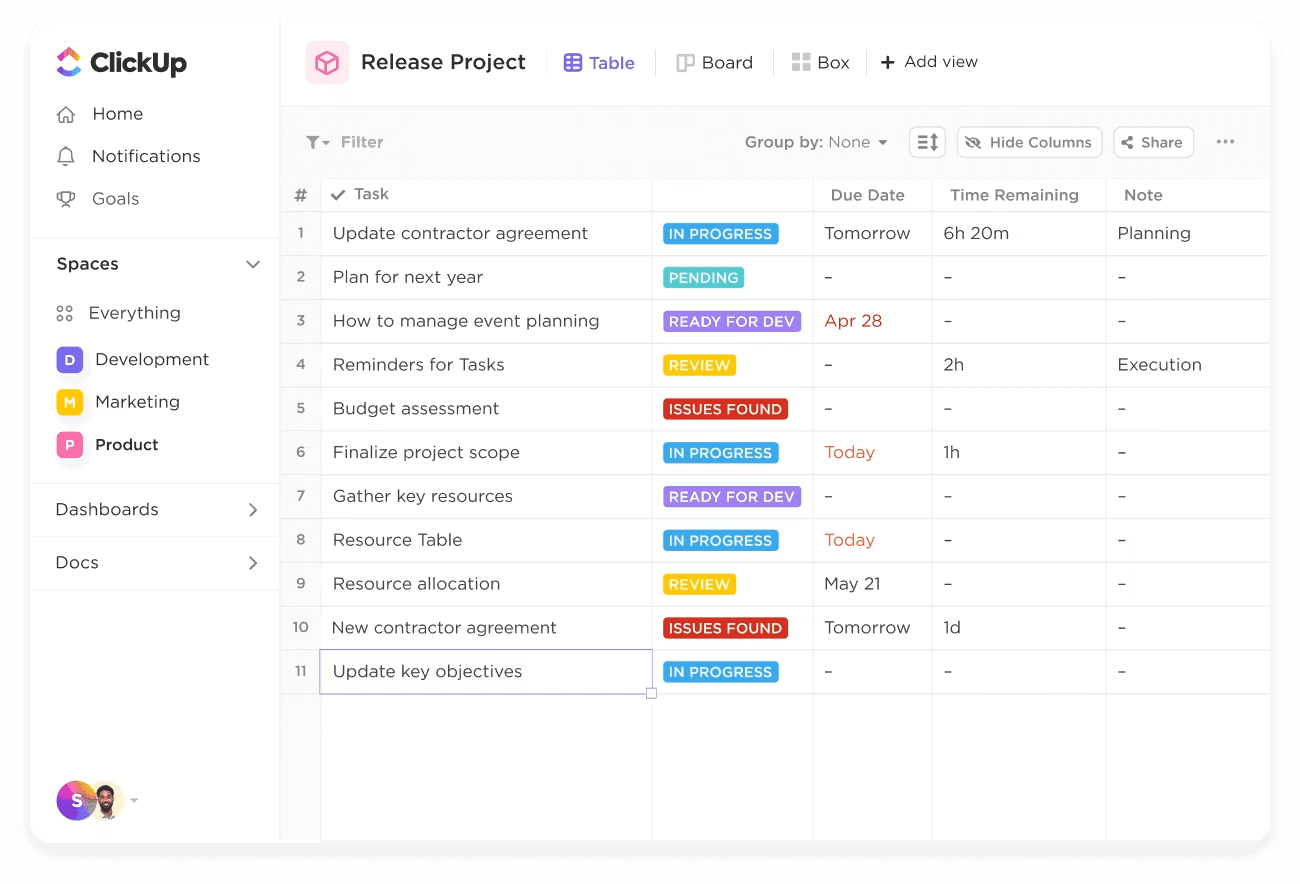
Sorry, there were no results found for “”
Sorry, there were no results found for “”
Sorry, there were no results found for “”
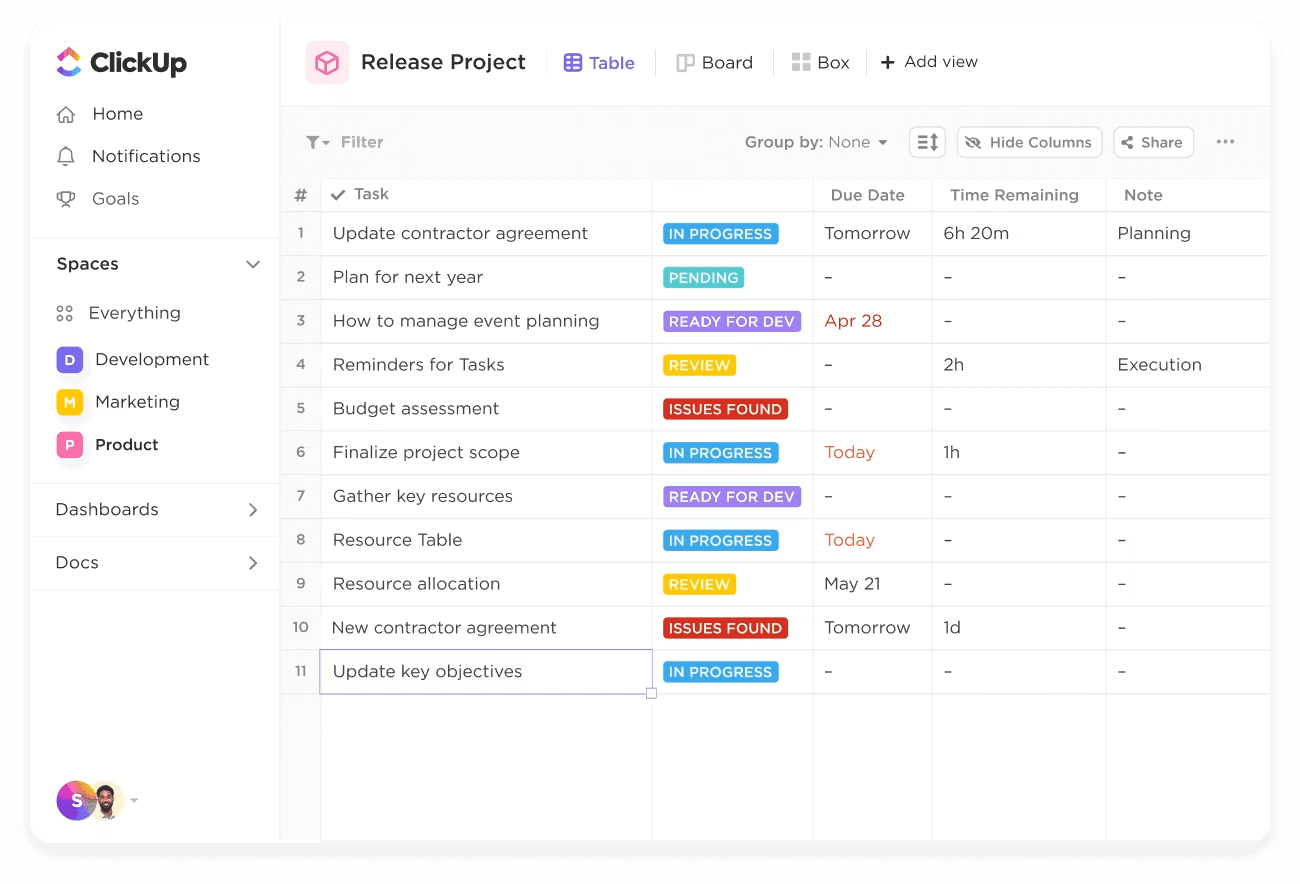
You can’t deny this—Stackby had us all hooked at first glance. It was clean, no-code, and felt like the perfect bridge between databases and spreadsheets.
But the moment workflows become more complex, cracks begin to show. Users have found automation to be basic and the tool to be less powerful than expected. Many have reported being frustrated by the lack of integrations with other tools.
If your workspace has outgrown the spreadsheet software meant to simplify it, this roundup is for you.
We’ve handpicked some powerful alternatives that do everything Stackby does—and then some. These Stackby alternatives help you tame scattered data, automate repetitive work, and give your team room to scale without rebuilding everything from scratch.
Short on time? Here’s a quick snapshot of how the top Stackby alternatives compare.
| Tool | Best for | Standout feature | Pricing |
| ClickUp | End-to-end workflow and data management for teams of all sizes | Custom Fields, Automated workflows, real-time dashboards, Table View for full project control | Free plan available; Custom pricing available for enterprises |
| Airtable | No-code databases with visual flair for small teams and solopreneurs | Custom dashboards, filtered views, record-level permissions | Free plan; Paid plans start at $24/month |
| monday.com | Visual project tracking and collaboration for small and mid-sized teams | Visual boards, drag-and-drop workflow builder, workload management | Free plan (up to 2 users); Paid plans from $12/month |
| Asana | Task prioritization and team alignment for agencies and teams | Timeline, Custom fields, AI-powered task breakdown | Free plan; Paid plans from $13.49/month |
| Smartsheet | Complex project schedules for enterprises and large ops teams | Gantt charts, cross-sheet dependencies, permission controls | Free trial available; Paid plans from $12/month |
| Quickbase | Enterprises and large teams seeking to build custom business apps without coding | Automations and logic, role-based dashboards, custom calculations | No free plan; Paid plans start at $35/month |
| Nifty | Project timelines and milestone tracking for mid-sized to large teams | Timeline-linked milestones, built-in chat, recurring tasks | Free plan; Paid plans start at $49/month |
| Trello | Visual task boards and simple workflows for freelancers and small teams | Butler automation, Kanban-style boards, Workspaces | Free plan; Paid plans from $6/month |
| Coda | Dynamic docs with app-like behavior for large teams | Customized workflows, team hubs, AI assistant | Free plan; Paid plans from $12/month per Doc Maker |
| Retable | Lightweight spreadsheet-database hybrid for solo operators or startups | Team collaboration, column-level permissions, flexible view options, AI data enrichment | Free trial available; Plans start at $12/month |
👀 Did You Know? In the database vs. spreadsheet debate, one major difference lies in how data is related.
While spreadsheets handle flat, linear data, databases allow relational structures, meaning you can connect different tables using unique identifiers—just like linking customer orders to individual profiles. This makes databases far more powerful when managing complex or dynamic data across multiple categories.
📖 Also Read: Free Spreadsheet Templates in Excel & ClickUp
If you’ve outgrown Stackby or need more advanced features and robust functionality, the right alternative can make a dramatic difference. However, not every spreadsheet-database hybrid will match your workflow needs.
Here’s what matters most when choosing a Stackby replacement:
Let’s dive into the best alternative tools for data organization that check all these boxes and more.
👀 Did You Know? A relational database isn’t just for developers—it’s the foundation of many no-code tools you already use.
By organizing data into linked tables, relational databases let you track everything from client details to project updates without duplication. It’s what makes platforms like ClickUp and Airtable, among others, so powerful behind the scenes.
We’ve curated the best software tools similar to Stackby, which seamlessly blend database functionality with task and workflow management. These tools are ideal for modern teams seeking to accomplish more with minimal effort.
Our editorial team follows a transparent, research-backed, and vendor-neutral process, so you can trust that our recommendations are based on real product value.
Here’s a detailed rundown of how we review software at ClickUp.
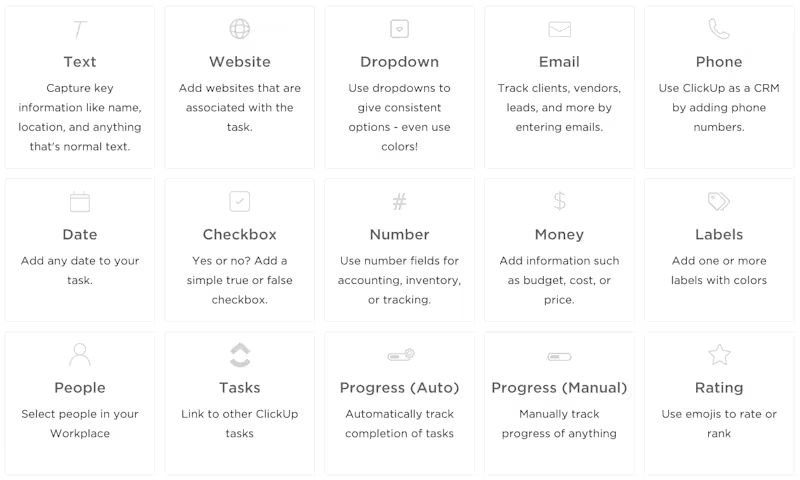
Think of ClickUp’s work management platform as a Stackby alternative with better collaboration features.
ClickUp, the everything app for work, combines project management, task tracking, document management and collaboration, automation, and customizable databases into one unified AI-powered workspace.
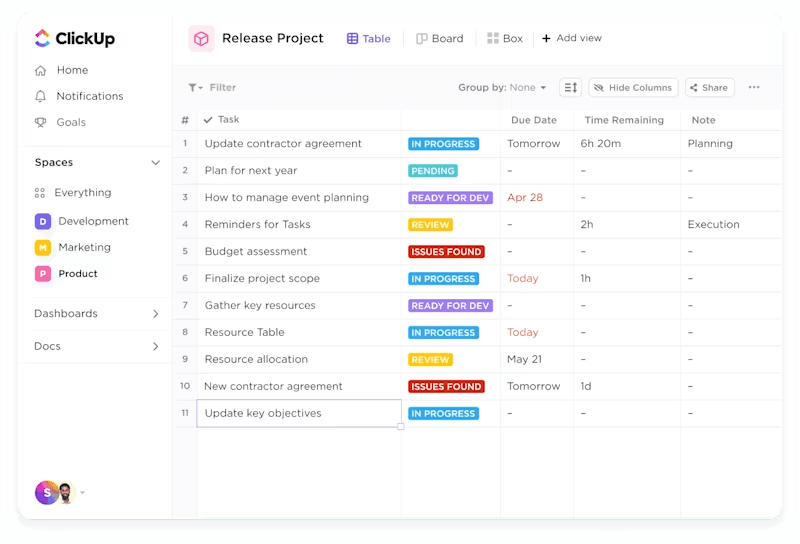
ClickUp’s Table View mirrors the simplicity of spreadsheets but is superior with linked tasks, priority flags, calculated columns, and interactive progress bars. You can use it to manage marketing campaigns, organize product launch tasks, or build a lightweight CRM in a single location.
The real magic lies in the platform’s customizability. With over 15 types of Custom Fields, including drop-downs, formulas, currencies, and ratings, this flexible tool lets teams capture, filter, and act on any kind of project data.
The ClickUp Spreadsheet Template makes it easy for teams switching from Stackby to recreate their data structure in just a few clicks.
Whether you’re dealing with product roadmaps or content calendars, this template saves setup time while giving you advanced features like task rollups and nested subtasks.
Automation is another standout strength. You can create rules to assign owners, update statuses, or send alerts, significantly reducing manual overhead.
Everything syncs with your calendar, email, and favorite third-party tools, making ClickUp a superior Stackby alternative and a serious upgrade for project planning and scheduling.
Curious how to start with workflow automation? This video simplifies it! 👇
Whether you’re a solopreneur or managing large cross-functional teams, ClickUp’s user-friendly interface adapts to your needs and scales as you grow.
A G2 reviewer says:
I use these custom fields to relate data and ClickUp automations to implement business rules. I pretty much can build EVERYTHING with it. If that was not enough, ClickUp has an API that can perform pretty much everything we do it on the screen. And I used A LOT.
📮 ClickUp Insight: 45% of workers have thought about using automation, but haven’t taken the leap. Factors like limited time, uncertainty about the best tools, and overwhelming choices can hold people back from taking the first step toward automation. ⚒️
With its easy-to-build AI agents and natural language-based commands, ClickUp makes it easy to get started with automations. From auto-assigning tasks to AI-generated project summaries, you can unlock powerful automation and even build custom AI agents in minutes—minus the learning curve.
💫 Real Results: QubicaAMF cut reporting time by 40% using ClickUp’s dynamic dashboards and automated charts, transforming hours of manual work into real-time insights.
📖 Also Read: Free and Customizable Table Templates
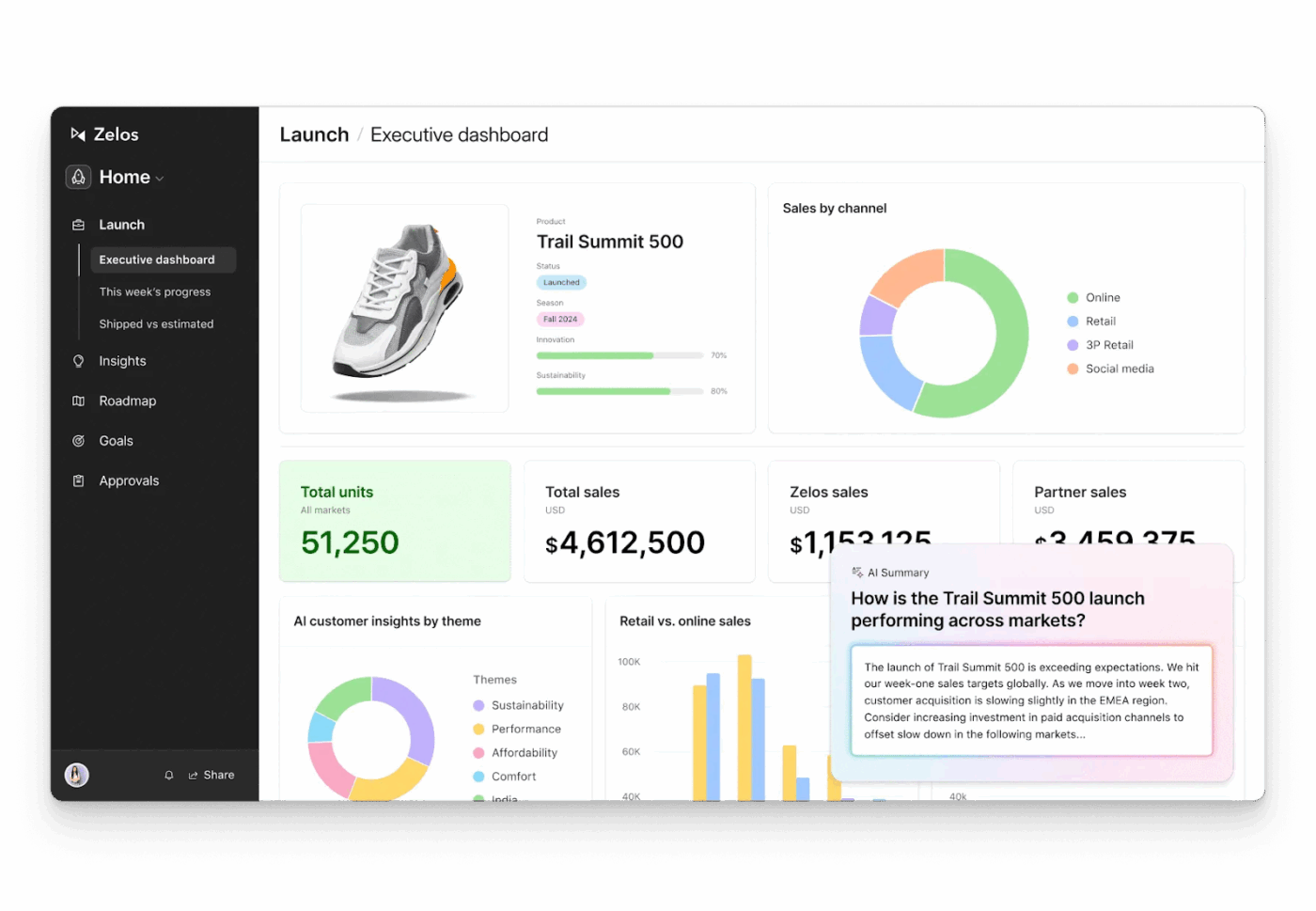
Few tools make organizing data feel as smooth and satisfying as Airtable. It combines the flexibility of a spreadsheet with the design sensibility of a modern app—making it a favorite for creatives and planners alike.
Its Interface Designer lets you create custom dashboards and app-like views that adjust for different users without any coding. That means your content team can focus on publishing workflows while your finance team tracks campaign ROI—all within the same workspace.
Compared to Stackby, Airtable’s user experience is more polished, collaborative, and scalable, especially when teams require role-based views or need to visualize data in multiple ways.
Airtable also simplifies database creation with its rich template library and intuitive linking between tables, something Stackby still handles more manually.
A G2 review reads:
I have found Airtable’s interface to be very user-friendly. It has a powerful structure to take in and share out data in various formats. I like the different interfaces you can build off of 1 table. I appreciate the ability to have people fill out forms that load data into the tables without having to have a license for each individual who is filling out a form.
📖 Also Read: Best Airtable Alternatives & Competitors
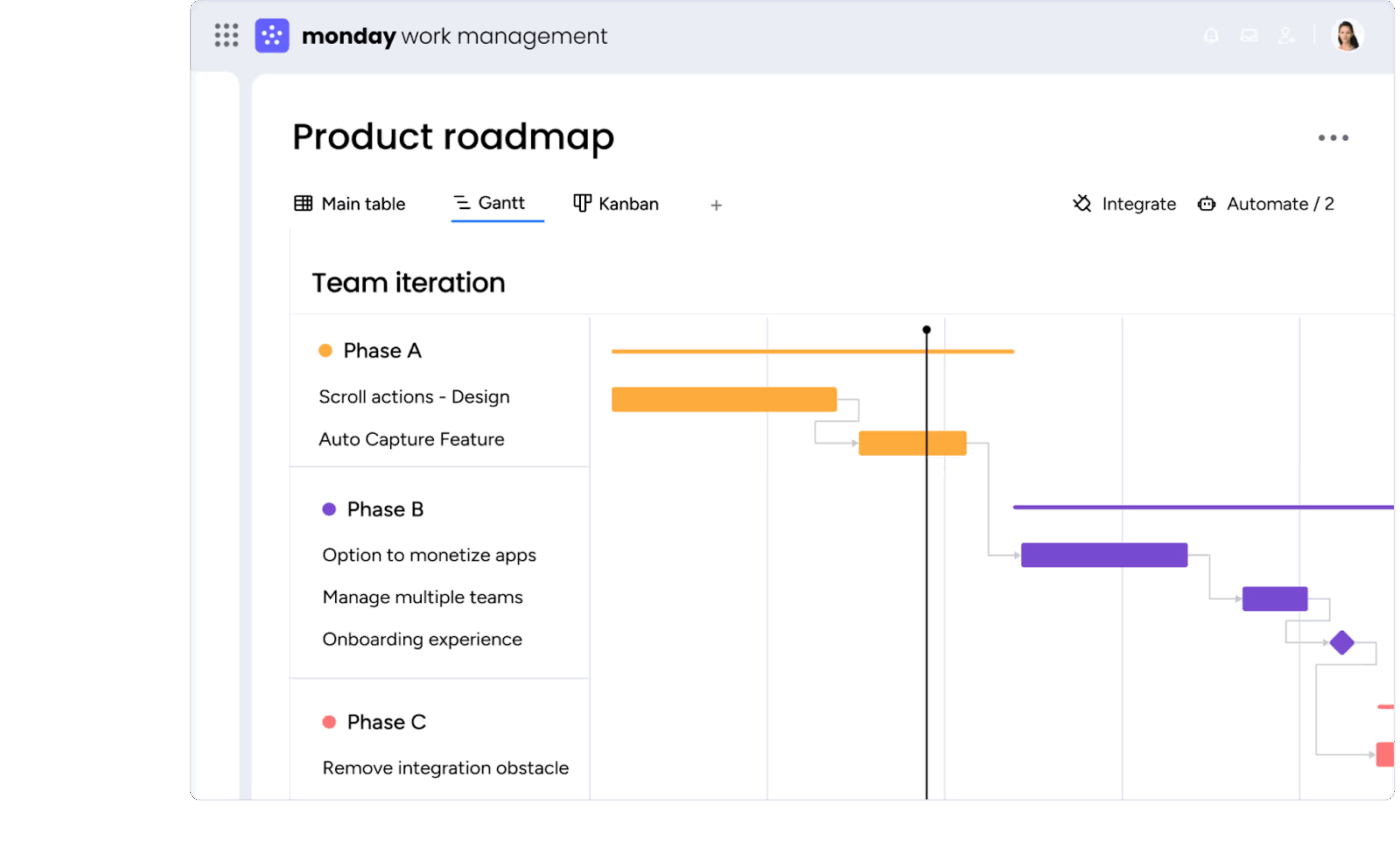
Color-coded, timeline-driven, and organized—monday.com is a reliable Stackby alternative for project management. Users particularly like its signature visual boards and drag-and-drop workflow builder.
What sets it apart is how seamlessly it combines data tracking with collaboration. Unlike Stackby, which can feel siloed and static, monday.com offers interactive boards where teams comment, update statuses, and assign owners in real time.
Its column-based layout may look spreadsheet-like, but beneath that simplicity is a robust platform that handles task dependencies, time tracking, and automation with ease. The platform’s AI assistance can also automate workflows and organize data.
For teams that want to go beyond passive databases and into actionable execution, monday.com is an upgrade.
A Capterra review says:
monday.com great flexibility made it easy for us to customize it to fit with our needs. It has impressive visual dashboards that provide us with real-time view of how things are happening in our organization.
📖 Also Read: Best monday.com Alternatives & Competitors
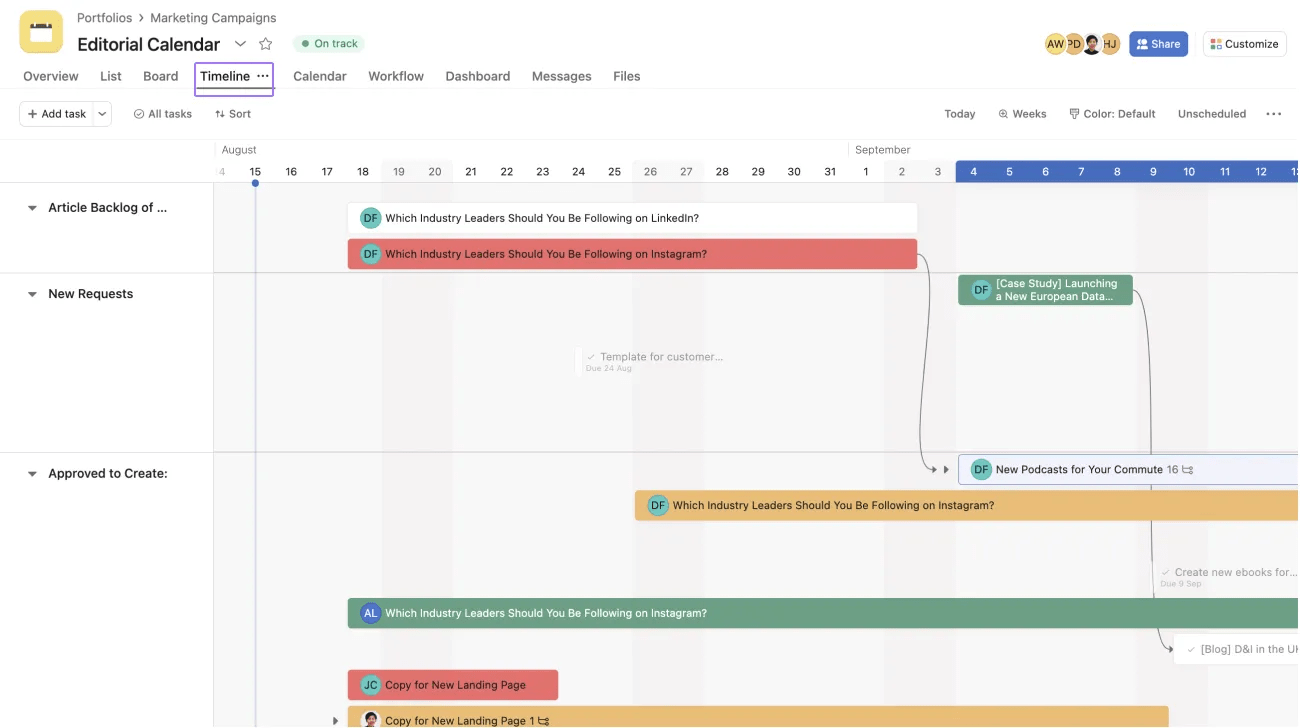
Imagine a task list that not only reminds you what to do but also tells you how it fits into the bigger picture. That’s the clarity Asana delivers. With its clean interface and color-coded tags, Asana makes complex projects feel manageable and purposeful.
Its Timeline feature lets you map out dependencies visually, so everyone sees how delays ripple through the plan. Compared to Stackby’s flat data tables, Asana connects tasks into a living project roadmap. Comments, subtasks, and priorities keep your team aligned without bouncing between tools.
You can attach files, tag teammates, and set due dates with one click. Asana’s AI suggestions also help break down goals into trackable steps, making it a smarter choice for teams that want more than storage.
A user on G2 reviews:
Asana is a user-friendly and flexible project management tool that’s great for keeping teams organized and on track. It’s easy to set up, especially for small teams, and its clean interface makes daily use intuitive. While there’s a slight learning curve at first, especially for new users, helpful guides and a solid support center make the transition smoother.
📖 Also Read: Asana Vs. ClickUp: Which Tool is Better?
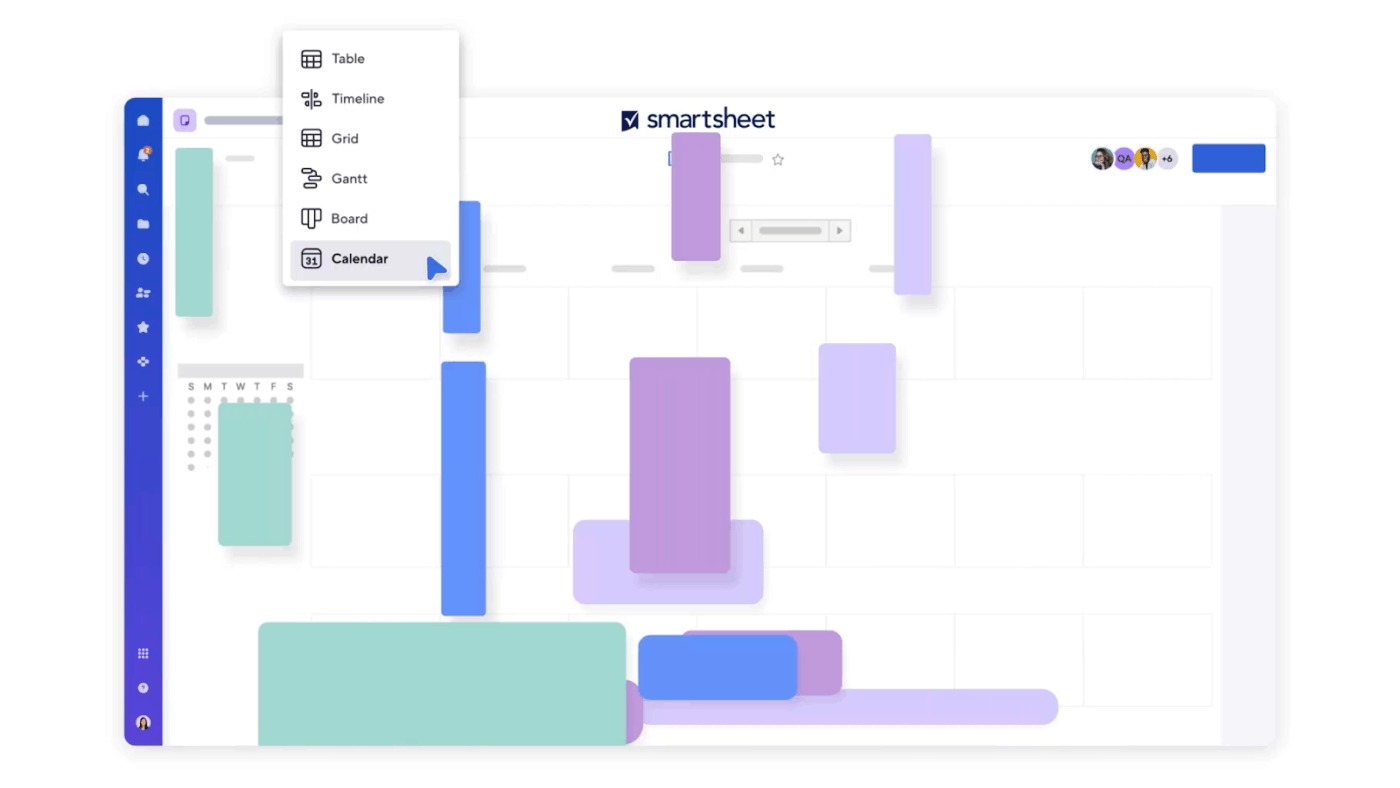
Smartsheet looks like a spreadsheet but acts like a powerhouse. Underneath its rows and columns, it is a full-fledged work execution platform built for big-picture coordination.
Its Gantt charts, critical path tracking, and cross-sheet linking go far beyond what Stackby offers. You can visualize multi-phase projects, allocate resources, and manage risks—all while keeping leadership informed with dynamic dashboards.
While Stackby struggles with large-scale dependencies and schedule forecasting, Smartsheet thrives in those scenarios. Its permission layers and activity logs are ideal for enterprise teams dealing with compliance or cross-departmental reporting.
Overall, Smartsheet excels in creating a collaborative environment where teams can work seamlessly together. Its combination of user-friendly design, logical interface, and sophisticated project presentation makes it a valuable asset for managing projects and driving team success.
👀 Did You Know? Before naming their OG spreadsheet software Excel, Microsoft gave it the title ‘Odyssey’!
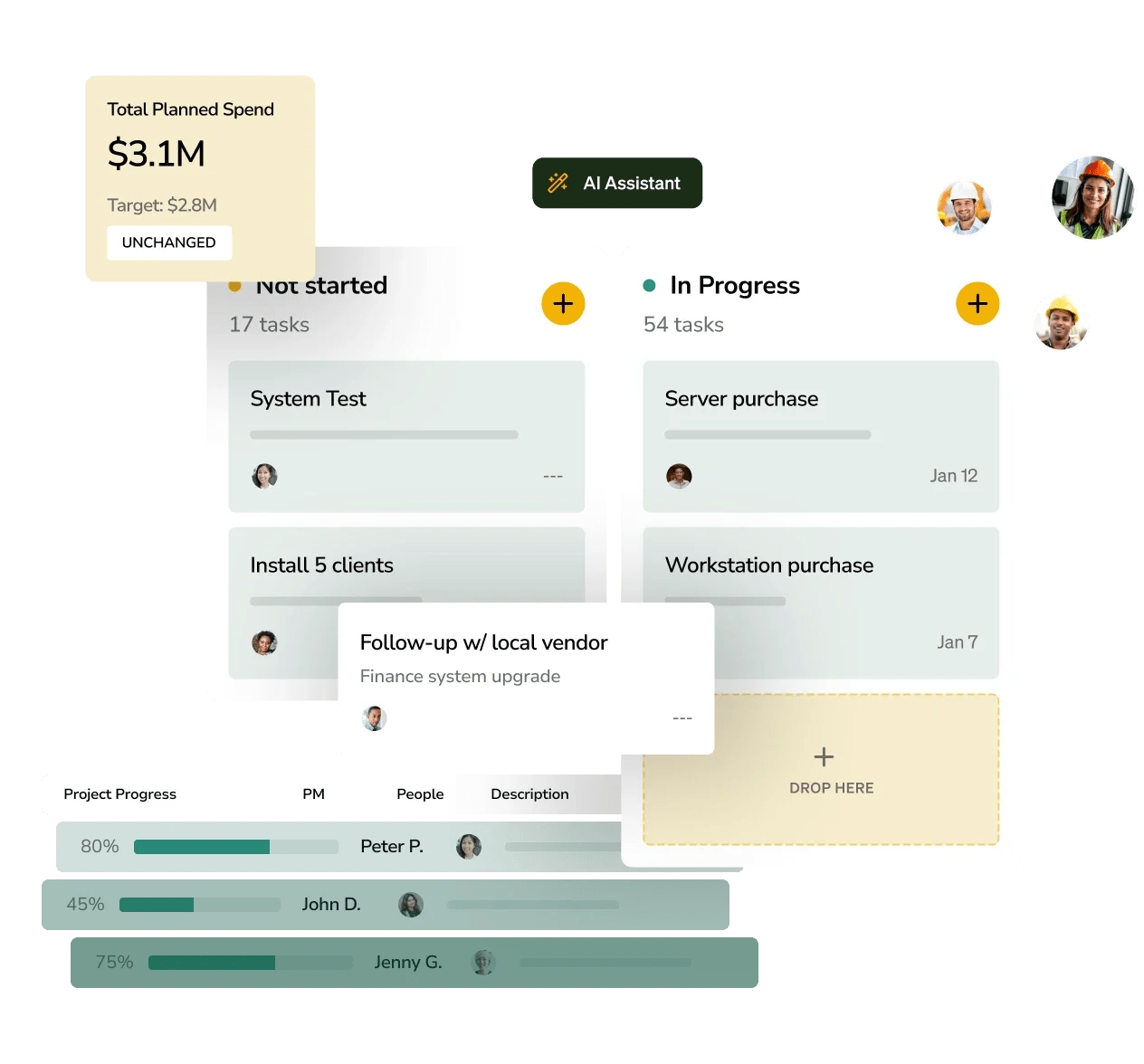
Think of Quickbase as your internal software builder kit—no engineering degree required. It’s built for teams that want to turn spreadsheets into structured apps with business logic, forms, and real-time reporting.
Quickbase goes far beyond Stackby’s no-code offering by letting users build fully relational apps that automate workflows across departments. You can create conditional rules, configure data models, and trigger actions like approvals or notifications—all from a visual interface.
Unlike Stackby, which stays in the realm of task tracking and databases, Quickbase becomes your backend for everything from inventory control to vendor onboarding.
It’s particularly valuable for operations, finance, and IT teams who want scalable workflows tailored to their business logic without reinventing the wheel.
A G2 review reads:
Quickbase gives us the flexibility to manage our processes in a way that fits how we work. I like that it’s not rigid. It lets us build workflows that match our needs, even when those needs are complex. For example, we deal with a lot of clients, claims and invoices, and Quickbase allows us to create pipelines and automate parts of that process.
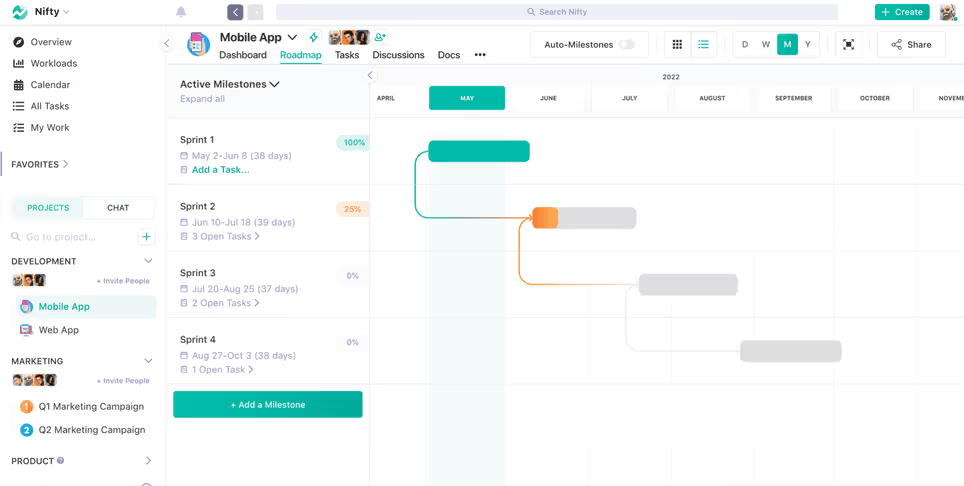
Nifty blends planning and execution into one clean, collaborative space. It’s the kind of tool that feels surprisingly lightweight until you realize it’s handling your entire project pipeline from kickoff to delivery.
Its timeline feature automatically ties tasks to milestones, so teams focus on outcomes instead of just outputs. Unlike Stackby, where milestone tracking requires building custom views and formulas, Nifty offers a built-in, visual roadmap that keeps everyone aligned without the hassle.
You also get chat, docs, file sharing, and task boards all in one place—making it far more versatile for teams managing client projects or product sprints.
A Capterra review reads:
Nifty is a great tool if you are looking for a decent project management tool. It is very easy to begin with. The project tracking is easy since it has various project tacking facilities such as Kanban and timelines. The price is also the most affordable and reasonable price. The Customer support feature is on point as well.
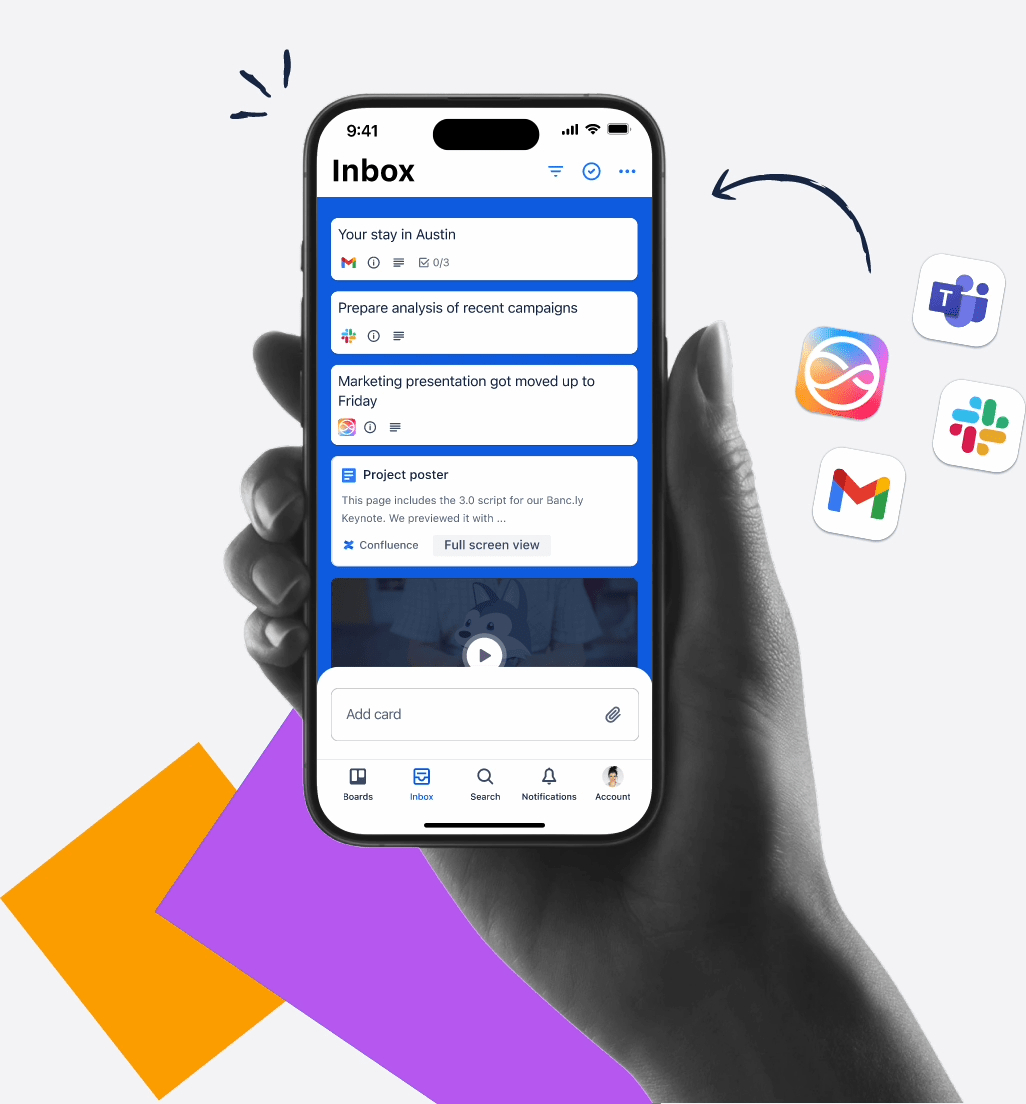
Trello turns task tracking into a visual experience—sticky notes on a digital corkboard, but way smarter. It’s the kind of tool that helps your team “see” work in progress, not just list it.
The beauty of Trello lies in its card-based interface. Each card can hold checklists, comments, attachments, deadlines, and custom fields.
Unlike Stackby, which prioritizes structured data, Trello is built for flow. It’s perfect for lightweight task management, team planning, and editorial workflows where agility matters more than databases.
Plus, its Butler automation tool lets you set up rules and triggers to move cards, assign teammates, and send alerts—reducing busywork without needing integrations. With the higher paid plans, you can also leverage Atlassian Intelligence for your work.
A G2 reviewer shares:
Trello enables me to organize my projects and work in an open, graphical way that is a snap to comprehend on sight. It’s intuitive, so I spend less time on workflows and more time working. Because it’s simple to use, I can get the team onboard easily without spending a fortune on complicated training.
📖 Also Read: Best Trello Alternatives and Competitors
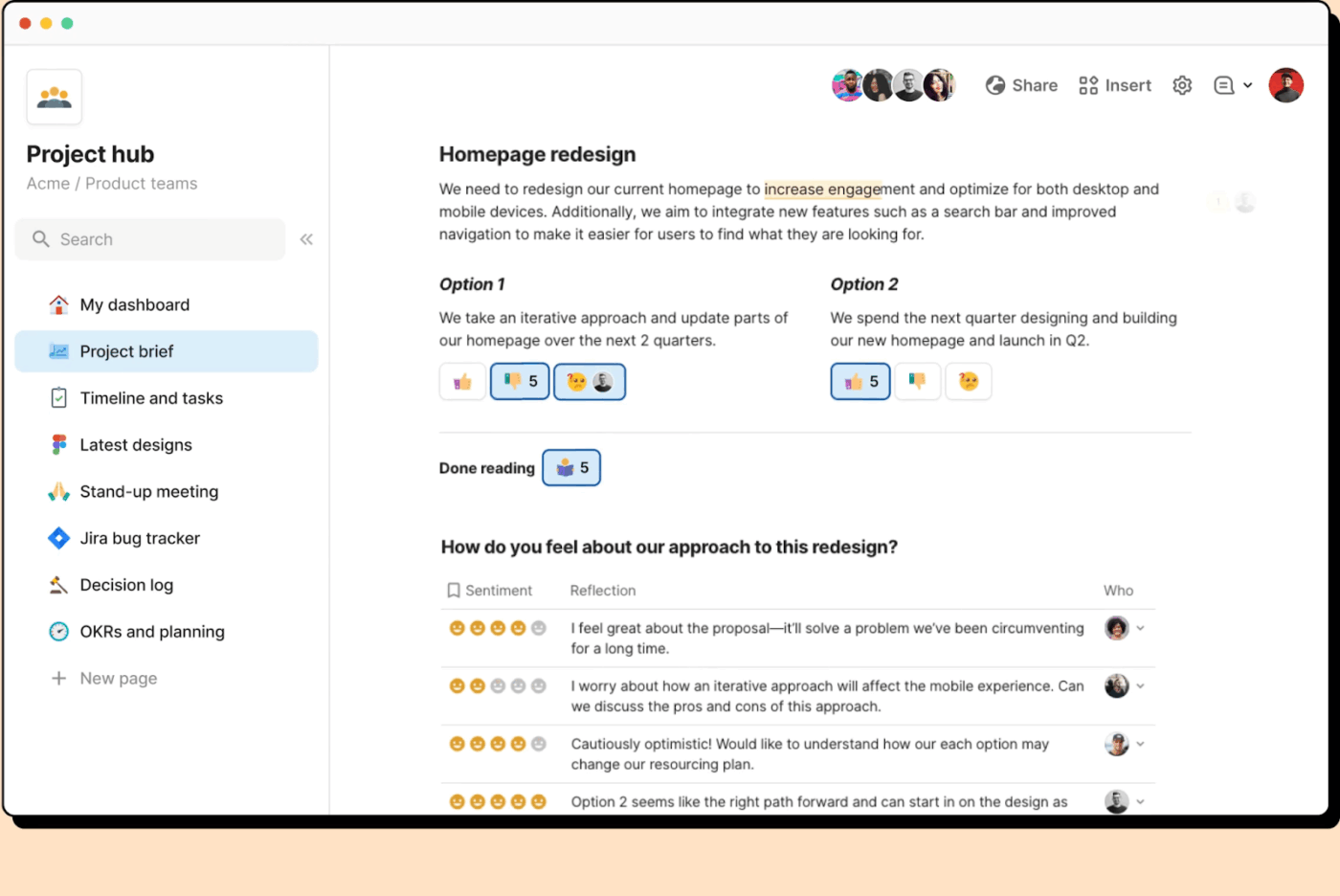
Somewhere between a doc and a database, Coda quietly bends the rules of what a document can do. You don’t just write in Coda—you build, automate, and connect entire workflows inside a page.
Coda’s real magic is its Packs and formula system, which turn your doc into a powerful mini-app. You can pull in data from tools like Slack, Jira, or Google Calendar, run buttons to trigger tasks, and write formulas that span tables and sections.
Stackby, while offering database power, doesn’t allow this level of interaction and customization within a document.
In Coda, your team doesn’t have to switch tabs or tools—they can manage tasks, make decisions, and take action without leaving the document. It’s ideal for knowledge-based teams and operations leads who want a flexible canvas with smart logic baked in.
A Capterra reviewer shares:
The way I see coda is like word/docs with the functionality of excel/sheets/airtable and the look of notion – take all that and put it on steroids by adding near limitless customisability and a fantastic customer support team who will help you to achieve things that you didn’t even know possible – what you end up with is just a doc, the way docs should be
📖 Also Read: Best Coda Alternatives and Competitors
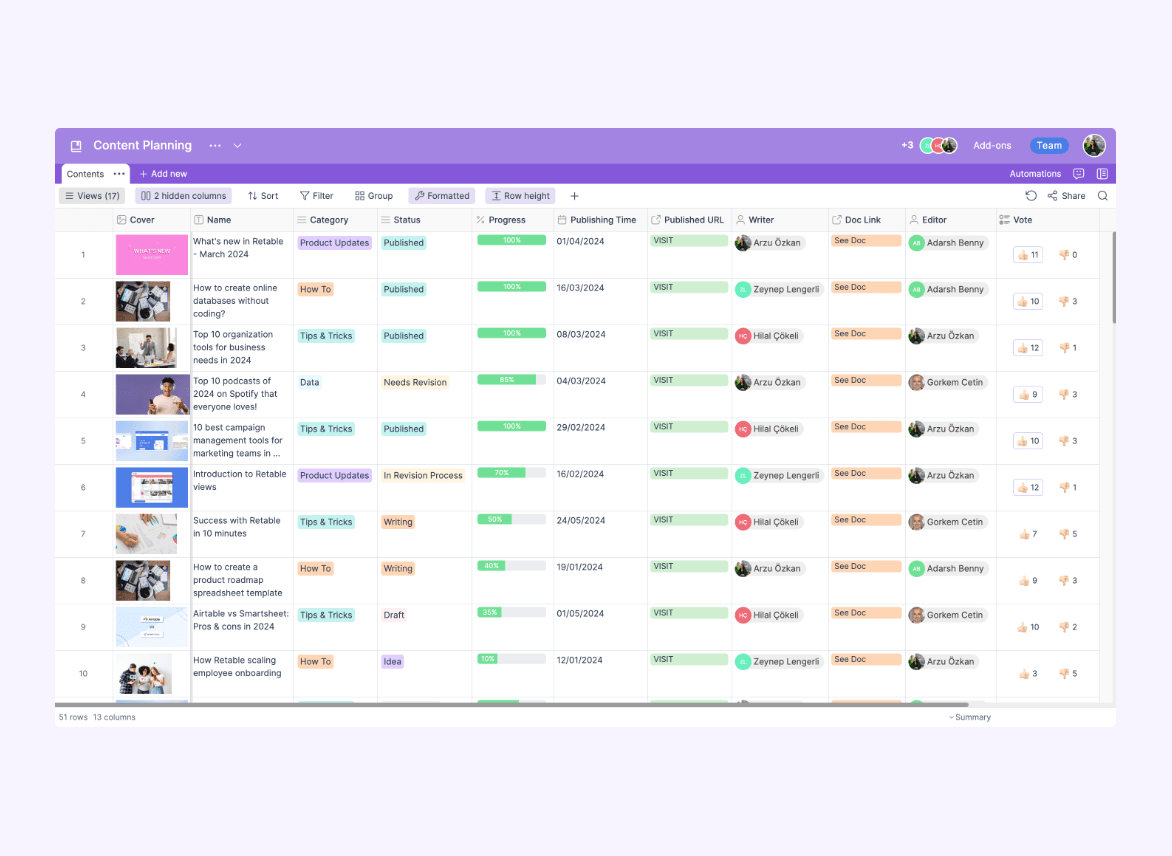
Beneath its crisp, minimalist design, Retable hides surprising flexibility—like a spreadsheet that quietly learned new tricks while you weren’t looking.
Retable offers a familiar table layout, but elevates it with conditional formatting, multiple views, and smart column types. Where Stackby feels rigid or overwhelming once complexity increases, Retable keeps things nimble and user-friendly.
You can easily filter views, color-code data, and apply formulas without requiring a steep learning curve. Its dynamic structure makes it perfect for solo operators, startups, or teams looking to escape bulky spreadsheets without diving headfirst into enterprise software.
A Capterra review reads:
It bridges a data gap between databases and spreadsheets. From a spreadsheet perspective more geared to housing data without a full on database, but more rich in use friendly creators than a database. I love how you have many ways to embed data views in other applications, where you can modify it collect data.
Let’s face it—Stackby got you started, but it’s time to graduate to tools that do more than just store data. Whether you want cleaner collaboration, more intelligent automation, easy project scheduling, or a platform that adapts to your unique workflows, the right alternative can completely transform your team’s work.
Among all the tools out there, ClickUp stands out as the all-in-one powerhouse that combines flexibility, structure, and ease of use like no other. From Custom Fields to dynamic Table Views, it’s the modern workspace you won’t outgrow.
Ready to leave the spreadsheet struggle behind? Sign up for ClickUp and take your workflow from basic to brilliant.
© 2026 ClickUp