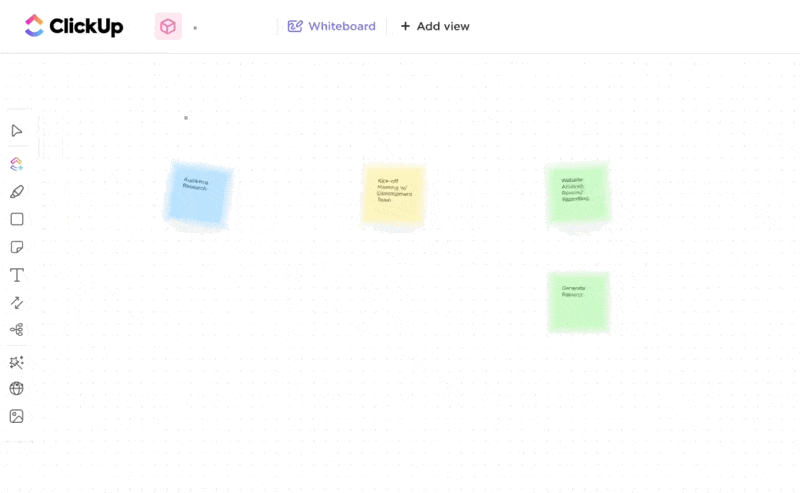Choosing the right database design tool can be a bit of a puzzle with so many choices out there. You may have run into problems with tools that are too hard to use, too pricey, or just don’t fit with your specific database management systems (DBMS).
But don’t worry, we’ve put together a list of the top 10 tools for database design that make diagramming and data analysis easier—and more fun. Whether you’re new to database design or a pro looking to optimize your workflows, we’ve got you covered.
⏰ 60-Second Summary
Here’s a bird’s-eye view of the best database design tools:
- ClickUp (Best for all-in-one database design and project management)
- QuickDBD (Best for quick and simple database diagrams)
- Lucidchart (Best for collaborative and dynamic database diagrams)
- Smartsheet (Best for spreadsheet-style database management)
- Airtable (Best for merging spreadsheets with relational databases)
- ERDPlus (Best for minimalist ERD creation)
- DbSchema (Best for complex database projects)
- SqlDBM (Best for web-based database modeling)
- Moqups (Best for versatile design and brainstorming)
- Datanamic DeZign (Best for professional data modeling)
What Are Database Design Tools?
Database design software tools are specialized applications that simplify the process of creating and managing database models. They provide a visual interface to sketch a map of your data models. You can then design tables, specify the data each table will hold, and create connections between them to continue building out your database structure.
So instead of jumping straight into building a database, this database map makes it easy to spot and fix any potential issues before the actual database is built. ?️
Some design tools take it a step further by automatically generating code from your visual maps to create the databases. This saves time and reduces errors that occur when this design-to-code process is done manually.
What to Look for in a Database Design Tool
The right database modeling tools come with features ranging from basic to advanced. To find the right fit, here are key areas to consider:
- Ease of use: Look for a tool with a simple interface for quickly navigating its features and capturing your ideas
- Supported platform: Consider whether you need a web-based design tool or a desktop application with support for your operating system
- Compatibility: Looking for a tool that goes beyond design to streamline the development phase? If so, check if it supports your DBMS of choice
- Collaboration: If you’re working with a team, features like sharing, commenting, and real-time editing are a must-have
- Reporting: Choose a tool that makes it easy to generate database documentation based on your designs
- Support: An active community, comprehensive documentation, and responsive customer support can be invaluable, especially when you run into issues
Note the features that are a priority for you. Keep these in mind as you explore each diagram tool to find the right option for your needs.
10 Best Database Design Tools
The right database design tool makes your workflow smoother and more efficient. We’ve researched and handpicked 10 of the best tools, each with a unique feature set for building database designs.
Ready to find the perfect tool for your next database project? Let’s get into the details.
1. ClickUp
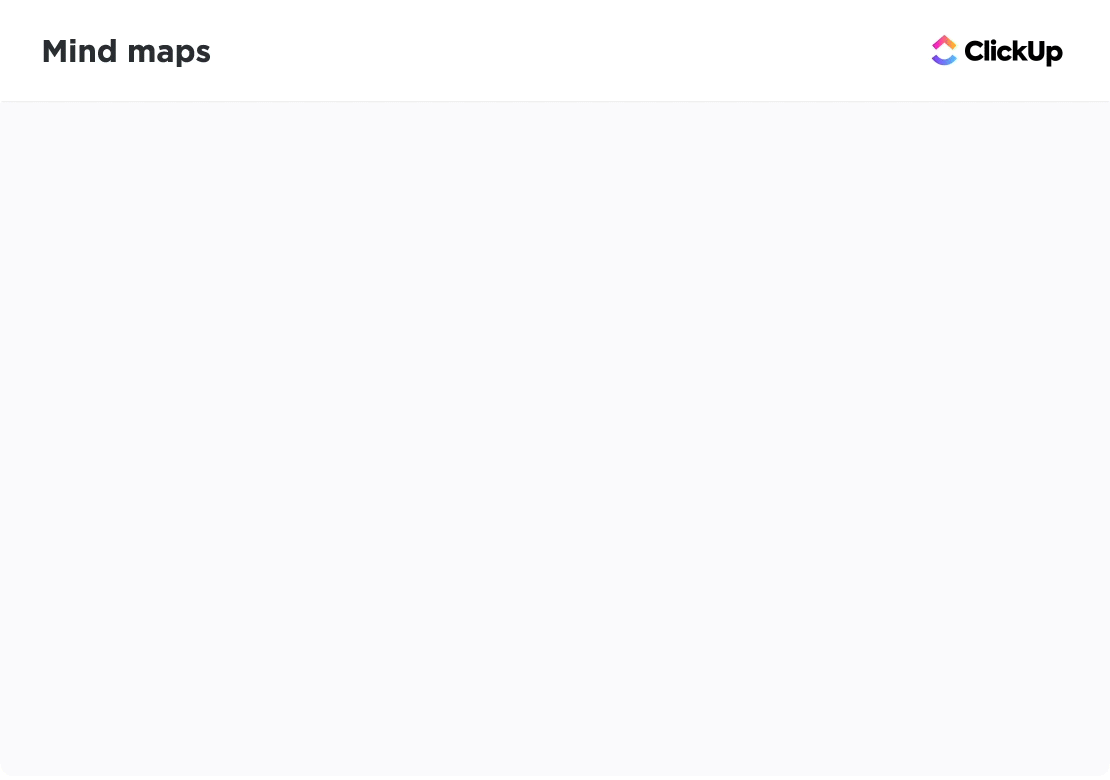
ClickUp may not be your typical database design software. However, its built-in diagram tool and highly visual features are ideal for designing, building, and managing no-code databases for various teams and projects.
Start with the Mind Map tool to quickly jot down your ideas about the tables and relationships in your database diagram. Expand on these concepts using ClickUp Whiteboards to piece together database objects, sticky notes, connectors, and images. When the design is complete, turn it into a working database system in ClickUp’s Table view.
This view comes with Custom Fields for storing data types like text, number, date, file, and formula. And here’s the cool part: Create relationships between tasks and across multiple tables to sync data and streamline data flows—allowing you to save time and reduce errors in the database design process. ✔️
With ClickUp Dashboards, display insights from your databases so it’s easier to digest and useful for making decisions. Let’s say you’re managing a blog database with blog titles, category, status, etc. You can design your custom Dashboard to show an overview of posts in multiple categories, percentage completion, overdue posts, and more.
ClickUp best features
- Set up ClickUp Automations to create new row entries and auto-update existing ones
- Collaborate with your team in real-time inside Whiteboards, Chat, Table view, and even on project documents with ClickUp Docs
- Use the task management features to manage database projects by setting Goals, assigning tasks, setting deadlines, and tracking time ⏰
- Create recurring tasks to remind you of routine database maintenance or checks
- Access ClickUp via the web as well as your desktop (Windows, MacOS, and Linux) and mobile devices (Android and iOS)
ClickUp limitations
- ClickUp isn’t a dedicated data modeling tool
- Sometimes gets slow when working on large projects
ClickUp pricing
ClickUp ratings and reviews
- G2: 4.7/5 (8,200+ reviews)
- Capterra: 4.7/5 (3,700+ reviews)
📮 ClickUp Insight: 1 in 5 professionals spends 3+ hours daily just looking for files, messages, or additional context on their tasks. That’s nearly 40% of a full workweek wasted on something that should only take seconds!
ClickUp’s Connected Search unifies all your work—across tasks, docs, emails, and chats—so you can find exactly what you need when you need it without jumping between tools.
2. QuickDBD
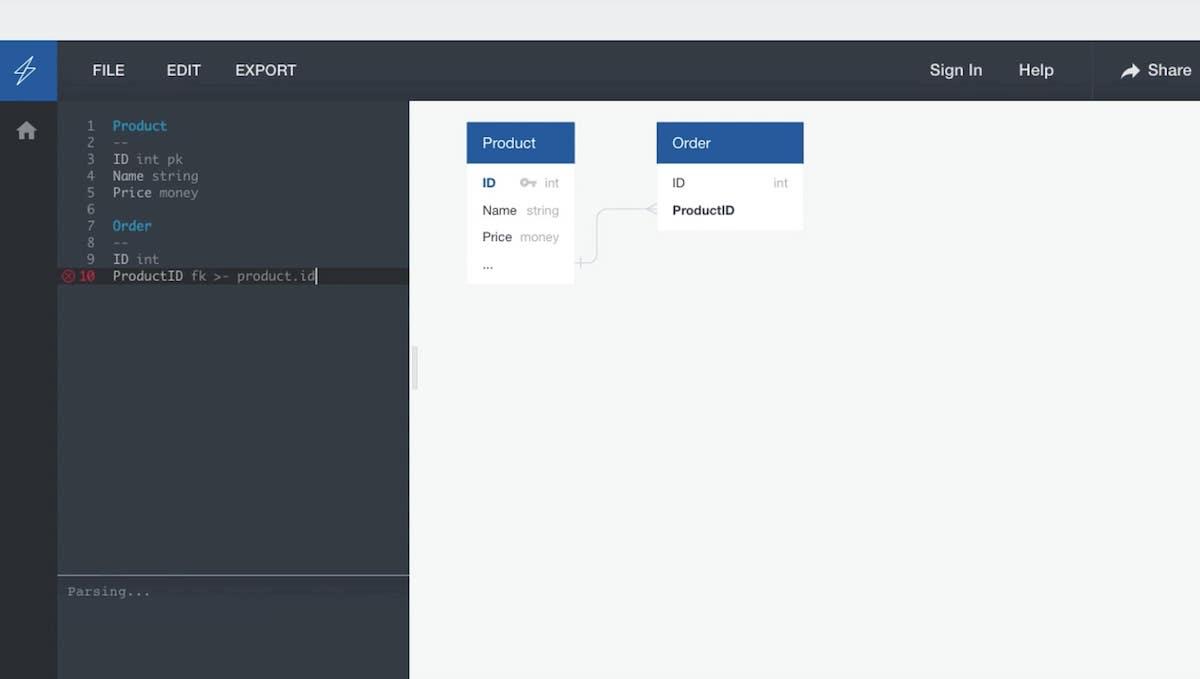
QuickDBD (Quick Database Diagrams) is a cloud-based database modeling tool for quickly creating and visualizing database models. You can start using it without creating an account, but you do need one if you want to save your work online. ??
It’s super easy to use. Just type in your database details on the left pane and QuickDBD generates neat entity-relationship diagrams (ERDs) on the right. When you log in the first time, it opens with a sample diagram that you can modify to get started.
If you’re looking for a keyboard-first tool to quickly sketch your database model, QuickDBD is a great choice.
QuickDBD best features
- Rearrange database tables in your diagram with the drag-and-drop feature
- Organize your diagrams into folders
- Export your diagrams as image, PDF, and SQL files
- Share diagrams via a link or directly to social media platforms like Twitter, Facebook, and LinkedIn
QuickDBD limitations
- Free plan is limited to 1 diagram and 10 tables per diagram
- You need the Pro plan to keep diagrams private
QuickDBD pricing
- Free
- Pro: $95/year
QuickDBD ratings and reviews
- G2: 4.8/5 (2 reviews)
- Capterra: 5/5 (5 reviews)
3. Lucidchart
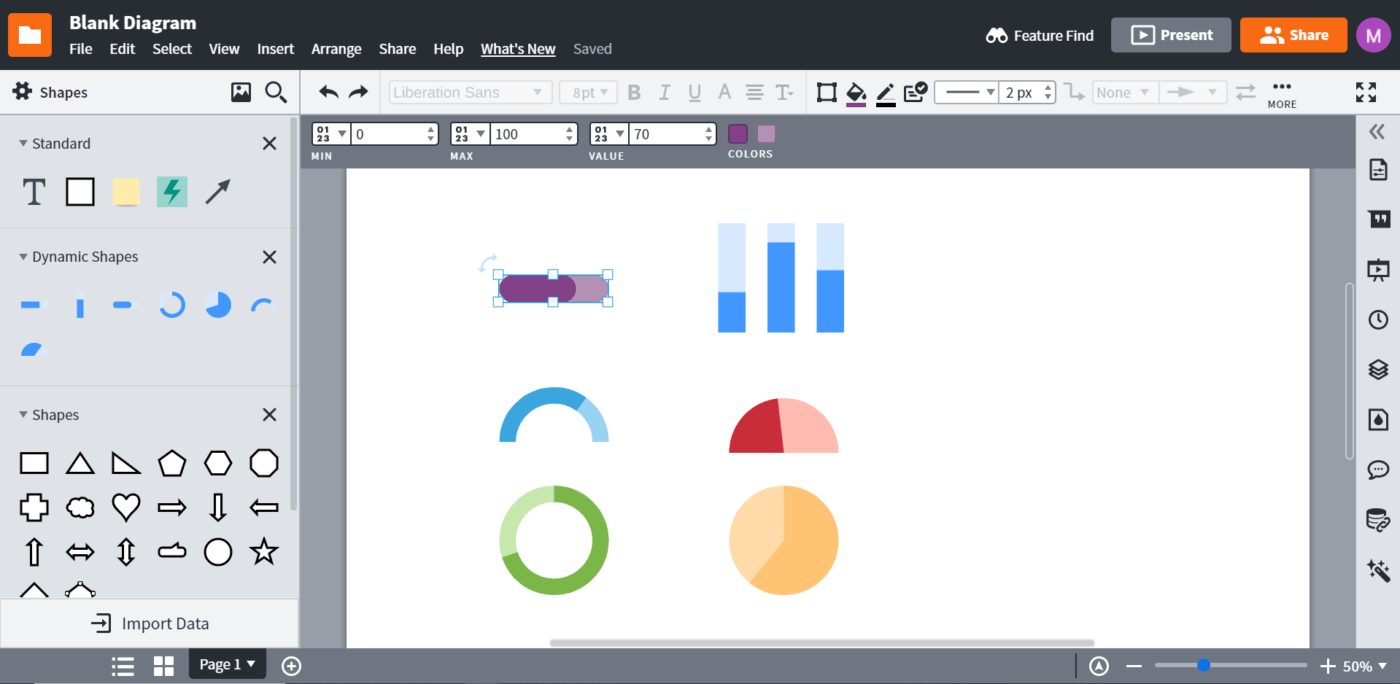
Lucidchart is a web-based design and mind mapping software for creating a variety of database diagrams—from flowcharts and wireframes to mind maps and ERDs.
Get started with these designs from scratch or use a template from its extensive library. Lucidchart also comes with lots of shapes and connectors for creating your diagrams. You can customize them by changing their color, size, and thickness.
Working with your team is super easy. Everyone can edit diagrams at the same time and leave comments and feedback for others. If you’re looking to present a complex database model, check out Lucidchart.
Lucidchart best features
- Link diagrams to live data from spreadsheets or databases
- Auto-change shape appearance based on data conditions
- Export diagrams as image, PDF, CSV, and Visio files
- Connect Lucidchart with popular tools like Microsoft Office, Google Workspace, and Slack
Lucidchart limitations
- Free plan is limited to 3 documents and 60 shapes per document
- Non-Lucidchart users need an account to view shared links
Lucidchart pricing
- Free
- Individual: $7.95/month
- Team: $9/month per user
- Enterprise: Contact for pricing
Lucidchart ratings and reviews
- G2: 4.5/5 (4,710+ reviews)
- Capterra: 4.5/5 (1,970+ reviews)
4. Smartsheet
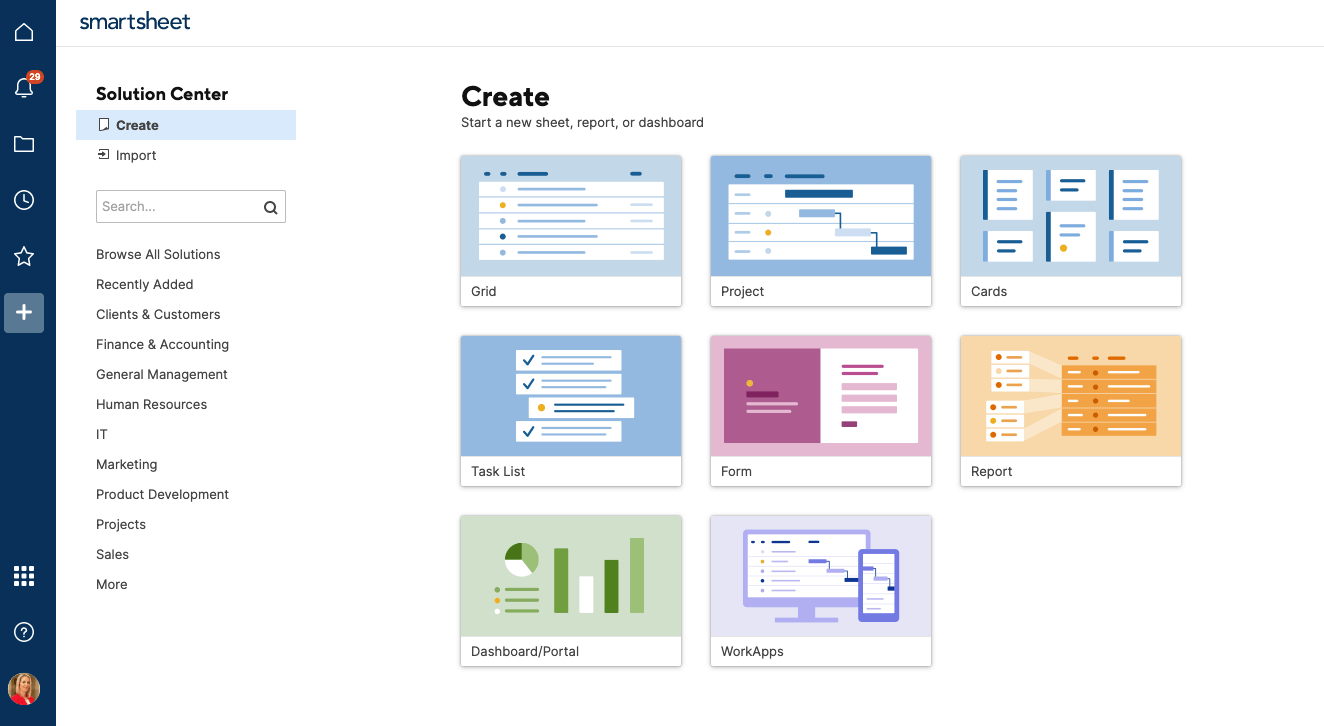
Smartsheet is a spreadsheet-like tool for creating and managing simple data models and projects. You can switch between various views—grid for entering data, card for tracking tasks, Gantt for viewing project timelines, and calendar for never missing a deadline. ?️
Instead of starting from scratch, choose a template from Smartsheet’s library of database templates catering to diverse industries and use cases. Whether you’re working in retail and need to manage customer databases or marketing for content databases, there’s a template for you.
Collect and track data from multiple sources by connecting Smartsheet to apps like Google Forms, DocuSign, and HubSpot. Plus, you can set up rule-based triggers to automate row updates, move rows to different sheets, and send alerts when certain conditions are met.
Smartsheet best features
- Customize cell appearance by status, deadlines, and priority
- Combine data from multiple sheets into a master sheet with two-way sync
- Collaborate with your team using @mentions, comments, and attachments
- Access Smartsheet via web, Windows, MacOS, Android, and iOS
Smartsheet limitations
- The free plan is limited to 2 sheets and 2 editors
- Can’t open multiple sheets as tabs in one space
Smartsheet pricing
- Free
- Pro: $7/month per user
- Business: $25/month per user
- Enterprise: Contact for pricing
Smartsheet ratings and reviews
- G2: 4.4/5 (14,510+ reviews)
- Capterra: 4.5/5 (3,000 reviews)
5. Airtable
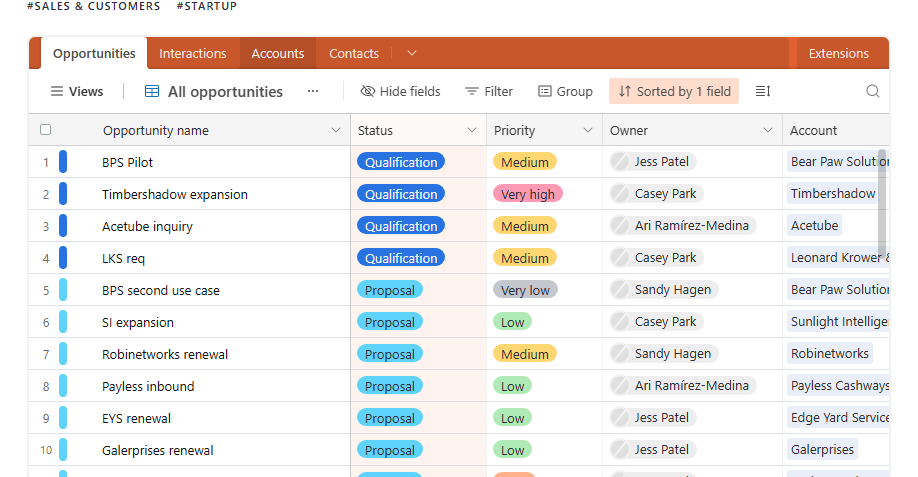
Airtable, similar to Smartsheet, merges the simplicity of spreadsheets with the functionality of databases. You can create “bases” (short for databases) in your workspace, each with multiple tables. These tables can be connected through relationships, much like a relational database.
Each row in a table can hold any type of record and each column stores various data types like text, number, date, lookup, and linked records. Create forms or connect with external apps to capture data directly into a base and set up automations to streamline base management.
Airtable best features
- Invite your team to collaborate with different access levels (read-only, commenter, editor, creator)
- Switch base views between grid, calendar, Kanban, and gallery
- Automate repetitive actions like creating and updating records, sending emails, and running scripts
- Integrate with 30+ tools including Gmail, Slack, Miro, and GitHub
Airtable limitations
- A steep learning curve for new users
- Paid plans may not be suitable for teams on a budget
Airtable pricing
- Free
- Team: $24/month per seat
- Business: $54/month per seat
Airtable ratings and reviews
- G2: 4.6/5 (2,160+ reviews)
- Capterra: 4.7/5 (1,870+ reviews)
6. ERDPlus
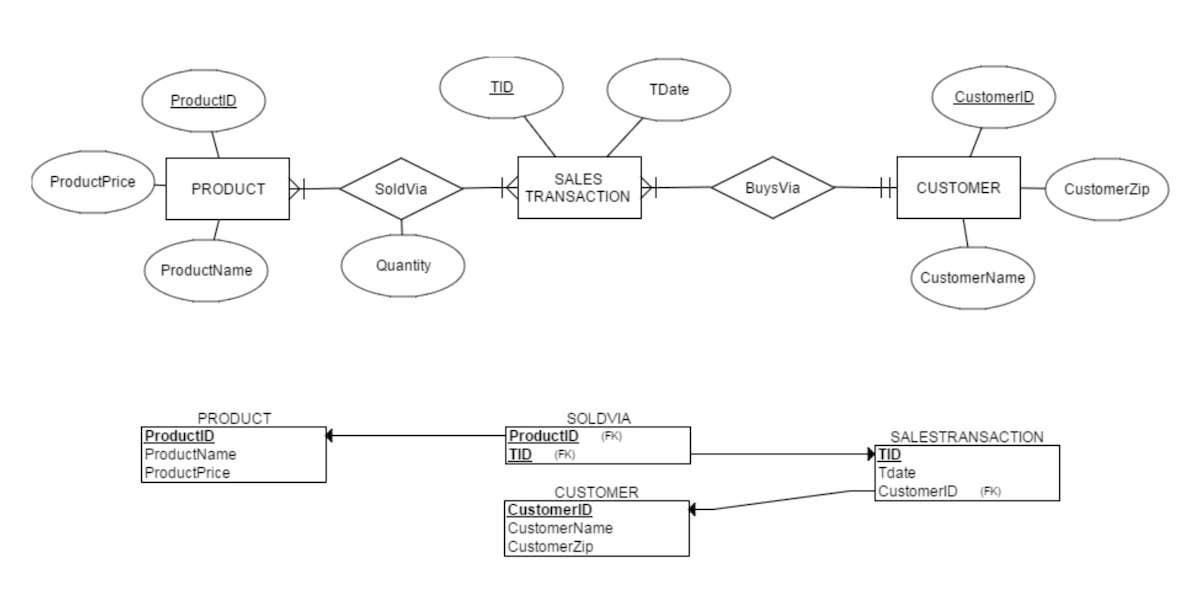
ERDPlus is a user-friendly free database software for designing ERDs using Chen notation—with rectangles for entities (aka tables), ovals for attributes, and diamonds for relationships. It also works perfectly for creating relational and star schemas.
Like QuickDBD, data analysts can start using ERDPlus without an account, but you’ll need to sign up to save your work online. If you’re looking for a minimalist drag-and-drop canvas for quickly sketching your database schema design, ERDPlus might be the tool for you.
ERDPlus best features
- Create unlimited diagrams and organize them into folders ?
- Download your diagrams as an ERDPlus file or as a PNG image
- Convert ERDs into relational schemas
- Generate SQL scripts from relational schemas
ERDPlus limitations
- Not suitable for working on large projects
- You have to manually save changes
ERDPlus pricing
- Free
ERDPlus ratings and reviews
- G2: 4.3/5 (2 reviews)
- Capterra: N/A
7. DbSchema

DbSchema is a database design, management, and deployment tool used for complex database projects. It works with all relational databases like MySQL, PostgreSQL, and Microsoft SQL Server, as well as some NoSQL ones like MongoDB and Cassandra.
Build databases from scratch without any SQL knowledge inside its intuitive drag-and-drop interface. And document your database structure with comments. ?
DbSchema is available for download as a desktop application for Windows, Linux, and MacOS devices. There’s the community version, which is free, and the pro version, which is paid and comes with more advanced features.
DbSchema best features
- Import CSV, XLS, XLSX, and XML data files into your database
- Test database configurations with randomly generated data
- Write SQL queries using the visual query builder or SQL editor
- Generate HTML5 schema documentation with vector images and comment-based tooltips
DbSchema limitations
- Doesn’t have a web-based version
- The user interface and features take some getting used to
DbSchema pricing
- Monthly subscription (Student): $9.80/month
- Monthly subscription (Personal): $19.60/month
- Monthly subscription (Organization): $29.40/month
- Perpetual license (Student): $98 + $25/year*
- Perpetual license (Personal): $196 + $50/year*
- Perpetual license (Organization): $294 + $75/year*
*Yearly fee for maintenance and upgrades
DbSchema ratings and reviews
- G2: 4/5 (2 reviews)
- Capterra: 5/5 (1 review)
8. SqlDBM
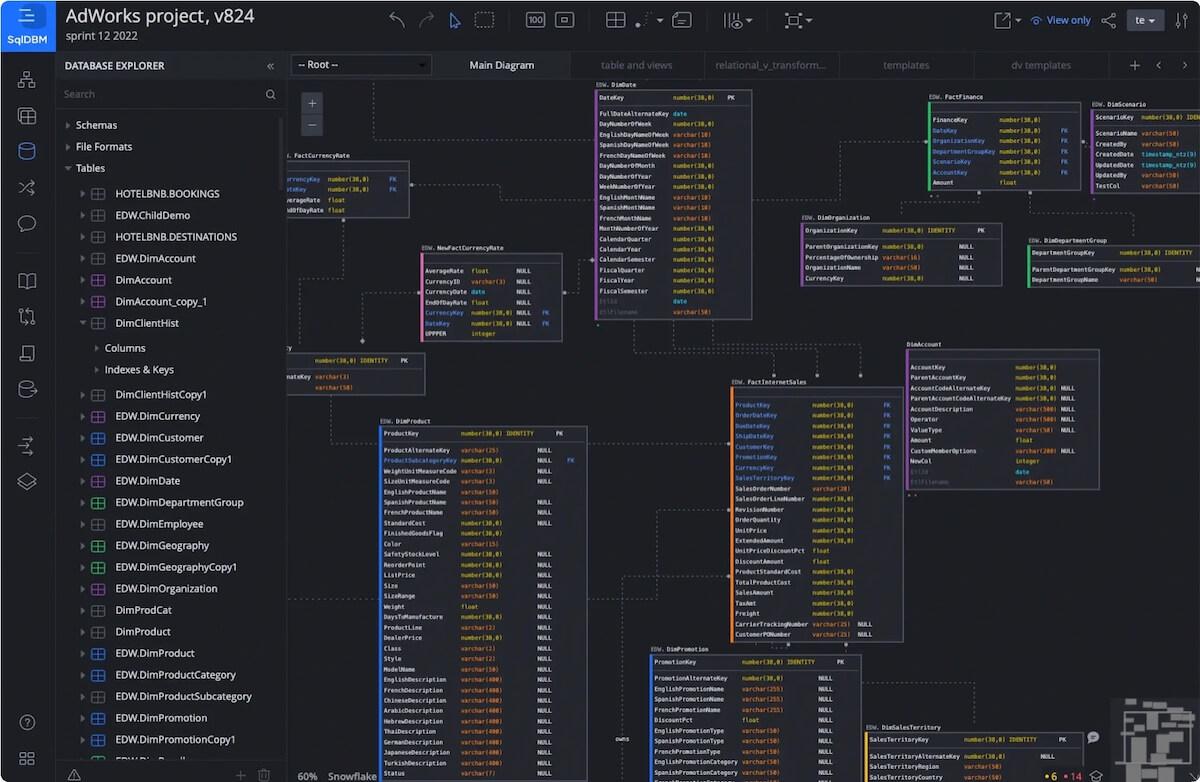
SqlDBM is an online database modeling tool for designing and visualizing complex database architecture.
Like DbSchema, SqlDBM connects to various SQL databases for creating new databases (forward engineering) and analyzing existing databases (reverse engineering).
If you’re looking for a web-based alternative to DbSchema, you might want to check out SqlDM.
SqlDBM best features
- Customize your view to only show tables, columns, keys, and descriptions
- Collaborate with team members by tagging and commenting on specific objects
- Connect SqlDBM with tools like Microsoft Excel, GitHub, GitLab, Bitbucket, and Jira
- Switch your interface between light and dark mode
SqlDBM limitations
- No HTML export for database documentation
- Newbies need to spend time to find all the features
SqlDBM pricing
- Starter: $2,000/seat (minimum of 2 seats)
- Small enterprise: Contact for pricing
- Standard enterprise: Contact for pricing
SqlDBM ratings and reviews
- G2: No reviews
- Capterra: 4.8/5 (5 reviews)
9. Moqups

Moqups is a versatile design tool for wireframes, mockups, and flowcharts. Build these designs from scratch on its drag-and-drop canvas or start with a ready-made template.
Get access to an extensive library of stencils (aka shapes) and icons for your designs, and customize each element’s color, size, opacity, alignment, and more. Save your diagrams as a custom template to reuse in the future.
Moqups best features
- Share pages with your team and specify whether they can view, comment, or edit
- Use annotation tools like sticky notes, callouts, and speech bubbles for brainstorming and giving feedback
- View the comments on a specific page or across all pages and filter them by unresolved, resolved, and unread
- Export your diagrams to PNG, PDF, or HTML
Moqups limitations
- The free plan is limited to 2 projects and 400 objects
- Doesn’t have a desktop or mobile app
Moqups pricing
- Free
- Solo: $13/month (1 seat)
- Team: $23/month (5 seats)
- Unlimited: $67/month (unlimited seats)
Moqups ratings and reviews
- G2: 4.2/5 (91 reviews)
- Capterra: 4.6/5 (29 reviews)
10. Datanamic DeZign
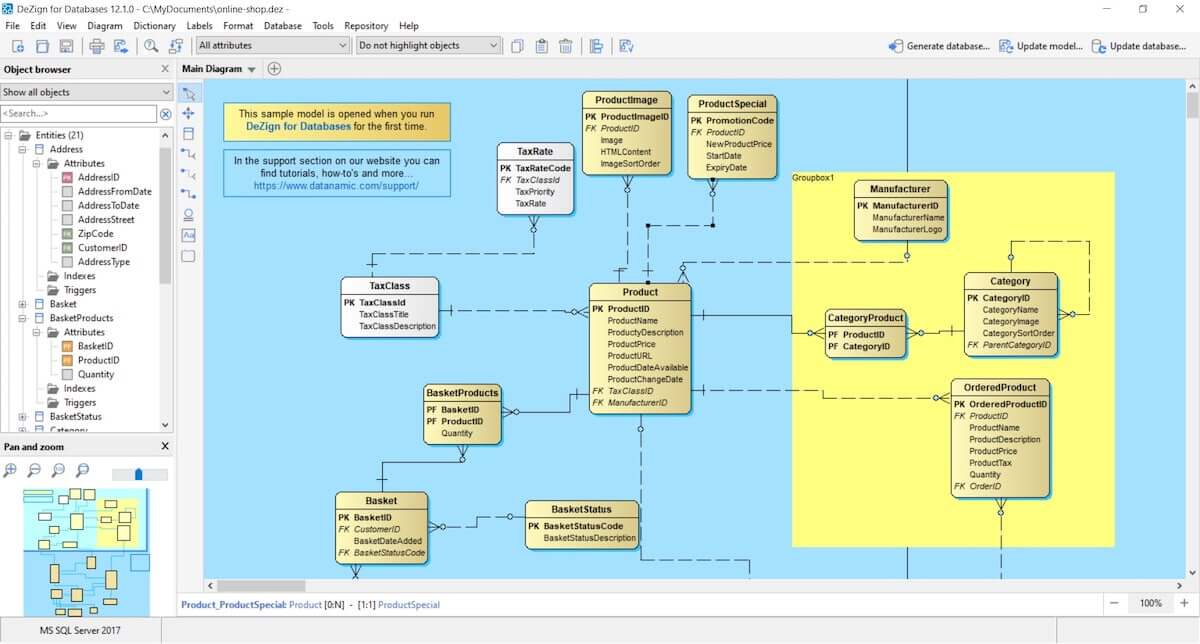
Datanamic DeZign is a data modeling tool for designing databases with crowsfoot and IDEF1X notations. Generate databases from your diagrams or connect them with existing databases to convert them into ERDs for analysis and updates.
DeZign allows for bi-directional comparison and synchronization between models and databases. You can also create documentation for your diagrams in formats like HTML, MS Word, and PDF.
Datanamic DeZign best features
- Rearrange diagram entities with custom layouts for clearer visualization
- Highlight and analyze related entities using the dynamic highlighter
- Export diagrams as image files and data dictionaries as CSV files
- Connect to 15+ databases including Microsoft Access, MySQL, Oracle, and SQLite
Datanamic DeZign limitations
- Only available as a desktop application
- All features are unlocked on the highest plan
Datanamic DeZign pricing
- Monthly subscription (Standard): $28/month
- Monthly subscription (Professional): $58/month
- Monthly subscription (Expert): $88/month
- Perpetual license (Standard): $329
- Perpetual license (Professional): $882
- Perpetual license (Expert): $1,249
Datanamic DeZign ratings and reviews
- G2: N/A
- Capterra: N/A
Eliminate the Stress and Build Better Databases
Whether you’re working on a basic or complex database modeling project, using the right tool simplifies the design process and helps you build efficient database models.
However, designing a database is only one part of the project lifecycle. To manage and execute these projects smoothly from start to finish, consider integrating your chosen tool with ClickUp. ✨
Aside from using ClickUp to design and manage simple databases, it doubles as a project management tool for handling large projects and project documents. Sign up for ClickUp’s Free Forever plan to check out these features for yourself.